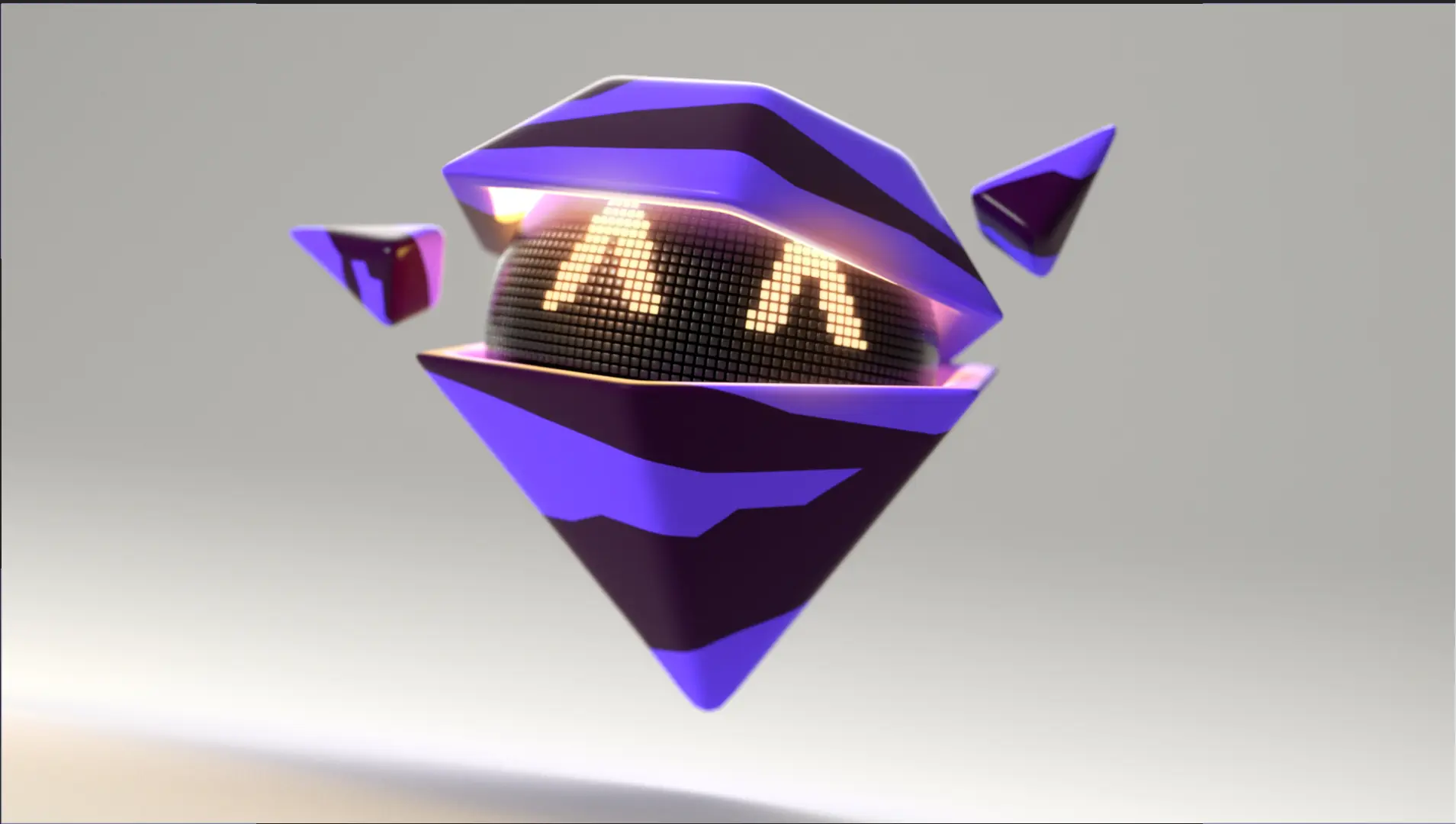How can a guided software tour boost lead generation?
Guided software tours boost lead generation by showcasing value and building user confidence, turning viewers into qualified leads.
What makes a compelling software tour video?
Compelling software tours balance clear explanations, engaging visuals, and real-world applications, highlighting user benefits and driving conversions.
Where should a software tour video be placed in a sales funnel?
Place software tour videos mid-funnel to nurture leads and provide information needed for conversion, bridging the gap between interest and purchase.
How to create captivating software tour videos, avoiding common pitfalls?
Create captivating tours by prioritizing clarity, conciseness, and user benefits, using visuals to simplify complex concepts and maintaining a consistent brand voice.
What's the optimal length for a software tour video to maximize engagement?
Optimal length for software tours is typically 2-5 minutes, balancing engagement and information delivery. Shorter videos suit simpler software, while longer formats accommodate complex features.
How can a video effectively communicate my software's unique value?
Communicate unique value by focusing on problem-solving and benefits, using real-world examples and testimonials to showcase strengths.
Which video styles best showcase complex software features?
Screen recordings with voiceover, animated explainers, and interactive demos effectively showcase complex software features, catering to different learning styles.
What narrative best conveys software benefits in a guided tour?
A problem-solution narrative effectively conveys software benefits, highlighting user pain points and demonstrating solutions within the guided tour.
How to structure content for a clear and impactful software tour video?
Structure content logically: overview, key features and benefits, and a clear call to action, ensuring a seamless and impactful viewing experience.
Best practices for call-to-action placement in a software tour video?
Place calls to action at the video's end and in the description, prompting viewers to learn more, request a demo, or start a free trial.
How can application walkthroughs drive leads?
Application walkthroughs drive leads by providing a clear understanding of functionality and benefits, encouraging further exploration and conversion.
How can I adapt existing great product demos for my software?
Adapt existing demos by focusing on target audience needs, highlighting relevant features, and tailoring the narrative to their pain points.
Key features to highlight in my software demo?
Highlight key features that address user needs, solve problems, and differentiate your software, showcasing its core value proposition.
How to make my software demo accessible to everyone?
Ensure accessibility through clear language, captions, and alternative formats like transcripts, catering to a wider audience.
Why is visual storytelling crucial for a software demo video?
Visual storytelling simplifies complex concepts, engages viewers emotionally, and makes software memorable, enhancing understanding and driving adoption. A typical 60-second video can range from $1000-$6000 depending on complexity. Turnaround time is typically 3-8 weeks.
Crafting Personalized Interactive Software Experiences
Beyond the foundational understanding of a Guided Software Tour Video, enhancing user experience involves tailoring the journey. They move past generic overviews, recognizing each viewer arrives with unique needs and prior knowledge. Crafting personalized interactive software experiences means designing tours that adapt, speaking directly to the individual user profile. This approach transforms passive viewing into an active discovery process, making the software's value immediately relevant and tangible.
Achieving this requires understanding distinct user segments. Rather than a one-size-fits-all path, they create multiple journeys, each highlighting features and workflows most pertinent to a specific role or goal. Leveraging behavioral data and declared user preferences allows the tour to dynamically adjust, ensuring users see exactly what matters most to them. This targeted relevance significantly increases engagement and reduces cognitive load, guiding users efficiently towards finding their specific solution within the software.
Furthermore, incorporating interactive elements is key. These go beyond simple video playback, inviting users to click, explore, and perform actions within a simulated or live environment. Interactive walkthroughs guide step-by-step through core tasks, requiring user input before advancing. Clickable hotspots reveal contextual information about specific interface elements. This hands-on exploration accelerates understanding, builds user confidence, and cements the software's functionality in a memorable way.
Accelerating time-to-value becomes possible as users experience key benefits firsthand.
Tailored content via user segmentation ensures the most relevant features are highlighted instantly.
Interactive elements like guided actions make learning active and practical.
This personalized engagement significantly improves onboarding success rates.
Ultimately, crafting these personalized, interactive journeys turns a software tour from a simple demonstration into a powerful, user-centric experience driving deeper connection and faster adoption.
Why Advids for Guided Software Tour Video?
At Advids, we create compelling Guided Software Tour Videos that showcase your software's functionality and drive user engagement. Our blend of creative storytelling, cutting-edge technology, and proven experience ensures your software is presented clearly and effectively.
Unlocking the Power of Guided Software Tour Videos:
Customized Solutions: We tailor each Guided Software Tour Video to your specific software, highlighting key features and benefits while aligning with your brand identity and target audience.
Engaging Narratives: Our team crafts captivating narratives that seamlessly integrate with the software demonstration, making the tour informative and enjoyable.
Cutting-Edge Technology: We utilize the latest animation software and techniques to create visually stunning Guided Software Tour Videos that leave a lasting impression.
Experience and Expertise:
12+ Years of Proven Success: With over 3400 clients served, we possess a deep understanding of effective video production across various industries.
Trusted by Industry Leaders: Brands like Razorpay, Ola, Mercedes, the United Nations, Continental, and Mercer rely on our expertise to create impactful videos.
Client Satisfaction Guaranteed: Our commitment to excellence is reflected in over 109 five-star Google reviews, showcasing our dedication to client satisfaction.
A Collaborative Approach to Guided Software Tour Videos:
275+ Successful Guided Software Tour Videos: We've produced over 275 successful Guided Software Tour Videos, demonstrating our specialized expertise in this area.
Collaborative Process: We work closely with you throughout the entire process, from initial concept to final delivery, ensuring your vision is realized.
Strategic Communication: Open communication is essential. We prioritize understanding your software, target audience, and goals to create a truly effective Guided Software Tour Video.
Ready to unlock the potential of Guided Software Tour Video for your business with the latest video design trends of 2024 ? Let Advids be your trusted partner in transforming your ideas into engaging and effective animated experiences.
Checkout some of the projects and work our team at Advids has been producing:
What is a Guided Software Tour Video?
A Guided Software Tour Video is a dynamic digital asset that provides a step-by-step walkthrough of a software application, highlighting its key features, functionalities, and benefits. It serves as an engaging and informative tool to educate viewers about the software, demonstrate its capabilities, and encourage adoption. These videos can take various forms, including interactive tutorials, animated explainers, and live-action demonstrations, each tailored to specific audiences and learning styles.
Guided software tour videos are used in various scenarios, including onboarding new users, showcasing product features, providing customer support, and driving sales conversions. They can be integrated into websites, landing pages, email marketing campaigns, and social media platforms to enhance user engagement and brand awareness.
What do top Guided Software Tour Videos have in common?
Mastering Guided software tour videos requires focusing on user needs and showcasing clear value.
Defined Goals - State the software's core value proposition upfront, focusing on user benefits.
- Target User Focus - Craft a persona representing the ideal user, tailoring the video to their needs.
- Effortless User Journey - Employ on-screen prompts and visual cues to guide viewers intuitively.
- Problem/Solution Clarity - Show the problem, then immediately demonstrate the software's solution.
- Feature Prioritization - Showcase only the most impactful features, avoiding information overload.
- Real-World Scenarios - Use relatable examples and authentic user stories to build trust.
- High-Impact Visuals - Use professional-grade visuals, including screen recordings and animations.
- Data-Backed Assertions - Use charts, graphs, or statistics to visually represent key data points.
- Strong Conversion Driver - Include a clear next step, such as a free trial or demo request.
- Crisp Communication - Use concise, impactful language, avoiding jargon and technical terms.
What makes Guided Software Tour Videos effective?
A comprehensive approach is a key factor in creating effective Guided Software Tour Videos. The design to showcase the software's value proposition and address user needs is crucial.
Methods for achieving this include incorporating interactive elements, such as quizzes, polls, or clickable hotspots, to encourage active participation and make the learning experience more engaging. This fosters a deeper understanding and appreciation for the software's capabilities.
The effectiveness of Guided Software Tour Videos is driven by their ability to capture attention, convey information clearly, and motivate viewers to take action. By incorporating these elements, you can create videos that are both informative and engaging, leading to a positive impact on your audience.
How long should your Guided Software Tour Video be?
Optimize guided software tour video length for maximum impact by aligning video type, use case, and funnel stage.
Pre-production Considerations for Determining Video Length:
- Target audience engagement level?
- Feature demonstration approach?
- Software complexity impact?
- Visual style selection?
- Desired user journey stage?
- Video platform suitability?
- Marketing strategy alignment?
Guided software tour video length guide
| Guided Software Tour Types | Video Length | Use Case | Funnel |
|---|
| Animated Screencast | 45-60 seconds | Showcases software features smoothly, ideal for complex interfaces, engaging visuals maintain attention, using a clear narrative flow | Awareness |
| Screen Recording | 1-2 minutes | Captures actual software usage, demonstrating workflow, best for straightforward processes, simple and effective | Consideration |
| Tutorial Walkthrough | 1-2 minutes | Guides users through specific tasks, step-by-step instructions, clear and concise, focuses on practical application | Conversion |
| Product Demo | 1:30-2 minutes | Highlights key features and benefits, engaging visuals and concise explanations, suitable for showcasing unique selling points, can use kinetic typography for emphasis | Decision |
| Feature Highlight | 30-45 seconds | Focuses on a single key feature, short and impactful, ideal for social media or short attention spans, minimalist style works well | Engagement |
How to create Guided Software Tour Videos?
Perfecting user interface demonstrations necessitates a methodical strategy centered on lucidity, interaction, and a profound comprehension of the intended viewership. Developing a persuasive storyline that fluidly navigates users through the platform's capabilities is essential for producing a genuinely resonant presentation.
- Target Audience “ Identifying your viewership ensures the walkthrough aligns with their specific requirements and existing expertise.
- Video Duration “ Establishing a concise runtime sustains interest without causing cognitive overload.
- Narrative Outlining “ Developing a comprehensive storyboard facilitates a coherent progression and prevents ambiguity.
- Aesthetic Curation “ Maintaining a uniform visual identity elevates the production value and brand recall.
- Script Development “ Composing an articulate script delivers precise guidance while maintaining viewer attention.
- Interface Capture “ High-fidelity screen captures demonstrate the application's utility with precision.
- Live-action Inclusion “ Incorporating human elements fosters rapport and enhances the demonstration's authenticity.
- Motion Graphics “ Utilizing animations demystifies intricate workflows and emphasizes vital attributes.
- Vocal Narration “ Securing professional audio delivery bolsters transparency, authority, and character.
- Engaging Components “ Dynamic features heighten user participation and reinforce information retention.
Creating Engaging Software Tour Video Scripts
Crafting a compelling script is the key to a successful software tour video. Let's explore how to write scripts that captivate your audience and drive conversions. Think of your script as a conversation with your viewer. You're guiding them through your software, highlighting its value, and showing them how it solves their problems. Top software demo videos achieve this through clear, concise, and engaging narratives.
Looking for software demo video examples? Consider how you can incorporate these principles:
- Focus on the "why": Instead of simply listing features, explain why they matter to the user. For instance, instead of saying "Our software has advanced reporting capabilities," say "Generate insightful reports that help you make data-driven decisions, saving you time and boosting your bottom line."
- Show, don't tell: Use vivid language and real-world examples to illustrate the software's benefits. Imagine you're creating an Application Tour Video. Instead of saying "Our software is easy to use," show a user effortlessly navigating the interface and completing a task.
- Craft a compelling narrative: Think of your script as a story with a beginning, middle, and end. Introduce the problem, present your software as the solution, and conclude with a clear call to action. This approach works well for both short feature highlight videos and longer Software Training Videos.
Remember, a well-written script is the foundation of any successful software tour video. By focusing on the user, highlighting benefits, and crafting a compelling narrative, you can create videos that inform, engage, and convert.
Choosing the Right Software Tour Video Style
Having discussed video length and pre-production, let's dive into choosing the right style for your software tour video. This crucial step ensures your video resonates with your target audience and achieves its objectives. What style best showcases your software's unique value?
We'll explore various styles, considering factors like audience technical skills and desired viewer actions. Remember, a clear objective informs style choices. Need inspiration? Explore Software tour video examples to see different styles in action.
Remember, choosing the right style is key to creating a compelling and effective software tour video. By considering your audience, objectives, and the various styles available, you can create a video that truly shines.
Effective Call-to-Actions in Software Tour Videos
Let's talk about call-to-actions (CTAs). They're the bridge between a captivated viewer and a converted user. Think of your software tour video as a compelling story – the CTA is the satisfying ending that prompts action. We've covered the essentials of creating engaging software tours, now let's ensure those tours translate into tangible results.
Imagine watching a captivating product tour video example, only to be met with a generic "Contact Us" button. Disappointing, right? That's why crafting a compelling CTA is crucial. It's the final nudge that encourages viewers to take the next step.
- Guide viewers towards a specific action. For product tour video examples, a " Start Free Trial " CTA is highly effective. If you're showcasing an interactive product demo, consider " Explore the Interface Now " to encourage hands-on experience.
- Keep it clear and concise. Use action-oriented verbs like "Get Started" or "Download Now." Avoid jargon. Think about software walkthrough video examples – a clear "Get a Personalized Demo" CTA can be highly effective.
- Make it visually appealing. A well-designed button or text overlay can grab attention and encourage clicks. Think contrast, color, and placement.
- Offer something valuable . Incentivize action with exclusive bonuses, discounts, or resources. A product explainer video might use a simple "Learn More" CTA leading to a dedicated landing page with valuable information.
A strong CTA is the final piece of the puzzle. It's the key to turning engaged viewers into enthusiastic users. By following these tips, we can ensure our software tour videos not only inform but also inspire action.
Reviewing Software Tour Video Proposals
Evaluating software tour video proposals requires a discerning eye. We need to ensure the proposal aligns with our goals, resonates with our target audience, and showcases our software effectively. Think of it as choosing the right guide for a journey – we want someone who understands the terrain and can lead viewers on a compelling and informative exploration.
A strong proposal demonstrates a clear understanding of our software's value proposition and target user needs. It should outline a compelling narrative, prioritize key features, and suggest engaging visuals. For instance, if our software simplifies complex data analysis, the proposal might suggest incorporating animated software tour video examples to illustrate this process effectively. Similarly, if we're targeting a non-technical audience, the proposal should emphasize clear, concise language and avoid jargon.
Let's explore key aspects to consider when reviewing proposals:
- User focus: Does the proposal demonstrate a deep understanding of our target user's needs and pain points? A SaaS Product Tour, for example, should address the specific challenges faced by our ideal user.
- Visual storytelling: Does the proposal outline a clear visual narrative that guides viewers through the software's functionality in a compelling way? High-quality SaaS software tour video examples can serve as inspiration.
- Call to action: Does the proposal include a strong call to action that encourages viewers to take the next step, such as starting a free trial or requesting a demo?
- Budget and timeline: Are the proposed budget and timeline realistic and aligned with our resources and expectations?
By carefully considering these aspects, we can select a proposal that sets the stage for a successful and impactful software tour video. A well-crafted video can significantly enhance user engagement, drive conversions, and ultimately contribute to our software's success.
Managing the Software Tour Video Production Timeline
Creating compelling software tour videos requires careful planning and efficient execution. Managing your production timeline effectively ensures we stay on track, meet deadlines, and maximize our resources. Let's explore key strategies to streamline this process. Drawing inspiration from successful Interactive Software Tour Video Examples can be invaluable during the planning stage.
A well-structured timeline is the backbone of any successful video project. It keeps us organized, helps us anticipate potential roadblocks, and ensures we deliver a high-quality product on time and within budget. Remember, even seemingly simple projects, like creating a Software Onboarding Video, benefit from a well-defined timeline.
- Define Project Scope and Resources: Begin by clearly outlining the video's objectives, target audience, and key features. Simultaneously, identify and secure the necessary resources, including equipment, software, personnel, and budget. This combined approach ensures we have a clear vision and the means to achieve it.
- Develop a Realistic Timeline and Milestones: Break down the production process into distinct phases: pre-production, production, and post-production. Assign realistic deadlines to each phase and establish key milestones to track progress. This structured approach helps us stay organized and monitor our progress effectively.
- Communication and Contingency Planning: Establish clear communication channels among team members and stakeholders to ensure everyone stays informed and aligned. Incorporate contingency time into your schedule to account for unexpected delays or revisions. This proactive approach minimizes disruptions and keeps the project moving forward.
- Review, Revise, and Deliver: Schedule regular review points throughout the production process to gather feedback and make necessary adjustments. Once the video is finalized, ensure thorough quality assurance testing across different devices and platforms before delivery and distribution. This iterative process guarantees a polished final product that meets our quality standards.
By implementing these strategies, we can effectively manage our software tour video production timeline, ensuring a smooth and successful journey from concept to completion. Exploring explainer video software examples can provide valuable insights into optimizing your workflow and achieving your video goals.
Author & Editor Bio
A video producer with a passion for creating compelling video narratives, Jai Ghosh brings a wealth of experience to his role. His background in Digital Journalism and over 11 years of freelance media consulting inform his approach to video production. For the past 7 years, he has been a vital part of the Advids team, honing his expertise in video content planning, creation, and strategy.
His collaborative approach ensures that he works closely with clients, from startups to enterprises, to understand their communication goals and deliver impactful video solutions. He thrives on transforming ideas into engaging videos, whether it's a product demo, an educational explainer, or a brand story.
An avid reader of modern marketing literature, he keeps his knowledge current. Among his favorite reads from 2024 are "Balls Out Marketing" by Peter Roesler, "Give to Grow" by Mo Bunnell and "For the Culture" by Marcus Collins. His results-driven approach ensures that video content resonates with audiences and helps businesses flourish.