App
Orientation
Video
Production
Troubleshooting Guides Visualized
with Animation
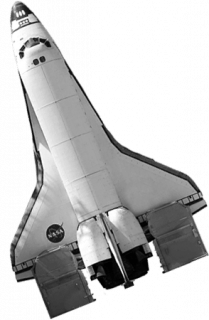


Empowering User SelfHelp for Audio Resolution
This video empowers users to confidently resolve microphone issues independently. It simplifies complex troubleshooting steps reducing support queries and enhancing user autonomy. Clear guidance ensures quick effective solutions improving overall device performance and communication clarity.
The orientation video employs a pristine aesthetic and intuitive visual design. Crisp animated sequences and screen captures guide users seamlessly. This refined approach delivers an exceptional user experience fostering confidence in Dell device management.
Guided Visual Steps Simplified
The video's guided visuals transform complex processes into easily digestible steps. This approach significantly reduces user frustration enabling swift issue resolution. It showcases a commitment to accessible support through brilliant visual communication.
Our team meticulously crafted each animation and graphic overlay. Extensive design exploration ensured optimal clarity and user engagement. This precise visual execution highlights our expertise in creating highly effective instructional content.

What are the steps in making a App Orientation Video?
- Research & Analysis
- Script Writing
- Character & Style Sheet
- Storyboard Development
- Voice Over Recording
- Animating Stage
- Sound Effects & Music
- Translation & Foreign Voice (If needed)
- Delivery & Formats
Scope of Work
Animation production, screen recording, graphic overlays, motion graphics, video editing, sound design, color grading, final compositing
Production Timeline
3 to 4 weeks
Budget
$ 1200 to $ 2000
Industry Vertical
Technology Solutions, Consumer Electronics, IT Support Services, Software Guidance, Digital User Experience
Video Objective
To simplify microphone troubleshooting for Dell users through clear intuitive video guidance.
“Advids created an exceptional app orientation video that perfectly showcased our troubleshooting steps Its clear visuals and seamless execution truly empowered our users We are delighted with this brilliant outcome.”
Sarah Jenkins
Senior Marketing Manager Dell Technologies
Video Creation Approach
Video Production Techniques
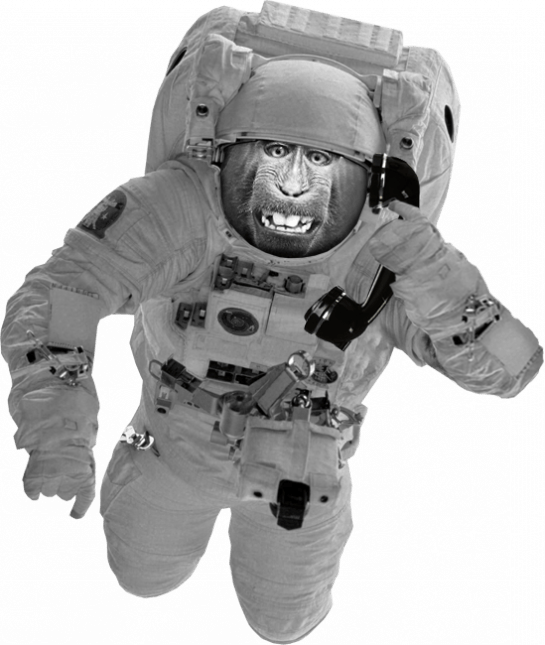
Let’s Talk!
Please fill out the form below and
we’ll get in touch.




