
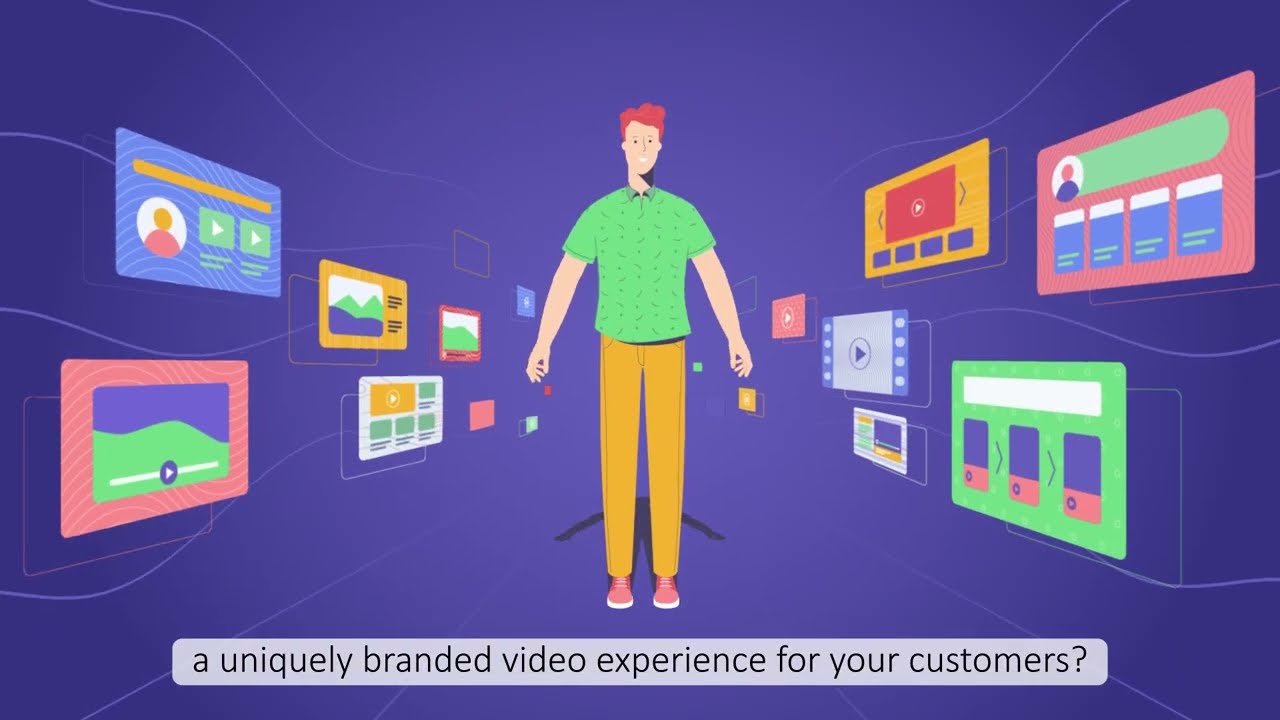
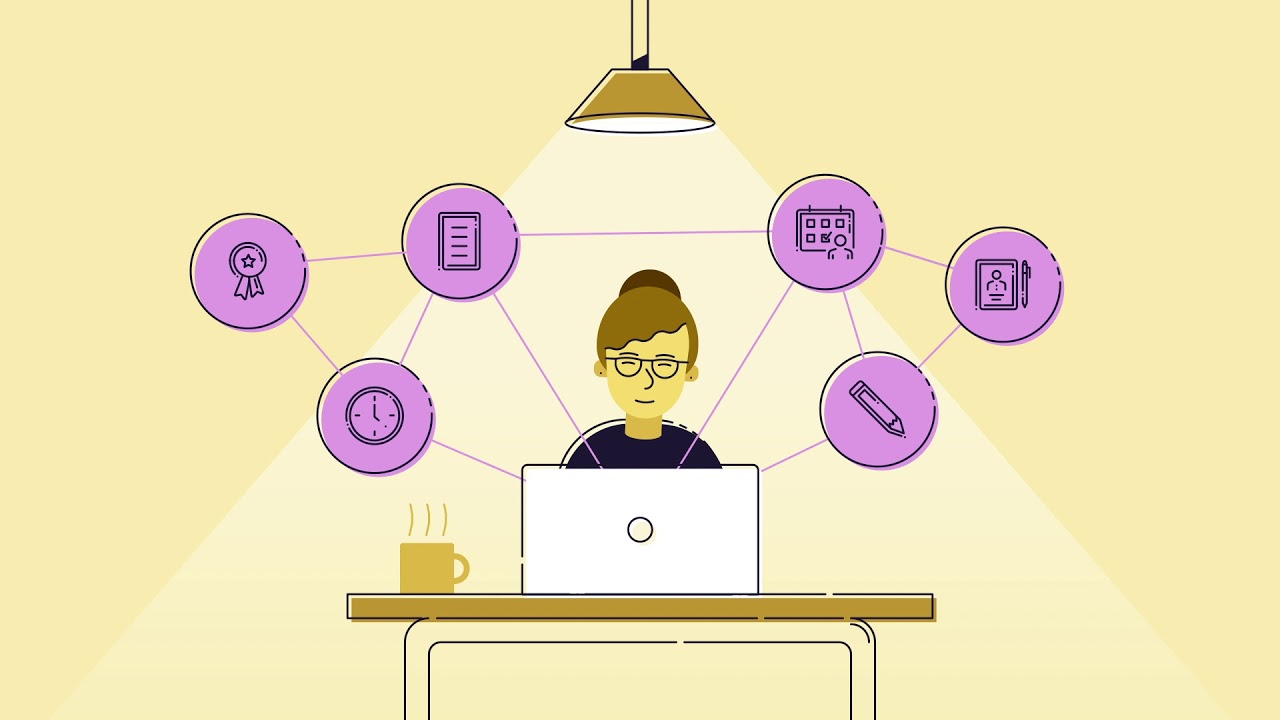
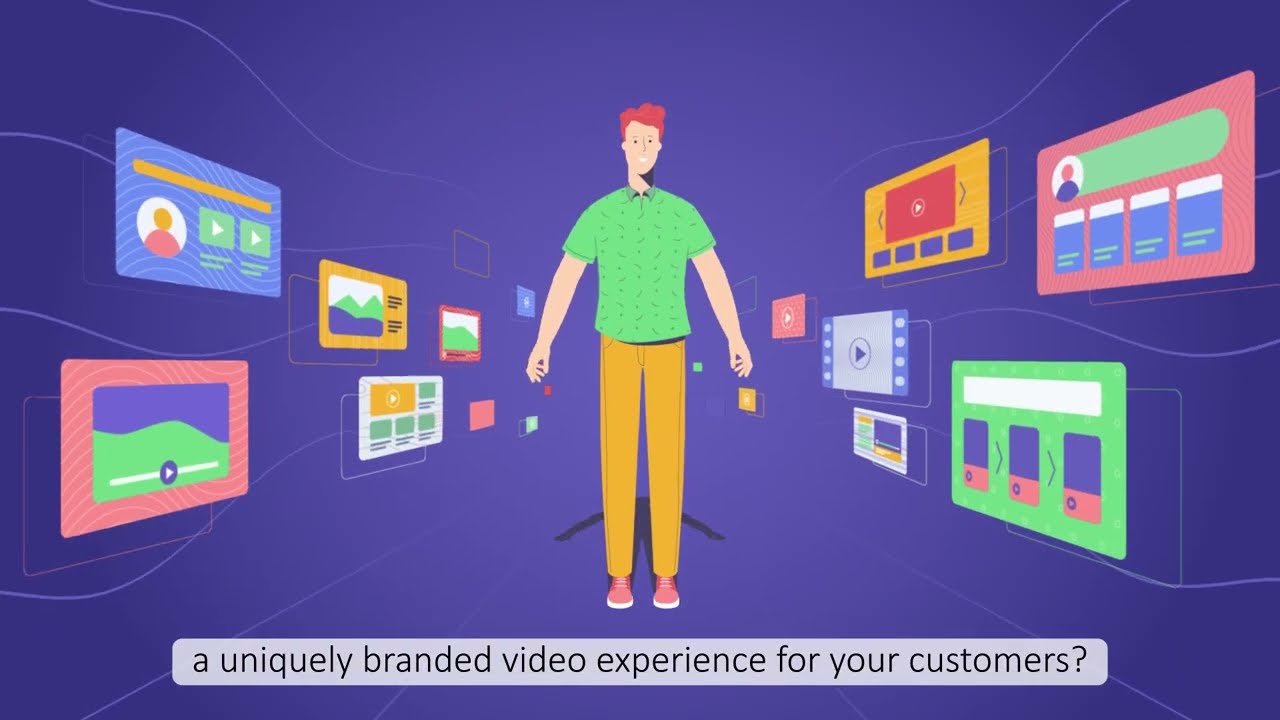
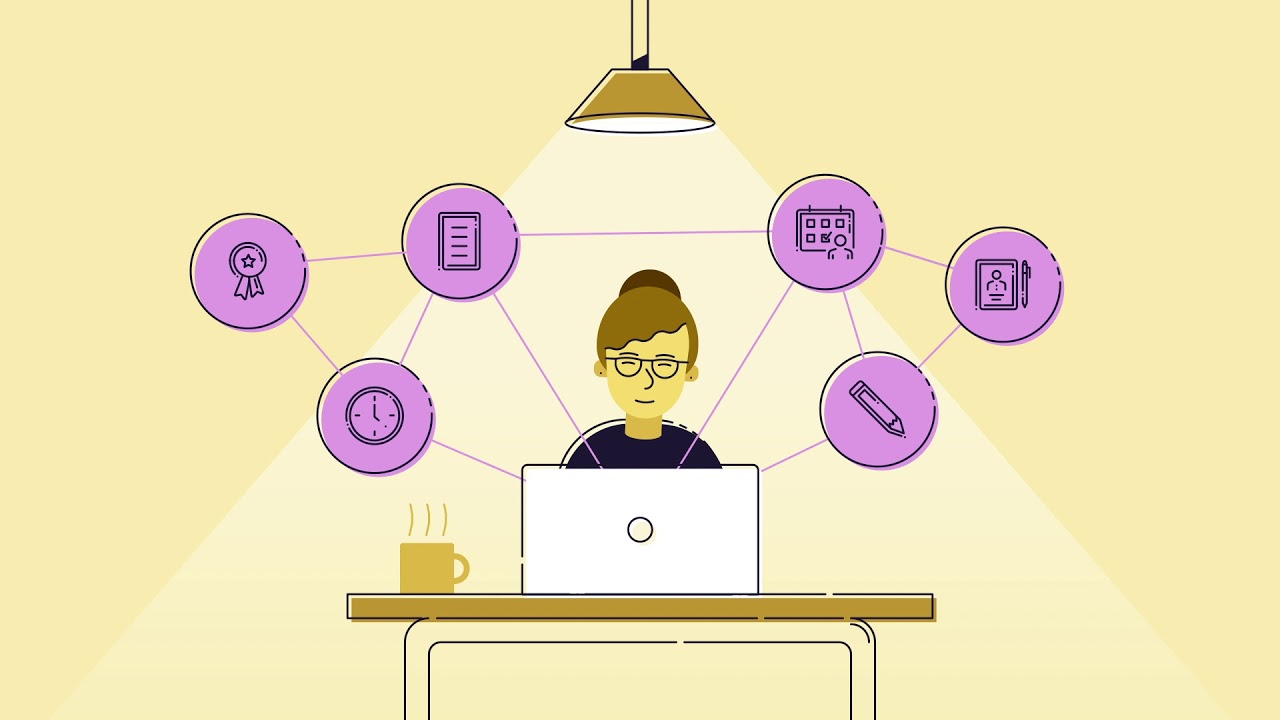

Videos To Supercharge App Engagement
"Great team of creatives"
"Communication is smooth"
"Streamline process"





Effective app demonstration explainer videos captivate viewers and drive action, turning curious browsers into enthusiastic users.
Engaging app demonstration explainer videos simplify complex features into digestible content, making it easier for your audience to understand your app's value proposition.










