

Ensure User Success By Visually Explaining Every Detail
"Great team of creatives"
"Communication is smooth"
"Streamline process"



Effective installation videos empower your customers, giving them the confidence to tackle projects independently.
Visual installation videos simplify complex processes, making it easier for your audience to understand and follow instructions.











Advids is a crew of kind, thoughtful creatives specializing in crafting top-notch installation videos since 2012. We are cinematographers, set designers, technical writers, video editors, sound designers, and motion graphics artists. We've been called an installation video production company, a product demo video agency, assembly instruction experts, disassembly guides gurus, user manual video specialists, and more. But above all else, we're your video production partners for clear, concise, and compelling installation videos.
Let's collaborate and discover how Advids' meticulously crafted installation videos, rich with detail and technical expertise, can elevate your product's user experience and boost your brand. Our team's combined experience in visual storytelling and technical communication ensures your installation process is presented with clarity and precision, leaving a lasting positive impression.
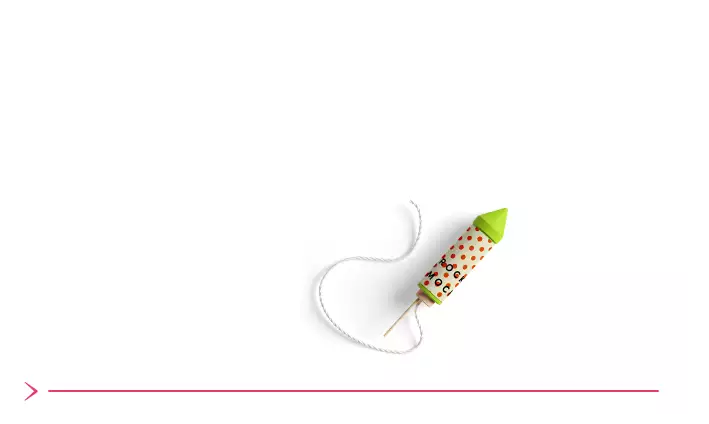

Our installation video services include:
Hardware Assembly Guides: Clear instructions for assembling hardware.
Product Assembly videos: Step-by-step guides for product assembly.
App Onboarding videos: Seamless user onboarding for mobile apps.
Mobile App Walkthrough Videos: Guided tours of app features.
App Feature Tutorials: In-depth tutorials on specific app features.
Software Integration Videos: Showcasing smooth software integration.
3D Animated Exploded View Videos: Detailed 3D animations for complex assemblies.
Animated Explainer Videos: Engaging animations to clarify installation steps.
Advids provides transparent, fixed-fee pricing for installation videos, ensuring predictable budgets and exceptional results.
Our all-inclusive pricing includes:
Predictable Budgets: Fixed fees cover all project aspects, providing upfront budget control.
Client-Focused Approach: We prioritize your vision, handling revisions efficiently. Our team is dedicated to your success.
Streamlined Project Management: Dedicated project managers ensure seamless production and feedback integration.
Unwavering Transparency: Complete transparency: every detail is included, ensuring consistent delivery.
Cost depends on video length, animation complexity, detail level, and advanced features (interactive elements, 3D modeling). Fixed fees ensure transparency and predictable budgets. Multiple revisions are included in all packages.
For example, consider an installation video:
Concise Setup Guide (USD 1250): Step-by-step visual guide using screen captures and basic animation. Ideal for simple installations. This is perfect for creating a clear product demonstration video.
Enhanced Visual Guide (USD 1750): Incorporates 3D model visualizations and motion graphics. Improves clarity for complex procedures.
Interactive 3D Walkthrough (USD 2500): Immersive 3D model allowing interactive exploration. Offers detailed views and animated sequences.
Advanced Simulation & Troubleshooting (USD 3750): Includes simulated scenarios and troubleshooting steps. Integrates interactive elements for user engagement.
Comprehensive Training Module (USD 5250): Combines live-action footage with 3D animations and interactive quizzes. Creates a complete equipment training video package for comprehensive understanding and certification.
At Advids, we create engaging and easy-to-follow installation videos. A dedicated team of video production specialists transforms your product setup guides into compelling tutorials. We combine live-action footage , screen recordings, 3D animations, motion graphics, and clear voiceovers to empower your customers with seamless installation experiences. Meticulous planning ensures visual clarity , user-friendly demonstrations , and effective communication so viewers can effortlessly install your product.
Your dedicated team includes:
Creative Director: Leading the project, our Creative Director researches your product, target audience, and installation process. They develop the video's narrative, ensuring the script, visuals, and messaging align for maximum viewer comprehension and engagement. They are your main point of contact throughout the project.
Instructional Designer: This expert in user experience and learning structures the installation steps into a logical, easy-to-grasp sequence. They focus on clarity, minimizing potential frustration during the setup process.
Storyboard Artist: Visualizing the video's flow, our Storyboard Artist creates detailed sketches of each scene, outlining camera angles, on-screen text, and visual demonstrations . This blueprint ensures a smooth and efficient production process, optimizing visual storytelling for clear setup instructions.
Videographer/Animator: Capturing high-quality live-action footage, this expert also integrates 3D product animations, motion graphics, and screen recordings to enhance visual clarity and engagement. Their skills bring the product setup process to life.
Voiceover Artist: With a clear and engaging voice, our Voiceover Artist delivers concise, step-by-step instructions. Their expertise guides viewers through the setup with clarity and confidence.
Video Editor: Our Video Editor assembles all the elements, adding music, sound effects, and transitions to create a polished final product. They ensure the video is optimized for various platforms, delivering a seamless viewing experience.
Advids creates clear, engaging installation videos using 3D modeling, animation, and visual effects. We transform complex processes into easily digestible visual guides, streamlining the user experience and boosting product adoption. Our specialists meticulously study your product and target audience to craft videos that effectively communicate assembly instructions, highlight key features, and address potential challenges.
We serve diverse sectors, including manufacturing, technology, and consumer goods, translating intricate installation procedures into easily digestible video content. Our deep understanding of these industries allows us to create videos that resonate with specific audience needs and industry best practices. We adapt our approach to each industry's unique challenges.
12 years of experience creating effective installation videos. We deliver high-quality videos that empower users and reduce support costs. We produce product training and explainer videos specifically designed for seamless installations.
We start each project with thorough research of your product, target audience, and installation process. We identify key user pain points and develop engaging content. We meticulously plan animation for clarity, accuracy, and visual appeal. We use best practices in 3D modeling, animation, and VFX for realistic visuals. Our goal: user-friendly videos that build confidence and enhance the product experience. We create product assembly videos that simplify complex installation procedures. Our 3D animation for installation guides provides clear, step-by-step instructions. Our instructional videos improve user experience and reduce support requests. Our technical animation expertise ensures accurate and engaging installation guides.





Installation videos sell products. They show how easy your product is to use. Advids makes these videos shine.
Contact Advids today.
Want to show customers how easy your product is to use? A well-made installation video is key. At Advids, we transform complex setups into easy to follow videos, boosting customer confidence and driving sales.
Advids, your installation video studio, is here to guide you. Let's explore how we can make your message unforgettable.
Want to see how an installation video can truly transform your customer experience? Let's dive into some real-world use cases where Advids, your trusted Installation Video Production agency, makes a huge difference. We don't just create videos; we craft experiences that boost confidence and drive sales.
Our approach to Installation Video Production ensures every step is simple, every feature is highlighted, and every customer feels empowered.
Ready to see how installation videos transform customer experiences? Imagine customers eagerly unboxing products, knowing setup is a breeze.
That's the Advids difference, making complex setups simple. Our approach to Installation Video Production ensures every step is clear, every feature is highlighted. DIY projects become enjoyable, not frustrating. Home appliances are set up with confidence. electronics device configuration is no longer a hurdle. Educational product demonstrations become engaging. Industrial equipment installation is manageable. Medical device setup is less daunting. Fitness equipment assembly is straightforward. Toy assembly is fun. Smart home device integration is seamless. Craft kit instructions are easy to follow. Outdoor equipment setup is a snap. Automotive accessory installation is hassle-free. Advids, your go-to Installation Video Production agency, creates videos that boost confidence and drive sales. See the magic of a well-crafted installation video.
Ready to transform your customer experience? Let's dive into how an installation video can make all the difference. With Advids, you can say goodbye to frustrating setup processes and hello to happy customers.
Let Advids show you how to make your brand unforgettable with the power of installation video.
Ready to craft an installation video that truly connects with your customers? Let's talk about the script, the backbone of any successful video. At Advids, we believe a well-written script transforms complex setups into easy-to-follow experiences.
Let Advids show you how installation video can elevate your software and make your processes feel intuitive.
Ready to make your next installation video truly shine? Pre-production is where we lay the groundwork for success. It's not just about planning; it's about crafting an experience that resonates with your customers. At Advids, we believe a strong pre-production process is key to transforming complex setups into simple, engaging experiences.
Our approach to Installation Video Production ensures every step is clear, making your installation video a powerful tool for driving sales.