

Get Expert Production Tailored For Maximum User Engagement
"Great team of creatives"
"Communication is smooth"
"Streamline process"





Clear interface videos bridge the gap between functionality and user experience, boosting adoption and satisfaction.
Engaging interface videos simplify complex processes, making it easier for your audience to understand and use your product or service.











Advids is a crew of kind, thoughtful creatives specializing in interface video production since 2012. We are UI/UX designers, motion graphics artists, interaction designers, storyboard artists, video editors, and software demo experts. We've been called interface video specialists, UI animation wizards, user experience filmmakers, software demo gurus, interactive video producers, and more. But above all else, we're your interface video production partners.
Let's get curious, dive in, and discover how Advids can elevate your software, app, or platform with compelling interface videos. Our team's combined experience in UI/UX design and video production ensures pixel-perfect animations, seamless transitions, and engaging narratives that showcase your product's functionality with clarity and style.
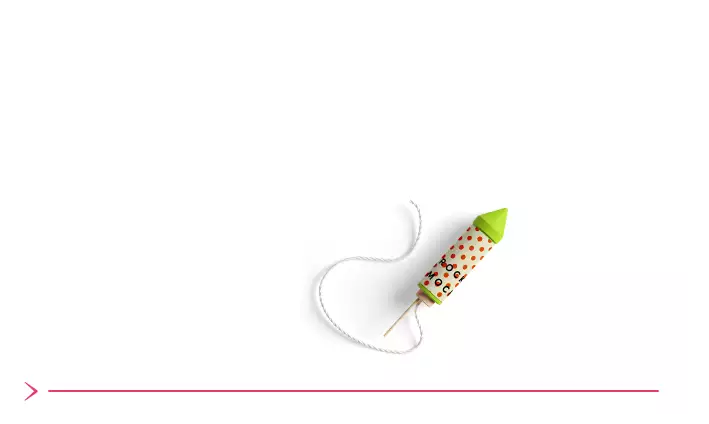

Here are some types of interface videos we offer:
Demo Videos: Showcase key features and benefits through engaging demos.
Tutorial Videos: Guide users through your application interface easily.
Explainer Videos: Simplify complex software concepts for better understanding.
Mobile App Onboarding Tutorials: Help users navigate your mobile app with ease.
Software UI/UX Walkthrough Videos: Guide users through your software interface highlighting key UI/UX elements.
Onboarding Videos: Guide new users through your software or app.
Feature Highlight Videos: Emphasize key features and benefits.
Advids offers transparent, value-driven interface video pricing with a fixed-fee model for predictable budgets and exceptional results.
Our all-inclusive pricing features:
Predictable Budget: Fixed fees provide complete cost transparency and budget control.
Client Focus: We prioritize your vision, handling revisions efficiently with our experienced team.
Simplified Project Management: Dedicated project management ensures smooth production and quick approvals.
Transparency: Complete transparency: all details are included, ensuring consistent delivery.
Example: A 60-second interface video showcasing a neural-network crop disease diagnostic tool for agricultural tech companies. Multiple revisions included. Consistent creative talent across all budgets.
Clean UI Focus (USD 1250): Crisp interface animations showcasing core functionality, user experience, and key diagnostic features. Emphasizes seamless navigation and intuitive design.
Data Visualization (USD 1750): Animated data representations highlight diagnostic accuracy, incorporating dynamic charts and graphs. Visualizes the disease detection process, emphasizing the tool's analytical capabilities.
Interactive Simulation (USD 2500): Simulated crop interactions demonstrate real-world application. Animated scenarios showcase disease identification and analysis, enhancing user engagement.
Stylized 3D Integration (USD 3750): Integrates stylized 3D models of crops and diseases, visualizing microscopic details. Combines interface animations with immersive visuals, showcasing the tool's in-depth analysis.
Photorealistic Field Integration (USD 5250): Incorporates photorealistic field footage, showcasing the tool's practical use in agricultural settings. Blends interface animations with real-world scenarios, demonstrating the tool's impact on crop health. Showcase your software's capabilities with a compelling software demonstration video. Our explainer videos clearly communicate complex information, making your interface easy to understand.
At Advids, we dedicate a specialized team of interface video production experts to enhance your digital experiences. We meticulously craft intuitive and engaging interface animations that seamlessly integrate with your product, improving user experience and boosting conversions. Our interface video specialists combine artistic vision with technical prowess, ensuring your interface designs are not only functional but also visually captivating.
Your dedicated project team includes:
Creative Director: Oversees the entire interface video project, from initial concept and script development to visualization and final delivery, guaranteeing a cohesive and impactful user experience.
UI/UX Designer: Designs intuitive and visually appealing interface layouts, optimizing user flow and navigation for seamless interaction within the video.
Motion Graphics Artist: Animates interface elements with dynamic motion, micro-interactions, and transitions, creating a visually engaging and informative user experience.
Sound Designer: Develops a rich audio experience that complements the visuals, enhancing user immersion and providing effective feedback.
Interface Animator: Focuses on animating UI elements, transitions, and micro-interactions, ensuring smooth and responsive interface behavior within the video.
Video Editor: Compiles all video components, including animations, sound, and transitions, to deliver a polished and engaging final product.
Advids crafts intuitive, engaging Interface Videos that seamlessly blend design and functionality. We create videos for diverse interface styles, from minimalist to complex dashboards, leveraging UX/UI principles to showcase ease of use and value.
We've created interface videos for software, healthcare, fintech, automotive , and e-learning , understanding each sector's unique user expectations and design standards. This deep industry knowledge allows us to tailor our approach to each project, ensuring the final product effectively communicates your interface's unique value.
With 12 years of experience, we've mastered various video formats: product demos, tutorials, and interactive simulations, creating explainer, training, and promotional videos. Our experience allows us to anticipate challenges and deliver videos that are both informative and engaging.
Our process starts with in-depth research, analyzing user behavior and interface design trends. We develop a tailored video strategy aligned with your business objectives, ensuring clarity, conciseness, and visual appeal. We focus on showcasing the intuitive nature of your interface, highlighting key features and benefits in a compelling and easy-to-understand way. We create compelling software demos that highlight key features and benefits. Our UI animation expertise brings your interface to life, making it engaging and easy to understand. We produce high-quality product walkthrough videos that guide users through your interface. Our interactive tutorials provide hands-on training, ensuring users master your interface quickly.





Interface video simplifies complex processes, making them easy to grasp. Advids crafts these videos to boost user experience and marketing impact.
Need compelling interface videos? Advids has you covered.
Want to truly connect with your users? Interface video is the answer. It's not just about showing, it's about guiding, engaging, and converting. See how interface video can transform your user experience.
Advids specializes in Interface video production production, creating videos that truly connect with your audience. When you need expert Interface Video Production production, Advids is your trusted partner.
Imagine simplifying complex software, making it feel intuitive. That's the power of interface video. Advids, your partner in Interface Video Production, helps you achieve this.
See how interface video can transform your user experience? Advids, a leading Interface Video Production agency, understands the power of visual communication. We create videos that truly connect with your audience, making every interaction seamless and effective. From sales demos to error message clarifications, we craft experiences that guide, engage, and convert.
Ready to transform how users experience your software? See how interface video makes complex software feel intuitive, guiding users every step of the way. Advids crafts these videos to truly connect with your audience.
As a leading Interface Video Production agency, we understand the power of visual communication. We create error message explanations that offer clarity, internal training modules that onboard your team with engaging visuals, and much more.
Ready to see how interface video can truly elevate your software? Let Advids show you how.
Our Interface Video Production expertise ensures your users are not just using your software, they are mastering it. Need to simplify complex features? Our explainer videos for software can help. As a leading Interface Video Production agency, we understand the power of visual communication. boost user adoption with engaging onboarding videos for software. With Advids, you can transform your user experience.
Want to truly connect with your users? It's not enough to just show them your software, you need to engage them. That's where the power of interface video comes in. Advids understands this, and we craft videos that not only guide but also captivate.
As a leading Interface Video Production agency, we know how to make your software feel intuitive. Need to simplify complex features? Our explainer videos for software can help. Boost user adoption with engaging onboarding videos for software. With Advids, you can transform your user experience. Our Interface Video Production expertise ensures your users are not just using your software, they are mastering it. The power of interface video lies in its ability to connect with your audience.
Ready to make your software truly intuitive? It all begins with the script. At Advids, we know a great interface video needs a great script. It's the foundation for engaging users and driving results.
Want to create Explainer videos for software that truly engage? Or Onboarding videos for software that boost adoption? Our expertise in Interface Video Production ensures your videos are not just informative, but also engaging. As an Interface Video Production agency, we know how to make your software feel intuitive. To make your interface video truly effective, start with a solid script. Let Advids help you craft the perfect one.
Ready to make your interface video truly shine? At Advids, we know it all starts with a solid plan. Effective Interface Video Production isn't just about animation; it's about strategy. Pre-production is where we lay the groundwork for success, ensuring your video resonates with your audience and achieves your goals. As a leading Interface Video Production agency, we guide you through each step.
Whether you need Explainer videos for software or Onboarding videos for software, a solid pre-production plan is crucial. From developing a detailed script to choosing the right animation style, every step is important. We believe a strong pre-production is the backbone of any successful interface video. Let Advids help you create a video that truly connects with your audience.