

Videos To Simplify Onboarding
"Great team of creatives"
"Communication is smooth"
"Streamline process"





Interactive onboarding demo videos provide a personalized learning experience, helping users quickly grasp the value your product offers.
Engaging onboarding demo videos simplify complex information, making it easier for new users to understand your product and its features.











Advids is a team of empathetic, innovative creatives specializing in onboarding demo video production since 2012. We are onboarding strategists, UI/UX designers, scriptwriters, motion graphic artists, voiceover artists, and video editors. We've been called onboarding demo video specialists, product demo video experts, user activation video gurus, software demo video masters, and more. But above all else, we're your onboarding demo video production partners.
Let's collaborate, explore your product's potential, and craft compelling onboarding demo videos that transform user experiences and drive conversions. Our team's combined experience in SaaS onboarding, product demos, and user engagement ensures seamless and effective video production, tailored to your specific needs.
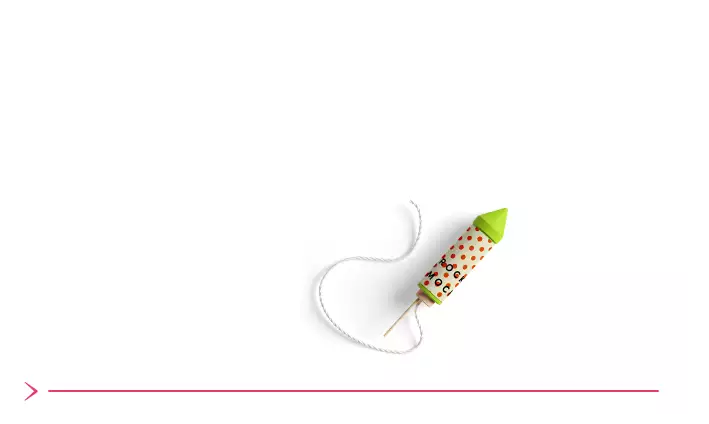

Video Solutions for Seamless Onboarding:
Product Overview: A comprehensive product introduction.
Product Tours: Explore key features and benefits interactively.
Feature Spotlight: Detailed explanations of specific functionalities.
Animated Explainer: Simplify complex concepts with engaging visuals.
Mobile App Demos: Showcase your mobile app's user experience.
Navigation Guides: Easy-to-follow tutorials for seamless navigation.
Welcome Videos: Create excitement for new users.
Success Story: Inspire confidence by showcasing positive user experiences.
Advids offers transparent, value-driven pricing for onboarding demo videos. Our fixed-fee model ensures predictable budgets and exceptional results.
Predictable Onboarding Demo Video Budget: Fixed fees, transparent cost breakdowns, and complete budget control.
Client-Centric Approach: We prioritize your vision, handling revisions efficiently.
Streamlined Project Management: Dedicated project leads ensure seamless production and swift feedback integration.
Unwavering Transparency: Complete transparency: script to licensing, all included.
Experience premium onboarding videos, exceeding expectations. Our fixed-fee model ensures budget predictability and creative collaboration, delivering exceptional results through dedicated project leads and transparent communication . Trust Advids to create compelling onboarding experiences that drive user engagement and product adoption.
Example: A 60-second onboarding demo for an AI-powered robotic surgical system (multiple revisions included). Consistent project experience and creative talent across all budgets.
sleek interface focus (USD 1250): Clean visuals highlighting the system's interface, user experience, and key features. Emphasizes intuitive design and seamless workflow.
surgical procedure visualization (USD 1750): Incorporates stylized 3D models and animations, demonstrating a surgical procedure using the robotic system. Showcases precision and control. This option is ideal for product demo videos and video marketing efforts focused on user onboarding .
interactive component exploration (USD 2500): Animated sequences focus on specific components, highlighting their functionality and benefits. Perfect for explainer videos, software demo videos, and training video s.
integrated OR simulation (USD 3750): Creates a realistic operating room environment, showcasing the system's integration and impact on surgical procedures. Provides an immersive experience suitable for product launch video s and customer testimonials.
hybrid reality demonstration (USD 5250): Combines live-action footage with CGI, demonstrating the system's real-world application and user interaction. Offers high-impact visuals ideal for conference presentation s and investor pitch es.
At Advids, we dedicate a specialized team of onboarding demo video creators to showcase your product's value with clarity and impact. We meticulously craft each onboarding demo video to resonate with your target audience, driving user engagement and product adoption . Our team blends creative storytelling with technical expertise, ensuring a seamless and effective onboarding experience.
Your dedicated project team includes:
Creative Director: Leads the project vision, from initial client onboarding discussions and user journey mapping to script development and overall video messaging. They ensure your onboarding demo video effectively communicates your core value proposition.
UX Designer: Focuses on user experience within the demo, crafting intuitive screen recordings, clear call-outs, and engaging visuals that simplify complex processes for effortless user comprehension .
Storyboard Artist: Visualizes the demo's flow, creating a detailed blueprint that outlines key steps, screen transitions, and visual elements. This ensures a cohesive and engaging user journey.
Motion Graphics Artist: Brings the storyboard to life, animating screen elements, adding motion graphics, and creating visually appealing transitions. They enhance the demo's dynamism and visual appeal.
Voiceover Artist: Delivers clear, concise, and engaging narration that guides viewers through the demo. Their professional voice adds a human touch and enhances the learning experience.
Video Editor: Assembles all elements, ensuring seamless transitions, polished visuals, and optimized audio. They refine the final product for a professional and impactful onboarding experience.
Advids creates engaging onboarding demos with intuitive narratives that seamlessly guide new users. We use screen capture , motion graphics, and 3D walkthroughs for immersive demos. Our UX expertise ensures impactful videos that boost user adoption and engagement.
We serve SaaS, FinTech, healthcare, education, and e-commerce clients, simplifying complex software. We tailor demos to resonate with target audiences and showcase value. With 12 years' experience, we create effective product tutorials and interactive walkthroughs.
We start with user research, analyzing behavior, features, and learning goals. We design demos anticipating user needs and providing clear guidance. Each scene uses visual cues, concise narration, and interactive elements for maximum impact. Our demos align with your business goals, driving conversions and adoption. We craft a seamless and engaging onboarding experience. We create engaging product tour videos that guide users through your software. Our interactive tutorials enhance user engagement and knowledge retention.





Onboarding demo videos make a huge difference. They guide users, boost engagement, and save your support team time. Advids creates these videos to help your business shine.
Let Advids show you how a onboarding demo video can unlock your brand's full potential.
Is your current onboarding process truly wowing new users? A powerful onboarding demo video is your secret weapon for boosting engagement and adoption.
Partner with Advids to create an onboarding experience that not only educates but also excites.
Ready to see how an "onboarding demo video" can truly transform your user experience? It's not just about showing features, it's about guiding users to success.
Partner with our Onboarding Demo video production agency to create an onboarding experience that not only educates but also excites. See how we can help you make a lasting impression.
Ready to see how an "onboarding demo video" can truly transform your user experience? It's not just about showing features, it's about guiding users to success. Advids understands this, and that's why we tailor our "Onboarding Demo Video Production" to fit a wide range of needs.
Partner with us to create a memorable first impression with "welcome videos for new users".
Ready to see how an onboarding demo video can truly transform your user experience? It is not just about showing features, it is about guiding users to success. With Advids, you can transform your user experience, turning new users into enthusiastic advocates. Our Onboarding Demo Video Production process is designed to simplify complex information, making it easy for users to grasp your product's value. Partner with our Onboarding Demo Video Production agency to create an onboarding experience that not only educates but also excites.
Let Advids, your onboarding demo video studio, help you unlock the potential of a well-crafted onboarding demo video.
Ready to see how video can truly ignite user engagement? It is not just about showing features, it is about creating a connection that inspires action. With Advids, you can transform passive users into active brand advocates.
Partner with our "Onboarding Demo Video Production agency" to create a seamless user journey. Our "Onboarding Demo Video Production" makes your brand memorable, fostering loyalty.
Ready to transform your user experience? It all starts with a powerful script. Imagine the impact of a well-crafted "onboarding demo video", it's not just about showing features, it's about guiding users to success. Partner with Advids to craft a script that truly resonates, turning new users into enthusiastic advocates.
Think about the power of "welcome videos for new users" to create a positive first impression. Consider how "explainer videos for software" can transform user interactions. Our "Onboarding Demo Video Production" process is designed to simplify complex information, making it easy for users to grasp your product's value.
Ready to make your onboarding demo video truly shine? Let's talk pre-production. At Advids, we understand that a solid plan is key to creating content that resonates. This guide will help you lay the groundwork for success.
With those basics covered, you can now focus on the specifics. Outline your core product features, create a compelling script, and storyboard your visuals. Think about the style of your video, will it be animated or screen capture? Choose music and sound effects that enhance the experience. Plan your voiceover or on-screen text, and decide on the length. Remember, your onboarding demo video is like welcome videos for new users, so make a great first impression.
As an Onboarding Demo Video Production agency, we know that a strong call to action is crucial. Ensure brand consistency, plan for accessibility, and review legal considerations. Our Onboarding Demo Video Production process helps you create videos that not only educate but also excite. Finally, prepare for feedback. With a solid pre-production plan, you're well on your way to creating an effective onboarding demo video.