

Videos To Supercharge Product Adoption
"Great team of creatives"
"Communication is smooth"
"Streamline process"





Through concise visuals and expert narration, product demos effectively showcase your product's features and functionality.
Engaging, product screencast videos simplify complex concepts, making it easier for your audience to understand your product's value proposition.











At Advids, we're a team of empathetic and insightful creatives specializing in product screencast video production since 2012. We are screencast specialists, UI/UX enthusiasts, motion graphic artists, voiceover artists, sound designers, and video editors. We've been called a screencast video production company, a product demo video agency, a software tutorial expert, screen recording masters, and more. But above all else, we're your product screencast video production partners.
Let's collaborate, explore the nuances of your product, and discover how compelling screencast videos can elevate your brand and drive conversions. We blend technical expertise with creative storytelling, ensuring your product's value shines through in every frame. Our meticulous approach to scripting, recording, and editing guarantees a polished and professional final product.
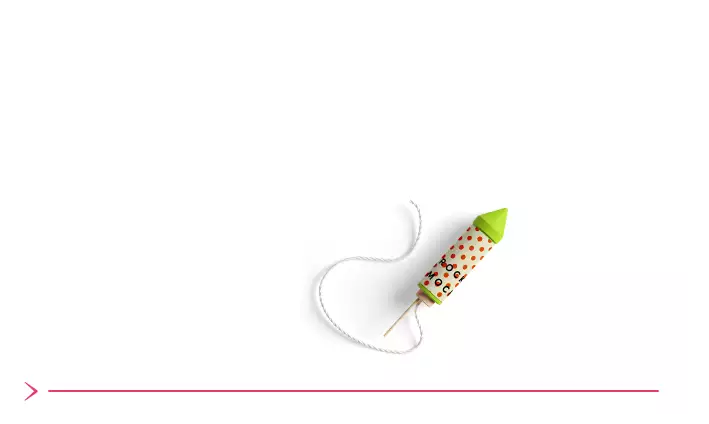

Here are some types of product screencast videos we offer:
Product Demo Videos: Highlighting key features and benefits through compelling demonstrations.
Tutorial Videos (How-To Videos): Guiding users through product usage with step-by-step instructions.
Explainer Videos (Animated Explainer Videos): Simplifying complex concepts using engaging visuals.
Software Demo Videos: Showcasing software capabilities and functionalities.
App Demo Videos: Illustrating user experience and mobile app features.
Training Videos (Onboarding Videos): Creating effective training materials for seamless onboarding.
Product Update Videos: Announcing new features and improvements clearly and concisely.
Use Case Videos: Demonstrating real-world applications and their impact.
Advids offers transparent, value-driven product screencast video pricing with fixed fees for predictable budgeting. We prioritize collaboration and exceptional results.
Our all-inclusive pricing features:
Predictable Budget: Fixed fees provide complete cost transparency and budget control.
Client-Centric Approach: We focus on your vision, handling minor edits and feedback efficiently. Our team collaborates to achieve your goals.
Streamlined Project Management: Dedicated project leads ensure seamless production and efficient feedback integration. Fixed costs streamline approvals and delivery.
Unwavering Transparency: Complete transparency: every detail is included, ensuring consistent delivery and support.
Pricing depends on video length, complexity, animation style, and revisions. Our fixed-fee structure ensures transparency and predictable budgeting. Multiple revisions are included.
Example: 60-second product screencast video. For software, our product screencast videos function as effective software demos, showcasing features and benefits. Our product screencast videos are essentially explainer videos designed to educate your target audience.
Pricing (USD):
| Style | Price Range |
|--------------------------|-------------|
| Clean Interface Demo | 1000-1500 |
| Enhanced Visuals | 1500-2000 |
| Scientific Visualization | 2000-3000 |
| Comparative Analysis | 3000-4500 |
| Field Trial Showcase | 4500-6000 |
At Advids, we dedicate a team of screencast video production specialists to elevate your product demos and tutorials. We meticulously craft engaging screen recordings with clear narrations and intuitive visuals, transforming complex processes into compelling video content. Our product screencast video creators blend technical expertise with creative storytelling, ensuring your software or product truly shines. Each Advids team member combines a deep understanding of user experience with cutting-edge video production techniques to deliver high-impact screencasts that drive conversions.
Your dedicated project team includes:
Creative Director: Leading the project vision, our Creative Director researches your product, scripts the screencast, and visualizes the optimal flow for maximum viewer engagement. They ensure a clear and concise message, guiding the team to create a compelling product showcase.
Screencast Specialist: Our Screencast Specialist is a master of screen recording software, capturing crystal-clear footage of your product in action. Their expertise ensures smooth transitions, highlighting key features and benefits with precision and visual clarity.
Motion Graphics Designer: This designer adds visual flair to your screencast with animated elements, callouts, and lower thirds. They enhance the viewing experience, making complex information easily digestible and visually appealing.
Voiceover Artist: Our professional Voiceover Artist delivers a clear and engaging narration, guiding viewers through the product demo or tutorial. Their expertise in vocal delivery and tone ensures a captivating and informative experience.
Sound Designer: The Sound Designer creates a polished audio landscape, incorporating music and sound effects to enhance the screencast’s impact. They ensure a professional and immersive audio experience, complementing the visuals and narration.
Video Editor: Our skilled Video Editor assembles all the elements, seamlessly integrating screen recordings, motion graphics, voiceover, and sound design. They ensure a polished final product, optimizing the screencast for various platforms and maximizing viewer engagement.
Advids creates clear, concise, and engaging product screencast tutorials that simplify complex software. We use high-quality screen recordings, engaging motion graphics, and clear voiceovers. Our UX expertise ensures videos enhance comprehension, drive adoption, and boost satisfaction.
We've created product screencasts for SaaS, e-learning, and other sectors. Our industry specialists create resonant screencasts that meet specific business goals. We simplify product onboarding, demonstrate key features, and address frequently asked questions.
12 years of experience creating effective product demos and training videos. We use the latest technology for modern, engaging videos.
We start each project with thorough audience and product analysis. We plan each screen recording with clear narration and visual cues. Our visual storytelling makes videos compelling and easy to follow. We collaborate closely with clients for optimal results. Our screencasts simplify complex software functionalities, making them easy to understand for users of all levels. We create engaging product demos that showcase key features and benefits. Our training videos provide clear instructions and support for efficient product adoption.





Product screencast videos are powerful tools. They showcase features, simplify complex processes, and boost sales. Advids crafts these videos to make your product shine.
Let Advids help you create the perfect product screencast video.
Ready to elevate your product? A compelling product screencast video is your secret weapon. It's not just about showing features, it's about creating an experience. Advids understands this, and we're here to help you make it happen.
Advids excels in Product Screencast Video Design production, creating videos that truly resonate. Let us transform your product into a visual story that engages, educates, and ultimately drives results.
Struggling to show your product's true potential? Advids knows a product screencast video can be your secret weapon. It's not just about features, it's about creating understanding. Let's explore how Product Screencast Video Design production can transform your business.
These are just a few ways a product screencast video can help. From training modules to sales presentations, the possibilities are endless. At our Product Screencast Video Design studio, we transform your product into a visual story that engages, educates, and ultimately drives results. Let Advids help you create a product screencast video that truly resonates.
Ready to unlock your product's full potential? A product screencast video, crafted by Advids, can be your secret weapon.
Let our Product Screencast Video Design production transform your product into a visual story. At our Product Screencast Video Design studio, we craft videos that resonate. Consider how Advids can help you elevate your sales presentations and training modules.
Ready to see how a product screencast video can truly elevate your product? Advids doesn't just create videos, we craft experiences. Our Product Screencast Video Design production transforms complex ideas into engaging visual stories.
At our Product Screencast Video Design studio, we create videos that resonate, educate, and drive results. We help you unlock your product's full potential. We also create application demo videos that simplify complex processes.
Ready to transform your product screencast video from just informative to utterly captivating? Advids knows engagement is key. It's not enough to simply show your product, you need to make viewers feel it. We craft experiences that resonate, ensuring your message sticks.
Let Advids show you how a product screencast video can unlock your brand's full potential.
Ready to make your product screencast video truly shine? It all starts with a powerful script. Think of it as the roadmap for your video, guiding viewers through your product's best features. At Advids, we believe a great script is the foundation of a great video.
Our Product Screencast Video Design production process ensures your script is perfectly aligned with your goals. A well-crafted script is the key to a successful product screencast video. We can help you create application demo videos that truly showcase your product's value. Let Advids guide you in creating app demo videos that engage and convert. At our Product Screencast Video Design studio, we transform your ideas into compelling video scripts.
Ready to make your product screencast video truly shine? At Advids, we know that a great video starts long before the recording button is pressed. Pre-production is the foundation for a compelling visual story, and it's where we help you lay the groundwork for success.
At our Product Screencast Video Design studio, we believe these steps are vital for creating effective application demo videos. We help you choose the right visual style, select the perfect background music, and plan a voiceover that captivates. From gathering screen recordings to organizing product assets, we ensure every detail is covered. This meticulous planning is crucial for app demo videos that need to be clear and concise. Let Advids guide you in creating a product screencast video that truly connects with your audience.