

SaaS Videos To Drive Signups & Conversion
"Great team of creatives"
"Communication is smooth"
"Streamline process"





Personalized video demos build trust and confidence by providing tailored experiences that resonate with individual user needs.
Interactive video guides boost engagement and simplify complex SaaS products, making it easier for your audience to understand value.











At Advids, we're a team of empathetic creatives specializing in SaaS guided demo video production since 2012. We are SaaS marketers, demo scriptwriters, UI/UX designers, screencast animators, voiceover artists, and video editors. We've been called a SaaS demo video agency, a software walkthrough expert, a product demo studio, screen recording ninjas, and more. But above all else, we're your SaaS demo video production partners.
Let's collaborate and explore how Advids can create compelling SaaS demo videos that showcase your product's value and drive conversions. Our team's combined experience in SaaS marketing, UI/UX design, and video production ensures your demos are engaging, informative, and effective.
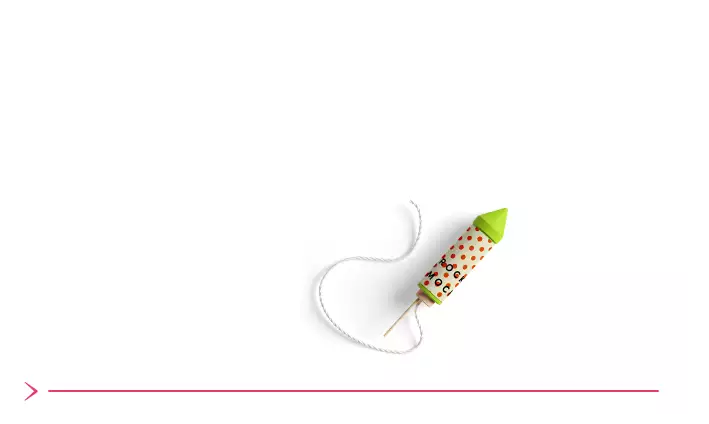

Here are the video types we offer for SaaS guided demo video creation:
Product Demo Videos: Showcase software features and functionality.
User Onboarding Videos : Guide new users through initial setup and use.
Feature Explainer Videos : Highlight specific features benefits and uses.
Case Study Videos: Share Customer success stories and ROI.
Tutorial Videos: Provide step-by-step instructions for software use.
Training Videos: Offer comprehensive training on software features.
New Feature Videos: Announce and explain new software updates.
Overview Videos: Give a concise summary of your software's capabilities.
Advids offers transparent, fixed-fee pricing for high-impact SaaS demo videos. We prioritize collaboration and deliver exceptional results.
Predictable SaaS Demo Video Budget: Fixed fees, clear cost breakdowns, and complete budget control.
Client-Centric Approach: We focus on your vision, ensuring swift feedback and consistent quality across all budgets.
Streamlined Project Management: Dedicated project leads ensure seamless production and feedback integration, expediting approvals.
Unwavering Transparency: Complete transparency, from script to licensing, with multiple revisions included.
Example: 60-second SaaS demo video for an AI predictive maintenance platform.
Clean Interface Focus: Clean interface focus, showcasing UX and key features via screen capture and smooth transitions. USD 1000-1500
Data Visualization Emphasis : Animated charts and graphs visualize predictive data, enhancing engagement. Interface walkthrough integrated with data displays. USD 1500-2000
Conceptual Animation Integration: Conceptual animations illustrate wind turbine operation and platform benefits. Animated user workflow. USD 2000-3000
Hybrid Approach with Live Action: Combines live-action footage with screen recordings, dynamic transitions, and user testimonials. USD 3000-4500
Advanced 3D Visualization : Detailed 3D models showcase predictive maintenance in action. Interactive elements and real-world scenarios. USD 4500-6000
Our expertise extends to producing high-quality software demo video production for various SaaS platforms . We create compelling explainer videos for SaaS, showcasing your software's value proposition effectively.
At Advids, we dedicate a team of SaaS demo video production specialists to elevate your Software demonstrations . We craft concise, Persuasive narratives and Intuitive visuals , highlighting key features and benefits to captivate potential customers. Our SaaS video creators blend product knowledge with Cinematic storytelling , delivering engaging demos that convert viewers into users.
Your dedicated project team includes:
Creative Director: The Creative Director leads your project, overseeing script development, visual conceptualization, and overall messaging for maximum impact. They ensure your SaaS demo video resonates with your target audience and achieves your marketing objectives.
UX Designer: Focused on user experience, the UX Designer crafts intuitive visual guides and interactive elements, showcasing your software's workflow and ease of use. They ensure your demo is engaging and easy to follow, highlighting the value proposition of your SaaS offering.
Storyboard Artist: The Storyboard Artist visualizes the demo's flow, creating a blueprint for seamless transitions and impactful scenes. They map out the user journey within the software, ensuring a clear and compelling narrative for your software demonstration video.
Motion Graphics Artist: The Motion Graphics Artist brings your software to life with dynamic animations and visual effects, highlighting key features and functionalities. They transform static screens into engaging visuals, showcasing the power and intuitiveness of your SaaS solution.
Voiceover Artist: The Voiceover Artist delivers clear, concise, and persuasive narration, guiding viewers through the software demo. Their professional voice adds credibility and enhances the overall viewing experience, making your SaaS product more appealing.
Video Editor: The Video Editor assembles all elements, ensuring seamless transitions, polished visuals, and a cohesive final product. They refine pacing, add music and sound effects, and optimize the video for various platforms, maximizing the reach of your SaaS demo video.
Advids crafts compelling SaaS demo videos that seamlessly onboard users and showcase product value. We use screen capture, motion graphics, and visual cues to simplify complex software. Our expertise delivers impactful demos that boost engagement and conversions.
We serve diverse SaaS industries (Fintech, E-learning, Healthcare Tech, marketing automation, project management) creating clear video guides. We tailor demos to resonate with specific user needs, highlighting your SaaS value proposition. Our demos address core industry challenges.
With 12 years' experience, we create effective SaaS Product tutorials , onboarding, and Interactive demos . We help clients improve user adoption, reduce support tickets, and boost sales.
How We Produce Unique Videos:
We research your target audience and their needs.
We identify the best narrative for your demo.
We craft engaging content that keeps viewers hooked.
Our videos are informative, visually appealing, and easy to follow.
We meticulously plan each demo for maximum impact. Our expertise in creating software tutorials ensures your users quickly grasp your product's functionality.





Is your SaaS software confusing new users? A SaaS guided demo video is the answer. These videos quickly showcase your software's functionality, boosting user engagement and simplifying complex features. Advids crafts compelling videos that improve onboarding, increase conversions, and reduce support costs.
Contact Advids today.
Is your software's complexity hindering user adoption? A well-crafted "SaaS guided demo video" can transform that. It's not just about showing features; it's about guiding users to understand and embrace your software. This is where Advids steps in.
Let Advids help you unlock the true potential of your software.
Ready to see how a "SaaS guided demo video" can truly transform your software? It's not just about showing features, it's about guiding your users to success. Let's explore some powerful use cases where "Advids" can make a real difference.
Our "Saas Guided Demo Video Creation production" ensures your videos are not just informative but also visually stunning. With our "Saas Guided Demo Video Creation studio", maintain a consistent brand voice across all your demo videos. Let "Advids" help you unlock the true potential of your software.
Is your current "SaaS guided demo video" failing to engage users? Let Advids show you how to transform that. We understand that showing is better than telling, and our videos do just that.
Our "Saas Guided Demo Video Creation production" ensures your videos are not just informative but also visually stunning. With our "Saas Guided Demo Video Creation studio", you can maintain a consistent brand voice across all your demo videos. Create a library of "SaaS user experience videos" for easy access. Let Advids help you unlock the true potential of your software.
Is your software's complexity holding you back? Let Advids show you how a well-crafted SaaS guided demo video can transform user adoption. We don't just create videos, we craft experiences that guide your users to success.
Our Saas Guided Demo Video Creation production ensures your videos are not just informative but also visually stunning. With our Saas Guided Demo Video Creation studio, you can maintain a consistent brand voice across all your videos. Create a library of SaaS user experience videos for easy access. Transform user experience with engaging SaaS platform explainer videos. Advids helps you unlock the true potential of your software.
Ready to transform how users experience your software? With Advids, you're not just getting a video, you're getting a partner in user engagement. Imagine a SaaS guided demo video that truly captivates your audience, making complex features feel simple and intuitive.
Leverage our Saas Guided Demo Video Creation studio to create videos that consistently reflect your brand. We help you build a library of SaaS user experience videos, making information easily accessible. Let Advids show you how to make your software truly shine.
Ready to make your SaaS guided demo video truly shine? It all starts with a powerful script. At Advids, we know a great script isn't just about listing features, it's about crafting a story that connects with your users. It's the foundation for engaging SaaS platform explainer videos.
Our Saas Guided Demo Video Creation production process ensures your script is ready for visual storytelling. With our Saas Guided Demo Video Creation studio, you can craft a script that truly resonates. The goal is to create SaaS user experience videos that are both informative and engaging. Let Advids help you create a script that unlocks the true potential of your software.
Ready to make your SaaS guided demo video truly shine? At Advids, we believe the magic starts before filming. This "Pre-Production Guide" is your roadmap to success. It's about more than just listing features; it's about crafting an experience.
Our approach to Saas Guided Demo Video Creation production ensures every detail is considered. Leverage our Saas Guided Demo Video Creation studio to create videos that truly resonate. Let Advids guide you through this process, transforming your software into a visual story.