

SaaS Videos To Drive Signups & Conversion
"Great team of creatives"
"Communication is smooth"
"Streamline process"





Interactive SaaS UI demo videos provide potential customers with a clear understanding of your software's functionality and user experience.
Engaging SaaS UI demo videos simplify complex software features, making it easier for your audience to understand and envision using your product.











At Advids, we're a passionate team of creatives specializing in SaaS UI/UX demo video production since 2012. We are UI/UX designers, motion graphics artists, SaaS experts, scriptwriters, voiceover artists, and video editors. We've been called SaaS demo video specialists, UI/UX showcase experts, software explainer video gurus, product demo wizards, and more. But above all else, we're your SaaS video production partners.
Let's collaborate and explore how Advids can create compelling SaaS UI demo videos that showcase your software's power and drive conversions. Our team's combined experience in SaaS, UI/UX, and video production ensures your demo video is not just informative but also visually engaging and persuasive.
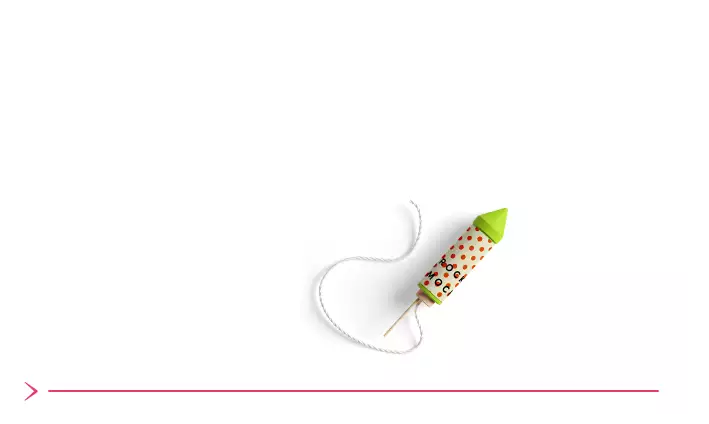

Video Types We Create
Product & UI/UX Demo Videos: Showcasing features and user experience.
Explainer & Tutorial Videos: Simplifying complex functions and providing guidance.
Onboarding Videos: Helping new users get started quickly.
Customer Success Story Videos: Showcasing positive client experiences and results.
Testimonial Videos: Featuring client feedback to build trust.
Problem/Solution Videos: Demonstrating how your software solves user challenges.
Advids offers transparent, fixed-fee pricing for SaaS UI demo videos, including SaaS explainer videos, ensuring predictable budgets and exceeding expectations.
Predictable Budgets: Clear costs, fixed fees for peace of mind.
Client Focus: We prioritize your vision, handling revisions efficiently.
Streamlined Production: Dedicated project leads ensure seamless workflows.
Total Transparency: All details included, from script to licensing.
Clear pricing ensures informed decisions about your SaaS video budget.
Clean Interface Showcase ($1000-1500): Highlights UI/UX and core functionality via screen capture and basic kinetic typography.
Conceptual Code Visualization ($1500-2000): Illustrates AI debugging with motion graphics and stylized UI.
Developer Workflow ($2000-3000): This software demo video package showcases seamless bug fixing with screen recording, UI animations, and motion design.
Advanced AI Visualization ($3000-4500): Highlights platform intelligence with complex motion graphics and 3D UI.
Immersive Experience ($4500-6000): Realistic simulation showcasing the full user experience with detailed UI animations and advanced motion design.
At Advids, we dedicate a team of SaaS UI demo video production specialists to elevate your software presentations. We meticulously craft engaging user interface showcases and compelling product demonstrations that resonate with your target audience. Our SaaS demo video creators blend artistic vision with your specific marketing objectives to deliver impactful, high-converting video content that drives conversions and fosters user engagement. Each Advids team member combines a deep understanding of SaaS platforms with cutting-edge video production techniques to produce stunning UI demo videos that showcase your software's value proposition.
Your dedicated project team includes:
Creative Director: Meeting you first, our Creative Director leads the research, scripting, and visualization process, ensuring your SaaS demo video clearly communicates your software's core features and benefits. They champion a cohesive brand message for a captivating user experience.
UI/UX Designer: Our UI/UX Designer transforms complex software workflows into intuitive and visually appealing screen recordings. They incorporate elegant motion graphics and on-screen text to highlight key functionalities and user benefits.
Storyboard Artist: This expert crafts visual blueprints for your SaaS demo video, depicting user journeys, screen interactions, and the dynamic flow of the user interface. Storyboarding ensures a clear and engaging presentation of your software’s capabilities.
Motion Graphics Artist: Our motion graphics artist uses advanced animation software to bring the user interface to life, adding dynamic energy to screen transitions, iconography, and data visualizations. Their expertise enhances user engagement and clarifies complex processes.
Voiceover Artist: A professional voiceover artist adds a human touch to your software demonstration video, providing clear and concise explanations of your software's features and advantages. Their engaging narration guides viewers through the user interface and reinforces key messages.
Video Editor: Our skilled video editor assembles all elements into a polished final product, incorporating music, sound effects, and seamless transitions. Their expertise ensures a professional and captivating SaaS demo video that effectively showcases your software.
Advids crafts compelling SaaS UI demo videos that resonate with tech audiences. We create visually stunning, interactive experiences showcasing software functionalities, from minimalist walkthroughs to dynamic product demos. Our expertise delivers high-impact videos that boost conversions and engagement.
We serve diverse SaaS sectors, including Fintech, Healthcare, EdTech, MarTech, and E-commerce, creating engaging videos tailored to each industry's unique needs. This ensures our videos resonate with your target audience, driving adoption and satisfaction.
With 12 years of experience, we create explainer videos, interactive tutorials, and onboarding videos for SaaS platforms. We produce engaging SaaS product videos designed to drive user adoption and increase conversions.
Our research-driven approach analyzes user behavior, UI/UX best practices, and SaaS engagement patterns to create strategically designed videos. We analyze your target audience to craft resonant videos that communicate your software's value effectively. We use storytelling and visual cues to create engaging experiences that showcase your product's practical applications and key benefits. Our team excels at creating high-quality software demo videos that clearly communicate your value proposition. Our interactive tutorials and explainer videos make complex software easy to understand. Our UI/UX animation expertise ensures your software's features are showcased in a visually appealing and informative way.
(Layout 1 used)





Showcasing your SaaS software just got easier. A SaaS UI demo video is your secret weapon for attracting new customers. Advids creates videos that are more than just tutorials; they're engaging stories that sell.
Partner with Advids for a SaaS UI demo video that converts.
Your SaaS platform deserves a demo that truly captivates. It's not enough to just show features; you need to tell a story that resonates. That's where Advids comes in. We don't just create videos; we craft experiences.
Let Advids show you how a strategic SaaS UI demo video can transform your brand's engagement.
Ready to unlock your SaaS platform's full potential? Let's dive into how a compelling SaaS UI demo video can be a game-changer. At our Saas Ui Demo Video Production studio, we don't just create videos; we craft experiences that resonate.
With Advids, you can transform your SaaS UI demo video into a powerful tool that drives engagement and growth. Our Saas Ui Demo Video Production process is designed to create compelling narratives that convert viewers into loyal customers.
Want to see your SaaS platform truly shine? Let's explore how a powerful SaaS UI demo video can transform your user experience. Advids is here to help you unlock your platform's full potential.
At our Saas Ui Demo Video Production studio, we don't just create videos; we craft experiences that resonate. Our Saas Ui Demo Video Production process is designed to create compelling narratives that convert viewers into loyal customers. We create interactive software demos that make learning your platform fun. Let Advids help you create a SaaS UI demo video that drives engagement and growth.
Ready to unlock your platform's full potential? Let's explore how a powerful SaaS UI demo video can be a game-changer. Imagine onboarding new users with a smooth, engaging walkthrough, making their first experience delightful.
At our Saas Ui Demo Video Production studio, we don't just create videos; we craft experiences that resonate. With Advids, you can transform your SaaS UI demo video into a powerful tool for growth. Our Saas Ui Demo Video Production process is designed to create compelling narratives that convert viewers into loyal customers. Make learning your platform fun with interactive software demos. Elevate your demo with UI/UX animation videos that capture attention. Let Advids help you create a SaaS UI demo video that drives engagement and growth.
Is your SaaS UI demo video truly grabbing attention? A video that fails to engage, fails to convert. Advids understands this challenge, and we're here to help you create videos that truly resonate.
Ready to elevate your Saas Ui Demo Video Production? Partner with Advids and unlock your platform's full potential.
Ready to make your SaaS UI demo video truly shine? A powerful script is the foundation. At Advids, we know a well-crafted script is crucial for any SaaS UI demo video. It's not just about listing features; it's about creating an engaging story that resonates with your audience. Our Saas Ui Demo Video Production process begins with crafting a script that converts viewers into loyal customers.
At our Saas Ui Demo Video Production studio, we focus on creating scripts that convert. The script should complement the UI/UX animation videos, creating a seamless experience. Let Advids help you create a SaaS UI demo video that drives engagement and growth.
Ready to elevate your SaaS UI demo video? Pre-production is where the magic begins. It's not just about planning; it's about crafting an experience that converts. At Advids, we know that a strong start leads to a powerful finish.
Our Saas Ui Demo Video Production process starts with a solid pre-production plan. At our Saas Ui Demo Video Production studio, we guide you through every step, ensuring your video not only showcases your platform but also drives results.