
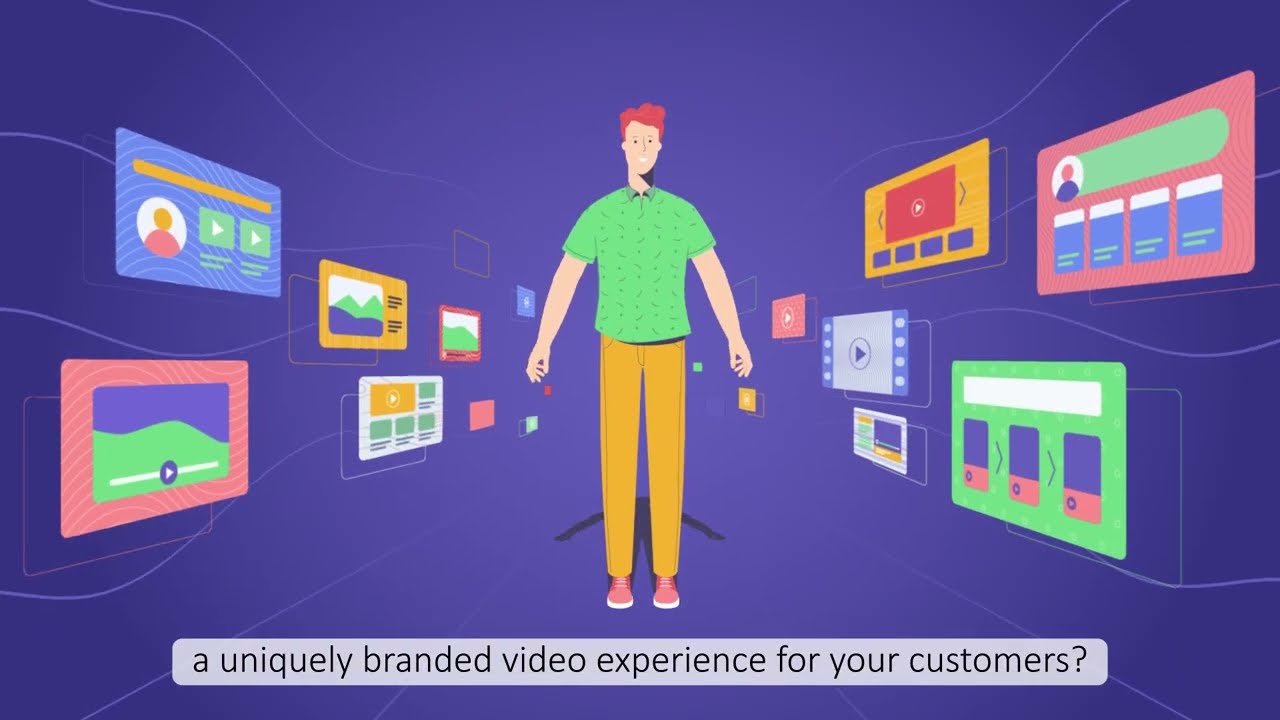
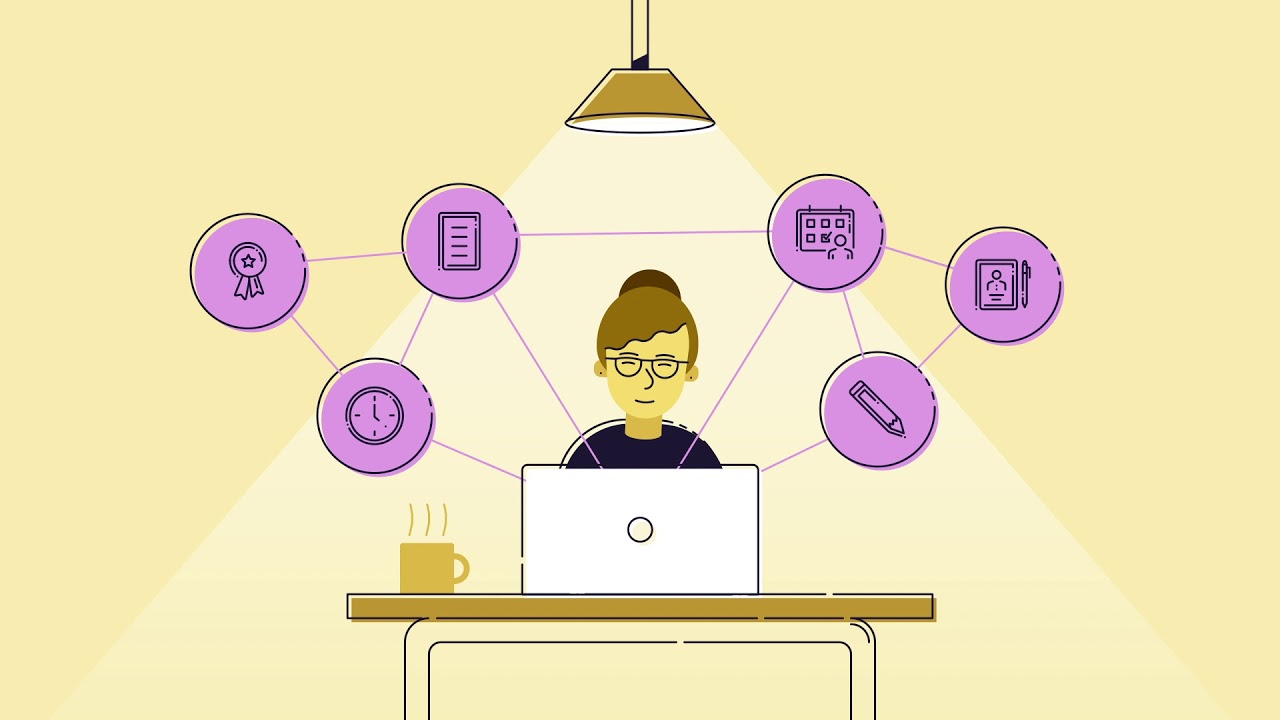
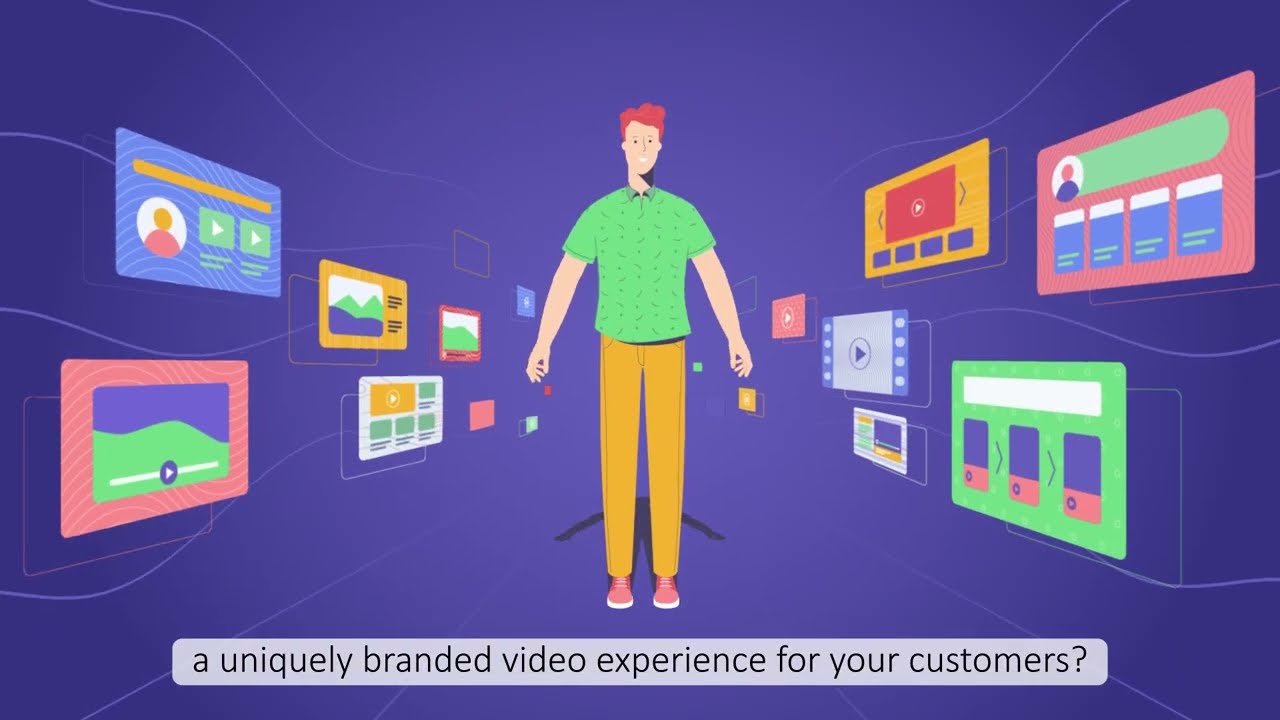
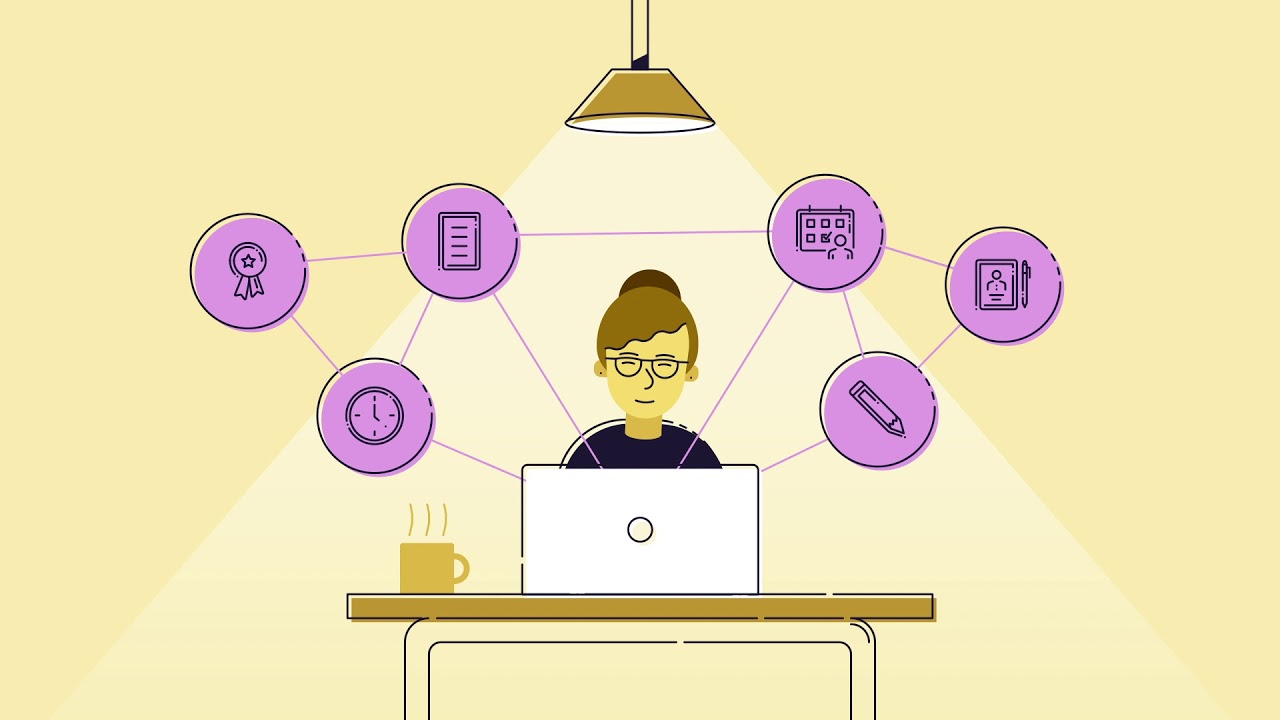

Videos To Introduce UI & Features
"Great team of creatives"
"Communication is smooth"
"Streamline process"





Clearly showcase the value of your product or service with a screencast demo video, highlighting its features and benefits in a concise and engaging way.
Engaging screencast demo videos simplify complex information, making it easier for your audience to understand and follow along.










