

Software Videos To Drive Signups & Conversion
"Great team of creatives"
"Communication is smooth"
"Streamline process"





Illustrative videos simplify software features, boosting user comprehension and adoption rates.
Engaging video marketing effectively showcases software features, simplifying complex information for easy audience understanding.











Advids is a crew of kind, thoughtful creatives specializing in crafting compelling Software Feature Overview Videos since 2012. We are UI/UX designers, software experts, scriptwriters, voiceover artists, animators, and video editors dedicated to showcasing your software's brilliance. We've been called software demo video specialists, product tour experts, feature explainer video gurus, SaaS onboarding masters, and more. But above all else, we're your software video production partners.
Let's collaborate and explore how Advids can create a Software Feature Overview Video that elevates your product and captivates your audience. Our team's combined experience in software and video production ensures a deep understanding of your target users, resulting in videos that resonate and convert. We meticulously craft each video, focusing on clear messaging, engaging visuals, and a seamless user experience.
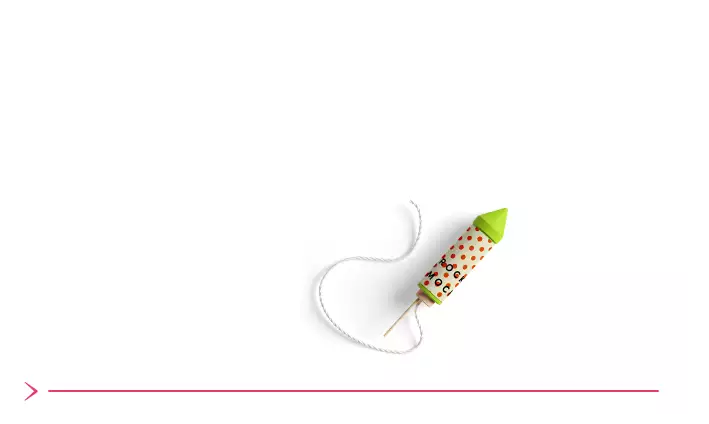

Feature Spotlights: Highlight key features and benefits.
Tutorial Videos: Guide users through software functionality.
How-To Videos: Provide step-by-step instructions for specific tasks.
Product Demo Videos: Showcase software capabilities and user interface.
Screencast Tutorials : Record screen activity to demonstrate software use.
Integration Videos: Demonstrate seamless connections with other systems.
Customer Story Videos: Share user success stories and testimonials.
Success Stories: Illustrate positive impact and ROI.
Advids offers transparent, fixed-fee pricing for software feature overview videos, ensuring predictable budgets and exceeding expectations.
Predictable Budget: Fixed fees cover all agreed-upon work, ensuring budget control.
Client-Centric Approach: We prioritize your vision, handling minor edits efficiently.
Streamlined Project Management: Dedicated project managers ensure smooth production and quick feedback integration.
Unwavering Transparency: Complete transparency from script to licensing.
The cost depends on video length, animation complexity, and customization. Our fixed-fee structure provides upfront budget clarity.
For example, here's the pricing for a 60-second software feature overview video, software demo video, or product explainer video for a cutting-edge AI-powered cybersecurity platform:
Clean Interface Focus (USD 1000-1500): Showcase the platform's interface with sleek transitions and typography.
Conceptual Data Visualization (USD 1500-2000): Animated data visualizations illustrate threat detection.
Stylized Threat Scenarios (USD 2000-3000): Abstract visuals represent cyber threats and platform response.
Detailed Feature Breakdown (USD 3000-4500): In-depth animations showcase feature functionality and benefits.
Integrated System Overview (USD 4500-6000): A comprehensive platform overview using dynamic animations.
At Advids, we dedicate a team of software feature overview video production specialists to showcase your software's capabilities We craft engaging visuals and compelling narratives that resonate with your target audience, highlighting key features and benefits through dynamic video demonstrations . Our team blends technical expertise with creative storytelling, transforming complex functionalities into easily digestible video content that drives user engagement and boosts conversions.
Your dedicated project team includes:
Creative Director: Leads the project vision, from initial concept and scriptwriting to final delivery, ensuring a cohesive and impactful software feature overview video. They guide the team in showcasing your software's unique selling propositions.
UX Designer: Maps the user journey within the software, focusing on the visual presentation of features and ensuring a clear and concise demonstration of functionality. They specialize in highlighting user benefits and simplifying complex processes for video.
Storyboard Artist: Creates a visual blueprint of the video, outlining key scenes, transitions, and on-screen elements. They visualize the software's workflow and user interactions, optimizing the video's flow for maximum engagement and clarity.
Motion Graphics Artist: Brings the storyboard to life, animating UI elements, creating dynamic transitions, and incorporating visual effects that enhance the software demonstration. Their expertise lies in visually communicating technical information in an engaging and accessible way.
Voiceover Artist: Provides clear and professional narration, guiding viewers through the software's features and benefits. Their voice adds a human element, enhancing the video's persuasive power and building trust with potential users.
Video Editor: Assembles all the elements, including screen recordings, animations, voiceover, and music, into a polished and professional final product. They ensure seamless transitions, optimal pacing, and a high-quality viewing experience that effectively showcases your software.
Advids' creative team crafts clear, concise, and engaging Software Feature Overview Videos, transforming complex software into compelling narratives using screen capture , motion graphics, and 3D animation. We leverage software development and UX expertise to create videos that drive adoption and engagement.
We serve SaaS, Fintech, Healthcare, Education, and E-commerce, creating compelling videos that showcase software features effectively. Our industry specialists ensure videos resonate with your target audience by understanding sector-specific software and user expectations. This makes Advids the ideal partner for producing Software Feature Overview Videos tailored to specific industry needs, maximizing impact and user engagement.
With 12 years' experience, we create effective product demos, explainer videos, and tutorials. Our experience in software training , marketing, and sales videos helps achieve your business goals, from increased adoption to sales conversions. Our experience creating software demo videos ensures your features are showcased effectively.
How We Produce Unique Videos:
In-depth Research
Tailored Strategy
Meticulous Design
Close Collaboration
We create inspiring videos that drive user engagement and achieve your desired results.





Software needs clear explanations. A software feature overview video is key.
Let Advids elevate your brand with strategic software feature overview video.
Ready to transform how users experience your software? Let's talk about Software Feature Overview Video Creation production. It's not just about showing features; it's about telling a story that resonates, making your software instantly understandable and engaging.
Our approach is collaborative, ensuring your vision shines through every frame. We craft custom solutions, tailored to your specific software and audience, driving conversions and building trust.
Wondering where a software feature overview video truly shines? It's not just about showing off features; it's about solving real problems and driving results. Let's explore how Advids can help you leverage these videos.
Our Software Feature Overview Video Creation production process is designed to create engaging content that resonates with your audience. At our Software Feature Overview Video Creation studio, we craft videos that not only explain but also inspire.
Ready to see where a software feature overview video truly shines? It's not just about showing features; it's about solving real problems.
At our software feature overview video studio, we bring your ideas to life, ensuring your message not only reaches but also engages your audience.
Ready to see how a software feature overview video can truly transform your software? Let's dive into the specific advantages Advids brings to the table.
As a leading software feature overview video agency, Advids understands the power of visual storytelling. Let us show you how to elevate your brand.
Ready to make your software truly shine? At Advids, we believe that engaging videos are key to software adoption. It's not enough to just show features; you need to create an experience that captivates. Our Software Feature Overview Video creation production process is designed to make your videos irresistible.
Elevate your sales pitch with impactful software demo videos, and transform your sales demos with application demo videos that showcase value and close deals faster. At our Software Feature Overview Video Creation studio, we craft videos that not only explain but also inspire.
Want your software to truly shine? It all starts with a powerful video script. At Advids, we know that a well-crafted script is the foundation of any successful software feature overview video. It's not just about listing features; it's about telling a story that captivates your audience. Our Software Feature Overview Video Creation production process begins with a script that resonates with your audience.
We believe that a strong script is the key to creating application demo videos that convert viewers into customers. At our Software Feature Overview Video Creation studio, we craft scripts that not only explain but also inspire.
Ready to make your software feature overview video a success? Let's dive into pre-production, the crucial stage where we lay the foundation for engaging content. At Advids, we believe this is the most important step, ensuring your vision comes to life.
Our Software Feature Overview Video Creation production process is designed to make this easy. We'll craft a compelling narrative, making your software demo videos truly shine. At our Software Feature Overview Video Creation studio, we ensure every detail is perfect, from the script outline to the visual elements. Let's make your application demo videos more impactful. We can help you create software demo videos that convert.