

Software Videos To Drive Conversion & Retention
"Great team of creatives"
"Communication is smooth"
"Streamline process"





Visual storytelling simplifies complex concepts, making it easier for potential customers to understand and embrace your software solution.
Engaging video marketing can bring your software to life, showcasing its features and benefits in a way that resonates with your audience.











At Advids, we're a team of passionate creatives specializing in crafting compelling software introduction videos since 2012. We're storyboard artists, UI/UX designers, animators, voiceover artists, sound engineers, and video editors dedicated to showcasing your software's brilliance. We've been called software demo experts, SaaS onboarding video specialists, product launch film gurus, tech explainer video wizards, and more. But above all else, we're your software video production partners.
Let's collaborate and explore how a captivating software introduction video can elevate your brand and drive conversions. Our team's combined experience in software visualization and storytelling ensures a polished and effective final product, tailored to resonate with your target audience. We understand the nuances of software demos and craft videos that simplify complex concepts, highlighting key features and benefits.
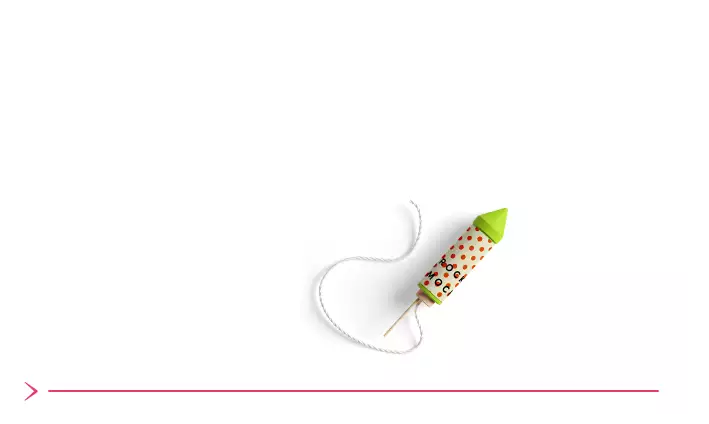

Here are some types of software introduction videos we offer:
Explainer Videos: Clearly communicate key features and benefits.
Product Demo Videos: Guide users through your software's functionality.
App Trailer Videos : Build excitement for your upcoming software launch.
Testimonial Videos: Boost credibility with positive customer reviews.
Software Feature Videos : Highlight specific features and their value.
Animated Software Videos : Visually explain complex concepts simply.
Whiteboard Software Videos : Present information clearly and concisely.
Screencast Videos: Show your software's user interface in action.
Advids offers transparent, value-driven pricing for software introduction videos. Our fixed-fee model ensures predictable budgets, creative collaboration, and exceptional results.
Our all-inclusive pricing features:
Predictable Budget: Fixed fees, clear cost breakdowns, and complete budget control.
Client Focus: We prioritize your vision, handling revisions efficiently. Our team collaborates to exceed your goals.
Simplified Project Management: Dedicated project leads ensure smooth production and quick approvals.
Transparency: Complete transparency: All details included, ensuring consistent delivery and support.
Example pricing (60-second video; multiple revisions included):
Clean Interface Focus (USD 1250): Showcases UI/UX, core features, and functionality. Ideal for concise product demos and software demo videos.
Conceptual Data Visualization (USD 1750): Data visualizations and motion graphics illustrate the AI analysis process. Great for engaging explainer videos and product explainer videos.
Scientific Storytelling (USD 2500): Visual metaphors and animations bring materials science to life. Perfect for compelling software promos.
Detailed Workflow Demonstration (USD 3750): Dynamic screen recordings and animations explain platform workflows and features. Excellent for tutorials.
Integrated Lab Simulation (USD 5250): Combines real lab footage and 3D simulations. A powerful overview for sophisticated audiences.
At Advids, we assign a dedicated team of software introduction video production specialists to showcase your software's power. We meticulously craft engaging visuals and compelling narratives that resonate with your target audience, transforming complex features into easily digestible concepts. Our team seamlessly blends Creative vision with your specific marketing objectives to deliver impactful video content that drives conversions and boosts Product adoption .
Your dedicated project team includes:
Creative Director: Leads research, scripting, visualization, and messaging to ensure a cohesive and impactful software introduction video. This role champions your project vision, guiding the team to deliver a compelling narrative that resonates with your audience.
UX Designer: Crafts intuitive and visually appealing user interface demonstrations within the video, highlighting key features and benefits. Their expertise ensures a user-centric approach, showcasing the software's ease of use and value.
Motion Graphics Artist: Creates stunning animations and visual effects that bring your software to life, simplifying complex concepts and enhancing viewer engagement. They transform static screens into dynamic visuals, captivating your audience and reinforcing key messages.
Screencast Narrator: Delivers a clear and concise voiceover, guiding viewers through the software's functionality and advantages. Their expertise ensures a professional and engaging presentation, enhancing the video's overall impact.
Sound Designer: Creates a captivating audio landscape that complements the visuals and enhances the emotional impact of your software demonstration video. Their expertise in sound design and music selection ensures a cohesive and immersive viewing experience.
Video Editor: Assembles all elements into a polished and professional final product, ensuring seamless transitions and optimal pacing. Their expertise in video editing and storytelling guarantees a captivating and effective software introduction video.
Advids crafts compelling software introduction videos with intuitive narratives for tech audiences. We create sleek motion graphics, concise explainers, interactive demos, and engaging UI walkthroughs. Our industry knowledge and research deliver impactful videos boosting user engagement and adoption. We excel in concept, design, and animation, adding unique value. Our team meticulously studies your software to showcase its features and benefits.
We've served diverse industries (SaaS, FinTech, EdTech, Healthcare IT, e-commerce) creating engaging videos from complex software. Our specialists understand sector-specific needs, creating videos that effectively communicate value to your target audience, making Advids your ideal partner. With 12 years' experience, we've honed expertise in product launch, onboarding, and software demo videos. We create explainer videos, training, and marketing materials focused on clear communication and engagement.
Our research-driven approach explores user behavior, software, and content consumption. We analyze your audience to craft resonant videos. Clear messaging, intuitive visuals, and compelling calls to action drive adoption. We meticulously plan videos, highlighting benefits and incorporating interactive elements to maximize engagement and convert viewers. Our team creates engaging software demo videos that clearly showcase your product's features and benefits. We produce high-quality product explainer videos designed to increase user understanding and adoption.





Want a software introduction video that truly captivates? Advids delivers. We create videos that go beyond simple demos, showcasing your software's unique value proposition. A great software introduction video is more than just a demo; it's a story.
Ready to elevate your software with a compelling software introduction video? Partner with Advids.
Ready to truly showcase your software? A powerful software introduction video is your secret weapon. It's not just about features; it's about telling a story that captivates and converts. Advids understands this, and we're here to help you craft that perfect narrative.
Advids helps you create videos that resonate, not just inform. Let's make your software unforgettable.
Ready to unlock your software's full potential? A Software Introduction Video is not just a demo, it's a powerful tool for growth. At Advids, we know a great video can transform your business.
Our Software Introduction Video Production process is designed to deliver results. As a leading Software Introduction Video Production agency, we help you craft that perfect narrative. Let Advids help you make your software unforgettable.
Ready to see how a software introduction video can transform your business? Let's explore some powerful use cases.
Advids, a leading Software Introduction Video Production agency, helps you create videos that not only inform but also inspire. From User onboarding to marketing campaigns, a well-crafted software introduction video is your secret weapon.
Ready to unlock your software's true potential? A powerful software introduction video is more than just a demo; it's your key to growth. Advids understands this, and we're here to help you craft that perfect narrative.
Our application video production expertise ensures your software stands out. As a leading Software Introduction Video Production agency, we help you craft that perfect narrative. With Advids, you can transform your software into an unforgettable experience.
Want to make your software unforgettable? A powerful software introduction video is key, and Advids is here to help. We don't just create videos; we craft experiences that resonate with your audience. Our approach goes beyond simple demos, focusing on storytelling that drives user adoption, attracts investors, and boosts sales.
We transform complex features into clear, engaging narratives. Our Software Introduction Video Production process is designed to deliver results, making your software introduction video a powerful tool for growth.
Ready to craft a software introduction video that truly converts? Let's talk script. It's more than just words; it's the heart of your video. At Advids, we know a great script is the key to captivating your audience.
Our Software Introduction Video Production process is designed to create scripts that resonate. Imagine captivating your audience with dynamic animated software demos. As a leading Software Introduction Video Production agency, Advids understands the nuances of creating a script that converts. Our application video production expertise ensures your software stands out. Let Advids help you craft a software introduction video that is unforgettable.
Ready to unlock your software's potential? At Advids, we believe pre-production is the foundation of a great software introduction video. It's not just about making a video; it's about crafting a story that resonates. Our approach to Software Introduction Video Production focuses on storytelling.
As a leading Software Introduction Video Production agency, we know the power of a well-planned video. Consider using animated Software demos to showcase complex features. Our application video production expertise ensures your software stands out. Let Advids help you make your software unforgettable.