

Software Videos To Drive Conversion & Retention
"Great team of creatives"
"Communication is smooth"
"Streamline process"





Clearly demonstrate the value of your software and its capabilities through concise and compelling video content.
Engaging software videos simplify complex ideas, making it easier for your audience to understand and connect with your product.











Advids is a crew of kind, thoughtful creatives specializing in software video production since 2012. We are software demo experts, UI/UX animators, product marketing strategists, storyboard artists, sound designers, and video editors. We've been called a software video production company, a SaaS explainer video agency, a demo video studio, software visualization wizards, and more. But above all else, we're your software video production partners.
Let's get curious, dive in, and discover how the software videos Advids crafts can elevate your product and captivate your audience. Our team's combined experience in software visualization and product marketing ensures impactful storytelling that resonates with tech-savvy viewers. We meticulously plan each video, from storyboarding to sound design, to deliver polished, professional results that showcase your software's unique value proposition.
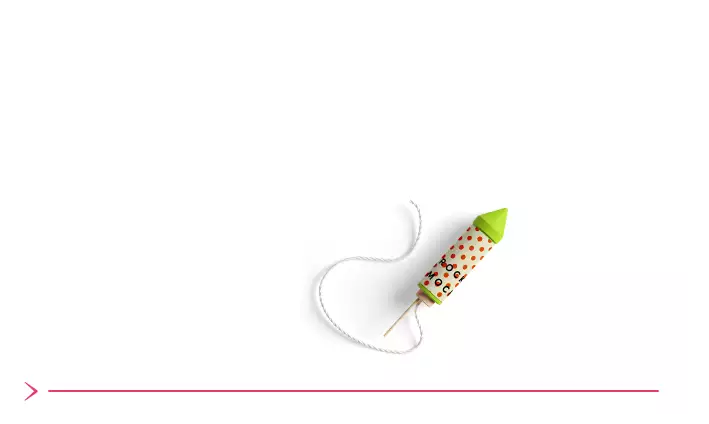

Explainer Videos: Simplify complex software features.
Product Demo Videos: Showcase software functionality and user benefits.
Tutorial Videos: Step-by-step guides for effective software use.
Promotional Videos: Highlight key selling points for increased sales.
Animated Videos: Visually explain complex software concepts.
How-To Videos: Practical tutorials for software users.
Walkthrough Videos: Demonstrate software navigation and user experience.
Case Study Videos: Showcase successful software implementations.
Advids offers transparent, value-driven software video production with fixed-fee pricing for predictable budgeting and exceptional results.
Our all-inclusive pricing features:
Predictable Software Video Production Budget: Fixed fees cover all project scope, ensuring budget certainty.
Client Focus: We prioritize your vision, handling revisions efficiently. Our team collaborates to exceed your goals.
Simplified Project Management: Dedicated project leads ensure seamless production and feedback integration. Fixed costs streamline approvals and delivery.
Transparency: All aspects, from concept to licensing, are included. Expect consistent delivery and support.
We deliver exceptional value with clear pricing and efficient project management. Our expertise ensures a premium experience, prioritizing client collaboration and trust. Our expertise in creating software explainer videos ensures your message resonates. We specialize in corporate video production for software companies, delivering high-impact results.
Let's take an example of a software video for a cutting-edge AI-powered cybersecurity platform designed for industrial control systems. The goal is to engage potential clients and showcase the platform's advanced threat detection capabilities. All pricing below is for a 60-second video. Multiple revisions are included in all packages.
Clean Interface Showcase (USD 1250): Clean design, showcasing key features and platform overview.
Conceptual Threat Visualization (USD 1750): Abstract visuals, illustrating threat detection, data visualization, and cybersecurity concepts.
Dynamic Data Flow (USD 2500): Animated data streams, visualizing network security, real-time threat monitoring, incident response, and platform benefits.
Detailed System Architecture (USD 3750): 3D model integration, visualizing platform infrastructure, multi-layered security, advanced analytics, and compliance standards.
Integrated Hybrid Simulation (USD 5250): Live-action footage combined with CGI, showcasing simulated attacks, platform response, threat mitigation, and client testimonials.
Contact us to discuss your project.
At Advids, we dedicate a team of software video production specialists to elevate your brand. We meticulously craft engaging visuals and compelling narratives that resonate with your tech-savvy audience. Our software video creators blend artistic vision with your specific marketing goals to deliver impactful, high-converting video content that drives results. Each team member combines a deep understanding of your unique brand voice with cutting-edge technical expertise and advanced video production techniques to produce stunning video assets.
Your dedicated project team includes:
Creative Director: Leading the project, the Creative Director researches, scripts, and visualizes your software's core message, ensuring impactful storytelling.
Technical Animator: The Technical Animator uses advanced animation software and motion graphics expertise to showcase your software's functionality with clarity and visual appeal.
UX/UI Designer: This expert focuses on user interface and user experience design within the video, ensuring intuitive and engaging visuals that highlight your software's usability.
Screen Recorder: The Screen Recorder captures high-quality footage of your software in action, demonstrating its features and benefits.
Sound Designer: Your dedicated Sound Designer creates a sonic landscape that complements the visuals, using music and sound effects to enhance the viewer's emotional connection.
Video Editor: With advanced editing skills, the Video Editor assembles all elements, incorporating transitions and visual effects to create a polished and professional final product.
Advids' creative team produces engaging software videos, transforming complex functionalities into compelling visuals. We specialize in 3D walkthroughs, product demos, UI animations, and explainer videos, leveraging software expertise and video production research to boost user engagement and product adoption. Our designers and video specialists ensure seamless marketing integration.
We serve SaaS, Fintech, Healthcare Tech, E-learning, and Cybersecurity companies, creating videos that resonate with each industry's unique audience and challenges. Our video marketing services are designed to drive user engagement and product adoption.
With 12 years' experience, we've mastered creating product tutorials, training videos, and promotional content for software. Our approach continuously evolves with animation and visual storytelling advancements. We produce high-quality product demo videos that showcase your software's capabilities.
We start with thorough research, analyzing your audience, competition, and software features. We identify key content hooks and design best practices for maximum impact. Every design choice serves the narrative and business goals, ensuring clear communication and visual appeal. Our team creates stunning software animations to explain complex features.





Software video production revolutionizes video creation. Advids uses software to deliver high-quality videos quickly and affordably. We offer unparalleled creative control and streamlined workflows.
Let Advids show you how to make your brand unforgettable with the power of software video.
Ready to change how you think about video? Software video isn't just a tool; it's a whole new way to create. Imagine having complete creative control, without the usual headaches.
As a leading Product Teaser Animation Production agency, Advids brings your vision to life at our software video studio.
Ready to see software video in action? Imagine the possibilities. Advids helps you unlock the potential of Software Video Production, transforming how you connect with your audience.
As a leading Software Video Production agency, we understand the power of visual storytelling. Software video isn't just a tool; it's a way to bring your ideas to life.
Ready to see how software video transforms your business? Let's explore some key use cases. Forget boring presentations and tedious training. With Software Video Production, you can create product demos that truly captivate, explainer videos that simplify complex ideas, and onboarding experiences that feel seamless.
Advids helps you create interactive videos that boost engagement, compelling testimonials that build trust, and persuasive case studies that showcase your success.
Ready to see how software video can truly transform your business? Advids isn't just about making videos; it's about creating powerful tools that drive results. We streamline the entire process, ensuring professional quality every time.
As a leading Software Video Production agency, Advids helps you elevate your brand with impactful corporate videos for software.
Ready to make your videos truly captivating? Let's dive into how software video can skyrocket your engagement. Forget passive viewing, it's time for active participation.
Unlock the potential of Software Video Production, transforming how you connect with your audience. As a leading Software Video Production agency, we understand the power of visual storytelling. Elevate your brand with impactful Corporate videos for software, crafted by Advids. Use Explainer videos for software to simplify complex ideas, making them easy to understand. With Advids, you'll discover how to use engaging music and sound effects, enhancing the experience.
Ready to create software video that truly connects? It all starts with a powerful script. At Advids, we know a well-crafted script is the heart of any successful video, guiding your message and captivating your audience. It's not just about words; it's about crafting a vision that resonates.
Our expertise in Software Video Production ensures your script is optimized for maximum impact. As a leading Software Video Production agency, we understand the nuances of effective scripting. Whether it's Corporate videos for software or Explainer videos for software, a clear script is essential. Let Advids help you create scripts that not only inform but also inspire. Crafting a script for software video requires a different approach, and we're here to guide you every step of the way.
Ready to transform your vision into a captivating software video? Pre-production is the crucial first step, and with Advids, you're in expert hands. We don't just make videos; we craft experiences.
Our expertise in Software Video Production ensures your pre-production is flawless. As a leading Software Video Production agency, we understand the nuances of effective planning. Whether you're creating Corporate videos for software or Explainer videos for software, we can help. We help you create the best Explainer videos for software, making complex ideas simple. With Advids, you'll gain a clear understanding of your project goals. Finalize your script for software video, ensuring it aligns with your objectives.