

UI Videos To Drive Conversion & Retention
"Great team of creatives"
"Communication is smooth"
"Streamline process"





Interactive walkthroughs provide a clear path for users, boosting engagement and reducing confusion during their initial interactions.
Engaging interface videos simplify complex functionalities, making it easier for your audience to understand and adopt your product.











Advids is a crew of kind, thoughtful creatives specializing in UI video production since 2012. We are UI/UX designers, motion graphics artists, interaction designers, storyboard artists, video editors, and animators. We've been called a UI animation studio, a user interface video agency, a UI/UX design video production house, screen wizards, and more. But above all else, we're your UI video production partners.
Let's get curious, dive in, and discover how the UI videos Advids crafts can elevate your product's user experience and boost your brand. Our team's combined experience in UI/UX design and video production ensures pixel-perfect animations, seamless transitions, and engaging narratives that showcase your digital interfaces in their best light.
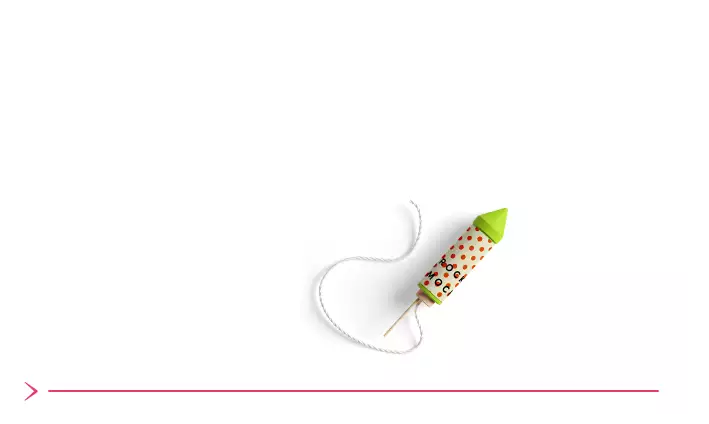
Product Demo Videos: Demonstrate your UI's functionality user experience and key workflows
Explainer Videos: Clearly communicate the value proposition of your UI design and simplify complex features
Onboarding Tutorials: Guide new users through initial setup and key tasks
UI Feature Spotlights: Focus on specific features and their unique advantages
UI Overview Videos: Provide a comprehensive look at your interface its capabilities and key features
User Flow Videos: Illustrate the user journey and highlight seamless navigation
Animation Videos: Enhance engagement with captivating visuals and micro-interactions
Advids offers transparent, value-driven UI video production with fixed-fee pricing for predictable budgets. We prioritize collaboration and exceptional results.
Our all-inclusive pricing features:
Predictable UI Video Production Budget: Fixed fees, clear cost breakdowns, and complete budget control.
Client-Centric Approach: We prioritize your vision, handling edits and feedback efficiently. Our team collaborates to achieve your goals.
Streamlined Project Management: Dedicated project leads ensure seamless production and efficient feedback integration. Fixed costs streamline approvals.
Unwavering Transparency: Complete transparency from concept to final delivery and ongoing support. We build lasting partnerships.
Our competitive pricing delivers maximum value, with factors like complexity, animation style, length, and detail influencing cost. Multiple revisions are included. Our UI motion graphics expertise ensures your video is both informative and engaging.
Example: 60-second UI video for an AI-powered diagnostic tool.
Minimalist Elegance (USD 1000-1500): Clean interface, smooth transitions, subtle animations; focuses on core functionality and UX. Emphasizes minimalist design.
Conceptual Visualization (USD 1500-2000): Conceptual visuals enhance engagement through visual storytelling. Uses iconography, data visualization, and schematic animation.
Dynamic Interaction (USD 2000-3000): Dynamic animations showcase user interactions, highlighting key features and user flow. Uses animated transitions, kinetic typography, and potentially 3D modeling.
Advanced Feature Showcase (USD 3000-4500): Detailed animations demonstrate advanced features, incorporating data visualizations and technical specifications. May include technical animation, scientific visualization, and medical illustration.
Integrated Case Study (USD 4500-6000): Combines interface demos with simulated case studies, showcasing real-world applications. Includes storyboarding, character animation, and professional sound design. We craft compelling UX animation to showcase your software's user experience. Contact us to discuss your project.
At Advids, we dedicate a team of UI video production specialists to elevate your digital interface designs. We meticulously craft engaging UI animations and screen recordings showcasing the seamless user experience your product offers. Our UI video creators blend artistic vision with your product's core functionality to deliver impactful videos that drive user engagement and conversions. Each Advids team member combines a deep understanding of UI/UX principles with cutting-edge video production techniques to produce stunning visuals.
Your dedicated project team includes:
Creative Director: Leads research, scripting, visualization, and messaging, ensuring impactful storytelling for your UI video. They champion your project vision, guiding the team to create compelling narratives that resonate with your target audience.
UI Designer: Transforms static UI designs into captivating motion graphics, highlighting key features and interactions. Their expertise in visual communication ensures a seamless blend of aesthetics and functionality in every frame.
Motion Graphics Artist: Brings UI elements to life through animation, creating intuitive and visually appealing transitions, micro-interactions, and screen captures. They specialize in crafting dynamic visuals that enhance user understanding and engagement.
Sound Designer: Creates a rich audio landscape complementing the visuals, using music and sound effects to enhance the user experience. Their expertise adds depth and emotional impact to the overall presentation.
Video Editor: Assembles all the elements into a polished final product, ensuring smooth transitions, optimal pacing, and a cohesive narrative. Their editing skills bring together animation, screen recordings, and sound design to create a captivating viewing experience.
UX Specialist: Ensures the UI video effectively communicates the product's value proposition and user experience. They provide insights into user behavior and best practices for UI/UX video production, optimizing the video for maximum impact.
Advids crafts intuitive UI videos that guide users through digital interfaces. We create various UI video styles, including micro-interactions, prototypes, demos, and tutorials. Our UI/UX expertise creates impactful videos that boost user understanding and product adoption. We tailor UI videos to your audience and product for optimal communication.
We create UI videos for SaaS, Fintech, E-commerce, Healthcare, and Education clients, leveraging industry expertise to create resonant videos that address specific challenges and promote user satisfaction. 12 years of experience creating UI explainer videos, tutorials, and interactive walkthroughs allows us to anticipate usability issues and design seamless user experiences.
Our process starts with in-depth research, analyzing user behavior and design principles to create visually appealing and strategically effective UI videos. We leverage the psychology of user interaction, considering information architecture and animation to create engaging and informative videos that showcase product functionality and enhance user comprehension. We create engaging user interface animations to improve user comprehension. Our UI motion graphics make complex software easy to understand. We produce interactive product demos that showcase your software's features. Our software explainer videos clearly communicate your product's value proposition.





UI video makes software shine. It's engaging, informative, and boosts understanding. Advids creates high-quality ui videos that simplify complex processes, improving user onboarding and marketing.
Advids specializes in tech video production, ensuring your message is not just seen, but felt. Elevate your UI video strategy today.
Ready to elevate your software's user experience? At Advids, we don't just create videos; we craft engaging stories that bring your UI to life. A well-crafted UI video can transform how users interact with your software, making complex processes feel intuitive.
Let Advids guide you in creating a powerful UI video.
Ready to unlock the full potential of your software? UI video isn't just about showcasing features; it's about creating engaging experiences. Imagine using it for software demos that truly captivate, or interactive tutorials that make learning a breeze.
As a leading Ui Video Production agency, Advids understands the power of visual storytelling. Choose Advids, your Ui Video Production agency, to elevate your sales presentations, investor pitches, and even mobile app previews. Think of the impact of UI video on your website interface showcases, new feature announcements, user feedback collection, process documentation, accessibility demonstrations, and workflow visualization.
Ready to see your software shine? UI video isn't just about showing features; it's about creating experiences. Advids transforms complex interfaces into intuitive journeys.
With Advids, your Ui Video Production agency, you're not just getting videos; you're getting a partner in user engagement. Let Advids show you how UI video can elevate your sales presentations and make your investor pitches unforgettable. Our Ui Video Production process ensures your user interface explainer videos make complex processes feel intuitive.
Ready to see your software truly shine? UI video isn't just about features, it's about crafting unforgettable user experiences. With Advids, your software isn't just shown, it's experienced. We transform complex interfaces into intuitive journeys, making even the most intricate software feel effortless.
Let Advids show you how UI video can elevate your software and make your processes feel intuitive.
Ready to transform how users experience your software? UI video isn't just about features; it's about crafting unforgettable journeys. With Advids, complex interfaces become intuitive, making even intricate software feel effortless.
Let Advids show you how UI video can elevate your software and make your processes feel intuitive.
Your UI video's success hinges on a great script. At Advids, we believe it's the foundation for crafting compelling experiences. A well-defined script transforms complex software into a captivating story, ensuring your message resonates. For effective Ui Video Production, a script is key, it's not just about showing features, it's about creating an experience.
Choose Advids, your Ui Video Production agency, for User interface explainer videos that resonate. Let's talk about your UI video script, and how we can make it truly unforgettable.
Ready to see your software shine? At Advids, we believe the journey to a great UI video begins long before animation. Pre-production is the crucial first step, setting the stage for impactful User interface explainer videos. It's where we lay the foundation for success.
Our Ui Video Production process focuses on crafting engaging stories. As a leading Ui Video Production agency, we understand the importance of a detailed storyboard, visualizing the flow of your Interactive product demos. Let Advids guide you through this vital stage, ensuring your final product is not just informative but truly captivating.