
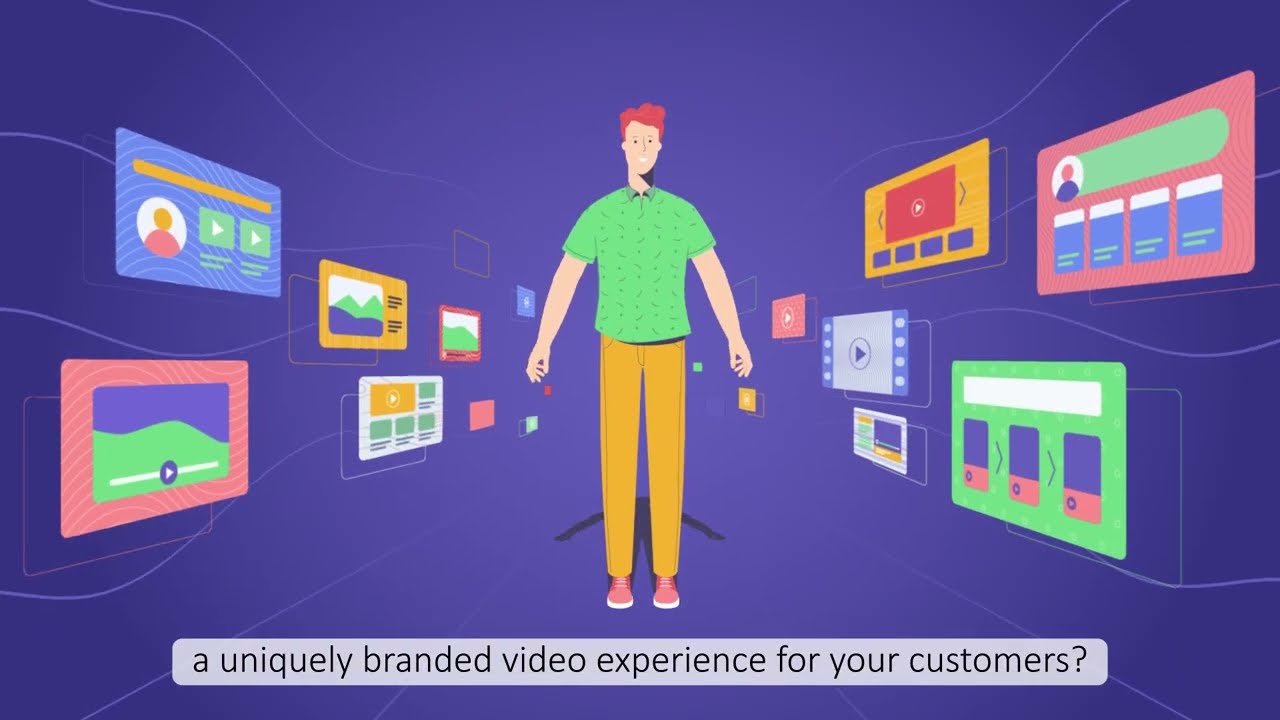
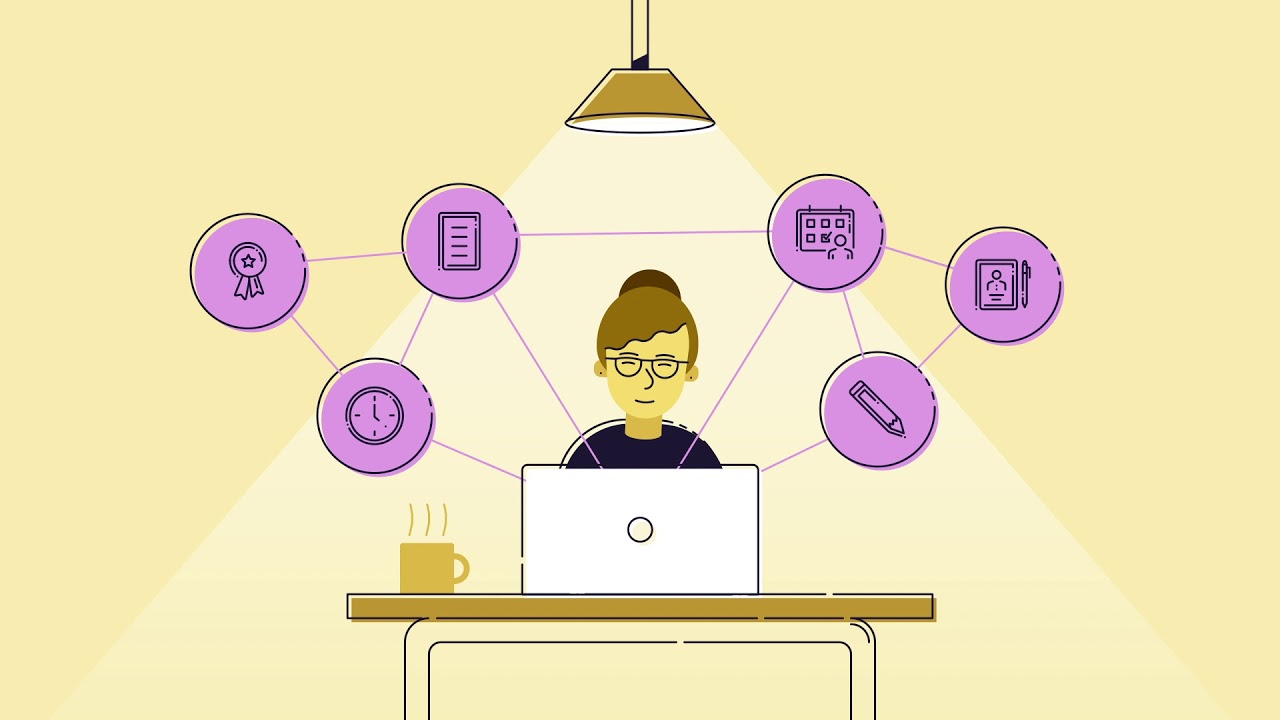
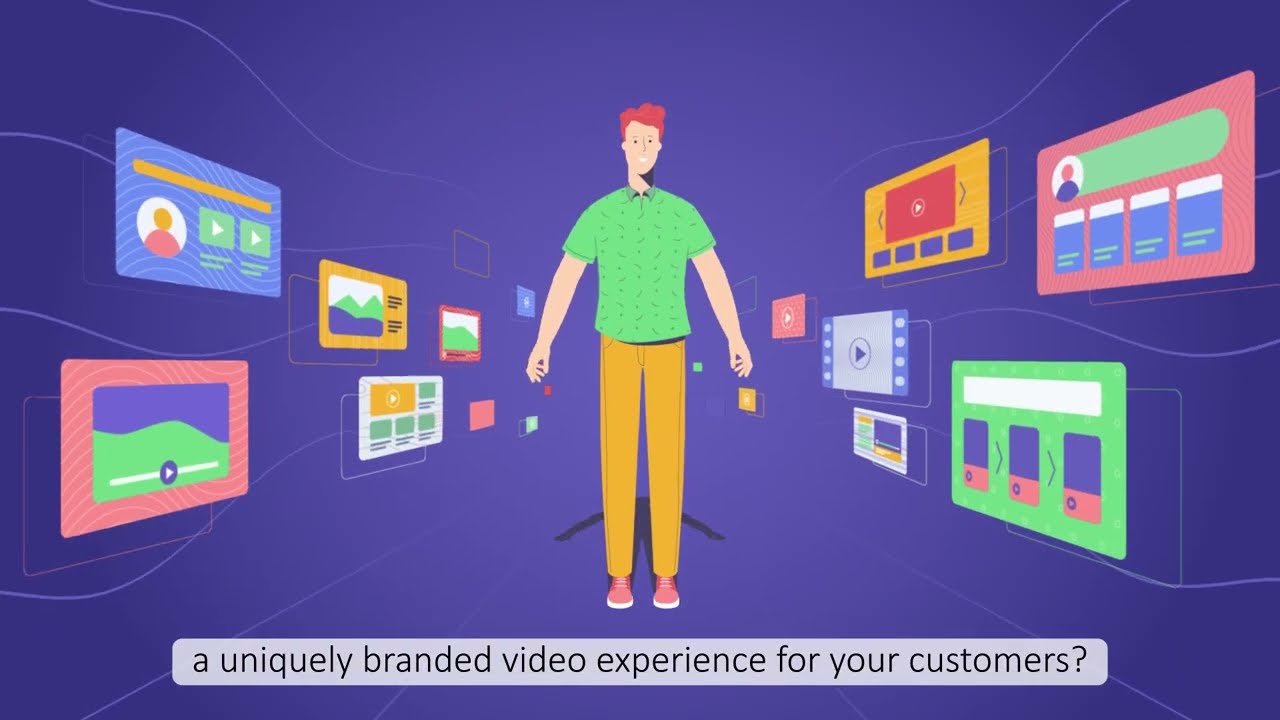
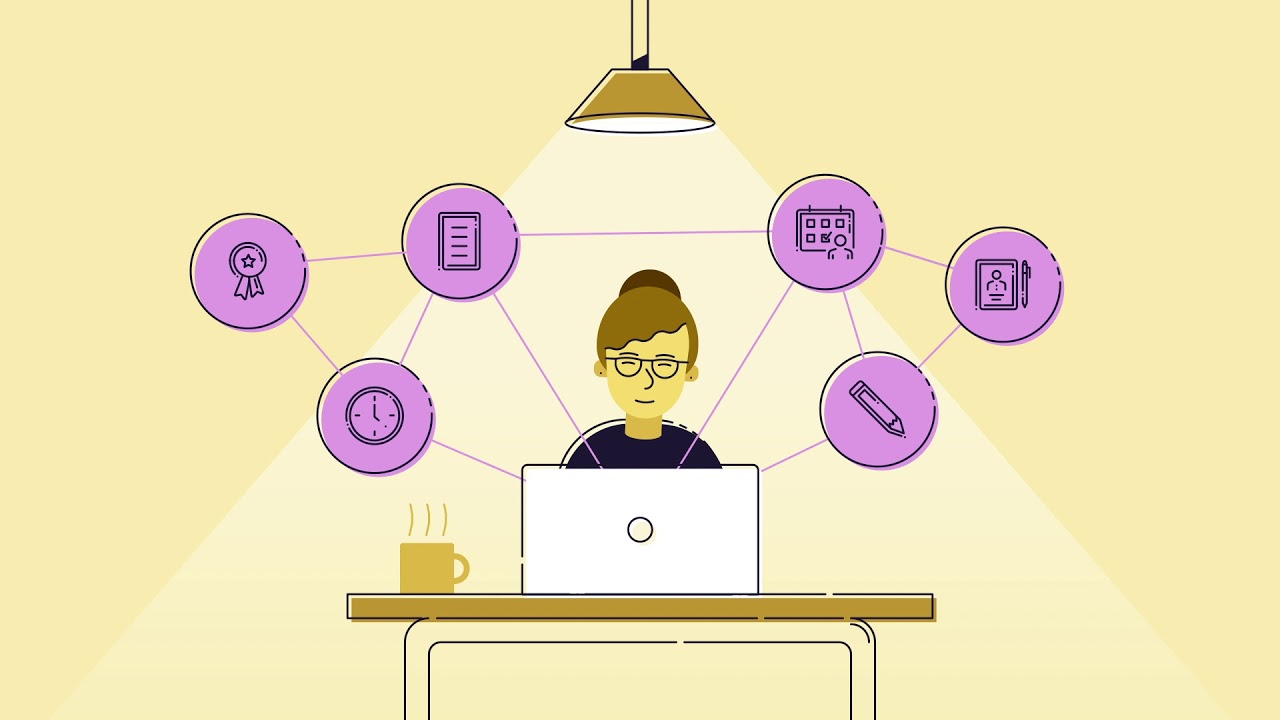

UI Videos To Drive Conversion & Retention
"Great team of creatives"
"Communication is smooth"
"Streamline process"





Interactive walkthroughs provide a clear and concise understanding of your product's features, boosting user confidence and adoption rates.
Engaging interface videos simplify complex processes, making it easier for your audience to understand and use your product effectively.










