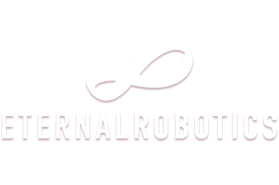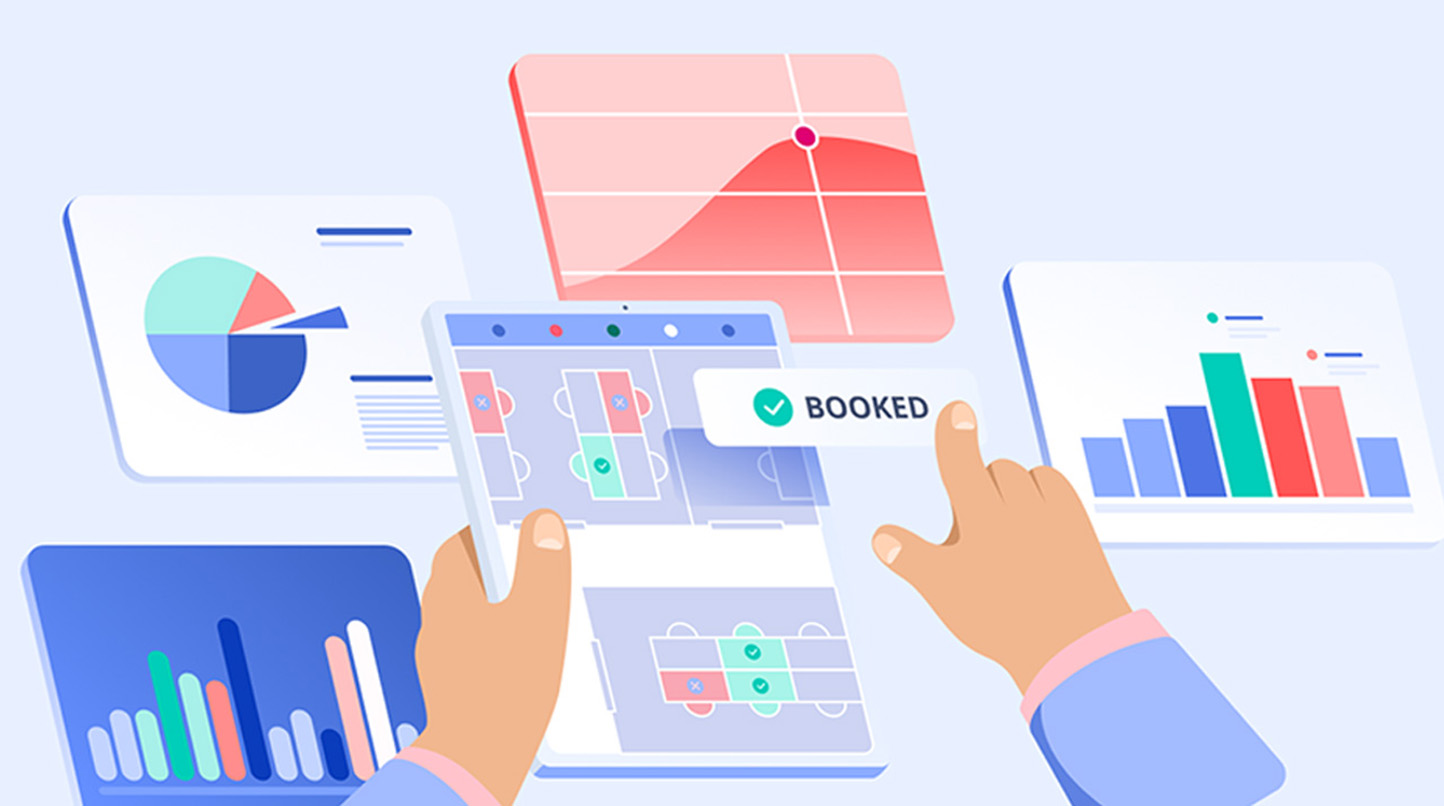In the dynamic landscape of mobile applications, user onboarding plays a pivotal role in determining an app's success. A seamless and engaging onboarding experience can significantly impact user retention, engagement, and overall satisfaction. However, crafting an effective onboarding process presents a unique challenge for app developers and marketers.
By incorporating app getting started videos into your onboarding strategy, you can create a more engaging and informative experience for your users, ultimately driving app adoption and success. With this understanding of the need and potential, let's dive in and explore 30 inspiring examples of app getting started videos that effectively onboard users and set the stage for a positive app experience.
1. attentive
attentive is a conversational SMS marketing platform. The video is designed to introduce the benefits of SMS marketing and how Attentive can help businesses grow their subscriber list, send two-way messages, and drive more sales with text marketing.
Video Design - Attentive uses a clean and modern design in their video. The graphics are bright and engaging, featuring a consistent style of isometric illustrations. The video uses a simple animation style that effectively conveys the idea of SMS marketing being fast and direct. The use of bold text and simple, concise language makes the video an effective "App Getting Started Video" for those interested in learning more about the Attentive platform.
The visual style of the video, particularly the use of bright colors and clear graphics, effectively communicates the idea of Attentive being a modern and user-friendly solution for businesses. The video also uses a conversational tone, which reinforces the idea of Attentive being a tool for engaging with customers directly. Attentive's approach to video design reflects the brand's focus on providing a simple and effective solution for businesses to connect with their customers through SMS marketing.
2. Kemppi
Kemppi WeldEye is a universal solution for managing welding production efficiently. The video is designed to show how the software can help welding companies, improve efficiency, and streamline workflow.
Video Design - This is a well-designed "App Getting Started Video" demonstrating how the Kemppi WeldEye software can be used. The video uses a minimalist visual style with clean white and grey colors, and simple 3D graphics. This style focuses on highlighting the software's features without distracting the viewer.
The video design is well-suited for a software demonstration video. It clearly shows the software's interface, its functionality, and how it can be used to optimize workflow. The use of simple animation and 3D graphics creates a friendly and engaging experience, making it easy for viewers to understand the concepts. The clear and concise narrative, alongside the visuals, effectively explains the Kemppi WeldEye software's value proposition, making it an informative and engaging video.
3. Capital One
Capital One Auto Navigator is a service that makes car buying simpler, allowing customers to pre-qualify for financing and shop millions of cars from thousands of dealerships. The goal of the video is to introduce Auto Navigator and demonstrate its benefits.
Video Design - The video uses an animated smartphone screen to demonstrate the Auto Navigator app's interface and features. The graphics are sharp and polished, and the animations are smooth, creating a visually appealing "App Getting Started Video". This style makes it easy for viewers to follow along and understand how the app works. The visual style complements the video's message of simplicity and transparency.
The video's design effectively communicates its objective by showcasing the Auto Navigator app's functionality in a clear and engaging way. The video's tone is straightforward, confident, and trustworthy, which is suitable for the audience. The use of animation and simple graphics makes the video approachable and accessible to everyone, regardless of their technical expertise.
4. Mint
Mint is a personal finance app that helps people track and manage their finances. The video is designed to showcase the app's features and benefits.
Video Design - The video utilizes a clean and minimalist design style, using a predominantly white background with pops of Mint's signature green color. This App Getting Started Video emphasizes the app's user-friendly interface by highlighting the clear visuals and easy navigation. The video showcases the app's features like tracking spending, setting budgets, and monitoring spending patterns through intuitive visuals, making it easy for users to understand and navigate the app.
The video uses a concise and straightforward visual language to convey the app's core features and benefits. This minimalist approach allows for a clear and concise explanation of the app's functionality. The simple, straightforward visual style reflects the app's objective of making personal finance management accessible and user-friendly.
5. Cubic
Cubic is a new urban mobility platform that is transforming the way people commute through their cities. This video is designed to showcase how Cubic simplifies commuting by connecting all the travel options in your city.
Video Design - Cubic uses a clean and minimalist design style for its App Getting Started Training Video. A solid bright green is the primary color. The video uses simple animations with white line art illustrations for the different transportation modes. This color scheme and simple style make it easy for the viewer to focus on the information being conveyed, especially important in an App Getting Started Training Video.
The video's visuals are well-suited for its objective. It effectively communicates the simplicity and efficiency of the Cubic app. The use of line art illustrations creates a clean and modern look, while the bright color palette and playful animations add a touch of personality and approachability.
6. LuLu
LuLu is a money transfer company that helps people send money securely from Bahrain to the Philippines. The video is designed to showcase the LuLu Money app and its ease of use, especially for people who are busy and need to send money quickly.
Video Design - This video is a simple and engaging App Getting Started Walkthrough Video. It uses a cartoon-style animation with a bright and modern color palette. The animation is clean, clear, and easy to follow, making it a good example of an App Getting Started Walkthrough Video.
The video design uses warm colors like yellow, green, and orange, conveying a sense of warmth and trust. It is designed for mobile users, and the focus is on the phone screen, which is highlighted to draw the viewer's attention to the app's features. The simple and easy to understand narrative, along with the colorful and easy-to-follow animation, explains the process of using the app to send money in a clear and concise manner. This style effectively communicates the ease of use and security of the LuLu Money app. The overall tone of the video is positive, friendly, and reassuring, making the viewer feel that sending money via LuLu is simple and secure.
7. VISA
VISA makes it easy for customers to make payments by creating mobile payment solutions, this video is designed to help you understand how.
Video Design -
This App Getting Started Guide Video uses a combination of static and animated graphics, with a focus on simplicity. This video highlights the process of tokenization for secure mobile transactions, a key feature of VISA's platform. The video uses clear visuals and easy-to-understand transitions, focusing on the benefits of VISA's platform.
The use of graphics and the flow of the video makes it a great example of an App Getting Started Guide Video. The visual style is clean and professional, making the process of setting up a VISA account simple and intuitive for all users. The video uses vibrant, flat colors with a focus on a clean and professional tone to communicate the advantages of using VISA.
8. TomTom
TomTom Map Maker is a tool that helps you create custom maps for your app. The video is designed to show you the different features and how they can be used to make your maps look on-brand.
Video Design - The video is an App Getting Started Demo Video, with high-quality graphics and a clean, modern visual style. The focus is on the user interface and the ease of use. It uses a simple and straightforward color palette to emphasize the key features and how they are used in practice.
The visual style of the video effectively communicates the ease of use and the flexibility of the TomTom Map Maker. The video uses a calming and upbeat tone to reinforce the notion that creating maps is not a difficult or time-consuming task. The narrative effectively demonstrates the key features and functionalities, building a positive emotional connection with the audience.
9. Rightware
Rightware is a company that develops software solutions for the automotive industry. This video is designed to showcase how Rightware's Kanzi One platform allows car makers to create user interfaces for modern vehicles.
Video Design - This video uses an "App Getting Started Guide Video" approach to demonstrate the capabilities of Kanzi One. A screencast video of the app's interface is accompanied by audio narration, highlighting its key features. The video uses sharp, modern graphics that visually represent the user interface. It's clear, simple, and easy to follow.
The design of the video is able to communicate the objective of the video. It's clear that Kanzi One is a powerful tool that can help carmakers create visually appealing user interfaces for their vehicles. The video has a professional and informative tone, which helps to build trust in the product and the company. The use of screencasts and graphics enables the viewers to visualize the product easily. The audio narration is clear and concise and ensures that viewers are fully engaged with the video.
10. ThriveCash
ThriveCash is a new way for undergrads and grad students to cover expenses before work starts. The video is designed to showcase the benefits of ThriveCash and to encourage viewers to learn more about the app.
Video Design - The video starts with a simple illustration of a person's legs holding a blank sheet of paper. The sheet then folds out to reveal a screen of a laptop showing an email that reads, “Congrats, you’ve got the job!†The video moves on to more simple, hand drawn graphics that illustrate common scenarios that students face when beginning new jobs or internships. The app's name is featured on a green smartphone with a red speech bubble. All graphics have a minimalist design style, simple color palette, and cartoon-like characters. These simple but effective design choices make this an engaging App Getting Started Demo Video.
The visual design and storytelling used in the video emphasize the stress that comes with entering the workforce. The bright red color in the email notification is meant to capture attention and highlight the excitement of a new job. The video tone is lighthearted, but it also reflects the reality of the struggles of covering unexpected costs before work begins. The simplistic graphics in the video convey a sense of casual, straightforward, and approachable, encouraging the viewer to learn more about ThriveCash.
11. SilverCloud
SilverCloud is a digital mental health company that helps improve mental health and well-being. This video is designed to show how SilverCloud's programs use evidence-based methods, like cognitive behavioral therapy and mindfulness, to help users improve their mental health.
Video Design - The video uses a bright, modern, and inviting design style. The use of simple, clean graphics and a combination of animations and video footage makes for an engaging App Getting Started Training Video. The graphics in the video are high quality and easy to understand, making the program modules easy to navigate. The combination of text and visuals makes the video engaging and informative for viewers.
The video visual style effectively communicates the goal of the video. The use of bright colors and clean graphics creates a positive and welcoming tone, which is crucial for users who are seeking help with their mental health. The video narrative helps to explain the company's approach to mental health and how its programs can help users improve their well-being.
12. PagerDuty
PagerDuty is a digital operations management platform that helps companies be prepared for anything, especially when seconds matter. The video is designed to introduce PagerDuty to the target audience.
Video Design - The video style relies on simple yet striking graphics, like the use of green and white for the company logo, and a white color with a green background. It uses animated, colorful graphics that illustrate the different aspects of the platform. This design makes it a good App Getting Started Video, as it focuses on the key features and benefits of PagerDuty without being overwhelming.
The visual style of the video effectively communicates the objective of the video. The use of simple and clean graphics emphasizes the idea of clarity and efficiency, which are core values of the platform. The tone of the video is professional and confident, while maintaining a sense of urgency and reliability. This is reflected through the use of bold text and strategically placed company logo, to convey the message that PagerDuty can help companies stay on top of critical work.
13. HR Acuity
HR Acuity is a solution for employee relations issues. The video is designed to make viewers aware of the risks and issues associated with such cases and then introduces the company as the solution.
Video Design - The video uses a minimalist design approach. White background with colored shapes and line animation, the animation style is a combination of simple animation and static visuals. The color theme throughout the video is of blue, green, yellow, red and white. The simple design and animations are visually appealing and professional, making it a good App Getting Started Video, conveying the complexity of handling employee relations issues.
The visual design of the video is able to communicate the objective of the video very effectively. The simple animation with line movements and colors are able to visually portray the complex process of handling employee relations issues. The tone of the video is serious and professional, reflecting the importance of employee relations management in today's business world.
14. US Ecology
This video is designed to highlight the partnership between US Ecology and Smarter Sorting, which aims to provide retailers with better ways to classify waste and comply with regulations.
Video Design - This App Getting Started Video employs a clean, simple design style, utilizing a bold white font, flat line graphics and minimal color palettes, making the video visually appealing. The clean visuals and high quality graphics emphasize the effectiveness and simplicity of the Smarter Sorting application.
The video design effectively communicates the video's objective by focusing on the problem of inefficient waste management in retail and showcasing Smarter Sorting's solution as a practical and efficient solution. The use of clear, concise visuals and simple language helps to convey the message and promotes the positive impact of the partnership on retailers, ultimately leading to increased compliance and sustainability.
15. Comarch
Comarch focuses on providing digital solutions for the oil and gas industry. The video is designed to educate viewers about the benefits of using Comarch's technology to improve customer engagement in the oil and gas industry.
Video Design - The video incorporates a minimalistic and modern design style. Using bright colors and stylized illustrations, the video creates a clean and fresh aesthetic that aligns with Comarch's brand identity. The video uses a simple animation style that effectively communicates the message of the video. The use of bright colors and simple animations makes it a good "App Getting Started Video".
The visual style helps to communicate Comarch's expertise and innovative approach to customer engagement in the oil and gas industry. It also highlights the ease of use of the Comarch's solution. The positive and engaging tone of the video reinforces Comarch's commitment to building strong customer relationships and driving business success.
16. Datasite
Datasite is a platform for investment banking, designed to enable faster deal processes. The video is designed to demonstrate how Datasite helps investment bankers get ahead of their M&A and capital markets deals, through streamlined collaboration and data management.
Video Design - This animated video uses vibrant colors, simple shapes, and a sleek design aesthetic. The animation style is clean, concise, and clearly depicts the process of investment banking. The use of conveyor belts and folders emphasizes the fast, efficient nature of the platform. The bright orange and white color scheme creates an eye-catching and energetic feel that aligns well with the brand. The video is clearly an App Getting Started Video, using a visual approach to guide users through its functionality.
The video effectively highlights Datasite's key features and benefits for investment bankers. The animation emphasizes the platform's ability to streamline collaboration, organize data, and manage deals efficiently. The use of AI is integrated seamlessly, showcasing its role in automating tedious tasks. The overall tone is upbeat and optimistic, emphasizing the positive impact Datasite can have on investment banking workflows.
17. Citrix
Citrix DaaS is a security-focused solution that helps users strengthen their data security.
This video is designed to explain how Citrix DaaS delivers security for users who are considering cloud solutions.
Video Design - This App Getting Started Video uses a minimalist design style that combines a bright blue and white color scheme with outlined graphics. The video employs a simple yet effective design style that is common in marketing explainer video. This simple design is used to illustrate the security features in Citrix DaaS and to emphasize the company's core message of "Strengthen security... with DaaS." This video uses a clear visual style to highlight Citrix DaaS's features.
This video explains the benefits of the Citrix DaaS solution by focusing on the security features and benefits provided by the software. The clean and simplistic style of this video helps to communicate the core message to users effectively. The visual style of the video is easily understandable and the combination of graphics and text makes the information clear and accessible.
18. FireMon
FireMon automation redefines automation beyond "zero touch". This video is designed to help security operations by explaining the four levels of security automation.
Video Design - The video is a good App Getting Started Guide Video with an isometric style that features characters. This visual design makes it easy to understand the automation levels by illustrating the benefits of each level. The bright and clean color scheme adds a touch of professionalism to the video, while the smooth transitions and animations make the video engaging.
The visual style of the video is effective at communicating the objective of the video. The use of the four layers representing the different automation levels provides a clear understanding of how FireMon automation helps customers achieve their goals. The overall tone of the video is informative and professional, reinforcing the brand's commitment to helping customers secure their organizations.
19. AppFolio
AppFolio is a company that provides a software solution for community associations. The video is designed to showcase how AppFolio makes governing easier for board members by allowing them to conduct association business from their mobile devices.
Video Design - The video utilizes a cartoon style, featuring clean lines and bright colors. It presents an "App Getting Started How To Video" design. The use of simple, clear visuals, combined with on-screen text, helps explain the product's features. The cartoon style makes the video more engaging and approachable for the intended audience.
The cartoon style of the video effectively conveys the ease of use and accessibility of AppFolio. The simple, bright visuals create a light and friendly tone, emphasizing the idea that board members can govern with ease, even while juggling other responsibilities. This visual style helps communicate the message that AppFolio is a user-friendly platform, designed to streamline community association management and enable board members to manage tasks from anywhere.
20. ManageEngine
ManageEngine Endpoint Central is a solution for managing and securing a wide range of endpoints. This video is designed to introduce the solution and its benefits for IT teams.
Video Design - The video uses a cartoon-like animation style, employing a mix of flat and 3D elements. This style is highly engaging and appealing, making it an ideal choice for an App Getting Started Tutorial Video. The use of bright colors and simple graphics helps simplify complex information for viewers, ensuring a positive user experience.
The visual style of the video is perfectly aligned with the objective, which is to introduce the solution and its benefits in a simple and engaging way. The animation style helps to communicate the tone of the video, which is lighthearted and approachable, making the information more accessible to a broader audience.
21. Logicom
Logicom is a distribution partner for Cisco Meraki, and this video is designed to explain the benefits of this partnership to resellers. The video emphasizes how Cisco Meraki is a complete cloud solution that addresses the rapidly growing demand for cloud-based IT infrastructure, software, and services.
Video Design - The video begins with a series of simple, easily digestible animated icons that represent the core components of a modern IT infrastructure, such as the cloud, security, and devices. The visual style is clean and modern, with a focus on clear lines and bright colors, which makes it an effective App Getting Started Training Video. The minimalist design allows viewers to focus on the information presented, with no distractions from unnecessary visual elements. This graphic style also contributes to the overall professional tone of the video.
This video clearly communicates the objective of explaining how Logicom and Cisco Meraki can help IT businesses address the challenges of the cloud era. The use of clean, easily understood graphics and animations makes it easy for viewers to understand the concept of cloud-based solutions. The professional and informative tone of the video helps to build trust with potential partners and drive interest in the product.
22. CareATC
CareATC is a population health management company that helps inspire healthier and happier employees, which also reduces healthcare costs. The goal of this video is to introduce the CareATC platform, and how it can help employers save money.
Video Design - The video uses bright colors and minimalist graphics to communicate the CareATC platform and how it helps employers manage healthcare. The video style uses basic animation to illustrate the platform and its functionality, with a distinct look that mimics an "App Getting Started Overview Video" style, making it visually engaging.
The video uses bright, clean colors that create a positive and optimistic tone, in line with the company's mission of improving employee health and wellness. The design of the video and its simple animation help create an engaging overview of the platform, highlighting its value proposition for employers without getting bogged down in technical details. The visual style is able to successfully communicate the objective of the video, which is to show employers how CareATC can help manage healthcare costs and improve employee well-being.
23. OpenText
This video is designed to demonstrate OpenText's new AI chatbot, IT Operations Aviator. The video aims to showcase its capabilities, benefits, and target audience.
Video Design - The video uses a modern style with graphics and animation. The style is clean and minimal, with a focus on the visuals rather than any narration. It uses a blue background with white clouds to represent the cloud-based nature of the product. IT Operations Aviator is showcased in an "App Getting Started How To Video" format, illustrating its features with text-based instructions and visual cues.
The video's design effectively communicates its objective by emphasizing the chatbot's user-friendliness and simplicity. It uses visuals and animations to showcase the benefits of the product for a modern, IT-savvy audience. The conversational style of the chatbot is conveyed through the visuals, conveying an approachable and helpful tone. The video's bright and animated style highlights the chatbot's innovative technology, aiming to pique the interest of users and increase adoption.
24. Rx EDGE
Rx EDGE is a pharmaceutical marketing company that offers solutions for reaching patients in the pharmacy setting. This video is designed to showcase the power and reach of the Rx EDGE "Solutions at the Shelf" program, highlighting its ability to reach and educate prospective patients when they are most likely to be considering their healthcare options.
Video Design - The video utilizes an engaging and informative style through clear and concise graphics, illustrating the reach of "Solutions at the Shelf" throughout the United States. The video employs an "App Getting Started Walkthrough Video" style by using simple graphics and animations to explain the process of using Rx EDGE's solutions.
The visual design of the video effectively communicates the objective, which is to showcase the power and reach of the Rx EDGE "Solutions at the Shelf" program. The video uses simple, clear graphics and animations to illustrate how Rx EDGE is able to reach and engage patients within pharmacies. The overall tone of the video is both informative and engaging, demonstrating how Rx EDGE is able to reach and educate millions of patients about their healthcare choices.
25. Ateme
Ateme+ is a SaaS solution designed to make it easier to keep your audience captivated today and long into the future. This video is designed to showcase the benefits and capabilities of Ateme+, highlighting its cloud agnostic software as a service tools.
Video Design - The Ateme+ video uses a simple, clean and modern visual style. It uses a minimalist color palette, predominantly using green and orange colors throughout. The use of circles to highlight key points emphasizes the cloud agnostic approach, providing a sense of connection and accessibility. The video showcases different icons and graphics that help simplify complex ideas, making it easy to understand the functionalities. This design approach makes the video a great App Getting Started Tutorial Video, as it is user friendly and visually appealing.
The visual style of the video helps communicate the objective of the video, promoting Ateme+ as a solution for easily delivering a high quality experience. The use of clean graphics, combined with clear and concise information, creates a sense of trust and reliability, effectively driving viewers towards their service. The video has a positive and upbeat tone, using animation to illustrate the value of the service.
26. Audaces
Audaces is a design tool that helps fashion designers create designs and technical sheets. The video is designed to showcase the benefits of using Audaces.
Video Design - The video is an App Getting Started Training Video that uses a clean and minimalist design style. The video features clear and concise graphics and animation, making it easy to follow along. The use of color, in particular purple, blue, and pink, brightens the screen and draws attention to the important information. The text on the screen is clear, bold, and easy to read.
The video's design effectively communicates the objective of showcasing the ease of use of the software. The color scheme of the video is light, bright, and airy, contributing to an overall positive tone. The user interface is prominently displayed, making it clear how the software works. The video's design effectively demonstrates the key features and functionality of Audaces, making it clear that the product is intuitive and easy to use.
27. Strata
Strata is a company that provides flexible security consumption. The video is designed to introduce Strata's solution for cloud security needs.
Video Design -
Strata uses a very minimalist design style. The video includes graphics that are clean, modern, and easy to understand. The animated illustrations and transitions highlight the various security needs in a cloud environment, like compute storage and firewalls. This is similar to an “App Getting Started How To Video†where the visual aids are crucial to understanding the concepts.
The minimalist design and simplicity of the visual style communicate the message of how easy it is to consume Strata's security solution in just minutes. The clear graphics make it easy to understand the concept of flexible consumption, and the overall tone of the video is both informative and friendly.
28. Alation
Alation is a data catalog platform that helps companies to manage and understand their data. The video is designed to highlight Alation's achievements and its position as the best data catalog.
Video Design - The video is a simple yet engaging App Getting Started Walkthrough Video that utilizes a unique design style. It uses a consistent color palette, which is a combination of blue, orange and white. These colors are used effectively in the visual design of the video. The silhouette of athletes are used as imagery to showcase the achievement of Alation. These silhouettes are created using a stylized design style that visually represents the achievements of Alation. The silhouettes are visually dynamic in the video, showcasing the powerful functionality of the platform. This video uses animated text, which is presented in a dynamic and modern way.
The video's design effectively communicates the objective. The overall tone of the video is confident and celebratory, which is in alignment with Alation's success. The use of imagery of famous athletes and the use of the term “GOAT†is a great way to relate with the viewers and convey that Alation is the best data catalog. The dynamic animations and graphics create an engaging experience for the viewers.
29. Back Market
Back Market is a global marketplace dedicated to making refurbished tech reliable, affordable, and better than new. This video is designed to promote the benefits of buying refurbished tech.
Video Design - The video opens with an aerial shot of a garbage landfill, emphasizing the increasing problem of e-waste. The visuals shift to highlight the sleek design of a new phone, presenting it as a more sustainable alternative. A blend of imagery and text effectively narrates the message, further emphasizing the theme of sustainability and environmental consciousness. This simple yet impactful visual style makes this video an excellent example of an App Getting Started Overview Video.
The visual design of the video effectively communicates Back Market's mission. By contrasting the vast amount of e-waste with the sleek design of a refurbished phone, the video creates a sense of urgency and highlights the need for a sustainable solution. The minimalist style of the video and its focus on sustainability resonate with a target audience that values environmental consciousness. The clear messaging and impactful visuals make the video engaging and memorable, effectively conveying the message that choosing refurbished tech is a more responsible option.
30. MCI App Getting Started Video
MCI provides code modernization solutions. The video is designed to illustrate the benefits of their AI-powered refactoring solution.
Video Design - The video utilizes a simple yet engaging visual style. The clean graphics and animations are easy to understand. It uses a minimal color palette, focusing on the main message. The use of icons and arrows guides the viewer through the process of code refactoring. The video effectively uses simple animations that are clear and concise, making it a good App Getting Started Tutorial Video.
The video visual style effectively communicates the objective of the video. The simplified graphics and clear animations allow the viewer to easily understand the complex process of code modernization. The video uses a positive and informative tone that highlights the benefits of MCI's solution. The overall message is clear and concise, driving viewers to learn more about the product and its capabilities.
Key Takeaways
Engaging App Intro
An App Getting Started Video should captivate users and encourage exploration. Key elements include:
- Concise Introduction: Briefly introduce the app and its core purpose, setting the stage for the video's narrative.
- Compelling Visuals: Utilize high-quality visuals, animations, and screen recordings to showcase the app's interface and functionality in an engaging manner.
- Strong Call to Action: Direct users towards the desired action, such as signing up, exploring a specific feature, or visiting the app's website.
- User Benefit Focus: Clearly articulate the value proposition and how the app solves user pain points or fulfills their needs.
- Key Feature Demonstration: Provide concise demonstrations of core features, highlighting their ease of use and practical applications.
- Use Case Showcase: Present real-world scenarios where the app is used effectively, allowing users to visualize its benefits in their own context.
- Navigation Guide: Briefly demonstrate the app's navigation flow, ensuring users feel comfortable exploring the interface independently.
- User Experience Focus: Prioritize a smooth and intuitive user experience throughout the video, reflecting the app's overall usability.
Storytelling Onboarding
A compelling storyline elevates a Getting Started Video from a mere tutorial to an engaging experience. To achieve this:
- Identify User Pain Points: Understand the challenges your target audience faces and position your app as the solution.
- App as the Solution: Clearly demonstrate how the app addresses these pain points and provides tangible benefits.
- Relatable Characters/Scenarios: Use relatable characters or scenarios to connect with the audience on an emotional level and illustrate the app's value in a familiar context.
- Highlight App Benefits: Emphasize the positive outcomes of using the app, such as increased productivity, time savings, or improved efficiency.
- Create Urgency/Excitement: Generate a sense of urgency or excitement around using the app, motivating users to take immediate action.
- Clear Call to Action: Conclude with a clear and concise call to action, guiding users towards the next step in their journey.
Narrative Onboarding
Various narrative approaches can effectively guide users and showcase an app's value:
- Problem-Solution: Present a common user problem and demonstrate how the app provides a clear and effective solution.
- Hero's Journey: Frame the user as the hero on a journey to overcome a challenge, with the app serving as their guide and tool for success.
- Transformation: Showcase how the app can transform the user's life or work, leading to positive change and improvement.
- Tutorial: Provide a step-by-step guide to using the app's core features, ensuring users feel confident in navigating the interface.
- Demonstration: Focus on showcasing the app's functionality through clear and concise demonstrations, highlighting its ease of use and practical applications.
- Story-Driven: Weave a narrative around the app's features and benefits, creating an engaging and memorable experience for the viewer.
Pain Point Solutions
To address pain points and build trust, your video should:
- Identify Common Challenges: Clearly articulate the specific challenges your target audience faces in their daily lives or work.
- Demonstrate Solutions: Show, don't just tell, how the app directly addresses these challenges and provides tangible solutions.
- Real-World Examples/Testimonials: Use real-world examples and user testimonials to illustrate the app's effectiveness and build credibility.
- Clear Instructions: Provide clear and concise instructions on how to use the app, ensuring users feel confident in getting started.
- Support and Resources: Highlight available support channels and resources, demonstrating your commitment to user success.
Journey Touchpoints
A Getting Started Video can strategically address key touchpoints:
- App Download/Installation: Provide clear instructions on how to download and install the app across different platforms.
- App Setup/Onboarding: Guide users through the initial setup process, ensuring a smooth and intuitive onboarding experience.
- App Navigation/Interaction: Demonstrate the app's navigation flow and core interactions, empowering users to explore the interface independently.
- Feature Discovery/Usage: Highlight key features and their practical applications, encouraging users to explore the app's full potential.
- App Feedback/Support: Explain how users can provide feedback and access support resources, fostering a sense of community and responsiveness.
- App Updates/Upgrades: Communicate the value of new features and updates, encouraging users to stay engaged with the app over time.
Funnel Guidance Video
A Getting Started Video can strategically guide users through the funnel:
- Introduce App & Benefits (Awareness): Capture attention by clearly articulating the app's value proposition and how it addresses user needs.
- Highlight Features/Use Cases (Interest): Spark interest by showcasing key features and demonstrating their practical applications in real-world scenarios.
- Demonstrate Problem-Solving (Consideration): Convince users that the app is the right solution for their specific challenges by providing compelling evidence and testimonials.
- Encourage Sign-Up/Download (Decision): Motivate users to take action by including a clear and compelling call to action, such as signing up or downloading the app.
- Provide Next Steps (Action): Guide users towards the next step in their journey, such as exploring a specific feature or completing their profile.
B2B Video Strategy
For B2B audiences, focus on:
- Business Value: Clearly articulate the app's impact on business outcomes, such as increased productivity, improved efficiency, or reduced costs.
- Productivity Enhancement: Showcase how the app streamlines workflows, automates tasks, and empowers teams to achieve more.
- ROI Demonstration: Quantify the app's return on investment, highlighting its potential to save time, money, and resources.
- Professional Visual Style: Maintain a professional and polished visual aesthetic that aligns with the B2B context.
- Concise Information: Deliver information in a clear, concise, and data-driven manner, respecting the audience's time and expertise.
Sales & Marketing Video
A Getting Started Video can be a powerful sales and marketing asset:
- Lead Generation: Use the video as a gated asset on landing pages or in email campaigns to capture leads.
- Social Media/Email Promotion: Share the video on social media platforms and in email newsletters to reach a wider audience.
- Website Integration: Embed the video on the app's website and product pages to provide visitors with a compelling introduction.
- Sales Presentations: Incorporate the video into sales presentations and demos to showcase the app's value proposition in a dynamic and engaging way.
- Customer Outreach: Provide the video to potential customers as part of your sales outreach efforts to educate and build interest.
Platform Optimization
Optimization for various platforms is crucial:
- Consistent Visual Style: Maintain a consistent brand identity and visual style across all platforms to ensure a cohesive user experience.
- Screen Size Optimization: Ensure the video is properly formatted and displays correctly on different screen sizes, from mobile devices to desktop computers.
- Platform-Specific Calls to Action: Tailor the call to action to the specific platform, such as directing users to the appropriate app store or website.
- Accessibility: Include captions and transcripts to make the video accessible to a wider audience, including those with hearing impairments.
- Length/Format Considerations: Adjust the video's length and format based on platform-specific best practices and user expectations.
Video Success Metrics
Track these key metrics to measure video effectiveness:
- Video Views: Monitor the total number of views to gauge reach and awareness.
- Video Engagement: Analyze watch time, completion rates, and click-through rates to assess user interest and engagement.
- App Downloads: Track the number of app downloads attributed to the video to measure its impact on user acquisition.
- User Retention: Monitor user retention rates after watching the video to determine its effectiveness in onboarding and engagement.
- Customer Satisfaction: Gather user feedback through surveys or comments to assess satisfaction with the video and the app.
- Sales Conversion: Track the number of conversions (e.g., sign-ups, purchases) generated by the video to measure its impact on sales.
Driving App Downloads
To drive downloads and acquisition:
- Compelling Call to Action: Include a clear and concise call to action that encourages users to download the app immediately.
- Social Media/Email Promotion: Promote the video on social media platforms and in email marketing campaigns to reach a wider audience.
- Website/App Store Integration: Embed the video on the app's website and app store listing to provide potential users with a compelling introduction.
- Paid Advertising: Consider using paid advertising platforms like YouTube and social media to target specific user segments and promote the video.
Retention & Churn Video
To improve retention and reduce churn:
- Showcase Key Features/Benefits: Clearly demonstrate the app's value proposition and how it solves user problems to encourage continued usage.
- Clear Instructions: Provide easy-to-follow instructions on how to use the app's core features, ensuring users feel confident and empowered.
- Support/Resources: Highlight available support channels and resources, demonstrating your commitment to user success and addressing potential issues.
- Encourage Feedback: Solicit user feedback to identify areas for improvement and demonstrate your responsiveness to user needs.
- Personalize the Experience: Tailor the video's content and messaging to specific user segments to enhance relevance and engagement.
Engagement & Repeat Use
To boost engagement and encourage repeat usage:
- Compelling Visuals: Use high-quality visuals, animations, and screen recordings to create an engaging and visually appealing experience.
- Highlight Key Features/Benefits: Showcase the app's most valuable features and benefits, reminding users of its potential and encouraging them to explore further.
- Clear Instructions: Provide concise and easy-to-understand instructions on how to use specific features, ensuring users feel comfortable and confident.
- Support/Resources: Offer access to support materials and resources, empowering users to overcome challenges and maximize their app usage.
- Encourage Feedback: Solicit user feedback to understand their needs and preferences, allowing you to tailor the app experience and improve engagement.
Feature Promotion Video
To promote features and drive adoption:
- Highlight Key Features/Benefits: Focus on showcasing the app's most valuable features and how they address specific user needs or pain points.
- Demonstrate Problem-Solving: Clearly illustrate how the app's features solve real-world problems and provide tangible benefits to users.
- Real-World Examples/Testimonials: Use real-world examples and user testimonials to demonstrate the effectiveness of the app's features and build credibility.
- Clear Instructions: Provide step-by-step instructions on how to use specific features, ensuring users feel confident in exploring the app's full potential.
- Support/Resources: Offer access to support materials and resources, empowering users to overcome challenges and maximize their use of the app's features.
Feedback & Improvement
To gather feedback and improve the app:
- Call to Action for Feedback: Include a clear call to action encouraging users to provide feedback on their experience with the app and the video.
- Survey/Feedback Form: Provide a link to a survey or feedback form where users can share their thoughts and suggestions in a structured manner.
- Monitor Social Media/App Reviews: Actively monitor social media channels and app store reviews for user feedback and insights.
- Respond to Feedback Promptly: Demonstrate your commitment to user satisfaction by responding to feedback promptly and addressing concerns effectively.
- Use Feedback for Improvement: Analyze user feedback to identify areas for improvement and prioritize updates and enhancements that address user needs.
Feedback & Improvement
An App Getting Started Video can be a valuable tool for gathering user feedback and subsequently enhancing the app experience. By strategically incorporating prompts within the video, you can encourage viewers to share their thoughts and suggestions.
One effective method is to include a clear call to action at the end of the video, directing users to a survey or feedback form. This allows for structured feedback collection and analysis. Monitoring social media comments and app store reviews related to the video can provide valuable real-time insights into user sentiment.
Actively responding to user feedback, both positive and negative, demonstrates that you value their input. This fosters a sense of trust and encourages further engagement. Finally, use the gathered feedback to inform app updates and improvements. Prioritize addressing common pain points and implementing features that users have requested. This iterative process of feedback collection and implementation can significantly improve the overall app experience.
Brand Awareness Video
An App Getting Started Video can be a powerful tool for building brand awareness and increasing brand recognition. By showcasing the app's unique value proposition and incorporating consistent brand elements, you can create a memorable and impactful first impression.
Ensure that the video's visual style aligns with your brand's identity. Use your brand's color scheme, logo, and typography throughout the video. Craft a compelling narrative that highlights the app's unique features and benefits while aligning with your brand's values and personality.
Promote the video across various channels, including social media, email marketing, and your website, to maximize its reach and visibility. When listing your app in app stores, include the Getting Started Video to provide potential users with a visually engaging introduction to your brand and app.
Competitive Advantage Video
In a crowded app market, an App Getting Started Video can be a key differentiator. By showcasing your app's unique selling points and competitive advantages, you can effectively position it as a superior choice for users.
Clearly highlight what sets your app apart from the competition. Focus on features that solve specific user problems better than alternative solutions. Use real-world examples and customer testimonials to demonstrate the app's effectiveness and build credibility.
Instead of simply listing features, explain how they translate into tangible benefits for the user. Provide clear and concise information, avoiding technical jargon that might confuse potential users. Offer links to support resources and documentation for users who want to learn more.
Community Building Video
An App Getting Started Video can play a crucial role in building a strong community around your app and fostering user engagement. By showcasing the app's social features and encouraging interaction, you can create a sense of belonging and shared purpose among users.
Highlight features that facilitate user interaction, such as in-app chat, forums, or the ability to share user-generated content. Demonstrate how users can connect with each other within the app and build relationships based on shared interests.
Use a friendly and welcoming tone throughout the video to create a positive and inclusive atmosphere. Encourage user feedback and participation by asking questions, prompting comments, or suggesting ways to get involved in the app's community. Promote the app's community on social media platforms to attract new users and foster a sense of excitement and anticipation.
Value Proposition Video
An App Getting Started Video can be a powerful tool for showcasing your app's value proposition and driving conversions. By clearly articulating the app's benefits and demonstrating how it solves user problems, you can motivate viewers to take action.
Start by identifying the key benefits that your app offers to users. Focus on the problems it solves and the positive outcomes it delivers. Use real-world examples and customer testimonials to illustrate the app's value and build trust.
Ensure that the information presented is clear, concise, and easy to understand. Avoid technical jargon and focus on the user's perspective. Include a strong call to action at the end of the video, encouraging viewers to download the app, sign up for a free trial, or visit your website.
Support & Guidance Video
An App Getting Started Video can be an effective way to address common user questions and provide support, reducing the need for users to contact customer service. By anticipating user needs and providing clear instructions, you can enhance the user experience and improve satisfaction.
Identify the most frequently asked questions about your app and address them directly in the video. Provide clear and concise answers, using visuals to demonstrate key concepts and steps.
Offer links to additional support resources, such as FAQs, help center articles, or tutorial videos, for users who require more detailed information. Use a friendly and helpful tone throughout the video to create a positive and supportive experience for users. Encourage users to provide feedback on the video and suggest topics for future support content.
Onboarding Video Benefits
Using an App Getting Started Video for user onboarding offers numerous benefits that can significantly impact the success of your app. By providing a visually engaging and informative introduction, you can improve user engagement, increase product adoption, and reduce churn.
- Improved User Engagement: Videos are inherently more engaging than text-based tutorials. A well-crafted video can capture users' attention and make the onboarding process more enjoyable, leading to increased interaction and exploration of the app's features.
- Increased Product Adoption: By clearly demonstrating the app's value and functionality, a Getting Started Video can help users quickly understand how to use the app and achieve their desired outcomes. This can lead to higher rates of product adoption and active usage.
- Reduced Churn: When users feel confident and comfortable using your app, they are less likely to abandon it. A Getting Started Video can reduce the learning curve and frustration associated with new apps, leading to improved user retention and lower churn rates.
- Enhanced Customer Satisfaction: A positive onboarding experience can contribute to overall customer satisfaction. By providing users with the support and guidance they need to succeed with your app, you can foster a sense of loyalty and positive brand perception.
- Improved Brand Awareness: A well-produced Getting Started Video can also serve as a marketing tool, showcasing your app's features and benefits to a wider audience. This can increase brand awareness and generate interest in your app.
Video Types & Use Cases
App Getting Started Videos can take various forms, each tailored to specific use cases and target audiences. Understanding the different types of videos available can help you choose the most effective format for your app's needs.
- Onboarding Videos: These videos provide a general introduction to the app, highlighting its key features and benefits. They are ideal for new users who are just starting out with the app.
- Tutorial Videos: These videos focus on specific features or functionalities within the app, providing step-by-step instructions on how to use them. They are useful for users who need guidance on particular aspects of the app.
- Demo Videos: These videos showcase the app's capabilities in action, demonstrating how it can be used to solve specific problems or achieve desired outcomes. They are effective for demonstrating the app's value proposition and convincing potential users to try it.
- Walkthrough Videos: These videos guide users through a specific workflow or process within the app, providing a visual demonstration of how to complete a task. They are helpful for users who need assistance with complex or multi-step actions.
- Feature Highlight Videos: These videos focus on showcasing a specific feature or update within the app, highlighting its benefits and how it enhances the user experience. They are useful for promoting new features and encouraging user adoption.
- Use Case Videos: These videos demonstrate how the app can be used in real-world scenarios, showcasing its versatility and relevance to different user needs. They are effective for connecting with target audiences and demonstrating the app's practical applications.
Leveraging Video Types
An effective App Getting Started Video strategy often involves leveraging a variety of video types to cater to different user needs and stages of the user journey. By strategically integrating different video formats, you can create a comprehensive video library that supports users throughout their experience with your app.
For new users, start with an
Onboarding Video that provides a general overview of the app and its key features. As users become more familiar with the app, you can offer
Tutorial Videos that provide in-depth instructions on specific features or functionalities.
To showcase the app's capabilities and value proposition, consider creating
Demo Videos that demonstrate how the app can be used to solve real-world problems. For complex workflows or processes,
Walkthrough Videos can guide users step-by-step, ensuring they understand how to complete specific tasks.
When introducing new features or updates,
Feature Highlight Videos can effectively communicate the benefits and encourage user adoption. To connect with specific target audiences,
Use Case Videos can demonstrate how the app can be used in relevant scenarios, showcasing its versatility and practical applications.
By strategically combining these different video types, you can create a seamless and engaging user experience that supports users at every stage of their journey with your app.
Seamless User Experience
Creating a seamless and engaging user experience across multiple platforms requires careful consideration of the video's format, accessibility, and visual consistency. By optimizing the video for different screen sizes and ensuring it adheres to accessibility standards, you can reach a wider audience and provide a positive viewing experience for all users.
Maintain a consistent visual style across all platforms, using your brand's color scheme, logo, and typography. This creates a cohesive brand experience regardless of where users encounter the video. Optimize the video for different screen sizes and aspect ratios to ensure it displays correctly on desktops, laptops, tablets, and smartphones.
Use a clear and concise call to action that is easy to understand and follow, regardless of the platform. Ensure the video is accessible to all users, including those with disabilities. Provide captions, transcripts, and audio descriptions to accommodate different needs.
Consider the video's length and format based on the platform where it will be viewed. Shorter videos may be more suitable for social media, while longer, more detailed videos may be appropriate for your website or app store listing.
Integrated Marketing Video
An App Getting Started Video can be a valuable asset in your broader marketing campaign, serving as a powerful tool for lead generation, brand awareness, and driving conversions. By strategically integrating the video into various marketing channels, you can maximize its reach and impact.
Use the video as a lead generation tool by including a call to action that encourages viewers to sign up for a free trial, download the app, or visit your website. Promote the video on social media platforms, sharing it organically and through paid advertising campaigns to reach a wider audience.
Embed the video on your app's website and landing pages to provide potential users with a visually engaging introduction to your app. Use the video in sales presentations and other marketing materials to showcase the app's features and benefits to potential customers and partners.
Provide the video to potential customers and partners as part of your sales and marketing outreach efforts. This can help them quickly understand the value proposition of your app and increase their interest in learning more.
Customer Journey Video
An App Getting Started Video can be a powerful tool for guiding users through the customer journey, from initial awareness to conversion and beyond. By tailoring the video's message and call to action to each stage of the journey, you can effectively nurture leads and drive desired user behaviors.
- Awareness Stage: Introduce the app and its key benefits, focusing on the problems it solves and the positive outcomes it delivers. Highlight key features and use cases that resonate with the target audience's needs and interests.
- Consideration Stage: Demonstrate how the app solves user problems and provides value, using real-world examples and customer testimonials to build credibility. Encourage users to sign up for a free trial, download the app, or visit your website to learn more.
- Decision Stage: Provide a clear and compelling call to action that encourages users to take the next step in the customer journey, such as making a purchase or subscribing to a service. Offer support and resources to help users make an informed decision and feel confident in their choice.
- Retention Stage: Showcase advanced features and use cases to keep users engaged and encourage continued use of the app. Highlight new updates and improvements to demonstrate that the app is constantly evolving and providing value.
- Advocacy Stage: Encourage users to share their positive experiences with the app through social media, reviews, and referrals. Offer incentives for user-generated content and testimonials to build brand advocacy and attract new users.
Target Audience Video
Creating an App Getting Started Video that resonates with your target audience requires a deep understanding of their needs, preferences, and communication styles. By tailoring the video's content, style, and tone to your audience, you can maximize its impact and effectiveness.
- Identify your target audience's demographics: Consider factors such as age, gender, location, education level, and occupation. This information can help you tailor the video's message and visuals to resonate with your audience's specific characteristics.
- Understand your target audience's needs and pain points: What problems are they trying to solve? What are their goals and aspirations? By addressing these needs directly in the video, you can demonstrate the app's relevance and value.
- Consider your target audience's preferred communication style: Are they formal or informal? Do they prefer visual or auditory learning? Adapt the video's tone, pacing, and visuals to match their preferred communication style.
- Use language and visuals that resonate with your target audience: Avoid technical jargon or industry-specific terms that your audience may not understand. Use clear, concise language and visually appealing graphics that are relevant to their interests and experiences.
- Test the video with your target audience: Before launching the video, gather feedback from a representative sample of your target audience. This can help you identify any areas for improvement and ensure that the video is effective in achieving its intended goals.
Successful Video Elements
A successful App Getting Started Video is engaging, informative, and persuasive, leaving viewers with a clear understanding of the app's value and a desire to learn more. By incorporating these key elements, you can create a video that effectively introduces your app and drives user engagement.
- A clear and concise introduction: Start by clearly stating the app's name and purpose. Briefly explain what the app does and who it is for. This sets the stage for the rest of the video and helps viewers understand the context.
- A compelling visual style: Use high-quality visuals, including graphics, animations, and screen recordings, to capture viewers' attention and make the video visually appealing. Choose a style that aligns with your brand's identity and resonates with your target audience.
- A strong call to action: Clearly state what you want viewers to do after watching the video. Encourage them to download the app, sign up for a free trial, or visit your website. Make the call to action prominent and easy to follow.
- A focus on user benefits: Instead of simply listing features, explain how the app benefits users. Highlight the problems it solves and the positive outcomes it delivers. Use real-world examples and customer testimonials to illustrate the app's value.
- A demonstration of key features: Show viewers how the app works by demonstrating its key features in action. Use screen recordings or animations to visually guide viewers through the app's interface and functionalities.
- A showcase of app use cases: Demonstrate how the app can be used in different scenarios to achieve various goals. This helps viewers understand the app's versatility and relevance to their specific needs.
App Intro Video
An App Getting Started Video is a short, informative video designed to introduce new users to an app and guide them through its basic functionalities.
It serves as a visual welcome guide, showcasing the app's key features, benefits, and how to get started using it effectively. These videos can take various forms, including onboarding tutorials, feature demonstrations, and use case examples, depending on the app's specific purpose and target audience.
Video Importance
An App Getting Started Video is crucial for several reasons. Firstly, it helps users quickly grasp the app's value proposition and understand how it can benefit them, leading to increased user engagement and adoption. Secondly, it simplifies the onboarding process by providing clear, visual instructions, reducing user frustration and the likelihood of app abandonment. Thirdly, it can serve as a valuable marketing tool, showcasing the app's features and capabilities to a wider audience, potentially driving downloads and increasing brand awareness.
Ultimately, a well-crafted App Getting Started Video can significantly enhance the user experience, leading to higher user satisfaction and retention rates.