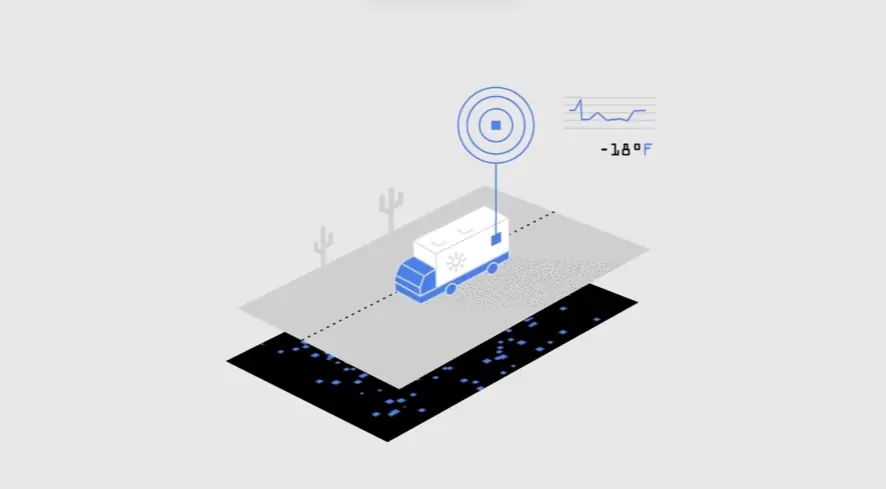How to plan and optimize Tech Platform Interface Demo Videos?
Product-Led Growth: "Focus on the problem, not the product." - Dave Gerhardt. Advids applies this principle to every project. For a cybersecurity client, we developed a demo video highlighting the pain points of data breaches before showcasing the platform's interface and solutions. This approach resulted in a 15% rise in qualified leads.
Actionable: Emphasize problem-solving to connect with audience needs.
Creative Exploration: "Creativity is just connecting things." - Ken Robinson. Advids fosters creativity by connecting seemingly disparate ideas. For a healthcare client, we used metaphors and visual analogies to explain complex medical software functionalities in a demo video, leading to a 10% improvement in user comprehension.
Actionable: Use creative analogies to simplify complex concepts.
User-Centric Design: "Design is about human beings." - Donald Norman. Advids prioritizes user experience in every video. For an e-commerce client, we designed a demo video mirroring the user journey within their platform, resulting in a 25% increase in average session duration on their website.
Actionable: Design videos mirroring user workflows for better engagement.
Brand Storytelling: "Marketing is no longer about the stuff that you make, but about the stories you tell." - Bernadette Jiwa. Advids believes in the power of brand narratives. For a food delivery client, we incorporated their brand story into a platform demo video, showcasing their commitment to local businesses and sustainable practices. This resulted in a 12% boost in brand awareness.
Actionable: Integrate brand story to build trust and emotional connection.
Targeted Messaging: "The best marketing doesn't feel like marketing." - Yasmeen Turayhi. Advids crafts authentic, targeted messages. For a real estate client, we created separate demo videos tailored to different buyer personas (first-time homebuyers, investors, etc.), resulting in a 18% improvement in lead qualification rates.
Actionable: Tailor video messaging to specific audience segments.
Why Advids for Tech Platform Interface Demo Video?
At Advids, we create compelling Tech Platform Interface Demo Videos that showcase your platform's power and drive user engagement. Our blend of creative storytelling, cutting-edge technology, and extensive experience ensures your demo video effectively communicates your platform's value.
Transforming Ideas into Engaging Demo Videos:
Customized Tech Platform Interface Demo Video Solutions: We tailor each demo video to your specific platform, highlighting its key features and benefits through clear, concise, and engaging visuals. Whether you need to showcase user workflows, integrations, or complex functionalities, we create a demo that resonates with your target audience.
Creative Storytelling Through Animation: We craft narratives that showcase your platform's functionality within real-world contexts, making it relatable and easy to understand for potential users. Our skilled animators bring your interface to life, demonstrating its intuitive design and seamless user experience.
Cutting-Edge Tech Platform Interface Demo Video Technology: We utilize the latest animation software and techniques to create visually stunning demos that capture attention and leave a lasting impression. From smooth transitions to dynamic visuals, we ensure your demo video is both informative and engaging.
Experience and Expertise You Can Rely On:
12+ Years of Proven Success: With over 3400 clients served, we have a deep understanding of what makes a successful Tech Platform Interface Demo Video. Our experience spans diverse industries and platform types, allowing us to create effective demos for any tech solution.
Trusted by Industry Leaders: Brands like Razorpay, Ola, Mercedes, the United Nations, Continental, and Mercer trust Advids to showcase their platforms effectively. We have a proven track record of delivering high-quality demo videos that drive results.
Client Satisfaction Guaranteed: Our commitment to excellence is reflected in over 109 five-star Google reviews. We prioritize client collaboration and communication, ensuring your vision is realized in the final product.
A Collaborative Approach to Demo Video Creation:
Collaborative Process: We work closely with you throughout the entire process, from initial concept to final delivery. Your input is invaluable, and we ensure your vision is at the heart of every decision.
Strategic Communication: We maintain open and transparent communication, ensuring we understand your platform, target audience, and business goals. This collaborative approach allows us to create a demo video that effectively communicates your message and achieves your desired outcomes. We've completed over 235 successful Tech Platform Interface Demo Video projects.
Ready to unlock the potential of Tech Platform Interface Demo Video for your business with the latest video design trends of 2024? Let Advids be your trusted partner in transforming your ideas into engaging and effective animated experiences.
Checkout some of the projects and work our team at Advids has been producing:
What is a Tech Platform Interface Demo Video?
A Tech Platform Interface demo video is a visual guide that showcases the features, functionalities, and benefits of a software application or online platform. It provides a step-by-step walkthrough of the user interface, demonstrating how the platform works and how it can be used to solve specific problems or achieve desired outcomes. These videos can take various forms, such as product demos that highlight key features, explainer videos that simplify complex concepts, or tutorial videos that provide step-by-step instructions on how to use specific functionalities.
Tech Platform Interface demo videos are valuable for a variety of purposes, including educating potential customers, onboarding new users, showcasing new features, and providing customer support. They can be used on websites, landing pages, social media platforms, and in email marketing campaigns to engage viewers and drive conversions.
What do top Tech Platform Interface Demo Videos have in common?
Mastering tech platform demo videos requires a strategic approach focusing on user needs and impactful visuals.
Ideal Customer Profile - Tailor the demo to resonate with specific user needs and pain points. Best practice: Create detailed user personas.
- Compelling Script - Focus on benefits, not features. Best practice: Use strong verbs and concise language.
- Narrative Arc - Create a beginning, middle, and end that builds anticipation and delivers a satisfying conclusion. Best practice: Use a problem/solution structure.
- Intuitive Navigation - Guide viewers smoothly through the interface, highlighting key interactions. Best practice: Use visual cues and on-screen text.
- Highlight Key Features - Showcase only the most valuable features, demonstrating their impact. Best practice: Prioritize features that solve major user problems.
- Problem/Solution Demonstration - Clearly illustrate the problem and how the platform solves it effectively. Best practice: Use before-and-after comparisons.
- Real-World Application - Use relatable scenarios and examples to demonstrate practical use cases. Best practice: Show the platform in action within a realistic context.
- Data-Driven Insights - Use charts and graphs to visually communicate key data points. Best practice: Focus on metrics that matter most to the target audience.
- Clear Call to Action - Provide a clear and concise next step for viewers to take. Best practice: Use strong verbs and create a sense of urgency.
- Engaging Screen Recordings - Use high-quality recordings with smooth transitions and clear visuals. Best practice: Focus on user actions and avoid unnecessary distractions.
What makes Tech Platform Interface Demo Video effective?
A captivating Tech Platform Interface Demo Video is a powerful tool for engaging viewers and driving conversions. It's designed to showcase the platform's value proposition, address customer pain s, and encourage viewers to take action.
A fundamental aspect of creating engaging Tech Platform Interface Demo Videos is to create engaging content iven by a clear understanding of the target audience's needs and interests. This involves identifying the key pain points that the platform addresses, showcasing how it solves those problems, and highlighting the benefits that users can expect to experience.
Methods for creating effective Tech Platform Interface Demo Videos include using a combination of screen recordings, animations, and real-world examples to demonstrate the platform's functionality and benefits. Incorporating customer testimonials es ase studies can also build trust , while a clear call to action encourages viewers to take the next step in their buyer journey.
How long should your Tech Platform Interface Demo Video be?
Optimize tech platform demo video length for maximum impact by aligning video type, content, and target audience stage.
Pre-production Considerations for Determining Video Length:
- What's the video's core message?
- Who is the intended viewer?
- Which features need highlighting?
- How intuitive is the interface?
- Where will the video be hosted?
- What's the desired viewer response?
- What's the marketing goal?
Tech platform interface demo video length guide
| Tech Platform Interface Demo Types | Video Length | Use Case | Funnel |
|---|
| Animated Explainer | 45-60 seconds | Concisely explains platform features using engaging visuals and narration | Awareness/Consideration |
| Screen Recording | 1-2 minutes | Demonstrates platform navigation and key functionalities step-by-step | Consideration/Decision |
| Live Action Demo | 30-60 seconds | Shows a real person using the platform, highlighting ease of use and benefits | Consideration/Conversion |
| User Walkthrough | 1-2 minutes | Guides viewers through a specific task or workflow within the platform | Decision/Conversion |
| Product Showcase | 15-30 seconds | Showcases key features and benefits with a fast-paced, visually appealing style | Awareness/Consideration |
How to create Tech Platform Interface Demo Videos?
Craft compelling tech platform interface demo videos that resonate deeply with your target audience, driving conversions and brand loyalty. Mastering the pre-production and production phases is key to achieving this.
* Target Audience Definition - Deeply understanding user personas ensures messaging directly addresses their needs.- Feature Prioritization - Highlighting key features maximizes impact and avoids overwhelming the viewer.
- Narrative Development - A strong narrative creates emotional connection and memorability.
- Script & Storyboard - Detailed planning ensures a clear, concise, and engaging video flow.
- Visual Style Selection - A consistent visual style reinforces brand identity and professionalism.
- Screen Recording - High-resolution recordings showcase interface details and smooth transitions.
- Motion Graphics - Strategic animations clarify complex functions and improve comprehension.
- Testimonial Capture - Authentic testimonials from satisfied users build trust and social proof.
- Real-World Use Cases - Realistic scenarios demonstrate practical application and value.
- Video Refinement - Polishing ensures a professional finish, maximizing viewer engagement and retention.
Measuring the Effectiveness of Your Tech Demo Video
Let's face it: creating a killer tech demo video is only half the battle. We also need to know if it's actually working. How do we know if our carefully crafted platform UI demo video examples are resonating with our audience? That's where measuring effectiveness comes in. Analyzing key metrics helps us understand what's working, what's not, and how to optimize for better results.
Measuring effectiveness isn't just about vanity metrics like view counts. It's about understanding how our videos contribute to our overall marketing goals. Are they driving conversions? Are they generating leads? Are they increasing brand awareness? By tracking the right metrics, we can answer these questions and refine our video strategy.
- Track Engagement: Metrics like watch time, audience retention, and engagement (likes, shares, comments) tell us how captivating our content is. For app demo videos, high engagement often correlates with increased downloads. Low engagement might suggest we need to make our technology explainer videos more concise or visually appealing.
- Focus on Conversions: Ultimately, we want our videos to drive action. Track click-through rates on calls to action and monitor conversion rates on landing pages. If our software interface demo video examples aren't leading to free trials or sales, we need to revisit our messaging and targeting.
- Analyze Viewer Behavior: Dive deeper with heatmaps and scroll depth analysis. Heatmaps reveal how viewers interact with the interface in our platform UI demo video examples, while scroll depth tells us how far they engage with surrounding content.
- Leverage A/B Testing: Experiment with different versions of our videos. Test different calls to action, thumbnails, and even video lengths. A/B testing helps us identify what resonates best with our audience and optimize for maximum impact.
By consistently analyzing these metrics, we can ensure our tech demo videos are not only visually appealing but also effective in achieving our marketing objectives. This data-driven approach empowers us to create even more compelling videos that drive results.
The Benefits of Using Animation in Tech Demo Videos
Beyond simple screen recordings, animation breathes life into tech demos, transforming static interfaces into dynamic narratives. We can captivate our audience, simplify complex ideas, and ultimately drive conversions with engaging visuals. Think of those captivating mobile app demo video examples that seamlessly showcase user journeys – that's the power of animation.
Animation isn't just about aesthetics; it's a powerful tool for communication. It allows us to control the narrative, highlighting key features and showcasing product functionality in a way that resonates with our target audience. Imagine Product Demo Reel Examples that use animation to create a visually stunning showcase, leaving a lasting impression.
- Simplify and Engage: Animation distills intricate processes into digestible visuals, making even complex saas demo video examples easy to understand.
- Visual Storytelling: We can craft compelling narratives that resonate emotionally, making our message more memorable and impactful.
- Enhance Clarity: Abstract concepts become concrete with visual metaphors, improving comprehension and information retention.
- Brand Building: A consistent animation style reinforces our brand identity, creating a cohesive visual experience across all marketing materials.
Animation empowers us to create tech demo videos that are not only informative but also visually captivating and persuasive. From enterprise software videos to mobile app demos, animation elevates our content and drives results. It's the key to unlocking deeper engagement and achieving our marketing goals.
Optimizing Your Demo Video for Different Platforms
Let™s be candid: engineering a high-quality technical demonstration is merely the initial hurdle. Guaranteeing its visibility to the intended demographic on the appropriate medium is equally critical. How, then, can we calibrate our digital assets to suit diverse online landscapes?
Consider this analogy: one wouldn't wear formal attire to the shoreline. Similarly, a video optimized for YouTube may not resonate within the Instagram ecosystem. Every digital space maintains its own distinct atmosphere and specific user expectations.
The following strategies outline how to refine our technical demonstrations for maximum efficacy across various digital channels:
- Customizing Content for the Medium: Instagram prioritizes brief, visually-arresting media. Aim for dynamic 15-second SaaS showcases that spotlight core functionalities. In contrast, YouTube serves as an ideal venue for comprehensive, granular platform walkthroughs.
- Prioritizing Mobile Consumption: With the majority of users accessing media via smartphones, it is vital to ensure your software demonstrations are legible on compact displays. Emphasize high-contrast visuals, prominent typography, and succinct messaging.
- Aspect Ratio Calibration: While square formats are optimal for Instagram, landscape remains the standard for YouTube. Adjusting your framing ensures your content maintains professional integrity regardless of where it is hosted.
- The Vital Role of Subtitles: Captions serve a dual purpose; they are essential for accessibility and a primary driver of engagement. Since a significant portion of the audience browses silently, text overlays ensure your narrative is delivered. Furthermore, they render your web application showcases more inclusive for all users.
Optimizing for diverse platforms does not require rebuilding every asset from the ground up. Instead, it involves the strategic modification of existing media to better align with specific audience segments. By mastering platform-specific nuances and viewer habits, we can ensure our technical demonstrations achieve their maximum impact.
Creating Engaging Visuals for Complex Software
Creating engaging visuals for complex software is like turning a technical manual into a captivating movie. We want our audience to be entertained, informed, and inspired, not overwhelmed by technical jargon. Let's explore how we can achieve this:
Visuals are the key to unlocking engagement. They transform abstract concepts into tangible experiences, making even the most intricate software accessible and exciting. Think of it as translating a complex language into a universal visual one.
We can achieve this by focusing on a few key principles:
- Show, Don't Just Tell: Instead of simply listing features, demonstrate them in action. Imagine showcasing a complex data analysis process through a dynamic animation, revealing insights in a visually compelling way. This is far more engaging than static screens and bullet points.
- Embrace Visual Metaphors: Translate abstract concepts into relatable visuals. For example, visualize data security as a shield protecting valuable information, instantly conveying a sense of safety and trust. This approach makes complex ideas instantly understandable.
- Craft a Visual Narrative: Think of your software demo video examples as a story, with a beginning, middle, and end. Guide the viewer through a user journey, showcasing how the software solves their problems and empowers them to achieve their goals. This narrative approach keeps viewers hooked.
- User-Centric Design: Always keep the user's perspective in mind. Design visuals that are clear, concise, and easy to understand. Think about how the user interacts with the interface and create visuals that enhance their experience. This user-focused approach ensures that your visuals are not only beautiful but also effective.
By applying these principles, we can transform even the most daunting enterprise software demo video examples into compelling visual stories. We can create software demo videos that not only inform but also inspire, driving conversions and building brand loyalty. Remember, interface animation Examples can provide valuable inspiration for enhancing user experience and engagement.
Author & Editor Bio
A video producer with a passion for creating compelling video narratives, Jai Ghosh brings a wealth of experience to his role. His background in Digital Journalism and over 11 years of freelance media consulting inform his approach to video production. For the past 7 years, he has been a vital part of the Advids team, honing his expertise in video content planning, creation, and strategy.
His collaborative approach ensures that he works closely with clients, from startups to enterprises, to understand their communication goals and deliver impactful video solutions. He thrives on transforming ideas into engaging videos, whether it's a product demo, an educational explainer, or a brand story.
An avid reader of modern marketing literature, he keeps his knowledge current. Among his favorite reads from 2024 are "Balls Out Marketing" by Peter Roesler, "Give to Grow" by Mo Bunnell and "For the Culture" by Marcus Collins. His results-driven approach ensures that video content resonates with audiences and helps businesses flourish.