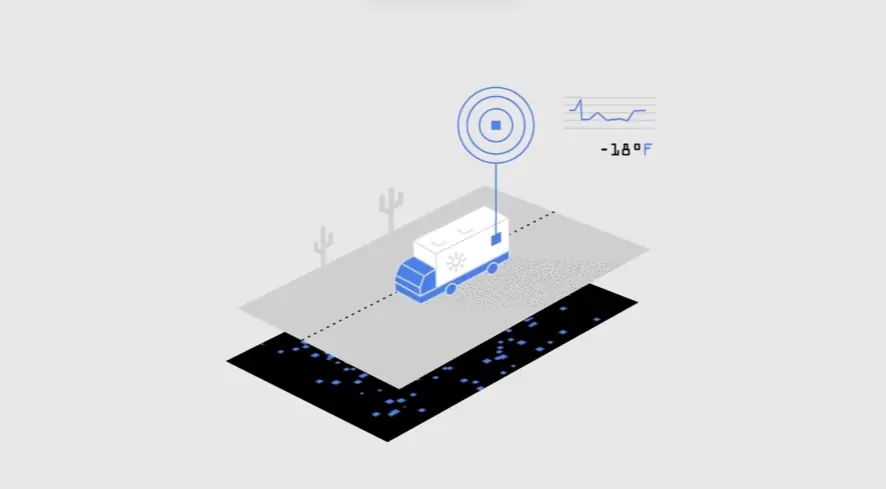Ever wished new users just *got* it, instantly? What if onboarding felt like a natural conversation? Today, I am exploring how AI-guided videos are changing user onboarding for the better. In this article, our focus is on clarity and connection, showing you how these visuals transform user experience. We aim to understand what makes onboarding truly effortless.
Prepare to have your assumptions challenged. We will soon reveal impressive stats that prove the undeniable impact of AI-guided onboarding videos on user retention and business growth. Get ready to see the data that showcases their real-world value.
It’s crucial to plan ahead when it comes to high-quality video production. Discuss with our team, how you can get visual style, budget, timeline in sync.
Jai Ghosh
Video Producer at Advids
Let's talk

What are the primary goals of AI onboarding videos?
Primary goals are to empower users to quickly grasp AI driven functionalities, ensuring seamless integration and maximizing initial product interaction. They aim to preemptively address user hesitation and accelerate user proficiency.
How do AI onboarding videos enhance user understanding?
AI onboarding videos elevate user comprehension by visually dissecting intricate AI driven processes. They transform complex features into easily understood visual narratives, enhancing knowledge absorption and practical implementation.
What are essential components of effective AI onboarding video?
Essential components include transparent articulation of AI driven advantages, step-by-step practical feature demonstrations, compelling visual storytelling, and interactive guidance elements. Clear calls to action and readily available support access are also vital.
How can design improve AI onboarding video engagement?
Design amplifies engagement through visually intuitive interfaces, focused content presentation, and interactive participation prompts. Effective design ensures videos are effortlessly navigable, sustain user interest, and encourage proactive exploration.
What production considerations are key for these videos?
Key production considerations encompass script precision, high-quality visual execution, professional narration, and optimized video duration. Inclusion of accessibility features like subtitles and multilingual options broadens user inclusivity.
How are AI onboarding videos used for user activation?
AI onboarding videos activate users by immediately directing new users through core AI driven functionalities post-signup. They instantly showcase inherent value, motivating users to actively investigate and leverage the AI product's capabilities.
What are best practices for AI onboarding video deployment?
Optimal deployment practices involve direct video integration within the AI application interface, ensuring effortless accessibility at pertinent user interaction points. Proactive prompts and contextually relevant video suggestions enhance user discovery and engagement.
How do AI onboarding videos support user self-service?
AI onboarding videos facilitate user self-sufficiency by offering readily accessible solutions to frequently encountered user inquiries. They empower users to learn autonomously, diminishing dependence on direct support channels and fostering user independence.
What are different applications of AI onboarding videos?
Applications span from sophisticated software onboarding and intricate platform walkthroughs to demystifying complex AI algorithms and showcasing innovative feature introductions. They serve as adaptable instruments for user education across diverse AI applications.
How do AI onboarding videos address user pain points?
AI onboarding videos preemptively resolve user challenges by proactively addressing potential ambiguities and answering anticipated questions. They shorten learning curves, minimize user frustration, and cultivate a positive initial product experience.
What makes AI guided onboarding videos unique?
AI guided onboarding videos stand apart by utilizing AI to individualize the learning journey. They dynamically adjust content delivery and pacing based on user engagement, delivering a more personalized and efficient onboarding experience.
How do AI guided onboarding videos improve onboarding?
AI guided onboarding videos enhance onboarding effectiveness by delivering tailored guidance and assistance. They provide interactive support, addressing user queries in real-time and adapting to individual learning preferences and paces.
What are advantages of AI guided onboarding videos?
Advantages of AI guided onboarding videos encompass heightened user engagement levels, accelerated learning acquisition, and improved user contentment. Personalized guidance fosters greater feature utilization and reduces user attrition.
How can AI onboarding videos personalize user experience?
AI onboarding videos personalize user journeys by customizing content presentation based on user roles, previous interactions, or preferred learning styles. This ensures users receive pertinent information, maximizing engagement and learning efficacy.
What is recommended length for AI onboarding videos?
Recommended duration for AI onboarding videos typically falls between two to five minutes. Concise videos maintain optimal user attention, convey essential information efficiently, and respect users' valuable time constraints.
How AI guided onboarding videos cater to different user roles
Building upon our scripting insights, let us explore how AI Guided Onboarding Video truly shines when tailored to different user roles. Generic onboarding attempts to fit all users into one box, but roles vary significantly. Consider a sales team versus a marketing team, their needs and daily workflows are distinct. This is where role specific AI Onboarding Video becomes invaluable.
For visually oriented roles like designers, imagine the impact of AI Animated Onboarding Video. Animation excels at showcasing complex workflows or product features in an engaging memorable way. They can quickly grasp visual elements and creative tools through dynamic visuals, rather than lengthy text. Conversely, for roles needing step by step guidance, such as engineers, an AI Onboarding Explainer Video format provides clarity and structure. Walking them through technical processes methodically ensures comprehension and reduces frustration.
To truly cater to diverse roles, we must customize video length content depth and even tone. A quick highlight of key features might suffice for experienced users, while new recruits benefit from comprehensive walkthroughs. Role relevant scenarios and examples further enhance understanding, making the content immediately applicable to their daily tasks. Ultimately effective AI Onboarding Video, regardless of format, is about understanding and addressing the unique needs of each user role, leading to higher engagement and faster user proficiency.
Exploring AI onboarding video use across industry verticals
Exploring AI onboarding video use across industry verticals? Building on our understanding of tailored onboarding, let us explore diverse sectors where AI Guided Onboarding Video truly shines. Industries are rapidly recognizing the transformative power of this approach, moving beyond generic methods to embrace role specific video guidance.
Consider the software sector, where complex platforms demand intuitive user experiences. Imagine AI Onboarding Demo Video seamlessly walking new users through intricate features. Similarly, in finance, these videos simplify navigation of investment platforms and banking apps. Healthcare benefits immensely, with patient portals and telehealth platforms becoming more accessible through clear video guidance.
- Education leverages AI Product Onboarding Video to enhance learning management systems and online course introductions, making digital education smoother.
- Manufacturing utilizes AI Onboarding Screencast video for equipment operation and safety procedure training, ensuring consistent and safe practices.
- Retail employs these videos for point of sale system training and inventory management, boosting staff efficiency.
- Hospitality enhances property management system onboarding and guest service protocols, leading to improved customer experiences.
Across these varied fields, the advantages are clear. Scalable training, consistent messaging, and reduced support loads are universally valuable. From streamlining complex software to simplifying patient interactions, AI onboarding videos are reshaping user experiences across industry verticals.
What content strategy maximizes AI guided onboarding video impact
Building upon effective scripting, a robust content strategy amplifies AI Guided Onboarding Video impact. It is about thoughtfully planning what information to deliver, when, and how, ensuring maximum user comprehension and engagement. A haphazard approach dilutes video effectiveness, regardless of script quality. Strategic content ensures every video serves a clear purpose within the broader onboarding journey.
To maximize impact, define crystal clear learning objectives for each video. What specific knowledge or skill should users gain? Map content meticulously to user journey stages. Introduce features progressively, aligning video content with where users are in their onboarding process. Prioritize showcasing key features based on user needs and frequency of use. Focus on what truly matters most to users initially. Incorporate AI Motion Graphic Onboarding Video to visually explain complex workflows engagingly.
- Integrate interactive elements within videos boosting active learning.
- Utilize data analytics to track video performance and refine content.
- Develop a modular content library enabling easy updates and content reuse.
- Maintain consistent visual style and brand voice across all videos.
Effective content strategy transforms AI Feature Onboarding Video from simple tutorials into powerful engagement tools. By strategically planning and optimizing content, we ensure users not only watch but truly learn and adopt our product seamlessly. This thoughtful approach ultimately drives higher user proficiency and product success. Consider also how AI Onboarding Ui Video practically guides users through the interface, solidifying their understanding.
Measuring performance metrics for AI guided onboarding videos
Now that we have crafted compelling AI Guided Onboarding Video scripts and strategized content, a crucial question arises how do we gauge their effectiveness? Simply creating videos is insufficient; we must understand if they truly resonate with users and drive desired outcomes. Measuring performance is not an afterthought, it is integral to refining our approach and maximizing impact.
To truly understand video performance, consider these key metrics
- Completion Rates Drop off Points. Tracking who watches videos entirely versus where viewers disengage reveals crucial insights. High drop off rates in Animated AI Onboarding video segments might indicate areas needing simplification or re-engagement strategies.
- User Feedback Surveys. Direct user input is invaluable. Surveys embedded post video or within onboarding flows capture immediate reactions and highlight areas users find helpful or confusing. This qualitative data complements quantitative metrics.
- Task Completion Rates Post Onboarding. Ultimately, onboarding aims to enable users to perform tasks effectively. Measuring task completion rates after users interact with AI Screencast Onboarding video demonstrates practical application of learned knowledge.
- Support Ticket Reduction. A significant indicator of effective onboarding is reduced support inquiries. Decreased tickets related to onboarding topics after implementing AI Customer Onboarding Video directly reflects video success in addressing user questions proactively.
By diligently tracking these metrics and analyzing user feedback, we gain actionable insights to continuously optimize our AI Guided Onboarding Video strategy. This data driven approach ensures our videos are not just watched, but truly contribute to user proficiency and overall product success.
Designing AI guided onboarding videos for accessibility
Building upon crafting impactful content, accessibility in AI Guided Onboarding Video is paramount. Shouldn't everyone regardless of ability easily grasp our product? Designing for accessibility isn't an afterthought; it is integral to truly effective onboarding. It broadens reach and ensures no user is left behind.
Accessibility spans various needs. When creating AI Platform training video, we must consider visual, auditory, cognitive, and motor impairments. This inclusive approach transforms videos from helpful tools to universally usable resources. Let us explore key considerations
- Provide transcripts for all spoken content. This benefits users with hearing impairments and those learning in noisy environments.
- Ensure strong color contrast between text and backgrounds. This is crucial for users with visual impairments or color blindness.
- Offer adjustable playback speed controls. Allow users to learn at their own pace, especially beneficial for cognitive processing differences.
- Use clear concise language avoiding jargon. Simple language enhances comprehension for diverse cognitive abilities and language backgrounds.
Accessible Screencast AI Onboarding video and all formats are not just ethical; they are strategically sound. By prioritizing inclusive design in AI User Onboarding Video, we unlock broader user engagement and demonstrate commitment to universal usability.
Cultural adaptation in AI guided onboarding video design
As we broaden our reach, cultural nuances become paramount in AI guided onboarding video design. A globally effective AI Getting Started Video transcends mere translation; it's about resonating with diverse audiences on a deeper level. Ignoring cultural context risks alienating users, no matter how polished the video. Let us explore how to weave cultural sensitivity into the very fabric of our onboarding videos.
Consider visuals and symbols. What resonates in one culture might confuse or even offend in another. Pacing too matters. An AI Quick Start Video that feels briskly efficient in one region might feel rushed and overwhelming elsewhere. Our goal is to create a welcoming and inclusive experience for everyone, respecting diverse learning styles and communication preferences.
Here are key cultural adaptation points to consider
- Localize beyond language. Adapt examples, scenarios, and even humor to be culturally relevant and relatable.
- Showcase diverse representation. Ensure characters and visuals reflect the global user base we aim to serve.
- Be mindful of color connotations. Colors carry different meanings across cultures; research and choose palettes wisely.
- Offer multilingual support. Provide subtitles and voiceovers in multiple languages to enhance accessibility and understanding.
Ultimately, culturally adapted AI Orientation Video is not just about being polite; it is about being effective. By embracing cultural sensitivity, we create onboarding experiences that truly connect with users worldwide, fostering genuine engagement and product adoption.
Utilizing user feedback to refine AI guided onboarding videos
Building upon strategic content, user feedback becomes our compass, guiding us towards video perfection. It is not enough to create, we must listen, learn, and iterate based on user voices. This continuous loop ensures our AI Guided Onboarding Video truly resonates and empowers users.
Let us explore practical ways we can harness user feedback.
- In video surveys offer immediate pulse checks. Imagine within an AI Animated Tutorial Video, a quick poll asking "Was this visual clear?". Instant insights directly from the learning moment.
- Analyzing video platform comments reveals user questions and confusions. These comments are gold mines, highlighting areas where our AI Platform Tutorial Video needs more clarity or detail.
- Feedback trends over time paint a broader picture. Are recurring themes emerging? This pattern recognition helps us prioritize improvements for maximum impact across all AI Demonstration Video content.
- Categorizing feedback allows efficient action. Grouping comments by topic script, visuals, pace helps us target specific areas for refinement in our AI 3D Demo Video and other formats.
By actively listening and adapting, we transform user feedback from mere comments into actionable steps, continuously enhancing our AI onboarding videos and user experience.
Demonstrating return investment from AI guided onboarding videos
Demonstrating return investment from AI guided onboarding videos?
We have explored crafting impactful AI instructional video content and measuring user engagement. But how do we translate this into tangible business value? Showing clear return investment is key to securing buy in and proving onboarding videos are not just a nice to have, but a strategic asset. Quantifying the impact transforms perception, shifting onboarding from a cost center to a value driver.
Consider the numbers. Imagine an AI teaser video showcasing rapid onboarding time reduction. This immediately grabs attention, highlighting efficiency gains. Then, delve deeper. Reduced onboarding hours directly translate to staff time saved, a measurable cost benefit. Increased user activation rates, another key metric, demonstrably boosts product adoption and revenue streams.
- Quantify onboarding time saved per user in hours.
- Show percentage increase in user activation post video launch.
- Calculate direct cost savings from reduced support inquiries.
- Measure faster employee proficiency gains after video training.
An AI demo tutorial video can visually present these metrics, making the ROI case undeniable. Ultimately, framing our onboarding strategy as an AI sales pitch video focused on return investment ensures stakeholders understand its profound impact. Data driven ROI demonstration solidifies AI onboarding videos as a smart, strategic investment.
Mapping user journey with AI guided onboarding videos
Building upon a strategic content approach, let us explore mapping the user journey to amplify AI guided onboarding videos. Generic videos miss crucial touchpoints. By visualizing the user's path, we create videos that resonate at every stage.
- Define distinct user journey stages. Begin by clearly outlining the phases users traverse from initial awareness to becoming product advocates. This foundational step ensures targeted video creation.
- Align video content to journey stages. Next, directly connect video topics to each user journey phase. Imagine crafting AI How-To Video guides specifically designed to tackle those initial hurdles users face during activation.
- Identify user needs per stage. Deeply understand the precise information users seek at each stage. What questions arise during adoption? What support do they need for mastery?
- Address stage specific pain points. Proactively develop video content that directly resolves common user frustrations at each step. Think about using AI Product Tutorial Video series to preemptively address complex feature questions.
- Sequence videos based on journey map. Order your video library logically mirroring the user's natural progression. This creates a seamless learning flow.
- Ensure video flow between stages. Craft smooth transitions between videos. Consider strategically placing AI Promo Video snippets within the journey to highlight relevant features as users progress.
- Track user progress across journey. Implement systems to monitor where users are within their journey. This allows for timely and contextually relevant video recommendations.
- Adapt video content per stage. Dynamically adjust video depth and complexity. Leverage the engaging power of AI Marketing Video styles to introduce more advanced features later in the journey, once foundational knowledge is established.
This journey focused approach transforms onboarding from a guessing game to a personalized pathway. By meeting users exactly where they are, we ensure higher engagement and faster proficiency.
Reaching global audience with AI guided onboarding videos
Reaching a global audience with AI guided onboarding videos presents unique opportunities and challenges. Building on our understanding of tailored content, we now consider how to transcend borders and connect with users worldwide. It's not just about translation; it's about cultural resonance and ensuring our message lands effectively, regardless of location.
To truly resonate globally, our AI Walkthrough Video should highlight features relevant across diverse markets. Think about visual examples – do they translate culturally? Are we avoiding stereotypes? Even in an AI Screencast Tutorial video, cultural sensitivity in visual examples remains paramount. Consider color symbolism, gestures, and body language, ensuring they are universally understood or at least not misinterpreted. For a successful global rollout, an AI Launch Video announcing availability in different regions is crucial, but language is just the starting point.
- Localize voiceovers with professional translators who are native speakers, capturing nuances lost in simple translation.
- Subtitle videos in multiple languages, enhancing accessibility for hearing impaired users and those learning in noisy environments globally.
- Translate on screen text accurately and culturally appropriately, remembering idioms and expressions don't always cross borders.
- Design UI elements to support right to left languages, demonstrating inclusivity and attention to detail for diverse user groups.
When creating an AI Software Tutorial video for a global audience, remember UI elements must support various languages. Testing with diverse cultural groups and gathering feedback becomes invaluable. Optimize video loading speeds, recognizing varying internet infrastructure globally. By thoughtfully addressing these elements, we create AI onboarding videos that are not just informative, but truly inclusive and globally impactful.
Author & Editor Bio
A video producer with a passion for creating compelling video narratives, Jai Ghosh brings a wealth of experience to his role. His background in Digital Journalism and over 11 years of freelance media consulting inform his approach to video production. For the past 7 years, he has been a vital part of the Advids team, honing his expertise in video content planning, creation, and strategy.
His collaborative approach ensures that he works closely with clients, from startups to enterprises, to understand their communication goals and deliver impactful video solutions. He thrives on transforming ideas into engaging videos, whether it's a product demo, an educational explainer, or a brand story.
An avid reader of modern marketing literature, he keeps his knowledge current. Among his favorite reads from 2024 are "Balls Out Marketing" by Peter Roesler, "Give to Grow" by Mo Bunnell and "For the Culture" by Marcus Collins. His results-driven approach ensures that video content resonates with audiences and helps businesses flourish.