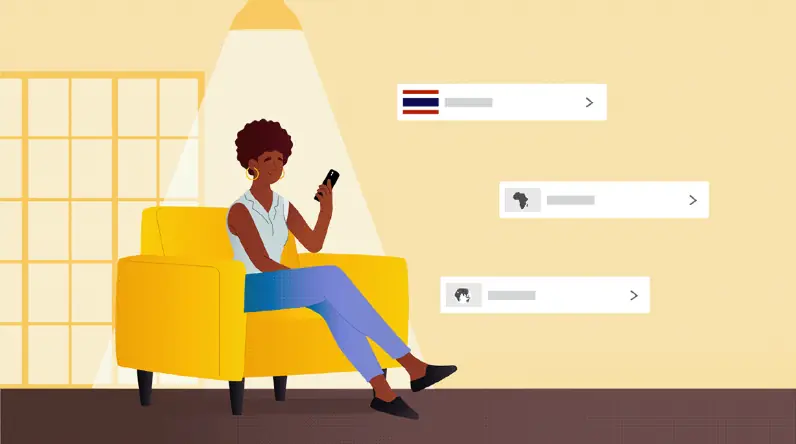What if complexity vanished from your AI workflows, replaced by instant clarity? I am diving deep today into a game-changing strategy for SaaS growth: AI workflow tutorial videos. In this article, our focus is on empowering users through visual understanding. What we've discovered is that showing users the path unlocks significant engagement.
We believe visuals are the key to impactful communication and lasting user connection. What we've learned is that demonstrating processes visually leads to impressive results. Prepare to witness 30 video examples and the compelling data that highlights their transformative effect on user adoption rates.
It’s crucial to plan ahead when it comes to high-quality video production. Discuss with our team, how you can get visual style, budget, timeline in sync.
Jai Ghosh
Video Producer at Advids
Let's talk

What design approaches improve AI workflow tutorial video clarity?
Design approaches for AI workflow tutorials prioritize visual clarity through animated annotations and step-by-step interface breakdowns. They employ dynamic screen callouts and intuitive UI representations, specifically tailored to complex AI software interfaces.
How do they produce effective AI workflow tutorial videos?
These design approaches create effective AI workflow videos by demystifying intricate AI processes. Clear, visually-driven guidance accelerates user comprehension of abstract AI concepts, reduces the learning curve for sophisticated tools, and builds user confidence.
What production techniques enhance AI workflow tutorial videos?
Production techniques for enhanced AI tutorials include high-resolution screen recordings capturing minute interface details and professional voiceovers explaining nuanced AI functionalities. Strategic editing, subtle background ambiance, and targeted motion graphics maintain engagement during technical demonstrations.
How are AI workflow tutorial videos marketed effectively?
Effective marketing leverages platforms frequented by AI researchers, developers, and data scientists, such as specialized forums and online communities. SEO optimization using AI-specific keywords, targeted social media campaigns on platforms like LinkedIn, and industry-specific advertising maximize relevant viewership.
What marketing strategies work for these tutorial videos?
Successful marketing strategies integrate AI tutorial videos into comprehensive content ecosystems, alongside blog posts and documentation. Collaborations with recognized AI thought leaders, active community engagement in AI forums, and detailed performance analytics focused on AI user segments amplify video impact.
What are common use cases for AI workflow tutorial videos?
Common use cases range from onboarding users to complex AI model building platforms to demonstrating advanced feature applications like neural network configuration. They also explain intricate data preprocessing workflows, troubleshoot model deployment issues, and train users on specialized AI libraries.
How can AI companies utilize workflow tutorial videos?
AI companies utilize workflow tutorial videos to empower both external users and internal teams, fostering self-sufficiency in using AI tools. They serve as scalable customer education resources, sales enablement tools showcasing product value, internal training modules for new AI techniques, and authoritative product documentation.
In what scenarios are AI tutorials most beneficial?
AI tutorials are most beneficial when visually demonstrating abstract AI concepts like algorithm behavior or model training processes. They excel in scenarios requiring hands-on software demonstrations of complex AI tools and interactive guidance through intricate data science workflows.
What makes a successful AI workflow tutorial video?
A successful AI workflow tutorial video clearly articulates learning objectives focused on specific AI skills and presents engaging, actionable content tailored to AI practitioners. Positive feedback from AI users and measurable improvements in AI tool proficiency are key indicators of success.
How is effectiveness assessed for AI workflow tutorial videos?
Effectiveness is assessed through metrics like video completion rates among AI professionals and engagement measured by shares within AI communities. Reduced support tickets related to common AI workflow issues, increased adoption of advanced AI features, and direct feedback from AI user surveys provide robust effectiveness measures.
What are best practices for AI workflow tutorial videos?
Best practices emphasize meticulous planning of AI-specific content and maintaining concise, focused videos targeting particular AI tasks. Utilizing clear, visually informative graphics relevant to AI concepts, providing actionable, step-by-step guidance for AI workflows, and incorporating feedback from AI users are crucial.
What are the benefits of using AI workflow tutorial videos?
Benefits include significantly improved user understanding of complex AI workflows and demonstrably reduced learning time for sophisticated AI tools. Videos offer scalable training solutions for growing AI user bases, enhance user engagement with AI platforms, and contribute to higher customer satisfaction within the AI software domain.
How do these videos aid user onboarding processes?
These videos accelerate user onboarding by demystifying the initial complexities of AI tools and reducing the perceived barrier to entry. They expedite time-to-value for AI software investments, improve user retention by fostering early success, and provide readily accessible, self-paced learning resources for AI practitioners.
What is an ideal duration for AI workflow tutorial videos?
Ideal duration balances comprehensive instruction on intricate AI workflows with the focused attention spans of busy AI professionals. Shorter, modular videos targeting specific AI tasks or features are often more effective for knowledge retention than lengthy, exhaustive tutorials covering broad AI topics.
How do they ensure AI workflow tutorial video quality?
Quality is ensured through rigorous script reviews by AI experts and meticulous technical accuracy checks of demonstrated workflows. High-fidelity video editing capturing intricate AI interface details, crystal-clear audio explaining complex AI concepts, and iterative user testing with feedback from AI practitioners are essential for maintaining tutorial excellence.
How visual design impacts AI tutorial video understanding
Visual design is paramount when crafting an effective AI Workflow Tutorial Video. After scripting our tutorial the next crucial step is considering how visuals amplify understanding. Think of your visuals as the lens through which viewers grasp complex AI workflows in your AI Workflow Demo Video. Let us explore how strategic visual choices can transform your tutorials from simply informative to truly insightful.
- Interface Clarity Guidance Focus Screen recordings are foundational for showing AI interfaces. Use cursor highlighting to guide viewers eyes to key actions. Incorporate text annotations and labels directly on screen to clarify interface elements and steps ensuring no ambiguity. Utilize zoom ins strategically to focus viewers attention on specific interface details or actions preventing visual overload.
- Visual Flow Engagement Reduction AI workflows often involve multiple steps. Animate transitions smoothly between steps in your screen recordings to reduce cognitive load and maintain visual flow. Design visual cues like progress indicators to keep viewers oriented within the workflow stages. Consistent visual style throughout the tutorial is key for maintaining clarity and a professional feel.
- Abstract Concepts Impact Demonstration Abstract AI concepts benefit greatly from visual representation. Create icons and visual metaphors to represent these concepts making them more tangible and easier to grasp. Integrate before after visuals to clearly demonstrate the impact of AI actions and transformations. For data heavy AI outputs use charts and graphs to visualize data effectively making complex information digestible.
- Accessibility Simplicity Testing Ensure your visuals are accessible to all viewers including those with disabilities consider color contrast and alternative text. Maintain visual simplicity throughout avoid overwhelming viewers with excessive animations or cluttered screens. For a quick AI Demo Tutorial Video or even a more elaborate AI Animated Tutorial Video always test your visuals with viewers to ensure they effectively enhance comprehension and achieve your learning objectives.
Visuals are not mere decoration they are integral to effective teaching especially in demystifying complex AI workflows. By thoughtfully integrating these visual strategies we empower viewers to not just watch but truly understand and apply AI in practical scenarios.
Boosting user engagement in AI workflow tutorial videos
Having established strong visual foundations for our AI Workflow Tutorial Video, let us now explore how to truly captivate viewers and boost engagement. Visual clarity is paramount, but what else can we do to transform passive watching into active learning for our AI Demo Tutorial Video?
- Content Relevance Real World Impact Showcase how AI workflows solve real world problems making learning immediately relevant. Incorporate storytelling and relatable scenarios drawing viewers into practical applications. Feature diverse AI Tutorial Animation video examples catering to varied interests and demonstrating broad applicability.
- Interactive Learning Community Building Integrate interactive quizzes and knowledge checks reinforcing learning and boosting retention. Create a community forum fostering discussion and peer learning around your tutorials. Run live Q and A sessions offering direct interaction and addressing viewer specific questions in real time.
- Dynamic Delivery Engaging Style Maintain a fast paced energetic delivery style keeping viewers attentive and interested. Incorporate humor and lighthearted moments injecting personality and making learning enjoyable. For AI Screencast Tutorial video, ensure the pace is energetic and actions are clearly visible.
- Value Addition Personalized Experience Offer downloadable resources like templates and examples providing tangible value beyond the video itself. Consider personalized learning paths and adaptive content catering to individual viewer needs. When creating an AI Software Tutorial video, consider gamifying the learning process with progress badges and rewards.
Proactive engagement strategies are not optional extras they are essential for transforming your tutorials from mere information delivery into powerful learning experiences. By implementing these tactics we empower viewers to not just watch but actively participate learn and master AI workflows.
Structuring AI workflow tutorials for maximum comprehension
Having established strong visual foundations for our AI Workflow Tutorial Video, let us now consider the backbone of effective learning the tutorial structure itself. Visuals draw viewers in but a well structured tutorial ensures they truly grasp complex workflows. Think of structure as the roadmap for your AI Demo Tutorial Video, guiding viewers step by step towards understanding.
- Foundation Objectives Clarity Begin by establishing a clear foundation. Define specific learning objectives upfront in your AI Platform Tutorial Video so viewers know exactly what they will achieve. Maintain consistent terminology throughout your tutorial avoiding jargon and ensuring clarity from the outset.
- Logical Flow Digestible Steps Organize your content into a logical sequential flow. Break down complex AI workflows into smaller digestible steps making the learning process manageable. Chunk related information into logical sections improving information processing and reducing cognitive overload in your Tutorial AI video.
- Real World Relevance Simplification Illustrate concepts with real world examples and use cases showing practical applications. Employ analogies and metaphors to simplify abstract AI concepts making them relatable and easier to understand. Structure your AI Product Tutorial Video to showcase product features within relevant scenarios.
- Reinforcement Navigation Testing Integrate summaries and recaps at the end of each section reinforcing key learning points. Design clear navigation so viewers can easily move through the content and revisit sections. Test your tutorial structure with your target audience gathering feedback to improve clarity and overall effectiveness.
A thoughtfully structured tutorial is more than just a sequence of steps it is a carefully designed learning experience. By prioritizing clear objectives logical flow and consistent reinforcement we empower viewers to confidently navigate and master even the most intricate AI workflows.
Choosing the right platform for AI workflow tutorial video distribution
Having solidified the structure of our tutorials lets now turn our attention to a crucial decision where should we host and share our AI Workflow Tutorial Video? The platform we choose is not merely a hosting space it is a key factor influencing reach engagement and overall impact of our AI Demo Tutorial Video.
- Audience Reach Features Matter Consider where our target audience spends their time. Different platforms cater to diverse demographics. Evaluate platform specific features like analytics and community tools that enhance viewer experience and provide valuable insights into video performance.
- Content Fit Platform Capabilities Assess the complexity and style of our AI tutorials. Platforms vary in their support for different video formats and interactive elements. For visually rich content like an AI Workflow Animation video choose platforms that showcase media effectively and offer robust embedding options for seamless website integration.
- Community Interaction Monetization Potential Think about desired level of viewer interaction. Some platforms excel in fostering communities and discussions around video content. Explore monetization options if revenue generation is a goal as platforms offer varied approaches from ads to subscriptions.
- Accessibility Scalability Long Term Vision Prioritize platforms with strong accessibility features ensuring inclusivity for all viewers. Consider scalability for future growth as our tutorial library expands. For an AI How-To Video ensure platform supports easy search and discoverability as content scales.
Selecting the right distribution platform is a strategic move not an afterthought. It directly impacts how effectively our tutorials reach engage and empower viewers in their AI learning journey.
Tailoring AI workflow tutorials to specific industry needs
Having explored platform choices, we now zero in on making our AI Workflow Tutorial Video truly resonate tailoring content to specific industries. An AI Instructional Video gains immense power when directly addressing the unique needs of a particular sector. Let us see how we can fine tune our tutorials for industry impact.
- Industry Focus Relevance Terminology Begin by deeply understanding your target industry vertical. Showcase use cases and examples directly relevant to that industry making learning immediately applicable. Incorporate industry specific terminology and language ensuring viewers feel the content speaks directly to them.
- Challenges Solutions Experts Resources Address the unique challenges and pain points prevalent within the chosen industry. Demonstrate how your AI solutions offer tangible benefits and ROI in that specific context. Consider featuring industry expert testimonials or case studies adding credibility and real world validation.
- Skill Levels Compliance Promotion Iteration Tailor the tutorial complexity to match the typical skill levels within the industry. Ensure your content aligns with industry specific compliance regulations and best practices. Actively promote your AI Walkthrough Demo Video on industry relevant channels and communities and continuously iterate based on industry feedback.
For an effective AI Walkthrough Video, industry tailoring is not just a bonus it is a necessity. By focusing on industry specifics we transform generic tutorials into powerful tools that drive real world adoption and impact across diverse sectors.
Adapting AI workflow tutorials for different skill levels
Adapting our AI Workflow Process video for everyone is key but learners arrive with varied backgrounds. How do we ensure our tutorials resonate whether viewers are novices or seasoned AI practitioners? Let us explore tailoring content for different skill levels ensuring no one is left behind.
- Beginner Focused Fundamentals Simplicity For beginners start with core AI concepts assuming zero prior knowledge. Introduce fundamental terminology simply avoiding jargon. Use basic real world examples relatable scenarios making abstract ideas concrete. Keep beginner tutorials concise focused on single learning objectives per AI Screencast Presentation Video.
- Intermediate Level Practical Application Depth Intermediate learners possess foundational knowledge. Build upon this base exploring moderately complex AI workflows practical applications. Introduce more technical terms explaining them contextually. Use industry specific examples demonstrating real world relevance. Our AI Walkthrough Explainer Video approach guides intermediate learners through longer tutorials covering interconnected workflow steps.
- Advanced Expertise Nuance Customization Advanced viewers bring strong AI understanding. Dive deep into complex concepts theoretical underpinnings nuanced topics. Employ highly technical jargon targeting expert audiences directly. Advanced tutorials explore niche applications cutting edge techniques. For experts consider an AI Product Comparison Video format and offer customization options encouraging experimentation deeper exploration.
Tailoring tutorials by skill level is not just about simplification it is about creating targeted learning journeys. By meeting learners where they are we empower everyone to progress confidently mastering AI workflows at their own pace.
Enhancing customer support with AI workflow tutorial videos
Having explored platform choices now shift focus powerful application AI Workflow Tutorial Video customer support. Imagine transforming customer support experience proactive engaging resource. Let us explore how AI Demo Tutorial Video can revolutionize customer interactions.
- Reduce Support Tickets Boost Efficiency Can AI tutorials significantly reduce inbound support tickets? Absolutely. By proactively addressing common issues through easily accessible videos, we empower customers find answers independently freeing up support teams focus complex inquiries.
- Empower Self Service Enhance Satisfaction Customers today prefer self service options. Providing comprehensive AI tutorial videos enables customers resolve issues their own pace convenience. This not only reduces frustration but also significantly boosts customer satisfaction.
- Onboard Seamlessly Minimize Churn New customer onboarding crucial phase. Utilizing AI tutorials ensures smooth onboarding experience guiding users through product features functionalities step by step. Effective onboarding directly translates reduced churn improved customer retention.
- Consistent Messaging Brand Reinforcement AI tutorial videos ensure consistent messaging across support interactions. Whether it is AI Screencast Product Demo video or AI Product Walkthrough Video, tutorials deliver uniform brand experience reinforcing brand voice values every customer interaction.
For truly impactful customer support strategy AI Motion Graphics Explainer video or detailed walkthroughs are invaluable assets. By strategically implementing AI tutorial videos we transform customer support from reactive cost center proactive engagement engine.
Simplifying complex tasks with AI workflow tutorial videos
Having explored tutorial structure, we now focus on core value proposition simplifying complex tasks through AI Workflow Tutorial Video. Our aim is not just to demonstrate AI, but to showcase how it transforms complexity into simplicity. Let us delve into pointers for highlighting this crucial aspect in our tutorials.
- Task Breakdown Feature Showcase Simplification Examples Emphasize breaking down complex AI tasks into manageable steps. Showcase AI tools and features specifically designed for workflow simplification. Provide clear before after examples demonstrating tangible task simplification achieved through AI.
- Analogies User Interface Everyday Problems Utilize analogies and metaphors to explain intricate AI concepts in simple terms. Highlight user friendly interface elements that streamline user interaction. Feature tutorials that address and simplify everyday complex problems using AI solutions.
- Time Efficiency Effort Reduction Intuitive Navigation Illustrate time efficiency gains and reduced user effort achieved through AI driven simplification. Demonstrate intuitive navigation within AI workflows making them accessible to all. An AI Screencast Demo video can effectively highlight these interface simplifications.
- Automation Clear Instructions Non Technical Users Explain how AI automates previously complex manual tasks freeing up user time and resources. Ensure clear concise instructions that simplify the learning curve for users. Create tutorials specifically tailored for users from non technical backgrounds making AI accessible to wider audience. Imagine an AI Flat Design Introduction video making even most complex ideas accessible.
- Data Interpretation Accessibility Wider Audience Practical Simplification Showcase how AI simplifies data analysis and interpretation making insights readily available. Emphasize accessibility of AI simplification benefits for wider audience regardless technical expertise. Consider an AI Screencast Walkthrough video to guide users through simplified data analysis. Think of an AI Demonstration Video vividly illustrating practical simplification in real world scenarios.
Simplifying complexity is not just about making AI easier to use it is about unlocking its power for everyone. By focusing on simplification in our tutorials we empower viewers to confidently leverage AI and transform their workflows.
Measuring performance metrics of AI workflow tutorial videos
Having chosen our platform focus shifts measuring success. Creating an AI Workflow Tutorial Video is step one but knowing if it actually works is crucial. For every AI Demo Tutorial Video we launch we need to ask are viewers learning are they engaged? Let us explore key metrics ensure our tutorials truly effective.
- Engagement Metrics Are viewers actually watching our videos? Track view counts watch time completion rates. For an Animated AI Explainer video we should check if the visual style keeps them hooked until the end. Drop off points reveal where viewers lose interest helping us refine content.
- Feedback Mechanisms What are viewers saying about our tutorials? Monitor comments for sentiment analyze likes dislikes reactions. Utilize surveys gather direct insights viewer satisfaction areas improvement. This qualitative data complements quantitative metrics providing richer understanding.
- Impact on User Proficiency Are viewers actually learning how to use the AI platform? Implement knowledge assessments quizzes measure learning outcomes directly. For an AI Platform Demo Video we can measure if users can now complete tasks more efficiently after watching. Time taken task completion post tutorial indicates practical skill development.
- Support and Action Metrics Are our tutorials actually helping users and driving desired actions? For an AI Onboarding Video a key metric is whether support requests decrease after users watch it. Conversion rates track if tutorials encourage desired actions like software trials or feature adoption. Platform analytics provide comprehensive performance overview.
Measuring performance is not afterthought it is integral part tutorial creation cycle. By diligently tracking these metrics for every Explainer AI video we create we gain invaluable insights continuously improve our tutorials maximize their impact.
Fostering skill enhancement through AI workflow tutorials
Having explored platforms and industry relevance, let us now focus on the core purpose of tutorials skill enhancement. Our AI Workflow Tutorial Video is not just about showing steps it is about empowering viewers to gain real skills and confidently apply them. How do we ensure our tutorials truly foster skill development?
- Practical Application Mastery Building We believe in moving beyond theory. Our tutorials emphasize practical skill development ensuring viewers can immediately apply what they learn. Imagine an AI Guided Onboarding Video that walks you through real world scenarios building mastery step by step. We focus on incremental learning so you gain confidence with each skill you acquire.
- Hands On Engagement Real World Skills Passive watching is not enough. We design tutorials that encourage hands on practice making learning active and engaging. For those just beginning an AI Getting Started Video is the perfect entry point offering a quick ramp up to practical skills. Our aim is to equip you with skills directly applicable to real world challenges.
- Diverse Skill Levels Continuous Growth Whether you are a beginner or an expert our tutorials cater to diverse skill levels. Need skills fast? An AI Quick Start Video gets you up and running quickly with essential skills. We also provide advanced tutorials for continuous skill growth ensuring you stay ahead in the evolving AI landscape.
- Measurable Outcomes Skill Journey Skill enhancement should be measurable. We focus on trackable outcomes so you can see your progress and the skills you are gaining. A solid foundation is key and an AI Onboarding Explainer Video provides a comprehensive introduction setting you on a clear skill development journey. We see tutorials as a key resource in your ongoing skill development.
Skill enhancement is the true measure of a tutorial's success. By focusing on practical application hands on learning and continuous growth we empower viewers to not just understand AI workflows but to master them and confidently apply their skills.
Author & Editor Bio
A video producer with a passion for creating compelling video narratives, Jai Ghosh brings a wealth of experience to his role. His background in Digital Journalism and over 11 years of freelance media consulting inform his approach to video production. For the past 7 years, he has been a vital part of the Advids team, honing his expertise in video content planning, creation, and strategy.
His collaborative approach ensures that he works closely with clients, from startups to enterprises, to understand their communication goals and deliver impactful video solutions. He thrives on transforming ideas into engaging videos, whether it's a product demo, an educational explainer, or a brand story.
An avid reader of modern marketing literature, he keeps his knowledge current. Among his favorite reads from 2024 are "Balls Out Marketing" by Peter Roesler, "Give to Grow" by Mo Bunnell and "For the Culture" by Marcus Collins. His results-driven approach ensures that video content resonates with audiences and helps businesses flourish.