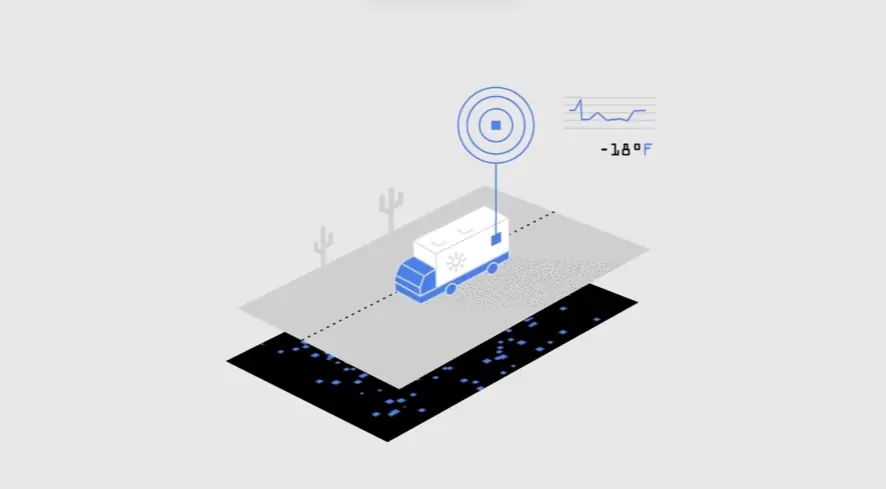Dreaming of effortless SaaS signups? I am thrilled today to share what we've discovered about creating truly effective AI quick start videos for your platform. In this article focusing on "30 'AI Quick Start Video' examples", our aim is to make user onboarding seamless and engaging, and what we've learned is quite impactful for SaaS growth.
These examples are not just about features; they are about crafting an experience that resonates with your new SaaS users and drives platform adoption. We will explore how these videos can transform initial user hesitation into confident, long-term engagement. Prepare to see the data that proves just how vital these videos are for boosting your SaaS user retention and conversion metrics.
It’s crucial to plan ahead when it comes to high-quality video production. Discuss with our team, how you can get visual style, budget, timeline in sync.
Jai Ghosh
Video Producer at Advids
Let's talk

What is the main purpose of an AI Quick Start Video?
The core aim is to swiftly demystify AI for newcomers and professionals alike. They are crafted to immediately clarify AI's value, showcasing practical applications and dispelling common myths. These videos act as a crucial first step, rapidly building foundational AI literacy.
Who is the target audience for AI Quick Start Videos?
The ideal viewers are business leaders seeking AI integration, marketing teams exploring AI tools, and individuals eager to understand AI's impact. These videos are tailored for those needing a rapid, non technical AI overview to inform strategic decisions and personal learning journeys.
What are the key benefits of using these videos?
Primary advantages are accelerated learning curves, enhanced comprehension of intricate AI mechanisms, and boosted user confidence in adopting AI. Videos leverage visual storytelling to simplify complex algorithms and data processes. They dramatically shorten the time to grasp core AI principles.
What design elements are crucial for these videos?
Essential visual elements include dynamic motion graphics, relatable real world AI examples, and a consistent brand aesthetic. Videos must employ compelling visuals to maintain attention and illustrate abstract AI concepts tangibly. Professional visual execution elevates perceived credibility and impact.
How are AI Quick Start Videos generally produced?
Typically, agencies specializing in AI communication collaborate closely with tech firms. This partnership ensures accurate technical representation alongside engaging video production. The process involves translating complex AI functionalities into easily understandable visual narratives.
What marketing strategies suit AI Quick Start Videos?
Optimal marketing channels include targeted LinkedIn campaigns, industry specific online communities, and integration into AI solution landing pages. Videos are potent assets for attracting leads and nurturing interest within relevant professional networks. Strategic placement maximizes engagement with the intended audience.
Where are AI Quick Start Videos most effectively used?
AI quick start videos are most impactful when embedded in onboarding sequences for new AI platform users, presented at executive briefings, and featured in online learning portals. They serve as vital educational resources at critical touchpoints in the user and client journey.
How do companies assess AI Quick Start Video impact?
Impact is gauged through metrics like video completion rates, user surveys assessing AI understanding pre and post viewing, and tracking subsequent platform engagement. Analyzing viewer behavior provides data driven insights into video effectiveness in knowledge transfer and action initiation.
How do these videos fit into overall strategies?
These videos strategically support AI product adoption, internal AI literacy programs, and external stakeholder education initiatives. They are integral to broader strategies aimed at fostering an AI fluent culture and accelerating the responsible integration of AI solutions.
What types of AI Quick Start Videos are available?
Diverse formats include animated explainers of AI algorithms, live action demonstrations of AI powered tools, and scenario based videos illustrating AI problem solving. Content varies from foundational overviews to specific industry applications, catering to varied learning preferences.
What are best practices for creating these videos?
Key practices involve keeping videos under three minutes, focusing on a single core AI concept per video, and incorporating clear calls to explore further. Prioritizing mobile viewing, subtitling for accessibility, and A/B testing different video styles optimizes user experience and impact.
How do these videos differ from other video types?
These videos stand apart by their singular focus on rapid AI familiarization, contrasting with detailed tutorials or purely promotional content. They prioritize efficient knowledge transfer over exhaustive training or persuasive marketing, serving as an initial engagement tool.
What future trends are predicted for these videos?
Future trends point towards AI powered video personalization, integration with interactive learning platforms, and automated video generation from AI documentation. Expect videos to become more adaptive, engaging, and seamlessly integrated into AI learning ecosystems.
Where should companies start with AI Quick Start Videos?
Companies should initiate by pinpointing the most pressing AI knowledge gap within their target audience or organization. Starting with a concise video addressing this specific gap allows for focused content creation and measurable early success. Iterative development based on user feedback is key.
What defines a successful AI Quick Start Video?
A truly successful AI quick start video is characterized by its ability to empower viewers with immediate AI understanding and spark further exploration. High engagement, demonstrable knowledge gain, and increased user confidence in AI are the hallmarks of a high impact video.
Crafting a Winning AI Quick Start Video Content Strategy
So we have explored scripts visuals and platforms. Now lets talk strategy. Creating individual AI Quick Start Video is great but a series is even better. Think of it as building a learning journey for your viewers. An effective content strategy ensures each AI Intro Video builds upon the last creating a cohesive and engaging experience.
To make a real impact we need a plan. This is about more than just making videos it is about making the *right* videos in the *right* order for the *right* people. Consider these key strategic pointers to guide your AI Getting Started Video content.
- Define your beginner. Who are you trying to reach? What are their biggest AI questions?
- Map the learning path. What core AI concepts must they grasp first? What should come next?
- Plan video themes. Group related AI topics into video series for deeper learning.
- Measure and adapt. Track what works what does not and refine your strategy accordingly.
A strategic approach transforms individual videos into a powerful educational resource. By thinking holistically about your AI Cinematic Introduction video content you maximize viewer engagement and learning. Lets build not just videos but a valuable AI learning experience.
Essential Script Writing Tips for AI Quick Start Videos
Ready to write scripts that make your AI Quick Start Video truly shine? Excellent scripting is the secret ingredient to transforming complex AI into easily digestible content. We have explored strategy and visuals now lets focus on the words that will bridge the gap between AI and your viewers understanding. Think of your script as an AI Customer Onboarding Video it needs to be incredibly clear and welcoming guiding beginners smoothly.
Crafting effective scripts is about more than just explaining AI it is about creating an engaging experience. To make your words truly impactful consider these key elements.
- Hook Viewers Instantly Start with a compelling opening line or visual cue in your script to grab attention from the very first second.
- Simplify Complexities Break down intricate AI concepts into simple relatable terms. Imagine explaining it to someone with absolutely no tech background.
- Show Don't Just Tell Where possible script visual demonstrations of the AI in action. Imagine scripting an AI 3D Animation video you would focus on visual cues in the script itself.
- Focus on the "Why" Clearly articulate the core benefit of the AI. Why should viewers care? What problem does it solve for them?
Just like an effective AI Motion Graphics Overview video your script needs to be concise and impactful. By focusing on these elements we can create scripts that not only inform but also excite and empower viewers to begin their AI journey.
Choosing the Right Visual Style for AI Quick Start Videos
Visual style is key especially when creating an AI Demo Tutorial Video. We have strategized and scripted now lets make your AI Quick Start Video visually engaging. Think of it like crafting visuals for an AI User Onboarding Video clarity is paramount. Your visual style sets the tone for the entire AI Onboarding Video experience.
Choosing the right visuals is not just about aesthetics it is about making complex AI understandable at a glance. Beginners need visuals that guide them not overwhelm them. So how do we nail the visual style?
- Beginner First. What kind of visuals do beginners actually respond to? Research and understand their preferences.
- Match Complexity. Simple AI concepts thrive with simple visuals. More intricate AI might need richer more detailed visuals to explain nuances.
- Brand It Right. Your visuals should feel like they belong to your brand. Keep the visual style consistent with your overall brand identity.
- Animation or Live Action? Should you use animations to illustrate abstract AI or live action to show real world applications? Consider what best clarifies your specific AI.
Visuals are the unsung heroes of AI Quick Start Video. By focusing on beginner needs clarity and brand consistency we can create videos that are not just informative but also visually captivating and easy to grasp.
Selecting the Best Platform to Host AI Quick Start Videos
So you have crafted compelling AI Quick Start Video content and now the big question where should it live? Choosing the right platform is as crucial as the video itself. Think of it as selecting the perfect stage for your performance. A great platform amplifies your message while a poor one can bury it. We want our carefully crafted AI Guided Onboarding Video to shine.
The platform you choose impacts everything from viewer experience to how easily people can find your content. It is not just about hosting files it is about creating an environment that supports learning and engagement. Here are key aspects to consider making your platform choice a smart one.
- Beginner Friendly Access The platform should be incredibly easy for viewers with varying tech skills to access and navigate.
- Visually Rich Display Ensure the platform supports high quality video playback and showcases your AI Animated Tutorial Video in the best light.
- Insightful Analytics Look for platforms offering robust analytics so we can understand viewer behavior and refine our approach.
- Seamless Embedding The ability to easily embed your videos on websites or learning portals expands reach and accessibility.
Selecting the ideal platform is about maximizing impact. By prioritizing user experience visual appeal and data insights we ensure our AI Overview Video reaches and resonates with the widest possible audience turning viewers into engaged learners.
Designing Compelling Call to Actions in AI Quick Start Videos
So we have poured effort into crafting compelling AI Quick Start Video content. But what happens after viewers watch? This is where powerful Call to Actions CTAs come into play. Think of CTAs as the signposts guiding viewers on their next step in the AI learning journey. A well designed CTA transforms passive viewing into active engagement.
Effective CTAs are not just afterthoughts they are integral to your video's purpose. For an AI Demonstration Video the CTA might be to try the AI tool yourself. For an AI Platform Demo Video it could be to explore pricing plans. Here are key elements to scripting CTAs that truly convert viewers.
- Be Crystal Clear. Tell viewers exactly what you want them to do next. Vague CTAs get vague results.
- Match Video Goal. Ensure your CTA directly aligns with the video's objective. If it is an overview video the CTA should encourage deeper exploration.
- Create Urgency Lightly. Subtly hint at benefits of acting now. Think "Start learning AI today" rather than aggressive pressure tactics.
- Use Visual Cues. Incorporate on screen text or Motion Graphics AI video elements to make your CTA visually prominent and unmissable.
Crafting compelling CTAs is about making the viewer journey seamless and action oriented. By focusing on clarity relevance and visual appeal we transform our AI Quick Start Video from just informative to truly impactful driving real engagement and learning.
Boosting User Engagement with AI Quick Start Videos
So we have crafted compelling AI Quick Start Video content now lets talk about keeping viewers hooked. Creating great videos is only half the battle. The real win is ensuring people actually watch engage and learn. Think of engagement as the fuel that drives your educational journey. Without it even the best AI Animated Intro Video might fall flat.
Boosting engagement is about making your content irresistible. It is about tapping into viewer curiosity and keeping them invested from start to finish. Consider these strategies to transform your AI Walkthrough Video from simply informative to truly captivating.
- Start with a question. Immediately involve viewers by posing a thought provoking question about AI.
- Inject humor. Where appropriate use humor to make complex topics relatable and less intimidating.
- Add interactive polls. Incorporate quick polls to break up content and gauge viewer understanding in real time.
- Tell AI stories. Use compelling stories or real world use cases to illustrate the tangible benefits of AI.
- Respect viewer time. Keep videos concise and focused valuing viewers precious time and attention spans.
- Use upbeat music. Select background music that enhances video pacing and maintains an energetic feel.
- Include captions always. Add captions not just for accessibility but also for viewers in noisy environments.
- Ask for comments. Actively encourage viewers to leave comments questions and feedback to build community.
- Feature user content. Showcase user generated content to foster a sense of belonging and shared learning.
- Promote socially. Share your videos across relevant social media platforms to reach a wider audience.
- Create learning playlists. Organize videos into structured playlists for a cohesive and progressive learning path.
- Partner with influencers. Collaborate with relevant influencers to expand video reach and credibility.
- Run contests giveaways. Organize contests or giveaways to incentivize viewership and active participation.
- Analyze video data. Regularly analyze video analytics to understand viewer behavior and optimize content.
- Respond to comments. Engage with viewers by promptly responding to comments and fostering conversation.
By implementing these engagement focused strategies we can ensure our AI Platform Infographic video and AI How-To Video content not only informs but also deeply resonates with our audience turning passive viewers into active AI enthusiasts.
Implementing Accessibility Features in AI Quick Start Videos
So you have considered platforms now lets ensure everyone can access your brilliant AI Quick Start Video content. Accessibility is not an afterthought it is a core element of effective communication. Making our videos accessible means opening doors to all learners regardless of their abilities. Whether you are crafting an AI Product Explainer Video or any other type of AI learning content accessibility should be a primary consideration.
Think of accessibility as enhancing user experience for everyone. Just as an AI Guided Tour Video needs clear navigation accessible videos must be easy to use and understand for all. Here are key ways to make your videos truly inclusive.
- Captions and Subtitles Implement captions and subtitles in your videos. This simple step makes your content accessible to viewers who are hearing impaired or watching in noisy environments.
- Transcripts Available Provide transcripts alongside your videos. This offers a text based alternative for viewers who prefer reading or need to use screen readers.
- Clear Audio Essential Ensure your audio is crystal clear. Minimize background noise and speak clearly to make audio easily understandable for everyone.
- High Contrast Visuals Opt for high contrast color schemes in your visuals. This improves readability and makes visual elements discernible for viewers with visual impairments.
Accessibility features are not just about compliance they are about creating a better learning experience for a wider audience. By integrating these elements we transform our AI Feature Video and all our AI Screencast Demo Video content into truly inclusive and impactful educational resources.
Managing Budget Considerations for AI Quick Start Videos
Budgeting for AI Quick Start Video creation might feel daunting but it is absolutely manageable. We believe smart planning is key to producing effective videos without overspending. Think of your budget as a creative constraint, pushing us to find innovative and efficient solutions.
One crucial step is defining your video's scope right from the start. A tightly focused AI Screencast Video demonstrating a specific feature, for example, will naturally be more budget friendly than a sprawling epic. Prioritize what truly matters for beginner understanding. Do we really need elaborate animations when clear visuals and concise explanations in an AI Feature Overview Video can do the job effectively?
Consider also the resources readily available to us. Free or low cost stock footage and music libraries are treasure troves. For demonstrating software interfaces, creating an AI Feature Explainer Video using screencasting tools is incredibly cost effective. Repurposing existing marketing materials for an AI Product Video can also yield significant savings.
Ultimately, managing your budget is about making smart choices. Focus on clear messaging, prioritize essential elements, and explore cost effective tools. By being resourceful and strategic, we can create impactful AI Quick Start Video content that both informs and inspires, all while staying within realistic financial boundaries.
Repurposing AI Quick Start Video Content for Wider Reach
So we have poured energy into crafting amazing AI Quick Start Video content. But let us not stop there! Think of each video as a seed. We can cultivate a whole garden of content by smartly repurposing what we have already created. Why limit our reach when we can amplify our message across platforms and formats? Let us explore how to truly maximize the impact of our AI Quick Start Video efforts.
Repurposing is not just about being efficient it is about being strategic. It is about reaching different learners in ways that resonate with them. Ready to unlock the full potential of your videos? Here are some powerful ways to extend their lifespan and broaden their audience.
- Blog Boost. Transform your AI Functionality Demo Video into a detailed blog post. Expand on key features and add written explanations for those who prefer reading.
- Social Snippets. Create shorter, punchy social media clips. Highlight key takeaways from your AI Platform Explainer Video perfect for grabbing attention on busy feeds.
- Podcast Power. Extract the audio from your videos. An AI Product Intro Video audio track becomes a podcast episode reaching listeners during commutes or workouts.
- Infographic Insights. Turn video visuals and data into eye catching infographics. Summarize key points from your AI Animated Onboarding Video in a shareable visual format.
By thinking beyond the initial video we transform single pieces of content into a multifaceted learning resource. Repurposing is the secret weapon to ensuring our AI Quick Start Video content truly reaches and resonates with the widest possible audience.
Creating AI Quick Start Videos for Long Term Value
So we have poured our energy into creating compelling AI Quick Start Video content, covering scripts, visuals, and platforms. But how do we ensure these videos are not just a flash in the pan? How do we build AI Product Overview Video content that continues to deliver value, month after month, year after year? Creating for the long haul is key.
Think about it. AI is constantly evolving. What is cutting edge today might be old news tomorrow. To create truly valuable resources, we need a strategy that goes beyond immediate impact. It is about building AI Functionality Video content that stands the test of time. Here are some pointers to consider as we aim for lasting value.
- Focus on evergreen foundations. Design videos around core AI concepts. These foundational principles are less likely to become outdated even as specific tools and technologies change.
- Plan for modular updates. Think of your video series as building blocks. Creating modular content makes it easier to refresh specific sections without redoing entire videos when AI evolves.
- Embrace consistent review. Develop a system to regularly check your videos. Community feedback is invaluable here. What are viewers asking? Where are they getting confused? This helps pinpoint areas needing updates.
- Choose platforms wisely for long term access. Selecting the right AI Platform Video hosting is not just about today. Consider platforms known for stability and longevity ensuring your content remains accessible for years to come.
Ultimately, our goal is to create an AI Introduction Video that serves as a lasting resource. By focusing on core principles, planning for updates, and prioritizing long-term accessibility, we can ensure our AI quick start videos continue to educate and engage viewers for years to come.
Author & Editor Bio
A video producer with a passion for creating compelling video narratives, Jai Ghosh brings a wealth of experience to his role. His background in Digital Journalism and over 11 years of freelance media consulting inform his approach to video production. For the past 7 years, he has been a vital part of the Advids team, honing his expertise in video content planning, creation, and strategy.
His collaborative approach ensures that he works closely with clients, from startups to enterprises, to understand their communication goals and deliver impactful video solutions. He thrives on transforming ideas into engaging videos, whether it's a product demo, an educational explainer, or a brand story.
An avid reader of modern marketing literature, he keeps his knowledge current. Among his favorite reads from 2024 are "Balls Out Marketing" by Peter Roesler, "Give to Grow" by Mo Bunnell and "For the Culture" by Marcus Collins. His results-driven approach ensures that video content resonates with audiences and helps businesses flourish.