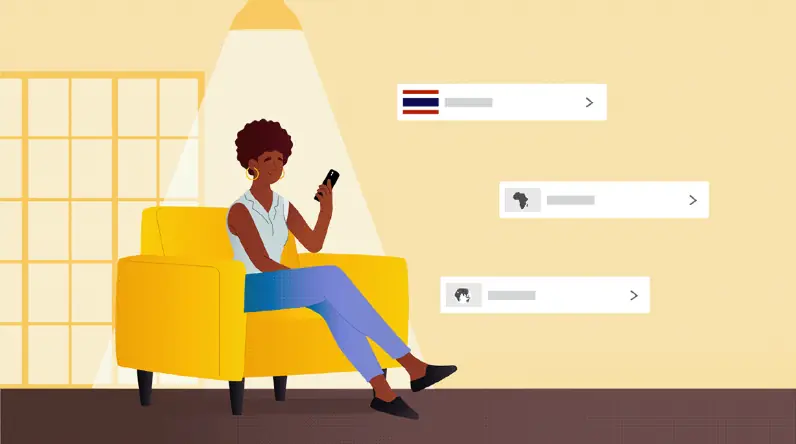How can a process walkthrough video simplify a complex procedure for my customers?
Process walkthrough videos simplify complex procedures by breaking them down into digestible visual steps, enhancing customer understanding and reducing confusion.
What are the essential elements of a compelling process walkthrough video?
Essential elements include clear visuals, concise narration, engaging animations, and a logical flow that guides viewers seamlessly through the process.
How do we pinpoint the most important processes to feature in our walkthroughs?
Pinpoint the most critical processes by focusing on those crucial for customer success, addressing common pain points, or showcasing key product features.
What narrative approach best explains intricate procedures visually in a walkthrough?
A step-by-step narrative approach, highlighting key actions and outcomes at each stage, effectively explains intricate procedures visually.
How should we structure the content of a walkthrough to maintain audience engagement?
Structure content logically: begin with an overview, detail each step with clear visuals and concise explanations, and conclude with a summary and key takeaways.
What are the crucial storyboarding steps for a process walkthrough video?
Storyboarding involves visually outlining each step, specifying camera angles, visuals, and narration to ensure a cohesive and engaging flow.
How can our brand identity be seamlessly integrated into process walkthrough videos?
Seamlessly integrate brand identity by subtly incorporating brand colors, logos, and messaging without distracting from the core message.
How do leading companies tailor process walkthroughs for specific audience segments?
Tailoring walkthroughs involves using language, visuals, and examples relevant to each audience segment's specific needs and knowledge level.
What existing marketing materials can be effectively repurposed into walkthroughs?
Existing user manuals, training materials, and marketing presentations can be effectively repurposed as source material for walkthrough video scripts and visuals.
How can we ensure our process walkthrough videos are accessible to all learners?
Ensure accessibility by incorporating captions, transcripts, and audio descriptions, catering to diverse learning styles and needs.
How can animation clarify complex steps within a process walkthrough video?
Animation clarifies complex steps by visually demonstrating actions, transitions, and interactions, improving understanding and retention.
How does strategic audio use enhance learning in a process walkthrough?
Strategic audio use, including clear narration, music, and sound effects, reinforces key information and creates an immersive learning experience.
Should our process walkthrough use screen recording, animation, or live action?
The choice between screen recording, animation, or live action depends on the process complexity and available resources. Animation visualizes abstract concepts; live action demonstrates real-world applications.
When is live action most effective in demonstrating a process in a walkthrough?
Live action is most effective for showcasing human interaction, physical products, or real-world environments, adding a personal touch.
What SEO tactics optimize process walkthrough videos for search engine visibility?
Optimize videos for search engines by using relevant keywords in titles, descriptions, and tags. Promote on social media and embed on websites for increased visibility. Typical production timelines range from 3-8 weeks, with pricing from $1000-$6000 depending on complexity and length.
Designing Accessible Process Walkthroughs for All
Designing accessible Process Walkthrough Videos is fundamentally about ensuring everyone can learn and succeed. We embrace the philosophy of universal design, building inclusivity into the process from the very first step. This means thinking about diverse needs and learning styles upfront, integrating principles that benefit all viewers, not just those with specific disabilities. We align our approach with how adults learn, focusing on clear objectives, real-world scenarios, and content that offers practical application.
A key challenge we address is managing cognitive load. The human brain has limits on how much new information it can process simultaneously. To make learning effortless, we meticulously strip away extraneous details, focus only on crucial steps, and use clear 'signaling' to guide attention. We break down complex processes into smaller, manageable chunks, and ensure visuals and audio work together, complementing each other rather than competing for attention, which research shows dramatically improves comprehension.
Executing with intentionality is paramount. We prioritize high-resolution screen recordings capturing crisp visuals, ensuring clarity and minimizing visual strain. Professional recording environments free from distractions and a natural, conversational voiceover style with deliberate pacing further enhance focus and understanding. Paying close attention to visual design elements like strong color contrast, easily readable fonts, and avoiding jarring or flickering animations ensures the visual information is accessible and comfortable for every viewer.
We use storyboarding not just for flow, but specifically to map potential points of user confusion and design visuals that proactively clarify these steps.
Integrating annotations and subtle visual highlights directs viewer focus precisely where it needs to be at each moment.
Carefully selecting visual elements ensures clarity and comfort, supporting viewers with diverse visual needs without being distracting.
Actively seeking user feedback after videos helps us identify remaining barriers and continuously refine our approach for maximum clarity and accessibility.
Ultimately, our aim is to create walkthroughs that empower every individual to confidently master the process demonstrated.
Why Advids for Process Walkthrough Video?
At Advids, we create compelling Process Walkthrough Videos that deliver exceptional results. Our blend of creative storytelling, cutting-edge technology, and proven experience ensures your vision translates into effective animation. We've completed over 3400 successful projects for clients ranging from startups to Fortune 500 companies, including brands like Razorpay, Ola, Mercedes, the United Nations, Continental, and Mercer. Over 109 five-star Google reviews speak to our commitment to client satisfaction.
Transforming Ideas into Engaging Process Walkthroughs:
Customized Solutions: We tailor each Process Walkthrough Video, whether it's an explainer video, character animation, or another style, to perfectly match your brand and target audience.
Creative Storytelling: Our animators and storytellers craft captivating narratives that engage viewers and drive action, specifically designed for Process Walkthrough clarity.
Cutting-Edge Technology: We use industry-leading software and techniques to create visually stunning Process Walkthrough Videos with lasting impact.
Experience and Expertise You Can Rely On:
12+ Years of Proven Success: With over 3400 completed projects, we have a deep understanding of effective video production, including over 270 successful Process Walkthrough Videos.
Trusted by Industry Leaders: Our client roster includes startups and Fortune 500 companies who trust us to bring their stories to life through engaging Process Walkthrough Videos.
Client Satisfaction Guaranteed: Our dedication to excellence is reflected in over 109 five-star Google reviews, showcasing our talent and commitment to client satisfaction.
A Collaborative Approach to Process Walkthrough Video Production:
Collaborative Process: We work closely with you from concept to completion, ensuring your vision is realized in the final Process Walkthrough Video.
Strategic Communication: We prioritize understanding your needs, target audience, and brand identity to create impactful Process Walkthrough Videos.
Ready to unlock the potential of Process Walkthrough Video for your business with the latest video design trends of 2024? Let Advids be your trusted partner in transforming your ideas into engaging and effective animated experiences.
Checkout some of the projects and work our team at Advids has been producing:
What is a Process Walkthrough Video?
A process walkthrough video is a visual guide that demonstrates how to complete a specific task or process. It often involves screen recordings, animations, or live-action footage to illustrate each step in a clear and concise manner. These videos are designed to educate viewers, provide instructions, and simplify complex processes.
Process walkthrough videos are versatile and can be used for a wide range of purposes, including customer onboarding , employee training, product demos, troubleshooting guides, and explaining complex technical concepts. They are particularly effective for businesses that want to improve customer satisfaction, enhance employee productivity, and promote their products or services.
What do top Process Walkthrough Videos have in common?
Mastering process walkthrough videos requires focusing on clear communication and impactful visuals to engage viewers effectively.
Defined Scope - Start with a concise overview, setting clear expectations. Focus on a specific, manageable process segment.
- Target User Persona - Tailor the language and examples to resonate with the specific user. Show, don't just tell, their needs are met.
- Streamlined User Path - Use visual cues like arrows and highlights to guide viewers. Emphasize ease of navigation.
- Value Proposition Clarity - Immediately highlight the benefit. Show how the process solves a real problem.
- Feature Prioritization - Showcase only the most crucial features. Avoid overwhelming the viewer with details.
- High-Quality Screencasts - Use professional editing and clear visuals. Maintain a consistent style and pace.
- Practical Use Cases - Use relatable scenarios. Show the process in action with realistic data.
- Compelling Visual Story - Use a narrative structure with a clear beginning, middle, and end. Evoke emotion.
- Quantifiable Outcomes - Use charts or graphs to visually represent results. Show clear improvements.
- Actionable Next Steps - Provide clear, concise instructions. Include links or resources for further information.
What makes Process Walkthrough Video effective?
A well-executed process walkthrough video simplifies complex processes into clear, concise, and visually engaging steps. Strategic use of screen recordings, micro-interactions, kinetic typography, and screen recording highlights are crucial for effective communication. Thorough storyboarding ensures a seamless flow and clear visual cues maintain viewer engagement. Pre-production planning, including defining the target audience and objectives, is paramount.
High-quality visuals, including screen recordings, illustrations, and relevant footage, leverage precise language for clear guidance. Visual consistency , maintaining consistent branding and color palettes, reinforces professionalism and brand recognition. Demonstrable improvements in knowledge retention and skill application are key indicators of success.
Contextualizing the process within a relatable framework makes it memorable. Effective videos incorporate clear calls to action, guiding viewers towards desired actions after completing the video. Empowering viewers to confidently and successfully execute the process requires deep understanding and practical proficiency.
How long should your Process Walkthrough Video be?
Optimize process walkthrough video length for maximum impact by aligning video type, content, and target audience stage.
Pre-production Considerations for Determining Video Length:
- What's the video's core message?
- Who's the intended viewer?
- How many steps need showing?
- What's the software's complexity?
- Where will the video be shared?
- What's the video's purpose?
- Which style best suits the process?
Process walkthrough video length guide
| Process Walkthrough Types | Video Length | Use Case | Funnel |
|---|
| Screen Recording | 1-2 minutes | Captures software functionality directly, ideal for quick tutorials or demos | Awareness/Consideration |
| Animated Screencast | 1-2 minutes | Highlights key steps with engaging visuals, simplifies complex processes | Awareness/Consideration |
| Explainer Video | 45-90 seconds | Concisely explains a process using visuals and narration, improves understanding | Awareness/Consideration |
| Tutorial Video | 1-2 minutes | Step-by-step guide, focuses on practical application, builds user confidence | Consideration/Decision |
| Software Demo | 1.5-3 minutes | Demonstrates software features and benefits, showcases value proposition | Consideration/Conversion |
How to create Process Walkthrough Videos?
Crafting compelling process walkthrough videos requires a strategic approach. Mastering pre-production and production phases ensures a polished, engaging final product that resonates with your target audience and effectively communicates the value of your UI.
* Target Audience - Use audience personas to tailor the video's tone and level of detail.- Process Definition - Create a detailed flowchart to visualize the process and identify potential issues.
- Step Outline - Use a storyboard to plan visuals and narration, ensuring a smooth user experience.
- Scriptwriting - Employ concise, action-oriented language, focusing on user benefits.
- Resource Gathering - Secure high-resolution assets and ensure all necessary software is available.
- Style Selection - Select a style that complements the UI and brand, maintaining consistency.
- Screen Recording - Use high-resolution screen recording software to capture crisp, clear footage.
- Animation Creation - Use animation to highlight key interactions and transitions within the UI.
- Live Action - Use professional actors to demonstrate the process naturally and convincingly.
- Video Editing - Employ professional editing techniques to create a seamless and engaging viewing experience.
Creating Accessible Process Videos for Diverse Audiences
Creating accessible process walkthrough videos isn't just a best practice—it's about making our content truly inclusive. We want everyone to benefit from our videos, regardless of their abilities or circumstances. Let's explore how we can achieve this together.
Accessibility isn't just a checkbox; it's about creating an experience that works for everyone. Think about incorporating features like closed captions for viewers who are deaf or hard of hearing, or audio descriptions for those with visual impairments. By considering these diverse needs, we can make our videos more impactful and reach a wider audience.
Imagine the frustration of a user who can't access your video's content because it's not compatible with their assistive technology. Let's commit to making our videos accessible to everyone.
- Use clear and concise language, avoiding jargon and technical terms. This benefits everyone, especially those using screen readers or those learning a new language. Look at process walkthrough video examples software for inspiration.
- Ensure sufficient color contrast between foreground and background elements. This is crucial for users with low vision.
- Optimize videos for screen readers and keyboard navigation. This allows users who cannot use a mouse to fully interact with the content. Interactive tutorial videos can be particularly engaging when designed with accessibility in mind.
- Consider providing adjustable playback speed. This caters to different learning styles and preferences, making the information more digestible for everyone. Process walkthrough video examples animation can be especially effective in simplifying complex processes.
By embracing these practices, we're not just creating accessible videos; we're building a more inclusive online environment. We're ensuring that everyone has the opportunity to learn, engage, and benefit from the information we share. High-quality Software Demo Videos, for instance, can be invaluable tools for showcasing accessibility features and best practices.
The Importance of Storytelling in Process Walkthrough Videos
Storytelling transforms process walkthrough videos from mere explanations into captivating experiences. We connect with viewers emotionally, making the process memorable and impactful. Think of it like this: instead of simply showing how software works, we're weaving a narrative that resonates with the user's needs and aspirations.
We achieve this by crafting a compelling narrative structure , complete with a beginning, middle, and end. We introduce relatable characters facing challenges that our process elegantly solves. This conflict and resolution create a natural narrative arc, drawing viewers in and keeping them engaged. Visual storytelling, including techniques used in Process Animation Videos, further enhances the narrative, making complex processes easier to grasp.
- Relatable Scenarios: We ground the process in reality by using real-world examples, much like those found in process walkthrough video examples marketing and process walkthrough video examples technology. This makes the information more relevant and easier to connect with.
- Show, Don't Just Tell: Instead of relying solely on explanations, we use visuals to demonstrate the process in action. Think Application Demo Videos, where the software's functionality is showcased through clear, concise demonstrations.
- Emotional Engagement: We strive to evoke empathy and understanding, making the viewer feel invested in the process and its outcome.
- Call to Action: We empower viewers to take the next step, whether it's exploring the software further or contacting our team.
By embracing these storytelling principles, we transform process walkthrough videos into powerful tools for engagement and comprehension. We create an experience that resonates with viewers long after the video ends, fostering a deeper understanding and appreciation for the process.
Optimizing Process Videos for Different Platforms
Optimizing your process walkthrough videos for different platforms is key to reaching a wider audience and maximizing engagement. We've already discussed the fundamentals of creating compelling videos, so let's dive into tailoring them for specific platforms. Think about it – a video that shines on YouTube might fall flat on TikTok. Understanding each platform's nuances is crucial.
For SaaS products, consider showcasing a key feature integration in your process walkthrough video examples. This allows potential customers to visualize the value proposition quickly. Similarly, in healthcare, process walkthrough video examples can demonstrate patient onboarding or explain complex medical procedures in an accessible way.
- Platform Requirements: YouTube embraces longer videos, while platforms like TikTok favor shorter, snappier content. Adapt your video length accordingly.
- Mobile Optimization: Most viewers watch videos on their phones. Prioritize vertical formats for a seamless mobile viewing experience.
- Visual Appeal: Eye-catching thumbnails and captions are essential for grabbing attention and boosting accessibility.
- Engagement Tactics: Incorporate platform-specific calls to action and interactive elements where possible. Think polls on YouTube or engaging questions on LinkedIn.
Product Walkthrough Videos and explainer videos for Software can be incredibly effective, especially when optimized for the right platform. By tailoring your approach, we can ensure our videos resonate with the target audience and achieve our communication goals.
Integrating Interactive Elements into Process Walkthroughs
Let's dive into the exciting world of interactive elements and discover how they can transform our process walkthrough videos. By incorporating these features, we create engaging experiences that captivate viewers and boost their understanding. Instead of passively watching, viewers become active participants, leading to better knowledge retention and a more enjoyable learning journey.
Interactive elements empower us to create dynamic and personalized learning experiences. Think about it – wouldn't it be great if viewers could choose their own learning path or test their knowledge along the way? That's the power of interactivity!
- Clickable buttons and links: Seamlessly guide viewers to relevant resources, deepening their understanding and encouraging further exploration. Feature Demo Videos, for example, can use clickable buttons to showcase different product functionalities.
- Quizzes and assessments: Reinforce key concepts and assess viewer comprehension, making learning more effective and engaging. Process walkthrough video examples explainer videos often utilize quizzes to test understanding.
- Branching scenarios: Offer personalized learning paths, catering to individual needs and preferences. This empowers viewers to choose their own adventure and explore the process in a way that resonates with them.
- Hotspots and annotations: Provide on-screen context and additional information, clarifying complex steps or features. Process walkthrough video examples app tutorials often use hotspots to explain specific app features.
By embracing these interactive elements, we transform our process walkthrough videos into dynamic learning experiences. Step-by-Step Video Tutorials become more engaging, and viewers gain a deeper understanding of the process. We empower our audience to actively participate, leading to better knowledge retention and a more enjoyable learning journey.
Author & Editor Bio
A video producer with a passion for creating compelling video narratives, Jai Ghosh brings a wealth of experience to his role. His background in Digital Journalism and over 11 years of freelance media consulting inform his approach to video production. For the past 7 years, he has been a vital part of the Advids team, honing his expertise in video content planning, creation, and strategy.
His collaborative approach ensures that he works closely with clients, from startups to enterprises, to understand their communication goals and deliver impactful video solutions. He thrives on transforming ideas into engaging videos, whether it's a product demo, an educational explainer, or a brand story.
An avid reader of modern marketing literature, he keeps his knowledge current. Among his favorite reads from 2024 are "Balls Out Marketing" by Peter Roesler, "Give to Grow" by Mo Bunnell and "For the Culture" by Marcus Collins. His results-driven approach ensures that video content resonates with audiences and helps businesses flourish.