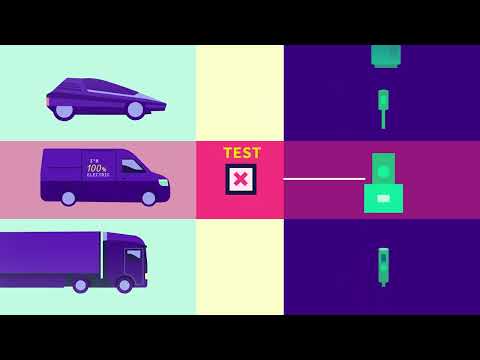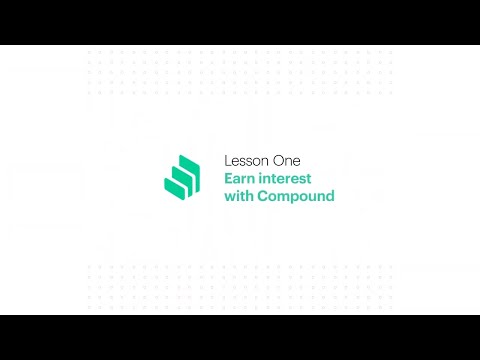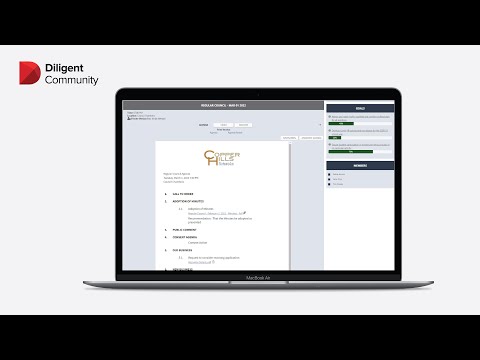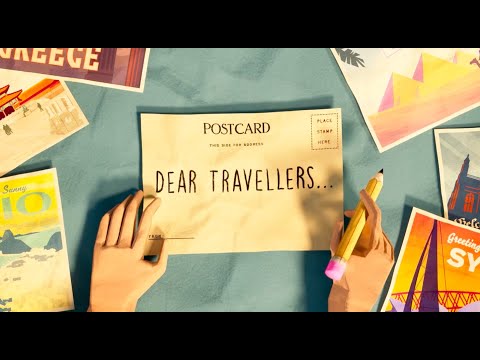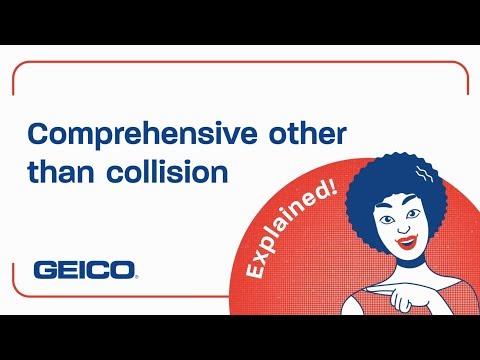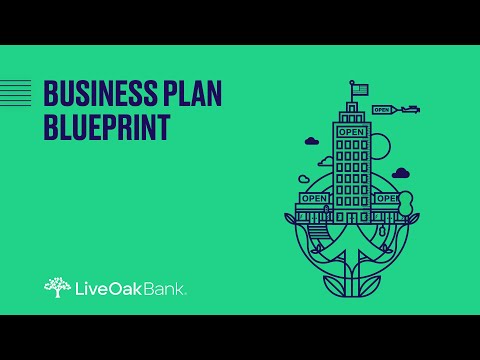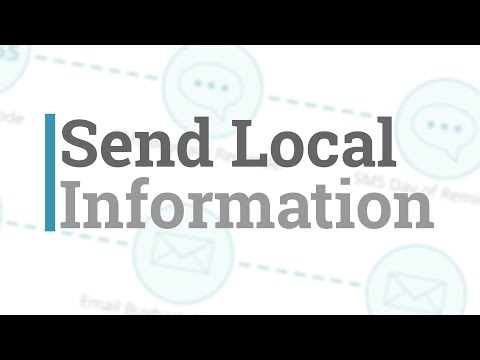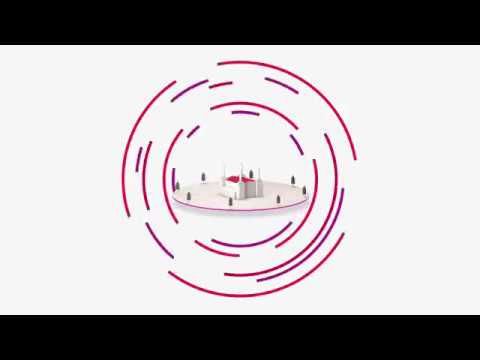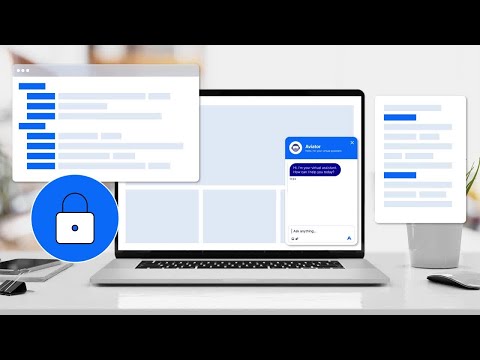1. Bandwidth

Duration : 1 minute and 31 seconds
Powerful visuals launch Bandwidth's screencast tutorial demo video, immediately grabbing attention. The dynamic blend of live-action and motion graphics, along with the dual English and French voiceover, creates an immersive experience.
Symbolic imagery, such as the rotating Earth, powerfully conveys the company's global reach and ambition. The video's fast pace and concise messaging leave a lasting impression, inspiring viewers to join the company in its pursuit of innovation.
2. Chainalysis 2D Animated Screencast Video

Duration : 1 minute and 13 seconds
Cryptocurrency's potential and pitfalls are expertly illustrated. The video's strength lies in its clear, concise demonstration of the Chainalysis platform's capabilities, using a screencast tutorial demo video format.
The platform's intuitive interface and effective data visualization are highlighted, appealing to businesses, government agencies, and Web3 companies. Its ability to manage risk and solve complex cases is subtly yet powerfully conveyed.
3. Elaad 2D Screencast Tutorial Demo Video
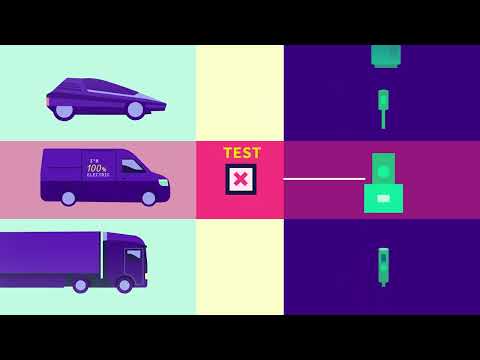
Duration : 1 minute and 21 seconds
Charging ahead: Elaadnl's animated explainer makes electric vehicle compatibility clear and simple. The video cleverly uses dynamic purple-hued vehicle animations, ranging from cars and vans to excavators and even planes, to visually represent the diverse electric landscape. This establishes the core issue: ensuring seamless compatibility across the growing network. Elaadnl's emphasis on interoperability€”ensuring diverse charging systems can communicate flawlessly€”uniquely positions them as a leader in smart and sustainable charging solutions.
Elaadnl demonstrates their rigorous testing process throughout the video, ensuring reliability across various vehicle and charger combinations. This commitment to testing, as shown in the screencast tutorial demo video, underscores their dedication to a smooth, worry-free charging experience for today's and tomorrow's drivers. Elaadnl's focus on software updates for resolving compatibility issues highlights their practical approach to problem-solving in this evolving landscape. Their work paves the way for widespread electric vehicle adoption.
4. GUESTY Interface Screencast Tutorial Demo Video

Duration : 1 minute and 29 seconds
Managing multiple properties can be challenging, but Guesty's screencast tutorial demo video offers a clear solution. The video's bright, clean 2D animation effectively communicates the platform's features for managing bookings and sub-units across various channels, appealing to property managers.
Guesty's interface is showcased, demonstrating sub-unit assignment and multi-channel listing capabilities. The use of mockups and building illustrations makes the platform's functionality immediately clear and appealing, leaving viewers with a strong understanding of its benefits.
Focus on seamless transitions between features, creating a satisfying user experience that encourages trial.
5. Coinbase Animation Explainer
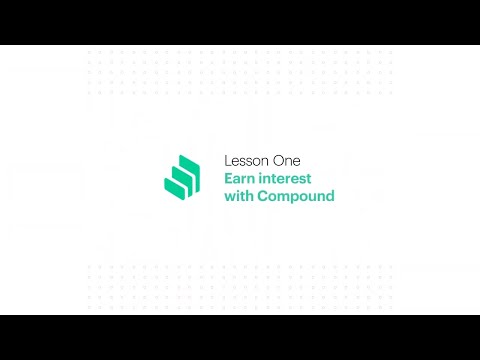
Duration : 3 minutes and 11 seconds
Compound video effectively clarifies decentralized finance through relatable user experience. Narrating Maya's scenario, it spotlights a crucial problem: unproductive crypto holdings. Compound is presented as a dynamic answer, empowering users to gain interest by contributing crypto to shared liquidity reserves. Subsequently, borrowers tap into these reserves, generating interest, thus forming blockchain-driven financial markets.
The presentation utilizes approachable animation and practical examples to simplify intricate ideas. Eschewing technical complexities, it prioritizes user advantages - interest generation, adaptability, and decentralized control. Compound's core value becomes clear as a user-friendly gateway to DeFi, transforming inactive digital assets into productive capital. This app tutorial demo video aptly demonstrates Compound's capacity to transform crypto asset functionality.
A clean UI and concise narration keeps viewers focused, leading to better comprehension.
6. Diligent 2D Animated Screencast Video Example
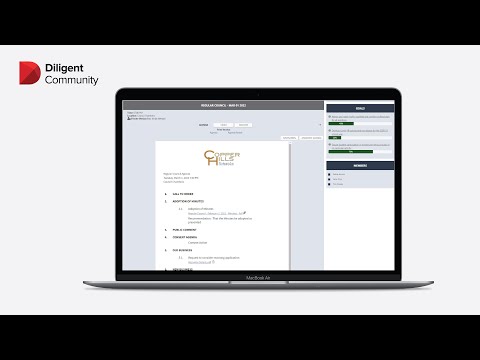
Duration : 1 minute and 53 seconds
Efficient board meeting management is simplified with this screencast tutorial demo video. Visual metaphors, such as building blocks symbolizing community growth, effectively illustrate Diligent Community's ease of use, showcasing its features across various devices. The video is 1 minute 51 seconds long.
The clean, modern aesthetic, with white backgrounds and simple props, enhances clarity. The video's relatable opening scenario and concise presentation of benefits, including enhanced security and accessibility, make it a compelling example of a software demonstration.
Inject humor. it makes complex topics relatable, increasing engagement and memorability.
7. AppFolio App Screencast Tutorial Demo Video

Duration : 1 minute and 3 seconds
Software solutions for property management are changing. A screencast tutorial demo video for AppFolio cleverly uses hand-drawn animation to illustrate its features, making complex processes look simple. The bright, engaging visuals immediately grab attention, showcasing the software's user-friendly design.
The video effectively demonstrates key features, from automated leasing to virtual tours, within a concise timeframe. Its clear and concise messaging makes it ideal for busy professionals.
Bright colors and upbeat music create a positive learning experience.
8. U.S. Bank

Duration : 1 minute and 13 seconds
US Bank's clear visual presentation simplifies complex financial processes. The video's concise and effective approach to onboarding is evident in its intuitive navigation and easily understandable explanations. This screencast tutorial demo video is a valuable resource.
The tutorial's pacing is excellent, maintaining viewer engagement. On-screen annotations and visual cues further enhance comprehension, making the video useful for both new and existing customers.
9. Sun Life Walkthrough Screencast Tutorial Demo Video

Duration : 2 minutes and 10 seconds
How does permanent life insurance provide lifelong financial security? This Sun Life Product Tutorial Demo Video cleverly uses animation to explain the concept of whole life insurance. The use of vibrant colors and simple graphics makes complex financial information easy to understand, a great example of a well-executed explainer video.
Visual metaphors, like a family in a protective circle, create an emotional connection, making the Product Tutorial Demo Video relatable and memorable. The step-by-step approach, focusing on cash value growth and death benefits, ensures viewers grasp the key benefits of whole life insurance.
10. Malaysia Airlines 3D Screencast Tutorial Demo Video
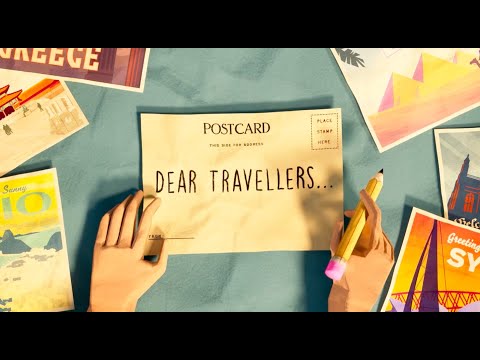
Duration : 1 minute and 1 second
Captivating with a sense of journey, the video employs a delightful stop-motion style to illustrate the safety measures implemented by Malaysia Airlines. Its use of papercraft animation and a comforting color scheme in this screencast tutorial demo video, makes the information engaging, suggesting travel is still possible and secure. The visual aesthetics itself adds reassurance to viewers.
Focusing on a traveler's experience, the video actively demonstrates steps taken for passenger well-being like digital boarding passes and stringent cleaning protocols. It includes HEPA filters and a cross-section of the airplane for additional clarity. All these details aim to encourage passengers to fly with confidence.
11. AMAZON 3D Screencast Tutorial Demo Video

Duration : 1 minute and 46 seconds
Amazon's Global Private Markets Outlook 2023 report is showcased in a compelling screencast tutorial demo video. Dynamic 3D charts, including rotating pie charts and layered triangle graphs, present complex data clearly. The video's clean, professional design and use of blue and orange accents enhance visual appeal.
Its concise nature and strategic placement of the download call to action make it highly effective. The video successfully communicates key insights, making the report's value proposition immediately apparent. This is a strong example of data visualization in action.
12. Veeam 3D Animated Screencast Video

Duration : 1 minute and 57 seconds
This engaging How To Screencast Tutorial Video immediately tackles the critical issue of Office 365 data security. Its short runtime and clear isometric animations effectively convey complex concepts, such as data replication and backup options. The video's modern aesthetic and concise messaging resonate with IT professionals and Office 365 users.
Veeam Backup for Microsoft Office 365 is presented as a solution, emphasizing flexible storage options and risk mitigation. The video's call to action directs viewers to veeam.com for more information.
13. GEICO
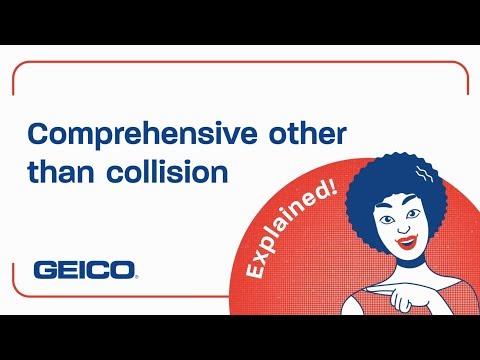
Duration : 1 minute and 9 seconds
GEICO's approach to explaining comprehensive car insurance is surprisingly engaging. The Tutorial Demo Video uses a vibrant, purple, red, green, and blue color palette and playful characters to make understanding complex coverage easy for new car owners. Its concise on-screen text, instead of a voiceover, keeps the pace fast and attention-grabbing.
The video effectively illustrates various scenarios, from vandalism to weather damage, highlighting the breadth of comprehensive coverage. It also cleverly addresses deductibles and the value of coverage based on the car's age and worth, making the information highly relevant and actionable. Get a quote today!
14. Klear

Duration : 1 minute and 10 seconds
Seamless integration is visually compelling. The screencast tutorial demo video expertly uses animation to illustrate how IN-SYNCH connects Sage 100 ERP with e-commerce platforms, targeting businesses seeking efficient solutions.
Visual metaphors, such as synchronizing clocks and interlocking gears, effectively communicate real-time updates and smooth integration. The video's concise nature and professional aesthetic create a positive brand impression, driving viewers to learn more.
Concise storytelling keeps viewers hooked, leading to higher completion rates.
15. Blatchford

Duration : 1 minute and 9 seconds
Elevated Vacuum technology is showcased in a concise tutorial demo video. Blatchford's innovative approach uses animation to clearly illustrate the system's functionality, making it accessible to potential users, healthcare professionals, and those interested in prosthetics. The video's design is visually engaging, using 3D models and strategic color choices to highlight key features.
The video effectively demonstrates how the vacuum pressure increases with each step, improving the prosthetic's fit and comfort. A clock visually reinforces this pressure increase. While the video lacks an explicit call to action, its clear explanations and engaging visuals leave a lasting impression.
16. sennder

Duration : 1 minute and 14 seconds
Construction's environmental impact is dramatically illustrated in this Walkthrough Screencast Tutorial Video. DEUTZ's solution, using the TCG H2 genset and PowerTree, offers a compelling alternative for construction companies and environmentally conscious organizations. The animation's clarity makes the technology easily understandable.
The video effectively targets construction professionals, government agencies, and sustainability advocates, showcasing the economic and ecological advantages. Reduced emissions, lower noise levels, and simplified charging during breaks are key selling points. This approach makes the transition to e-mobility more attractive.
17. 360Learning

Duration : 1 minute and 19 seconds
Effective use of animation makes this Product Tutorial Demo Video instantly engaging. The visuals clearly illustrate the pain points of L&D leaders, immediately establishing relevance for the target audience.
Champion Solution's features are presented through well-designed mockups, showcasing the platform's capabilities. The video's concise nature and clear demonstration of benefits leave viewers wanting to explore 360Learning further.
18. Live Oak Bank
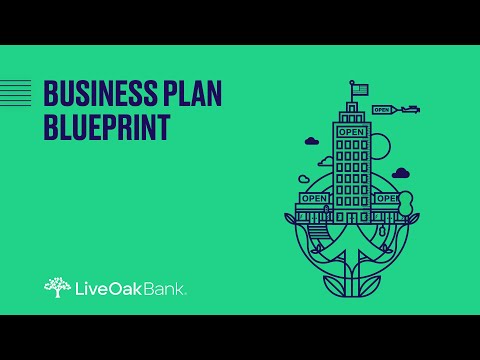
Duration : 2 minutes and 36 seconds
Compelling visuals guide viewers through financial concepts in this Screencast Tutorial Demonstration Video. The animation's simplicity enhances understanding, making complex ideas easily digestible for a broad audience, including potential investors.
Live Oak Bank's clear communication style builds trust; the video's straightforward approach avoids jargon, resonating with viewers seeking financial clarity. Its concise message and strong call to action leave a lasting impression.
19. Delta Dental

Duration : 2 minutes and 58 seconds
Engaging from the start, this Walkthrough Tutorial Demo Video cleverly uses animation to teach children about dental health. The 3D characters and vibrant colors create a fun, memorable experience, while the clear explanations make complex concepts easily understandable.
The video's success lies in its simple yet effective approach. The use of relatable scenarios and engaging visuals ensures children retain the key messages about brushing, flossing, and healthy drink choices. The Smiles @ School program is seamlessly integrated, strengthening brand association.
20. SimplyCast
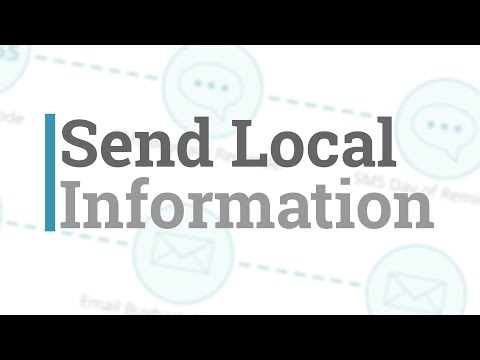
Duration : 50 seconds
Using animation, Inform Travelers' Screencast Tutorial Demo Video showcases its SMS service with impressive clarity. The video's brevity and modern design make the information instantly understandable, appealing to busy travelers.
The process is efficiently demonstrated, from entering the shortcode to receiving confirmation. Its use of a teal and light gray color palette reinforces the clean, minimalist aesthetic, making the service appear intuitive and user-friendly.
21. Insight
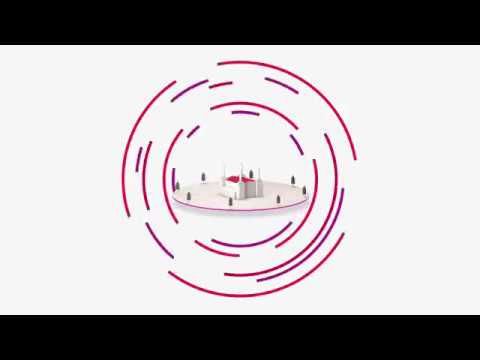
Duration : 1 minute and 40 seconds
This engaging Tutorial Demo Walkthrough Video showcases manufacturing's evolution. A wrench transforming a platform into a factory, coupled with the use of magenta and red accents, immediately grabs attention. The clean, isometric visuals and familiar tech icons (transistors to drones) make the complex concepts easily digestible.
Insight's message is powerfully conveyed: data-driven insights boost productivity and customer experience. The line graph comparing predicted and actual data, and the final connected web diagram, are particularly effective. Visit uk.insight.com/manufacturing to learn more.
22. PTC

Duration : 1 minute and 42 seconds
PTC's animated explainer video shines. The use of a cupcake recipe analogy to explain DNA splicing is brilliant, making a complex topic accessible. This Saas Screencast Tutorial Video effectively communicates the science behind the PTC splicing platform.
The video's clear visuals and concise explanations make it engaging for a general audience, while also appealing to potential investors interested in drug development. The presenter's clear delivery further enhances the video's effectiveness.
23. TomTom

Duration : 1 minute and 43 seconds
Creating branded maps is simplified with this screencast tutorial demo video. Its quick pace and clear interface demonstrations make it easy to grasp the software's capabilities. The video targets developers and designers, showcasing the creation of custom maps from templates to advanced layer editing.
The video's strength lies in its visual clarity and focus on practical application. The final map integration into a phone mockup is compelling, showcasing the software's real-world value. This is a highly effective demonstration of TomTom Map Maker's potential.
Concise explanations and intuitive visuals build user confidence.
24. LinkedIn

Duration : 1 minute and 39 seconds
Effectively addressing recruiter pain points, LinkedIns Screencast Tutorial Demonstration Video smartly transitions to highlight LinkedIn Recruiter as a solution. The global network, emphasized with a compelling globe graphic, presents a core feature of the platform, showing a range of candidate profiles. This demonstration uses a clean 2D style, smooth transitions, and simple characters for effective information delivery.
The product features such as advanced search filters, InMail, and team collaboration, are presented using desktop and mobile UI. The subtle use of circular frames showcasing recruiter interactions and a focus on successful hiring completes the narrative. This makes the video an efficient explainer, offering the potential for effective talent sourcing, through the use of effective UI examples.
25. Hotjar

Duration : 1 minute and 2 seconds
Website usability improvements are clearly shown in this Product Tutorial Demo Video. The pastel color scheme and smooth animations make understanding complex information effortless. Hotjar's interface is clearly shown, highlighting features like filtering and data visualization, beneficial for website owners and UX/UI designers.
The video effectively communicates the value of identifying and resolving website issues. Simulated website interactions and clear visuals of problems, like rage clicks and broken UI elements, make the software's functionality immediately apparent. This is a great example of a concise and informative software demo.
26. Medtronic

Duration : 31 seconds
Exceptional clarity defines this Saas Screencast Tutorial Video. The hand-drawn animation, using a light blue and gray palette, makes following the Daikin filter dryer installation incredibly simple. HVAC technicians and DIY enthusiasts will appreciate the straightforward approach.
Concise instructions and clear visual cues ensure quick comprehension. The video's brevity is a major strength, effectively conveying complex information without losing the viewer's attention.
27. CSIRO

Duration : 2 minutes and 55 seconds
Exploring Australia's future possibilities, this Guided Tutorial Demo Video from CSIRO is a masterclass in concise storytelling. Using vibrant 2D animation and clever visual metaphors, like a hiker with a compass, it effectively communicates the importance of choices in shaping the nation's future. The video cleverly simplifies complex data, making the Australian National Outlook accessible to all.
This engaging explainer, clocking in at 2 minutes 53 seconds, effectively targets policymakers, businesses, and the general public. The use of interconnectedness diagrams and other visual elements makes the information memorable and impactful. The clear call to action encourages viewers to explore the report further.
28. HP

Duration : 1 minute and 14 seconds
HP Instant Ink's simplicity shines through in this Tutorial Demo Video. The vibrant visuals clearly showcase the benefits of a print subscription, emphasizing cost savings and effortless ink management. Plans start at just $1.99/month, making it an accessible option.
The 2D animation style effectively communicates the service's key features, including automatic delivery and recycling. Unused pages roll over, adding further value. This concise and informative video is a great example of effective marketing.
29. Clever Devices

Duration : 1 minute and 57 seconds
How can public transportation agencies simplify ridership data analysis? Clever Devices' Walkthrough Tutorial Demo Video answers this question by showcasing Clever Insights' user-friendly interface. The video clearly demonstrates the software's ability to create custom dashboards and generate reports, making complex data easily digestible.
The video's clean visuals and concise explanations effectively highlight Clever Insights' features, including configurable data processing rules and support for manual checker surveys. This makes the software a powerful tool for meeting regulatory requirements and improving operational efficiency.
30. OpenText
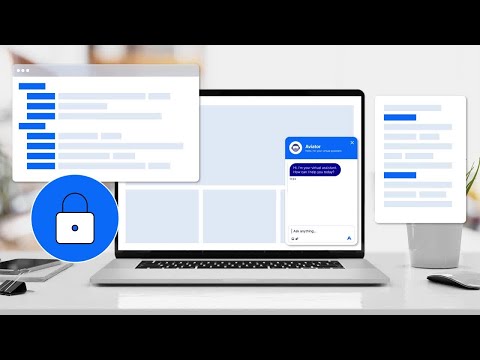
Duration : 1 minute and 51 seconds
Aviator's capabilities are powerfully demonstrated in this Product Tutorial Demo Video. The visual comparison of outdated chatbots with Aviator's modern interface is instantly captivating. The video clearly shows Aviator's integration with various data sources, resolving issues efficiently. It's about a minute and a half long.
The video's focus on a private LLM, role-based access controls, and its clear benefits for ITSM professionals and decision-makers makes it highly effective. This approach is a great example of how to showcase a product's value concisely and engagingly.