SaaS UI Videos To Drive Signups & Conversion
"Great team of creatives"
"Communication is smooth"
"Streamline process"

Interactive interface videos provide a hands-on experience, allowing users to learn at their own pace and retain information more effectively.
Engaging interface videos simplify complex processes, making it easier for your audience to understand and use your product or service.






Hear from Founders , Marketers & Product Managers who are using Advids to create video content that engage customers





Advids is a crew of kind, thoughtful creatives specializing in interface video production since 2012. We are UI/UX designers, motion graphics artists, interaction designers, storyboard artists, video editors, and sound designers. We've been called an interface animation studio, a UI/UX video agency, a user experience video production house, screen wizards, and more. But above all else, we're your interface video production partners.
Let's get curious, dive in, and discover how the interface videos Advids crafts can elevate your digital product to new heights. Our team's combined experience in UI/UX design and video production ensures seamless integration of visuals, motion, and interactivity, resulting in engaging and informative interface videos.
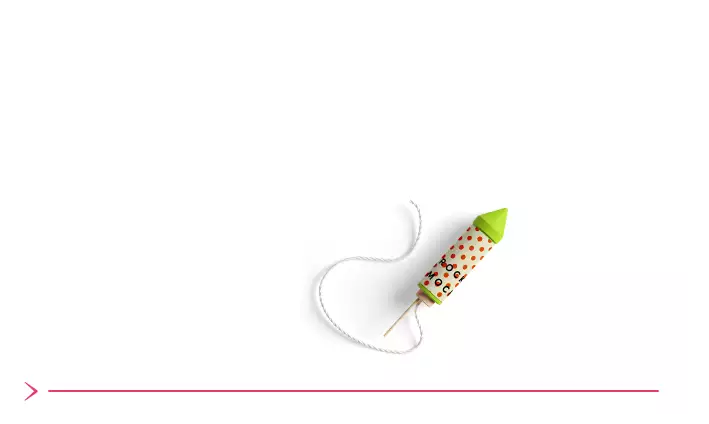

Explainer Videos: Simplify complex software features
Product Demo Videos: Showcase product functionality and benefits
App Tutorial Videos : Guide users through app navigation and features
Software Training Videos : Improve user adoption with engaging tutorials
Microlearning Videos : Deliver concise training on specific interface elements
Animated Interface Videos: Bring your software to life with engaging animation
UI/UX Walkthrough Videos: Highlight user experience and design
Micro-Interaction Videos: Focus on small details for improved usability
Advids offers transparent, value-driven interface video production pricing with fixed fees for predictable budgeting and exceptional results.
Fixed fees provide budget certainty and comprehensive cost breakdowns.
We prioritize your vision, ensuring swift feedback and consistent creative talent regardless of budget.
Dedicated project leads streamline production and feedback integration.
Complete transparency—from design to licensing—ensures consistent delivery and support.
Let us take an example of an Interface Video for a novel bio-engineered water purification device, targeting potential licensees and showcasing its functionality. All pricing below is for a 60-second interface video.
Clean Interface Showcase (USD 1000-1500): Sleek transitions, minimalist design, highlighting UI/UX and core functions.
Conceptual Functionality (USD 1500-2000): Animated diagrams illustrate the purification process using icons and data visualization. Our Conceptual Functionality package uses animated diagrams to create engaging explainer videos.
Scientific Visualization (USD 2000-3000): Microscopic visualizations showcase water purification at a molecular level using 3D rendering.
Advanced Technical Showcase (USD 3000-4500): Combines interface demos with cutaway views and exploded animations.
Integrated System Demo (USD 4500-6000): Realistic rendering shows device integration and real-world application. The Integrated System Demo package provides compelling product demo videos showcasing real-world application.
At Advids, we assign a dedicated team of Interface Video Production specialists to elevate your brand's digital presence. We meticulously craft intuitive and engaging Interface animations , UI/UX screen captures, and Interactive video elements that seamlessly integrate with your platform, enhancing user experience and driving conversions. Our interface video creators blend artistic vision with technical expertise, ensuring your message is delivered with clarity and impact.
Your dedicated project team includes:
Creative Director: Leads research, scripting, visualization, and messaging, ensuring a cohesive and impactful interface video.
UI/UX Designer: Masterfully designs intuitive and visually appealing interfaces, optimizing user flow and interaction for seamless navigation.
Motion Graphics Artist: Creates dynamic animations and visual effects that bring your interface to life, enhancing engagement and clarity.
Screen Capture Specialist: Captures high-quality footage of user interface interactions, showcasing functionality and user experience with precision.
Sound Designer: Crafts immersive soundscapes and audio cues that complement the visuals, creating a cohesive and engaging user experience.
Interface Video Editor: Assembles all elements into a polished final product, ensuring seamless transitions and optimal visual flow for maximum impact.
Advids creates intuitive, engaging interface videos. We design across all styles, from minimalist to complex data dashboards. Our UX/HCI expertise ensures seamless functionality and aesthetics. Targeted research ensures effective communication of value and usability. We excel at every stage of video production, delivering unique value.
We serve diverse industries (software, healthcare, fintech, automotive, industrial automation), creating clear video demonstrations. Our industry specialists create resonant videos using sector-specific best practices. Advids is your ideal partner for impactful, industry-specific videos.
12 years of experience creating product demos, tutorials, and simulations. Our videos drive user engagement and product adoption.
Our unique video production process: We begin with research analyzing workflows, information architecture, and visual hierarchy. We understand user interaction psychology for intuitive interfaces. This research ensures every frame effectively communicates functionality and value. We craft videos with visual storytelling, motion graphics, and sound design. Clear messaging guides viewers through the interface. We highlight benefits and user experience, creating resonant videos that drive results. Our videos showcase software functionality clearly and concisely. We use UI/UX animation to enhance user understanding. Interactive product tutorials are a specialty. Our explainer videos make complex interfaces easy to grasp.





Interface video production isn't just about visuals; it's about user experience. Advids understands this.
We create Interface Videos that work. Choose Advids.
When it comes to Interface Video Production production, it's about crafting experiences that truly connect with your users. A well-crafted interface video isn't just about showing features; it's about guiding users seamlessly, making complex tasks feel intuitive.
Ready to see how a interface video can revolutionize your approach?
Tired of confusing user interfaces? Interface video offers a powerful solution, transforming how users interact with your products. As a leading Interface Video Production agency, Advids crafts videos that not only show but also guide, ensuring a seamless user journey.
Advids understands that Interface Video Production is more than just visuals; it's about creating experiences that resonate. Let us help you unlock the full potential of interface video.
Ready to see how interface video transforms user experiences? Advids understands Interface Video Production is more than just visuals, it's about guiding users effectively.
Advids crafts UI/UX animation explainer videos that make complex processes simple. Let us show you how interface video can work for you.
Ready to see how interface video transforms user experiences? Advids understands Interface Video Production is more than just visuals, it's about guiding users effectively.
With UI/UX animation explainer videos, we make complex processes simple. Let us show you how interface video can work for you. Our approach to Interface Video Production focuses on clarity and user experience. Leverage the power of interface video to make app walkthroughs intuitive. With UI/UX animation videos, you can create a professional brand image.
Is user engagement a challenge? Unlock the power of interface video to transform user experiences. Advids, your Interface Video Production agency, understands that effective Interface Video Production is about crafting experiences that truly connect.
Partner with Advids for interface video that works. Elevate your brand with our UI/UX animation videos.
You know interface video is more than just visuals, it's about guiding users effectively. A powerful script is the backbone of any successful interface video. Let Advids show you how to craft one.
As your Interface Video Production agency, Advids understands the importance of a well-crafted script. Our approach to Interface Video Production focuses on creating engaging narratives that simplify complex processes. Consider UI/UX animation explainer videos to elevate your brand. With UI/UX animation videos, you can create a professional brand image. The key to a successful interface video is a clear, concise script.
Ready to make your interface video truly shine? Pre-production is where the magic begins, and with the right approach, you can set the stage for a video that truly connects. As your Interface Video Production agency, Advids understands the importance of a solid foundation.
Ready to see how a well-crafted interface video can transform your business?