

Screencast Videos For Enhanced Onboarding
"Great team of creatives"
"Communication is smooth"
"Streamline process"





Furthermore, these videos provide a personal touch, fostering a stronger connection with your viewers.
Engaging, screencast videos simplify complex ideas, making it easier for your audience to grasp and retain information.











Advids is a team of kind, thoughtful creatives specializing in screencast video production since 2012. We are visual storytellers, software tutorial experts, e-learning developers, motion graphic artists, voiceover artists, and video editing specialists. We've been called a screencast video production company, a tutorial video agency, a software demo studio, screen recording masters, and more. But above all else, we're your screencast video production partners.
Let's get curious, dive in, and discover how Advids' collaborative screencast video production can elevate your business communication and training. Our meticulous approach to scripting, recording, and editing ensures clear, concise, and engaging screencasts tailored to your specific needs.
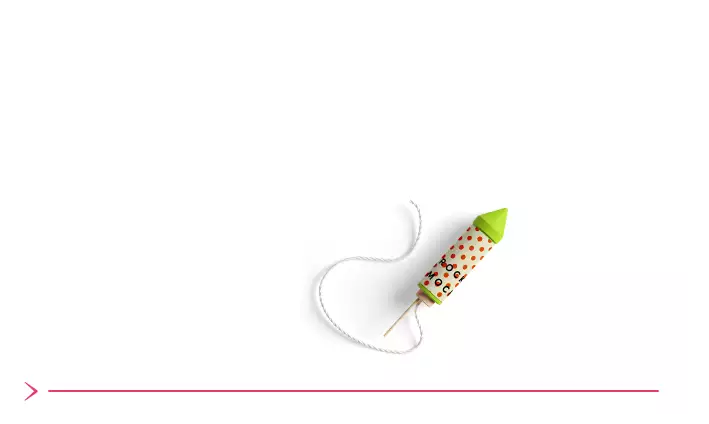

Software Product Demos: Showcase software features and product benefits.
Training & Tutorials: Develop engaging employee and customer training and tutorials.
explainer video s: Simplify complex concepts for better understanding.
How-to Videos: Guide viewers through processes step-by-step.
Animated Explainer & Tutorials: Create visually engaging tutorials and explain complex ideas simply.
Advids offers transparent, value-driven screencast video pricing with fixed fees for predictable budgets and premium results.
Predictable Screencast Video Budget: Fixed fees for complete transparency and peace of mind.
Client-Centric Approach: We prioritize your vision, ensuring swift feedback and consistent quality across all budgets.
Streamlined Project Management: Dedicated project managers ensure smooth production and rapid approvals.
Unwavering Transparency: Complete transparency: Script to delivery, consistent support, and multiple revisions included.
Exceptional value and client satisfaction are our priorities. Pricing reflects complexity, length, animation, and software. Our fixed-fee model ensures budget predictability.
Let us take an example of a screencast video for a novel AI-powered diagnostic tool for early disease detection, targeting medical professionals. All pricing below is for a 60-second screencast video.
Clean Interface Demo ($1000-$1500): Crisp UI/UX walkthrough showcasing core diagnostic features.
Conceptual Visualization ($1500-$2000): Engaging visuals illustrating AI analysis and data visualization.
Workflow Integration ($2000-$3000): Demonstrates seamless integration into existing medical workflows.
Detailed Feature Showcase ($3000-$4500): In-depth tutorial highlighting advanced features. Our screencast videos are also excellent explainer videos, perfect for showcasing complex products or services.
Comparative Analysis ($4500-$6000): Compares performance against traditional methods using data-driven visuals. These screencast videos function as effective video tutorials, guiding users through software or processes.
At Advids, we dedicate a team of screencast video production specialists to elevate your brand’s message. We meticulously craft engaging screen recordings, tutorials, and product demos that resonate with your target audience. Our screencast video creators expertly blend instructional design with your specific marketing objectives to deliver impactful, high-converting video content that drives results. We combine a deep understanding of your unique brand voice with cutting-edge screen capture software and video editing techniques to produce stunning screencast videos.
Your project team includes:
Creative Director: Leading the project, our Creative Director guides research, scriptwriting, visual style, and core messaging for compelling screencasts.
Screencast Specialist: Our Screencast Specialist expertly records and edits your screen captures, incorporating annotations, callouts, and zoom effects for maximum clarity and engagement.
Instructional Designer: This expert structures your screencast’s content flow, ensuring a clear and concise learning experience, optimizing knowledge transfer and user engagement.
Motion Graphics Artist: Our motion graphics artist adds dynamic visuals, lower thirds, and animated elements to enhance the visual appeal and reinforce key takeaways.
Voiceover Artist: Your dedicated voiceover artist delivers professional and engaging narration, guiding viewers through the screencast with clarity and enthusiasm.
Video Editor: With advanced video editing skills, our video editor seamlessly integrates screen recordings, voiceover, music, and graphics to create a polished and professional final product.
Advids creates engaging, informative screencasts blending screen recordings, voiceovers, and motion graphics. We produce various screencast styles: software tutorial s, product demos, training, and explainer videos. Our UX/instructional design expertise simplifies complex concepts. We tailor each screencast to your audience and goals.
We serve SaaS, e-learning, healthcare, tech, and finance, creating easily digestible screencasts. Our explainer videos clarify complex concepts quickly and effectively. 12 years' experience creating effective screencasts and animated tutorials.
We research your audience's learning styles and challenges. We use visual communication best practices for engaging screencasts. We collaborate to ensure alignment with your brand and goals. We meticulously plan for a seamless viewing experience. Our goal: informative, visually appealing, and effective screencasts. Our software training videos improve user onboarding and reduce support tickets.
Industries Served:
SaaS
E-learning
Healthcare
Technology
Finance
Years of Experience:
12+ Years
How We Produce Unique Videos:
Audience Research
Visual Communication Best Practices
Brand Alignment
Meticulous Planning
Layout 1 was used.





Need engaging video content? Advids crafts screencast videos that are easy to understand and highly effective.
Screencast video production from Advids simplifies complex ideas.
Struggling to explain complex software or processes? Imagine simplifying everything with a clear, engaging screencast video. That's where Advids steps in. We transform your ideas into easy-to-understand visuals.
With Advids, you get more than just a screencast video; you get a powerful communication tool that connects with your audience.
Struggling to show your software's power? Picture this, a screencast video transforming your product demos into captivating experiences.
Advids, a leading Screencast Video Production agency, understands your needs. Think of the impact on your sales presentations, the clarity in your bug reports, the engagement in your educational content. With our expertise, you can elevate your communication.
Ready to see how a screencast video can revolutionize your communication? Forget dry, technical explanations. Imagine transforming your software demos into captivating experiences. Advids, a leading Screencast Video Production agency, helps you do just that.
With Advids' Screencast Video Production, complex processes become easy to understand. We turn your ideas into engaging visuals, making communication seamless.
Ready to see how a screencast video can transform your business? It's more than just screen recording; it's about clear communication. With Advids, you can turn complex ideas into engaging visuals.
Advids, a leading Screencast Video Production agency, helps you elevate your communication.
Ready to make your screencast video truly captivating? It's not just about recording your screen, it's about creating an experience. Advids helps you transform your videos into powerful engagement tools.
Advids' Screencast Video Production ensures your message is clear and exciting. Imagine product demo videos that not only show your product but also excite your audience. As a leading Screencast Video Production agency, we understand what it takes to create engaging content. Combine your screencast video with animated explainer videos to simplify complex processes.
Ready to craft a screencast video script that truly connects? Let's explore how. What's your video's core objective? Understanding this is key. Who is your audience? Tailor your message to their needs. What key points must shine through? Outline them clearly. How will your content flow? Plan seamless transitions.
Advids understands the power of a well-crafted script. Imagine Product demo videos that captivate. Ensure your script is perfectly tailored for a dynamic screencast video. As a leading Screencast Video Production agency, Advids ensures your message is clear. Pair your screencast video with Animated explainer videos for a complete solution. Let Advids guide you through this process of Screencast Video Production.
Ready to make your next screencast video truly impactful? It all starts before you even hit record. This "Pre-Production Guide" is your roadmap to success, ensuring your message resonates with your audience. At Advids, we know a solid plan is key.
With our Screencast Video Production expertise, we help you plan a seamless flow, ensuring your message is clear. As a leading Screencast Video Production agency, we understand the power of a well-crafted script. Imagine captivating Product demo videos that showcase your product's value. Let Advids guide you to create a screencast video that truly connects. Complement your screencast video with animated explainer videos for a complete solution.