

Videos To Introduce UI & Features
"Great team of creatives"
"Communication is smooth"
"Streamline process"





Effective user walkthrough videos provide a visual and step-by-step guide, empowering your audience to confidently navigate your product's features.
Engaging user walkthrough videos simplify complex processes, making it effortless for your audience to understand and use your product or service.











Advids is a team of empathetic, detail-oriented creatives specializing in user walkthrough video production since 2012. We are UI/UX experts, screen recorders, voiceover artists, motion graphic designers, video editors, and onboarding specialists. We've been called a user walkthrough video production company, a software demo video agency, a product tutorial expert, screen capture wizards, and more. But above all else, we're your user walkthrough video production partners.
Let's collaborate, explore your software's potential, and discover how Advids' user walkthrough videos can simplify user onboarding and boost your product adoption rates. Our meticulous approach, combined with years of experience crafting clear and concise walkthroughs, ensures your users get the most out of your product.
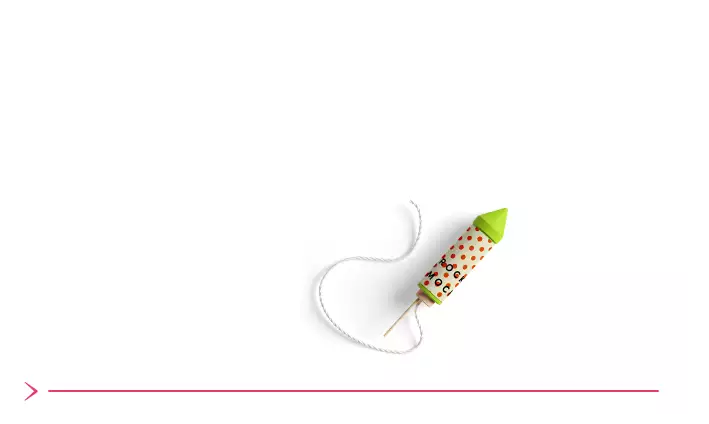

Explainer Videos: Simplify complex processes.
Onboarding Videos: Guide new users through initial setup.
Tutorial Videos: Step-by-step instructions for tasks and workflows.
How-To Videos: Practical demonstrations of product usage.
Feature Highlight Videos: Showcase key features and their benefits.
Software/ product demo Videos: Showcase software or product functionality and benefits.
App/Tutorial Videos: Guide users through app features or complex tasks.
Product Demo Videos: Demonstrate product functionality and benefits.
Advids offers transparent, value-driven pricing for user walkthrough videos. Our fixed-fee model ensures predictable budgets and exceptional results.
Predictable Budget: Fixed fees, clear cost breakdowns, and complete budget control.
Client-Centric Approach: We prioritize your vision; minor edits and feedback are included. Our expertise remains consistent across all budgets.
Streamlined Project Management: Dedicated project leads ensure smooth production and feedback integration. Fixed costs expedite approvals.
Unwavering Transparency: Complete transparency: All details, including licensing, are included. Multiple revisions are provided.
Let's take an example of a user walkthrough video for a cutting-edge, AI-powered surgical robotics platform. All pricing below is for a 60-second video.
Clean Interface Focus (USD 1250): Concisely showcases the platform's interface, highlighting key controls and navigation.
Surgical Procedure Simulation (USD 1750): Simulates a surgical procedure using the robotic platform, demonstrating its precision.
Interactive Component Exploration (USD 2500): Explores individual components of the robotic system, highlighting their functions and interactions. These product demo videos effectively showcase key features and benefits, enhancing user understanding.
Detailed Anatomical Visualization (USD 3750): Integrates detailed anatomical models, showcasing the robot's interaction with human anatomy during procedures.
Multi-Angle Procedural Demonstration (USD 5250): Presents the surgical procedure from multiple camera angles, providing a comprehensive view of the robot's movements and functionalities. Our user walkthrough videos are ideal for software training, providing clear instructions and engaging visuals.
Contact us to discuss your project.
At Advids, we dedicate a team of walkthrough video production specialists to showcase your product's value. We meticulously craft engaging user experiences and compelling narratives that resonate with your target audience. Our walkthrough video creators expertly blend intuitive design with your specific business goals to deliver impactful, conversion-driven video content. Each Advids team member combines a deep understanding of user behavior with cutting-edge video production techniques to produce stunning walkthrough experiences.
Your dedicated project team includes:
Creative Director: Leading the project vision, our Creative Director champions user-centric storytelling, ensuring insightful scripting and a consistent brand message for captivating product demos.
UX Designer: Mastering user interface and experience design, our UX Designer transforms complex processes into clear, visually appealing walkthroughs, optimizing each step for effortless user comprehension.
Storyboard Artist: Visualizing the user journey, our Storyboard Artist crafts engaging blueprints for your video, depicting key interactions and screen flows to maximize user engagement.
Screen Recorder: Capturing pixel-perfect footage, our Screen Recorder uses advanced software and techniques to document seamless user interactions, highlighting key features and benefits for intuitive demonstrations.
Motion Graphics Artist: Adding visual flair, our Motion Graphics Artist enhances the demonstration with intuitive animations, callouts, and on-screen text, creating a dynamic and engaging learning experience.
Voiceover Artist: Providing a clear and concise narration, our Voiceover Artist guides users through the product demo, explaining each step with clarity and enthusiasm, enhancing user understanding and engagement.
Video Editor: Assembling the captured footage, voiceover, and motion graphics, our Video Editor creates a polished and professional user walkthrough video that drives conversions.
Advids creates clear, concise user walkthrough videos that simplify complex software and product features. We use screen captures, motion graphics, and annotations for clear, engaging videos. Our UX expertise ensures seamless user guidance, boosting adoption. We research your audience and product to create impactful videos that simplify the user journey.
We serve SaaS, Fintech, Healthcare, E-learning, and E-commerce clients. Our industry knowledge ensures videos meet specific user needs and industry best practices. This ensures your video resonates with your target audience.
With 12 years' experience, we create effective product demos, training video s, and tutorials. Our experience creates visually appealing and effective walkthrough videos.
We start with user research, analyzing behavior, pain points, and learning styles. This informs our video's design and ensures clear instructions. We plan each step, using visual cues, annotations, and screen recordings for a seamless experience. We create engaging videos that maintain user attention. Our videos prioritize clarity and achieving business goals like increased adoption and reduced support inquiries. We create engaging software tutorials that simplify complex processes.





User walkthrough videos simplify complex processes. They're your secret weapon for better user engagement. Advids crafts these videos to perfection.
Advids understands your needs. We create engaging, effective user walkthrough videos.
Crafting a compelling user walkthrough video requires more than just recording a screen. At Advids, we understand that. It's about guiding your users seamlessly.
Furthermore, we believe in constant improvement. Testing and iteration are crucial to perfect the final product. Advids handles the entire production process, ensuring a seamless experience.
Ready to see how a user walkthrough video can truly transform your user experience? At Advids, we don't just create videos; we craft engaging guides that make complex processes feel simple. Our User Walkthrough Video Design production process focuses on creating videos that are not only informative but also engaging and visually appealing.
As a User Walkthrough Video Design studio, we focus on creating videos that are tailored to your specific needs and goals. A well-crafted user walkthrough video can transform how users interact with your product, making even the most complex features easy to understand.
Ready to see how user walkthrough video can transform your business? At Advids, we understand the power of visual communication. Let's explore how our User Walkthrough Video Design production can help you achieve specific goals.
As a User Walkthrough Video Design studio, we focus on creating videos that are not only informative but also engaging and visually appealing. Let Advids show you how we can simplify complex processes and enhance your user experience.
Ready to see how a user walkthrough video can truly transform your user experience? At Advids, we craft user walkthrough videos that truly transform your user experience. Let's explore the tangible benefits of integrating these videos into your strategy.
Our User Walkthrough Video Design production process focuses on creating videos that are not only informative but also engaging and visually appealing. As a User Walkthrough Video Design studio, we understand the power of visual communication. Our Explainer video production expertise can help you achieve specific goals. We can even create app demo videos to showcase your product's value. A well-crafted user walkthrough video can be the key to unlocking your product's full potential.
Want to transform how users experience your product? It's not enough to just show, you need to captivate. At Advids, we understand the nuances of creating engaging videos that keep viewers hooked. Our User Walkthrough Video Design production process focuses on crafting videos that truly connect with your audience.
A powerful user walkthrough video isn't just a visual, it's a strategic asset. Let Advids help you elevate your brand.
A great User Walkthrough Video hinges on a solid script. It's your roadmap, guiding viewers effortlessly. At Advids, we understand the importance of a well-crafted script.
Let Advids create compelling App demo videos, starting with a great script. As a User Walkthrough Video Design studio, we know how crucial a good script is. Our Explainer video production expertise will ensure your script is effective.
Ready to make your user walkthrough video shine? Pre-production is where the magic happens, and at Advids, we know how to make it count. It's not just about planning; it's about setting the stage for success.
Advids, your User Walkthrough Video Design studio, ensures every detail is covered. Our User Walkthrough Video Design production process, combined with our Explainer video production expertise, means your video will be both informative and engaging. We can even create App demo videos to showcase your product's value. Let's make your next video a success.