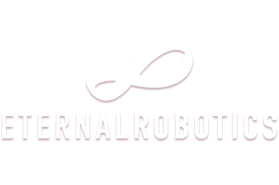Unlock the secret to skyrocketing user retention and driving enthusiastic product adoption with the captivating power of SaaS how-to videos. Dive into a world of dynamic visuals, personalized onboarding journeys, and interactive learning experiences that transform the way users connect with your software.
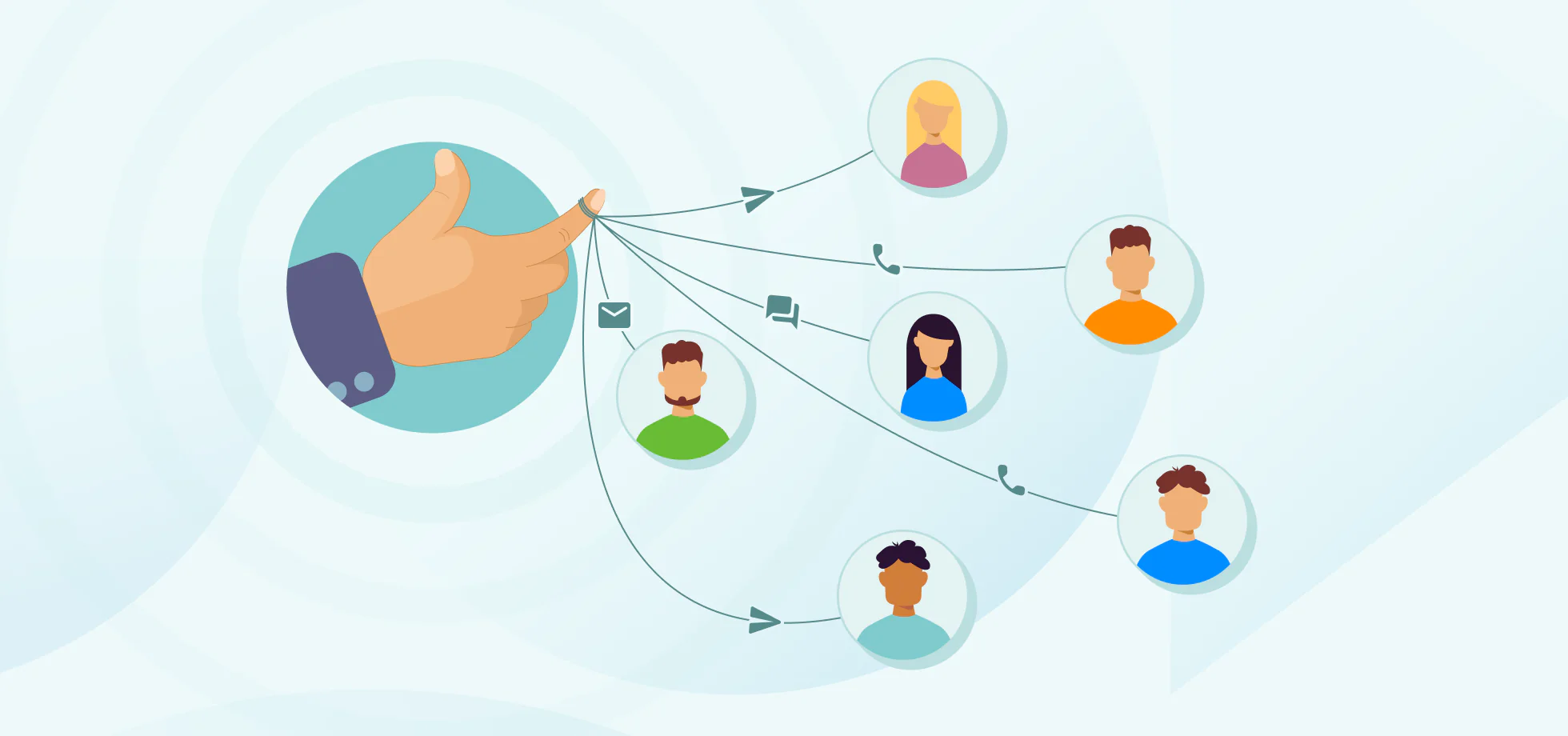
Prepare to revolutionize your user onboarding, reduce churn, and amplify the value your users derive from your product. Let's embark on this exciting journey together, unlocking the full potential of your SaaS offering through the magic of video!
Accelerating User Time to Value with Concise Video Guides
New users often struggle to grasp the core value of your SaaS product quickly. Video tutorials provide a powerful way to showcase quick wins and essential functionalities in action, accelerating their understanding and helping them experience value faster.
Things to Plan:
- Create short “Getting Started” videos showcasing the most common use cases.
- Saas how to video FAQ:Address common setup questions in concise video snippets.
- Develop a saas video tour highlighting core features and their benefits.
Reducing Support Ticket Volume through Visual Explanations

As your user base grows, so does the influx of support tickets. Text-based FAQs often fall short in addressing complex issues effectively. With how-to videos you can preemptively address common questions, guide users through troubleshooting steps visually, and significantly reduce support ticket volume.
Things to Plan:
- Identify the most frequent support queries and create dedicated SaaS how-to videos.
- Categorize video FAQs based on product areas or features.
- Promote video tutorials within your knowledge base and help center.
- Consider embedding video help links within relevant sections of your app.
Improving User Engagement and Activation Rates through Dynamic Visuals
Lengthy text-based onboarding materials often fail to captivate new users. Video, with its ability to convey information visually and dynamically, drastically improves engagement and keeps users actively involved in the onboarding process.
Things to Plan:
- Replace text-heavy tutorials with engaging video walkthroughs.
- Use animation and motion graphics to explain key concepts more effectively.
- Implement interactive elements like quizzes or branching scenarios within onboarding videos.
- Analyze user engagement metrics to identify areas for video optimization.
- A/B test different SaaS video styles (e.g., screencast vs. animated) to gauge user preference.
Creating a More Personalized and Interactive Onboarding Experience

One-size-fits-all onboarding rarely leads to optimal user activation. With SaaS video onboarding, you can create personalized experiences tailored to user roles, goals, or even specific use cases.
Things to Plan:
- Segment your user base based on relevant criteria (e.g., industry, company size).
- Develop tailored video tutorials addressing specific user needs and pain points.
- Leverage a SaaS video platform that enables personalized video recommendations.
- Integrate interactive elements like surveys within videos to gather user preferences.
- Track engagement data for personalized onboarding paths to measure their effectiveness.
Driving Feature Discovery and Adoption through Focused Video Demonstrations
Many users never discover the full potential of your SaaS product. Concise videos demonstrating specific features – especially lesser-known ones – can boost feature adoption and overall product utilization.
Things to Plan:
- Create a series of short SaaS how-to video FAQs on individual features.
- Embed feature-focused videos within relevant sections of your app or dashboard.
- Trigger in-app video prompts highlighting specific features when users perform related actions.
- Analyze feature usage data to identify features with low adoption rates.
- Promote new feature tutorials through email campaigns and social media channels.
Design Elements of Effective SaaS How-to Videos
Optimizing Video Length for Maximum User Attention and Retention

In today’s fast-paced world, user attention spans are dwindling. Keeping SaaS how-to videos concise and focused is paramount to retaining viewer engagement and maximizing information retention.
Lengthy videos often lead to viewer drop-off. By prioritizing concise content, you ensure users absorb the key takeaways without losing interest. This is crucial for optimal learning and satisfaction.
Things to Evaluate:
- SaaS demo videos breaking down complex processes into short, digestible segments.
- Focus each video on a specific topic or objective, avoiding information overload.
- Utilize visual cues and animations to maintain viewer engagement.
- Analyze video analytics to identify optimal lengths based on content type and user behavior.
- Experiment with A/B testing different video lengths to find the sweet spot for your target audience.
Choosing the Right Voiceover Style and Tone for Your Target Audience
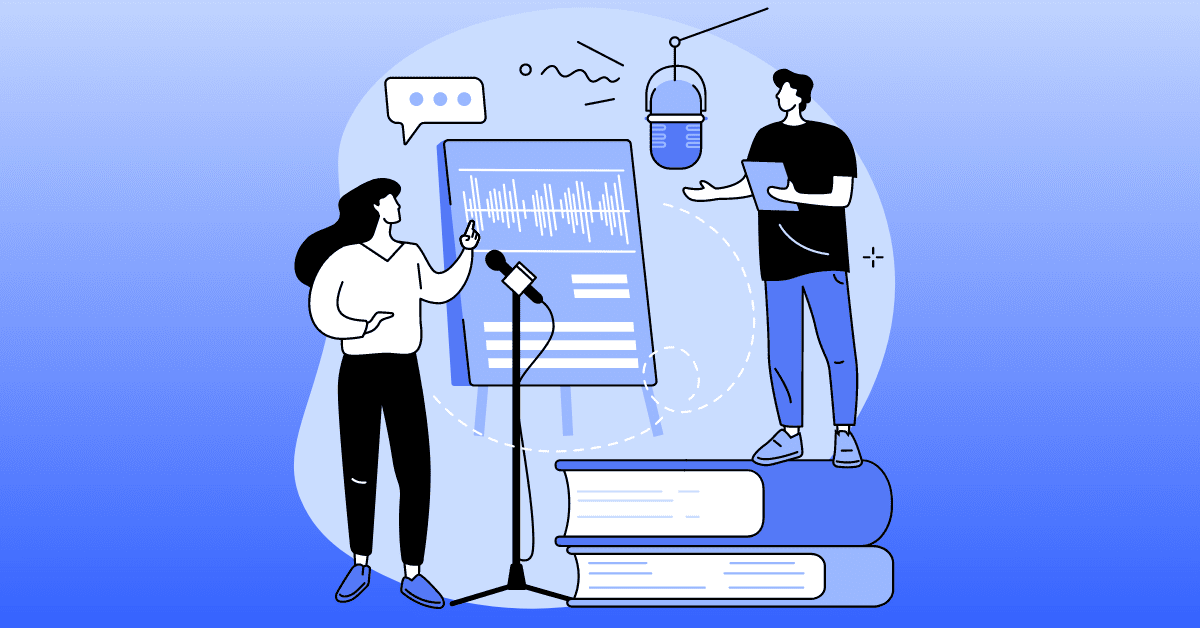
The voiceover in your SaaS product videos can greatly influence how users perceive your brand and message. Choosing a voiceover that resonates with your audience builds trust and fosters a better connection.
A relatable voiceover establishes credibility and strengthens the viewer's connection with your brand. A poorly chosen voice can negatively impact the viewing experience and even damage your brand perception.
Things to Evaluate:
- Consider your ideal user persona – their demographics, interests, and communication style.
- Align the voiceover tone with your brand personality – professional, friendly, informative, etc.
- Experiment with different voiceover artists to find the best fit.
- Seek feedback from your target audience on voiceover samples.
- Consider factors like clarity, pacing, and enthusiasm when selecting a voiceover.
Leveraging Visual Cues and Screen Recording for Clarity and Comprehension
When explaining how to use SaaS, simply telling isn’t enough. Show it! Screen recordings with strategically placed visual cues make complex software concepts easily digestible, especially when coupled with a clear and concise voiceover.
Visual demonstrations provide context and clarify steps that might be difficult to understand through narration alone. This improves comprehension and reduces user frustration.
Things to Evaluate:
- Combine screen recordings with clear callouts, zoom-ins, and highlighting.
- Use arrows, shapes, and text overlays to emphasize key actions or areas of interest.
- Maintain visual consistency – font choices, colors, visual elements.
- Choose a screen recording tool that allows for high-quality captures and editing features.
- Ensure smooth transitions and transitions between different sections or features being demonstrated.
Adding Captions and Subtitles for Accessibility and Language Inclusivity
Video subtitles make your content accessible to a broader audience. Not everyone can or prefers to watch videos with sound, and many global users may not understand your primary language. Subtitles also boost SEO and content discoverability.
Captions and subtitles increase the accessibility of your SaaS how-to videos, catering to viewers with disabilities or those who prefer watching in quiet environments. They also expand your reach by offering multi-lingual options.
Things to Evaluate:
- Include accurate and grammatically correct captions in your primary language.
- Translate captions for key target markets if your user base is international.
- Ensure caption timing is synchronized with the audio track.
- Utilize SaaS video platforms that offer automated captioning tools or integrations with transcription services.
- Consider providing caption customization options for viewer preferences.
Utilizing Background Music and Sound Effects to Enhance the Viewing Experience
While not the core focus, background music and sound effects play a significant role in creating a professional and engaging video experience. They can add depth, evoke emotion, and reinforce key messages within your SaaS product demo video.
Carefully chosen music and sound effects enhance the overall production quality, contributing to a more immersive and engaging viewing experience.
Things to Evaluate:
- Select royalty-free music that aligns with the tone and pacing of your video.
- Use subtle sound effects to highlight actions or transitions.
- Ensure the audio mix is balanced – background music doesn't overpower the narration.
- Test different audio tracks with a representative sample of your target audience.
Experimenting with Different Video Thumbnails to Drive Click-Through Rates
The thumbnail of your SaaS video tutorial is the first impression viewers get. Think of it as a movie poster for your video. An engaging thumbnail is essential for maximizing click-through rates within search results, social media feeds, or even your website’s resource library.
Your video thumbnail serves as the ""first impression"" in many contexts. A compelling thumbnail can drastically impact how many users choose to watch your video, ultimately affecting your content's reach and engagement.
Things to Evaluate:
- A/B test different thumbnail designs – featuring various visuals, colors, and text overlays.
- Incorporate your brand logo and visual style into your thumbnails for brand consistency.
- Consider using faces in your thumbnails as they tend to attract more attention.
- Analyze click-through rates for different thumbnail variations to identify what resonates best with your audience.
- Utilize SaaS video marketing tools that provide A/B testing functionalities for thumbnails.
Testing Call-to-Action (CTA) Placement and Wording for Improved Conversions

SaaS demo videos aren’t just about information sharing; they should ultimately contribute to your business goals. A clear call to action (CTA) is crucial for converting viewers into users, trial subscribers, or even customers.
Strategic CTA placement and compelling wording can significantly improve your video's conversion rate. Whether you're aiming to increase sign-ups, drive demo requests, or promote feature adoption, effective CTAs are crucial for guiding viewers towards desired actions.
Things to Evaluate:
- A/B test CTA placement within the video (e.g., mid-roll vs. end-screen) to optimize for maximum visibility and impact.
- Experiment with different CTA wording to identify the most effective language for your audience.
- Use strong action verbs in your CTA (e.g., “Get Started Now,” “Learn More,” “Request a Demo”).
- Consider adding visual elements to emphasize your CTA – buttons, annotations, animated graphics.
- Track click-through rates for your CTA links to measure the effectiveness of different variations.
Analyzing User Behavior and Engagement Metrics to Refine Video Content
SaaS video analytics offers a wealth of insights into how users interact with your content. Understanding viewer behavior – what they watch, when they drop off, and which sections resonate the most – is essential for continuous video optimization and improvement.
Analyzing engagement metrics allows you to identify weaknesses in your SaaS how-to videos, uncover what resonates with viewers, and iterate based on data to create more impactful and effective content.
Things to Evaluate:
- Track key metrics like watch time, average watch percentage, and drop-off points.
- Analyze engagement hotspots – which sections of your videos viewers re-watch or share.
- Segment your audience and analyze engagement metrics based on user roles, demographics, or other relevant criteria.
- Use analytics dashboards provided by your SaaS video platform or integrate with tools like Google Analytics.
- Conduct regular A/B tests informed by your data insights to continuously improve video performance.
Using Heatmaps and Scrollmaps to Understand User Viewing Patterns
Visual data provides powerful insights into user behavior. Heatmaps and scrollmaps are particularly useful for SaaS video FAQ pages or knowledge bases, helping you understand how users navigate your content and interact with specific elements.
Heatmaps and scrollmaps give you a clear visual understanding of how users are interacting with your video content and surrounding elements on a page. This information is invaluable for improving the overall user experience and maximizing the effectiveness of your video marketing efforts.
Things to Evaluate:
- Implement heatmap tracking on pages where you embed SaaS demo videos or video playlists.
- Analyze click maps to identify which areas of your video players receive the most interactions.
- Use scroll maps to understand how far users scroll down a page containing video content.
- Combine heatmap data with video engagement metrics to get a holistic view of user behavior.
- Utilize SaaS analytics tools that provide heatmap and scrollmap functionalities or integrate with third-party heatmap services.
Reinforcing brand identity through Consistent Visual Elements and Messaging
Every SaaS video tutorial is an opportunity to reinforce your brand identity. Ensure your videos consistently reflect your brand’s visual style and messaging to build recognition, trust, and professionalism.
Consistency across your SaaS product demo videos reinforces brand recognition and builds familiarity. This contributes to a stronger brand image and fosters trust among your target audience.
Things to Evaluate:
- Incorporate your brand colors, fonts, and logo consistently in your videos (intros, outros, watermaps).
- Use a consistent visual language throughout your videos – icons, imagery, graphic style.
- Maintain a uniform tone and voice in your video narration and scripting.
- Create templates for intros, outros, and lower thirds to streamline branding across all videos.
- Ensure brand consistency extends to thumbnail designs and video descriptions.
Maintaining a Cohesive Brand Voice and Style Across All Video Tutorials
Just as your brand has a distinct voice in its written communication, it should also have a consistent tone and personality expressed in your videos. This helps viewers recognize your brand’s personality and build a stronger connection with it.
Maintaining a cohesive voice and style contributes to a positive and memorable brand experience. Consistency helps establish trust and allows viewers to quickly identify your content.
Things to Evaluate:
- Define your brand voice guidelines for video content – conversational, professional, humorous, etc.
- Ensure the scripting and narration align with your defined brand voice.
- Choose voiceover artists whose style and delivery complement your brand personality.
Creating Intro and Outro Sequences that Reflect Your Brand Identity
Intro and outro sequences are short but powerful tools for reinforcing brand identity and leaving a lasting impression. Use them strategically to frame your content within your brand’s visual style and messaging.
Branded intro and outro sequences act as a visual signature for your SaaS video tours and tutorials, contributing to brand recognition and professionalism.
Things to Evaluate:
- Design a short and visually engaging intro sequence featuring your brand logo, colors, and slogan (if applicable).
- Include a clear call to action in your outro – subscribe to your channel, visit your website, etc.
- Keep intro and outro sequences brief and concise, focusing on impactful visuals and branding.
- Consider using animation or motion graphics to add a dynamic element to your intro and outro.
- Maintain consistency in intro/outro styles across your entire video library.
Utilizing Branded Thumbnails for Easy Recognition and Consistent Branding
Thumbnails serve as a preview for your video, so make sure they reflect your brand’s visual style just as effectively as your video content itself. This ensures a cohesive brand experience, no matter where viewers encounter your videos.
Branded thumbnails provide visual continuity across all platforms where your videos are displayed – YouTube, social media, website embeds. They aid in brand recognition and create a visually appealing video library.
Things to Evaluate:
- Incorporate your brand logo, colors, and fonts into your video thumbnails.
- Utilize templates to ensure visual consistency across all thumbnail designs.
- Use high-quality images or graphics that accurately reflect your video content.
- Avoid using clickbait thumbnails that mislead viewers or detract from your brand image.
- Conduct A/B testing with different branded thumbnail variations to identify what drives the highest click-through rates.
Explaining Complex Concepts Visually Using Animated Illustrations and Diagrams

Many SaaS products involve complex workflows or technical features that are difficult to explain with just screen recordings. Animation and motion graphics offer a visually engaging way to break down abstract concepts and improve comprehension.
Animated illustrations make technical information accessible and understandable, even for viewers with limited prior knowledge. They can engage users better than static diagrams or text explanations, especially in the context of complex SaaS features.
Things to Evaluate:
- Identify areas within your SaaS product videos where users commonly struggle with understanding or concepts are difficult to visualize.
- Use animations to illustrate workflows, data flow, or relationships between different elements of your software.
- Consider using character animation or metaphors to add personality and storytelling to your explanations.
- Maintain a clean and professional animation style that aligns with your brand guidelines.
- Use tools like Adobe After Effects or simpler web-based animation platforms to create engaging graphics.
Highlighting Key Features and Benefits with Dynamic Visual Effects
When demonstrating new features in SaaS demo videos, or even just reminding users of key product functionalities, dynamic visual effects help grab viewer attention and drive emphasis.
Using effects strategically emphasizes key features, ensuring they don't get overlooked and improving viewer understanding.
Things to Evaluate:
- Use callouts, zoom-ins, transitions, or other visual cues to emphasize specific elements during screen recordings.
- Consider adding animated text or icon overlays to reinforce key takeaways or benefit statements.
- Experiment with transitions to guide the viewer’s focus from one screen or concept to the next.
- Maintain consistency in your use of visual effects – don’t overcrowd the video or create distractions.
- Utilize a video editing software that offers a range of built-in or customizable visual effects.
Creating Engaging Intro and Outro Sequences Using Motion Graphics
Elevating your intro and outro sequences with motion graphics can make your SaaS product demo videos feel more polished and professional, ultimately enhancing your brand image.
Professionally crafted intro and outro sequences create a memorable first and last impression. They elevate the overall viewing experience and make your videos appear more polished and engaging.
Things to Evaluate:
- Consider using logo animation, text reveals, or dynamic transitions to enhance your intro sequence.
- Include subtle animation in your outro sequences to draw attention to calls to action or brand messaging.
- Outsource the creation of motion graphics to professional designers if your in-house team lacks the necessary expertise.
- Maintain brand consistency in color palettes, fonts, and animation styles across all intros and outros.
- Seek user feedback on your motion graphic sequences to ensure they resonate with your target audience.
Illustrating Data and Statistics with Animated Charts and Graphs
Data visualization plays a significant role in many SaaS demo videos, especially those targeting business or enterprise users. Animated charts and graphs provide a compelling way to convey data-driven insights and keep viewers engaged with your message.
Data presented in a dynamic and engaging way can be far more compelling and memorable than static visuals or tables.
Things to Evaluate:
- Replace static charts with animated variations showing trends, comparisons, or data growth.
- Consider using infographics with animated elements to tell data-driven stories visually.
- Maintain visual consistency in the style of your animated charts and graphs across different videos.
- Ensure animations are smooth and not overly distracting – data visualization should remain clear and easy to understand.
- Utilize data visualization tools or software with animation capabilities to create visually appealing graphics.
Optimizing Video Format and Resolution for Mobile Viewing
In an increasingly mobile-first world, your SaaS product videos need to look as good on smartphones and tablets as they do on desktop screens. Ensuring video compatibility and quality across all devices is vital for reaching a broader audience.
A seamless mobile experience is no longer optional, it's essential. With the majority of users accessing content on their phones, ensuring videos are mobile-friendly directly impacts user satisfaction and engagement.
Things to Evaluate:
- Choose video formats (e.g., MP4) and codecs (e.g., H.264) that are broadly supported by mobile devices.
- Encode videos with resolutions and bitrates appropriate for mobile viewing – avoiding large file sizes that might impact loading times.
- Utilize a SaaS video platform that automatically adjusts video quality based on user device and network connection.
- Test your SaaS how-to video FAQ library on various mobile devices to ensure optimal playback and visual clarity.
- Consider creating separate versions of videos specifically optimized for mobile viewing if necessary (e.g., vertical format videos for social media).
Designing Responsive Video Players that Adjust to Screen Orientation
Whether users are watching your SaaS video tours in portrait or landscape mode, the video player should adapt seamlessly to ensure an enjoyable viewing experience.
Responsive video players avoid frustrating user experiences by ensuring videos automatically adjust to the user's screen orientation. This flexibility contributes to increased watch time and a better perception of your brand's professionalism.
Things to Evaluate:
- Utilize a SaaS video platform or player that offers responsive design capabilities.
- Test video playback and player functionality in both portrait and landscape modes on various devices.
- Ensure all player controls – play/pause, volume, fullscreen – remain accessible and intuitive in both orientations.
- Pay attention to aspect ratio when creating videos to minimize distortion or cropping when rotating between orientations.
- Consider implementing a feature that allows users to lock screen orientation within the player.
Prioritizing Large Text and Graphics for Improved Readability on Smaller Screens
Small text or detailed graphics can be challenging to decipher on mobile screens. Opt for large, clear visuals and typography within your SaaS demo videos to ensure optimal readability for all viewers.
Ensuring clear readability on mobile devices maximizes comprehension and viewer engagement. When text is too small or details are unclear, viewers may become frustrated and abandon the video.
Things to Evaluate:
- Use larger font sizes for any text overlays, captions, or labels within your videos.
- Ensure contrast between text and background is high enough for easy reading.
- Avoid using overly complex graphics with intricate details that might be lost on smaller screens.
- Optimize your video editing process for mobile readability by previewing content on various screen sizes during production.
Keeping Video Length Concise to Accommodate Mobile Viewing Habits
Mobile viewers are often watching content on the go, during commutes, or during short breaks. Adapting your SaaS video tutorial lengths to their shorter attention spans is key to maximizing engagement.
Shorter videos often perform better on mobile due to user context and attention span considerations. Delivering valuable information efficiently increases the likelihood of users watching your content through to completion.
Things to Evaluate:
- Analyze mobile video analytics to understand typical viewing patterns and drop-off points.
- Prioritize concise SaaS video tutorials that focus on delivering specific value propositions quickly.
- Consider creating a mix of longer-form videos for desktop viewing and shorter snippets optimized for mobile consumption.
- Experiment with A/B testing different video lengths for the same content to determine what performs best on mobile.
Identifying Users at Risk of Churn Based on Usage Patterns and Behavior

SaaS user churn is a significant challenge for businesses. However, proactive intervention can help retain at-risk users before they decide to leave. Analyzing usage data provides insights into user behavior and flags warning signs indicating a user may be disengaging.
Identifying at-risk users proactively is critical for reducing churn. Recognizing patterns in user behavior allows you to intervene with tailored content and offers before users make the decision to cancel their subscription.
Things to Evaluate:
- Integrate your SaaS analytics with a system for tracking key user engagement metrics – login frequency, feature usage, customer support interactions, etc.
- Define specific behavioral thresholds that trigger an “at-risk” designation for users.
- Segment your user base based on churn risk levels for targeted intervention strategies.
- Use customer success platforms or SaaS churn prediction tools that help identify potential churn automatically.
- Review customer feedback and support tickets to identify recurring issues or pain points that might contribute to churn.
Creating Personalized Video Messages to Re-engage Inactive Users
Reaching out to inactive users with a generic email rarely yields positive results. Personalized video messages, addressing users by name and acknowledging their specific circumstances, are far more effective at capturing their attention and driving re-engagement.
A personal touch can go a long way in rekindling a user's interest in your product. Addressing them directly in a video creates a human connection and demonstrates that you value their business.
Things to Evaluate:
- Utilize SaaS video marketing tools that allow for personalized video creation and email sending.
- Mention the user’s name, company, or other relevant information in the video introduction.
- Showcase features or benefits of your SaaS product that directly address the user's specific needs or pain points (based on past usage or stated interests).
- Include a clear call to action within the video, encouraging users to re-engage with your product – schedule a consultation, explore new features, etc.
Highlighting New Features and Updates to Encourage Continued Product Usage
Demonstrating a commitment to product development and improvement through regular updates is essential for retaining users long-term. Video content can be highly effective in showcasing these enhancements and motivating users to revisit the platform.
New features and updates provide an excellent reason for users to re-engage with your product. Using SaaS demo videos to communicate these enhancements clearly demonstrates the evolving value you offer, potentially preventing churn.
Things to Evaluate:
- Create SaaS product demo videos highlighting newly released features or improvements.
- Embed these videos in your in-app announcement sections or release notes.
- Send targeted emails to existing users announcing new features and directing them to video tutorials.
- Consider running webinars or live SaaS video tours focusing on new functionalities.
Offering Tips and Best Practices to Help Users Maximize Product Value
Many users only scratch the surface of your SaaS product’s capabilities. Helping them understand advanced features or lesser-known functionalities can unlock significant value and reduce the likelihood of them switching to a competitor that seems to offer more features.
Empowering users to get the most out of your product deepens their investment in it, reducing the chances of churn. Educational video content highlighting advanced features can also prevent users from seeking alternative solutions when they hit limitations in their current understanding.
Things to Evaluate:
- Create a series of short, focused SaaS video tutorials covering “power user” tips or advanced feature utilization.
- Promote these videos through your knowledge base, in-app notifications, or dedicated email campaigns.
- Consider creating a “Tips & Tricks” video series specifically targeted at increasing user engagement and proficiency.
- Host live Q&A sessions via video webinars to answer advanced user questions and promote feature discovery.
- Gather feedback from your most engaged users on areas where they feel additional guidance through video would be beneficial.
Providing Incentives and Special Offers Through Targeted Video Campaigns
Sometimes, a little extra incentive can sway users on the fence about churning. Offering exclusive deals or promotions through personalized videos can encourage them to stay and increase their perceived value of your service.
Offering incentives through SaaS demo videos combines a personalized message with a tangible benefit, significantly increasing its impact on users who might be considering leaving. It also demonstrates that you're actively working to retain their business.
Things to Evaluate:
- Segment at-risk users based on factors like subscription plan, usage history, or engagement levels.
- Develop targeted video campaigns offering exclusive discounts, extended trial periods, or access to premium features.
- Tailor the messaging in these videos to address specific user needs or pain points that might be contributing to their churn risk.
- Use clear call to actions to direct users towards taking advantage of the offer (e.g., “Redeem Your Discount Now,” “Extend Your Trial”).
Adding Clickable Buttons and Links to Navigate within the Video

Interactive SaaS product videos can drastically improve user engagement and allow for a more customized learning experience. Clickable elements provide viewers control over their navigation, catering to different learning styles and preferences.
Interactive elements transform a passive viewing experience into an active one. Providing navigation control and the ability to jump to relevant sections makes the learning process more efficient and caters to viewers with diverse needs.
Things to Evaluate:
- Utilize SaaS video platforms that support interactive video creation.
- Embed buttons within the video that allow users to skip to specific chapters or relevant sections.
- Add clickable annotations that link to related resources like knowledge base articles, support documentation, or other videos.
- Clearly label clickable elements within the video to indicate their functionality.
- Test the interactivity thoroughly on different devices and browsers to ensure a smooth user experience.
Embedding Quizzes and Surveys to Assess User Understanding and Gather Feedback
SaaS video tutorials aren’t just about conveying information; they’re also an opportunity to assess user comprehension and collect valuable insights. Integrating quizzes or surveys within the video format is a natural way to achieve both objectives.
Embedding quizzes allows you to gauge user comprehension in real-time, provide immediate feedback, and identify areas where users might require further assistance. It can also create a more engaging learning experience.
Things to Evaluate:
- Implement short quizzes at strategic points within the video to assess user understanding of key concepts.
- Provide instant feedback based on user responses, guiding them toward additional resources if necessary.
- Utilize branching scenarios, where video playback changes based on user answers to quizzes, to create personalized learning pathways.
- Embed short surveys within videos to gather user feedback on the content itself or even broader product feedback.
Utilizing Branching Scenarios to Create Personalized Learning Pathways
Not all viewers learn the same way. Branching scenarios enable you to create dynamic SaaS video tutorials where users navigate different pathways based on their responses to prompts or questions, providing a highly personalized and effective learning experience.
Offering multiple learning paths through interactive videos makes your content adaptable to the individual needs and preferences of each viewer.
Things to Evaluate:
- Identify points within your SaaS how-to video FAQ content where users might need to choose a path based on their specific role, use case, or knowledge level.
- Utilize a SaaS video platform that supports interactive video creation and branching logic.
- Develop different video segments tailored to various learning paths or user needs.
- Provide clear prompts or questions that guide users towards choosing the most appropriate pathway.
- Track user choices and engagement metrics for different branching scenarios to identify opportunities for improvement.
Incorporating Hotspots and Annotations to Provide Additional Information on Demand
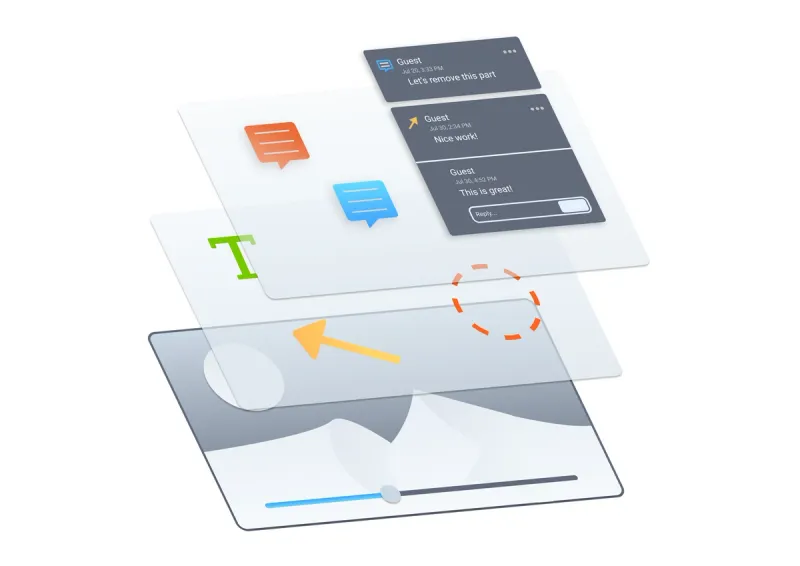
Instead of cramming all the information into the core narration of your SaaS video tutorial, consider using hotspots – clickable elements that reveal further details on demand. This creates a less cluttered viewing experience while still providing in-depth information for users who seek it.
Hotspots empower users to choose how they engage with video content by offering on-demand access to further detail and clarification. This minimizes interruptions for those who are comfortable with the core message while allowing those needing more support to readily find it.
Things to Evaluate:
- Identify key elements or terms within your videos that warrant further explanation or might trigger user questions.
- Utilize a SaaS video platform or interactive video editing software that supports the creation of clickable hotspots.
- Develop concise pop-up messages or annotations that appear when a user clicks a hotspot.
- Use clear visual cues to highlight areas that are linked to hotspots.
Gamifying the Learning Experience with Points, Badges, and Leaderboards
Learning doesn’t have to be dull. Adding a layer of gamification to your saas onboarding video can motivate users to actively engage with your content and even strive for mastery.
Gamified elements increase user motivation and foster a sense of achievement, particularly for comprehensive onboarding and training videos.
Things to Evaluate:
- Integrate your SaaS learning management system or training platform with your SaaS video platform to facilitate gamification.
- Award users points for completing videos, taking quizzes, or answering questions correctly.
- Create a badge system for achieving certain learning milestones.
- Consider displaying leaderboards (optional) for users to track their progress against peers, fostering friendly competition.
Encouraging User Feedback Through Surveys and Comment Sections
Leveraging feedback mechanisms like in-video surveys and comment sections allows you to collect invaluable insights directly from your target audience. By directly asking users about their experience with the ""how-to video"" content, you can understand which aspects resonate, what causes confusion, and what specific needs are not being met by your current saas video marketing strategy.
Things to Plan:
- Determine the key questions you want to ask users about your SaaS how-to videos. Focus on clarity, comprehension, and overall value.
- Consider using interactive elements, like polls or quizzes, within the video itself to gauge understanding in real-time.
- Make sure comment sections are easy to find and use across all devices. Encourage active participation by replying to user comments and fostering a sense of community.
- Implement a process to analyze and categorize the feedback received, translating qualitative data into actionable insights for video revisions.
Monitoring Social Media Channels for User Reviews and Video Mentions

Social listening is crucial for understanding user sentiment around your ""how-to"" video content and your broader SaaS product. Keep an eye on relevant social media platforms for mentions of your brand, your videos, and any relevant keywords related to your SaaS features or FAQ topics covered in your video library.
Things to Plan:
- Identify the key social media platforms where your target audience is most active (e.g., LinkedIn, Twitter, relevant industry forums).
- Set up alerts for your brand name, product name, and specific video titles using social listening tools.
- Pay attention to both positive and negative feedback, looking for patterns and trends in user sentiment.
- Use these insights to refine your video messaging, address common concerns, and identify potential gaps in your content strategy.
Analyzing User Behavior Data to Identify Areas of Confusion or Frustration
Your video analytics can reveal valuable insights about how users are engaging with your SaaS how-to videos. Metrics such as average watch time, drop-off points, and engagement rates (likes, shares, comments) provide a data-driven understanding of what works and what doesn't in your videos. For instance, if viewers consistently drop off at a certain point during a SaaS demo video, it might indicate confusion or a lack of clarity in that specific section.
Things to Plan:
- Set up detailed tracking for your videos across different platforms (YouTube, Vimeo, etc.) to gather data on key metrics.
- Define clear benchmarks for success for each video based on your goals (e.g., target watch time, engagement rates).
- Regularly analyze your video analytics reports to identify areas of improvement and prioritize optimizations based on data.
- Segment your audience to see how different user groups are interacting with your content, allowing you to personalize your approach.
Iterating on Your Video Content Based on User Feedback and Insights
User feedback and data analysis should drive a continuous improvement cycle for your SaaS how-to videos. This is an iterative process that involves constantly refining your videos based on what you learn about your users and how they interact with your content. Treat your video library like a living product roadmap – be open to updates, new versions, and changes based on what your data and users are telling you.
Things to Plan:
- Establish a clear workflow for video updates and revisions. This might include stages for feedback collection, scripting revisions, video editing, and quality assurance.
- Prioritize improvements based on the impact they are likely to have on user engagement and product adoption.
- Use A/B testing to compare different versions of your videos and measure the effectiveness of changes made.
- Communicate updates to users and encourage them to provide ongoing feedback on the revised content.
User Testing Sessions to Gather Qualitative Feedback on Video Effectiveness
User testing is an excellent way to observe users interacting with your videos in real time. Conducting sessions where participants walk through your how-to video tours while sharing their thoughts aloud provides invaluable qualitative data on the user experience.
Things to Plan:
- Define clear goals for your user testing sessions, such as evaluating the ease of understanding, identifying pain points in the video flow, and gauging the effectiveness of the overall message.
- Recruit participants who are representative of your target audience (e.g., users who are new to your SaaS platform or those who have expressed specific challenges).
- Use screen recording software to capture user interactions and verbal feedback during testing sessions.
- Analyze the qualitative data gathered and identify areas for improvement based on common user pain points and feedback.
Creating a Comprehensive Video Knowledge Base for Self-Service Support

Instead of relying solely on text-based documentation, transform your FAQ section and knowledge base into a robust video library. By addressing common user questions and product features through clear, concise video tutorials, you'll reduce support tickets and allow users to quickly find answers to their burning questions at their own pace. A SaaS FAQ video library can also be an invaluable tool for new user onboarding.
Things to Plan:
- Identify the most frequently asked questions and topics that generate the most support tickets.
- Categorize these topics logically and create a series of short, focused videos addressing each one.
- Make sure your videos are easily searchable and browsable using clear titles, descriptions, and relevant tags.
- Promote your video knowledge base throughout your SaaS platform – include links in onboarding emails, help sections, and user dashboards.
Embedding Video Tutorials in Support Documentation and Help Articles
Don't limit your videos to your knowledge base. Integrate them directly within your existing support documentation and help articles. By embedding videos within relevant sections, you provide a visual aid alongside the written explanation, making it easier for users to grasp complex concepts and quickly troubleshoot common issues. Imagine enhancing a technical troubleshooting guide with a concise video that demonstrates the steps to solve a specific problem visually - this type of blended learning experience can significantly improve comprehension and user satisfaction.
Things to Plan:
- Identify specific sections within your help documentation that could benefit from a visual demonstration.
- Choose the optimal video hosting platform (e.g., YouTube, Vimeo) for seamless embedding and accessibility.
- Consider creating short, specific videos that focus on a single feature or troubleshooting step.
- Ensure video playback is smooth and optimized for all devices and screen sizes.
- Regularly review your embedded video content and update it as needed to ensure it aligns with your latest product features and support workflows.
Conclusion:
As we conclude this exploration of SaaS how-to videos, it’s clear that this medium is not just a trend, but a fundamental shift in how we communicate and educate users in the digital age. By embracing the power of visual learning, personalization, and interactivity, we can create user experiences that are not only informative but truly engaging and impactful.
Remember that optimizing your videos for mobile viewing is crucial in today’s mobile-first world. Ensuring responsive design and clear visuals guarantees your message reaches your audience, no matter where they are. And as you analyze user behavior and gather feedback, don’t be afraid to iterate and refine your content, creating a living library of video resources that adapts to your users' evolving needs.
Furthermore, consider integrating your videos directly into your customer support workflows. This creates a seamless user experience where users can access relevant content on demand, empowering self-service support and ultimately fostering increased user satisfaction. By making video an integral part of your customer support strategy, you’ll build stronger user relationships and differentiate your brand in a competitive SaaS landscape.
We’ve explored various approaches to enhance your SaaS video tutorials – from leveraging the storytelling capabilities of animation to the strategic implementation of interactive elements that elevate user engagement. But ultimately, the most successful approach is one that's data-driven, user-centric, and aligned with your specific business goals.
By integrating video into your SaaS ecosystem, you’re not simply explaining how to use your product; you're creating an experience, building relationships, and fostering a community around your brand. Embrace this power and watch your user retention, product adoption, and overall customer satisfaction soar to new heights.
The journey doesn’t end here. The SaaS landscape is ever-evolving, and so too must your video strategy. Embrace continuous improvement, listen to your users, and never stop experimenting with new ways to engage and delight your audience through the captivating power of video.