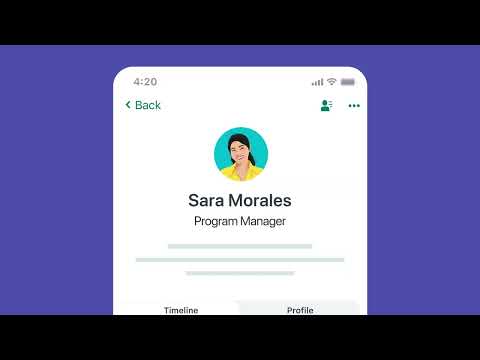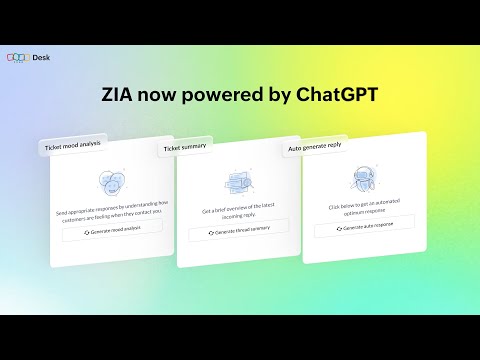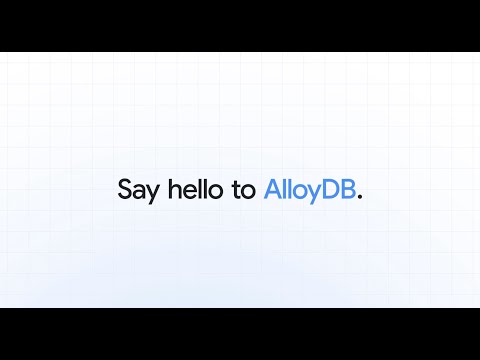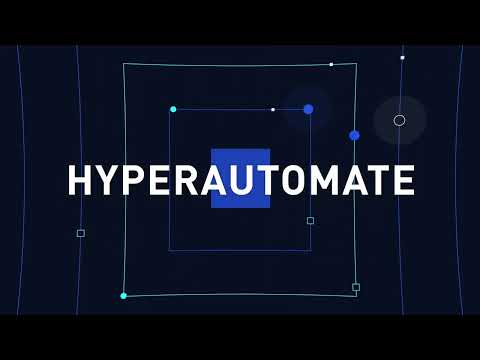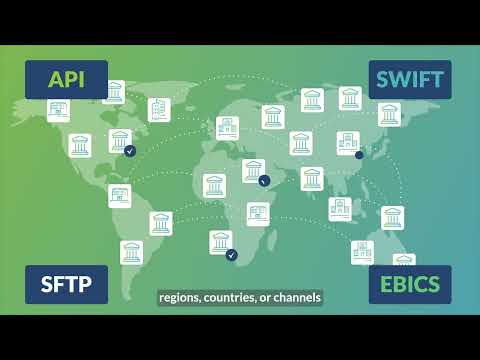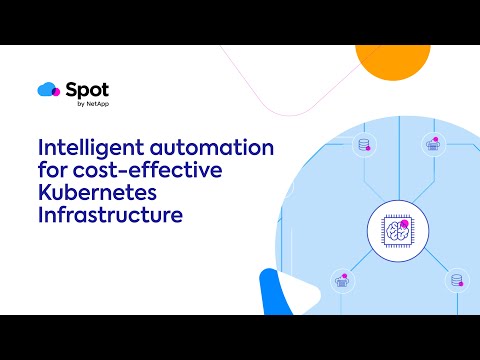1. Vendasta

Duration : 3 minutes and 13 seconds
Social media management often feels like a constant uphill battle. Vendasta's AI Screencast Demo video for Social Marketing Pro showcases a refreshing alternative. Witness AI-driven efficiency as a simple prompt, "get 10% off all pancakes this week," transforms into five unique social media posts, complete with compelling imagery, in mere moments. This seamless process highlights the product's originality, streamlining workflows for multi-platform publishing.
The AI Screencast Demo video cleverly showcases Social Marketing Pro's ability to customize content for each platform, offering a unique value proposition. The video demonstration emphasizes the platform's user-friendly interface and time-saving scheduling process, making it empowering for local businesses seeking a stronger, more engaging social media presence. The easy three-stage progression from prompt input to scheduled posts visually underscores the platform's potential to revolutionize social media management, enabling businesses to effortlessly craft captivating campaigns and maximize reach.
2. Workable Screencast AI Demo video
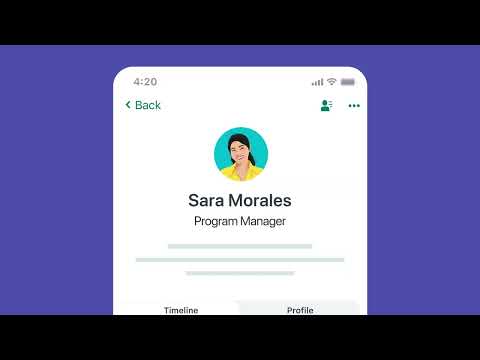
Duration : 3 minutes and 9 seconds
Transforming the way companies find and nurture talent, Workable reimagines the HR landscape. This Screencast AI Demo video vividly captures Workable's unique approach to talent acquisition and management. From one-click job postings across 200+ sites to AI-powered sourcing, the platform streamlines every step, enhancing efficiency and effectiveness. The integrated one-way video interviews and assessment tools allow for quicker evaluation and feedback, while automated compliance features ensure legal adherence. This global platform creates localized candidate experiences, simplifying international recruitment. Workable's user-friendly mobile app allows HR teams to manage processes on the go, further maximizing their impact. The integrated approach extends beyond hiring with comprehensive onboarding and ongoing employee management, showcased beautifully in this demo.
3. Nuance AI Screencast Demo video

Duration : 1 minute and 54 seconds
Witness how Dragon Medical One tackles the critical issue of clinician burnout. The AI screencast demo video powerfully depicts the escalating documentation burden, a silent crisis impacting healthcare professionals. Nuance's AI-powered speech recognition, Dragon Medical One, emerges as a powerful solution. The video seamlessly demonstrates how clinicians can use their voice to document patient information, dramatically increasing efficiency and accuracy.
This smart approach not only frees up valuable time for patient care but also captures the complete patient story with unprecedented 99% accuracy. The concise yet powerful message underscores the product's potential to revolutionize healthcare, transforming documentation from a tedious chore into an empowering tool. Inspire your own video projects with this impactful example of clear and concise communication.
4. Viable Screencast AI Demo video

Duration : 59 seconds
Drowning in customer feedback? Viable transforms raw data into actionable insights, offering clear summaries within seconds. The Screencast AI Demo video effectively showcases Viable's seamless integration with customer support apps, providing plain-language answers as if chatting with an AI expert colleague. Effortlessly connect with Zendesk, Salesforce, and Intercom, converting feedback into easily understood responses. Imagine having such a powerful tool at your fingertips.
5. Altair Screencast AI Feature video

Duration : 2 minutes and 25 seconds
Altair's Screencast AI Feature video captivates by vividly showcasing how AI transforms engineering and business. It masterfully connects abstract concepts to tangible applications, demonstrating the convergence of simulation, high-performance computing, and data analytics, empowering innovation across product lifecycles.
This Screencast AI Feature video emphasizes Altair's comprehensive approach by visualizing AI's impact. Demonstrations of AI-driven design, neural net acceleration, and geometric deep learning reveal Altair's unique strength. The video seamlessly bridges micro and macro-level details, from car hood simulation to predictive physics and system behavior analysis, highlighting AI's enablement for both engineering and business transformation.
6. SkyHive Screencast AI Capability video

Duration : 2 minutes and 25 seconds
Unleashing human potential in the future of work, SkyHive presents a Screencast AI Capability video that seamlessly blends compelling visuals with insightful data, guiding viewers through a journey of organizational transformation. Three key takeaways stand out: the importance of a defined purpose, the value of real-time labor market data for future-proofing job architectures, and the crucial role of AI in automating this complex process.
The video masterfully demonstrates how SkyHive translates jobs to skills, continuously updating information, thereby closing skill gaps and streamlining resource allocation. AI, through its ability to eliminate manual work, empowers leaders to focus on what truly matters: people. This Screencast AI Capability video's effective portrayal of AI as a catalyst for change makes it a compelling example of how organizations can navigate the evolving landscape of work.
7. NVIDIA AI Screencast Video

Duration : 1 minute and 11 seconds
Healthcare innovation visualized: NVIDIA's Clara Holoscan takes center stage in this AI Screencast Video, showcasing how AI is reshaping the medical landscape. From real-time surgical assistance to intuitive treatment planning, Clara Holoscan empowers healthcare providers with unprecedented precision and insight. Medical imaging becomes a dynamic exploration, and robotic surgery assistance reaches new levels of accuracy, improving patient outcomes and transforming healthcare delivery.
Clara Holoscan redefines healthcare provider interaction with patient anatomy, creating a powerful synergy between technology and human expertise. Voice-controlled navigation through intricate 3D models streamlines workflows. Clara Holoscan is driving the future of healthcare, ensuring doctors have the information they need, when they need it, for better informed decisions and better patient care.
8. Cymonix AI Screencast Tutorial video

Duration : 1 minute and 40 seconds
Unlock the true power of your data with Cymonix IQ+. The opening scene of individuals working on laptops, initially mundane, quickly transforms into a relatable depiction of daily struggles with data overload. This resonates, setting the stage for Cymonix IQ+ as the solution. The video, an AI screencast tutorial video, visually narrates the journey from scattered data to organized insights, offering an "aha" moment where the potential of transformative data analysis becomes evident.
This demonstration shows how Cymonix IQ+ empowers not just CFOs but entire teams. The video showcases how easily insights can be shared, fostering a sense of collaborative problem-solving. It ends with a striking visual metaphor: isolated data points connecting to form a dynamic network. This symbolizes the seamless integration and insight Cymonix IQ+ offers.
9. ZOHO AI Screencast Overview video
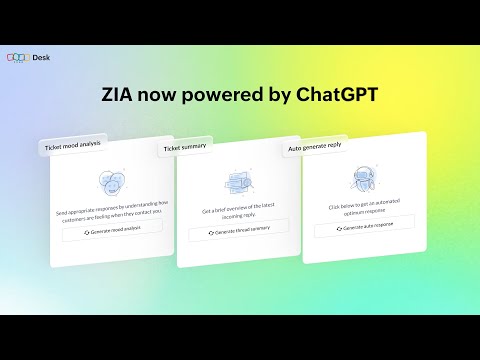
Duration : 1 minute and 0 seconds
Witness how Zoho Desk harnesses the power of AI to revolutionize customer service. The AI Screencast Overview video unveils Zia, an intelligent assistant powered by ChatGPT. Zia analyzes customer tickets, generates summaries and mood assessments, and offers smart reply suggestions, drastically reducing response time. Zoho Desk isn't merely a software; it's an efficiency engine, empowering businesses to deliver exceptional customer experiences. The subtle animation of the "predict" button, as Zia generates a reply, visually reinforces the AI's active role. This AI screencast overview video showcases how Zoho Desk acts as a strategic partner, driving customer satisfaction and business growth.
10. Google Cloud AI Screencast Walkthrough video
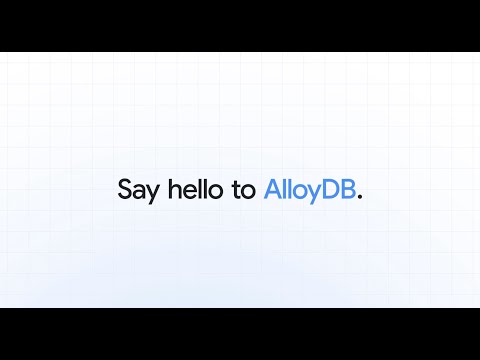
Duration : 30 seconds
AlloyDB reimagines the database landscape, promising a future where data is not just stored but harnessed intelligently. Google Cloud's AI screencast walkthrough video reveals a system that's not only 4x faster but also self-healing, driven by AI to streamline data operations. Abstract visuals merge with real-world applications, showcasing AlloyDB's potential to power innovation in any environmenteven a barren desert landscape. This video's power lies in its clear vision: a future where data works smarter, enabling possibilities previously unimagined, regardless of where you are, showcasing a future built for you.
11. Astera AI Screencast Onboarding Video

Duration : 1 minute and 26 seconds
Unleash data's potential with ReportMiner 10. The AI screencast onboarding video elegantly portrays the power of AI Capture, automating data extraction from complex documents with unprecedented ease. This innovation transforms the way businesses, from hospitals to energy companies, access critical insights from unstructured data.
ReportMiner 10 empowers you to simply click and unlock potential. Gone are the days of laborious manual extraction; AI Capture intelligently recognizes key values, builds templates, and extracts information accurately. This allows teams to focus on strategic goals, fostering data-driven innovation.
12. SymphonyAI AI Interface Tour Video

Duration : 2 minutes and 35 seconds
Witness the power of AI transforming retail. CindyGen AI by SymphonyAI offers a compelling AI Interface Tour Video showcasing its predictive and generative AI capabilities. The video visualizes how complex data is turned into actionable insights, a game-changer for retailers and CPGs.
The video's most impactful element is its demonstration of CindyGen AI's intuitive conversational AI interface. Co-pilots smoothly automate tasks and proactively manage data complexities. The visualized revenue growth and the AI-driven chat interactions emphasize CindyGen AI's user-centric approach. This seamless AI Interface Tour Video inspires businesses to embrace AI-powered decision-making for a brighter future.
13. LG AI Screencast UI video

Duration : 16 seconds
Tired of laundry guesswork? LG's new video campaign unveils their revolutionary AI-powered washing machine, showcasing how the technologys precision and efficiency transform the mundane task of laundry. Visual cues of intricate gears and circuit boards depict the inner workings of AI integration into their core tech. The video beautifully demonstrates the power of AI by showing how the machine intelligently adjusts the wash cycle based on the contents, ensuring optimal care for delicate silks or sturdy denim. The sleek and modern design, combined with the intuitive AI screencast UI video, elevates the entire experience, making laundry less of a chore and more of a seamless, personalized process.
14. Seeing Machines AI Screencast Product Demo video

Duration : 52 seconds
Guardian Generation 3 emerges as a game-changer, redefining driver safety in the high-risk transportation industry. The AI Screencast Product Demo video seamlessly showcases real-time monitoring and intervention, demonstrating how the system preemptively addresses driver fatigue. This proactive approach sets Guardian Generation 3 apart, offering not just data but a lifeline.
The video's power lies in its visualization of potential accidents averted. The subtle depiction of the drowsiness scale and tailored alerts demonstrates a non-intrusive yet effective system, ensuring drivers remain vigilant without distraction. Guardian Generation 3 elevates driver safety from reaction to prevention, safeguarding lives and streamlining fleet operations, a testament to its role as a true guardian on the road.
15. Ceipal AI Screencast Presentation Video

Duration : 38 seconds
Witness recruitment revolutionized with Ceipal. Through AI-powered tools and an AI screencast presentation video, Ceipal ATS automates sourcing, matching, and ranking, connecting candidates with their ideal roles. This AI-driven efficiency transforms how talent acquisition is approached, accelerating efforts, engaging candidates, and elevating the entire hiring game with Ceipal.

Duration : 1 minute and 57 seconds
For AI developers facing the ever-growing data deluge, Clarifai's AI Platform Screencast video offers an insightful look into a solution. Clarifai Labeler, a streamlined labeling tool, simplifies a traditionally slow, expensive part of AI development: labeling training data. The video effectively showcases how the product uses AI-assisted detection to accelerate tasks like bounding box and polygon detection, particularly useful when labeling video footage.
Labeler's intuitive interface shines in the AI Platform Screencast video, making complex projects manageable. Built-in workforce management and data visualization tools add a layer of control and scalability. The video highlights the active learning cycle, where improving AI models gradually take over labeling tasks, further boosting efficiency. Clarifai Labeler empowers rapid AI solution deployment, contributing to solving today's challenges.
17. SurveySparrow AI Screencast Animation video

Duration : 1 minute and 47 seconds
Unlock deeper customer understanding with CogniVue, an AI-powered text analytics tool by SurveySparrow. This AI screencast animation video masterfully demonstrates CogniVue's ability to transform feedback into actionable insights. Visualizing data trends and sentiment analysis helps pinpoint areas needing immediate attention.
CogniVue's unique "hidden topic" discovery reveals unexpected conversational trends impacting metrics. The competitor analysis offers a strategic edge, enabling businesses to outsmart rivals. Ultimately, CogniVue empowers brands to proactively enhance the customer experience and achieve sustainable growth.
18. Leapwork AI Screencast Animation Demo Video

Duration : 1 minute and 28 seconds
Leapwork's video dynamically showcases the critical role of test automation in today's enterprise landscape. It cleverly portrays common pain points faced by businesses reliant on complex software systems, such as integration issues and performance errors, using minimalist AI screencast animation demo video format. This approach makes complex technical concepts readily understandable, even for non-technical audiences.
The video's strength lies in its ability to seamlessly transition from problem to solution, showcasing Leapwork's platform as a proactive shield against costly disruptions. I found the concise, yet effective depiction of the automation workflows especially compelling. The video's emphasis on empowering users by automating robotic work, enabling them to innovate, inspires exploring similar animation styles.
19. AXIOMTEK AI Demo Screencast video

Duration : 1 minute and 45 seconds
Axiomtek showcases the eBOX671A, not as a mere product, but as the enabler of a smarter industrial future in this compelling AI Demo Screencast video. The video transports us to a futuristic factory, where robotic arms dance with precision, guided by the intelligent core of eBOX671A. This glimpse into tomorrow isn't science fiction; it's a tangible vision of industry 4.0, powered by Axiomtek's innovation.
The video masterfully blends a macro view of the automated factory with micro details of the eBOX671A's featuresfrom its powerful processing to its versatile connectivity. This approach showcases not just the product's specs, but its vital role in machine vision, robotics, and deep learning applications. We see eBOX671A not just as a box but as the central nervous system of a connected, automated ecosystem. By combining technical precision with a compelling narrative, this video stands as a testament to insightful product storytelling. Video creators take note: this is how you capture audience attention, communicate value, and inspire with a powerful vision of the future.
20. D.CORNIC AI Screencast Process video

Duration : 1 minute and 11 seconds
CUBRICK isn't just AI; it's a glimpse into a future where intelligence dances with robotics. D.CORNIC reveals its layered architecture like a futuristic ballet, each movement precise and purposeful. Close-ups showcase CUBRICK's powerful components and face-tracking prowess, creating an emotional connection as CUBRICK captures and interprets human expression.
The AI Screencast Process videos seamless integration of hardware and software transforms data into knowledge, empowering viewers to explore their own creativity and innovation. CUBRICK becomes an extension of human capability, effortlessly weaving AI into the fabric of every moment.
21. ROBOYO Screencast AI Onboarding video
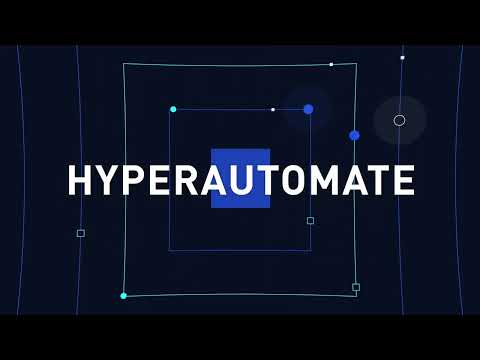
Duration : 2 minutes and 23 seconds
ROBOYO's Screencast AI Onboarding video, a symphony of abstract imagery and dynamic text animations, captivates with its futuristic tone. The video's power lies not just in showcasing technological prowess, but in its compelling human touch, prioritizing people and culture alongside automation. This balanced approach forms ROBOYO's unique identity: a partner in business evolution, not just a service provider.
The visuals amplify this message, symbolizing ambition and endless possibilities. From initial sequences to the closing Earth view from space, ROBOYO paints a picture of growth and innovation. By pioneering digital exploration and accelerating digital transformation, ROBOYO inspires viewers to take their business to the next level.

Duration : 2 minutes and 38 seconds
Xange reimagines data center management, not just optimizing resources but also visualizing their sustainable impact. Their Screencast AI Platform video isn't just a demonstration; it's an immersive experience. From configuring HVAC systems to predicting maintenance, the video smoothly navigates through Xange's comprehensive platform.
The video's true strength lies in its seamless integration of 3D visualizations of data centers. These visuals are not mere aesthetics but a critical element of Xange's communication strategy. They transform abstract data into tangible representations, conveying a powerful message about the platform's real-world impact. This makes the complex simple and inspires innovation.
23. Xometry AI Onboarding Screencast video
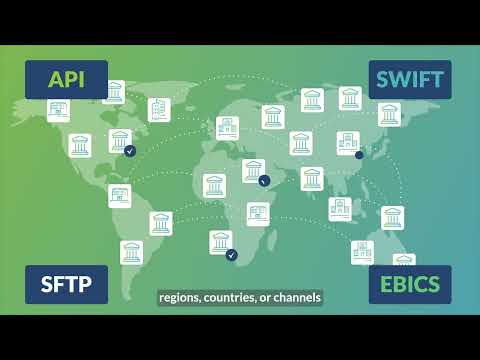
Duration : 3 minutes and 49 seconds
Manufacturing touches every facet of our livesfrom the cities we inhabit to the energy that powers them. Xometry AI has taken notice and offers a compelling solution to manufacturing challenges. Their AI Onboarding Screencast video provides a quick but effective overview, starting with a sweeping montage capturing the breadth of manufacturings impact. This cleverly establishes a connection with viewers before diving into the specifics of Xometry AI. The video's strength lies in its visual storytelling: uploading a CAD file triggers an elegant animation that effortlessly transforms it into a 3D model, explores manufacturing processes, and dynamically displays material options and cost.
This seamless visual journey showcases Xometry AI's core functionality within the AI Onboarding Screencast video. The video also subtly underscores Xometry AI's reliability and resilience by visualizing their global supplier network as a robust, interconnected system, demonstrating its capacity to handle disruptions. The AI Onboarding Screencast video highlights the power of Xometry AI's intuitive interface and its ability to streamline product development.
24. Luminoso Screencast AI Guide video

Duration : 1 minute and 10 seconds
Experience the future of customer feedback analysis with Luminoso Daylight. This innovative platform addresses a common pain point: the time-consuming and costly process of extracting meaningful insights from feedback data. Luminoso Daylight accomplishes this in mere hours, as opposed to months taken by competitors. The videos impactful visuals, like calendars morphing into money, emphasize the cost and time efficiency of Luminoso Daylight, making it a compelling Screencast AI Guide video example.
Luminoso Daylight's simplicity and efficiency are showcased by its seamless integration with popular tools like Tableau and Power BI. The rapid transformation of raw feedback into actionable insights, demonstrated within minutes, is remarkable. This speed and ease of use, combined with cost savings, make Luminoso Daylight a game-changer for customer experience strategies. Book a demo and experience the future of customer feedback analysis.
25. Trovata AI Interface Demo Video

Duration : 1 minute and 57 seconds
Imagine finance without endless spreadsheets and late-night analysis sessions. Trovata's AI Interface Demo Video unveils a new era of financial intelligence, where answers are at your fingertips. The video cleverly contrasts the frustration of common finance questions with the seamless solution Trovata AI offers, shifting from a dark, text-heavy opening to a vibrant blue interface. This transition, combined with concise, confident messaging, not only grabs attention but also symbolizes the clarity and ease Trovata AI brings to financial analysis.
Trovata AI provides access to financial data instantly, empowering users with an "army of analysts" for improved strategic decision-making. The video demonstrates this by asking, for instance, "What is my company's burn rate for the past year?" Trovata AI instantly responds with a clear graph and detailed breakdown, showcasing the power of real-time insights. The AI Interface Demo Video, through its impactful visuals and clear demonstrations, offers finance professionals the ability to achieve comprehensive financial mastery. No spreadsheets, just knowledge.
26. ECOVACS AI Screencast Video

Duration : 1 minute and 4 seconds
Step into a future where cleaning is as simple as speaking your wishes. ECOVACS's Yiko, an AI-powered voice assistant, redefines home robotics, seamlessly merging technology with everyday living. This AI screencast video unveils Yiko's intuitive operation, showing how a simple "OK Yiko" command triggers a choreographed cleaning sequence. We observe Yiko mapping a home, adjusting its suction power based on the area, and targeting specific locationsall in response to voice prompts. The video's minimalist yet vibrant visuals mirror the uncluttered ease Yiko brings to our homes.
27. NetApp AI Screencast Tutorial video
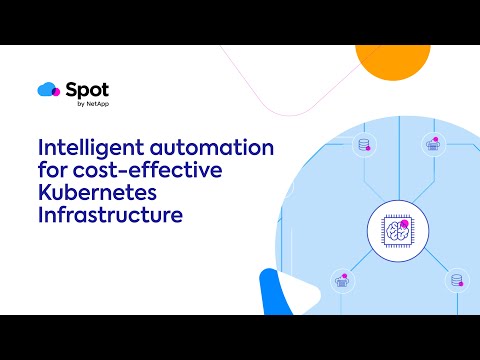
Duration : 1 minute and 4 seconds
Ocean by NetApp redefines cloud cost optimization through its intelligent, automated Kubernetes infrastructure management. The AI screencast tutorial video dynamically illustrates how Ocean addresses the challenges of waste, sprawl, complexity, and out-of-control costs by predicting resource usage. With proactive provisioning and right-sizing, Ocean delivers the best cloud infrastructure at the lowest cost, freeing engineers to drive business innovation.
28. Experian Health AI Screencast Overview video

Duration : 2 minutes and 15 seconds
Losing revenue due to denied claims? Experian Health's AI Advantage is revolutionizing healthcare reimbursement. This AI Screencast Overview video clearly demonstrates how the AI-powered solution tackles claim denials, a rising concern in the healthcare industry. It uses a combination of predictive analytics and intelligent segmentation to optimize the entire claim process, from pre-submission to rework prioritization. The visualization simplifies how AI Advantage uses predictive components and automated triage to preemptively identify denials, streamlining workflows and minimizing administrative burdens.
This AI-powered approach empowers healthcare teams to reclaim their time, focusing on high-value resubmissions and delivering quality care. The AI Screencast Overview video's concise explanations and engaging visuals make it a valuable resource for anyone seeking to improve their healthcare revenue cycle. AI Advantage learns and adapts, ensuring continuous improvement in claims processing, maximizing revenue, and freeing resources for what truly matterspatient care.
29. Cadence AI Screencast Walkthrough video

Duration : 3 minutes and 25 seconds
Cadences vision for the future of technology is truly compelling. The video opens with visual snapshots of technological advancements shaping our future: autonomous driving, hyper-scale computing, and 5G infrastructure. It then showcases how Cadence plays a pivotal role, empowering innovators to create these very technologies through intelligent system design. This melding of visionary ideas with tangible solutions is captivating.
The Protium X1 product introduction, showcasing its ability to accelerate silicon development, conveys a deep understanding of industry needs and a commitment to excellence. Cadences expertise and vision are further reinforced through glimpses of its diverse product offerings. The AI screencast walkthrough video demonstration, a masterstroke of visual communication, invites viewers to envision the possibilities that Cadence offers.
30. Amelia AI Screencast Onboarding Video

Duration : 1 minute and 26 seconds
Empowering businesses with human-like digital agents, Amelia transforms customer experiences. The video highlights how effortlessly Amelia addresses customer inquiries. A customer checks their bank balance and upcoming expenses, immediately receiving personalized, proactive solutions. This illustrates the efficient and personalized service Amelia offers. The AI screencast onboarding video visualizes Amelias flexible integrations, enabling businesses to streamline processes.
Amelia stands apart due to its cognitive architecture, which processes information. This, much like the human brain, can learn, reason, and understand emotions, setting it apart from mere software. It becomes a true partner for businesses, elevating customer interactions to a level of natural, human-like understanding. This positions Amelia as a leader in the AI revolution.