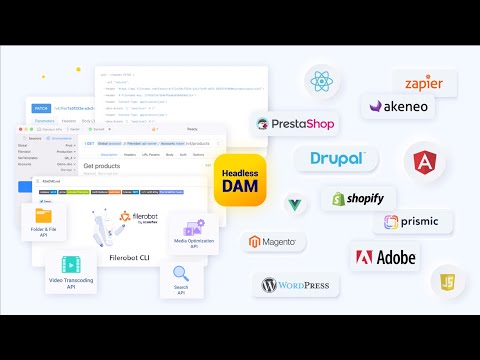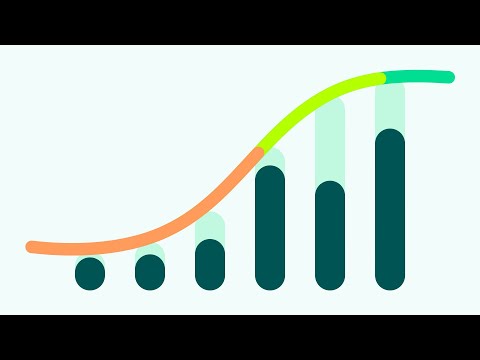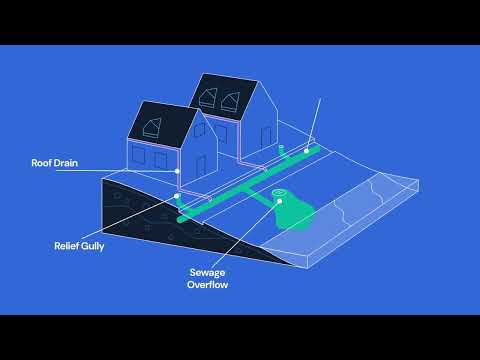1. PETAL

Duration : 2 minutes and 11 seconds
Confronting the pervasive issue of fragmented healthcare data, PETAL's video offers a beacon of innovation. It masterfully articulates not just the symptoms of data siloing, but the deeper ailment: compromised patient care and system inefficiency. Moving beyond mere problem identification, the video paints a clear picture of real-world consequences, resonating with the urgent need for transformative change within healthcare. This is not simply about technological upgrades; it's about fundamentally improving patient access and healthcare delivery.
PETAL emerges as the proposed remedy, its cloud-based platform expertly demonstrated in this how-to guide video . The video effectively illustrates Petal's capacity to unify disparate data streams, converting complexity into clarity through real-time analytics and seamless integration. This vision of streamlined data management directly translates to tangible benefits: optimized healthcare operations, empowered providers, and ultimately, enhanced patient experiences. Petal's approach emphasizes data utility, promising a future where informed decisions drive a more responsive and effective healthcare landscape.
2. FileRobot How-to tutorial video
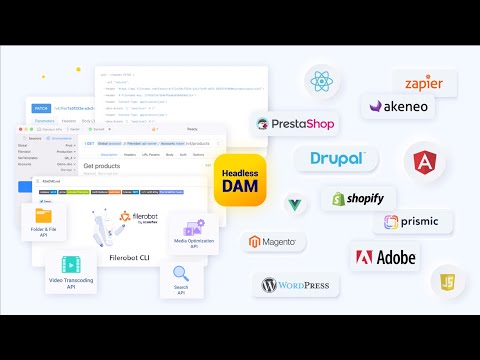
Duration : 2 minutes and 4 seconds
FileRobot by Scaleflex elegantly captures the chaos of scattered media files across platforms in its compelling How-to Tutorial Video. It uses animation to illustrate how duplicated files compromise consistency, hindering a true "single source of truth." The video then smoothly transitions to present FileRobot's Headless DAM, a central hub connecting all systems and tools requiring media assets.
FileRobot goes beyond basic file management, visually showcasing its powerful features that simplify asset creation, organization, and sharing through a modern, user-friendly interface. This empowers marketing and creative teams to collaborate efficiently, improving workflow, reducing redundancy, and enhancing content strategy. FileRobot's Headless DAM fosters brand consistency and potentially better customer experiences. Experience the power of unified media asset management with FileRobot.
3. Superfluid Feature how-to video

Duration : 1 minute and 3 seconds
Imagine unlocking a world where value moves as freely as information online. Superfluid's video dramatically unveils this future, spotlighting the archaic nature of conventional payment systems. It contrasts sluggish methods against the dynamism of immediate, ongoing value exchange. This exemplary feature how-to video transcends product explanation; it's a visionary glimpse into financial evolution.
For Web3 innovators building truly adaptive platforms, Superfluid stands as a transformative tool. More than just an upgrade, it signals a profound reimagining of digital economic interactions. This feature how-to video insightfully guides viewers on automating crypto payroll, subscriptions, and beyond. It masterfully illustrates a shift past outdated transaction paradigms, inspiring a leap towards fluid, real-time finance.
4. FinThrive Screencast how-to video
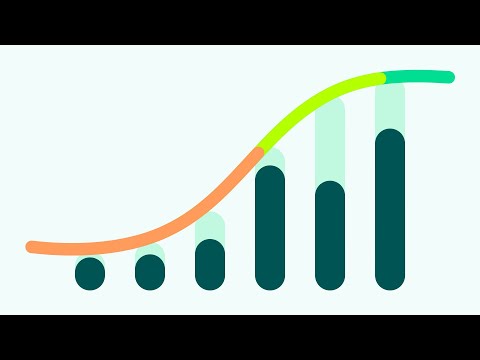
Duration : 1 minute and 13 seconds
FinThrive's video masterfully blends visuals and narrative to create a compelling vision of healthcare finance. Animated symbols of complexity give way to streamlined processes, demonstrating FinThrive's promise of efficiency. This Screencast How-to Video communicates, through the imagery of hands cradling the globe, not just global reach but a sense of care and responsibility for the entire healthcare ecosystem.
FinThrive emphasizes the synergy of healthcare, software, and finance, suggesting that this integration is crucial for building a stronger healthcare economy and, ultimately, better outcomes. The video's smooth transitions mirror FinThrive's ability to connect disparate parts of the healthcare system, enabling seamless, efficient financial flows and giving viewers confidence in their mission.
5. VTEX How-to explainer video

Duration : 2 minutes and 58 seconds
Effective retail advertising demands innovation, and VTEX video clearly illustrates how it's achieved. It's impressive to see how effortlessly brands can now control retail media networks, making product discovery truly engaging for shoppers. The video expertly emphasizes VTEX Ad Network's power in generating new revenues and fostering robust brand collaborations.
The platform's AI-driven approach to connect brands and sellers for optimized advertising across all commerce touchpoints is noteworthy. This how-to explainer video efficiently showcases key platform features, proving its capacity to reshape retail advertising strategies. It highlights a clear path to wider reach and richer insights, inspiring viewers to envision enhanced consumer engagement through streamlined ad operations.
6. TasWater Animated how to video
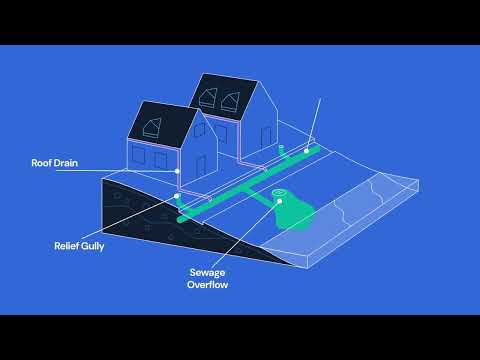
Duration : 1 minute and 18 seconds
Visually engaging animation unveils a vital message from TasWater. Bypassing technical details, the video cleverly employs simple visuals to clarify storm water issues in sewage systems. It quickly paints a picture of how this problem impacts Tasmania's cherished natural spaces, resonating with viewers' appreciation for local waterways and parklands.
TasWater turns viewers into active participants, offering clear, easy steps to prevent sewage overflows. This animated how to video is more than just instruction; it's a catalyst for community action. Like a Visual guide , it empowers every Tasmanian to protect their environment, making a significant issue feel manageable and personally relevant.
7. Rock Robotic App how-to video

Duration : 48 seconds
Reality capture, redefined by Rock Robotic's R3 PRO, isn't merely showcased; it's visualized with striking clarity. The video masterfully conveys how this device offers precise 3D data, effortlessly transitioning from aerial drone capture to detailed ground surveys. Its detachable 26MP camera suggests versatility, broadening its appeal across diverse professional sectors. Mission workflows are intuitively designed.
Rock Pilot App's interface, acting as an App How-to Video in itself, illustrates seamless mission planning and instant data access. Integration with DJI M300 drones emphasizes its professional-grade design, while lightweight construction underscores practical field applications. The core message, 'data speaks for itself', resonates with confidence in its accurate output. This Concise presentation inspires content creators to emulate its clarity when communicating complex tech advantages in a brief, engaging format.
8. Lendi Good advertisement video

Duration : 16 seconds
Lendi effectively demystifies the often-intimidating world of home loans. Employing strong Visual storytelling , the video showcases a transformation from complexity to simplicity. Potential customers gain immediate insight into how Lendi streamlines the loan process, turning confusion into clarity.
The promotional piece excels in establishing trust by emphasizing transparent fees and customized choices. This approach not only informs but also reassures viewers, positioning Lendi as a supportive partner in their home buying journey. It's an effective Advertisement video that resonates with its clear and helpful message.
9. Trimble How-to demo video

Duration : 1 minute and 13 seconds
Trimble's video unfolds not just as a product tour, but as an insightful glimpse into streamlined data workflows. Immediately, the visual storytelling is striking, effortlessly showcasing reality capture data moving across devices in real-time. This concise how-to demo video powerfully addresses the common challenges of managing large datasets, presenting Trimble's offering as the intuitive solution. It speaks volumes about understanding User needs in the data-rich era.
The video's impactful element resides in its nuanced depiction of collaboration and universal accessibility. Instead of merely listing features, it visually embodies how seamlessly teams can share, visualize, and coordinate projects from diverse locations. Functionality is not just showcased; it organically integrates into the narrative, prompting viewers to imagine their workflows enhanced by Trimble. This is more than informative; it serves as inspiration, inviting engagement and adoption.
10. MOXA Process how-to video

Duration : 2 minutes and 22 seconds
Moxa cleverly demystifies complex IIoT solutions with their AIG-300 Series video. Visualizing digital transformation's impact, the video immediately establishes a clear need, showcasing the challenges of diverse OT protocols and the risk of unauthorized access. It then introduces the AIG-300 Series as the solution, highlighting its ease of use, security, and deployment. This Process How-to Video approach is highly effective, as it quickly engages the viewer with the problem and presents the AIG-300 series as the answer.
The video's core strength lies in its visual storytelling, effortlessly guiding viewers through intricate processes. From Azure IoT Edge integration to deploying cloud workloads and leveraging REST APIs, the graphics elucidate complex functionalities. The video demonstrates how the AIG-300 series enables Real-time monitoring , troubleshooting, and remote device management, thus reducing transmission costs and ensuring uninterrupted operations, making it an ideal solution for businesses seeking secure and efficient IIoT gateways, particularly in remote or harsh environments.
11. Algorand Animated how-to video

Duration : 2 minutes and 1 second
Visual storytelling shines in this informative piece. Coinbase masterfully uses an Animated How-to Video format to demystify Algorand, making blockchain technology accessible to everyone. The video stands out by directly addressing global financial inequality, immediately establishing Algorand's relevance and purpose. Its clean design and fluid motion graphics simplify complex concepts into easily understood segments.
Through engaging depictions, the video highlights Algorand's key features and upgrades. The explanation of fast transactions, low fees, and smart contracts gains clarity through dynamic visuals, painting a picture of efficiency and innovation. By focusing on the problem Algorand solves and illustrating its benefits, the video inspires confidence in its potential to build a more inclusive and efficient financial future.
12. Emburse Good how to videos

Duration : 2 minutes and 1 second
Expense submissions, a traditionally complex task, is presented with striking clarity in the Emburse video. It draws the audience in with a familiar everyday act, purchasing a coffee, immediately setting a benchmark for transaction ease. This initial simplicity then throws the drawn-out corporate reimbursement process into sharp relief, powerfully underscoring the need for a better system.
Beyond just contrasting timelines, the video smartly visualizes the chaotic nature of old expense methods with piles of paperwork and drawn faces. Emburse then emerges not just as software, but a visual antidote to this disorder, promising calm and control. For companies looking to create good how to videos that explain complex services simply, Emburse's approach offers a compelling lesson in communication through clarity and contrast.
13. RightCoach How to explainer video

Duration : 3 minutes and 25 seconds
Imagine a world where leadership development is instantly accessible. ManpowerGroup's RightCoach video artfully captures this vision using fluid animation to showcase its coaching platform. The video cleverly unpacks how professionals can tap into on-demand expert advice, underscoring RightCoach's role in fostering employee growth within today's remote work dynamics.
Beyond just process, the video builds excitement around user empowerment, from initial invite to booking sessions with diverse coaches. It vividly conveys a key promise: immediate solutions for present challenges coupled with future leadership skills enhancement. As a how to explainer video, it elegantly demonstrates the service's ease and value, providing real inspiration for effective video communications.
14. HealthCatalyst How to setup video

Duration : 3 minutes and 5 seconds
Navigating healthcare finance, much like ancient seas, demands astute observation. This HealthCatalyst video embarks on a visual voyage, charting the parallels between oceanic navigation and the complexities faced by today's healthcare leaders. It opens with the timeless image of starlit skies guiding voyagers, instantly establishing a metaphor for clarity amidst uncertainty. The video transcends simple product demonstration, offering a narrative of guidance in a challenging sector.
By depicting the contemporary healthcare environment as a tempestuous ocean, the video underscores the urgency for solutions. It artfully uses the "perfect storm" imagery to represent mergers, cost management, and value-based care transitions. HealthCatalyst emerges as the guiding star, promising a next-generation costing system to navigate these storms effectively. The video subtly conveys insights on how to setup video communications to address intricate healthcare finance topics, making complex concepts accessible.
15. Smart Metering How to step-by-step video

Duration : 3 minutes and 1 second
efficiency gains a new dimension within factories using Comarch. The video effectively illustrates "Smart Metering" as a solution for common industrial challenges, like unforeseen downtimes and wasted resources. Rather than just listing features, it draws viewers in by showcasing relatable factory scenarios where the product's value subtly emerges. It moves beyond mere product display to address real-world applicability.
Factories envision resource oversight transformed from guesswork to precision. Comarch's solution, as presented, smartly upgrades existing infrastructures rather than mandating complete overhauls. The review emphasizes how to step-by-step video effectively conveys intricate solutions simply, which serves as inspiration for those aiming to create impactful video content . It's a compelling example of communicating value through practical context and understated efficiency, implicitly supporting sustainable practices through resource optimization.
16. CareATC How to troubleshoot video

Duration : 1 minute and 31 seconds
Forging a new path in corporate healthcare, CareATC presents a genuinely insightful video that speaks volumes about their innovative approach. It swiftly captures attention, immediately highlighting how they simplify employee health management. The use of clean, animated graphics effectively communicates the essence of their services, transforming complex healthcare concepts into easily understandable visuals. CareATC is clearly focused on proactive health management, showcasing its distinct value for businesses.
The video masterfully employs connected visuals to symbolize their integrated healthcare solutions. This effectively conveys how various services like assessments and clinics are linked, reinforcing their connected care model. Understanding how to troubleshoot video issues might seem unrelated, but just like tech support, CareATC aims to simplify a potentially complicated area-employee healthcare. For organizations seeking a clear and innovative way to enhance employee health benefits, this video powerfully introduces CareATC's pioneering solutions and accessible healthcare system.
17. Gemalto How to tutorial video

Duration : 2 minutes and 35 seconds
Explore effortless digital banking as Gemalto unveils a compelling journey. This video brilliantly simplifies modern financial interactions, showing how to seamlessly open a DigiBank account and utilize advanced card features from anywhere. The engaging animation demystifies complex steps such as secure ID verification and instant digital card generation.
Highlighting innovative tools like biometric sensor cards and personalized spending controls, the video empowers viewers with clarity and security insights. This example of a How To Tutorial Video offers valuable inspiration for banks aiming to visualize their digital solutions. It encourages a fresh approach to simplify intricate processes through engaging animated storytelling.
18. Comarch How to use video

Duration : 2 minutes and 2 seconds
Witness Comarch's innovative approach to warehouse management in their compelling Asset Tracking Solution video. The isometric view provides a comprehensive understanding of complex operations, while the visualized data flow clearly explains how information from wristbands, forklifts, and smart shelves seamlessly connects to the IoT platform. This demonstration becomes an insightful lesson on How To Use Video for technical explanation. The added context of the temperature alert system for sensitive materials further demonstrates the practical value and accident prevention capabilities, making it a great example of video communication.
Comarch's video successfully transforms a technical topic into an engaging story, visualizing the potential for real-time inventory, accident prevention, and ERP integration. This approach empowers businesses to optimize ordering processes, analyze data, and explore new business models. The video serves as inspiration for how others can effectively use videos in their own projects, not just to inform, but also to inspire.
19. Greenbiome Product how-to video

Duration : 1 minute and 43 seconds
Advancing health horizons, GC Genome's video succinctly delivers a powerful narrative. It quickly establishes their commitment to global well-being through innovative genomic applications. The video efficiently communicates their core values in genetic diagnostics.
Reflecting an ethos of precision and advancement, this product how-to video subtly reveals GC Genome's intricate methodology. The presentation highlights their proficient teams and advanced AI, pivotal for the future of individualized patient care.
20. Loop Industries Software how-to video

Duration : 1 minute and 53 seconds
Loop Industries' innovative video effectively communicates the need for change in the plastic industry, leveraging a vibrant style to present their depolymerization technology. The video masterfully juxtaposes everyday uses of plastic with the environmental consequences of fossil fuel-based production. This stark contrast creates a powerful emotional connection, emphasizing the need for a solution. A Software How-to Video at its core, the animation skillfully illustrates Loop's process, transforming complex chemistry into an easily understandable visual narrative.
Loop Industries' depolymerization technology is presented as the revolutionary answer, breaking down waste plastic and polyester fiber into base components which are then recombined into 100% recycled, food-grade materials. This circular approach, producing FDA-approved packaging, showcases not just innovation but a commitment to a truly sustainable future. The video powerfully conveys this message, offering hope and a call to action for viewers to be part of a plastic revolution.