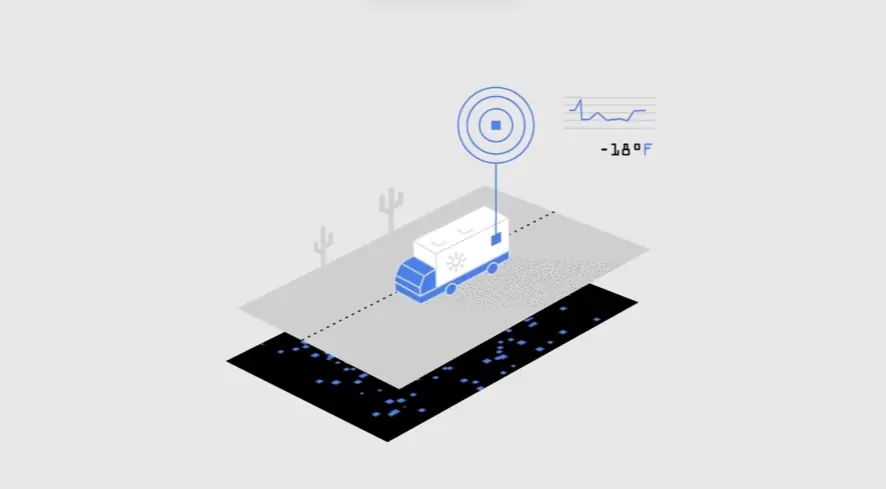How can a tech platform UI demo video showcase intricate user flows?
Showcase intricate user flows through screen recordings with strategic zooms, pans, and motion graphics highlighting key interactions and navigation.
What visual storytelling techniques best highlight my platform's UI advantages?
Highlight UI advantages using visual cues like color coding, dynamic transitions, clear callouts, and concise on-screen text to emphasize key features and benefits.
How do I plan a UI demo video that concisely communicates core value proposition?
A concise UI demo focuses on the core value proposition, using a clear narrative structure (problem/solution, benefit-driven) and showcasing 2-3 key features.
What narrative frameworks are most effective for tech platform UI demo videos?
Effective narrative frameworks include problem/solution (presenting a challenge and how the UI solves it), benefit-driven (highlighting user gains), and feature-focused approaches.
What's the ideal length for a tech platform UI demo to maximize engagement?
Ideal length for a tech platform UI demo is under two minutes, prioritizing engagement and concise information delivery. Shorter demos (under 60 seconds) are ideal for social media.
How can I avoid common pitfalls when commissioning a UI demo video?
Avoid common pitfalls by clearly defining objectives, target audience, and key message before starting production. Secure clear contracts with deliverables and timelines.
How do I ensure my UI demo video effectively drives lead generation?
Drive lead generation by incorporating clear calls to action (e.g., "Request a Demo," "Visit our Website"), gated content offers, and promoting the demo across relevant channels.
What strategies best demonstrate complex UI/UX interactions in a demo video?
Demonstrate complex UI/UX interactions using high-quality screen recordings, animated sequences illustrating workflows, and interactive prototypes showcasing dynamic elements.
How do leading SaaS companies leverage UI-focused demos in their marketing?
Leading SaaS companies use UI-focused demos for product launches, onboarding, sales enablement, and marketing campaigns to showcase value and drive conversions.
What scripting techniques make a tech platform UI demo compelling and persuasive?
Compelling scripts focus on user benefits, address pain points, use clear and concise language, and incorporate a strong call to action.
How can I repurpose existing brand assets within my UI demo video?
Repurpose existing brand assets (logos, color palettes, typography) to maintain brand consistency and visual appeal.
Why is a professional voiceover crucial for a tech platform UI demo video?
A professional voiceover adds clarity, authority, and emotional connection, enhancing engagement and conveying complex information effectively.
How should a UI demo video differ across various sales funnel stages?
UI demos should adapt to the sales funnel: awareness (overview of key benefits), consideration (in-depth feature demonstrations), decision (product comparisons, testimonials).
Can a strong UI demo video significantly impact website conversion rates?
Yes, a strong UI demo can significantly impact website conversion rates by clearly demonstrating product value, building trust, and encouraging user engagement.
How can subtle visual cues enhance a tech platform UI demo video's clarity?
Subtle visual cues like highlights, micro-interactions, and smooth transitions enhance clarity by guiding the viewer's eye and emphasizing key information without overwhelming the user.
How to plan and optimize Tech Platform UI Demo Videos?
Emotional Resonance: "If people believe they share values with a company, they will stay loyal to the brand." - Howard Schultz, Former CEO, Starbucks. Advids leveraged this for a healthcare software client. We infused their UI demo video with patient testimonials, highlighting the platform's positive impact. This resonated deeply with viewers, boosting brand trust and inquiries.
Actionable: Evoke emotion by showcasing real-world impact on users' lives.
Clear Communication: "The single biggest problem in communication is the illusion that it has taken place." - George Bernard Shaw, Playwright. Advids addressed this for a project management software client. Their UI demo video used concise language and clear visuals to explain complex features, resulting in a 20% increase in free trial conversions.
Actionable: Simplify complex information with clear visuals and concise language.
Strategic Storytelling: "Marketing is no longer about the stuff that you make, but about the stories you tell." - Seth Godin, Author and Marketer. Advids used this approach for a cybersecurity platform client. We crafted a narrative around the dangers of data breaches and how the platform provides solutions, leading to a 30% increase in demo requests.
Actionable: Craft compelling narratives that resonate with target audience needs.
Visual Appeal: "Design is not just what it looks like and feels like. Design is how it works." - Steve Jobs, Co-founder, Apple. Advids applied this philosophy for a design software client. We created a visually stunning UI demo video that showcased the platform's intuitive interface and powerful features, resulting in a 25% increase in sales.
Actionable: Prioritize both aesthetics and functionality in UI/UX design.
Targeted Messaging: "Instead of one-way interruption, Web marketing is about delivering useful content at just the precise moment that a buyer needs it." - David Meerman Scott, Marketing Strategist. Advids implemented this for an e-commerce platform client. We created separate UI demo videos targeting specific user segments, resulting in a 15% increase in overall conversions.
Actionable: Tailor messaging to specific user segments for maximum impact.
Why Advids for Tech Platform UI Demo Video?
At Advids, we create compelling Tech Platform UI Demo Videos that showcase your platform's power and drive user engagement. Our blend of creative storytelling, technical expertise, and proven success ensures your UI demo video effectively communicates your platform's value.
Transforming Ideas into Engaging UI Demo Videos:
Customized Tech Platform UI Demo Video Solutions: We tailor each project to your specific needs, whether you require a concise overview of key features, an in-depth walkthrough of complex workflows, or interactive demonstrations.
Creative Storytelling for UI/UX: We craft narratives that highlight the user experience, showcasing how your platform solves problems and simplifies tasks.
Cutting-Edge Technology for Seamless Demonstrations: We utilize advanced screen capture, motion graphics, and editing techniques to create visually stunning and informative UI demo videos.
Experience and Expertise You Can Rely On:
12+ Years of Proven Success: With over 3400 clients served, we possess a deep understanding of effective video marketing across diverse industries.
Trusted by Industry Leaders: Brands like Razorpay, Ola, Mercedes, the United Nations, Continental, and Mercer rely on our expertise for impactful video content.
Client Satisfaction Guaranteed: Our commitment to excellence is reflected in over 109 five-star Google reviews.
A Collaborative Approach to UI Demo Excellence:
Collaborative Process: We work closely with you throughout the entire process, from initial concept to final delivery, ensuring your vision is realized.
Strategic Communication: We prioritize clear and open communication to understand your platform, target audience, and desired outcomes.
275+ Successful Tech Platform UI Demo Videos: We've helped numerous tech companies effectively showcase their platforms through engaging UI demo videos.
Ready to unlock the potential of Tech Platform UI Demo Video for your business with the latest video design trends of 2024? Let Advids be your trusted partner in transforming your ideas into engaging and effective animated experiences.
Checkout some of the projects and work our team at Advids has been producing:
What is a Tech Platform UI Demo Video?
A Tech Platform UI demo video is a visual representation of a software platform's user interface, designed to showcase its features, functionalities, and benefits to potential customers. It acts as a virtual tour, guiding viewers through the platform's interface and demonstrating how it can be used to solve specific problems or achieve desired outcomes . These videos are often used in marketing and sales materials to educate potential customers , build trust, and drive conversions.
Tech Platform UI demo videos are versatile tools that can be used in various stages of the customer journey . They can be used to generate initial interest and awareness, provide detailed product demonstrations , guide new users through onboarding, or showcase real-world examples of how the platform has been used successfully. By effectively communicating the platform's value proposition and addressing customer pain points , these videos can play a crucial role in driving product adoption and achieving business goals .
What do top Tech Platform UI Demo Videos have in common?
Mastering tech platform UI demo videos requires a strategic approach focusing on user needs and impactful storytelling.
Ideal User Profile - Tailor the demo to resonate with specific user needs and pain points. Focus on their motivations.
- Compelling Script - Use concise, benefit-driven language that avoids jargon. emphasize value proposition .
- Narrative Arc - Create an emotional connection by showcasing relatable user stories. Build empathy.
- Intuitive User Journey - Use visual cues and annotations to guide viewers. Simplify complex processes.
- Highlight Key Features - Prioritize features that solve critical user problems. Show, don't just tell.
- Problem/Solution Approach - clearly articulate the problem and demonstrate the solution effectively. Showcase impact.
- real-world applications - Use diverse examples to demonstrate broad applicability. Increase relatability.
- quantifiable results - Use charts and graphs to visually represent data. Enhance credibility.
- Professional Screen Recording - Use high-resolution recordings with smooth transitions. Maintain visual appeal.
- strong call to action - Offer a clear next step, such as a free trial or demo request. Drive engagement.
What makes Tech Platform UI Demo Video effective?
A captivating Tech Platform UI Demo Video is a powerful tool for communicating the value of your platform and driving product adoption. It is a visual storytelling that can effectively convey complex information and engage viewers nal level.
A key aspect of creating an effective Tech Platform UI Demo Video is to design it to be visually appealing and engaging. This involves using high-quality visuals, animations, and screen recordings to bring the platform to life and make it more tangible. The video should also be structured in a way that is easy to follow and understand, with a clear narrative that highlights the platform's key benefits and features.
Methods for creating an effective Tech Platform UI Demo Video include focusing on the user experience, addressing customer pain points, and showcasing the platform's unique value proposition. By demonstrating how the platform can solve real-world problems and improve business outcomes, you can effectively communicate its value and encourage viewers to take action.
How long should your Tech Platform UI Demo Video be?
Optimize tech platform UI demo video length for maximum impact by aligning video style, content, and target audience.
Pre-production Considerations for Determining Video Length:
- What platform features are showcased?
- Who is the intended viewer?
- What is the video's core message?
- How intuitive is the UI design?
- Where will the video be shared?
- What style best suits the brand?
- Does the video drive conversions ?
Tech platform ui demo video length guide
| Tech Platform UI Demo Types | Video Length | Use Case | Funnel |
|---|
| Product Showcase | 45-60 seconds | Showcases key features and benefits, visually appealing, sleek design preferred | Awareness/Consideration |
| User Walkthrough | 1-1.5 minutes | Guides users through platform navigation, clear steps, minimalist style works well | Consideration/Conversion |
| Animated Explainer | 30-45 seconds | Explains complex features simply, engaging visuals, various styles possible | Awareness/Consideration |
| Screen Recording | 1-2 minutes | Demonstrates platform functionality, real-time interaction, clean interface | Consideration/Conversion |
| Modern Sleek | 15-30 seconds | Captures attention quickly, highlights key features, clean and modern aesthetic | Awareness |
How to create Tech Platform UI Demo videos?
Crafting compelling UI demo videos requires a strategic approach that prioritizes clear messaging and impactful visuals. To maximize impact, focus on a concise narrative that showcases your platform's unique value and addresses user needs directly.
* Target Audience - Deeply understanding your audience allows for tailored messaging that resonates and converts.- Narrative Design - A Compelling Narrative focusing on problem-solution creates an emotional connection with viewers.
- Storyboard Creation - A detailed storyboard ensures a smooth production process, minimizing unexpected issues.
- Visual Selection - Consistent branding and high-fidelity visuals create a professional and trustworthy impression.
- voiceover Casting - A professional voiceover with the right tone enhances comprehension and emotional impact.
- CTA Planning - A well-placed, clear CTA drives conversions by guiding viewers towards desired actions.
- Screen Recording - Smooth, high-quality screen recordings showcase the platform's ease of use and intuitive design.
- UI Animation - Subtle animations draw attention to key features, improving comprehension and engagement.
- Testimonial Capture - Short, impactful testimonials from satisfied users build trust and social proof.
- Data Visualization - Clear, concise data visualizations support claims and highlight the platform's effectiveness.
- Video Editing - Precise editing maintains viewer engagement by creating a fast-paced, dynamic viewing experience.
- Platform Optimization - Multi-platform optimization ensures maximum reach and engagement across various channels.
Understanding Your Target Audience for UI Demo Videos
Moving beyond the technical aspects of video production, let's explore a crucial element: understanding your Target Audience . Crafting compelling UI demos requires more than just sleek visuals; it demands a deep understanding of who you're talking to. By tailoring your message to resonate with your specific audience, you can transform a simple demo into a powerful conversion tool.
Imagine showcasing a cutting-edge software platform to a group of non-technical users. A jargon-filled, feature-heavy demo might leave them confused and overwhelmed. Conversely, a concise, benefit-driven demo that speaks directly to their needs could spark their interest and drive them to action . This is the power of understanding your audience.
- analyze user behavior : Observe how your target audience interacts with similar platforms. Do they prefer short, snappy videos or in-depth tutorials? Understanding their preferences will guide your video's style and length. For example, exploring software UI demo video examples can reveal effective techniques for showcasing complex features.
- Create user personas : Develop representative profiles of your ideal users. Give them names, backgrounds, and motivations. This will help you personalize your messaging and create a demo that truly resonates. Analyzing best UI demo videos reveals a common thread: a deep understanding of the target audience.
- focus on user benefits : Highlight how your platform solves their specific problems . Don't just list features; show how those features translate into tangible benefits. When researching competitors, pay attention to their application demo videos to understand their approach to user onboarding.
- tailor messaging to audience segments : Recognize that your audience might comprise different groups with varying needs and technical proficiencies. Craft tailored messages that address each segment's specific pain points . Tech product demo videos often focus on specific use cases, demonstrating the product's value in real-world scenarios.
By understanding your audience, you're not just creating a demo; you're building a connection. You're speaking directly to their needs, addressing their concerns, and ultimately, showing them how your platform can improve their lives.
Crafting a Compelling Script for Your Tech Demo
Let's talk about crafting a script that turns viewers into users. Remember, a compelling script isn't just about listing features; it's about telling a story that resonates with your audience and showcases the value of your platform. Think of it as a mini Digital Product Showcase, highlighting the key features and benefits that set your platform apart.
A well-crafted script is the heart of high-quality UI demo videos. It's the roadmap that guides viewers through your platform's capabilities and leaves them wanting more. Similar to saas product demo Videos, your script should focus on the benefits your platform offers to users, solving their pain points and making their lives easier.
- Grab Attention: Start with a hook that immediately captures viewers' interest. Think about a compelling question, a surprising statistic, or a relatable problem statement. For example, instead of saying "Introducing our new platform," try something like, "Tired of spending hours on tedious tasks?"
- Show, Don't Just Tell: Illustrate your platform's benefits with concrete examples. Instead of simply stating "Our platform is user-friendly ," show a user effortlessly navigating the interface. When crafting your script, consider reviewing app ui demo video examples for inspiration.
- Speak Directly to Your Audience: Use a conversational tone and address your viewers directly. Imagine you're having a conversation with them, explaining how your platform can solve their problems. understanding your audience is crucial because it allows you to tailor your message to their specific needs and pain points.
- End with a Clear Call to Action: Tell viewers what you want them to do next. Do you want them to visit your website, request a demo, or sign up for a free trial? Make it clear and easy for them to take the next step.
By following these tips, we can create a script that not only showcases our platform's capabilities but also connects with our audience on an emotional level, driving engagement and ultimately, conversions.
The Benefits of Using Motion Graphics in UI Demos
Beyond technical specifications and target audience analysis, lies the transformative power of motion graphics in UI demos. They breathe life into static interfaces, turning simple demonstrations into captivating visual stories. Motion graphics aren't just decorative; they're a powerful tool for enhancing user engagement, comprehension, and ultimately, conversion.
Motion graphics empower us to bridge the gap between complex functionality and user understanding. They transform abstract concepts into digestible visuals, making even the most intricate features easy to grasp. Think of them as your secret weapon for turning viewers into enthusiastic users.
Imagine showcasing a complex SaaS integration. Instead of a tedious screen recording, motion graphics can dynamically illustrate the process, highlighting key benefits along the way. This is the magic of visual storytelling. Top UI demo video examples often leverage this technique to create memorable and impactful demonstrations.
- Simplify Complexities: Transform abstract ideas into clear, concise visuals, saving viewers time and frustration.
- Feature Highlighting: Draw attention to key functionalities with subtle animations, showcasing your platform's strengths. This is especially crucial for saas ui demo video examples.
- Interactive Product Demos: Create immersive experiences that allow users to explore features dynamically, fostering deeper engagement.
- Platform Explainer Videos: Communicate your platform's value proposition effectively through engaging visuals, turning complex information into compelling narratives.
Motion graphics elevate UI demos from simple presentations to powerful conversion tools. They captivate viewers, simplify complex information, and ultimately, drive action.
How to Showcase Key Features Effectively in a Demo Video
Let's dive into the art of showcasing key features effectively. Remember, a compelling demo isn't just about listing functionalities; it's about demonstrating their value in action. Think of it as a mini-movie, where your platform is the star, and its features are the supporting cast. Similar to effective Software Demo Videos , your goal is to captivate your audience and leave them wanting more.
Imagine showcasing a complex SaaS integration. Instead of a tedious screen recording, use dynamic visuals to illustrate the process, highlighting key benefits along the way. This is the magic of visual storytelling. For inspiration, explore tech platform UI demo video examples showcasing effective feature demonstrations.
- Highlight the "Why": Don't just show what your platform does; explain why it matters to your users. Focus on the problems it solves and the positive impact it has on their workflows.
- Craft a Compelling Narrative: Structure your demo around a relatable user story. Let viewers see themselves in the scenario and envision how your platform can benefit them.
- Use Visual Storytelling: Transform abstract concepts into engaging visuals. Motion graphics can breathe life into static interfaces, making even the most intricate features easy to grasp. When optimizing for mobile, consider web app UI demo video examples that prioritize touch-screen interactions.
- Show, Don't Just Tell: Instead of simply stating that your platform is "user-friendly," show a user effortlessly navigating the interface. This visual demonstration is far more impactful than mere words. Explore Web Application Demo Videos for inspiration on how to present complex functionalities in an engaging way.
By mastering these techniques, we can transform our UI demos from simple presentations into powerful conversion tools . They captivate viewers, simplify complex information, and ultimately, drive action.
Author & Editor Bio
A video producer with a passion for creating compelling video narratives, Jai Ghosh brings a wealth of experience to his role. His background in Digital Journalism and over 11 years of freelance media consulting inform his approach to video production. For the past 7 years, he has been a vital part of the Advids team, honing his expertise in video content planning, creation, and strategy.
His collaborative approach ensures that he works closely with clients, from startups to enterprises, to understand their communication goals and deliver impactful video solutions. He thrives on transforming ideas into engaging videos, whether it's a product demo, an educational explainer, or a brand story.
An avid reader of modern marketing literature, he keeps his knowledge current. Among his favorite reads from 2024 are "Balls Out Marketing" by Peter Roesler, "Give to Grow" by Mo Bunnell and "For the Culture" by Marcus Collins. His results-driven approach ensures that video content resonates with audiences and helps businesses flourish.