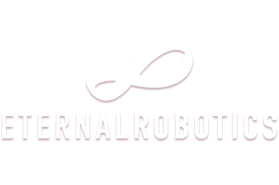In today's digital landscape, where attention spans are shrinking and competition for eyeballs is fierce, video content has emerged as a powerful tool for educating target audiences. Video's ability to engage viewers on a deeper level, convey complex information in a digestible format, and foster emotional connections makes it an indispensable asset for any brand seeking to build trust and drive conversions.
By leveraging the power of video, businesses can effectively educate their target audiences, build brand loyalty, and drive meaningful results. Let's dive in.
Key Takeaways
1. Emerson
Emerson provides innovative solutions for biogas to biomethane processing and downstream applications. The video is designed to help viewers understand how their systems can improve productivity, efficiency and help them meet decarbonization goals.
Video Design - The video design is simple and straightforward. White, blue, and black are the colors used throughout the video. The design is clean and the use of animation helps highlight the key elements of the biogas to biomethane processing system, showcasing their role in maximizing efficiency. This makes the video more engaging for the intended audience. The video focuses on a simplified representation of the plant design, with minimal text. This allows the viewer to focus on the key systems and how they work together, educating viewers about the technology and solutions offered by Emerson.
Emerson has successfully created a video that educates its target audience about the benefits of using their solutions for biogas to biomethane upgrading and injection. The video does a great job of visually explaining how these solutions can help companies meet their decarbonization goals and improve efficiency. This will help Emerson attract and educate potential customers, showcasing the company's expertise in the field.
2. Bell Business
Bell Business aims to promote its virtual network service to help companies transform their network into a virtual one. The video is designed to highlight the benefits of virtual networks for increasing agility and efficiency.
Video Design - The video uses clean and modern graphics, depicting a complex network of hardware-based systems and showcasing a more agile virtual network solution. It also employs a sophisticated animation technique to visualize the transformation from hardware to software, with a clear focus on simplifying the process.
Bell Business aims to educate potential buyers by presenting a straightforward and engaging approach. The video effectively communicates the company's expertise and the simplicity of adopting their virtual network services. The visual style, combined with the animation, provides a strong understanding of the benefits and potential of a virtual network, making the video highly informative and engaging for viewers.
3. Multibrackets
Multibrackets is a company that provides premium quality headset stands. The video is designed to educate potential clients about the new product, highlighting the quality and craftsmanship of the product.
Video Design -
This video features a clean and minimalist design. The visuals are high quality and the video is shot with a focus on the product. The stand is presented in different materials, highlighting the solid brass, copper and stainless steel editions, further emphasizing the product’s quality. The video uses soft lighting and a white background to create a clean and modern aesthetic.
Multibrackets has successfully educated potential clients about its premium product line by showcasing the stand in a minimalistic video with high quality visuals. The simple but elegant design of the video, which focuses on the product itself, helps to showcase the high-quality craftsmanship and premium materials, all of which help with educating potential clients.
4. Granicus
Granicus is a company that provides solutions for government agencies to effectively reach and engage with citizens. This video is designed to showcase how Granicus can help government agencies improve their communication with citizens.
Video Design - This video employs a clean, minimalist design aesthetic with a focus on bright, vibrant colors, which create a visually appealing and engaging experience for the viewer. The use of animated graphics and illustrations effectively conveys the message, while the simple background and typography enhance the clarity of the message. The video showcases a simple color pallet with mostly red and orange colors, which may have been strategically chosen to represent the brand.
The video's narrative highlights the challenges faced by government agencies in reaching and engaging with citizens through traditional methods, such as expensive and ineffective advertising. Granicus' solution is positioned as a cost-effective and efficient way to communicate with citizens who are interested in the services offered. It emphasizes the importance of communication and providing valuable content that educates citizens and drives them to take action. This video is a prime example of how Granicus can educate potential customers about their offerings and showcase the benefits of using their product. This video effectively demonstrates Granicus' value proposition and encourages potential customers to learn more about their services.
5. NICE
NICE Enlighten AI is a solution for identifying and assisting vulnerable customers. The video is designed to highlight the risk of non-compliance and the importance of using the solution to avoid hefty fines.
Video Design - The video uses a 3D style with colorful, simplified graphics. The 3D elements are animated and bring the interaction between the customer service agent and the vulnerable customer to life. The design style is modern, engaging, and easy to understand, while also highlighting the potential for the solution to solve a real-world problem.
NICE wants to educate prospects on their service. The video does so by emphasizing the risks associated with not identifying vulnerable customers. This helps to position NICE Enlighten AI as a solution for businesses looking to comply with regulations and avoid potentially expensive penalties. The 3D style makes the video more appealing to a wider audience, and the simple animations help to explain the concept of customer interaction, and make it easier for viewers to understand. The video effectively educates prospects about the importance of using NICE Enlighten AI to help vulnerable customers.
6. Chart
Chart is a company that specializes in air lubrification systems, helping ships to reduce their fuel consumption and emissions. The video is designed to educate the audience about the benefits of air lubrication and the importance of reducing greenhouse gas emissions in the shipping industry.
Video Design - The video uses a combination of animated graphics and text to explain the concept of air lubrication and its benefits. The animated graphics are clear and concise, helping to visualize the complex technology. The video is designed in a clean and professional style, reflecting Chart's commitment to innovation and sustainability.
Chart effectively educates the audience about the importance of reducing greenhouse gas emissions in the shipping industry. The video uses simple and clear language to explain the challenges faced by the industry, the importance of reducing greenhouse gas emissions, and how air lubrication can help to address these challenges. The video's focus on the environmental impact of shipping helps to engage the audience and build a sense of urgency around the need for sustainable solutions. Chart's video successfully presents air lubrication as a viable solution for the shipping industry, helping to educate the audience and promote the company's brand.
7. Bruker
Bruker is a company focused on the development of new food products that are healthy, tasty, have a good texture, and a long shelf life. The video is designed to educate people on the process of creating such products.
Video Design - The video utilizes a cartoon-style design with a minimalist color scheme and flat illustrations. The visuals are clean and simple, making the content easily digestible. Food product graphics, like bread and chips, are used to represent the key features, and the animated graphic of the scientist and baker working together brings the narrative to life.
Bruker has effectively achieved the goal of educating potential users of their technology. The use of clean, easy-to-understand visuals, combined with a concise narrative focused on the benefits of combining culinary expertise with scientific analysis, efficiently showcases their solution and how it can be used to develop new food products. This video educates potential users on the application of the technology, effectively presenting the potential of the innovation kitchens for improving food product development.
8. Portfolio Recovery
Portfolio Recovery is a company that assists people with debt repayment. Their video is designed to educate potential customers about their services and encourage them to learn more.
Video Design - The video uses a simple and modern design style with bright colors and flat illustrations. A cartoon figure interacts with animated objects throughout the video. This design concept emphasizes the user-friendly nature of the company's services and aims to create a feeling of approachable accessibility. The video's use of animation and graphics makes it engaging and easy to understand.
The video effectively educates website visitors by providing a clear and concise explanation of the company's services. The design and animation make it easy to follow the story of how the company helps people with debt resolution. By explaining the process of debt collection and highlighting the company's commitment to fairness, Portfolio Recovery effectively educates their audience and provides a positive and approachable image.
9. NanoSight
NanoSight is a company that provides solutions for characterizing bio and nano materials. This video is designed to highlight the key features of their product - NanoSight Pro.
Video Design - The video uses a sleek and modern design. It features high quality graphics, clear text, and a focus on detail. The use of animated visuals with a green glow in the video gives a sense of technology and precision, emphasizing the NanoSight Pro product.
NanoSight has successfully achieved its goal of educating new users. The video provides a clear understanding of the product's benefits and how it can be used to characterize bio and nano materials. The use of high quality graphics and concise language makes the information accessible and engaging. The video successfully educates new users on NanoSight Pro's capabilities and its role in advancing scientific research.
10. Real Time Networks
Real Time Networks presents KeyTracer, a smart key management system that helps you control and track your keys. This video is designed to showcase the features and benefits of KeyTracer and to educate potential customers about this innovative solution.
Video Design - KeyTracer is showcased in a high-quality 3D animation video. The design of the video follows a clean and simple aesthetic, using neutral color palettes and a focus on the product itself. The animation style highlights the features of the KeyTracer system, showing how the key cabinet operates. This helps to engage the viewers and make them understand the system's usability.
Real Time Networks has successfully achieved the goal of educating potential customers about KeyTracer, demonstrating the system's benefits and showcasing its capabilities. The video focuses on the ease of use and the real-time tracking of the keys. It emphasizes how KeyTracer improves accountability within a team and streamlines key management processes. This video effectively highlights the value proposition of KeyTracer for potential customers, educating them about its features and benefits.
Educational Video Definition
Educational Video Definition
An educational video is a powerful tool designed to impart knowledge, clarify concepts, or explain a specific topic to a target audience. It goes beyond simple entertainment, aiming to inform and educate viewers. These videos can take various forms, from live-action demonstrations and animated explainers to screencasts and interactive simulations.
The format chosen often depends on the subject matter and the target audience. For instance, animation might be ideal for explaining abstract scientific concepts, while live-action could be more effective for showcasing a product's features. Regardless of the format, a successful educational video considers its audience's needs and learning preferences to deliver information in an engaging and accessible manner.
Video Power: Education
Video Power: Education
Video content has emerged as a crucial tool for education because it offers a unique blend of engagement, memorability, and ease of understanding. Unlike text-heavy materials, videos can capture attention and maintain interest through dynamic visuals and compelling narratives.
Visuals are processed faster by the brain and aid in memory retention, making video an effective medium for conveying information. Moreover, video allows for storytelling, which can create an emotional connection with viewers and make the learning experience more impactful. For example, a video explaining the impact of climate change might use powerful imagery and personal stories to evoke empathy and inspire action. This combination of visual learning and emotional engagement makes video a powerful tool for educating and influencing target audiences.
Launch Video: Educate
Launch Video: Educate
A product launch video should be a compelling introduction to your new offering, highlighting its key features, benefits, and value proposition. To achieve this, consider crafting a storyline that resonates with your target audience.
For example, you could start by showcasing a common problem your audience faces and then introduce your product as the solution. Demonstrate the product in action, focusing on its unique features and how they address the identified problem. Incorporate customer testimonials or scenarios that illustrate the product's benefits in real-life situations. Finally, end with a clear call to action, encouraging viewers to learn more, pre-order, or make a purchase. By combining a compelling narrative with clear demonstrations and social proof, you can create a product launch video that effectively educates and excites your target audience.
Educational Video Types
Educational Video Types
A wide range of video formats can be employed for educational purposes, each with its own strengths and ideal use cases. Explainer videos, often animated, are excellent for simplifying complex concepts or processes. Demo videos provide step-by-step instructions or showcase a product's functionality. Tutorial videos offer in-depth guidance on specific skills or tasks.
Case study videos present real-world examples of how a product or service has been successfully implemented. Customer story videos focus on the positive experiences of individuals using your offering. Webinar recordings and live stream recordings capture presentations or discussions on specific topics, providing valuable insights and information. Choosing the right format depends on your educational goals, target audience, and the nature of the information you want to convey.
Feature Video: Educate
Feature Video: Educate
When introducing a new feature, video can be a powerful tool to demonstrate its functionality and highlight its value to your users. Start with a clear and concise script that focuses on the user's perspective.
Instead of simply listing features, show how the new feature works within the context of a typical user workflow. Use screen recordings, animations, or even live-action demonstrations to visually illustrate the feature's benefits. For example, if you're launching a new feature in a project management tool that simplifies task assignment, show a user struggling with the old method and then seamlessly completing the same task with the new feature. End with a clear call to action, encouraging users to try the new feature and experience its benefits firsthand.
Successful Educational Video
Successful Educational Video
A successful educational video hinges on several key elements. First and foremost, it needs a clear and concise message. The video should have a well-defined purpose and deliver information in a focused and easily digestible manner. Engaging visuals are crucial for capturing attention and enhancing understanding.
A compelling storyline can make the learning experience more memorable and impactful. Whether it's a narrative-driven approach or a problem-solution structure, a well-crafted storyline can keep viewers engaged and invested in the content. Finally, a clear call to action guides viewers on what to do next, whether it's visiting a website, signing up for a course, or trying out a product. A strong brand identity, woven throughout the video, ensures consistency and reinforces your message.
Compelling Storyline: Video
Compelling Storyline: Video
A compelling storyline in an educational video can transform a dry presentation into an engaging and memorable experience. Start by identifying the problem your product or service solves and the benefits it provides.
Think about the customer journey and how your offering fits into it. To hook viewers from the start, consider opening with a relatable scenario or a thought-provoking Storytelling: Educational Video
Industry Video Examples
Industry Video Examples
To find inspiration and best practices, explore educational videos in your industry that have garnered significant engagement and positive feedback. Platforms like YouTube, Vimeo, and industry-specific websites are excellent resources for discovering relevant content.
Look for videos that effectively communicate complex information in an engaging and accessible manner. Pay attention to the storytelling techniques, visual style, and call to action employed. Analyze the video's performance metrics, such as views, likes, and comments, to gauge its impact on the audience. By studying successful examples, you can gain valuable insights into what resonates with your target audience and identify effective strategies for your own educational videos.
Trend Video: Educate
Trend Video: Educate
Video can be an effective medium for explaining industry trends and their implications for your audience. Start by clearly defining the trend and its significance.
Use data and statistics to support your claims and provide context. For example, if you're discussing the rise of remote work, you could present statistics on the growing number of remote workers and the projected growth of the remote work market. Incorporate expert insights and opinions to add credibility and depth to your analysis. Visualize the data with charts and graphs to make it more digestible and engaging. Conclude with a call to action, encouraging viewers to learn more or adapt their strategies in response to the trend.
Success Story: Video
Success Story: Video
customer success stories are powerful testimonials that can build trust and demonstrate the value of your product or service. When creating a customer success story video, focus on the customer's journey.
Begin by highlighting the challenges they faced before using your offering. Then, showcase how your product or service helped them overcome these challenges and achieve their goals. Let the customer tell their story in their own words, capturing their authentic experiences and emotions. Use visuals, such as before-and-after shots or footage of the customer using your product, to bring the story to life. End with a clear call to action, encouraging viewers to learn more or try your product themselves.
Use Case: Video Education
Use Case: Video Education
Demonstrating a specific use case through video can help your audience understand how your product or service can be applied in real-world scenarios. Choose a use case that is relevant and relatable to your target audience.
Clearly define the problem or challenge addressed by the use case. Then, showcase how your product or service provides a solution. Use screen recordings, animations, or live-action demonstrations to visually illustrate the process. For example, if you're showcasing a software solution for managing customer relationships, you could show a user navigating the software and completing tasks related to customer interaction and data management. End with a clear call to action, encouraging viewers to explore the use case further or request a demo.
Product Benefit: Video
Product Benefit: Video
Highlighting a specific benefit through video allows you to showcase the Value Proposition of your offering in a compelling and memorable way. Start by clearly identifying the benefit and its relevance to your target audience.
Instead of simply stating the benefit, demonstrate it in action. For example, if your product offers time-saving capabilities, show a user completing a task significantly faster with your product compared to a traditional method. Incorporate customer testimonials or data points to support your claims and build credibility. Consider using a narrative approach that connects the benefit to an emotional need or desire. End with a clear call to action, encouraging viewers to experience the benefit firsthand.
Problem Solved: Video
Problem Solved: Video
Educating your audience about a problem your product solves can establish your expertise and position your offering as a valuable solution. Start by clearly defining the problem and its impact on your target audience.
Use data and statistics to support your claims and demonstrate the severity of the problem. For example, if you're addressing the issue of data security breaches, you could present statistics on the frequency and cost of such breaches. Incorporate customer testimonials or case studies to illustrate the real-world consequences of the problem. End with a clear call to action, encouraging viewers to learn more about your solution and how it can help them mitigate the problem.
Challenge Overcome: Video
Challenge Overcome: Video
Similar to highlighting a problem, showcasing a challenge your product helps overcome can resonate with your audience and demonstrate the value of your offering. Start by clearly defining the challenge and its impact on your target audience.
Use visuals and storytelling to bring the challenge to life and make it relatable. For example, if you're addressing the challenge of managing remote teams, you could show a team struggling with communication and collaboration issues. Then, introduce your product or service as the solution, demonstrating how it helps overcome these challenges. Incorporate customer testimonials or case studies to showcase the positive impact of your offering. End with a clear call to action, encouraging viewers to learn more or try your product.
Opportunity: Video Education
Opportunity: Video Education
Educating your audience about an opportunity your product or service creates can generate excitement and motivate them to explore your offering further. Start by clearly defining the opportunity and its potential benefits.
Use data and statistics to support your claims and demonstrate the scale of the opportunity. For example, if you're highlighting the opportunity to reach new customers through social media marketing, you could present data on the growing number of social media users and the potential reach of different platforms. Incorporate expert insights and opinions to add credibility and depth to your analysis. End with a clear call to action, encouraging viewers to learn more about how your product or service can help them capitalize on the opportunity.
Solution: Video Education
Solution: Video Education
When showcasing a specific solution, your video should clearly explain how your product or service addresses a particular problem or need. Start by defining the problem or need and its impact on your target audience.
Then, introduce your product or service as the solution, highlighting its key features and benefits. Use visuals, such as diagrams, animations, or product demonstrations, to illustrate how the solution works. For example, if you're offering a software solution for automating a business process, you could show a user navigating the software and completing the process with ease. End with a clear call to action, encouraging viewers to learn more, request a demo, or make a purchase.
Process Simplified: Video
Process Simplified: Video
Video can be a powerful tool to demonstrate the complexity of a process and how your product or service provides a streamlined solution. Consider using animated explainer videos to visually represent the steps involved in the traditional process, highlighting pain points and inefficiencies. Then, seamlessly transition to showcasing your product or service in action, demonstrating how it simplifies the workflow and eliminates those challenges. Focus on the benefits of this simplification, such as time savings, reduced errors, or increased productivity, rather than just listing features. Before-and-after demonstrations can also be highly effective in showcasing the tangible impact of your product.
Feature: Video Education
Feature: Video Education
To effectively educate your audience about a specific feature, create a video that clearly outlines the problem the feature solves, then demonstrates its functionality and benefits. Use visuals like animations, close-ups of the user interface, or screen recordings to make the explanation engaging and easy to understand. Structure your video strategically: begin by highlighting the customer pain point, then introduce the feature as the solution, and conclude by reiterating its benefits and value proposition. Track key metrics like watch time, engagement rate, and click-through rates to measure the video's impact and optimize future content.
Integration: Video Education
Integration: Video Education
Showcase the value of a specific integration by creating a video that demonstrates its seamless functionality and the benefits it offers users. Consider using a split-screen format to visually show both platforms working together in real-time. Alternatively, a step-by-step walkthrough of the integration process can be highly effective. When selecting an integration to feature, prioritize those that resonate most strongly with your target audience's needs and pain points. Incorporate short customer testimonials or soundbites to add credibility and showcase real-world success stories.
Platform: Video Education
Platform: Video Education
Instead of broadly explaining a platform, focus your video on the aspects that are most relevant to your product or service and its users. Highlight the platform's user interface through screen recordings, demonstrating its intuitive design and key features. If the audience is technically inclined, you can delve deeper into the platform's architecture or underlying technology using simplified diagrams or animations. Tailor the video's complexity and depth to match the technical expertise of your target audience, ensuring it remains engaging and informative.
Technology: Video Education
Technology: Video Education
Demystify complex technology by using analogies, metaphors, and simplified visuals in your video. For example, if your product uses AI, you could compare its learning process to the way a human brain learns. Showcase the technology in action through animations or simulations, avoiding overly technical jargon. Connect the technology's benefits directly to the audience's needs and pain points. For instance, if your product uses blockchain for security, emphasize how it protects user data and prevents fraud.
Industry: Video Education
Industry: Video Education
Bring the industry to life through engaging video content that goes beyond basic facts and figures. Consider a documentary-style approach, featuring interviews with industry experts and showcasing real-world examples of the challenges and opportunities within the sector. Use high-quality visuals and compelling storytelling to make the industry relatable and interesting to your audience. Animated explainers can be effective for simplifying complex industry concepts or processes.
Market: Video Education
Market: Video Education
Showcase the dynamics of a specific market using video to visualize its size, growth potential, and key trends. motion graphics can be highly effective for presenting market data and statistics in a visually appealing and digestible format. Consider creating a video that profiles key players in the market, highlighting their successes and challenges. Emphasize the market's opportunities and potential for growth to attract investors or potential customers.
Customer Segment: Video
Customer Segment: Video
Go beyond demographics and use video to paint a vivid picture of your target customer segment. Showcase their lifestyle, daily routines, challenges, and aspirations through authentic footage and relatable scenarios. Customer testimonials can be particularly powerful in building empathy and connection with the audience. Choose visuals and music that resonate with the target segment's preferences and create an emotional connection.
Customer Journey: Video
Customer Journey: Video
Visualize the customer journey using animations, flowcharts, or even a narrative-driven approach that follows a customer through different stages of interaction with your product or service. Clearly demonstrate how your product or service adds value and solves problems at each stage of the journey. Use customer testimonials to build trust and show how others have successfully navigated the journey with the help of your offering.
Pain Point: Video Education
Pain Point: Video Education
Connect with your audience on an emotional level by showcasing the frustration, inconvenience, or even pain associated with a specific customer pain point. Use video to depict real-life scenarios that resonate with viewers and highlight the negative impact of the problem. Customer testimonials can be incredibly effective in validating the pain point and building credibility for your solution. Seamlessly transition from showcasing the problem to introducing your product or service as the answer.
Customer Need: Video Education
Customer Need: Video Education
Create a video that evokes positive emotions by showcasing how fulfilling a specific customer need can improve their life or business. Use visuals and music to create an aspirational tone and demonstrate the positive impact of meeting this need. Connect the need directly to your product or service's value proposition, highlighting how it provides a solution and delivers tangible benefits. Consider incorporating customer testimonials to show how others have successfully fulfilled this need with the help of your offering.
Customer Goal: Video Education
Customer Goal: Video Education
Inspire and motivate your audience by showcasing how your product or service can help them achieve a specific goal. Use animations, progress bars, or even a success story format to visualize the goal and the path to achieving it. Feature customer testimonials from individuals who have successfully reached their goals using your product or service. Build excitement and anticipation by highlighting the positive outcomes and rewards associated with achieving the goal.
Customer Outcome: Video
Customer Outcome: Video
Showcase the tangible benefits and positive impact of a specific customer outcome delivered by your product or service. Use video to demonstrate real-world examples of how customers have achieved this outcome and the positive changes it has brought to their lives or businesses. Data and statistics can be effectively incorporated to quantify the outcome and make it more impactful. Reinforce your product or service's value proposition and build brand loyalty by highlighting the positive results it consistently delivers.
Customer Experience: Video
Customer Experience: Video
Capture the essence of a positive customer experience through engaging video content. Consider using a variety of formats, such as customer testimonials, product demos, or behind-the-scenes footage that showcases the ease of use, efficiency, and enjoyment associated with your product or service. Use high-quality visuals, music, and editing to create a video that is both informative and emotionally resonant, leaving viewers with a positive impression of your brand and offering.
Customer Interaction: Video
Customer Interaction: Video
Demonstrate the seamlessness and value of a specific customer interaction enabled by your product or service. Use screen recordings to showcase a typical interaction, highlighting its user-friendliness and efficiency. Alternatively, create a video that follows a customer through a complete interaction, emphasizing the positive impact on their overall experience. Focus on showcasing the ease of use, speed, and convenience of the interaction, leaving viewers with a clear understanding of its benefits.
Support Issue: Video Education
Support Issue: Video Education
Address a common customer support issue head-on by creating a video that clearly explains the problem, its potential impact, and how your product or service provides a solution. Use data and statistics to highlight the prevalence of the issue and validate its significance. Incorporate customer testimonials from individuals who have experienced the issue and successfully resolved it with the help of your product or service. Clearly outline the steps involved in resolving the issue and emphasize the ease and effectiveness of your solution.
Customer Feedback: Video
Customer Feedback: Video
Demonstrate your commitment to customer satisfaction by creating a video that showcases how you actively listen to and incorporate customer feedback. Explain a specific piece of feedback received, its impact on your customers, and the steps you took to address it through product or service improvements. Use customer testimonials to validate the positive impact of the changes made. This approach builds trust and transparency, showing your audience that you value their input and are dedicated to continuous improvement.