3D Videos To Engage Customers
"Great team of creatives"
"Communication is smooth"
"Streamline process"
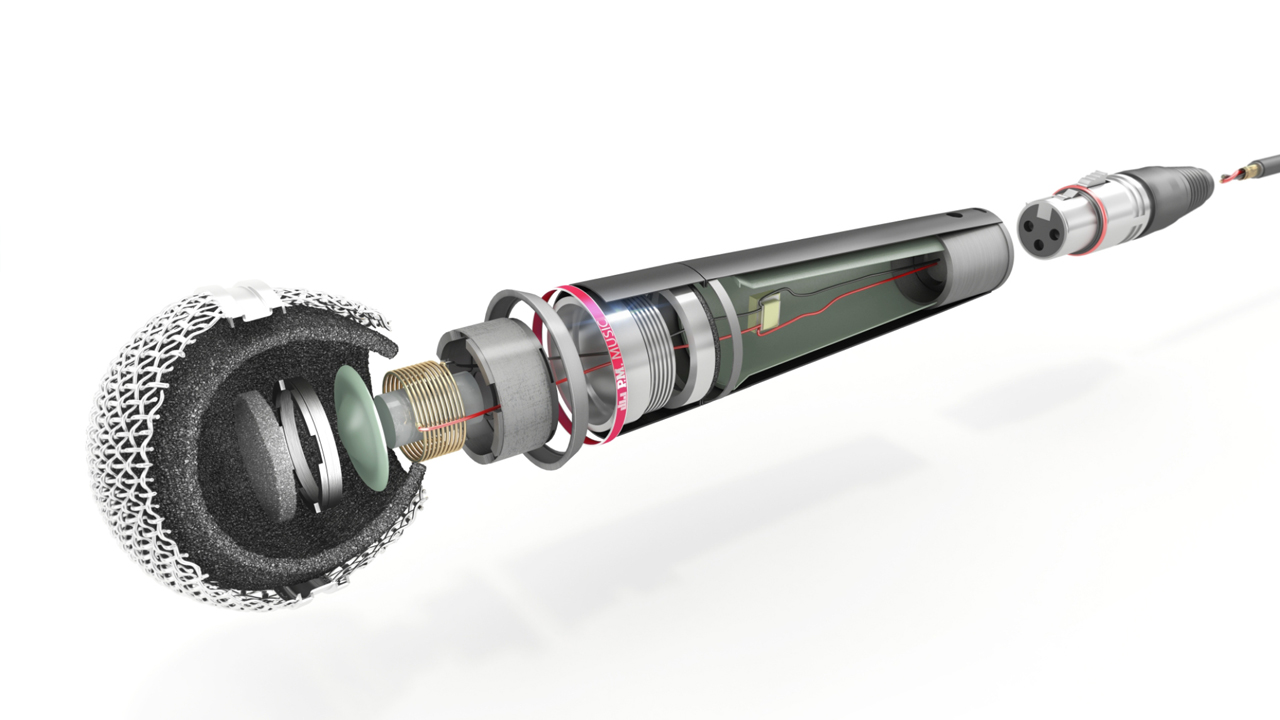
Thus, potential customers can make informed purchase decisions with confidence, knowing they have a complete understanding of your product.
Interactive 3D product walkthrough videos captivate your audience by providing an immersive and engaging way to experience your products' features and benefits.






Hear from Founders , Marketers & Product Managers who are using Advids to create video content that engage customers





Advids is a crew of kind, thoughtful creatives specializing in 3D product walkthrough video production since 2012. We are 3D modelers, animators, texture artists, lighting specialists, storyboard artists, and sound designers. We've been called 3D product demo experts, interactive walkthrough pioneers, virtual tour specialists, product visualization gurus, and more. But above all else, we're your 3D product walkthrough video production partners.
Let's get curious, dive in, and discover how photorealistic 3D product walkthrough videos can elevate your brand and captivate your audience. Our team's combined experience in 3D modeling, animation, and storytelling ensures meticulous attention to detail, resulting in stunning visuals and engaging narratives that showcase your products in their best light.
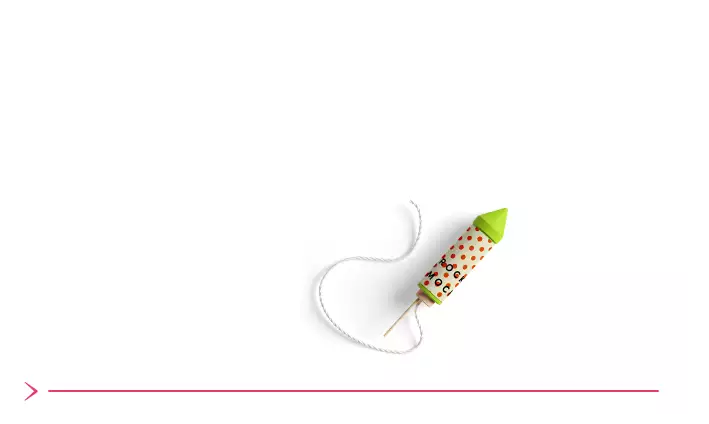

Here are the types of videos we offer under 3D product walkthrough video production
3D Product Demo videos: Show product features and usage
3D product explainer videos : Simplify complex product information
3D Product Animation videos: Highlight design and functionality with engaging visuals
3D virtual tours : Offer immersive exploration of your product
3D Product Feature Highlights: Focus on key selling points
3D Product Benefits Showcase: Emphasize value proposition for customers
3D Product Comparison Videos: Illustrate advantages over competitors
3D Product Assembly Guides: Provide step-by-step instructions
Advids offers transparent, value-driven pricing for 3D product walkthrough videos. Our fixed-fee model ensures predictable budgets and exceptional results.
Our all-inclusive pricing features:
Predictable Budget: Fixed fees, clear cost breakdowns, and complete budget control.
Client Focus: We prioritize your vision, handling edits and feedback efficiently. Our expertise remains consistent across all budgets.
Simplified Project Management: Dedicated project leads ensure seamless production and swift approvals.
Transparency: Complete transparency: all details included, consistent delivery, and multiple revisions.
Example: A 60-second 3D walkthrough video for an advanced robotic surgical system, showcasing its precision to medical professionals.
Clean Design (USD 1250): Highlights key components and movements with clean lines and precise camera angles.
Technical Showcase (USD 1750): Emphasizes technical details using exploded views, cutaways, and 3D animation.
Surgical Simulation (USD 2500): Simulates a realistic surgical procedure, showcasing system capabilities.
Interactive Exploration (USD 3750): Interactive exploration lets viewers explore and manipulate components.
Photorealistic Presentation (USD 5250): Photorealistic presentation in a modern operating room setting. Our 3D animation services create engaging walkthroughs that showcase your product's features effectively. Our 3D product walkthrough videos provide a compelling product demo video experience for your target audience.
At Advids, we dedicate a team of 3D product walkthrough video production specialists to showcase your product's features and benefits in immersive detail . We transform complex product design s into engaging visual narratives , highlighting key functionalities and user experience through captivating 3D walkthrough animation s. Our team crafts photorealistic 3D models and interactive experiences that leave a lasting impact, driving conversions and boosting brand recognition.
Your dedicated project team includes:
Creative Director: Leading the project vision, our Creative Director guides the entire 3D product walkthrough video production. They oversee research, scripting, visualization, and messaging, ensuring a cohesive and impactful final product.
3D Modeler: Our skilled 3D Modeler meticulously crafts high-fidelity 3D models of your product with attention to detail and accuracy. They build the foundation for a realistic and engaging walkthrough.
Animator: The Animator brings the 3D models to life, creating seamless animations that showcase your product's functionality and design. They specialize in camera movements, transitions, and visual effects that enhance the walkthrough experience.
Texture Artist: Our Texture Artist adds depth and realism to the 3D models through textures, materials, and lighting. They ensure the product looks and feels authentic, enhancing the overall visual appeal.
Sound Designer: The Sound Designer creates an immersive audio experience to complement the visuals, adding another layer of engagement to the 3D product walkthrough. They incorporate music, sound effects, and voiceovers that enhance the storytelling.
Video Editor: Our skilled Video Editor assembles all the elements, ensuring a polished and professional final video. They handle color correction, compositing, and final touches that optimize the video for various platforms.
Advids creates captivating 3D product walkthrough videos, transforming complex designs into immersive experiences. Our 3D modeling, animation, and rendering expertise creates realistic, interactive product showcases that boost engagement and sales. Our specialists craft seamless, informative 3D walkthroughs that highlight key features and drive conversions.
We serve diverse industries, including manufacturing, architecture, and technology. Our industry knowledge ensures videos resonate with target audiences, maximizing impact and aligning with your business goals. 12 years of experience crafting compelling product videos, interactive training, and virtual showrooms using cutting-edge technology.
We begin each project with thorough research, identifying key content hooks to maximize engagement. We meticulously plan camera angles and animations for a dynamic, informative viewing experience. We collaborate closely throughout the process, ensuring your vision and business objectives are met. Our 3D animation services create realistic product experiences. We specialize in product visualization , transforming complex designs into engaging videos. Our virtual tours allow customers to explore products from every angle. Interactive 3D models bring your products to life.
Industries: Diverse industries including manufacturing, architecture, and technology.
Years: 12 years of experience.
How we produce unique videos: We start with thorough research, identifying key content hooks to maximize engagement. We collaborate closely, ensuring your vision and business objectives are met.





Imagine showcasing your product in a captivating way. A 3D product walkthrough video from Advids does just that. It lets customers explore your product, highlighting key features.
A powerful 3D product walkthrough video isn't just a visual, it's a strategic asset. Let Advids help you elevate your brand.
Ready to transform your product presentation? At Advids, we believe in the power of visual storytelling. Imagine your product in a stunning 3D product walkthrough video, captivating your audience from every angle.
Ready to see how Advids can transform your 3D product walkthrough video strategy? Let's create videos that not only inform but also inspire and engage.
Ready to explore how a 3D product walkthrough video can transform your business? At Advids, we see the potential for these dynamic visuals across diverse sectors.
Our 3D Product Walkthrough Video Creation production process ensures your product shines. With our expertise in 3D Product Walkthrough Video Creation production, we can bring your vision to life. Our 3D Product Walkthrough Video Creation studio is equipped to handle projects of any scale.
Ready to explore the endless possibilities of a 3D product walkthrough video? It's not just about showing your product; it's about creating an experience. See how Advids can transform your product presentation across diverse sectors.
Our 3D Product Walkthrough Video Creation studio is equipped to handle projects of any scale, from product explainer animations to immersive tours. The power of a 3D product walkthrough video is undeniable, from medical devices gaining trust through clear functionality explanations to automotive brands highlighting design and tech features with compelling visuals.
Ready to elevate your product presentation? A 3D product walkthrough video isn't just a visual aid; it's a powerful tool that transforms how customers connect with your brand. With Advids, you're not just getting a video; you're gaining a strategic partner dedicated to showcasing your product's full potential.
Advids, your 3D product walkthrough video studio, is here to guide you. Let's explore how we can make your message unforgettable.
Ready to move beyond basic product views? At Advids, we understand the power of visual storytelling. Imagine your product showcased in a stunning 3D product walkthrough video, instantly capturing attention.
Our state-of-the-art 3D Product Walkthrough Video Creation studio is equipped to handle any project, ensuring your product shines. Let Advids show you how our 3D Product Walkthrough Video Creation production transforms passive viewers into engaged customers.
A great 3D product walkthrough video begins with a great script. It's not just about words; it's about crafting an experience. Think of it as the blueprint for your visual story, guiding viewers through your product's world.
Our 3D Product Walkthrough Video Creation production process ensures your script aligns perfectly with your 3D product animations. We focus on benefits, not just features, creating a narrative that resonates. At our 3D Product Walkthrough Video Creation studio, we use our expertise to elevate your script, making your 3D product walkthrough video truly captivating. With Advids, your script becomes a strategic asset, driving engagement and conversions.
Ready to transform your product presentation? At Advids, we know a great 3D product walkthrough video starts long before the animation begins. It's all about planning. Let's explore the crucial pre-production steps that set the stage for success.
Our 3D Product Walkthrough Video Creation production process ensures your vision is brought to life. We believe a well-defined script is the backbone of effective product explainer animations. At our 3D Product Walkthrough Video Creation studio, we focus on crafting the perfect plan for your video. By carefully planning these steps, you ensure your 3D product walkthrough video captivates and converts.