

Videos To Drive Product Adoption
"Great team of creatives"
"Communication is smooth"
"Streamline process"

Clear visuals demonstrate your product's capabilities, building trust and encouraging user adoption.
Engaging videos simplify complex interactions, making your product's user interface instantly understandable.






Hear from Founders , Marketers & Product Managers who are using Advids to create video content that engage customers





Advids is a team of empathetic, detail-oriented creatives specializing in product UI video production since 2012. We are UI/UX designers, motion graphics artists, product demo specialists, scriptwriters, voiceover artists, and video editors. We've been called a product UI video agency, a UI animation studio, a software demo expert, product video wizards, and more. But above all else, we're your product UI video production partners.
Let's collaborate, explore your product's potential, and discover how Advids can craft compelling UI videos that elevate your brand and drive conversions. Our team's combined experience in UI/UX design and video production ensures pixel-perfect animations and engaging narratives that showcase your product's functionality with clarity and style.
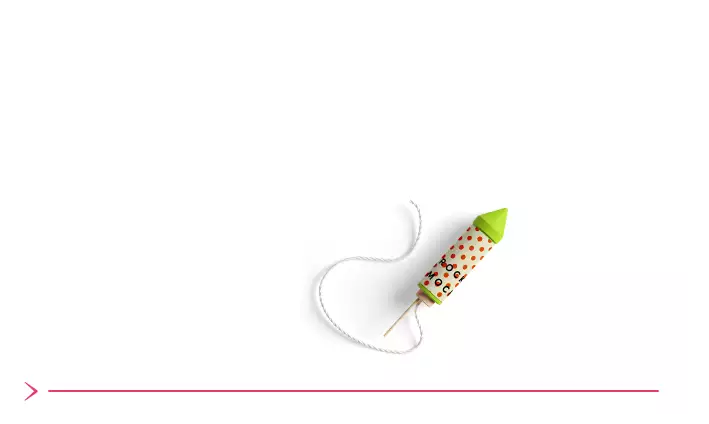

Product Demo/Overview Videos: Showcase product functionality and overall capabilities.
Explainer/How-To Videos: Clearly explain product use and address user questions.
App Trailers /Feature Highlights: Showcase Key Features and generate excitement for your app.
Software Tutorial Videos : Guide users through software features with clear instructions.
Onboarding Videos : Welcome new users and provide a seamless product introduction.
Feature Highlight Videos: Focus on specific features and their benefits.
How-To Videos: Provide practical guidance on using specific product features.
Advids offers transparent, value-driven Product UI video pricing with fixed fees for predictable budgeting. We prioritize collaboration and deliver exceptional results.
Our all-inclusive pricing features:
Predictable Product UI Video Production Budget: Fixed fees, clear cost breakdowns, and complete budget control.
Client-Centric Approach: We prioritize your vision, handling feedback swiftly and flexibly. Our team collaborates to achieve your goals.
Streamlined Project Management: Dedicated project leads ensure seamless production and efficient feedback. Fixed costs optimize delivery.
Unwavering Transparency: Complete transparency from concept to final delivery. Expect consistent support.
We craft compelling narratives showcasing your product's UI/UX design with precision and style. Costs depend on complexity, length, animation style, and detail. Multiple revisions are included.
Example: A 60-second Product UI video for an AI-powered surgical robotics platform, targeting surgeons and administrators.
Clean Interface Showcase (USD 1000-1500): Minimalist design focusing on UI/UX, ideal for showcasing core functionality. Includes UI animation and motion design.
Surgical Simulation (USD 1500-2000): Features stylized 3D models, showcasing precision and real-world application. Ideal for medical animation and product demos.
AI Integration Visualization (USD 2000-3000): Abstract visuals highlight AI capabilities. Uses data visualization and abstract animation for technology demos.
Hybrid Approach (USD 3000-4500): Combines screen recordings with motion graphics for comprehensive overviews. Ideal for tutorials and training videos.
Interactive Demo Integration (USD 4500-6000): Interactive elements enhance engagement and knowledge retention. Includes clickable elements for exploratory learning.
Premium experience consistent across all pricing tiers.
At Advids, we dedicate a team of UI/UX design-focused video production specialists to elevate your product's Digital Presence . We meticulously craft engaging product demo videos, UI walkthroughs, and Interactive Explainer Videos that resonate with your target audience. Our team seamlessly blends artistic vision with your Product's Core Functionalities to deliver impactful, high-converting video content that drives user engagement and boosts conversions. We champion User-Centered Design principles, ensuring every video showcases your Product's Unique Value Proposition with clarity and style.
Your dedicated project team includes:
Creative Director: Leading the project vision, our Creative Director spearheads research, scripting, and visualization, ensuring your product's UI/UX design shines through in every frame. They are your dedicated product video champion.
UI/UX Designer: Our UI/UX Designer translates complex functionalities into visually appealing and easily digestible video sequences, mastering visual communication for product videos.
Motion Graphics Artist: This specialist brings your product's interface to life with sleek animations and dynamic transitions, highlighting key features and user interactions for Seamless Video Flow .
Video Editor: Our Video Editor weaves together all elements, incorporating sound design and visual effects to create a polished and engaging final product video. They master Product Video Post-Production .
Sound Designer: This expert crafts a compelling audio landscape that complements the visuals and enhances the overall user experience within your product video, creating immersive soundscapes.
QA Specialist: Our dedicated QA Specialist ensures every pixel and sound is perfect, meticulously reviewing the video for technical glitches and UI inconsistencies, guarding the quality of your product video.
Advids' creative team transforms static UIs into dynamic, engaging experiences. We blend UI/UX design, motion graphics, and user behavior understanding to create impactful product UI videos. We create impactful videos showcasing your product's functionality and UX seamlessly. Our expert design and animation ensure each video effectively demonstrates, teaches, and markets your product. Our team meticulously studies your product to highlight its key features and User Journey .
We've partnered with diverse industries—SaaS, Fintech, E-commerce, Healthcare, and Education—creating engaging video content for complex software and applications. Our industry specialists understand sector-specific user expectations and design trends, creating resonant videos. 12 years of experience crafting product demos, explainer videos, and interactive tutorials has honed our skills, ensuring our work remains cutting-edge and effective.
We begin with thorough research of your target audience, competition, and product features. We ensure each design choice aligns with your business goals. We explore diverse visual styles and animation to create informative and captivating videos. Our UI/UX and Product Design expertise creates videos that highlight your product's unique selling points and resonate with your target audience. Our collaborative approach ensures the final video meets your goals, whether increasing engagement, driving conversions, or boosting brand awareness. We create compelling product demo videos that showcase your software's key features. Our software explainer videos clearly communicate complex functionalities.
Imagine effortlessly showcasing your product's best features. Advids crafts product ui videos that do just that, transforming complex information into easily digestible visuals. These videos aren't just informative; they're engaging, driving conversions and enhancing your brand.
With Advids, your product ui video becomes a powerful tool, driving engagement and making your launch unforgettable.
Ready to see your product shine? Advids specializes in crafting product UI video that doesn't just show, but truly engages. We transform complex interfaces into clear, compelling visuals that speak directly to your users.
With a product UI video, you're not just demonstrating functionality; you're creating an experience that resonates.
Ready to see how a product UI video can transform your user experience? Advids understands the power of visual storytelling. It's not just about showing features, it's about creating an experience.
Our Product Ui Production is designed to make your product shine. As a leading Product Ui Production agency, Advids helps you elevate your brand and drive conversions. A compelling product UI video does more than just show, it engages.
Ready to see how a product UI video can transform your user experience? Advids understands the power of visual storytelling. It's not just about showing features, it's about creating an experience.
Our Product Ui Production is designed to make your product shine. As a leading Product Ui Production agency, Advids helps you elevate your brand and drive conversions. A compelling product UI video does more than just show, it engages.
Ready to transform how users experience your product? Advids crafts more than just videos; we create engaging journeys. Our Product Ui Production is designed to make your interface intuitive and captivating.
As a leading Product Ui Production agency, Advids helps you Boost Conversions and elevate your brand with a compelling product UI video.
Want to truly hook your users? It's all about visual storytelling. At Advids, we don't just show your product, we create an experience. Our Product Ui Production is designed to make your interface intuitive and captivating.
Ready to transform how users experience your product?
Want your product UI video to truly captivate? It all starts with a powerful script. At Advids, we know a well-crafted script is the backbone of any successful product UI video. It's not just about listing features; it's about creating a journey that resonates with your users. Our Product Ui Production process begins with a detailed script, ensuring your message is clear and engaging.
Advids is more than just a video production service, we're your partner in creating a product UI video that truly shines.
Ready to make your product UI video shine? At Advids, we know a solid plan is the secret to success. This "Pre-Production Guide" isn't just a checklist; it's your roadmap to a compelling video. It's where we lay the foundation for a Product Ui Production that truly connects with your audience.
A successful Product Ui Production agency knows that a strong narrative, clear voiceover, and engaging Product UI animation are essential. We guide you through selecting the right style, music, and sound effects. Plan for accessibility and platform optimization. Review your script and finalize your timeline. With these steps, your product UI video will captivate and convert.