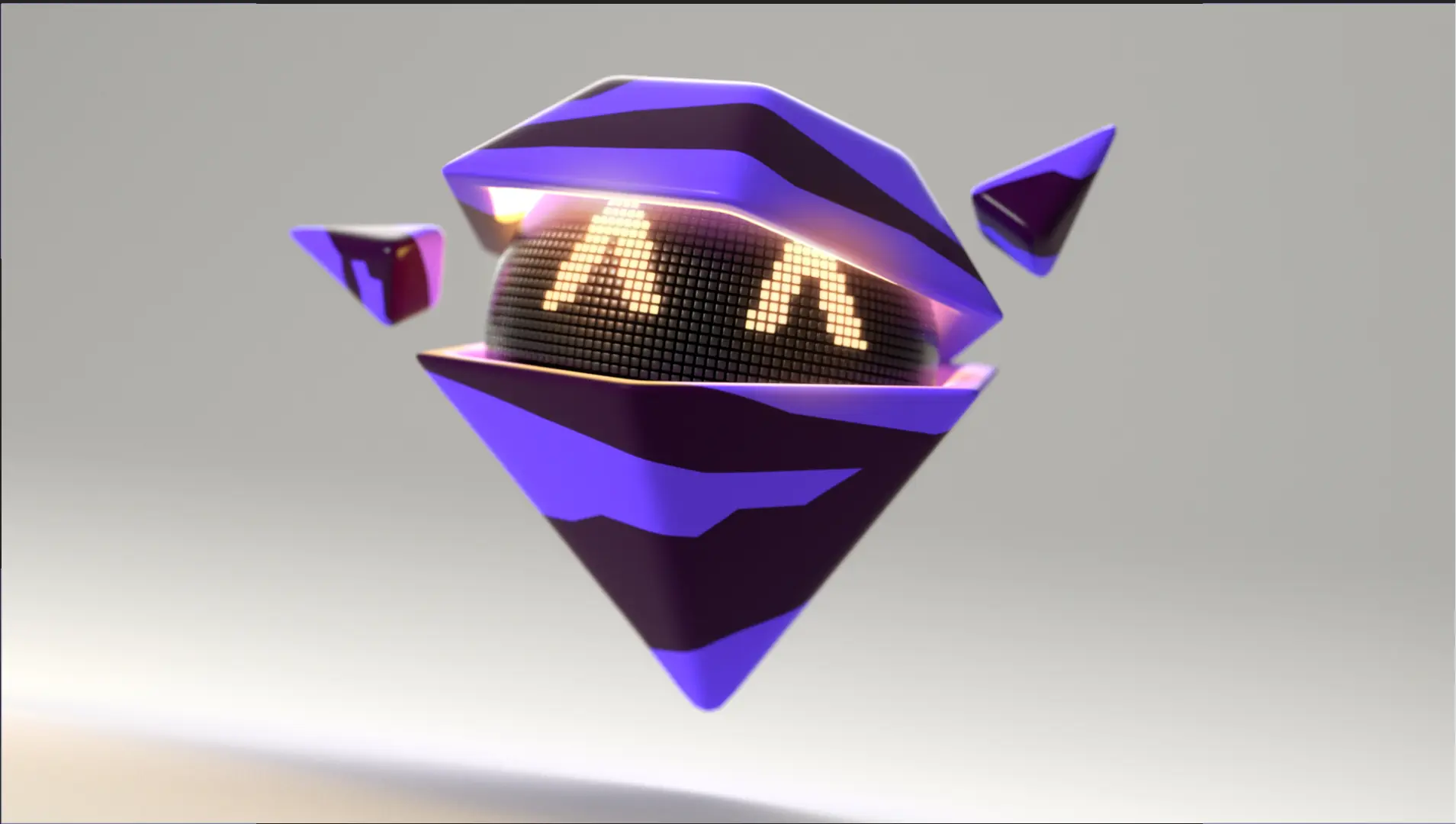Optimizing App Videos for Maximum Conversion
Turning video views into user downloads requires a sharp focus on optimization. While a great mobile app teaser video captures attention, strategic deployment and refinement unlock its full conversion potential. Teams understand that video performance shifts dramatically across different channels and audience touchpoints, demanding a tailored approach for every opportunity.
Success hinges on understanding where users encounter the video and what motivates their next action. For instance, videos directly within app store listings are powerful conversion tools. Data consistently shows their impact, particularly on Google Play where they significantly lift conversion rates. Here, demonstrating immediate value within the crucial first few seconds is paramount to prevent drop-off.
Driving conversions also means relentless testing and adaptation. Teams leverage data from various platforms, analyzing not just views but critical metrics like click-through rates to the store and eventual install rates. This data-driven approach allows for continuous improvement, refining everything from the initial hook to the final call to action.
Here are key areas teams focus on for conversion-centric app videos:
Platform Specifics Videos thrive when formatted natively; vertical formats for social platforms and platform-specific length guidelines maximize engagement.
Targeted Narratives Tailor video content to resonate with specific user segments, showcasing scenarios and benefits most relevant to their needs.
Conversion Metrics Track view completion, click-through rates, and install rates to measure direct video impact on acquisition goals.
Strategic Calls Action prompts must be clear, visually prominent, and strategically placed, typically at the video's conclusion.
By prioritizing data, platform adaptation, and relentless testing, teams transform engaging visuals into high-performing conversion machines.
Why Advids for Mobile App Teaser Video?
At Advids, we create high-impact Mobile App Teaser Videos designed to achieve your business objectives. Our blend of creative storytelling, advanced technology, and proven experience ensures your app shines.
Why Choose Advids?
Extensive Experience: With 12+ years and over 3400 successful projects across various video types, we understand what makes a Mobile App Teaser Video truly effective. We've delivered over 315 specifically crafted Mobile App Teaser Videos.
Trusted by Leading Brands: From startups to Fortune 500 companies, brands like Razorpay, Ola, Mercedes, the United Nations, Continental, and Mercer rely on Advids for their video needs.
Client-Focused Approach: Our commitment to excellence is reflected in over 109 five-star Google reviews, showcasing our talent, creativity, and dedication to client satisfaction.
The Advids Advantage for Your App:
Tailored to Your App: We create custom Mobile App Teaser Videos, perfectly aligned with your brand, style, and target audience.
Compelling Storytelling: Our expert animators and storytellers craft narratives that captivate viewers and drive downloads.
Cutting-Edge Technology: We utilize the latest software and techniques to create visually stunning and impactful Mobile App Teaser Videos.
Partnering with Advids:
Collaborative Approach: We work closely with you throughout the entire process, from concept to completion, ensuring your vision is realized.
Open Communication: We prioritize clear and consistent communication, understanding your needs, target audience, and brand identity to create truly effective Mobile App Teaser Videos.
Ready to unlock the potential of Mobile App Teaser Video for your business with the latest video design trends of 2024? Let Advids be your trusted partner in transforming your ideas into engaging and effective animated experiences.
Checkout some of the projects and work our team at Advids has been producing:
What is a Mobile App Teaser Video?
A mobile app teaser video is a short, engaging video designed to generate excitement and interest in your app. It's a powerful marketing tool used to introduce your app to potential users and encourage them to download it. These videos typically highlight the app's core features, benefits, and unique value proposition.
They are often used in app store listings, social media campaigns, and website promotions to capture the attention of your target audience and drive app downloads.
What do top Mobile App Teaser Videos have in common?
Craft compelling mobile app teaser videos by focusing on showcasing the app's core value and user benefits.
Problem Solved - Immediately highlight the core benefit. Emphasize the "before and after" transformation.
- Target Audience - Show the app in action for a specific user type. Use relatable scenarios.
- Key Features - Focus on 2-3 features that solve the core problem. Show, don't just tell.
- Stunning Visuals - Use vibrant colors and professional-grade footage. Prioritize visual clarity.
- Intuitive Navigation - Show a smooth, effortless user journey. Use screen recordings.
- User Benefits - Focus on emotional connection. Show how the app improves daily life.
- Compelling Design - Use a consistent design language. Showcase the app's personality.
- clear call to action - Use a button or clear text overlay. Make it visually prominent.
- Concise & Engaging - Use dynamic cuts and transitions. Maintain a brisk pace.
- Mobile Optimization - Use vertical video format. Ensure text is easily readable.
What makes Mobile App Teaser Video effective?
Mobile app teaser video effectiveness hinges on a compelling combination of impactful visuals, strategic storytelling, and a clear call to action. The opening seconds must grab attention?perhaps with dynamic transitions, eye-catching animations, or a problem/solution visual metaphor?immediately establishing the apps value proposition. Key features and benefits are showcased through micro-interactions, quick demonstrations, or benefit-driven text overlays, highlighting the apps core functionality and user advantages.
A strong call to action, using prominent branding, animated buttons, or countdown timers, drives immediate engagement. The narrative should employ a problem/solution, heros journey, or aspirational storytelling approach, building anticipation and desire, ultimately driving significant increases in app store conversions. A consistent brand aesthetic reinforces brand recognition and memorability, creating a polished and memorable experience.
Ideally, the video should be under 15 seconds, maximizing impact within the shortest timeframe. Thorough audience research and persona development are crucial for tailoring the videos style, tone, and messaging to resonate specifically with the target demographic. A data-driven approach, using A/B testing to optimize click-through rates, conversion rates, and overall video performance, is essential for maximizing the videos impact.
How long should your Mobile App Teaser Video be?
Master mobile app teaser video length by aligning video type, use case, and funnel stage for maximum impact.
Pre-production Considerations for Determining Video Length:
- What app features need showcasing?
- Who is the intended viewer?
- Which problem does the app solve?
- How will the demo be presented?
- What is the video's core message?
- What style best suits the app?
- Does the video build excitement?
Mobile app teaser video length guide
| Mobile App Teaser Types | Video Length | Use Case | Funnel |
|---|
| Explainer Video | 30-60 seconds | Clearly explains core app functionality and value proposition using animation or live action, focusing on key features and benefits. | Awareness/Consideration |
| Kinetic Typography | 15-30 seconds | Captivatingly showcases app name and tagline with dynamic text animations, creating a memorable first impression. Uses bold visuals and impactful transitions. | Awareness |
| Problem/Solution | 45-75 seconds | Highlights a common user problem and demonstrates how the app solves it effectively, building trust and credibility. | Consideration/Conversion |
| Product Demo | 60-90 seconds | Presents a concise walkthrough of the app's key features, showing users how to navigate and use it. Uses screen recording and voiceover. | Consideration/Conversion |
| Fast-Paced Montage | 15-30 seconds | Showcases app highlights using quick cuts and dynamic visuals, creating excitement and intrigue. Uses multiple visual styles for a dynamic feel. | Awareness |
How to create Mobile App Teaser Videos?
Crafting a compelling mobile app teaser video requires a strategic approach that prioritizes showcasing the app's core value proposition in a visually engaging and concise manner. This ensures maximum impact and drives downloads.
* Target Audience - Deeply understanding your audience allows for hyper-targeted messaging that resonates and drives downloads.- Key Feature Selection - Focusing on a few key features creates a clear, concise message, avoiding viewer confusion.
- Compelling Narrative - A strong narrative creates emotional connection, making the app more memorable and desirable.
- Storyboard Design - A well-designed storyboard ensures a polished, professional final product, maximizing impact.
- Visual Style Choice - A consistent visual style reinforces brand identity and creates a professional, trustworthy image.
- Scriptwriting - Concise, benefit-driven copy ensures viewers quickly grasp the app's value and are motivated to download.
- Video Shooting - High-quality footage showcases the app's functionality effectively, building confidence and trust.
- Video Editing - Dynamic editing keeps viewers engaged, preventing boredom and maximizing the video's persuasive power.
The Importance of a Strong Call to Action in App Teasers
We've covered the essentials of creating engaging app teaser videos. Now, let's talk about the final piece of the puzzle: the call to action. Think of your CTA as the bridge between a captivated audience and a surge in downloads. It's the gentle nudge that transforms viewers into active users. A weak CTA can render even the most stunning visuals ineffective.
A compelling call to action is more than just a button; it's a strategic element that can significantly impact your app's success. Let's explore how to craft CTAs that convert.
- Drive Conversions: A well-placed "Download Now" can be the difference between a viewer simply admiring your app and actually using it. Look at mobile app promo video examples for inspiration.
- Clarity is Key: Keep your message concise and action-oriented. "Get the App" or "Try Free for 7 Days" are effective examples. High-quality app teaser video examples often use this approach.
- Timing is Everything: Place your CTA towards the end of your video, capitalizing on built-up interest. Don't let viewers forget the purpose of your video.
- Visual Prominence: Make your CTA pop! Use contrasting colors, animations, or strategic placement to ensure it grabs attention. App marketing videos and mobile app advertisement videos excel at this.
A strong call to action is the final push that turns viewers into users. It's the key to unlocking the full potential of your app teaser video and achieving your marketing goals.
Understanding the App Teaser Video Production Process
Having explored inspiring app video marketing examples and the power of App Feature Videos, let's navigate the production process together. Creating effective app teasers involves more than just stringing together clips; it's about crafting a compelling narrative that resonates with your audience.
Think of it like building a house. You wouldn't start slapping on bricks without a blueprint, right? Similarly, a well-defined production process is crucial for a successful app teaser video.
We'll break down the key stages, focusing on practical tips and actionable insights.
- Pre-Production: This is where the magic begins. We define our target audience, brainstorm creative concepts, and craft a concise script that highlights the app's core value. Storyboarding helps us visualize the video's flow, ensuring a smooth and engaging final product. Remember those best app teaser videos we discussed? They all started with a solid pre-production plan.
- Production: Lights, camera, action! This is where we bring our storyboard to life. Whether we're filming live-action footage or creating animations, high-quality visuals are key. Think crisp, clear footage that showcases the app's functionality in a visually appealing way.
- Post-Production: Now it's time to polish our masterpiece. We assemble the footage, add dynamic transitions, and incorporate sound design to enhance the emotional impact. Review and feedback are crucial at this stage. Getting fresh eyes on the video can help identify areas for improvement.
By following these steps, we can create app teaser videos that not only grab attention but also drive downloads. Remember, a well-crafted teaser is an investment in your app's success.
Choosing the Right Animation Style for Your App Teaser
Having discussed ideal video lengths, let's explore choosing the right animation style for your app teaser. Imagine launching a fitness app. A vibrant, energetic style like motion graphics could highlight its key features, creating engaging app teaser videos that grab attention. Alternatively, for a meditation app, a calming 2D animation might be more fitting, reflecting its tranquil nature.
Finding the right style is about matching your app's personality and target audience. Think about what resonates with your viewers and how you can best convey your app's core value. Mobile app teaser video examples can offer valuable inspiration.
- 2D/3D Animation: 2D animation offers versatility and cost-effectiveness, perfect for explainer app promo videos. 3D animation adds depth and realism, ideal for showcasing intricate product details in product teaser videos.
- Motion Graphics/Kinetic Typography: Motion graphics inject energy and modernity, while kinetic typography creates captivating visuals, both perfect for highlighting key features and benefits.
- Live Action/Screen Recording: Live action adds a human touch, ideal for testimonials. Screen recordings offer a clear, direct look at your app's functionality, building trust and understanding.
- Consider Your Audience: A gaming app might benefit from dynamic 3D animation, while a productivity app might suit a cleaner, minimalist 2D style. Remember, brand consistency is key. Align your animation with your overall brand aesthetics.
Ultimately, the right animation style enhances your app teaser's effectiveness, transforming viewers into active users.
The Role of Visual Metaphors in App Teaser Videos
We've discussed the technical aspects of app teasers. Now, let's explore the art of visual metaphors. Imagine an app that simplifies complex tasks. Instead of listing features, we show a tangled knot transforming into a neatly organized string. That's the power of a visual metaphor. It communicates instantly, engaging viewers emotionally.
Metaphors are more than just pretty pictures. They're powerful tools for communication. They simplify complex ideas, making them accessible to a wider audience. They create emotional resonance, connecting with viewers on a deeper level. Think of Duolingo using an owl as a guide, instantly conveying learning and wisdom. This resonates with learners, making the app more appealing. Short app video examples often use this technique to quickly convey the app's core value.
- Metaphors enhance understanding by translating abstract concepts into concrete visuals.
- Metaphors boost engagement and recall, ensuring your app stays top-of-mind.
- Metaphors differentiate your app in a crowded marketplace, adding a touch of artistry.
- Metaphors enhance visual storytelling, creating a narrative that resonates with your audience. Analyzing professional app teaser video examples reveals how metaphors can elevate a simple screen recording into a compelling story.
Short app explainer videos benefit from clear metaphors, simplifying complex features for viewers. Remember, a well-chosen metaphor can transform your app teaser from a simple product showcase into a memorable experience. It's about connecting with your audience on an emotional level, making your app not just desirable, but unforgettable.
Optimizing App Teaser Videos for Social Media
Now that we've covered the basics of creating compelling app teaser videos, let's dive into optimizing them for social media. Think of social media as your app's launchpad, a powerful tool to reach millions of potential users. But simply uploading a video isn't enough. We need to tailor our approach for each platform, maximizing engagement and driving downloads. Effective app teaser video examples demonstrate the importance of a platform-specific strategy .
Remember, each platform has its own unique audience and best practices. A video that performs well on YouTube might fall flat on TikTok. That's why understanding your target audience and tailoring your content is crucial. Think about what resonates with your viewers and how you can best capture their attention in those crucial first few seconds. mobile app launch videos , for instance, can generate buzz and excitement before your app even hits the app stores.
- tailor video length to each platform. A short, snappy video might be perfect for Instagram, while a longer, more in-depth Application Showcase Videos could thrive on YouTube.
- Craft compelling thumbnails that grab attention and entice clicks. Think of your thumbnail as a mini-movie poster, showcasing the best of your video.
- Use relevant hashtags to expand your reach and connect with potential users. Research popular hashtags in your niche and incorporate them strategically.
- Optimize for mobile viewing. Most social media users access platforms on their phones, so ensure your videos look great on smaller screens. Consider vertical video formats for platforms like TikTok and Instagram Reels.
By following these tips, we can transform our app teaser videos from simple promotions into powerful marketing tools . Remember, a well-optimized video can be the key to unlocking your app's full potential on social media.
Author & Editor Bio
A video producer with a passion for creating compelling video narratives, Jai Ghosh brings a wealth of experience to his role. His background in Digital Journalism and over 11 years of freelance media consulting inform his approach to video production. For the past 7 years, he has been a vital part of the Advids team, honing his expertise in video content planning, creation, and strategy.
His collaborative approach ensures that he works closely with clients, from startups to enterprises, to understand their communication goals and deliver impactful video solutions. He thrives on transforming ideas into engaging videos, whether it's a product demo, an educational explainer, or a brand story.
An avid reader of modern marketing literature, he keeps his knowledge current. Among his favorite reads from 2024 are "Balls Out Marketing" by Peter Roesler, "Give to Grow" by Mo Bunnell and "For the Culture" by Marcus Collins. His results-driven approach ensures that video content resonates with audiences and helps businesses flourish.