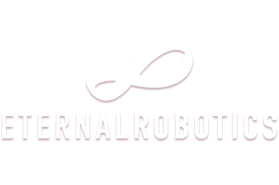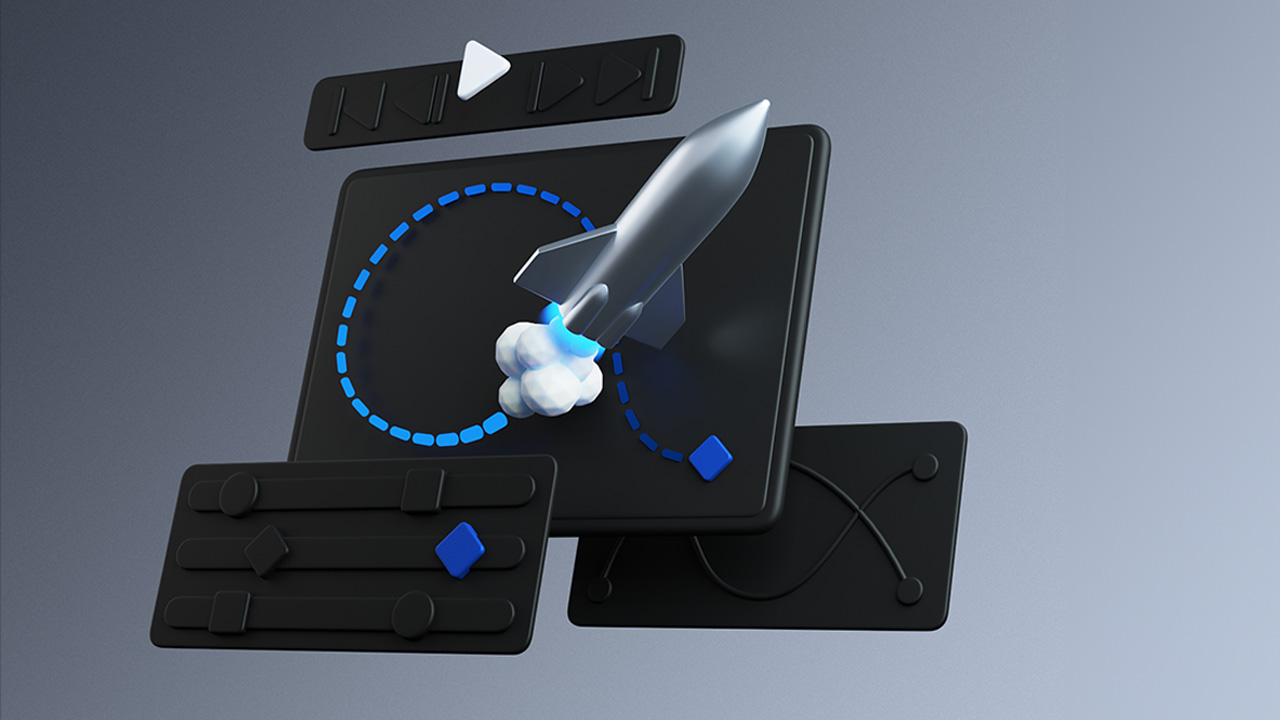How Advids pricing work for Screencast Demo Videos?
Advids offers transparent, value-driven screencast pricing with fixed fees for predictable budgeting. We deliver a premium experience.
Our all-inclusive pricing features:
Predictable Budget: Fixed fees for all-inclusive pricing, ensuring budget certainty.
Client Focus: We prioritize your vision, handle minor edits quickly, and dedicate an experienced team to your project.
Simplified Project Management: Dedicated project managers ensure smooth production and efficient feedback, accelerating approvals.
Transparency: Complete transparency, from script to licensing, with consistent delivery and support.
Example: 60-second screencast demo video (multiple revisions included). We create high-impact explainer videos and product demo videos for various industries.
We deliver exceptional value, ensuring client satisfaction and achieving your marketing goals . Our team uses the latest techniques for engaging, informative videos.
Clean Interface Walkthrough: Crisp screen recording highlighting key UI/UX elements ; ideal for software demos, explainer videos, and product demo videos. USD 1000-1500
Conceptual Data Visualization: Dynamic data visualizations, charts, and graphs illustrating processes and efficiency gains. Perfect for showcasing performance metrics. USD 1500-2000
Animated system diagram : Animated diagrams explaining system components and interactions; ideal for visualizing complex processes. USD 2000-3000
Detailed Process Simulation: Simulates real-world scenarios , demonstrating system adaptability and scalability. USD 3000-4500
Integrated lab footage : Combines screen recording with lab footage and expert commentary; adds credibility and showcases real-world applications. USD 4500-6000
All packages include multiple revisions. Creative talent remains consistent across all budgets.