Software Videos To Drive Signups & Conversion
"Great team of creatives"
"Communication is smooth"
"Streamline process"

Effective software getting started videos empower your users, giving them the confidence to navigate your software and achieve their desired outcomes.
Engaging software getting started videos simplify complex processes, making it easier for your audience to adopt and utilize your software effectively.






Hear from Founders , Marketers & Product Managers who are using Advids to create video content that engage customers





Advids is a crew of kind, thoughtful creatives specializing in software getting started video production since 2012. We are UI/UX designers, screencast animators, software tutorial writers, voiceover artists, video editors, and onboarding specialists. We've been called a software demo video agency, a product explainer video company, a screen recording studio, onboarding wizards, and more. But above all else, we're your software onboarding video production partners.
Let's get curious, dive in, and discover how the videos Advids makes together can supercharge your software adoption rates and user satisfaction. Our intuitive approach to visual storytelling combined with years of experience crafting engaging software tutorials ensures your users get up and running quickly and efficiently.
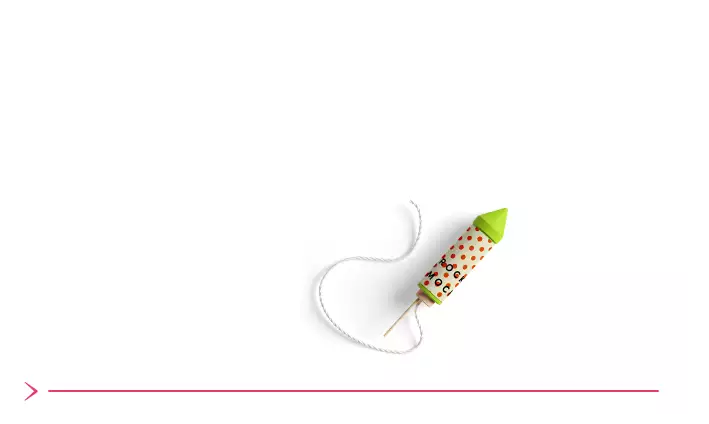

Here are some types of software getting started videos we offer:
User Onboarding Videos : Guide new users through initial setup and key features.
Software Tutorial Videos: Step-by-step instructions for complex software tasks.
Software How-To Videos: Quick guides for common software actions.
Software Overview Videos: Understand software functionality and workflow.
Feature Highlight Videos: Showcase key features and their user benefits.
Software Animated Explainer Videos: Visually explain complex concepts simply.
Benefit Explainer Videos: Focus on value proposition and ROI for users.
Software Use Case Videos: Demonstrate practical applications and real-world scenarios.
Advids offers transparent, fixed-fee pricing for premium software onboarding videos. We prioritize exceeding expectations.
Our all-inclusive pricing features:
Predictable Budget: Clear costs, fixed fees for all in-scope work.
Client Focus: We prioritize your vision, handling revisions efficiently.
Simplified Project Management: Dedicated project managers ensure seamless production.
Transparency: Complete transparency, from script to licensing.
Pricing depends on video length, complexity, animation style, and revisions. We deliver exceptional value, maximizing user engagement. Our software tutorial videos are designed to create a high-converting software onboarding video.
Let's take an example: a 60-second video. Multiple revisions are included in all packages.
Clean Interface Focus: Screen recording, clear UI/UX walkthrough, concise text overlays. Highlights core debugging workflow. USD 1000-1500
Conceptual Animation: Conceptual animations illustrate code analysis, error detection. Engaging visuals enhance user understanding. USD 1500-2000
User-Centric Narrative: Character animation depicts a developer using the tool, showcasing benefits. Relatable narrative connects with users. USD 2000-3000
Dynamic Feature Showcase: Dynamic transitions, animated code snippets, detailed feature demonstrations. Comprehensive overview of tool capabilities. USD 3000-4500
Advanced Visual Integration: Advanced motion graphics, stylized visuals, seamless integration with product branding. Premium aesthetic for maximum impact. USD 4500-6000
Create a high-converting software onboarding video with Advids; creating engaging product demo videos that boost user engagement.
At Advids, we dedicate a team of video production specialists to create compelling software onboarding videos. We transform complex software tutorials into engaging video guides with user-friendly narratives and clear visuals. Our software demo video creators blend technical expertise with creative storytelling, delivering concise and effective onboarding experiences that empower users and drive product adoption . Each Advids team member combines a deep understanding of user experience with cutting-edge video production techniques to produce high-quality software getting started videos.
Your project's content team includes:
Creative Director: Leads research, scripting, visualization, and messaging, ensuring the video aligns with your software's core value proposition and target audience. They champion a user-centric approach, crafting a clear and concise narrative that simplifies complex processes.
UX Designer: Focuses on user experience, designing intuitive visuals and screen recordings that seamlessly guide viewers through the software's key features and functionalities. They ensure the video is accessible and easy to follow, maximizing user engagement and knowledge retention.
Screencast Specialist: Captures high-quality screen recordings, demonstrating software workflows and highlighting essential features with precision and clarity. They expertly showcase the software's user interface , creating a visually appealing and informative onboarding experience.
Motion Graphics Artist: Adds dynamic motion graphics and visual elements to enhance the video's educational value and visual appeal. They bring the software to life, transforming static screens into engaging animations that clarify complex concepts.
Voiceover Artist: Provides a clear and professional voiceover, guiding viewers through the software tutorial with a friendly and informative tone. Their narration enhances understanding and creates a personalized onboarding experience.
Video Editor: Assembles all elements into a polished and professional final product, ensuring seamless transitions, optimal pacing, and a cohesive viewing experience. They refine the video's flow, creating a concise and effective introductory software guide.
Advids crafts concise, engaging software onboarding videos that smoothly guide users through setup and initial use. We use screen capture, motion graphics, and intuitive cues to simplify complex software processes into clear video tutorials. Our software expertise and research deliver impactful videos that boost user adoption and reduce support tickets. Our team analyzes your software and target audience to create effective onboarding videos showcasing key features.
We serve diverse sectors (SaaS, FinTech, EdTech, Healthcare, E-commerce), creating tailored onboarding videos. Our videos provide effective software training, accelerating user adoption. 12 years of experience creating effective video tutorials, explainers, and product demos.
We start with thorough research into user behavior and common setup challenges. Clear messaging, intuitive visuals, and logical flow are key. Our videos are easy-to-follow, visually appealing, and empower confident software use. We ensure a smooth onboarding experience, from welcome screen to call to action. We create compelling product demo videos that showcase key features.





Software getting started videos are crucial for user success. They make complex software easy to understand, leading to higher user engagement and fewer support issues. Advids understands this.
Contact Advids today to create a software getting started video that will boost your user adoption.
Is your software's first impression truly captivating? A clunky start can lead to user frustration, but a well-crafted "software getting started video" can change everything. Imagine users effortlessly navigating your software, understanding its power from the get-go.
Effective "Software Getting Started Video Creation production" is a game changer. At "Advids", we know how crucial a smooth start is for your users. We create videos that don't just explain, they engage, ensuring your software's success.
Beyond basic tutorials, a "software getting started video" becomes a strategic asset across diverse scenarios. Advids understands this, and we tailor our videos to meet specific needs. Think of it, not just as an introduction, but as a versatile tool.
Effective "Software Getting Started Video Creation production" is key to success. Our videos boost employee onboarding, reduce support tickets through customer self-service, and convert free trials into loyal users. We create marketing demos that showcase your software's capabilities, and provide internal training to standardize processes.
Beyond the basics, how can a "software getting started video" truly transform your user experience? Advids sees these videos as more than just tutorials, they are strategic tools for various needs.
As a leading Product Teaser Animation Production agency, Advids brings your vision to life at our software getting started video studio.
Is your software's onboarding experience truly captivating? A clunky start can lose users, but a powerful "software getting started video" from Advids changes everything. We don't just create tutorials; we craft engaging experiences that transform how users interact with your software. Imagine users effortlessly navigating your platform, understanding its full potential from day one.
Our "Software Getting Started Video Creation production" ensures a smooth, effective onboarding process. With Advids, you're not just getting a video; you're gaining a strategic asset. Our "Software Getting Started Video Creation studio" is equipped to handle all your video needs, from "Digital product demo videos" to internal training. Showcase your software with impactful "Digital product demos" and see free trials convert into loyal customers.
Is your software truly holding user attention? A software getting started video is more than just a tutorial; it's your chance to make a lasting impact. Let's make sure users don't just see your software, they feel it.
See how a software getting started video can revolutionize your sales process.
Ready to transform your software's first impression? At Advids, we believe a strong script is the heart of any successful software getting started video. It's not just about explaining features; it's about crafting an experience.
A well-planned software getting started video script ensures your users grasp the value quickly. The key to successful Software Getting Started Video creation production lies in a script that engages and guides. Our Software Getting Started Video Creation studio focuses on creating scripts that convert viewers into active users. A great script can also be used for Digital product demo videos, ensuring your marketing efforts are impactful. A compelling script is essential for impactful Digital product demos. Let Advids help you craft a script that makes your software shine.
Ready to create a compelling software getting started video? Pre-production is where it all begins. It's not just about jumping into filming, it's about crafting a plan that ensures your video truly connects with your users. At Advids, we believe a strong plan is the foundation of any successful video.
Effective Software Getting Started Video Creation production is key to success. Our Software Getting Started Video Creation studio helps you create a seamless experience. Integrate Digital product demos into your strategy, and let Advids guide you through creating impactful Digital product demo videos. Make sure your Digital product demos are compelling.