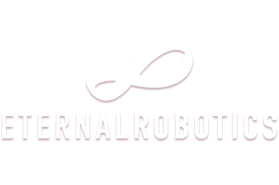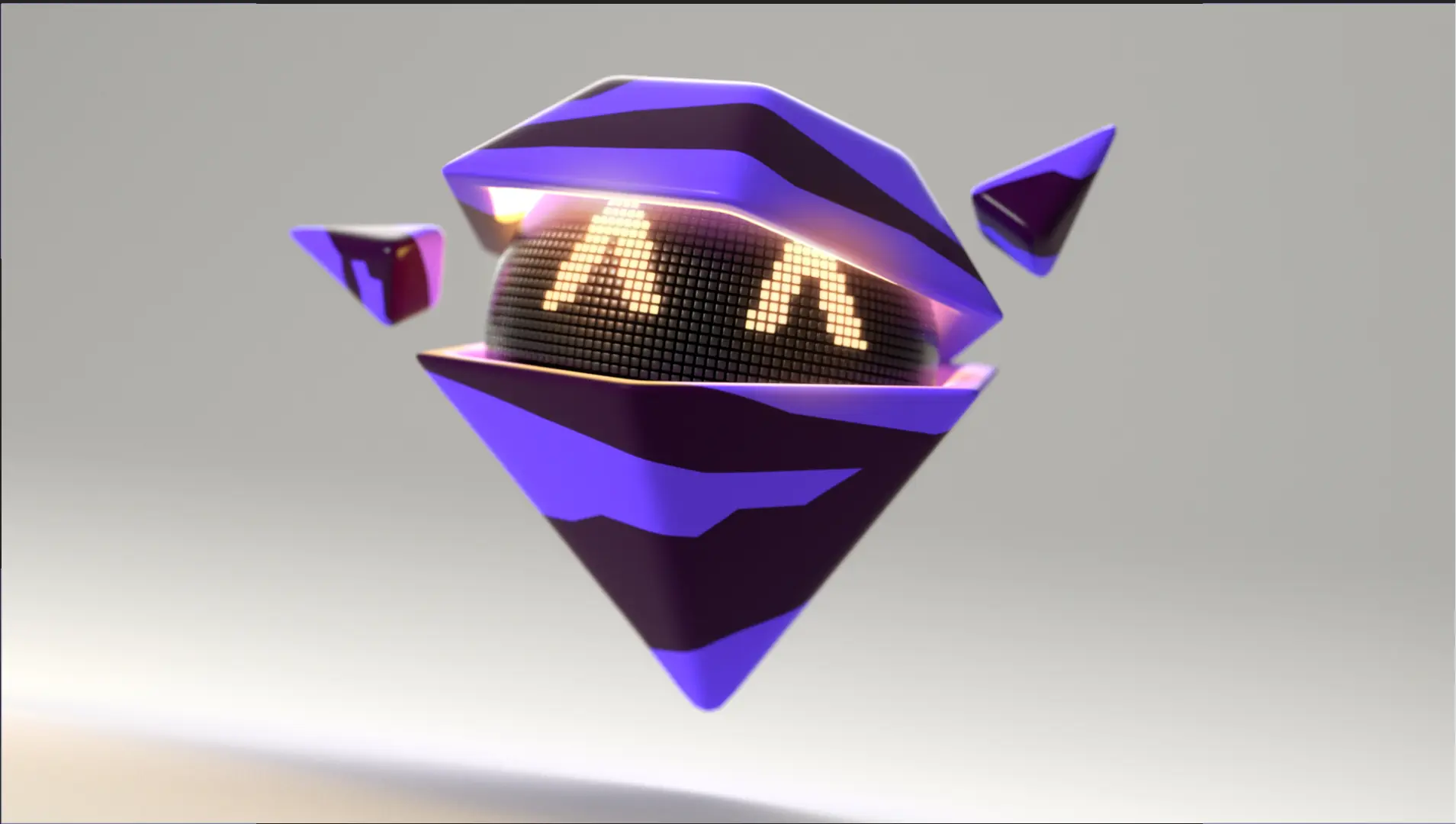Event promotion is no longer a ""set it and forget it"" endeavor. In today's fast-paced digital landscape, capturing the fleeting attention of your target audience requires creativity, strategy, and a deep understanding of how to cut through the noise. This is where video content emerges as an indispensable tool for event organizers and marketers.
Whether it's a conference, trade show, product launch, or music festival, a well-executed video teaser campaign can be the key to maximizing attendance and ensuring your event's success. So, let's dive in.
Key Takeaways
1. Legrand
Legrand is a company that provides solutions for structured cabling systems. The video is designed to introduce their latest product, LINKEO C, highlighting its ease of use, speed, and performance.
Video Design - The video uses animation to showcase LINKEO C's features, providing a clear understanding of the product's mechanics. The animations are clean, simple, and engaging, highlighting the tool-less design of the product. The graphics are high quality, with a focus on detail, ensuring the viewer understands the connection process and the product's benefits.
Legrand has effectively used this video to increase brand awareness by showcasing the simplicity, efficiency, and speed of their solution. The video captures the attention of potential customers, highlighting the key features of LINKEO C, emphasizing how this product can benefit their daily operations. The engaging visual presentation helps viewers quickly understand the product's capabilities, promoting the Legrand brand and driving interest in their solutions.
2. Imprivata
Imprivata Mobile Access and Control is designed to streamline and secure shared mobile device management. The video aims to showcase how this solution can benefit organizations by enhancing employee productivity and data privacy.
Video Design - The video utilizes a blend of animation and real-world footage. The animation elements are predominantly white outlines with orange accents, contrasting against a blue background, highlighting the key features and benefits of the solution. The graphics are clean and modern, seamlessly transitioning between different aspects of the product.
Imprivata successfully conveys the value proposition of their solution, effectively targeting organizations seeking to optimize their shared device management strategy, thereby attracting a qualified audience interested in streamlining workflows, enhancing security, and ultimately, driving productivity. By showcasing the challenges faced with shared mobile devices and presenting a clear solution, Imprivata encourages engagement and potential conversions.
3. Avast
Avast provides a solution for property managers to communicate with tenants and address their needs effectively. The video is designed to highlight the importance of strong communication and show how Avast's product helps achieve this.
Video Design - The video incorporates a simple line-art style, using vivid color, with minimal detail to focus on the message being conveyed. The use of bold colors and clear outlines creates a modern and approachable aesthetic that is easy to understand.
Avast understands the need to address customer challenges. The video's main focus is the importance of effective communication during this unprecedented time. The simple style and clear messaging allow the audience to quickly grasp the problem and solution, making the video a powerful tool to effectively address customer challenges.
4. Dolbey
Dolbey provides a solution for productivity in the healthcare, legal, public safety, and insurance industries. The video is designed to highlight the problem of decreased productivity faced by professionals in these fields due to manual data entry and software limitations.
Video Design - The video employs a simple, graphic style with flat, cartoon-like characters and bold, white text on a blue background. The design elements are clean and easily understandable, emphasizing the straightforward nature of the problem being presented. The video uses animation to illustrate the issue of decreased productivity and the need for a better solution.
Dolbey has successfully achieved its goal of raising awareness by focusing on a common problem faced by its target audience. The video's clear and concise message effectively conveys the pain point and introduces the potential solution offered by the brand. The visual style contributes to the video's effectiveness by presenting the information in a relatable and engaging manner. The simple, illustrative nature of the video allows the message to be easily understood and remembered, thus contributing to increased brand awareness.
5. Kastle
Kastle is a security solutions company that specializes in providing smart video technology. This video is designed to showcase how their cloud-based system can eliminate false alarms and help businesses sleep better at night.
Video Design - The video utilizes a minimalist, line-art style that is clean and modern. The graphic design is simplified, with bold colors and basic shapes. The use of a clock and a crescent moon clearly defines the night time setting and emphasizes the issue of false alarms affecting the sleep of security personnel.
Kastle has successfully achieved its goal of boosting brand engagement through the creative use of simple graphics, a compelling narrative, and a relevant subject. By showcasing the benefits of their smart video technology, they're able to resonate with security professionals and communicate the value of their solution. The clear, simple visual style and straightforward message make it easy for viewers to understand the problem and the solution, thus generating interest and engagement.
6. Bandwidth
Bandwidth is a company that simplifies communications and customer experience flows. This video is designed to introduce their new cloud platform, Bandwidth Maestro, and explain its benefits.
Video Design - The video uses a minimalist design style with bright and clean colors, simple illustrations, and dynamic transitions to showcase the features of the Maestro platform. The use of line art and a color palette that includes blue and green provides a modern and professional aesthetic. This design style enhances the visual clarity and helps the viewer focus on the information being presented.
Bandwidth has successfully achieved the goal of boosting brand visibility by utilizing an engaging video. The minimalist and professional design style, coupled with a clear and concise message, helps communicate the benefits of Maestro. The use of visuals allows the video to be easily consumed and understood by a broad audience, effectively increasing brand awareness and engagement.
7. Rogers Business
Rogers Business is a company that provides solutions to businesses that are heavily dependent on coordinating deliveries, especially if they’re multimodal. This video is designed to introduce a keyless GPS smart lock called BeeLock that is an ideal solution to these problems.
Video Design - BeeLock is a keyless GPS smart lock that is ideal for trailers, containers, facilities or yards. The video uses animation to illustrate how the BeeLock works, with simple graphics, clear text, and straightforward explanations. It demonstrates that the BeeLock can be unlocked via the Internet or pre-approved RFID cards, and provides insight into door opening, route deviations, unscheduled stops or breaches.
Rogers Business has successfully achieved the goal of boosting customer engagement by creating this video. The video uses an engaging visual design with simple animated graphics to quickly convey complex information, and the clear and concise narrative helps viewers understand the value proposition of the BeeLock. The video also leverages a tone that is both informative and persuasive, clearly explaining the benefits of BeeLock and how it can solve the problems faced by businesses that are heavily dependent on coordinating deliveries.
8. PanMon
PanMon is a pantograph condition monitoring system designed to provide real-time, cost-efficient surveillance of pantograph units on electrified train or tram services. The video is designed to show how this system can identify vehicles on the network that pose a greater risk of inflicting damage to the overhead wires.
Video Design -
The video uses high-quality graphics to display a cartoon model train moving through a simplified representation of a rail network. The animated train highlights the pantograph, which moves up and down to make contact with the overhead wires. This visual representation helps to emphasize the importance of the pantograph in the railway system.
PanMon successfully achieved the goal of building brand awareness by showcasing the product in action and highlighting the potential benefits of its implementation. The video's clean design, high-quality graphics, and engaging animation effectively communicate PanMon's capabilities and the importance of pantograph monitoring in the railway industry. The combination of visuals and narrative effectively conveys the key benefits of PanMon, promoting its value and building brand awareness for the company.
9. LexisNexis
LexisNexis is a company that helps organizations navigate the complex sanctions landscape. This video is designed to raise awareness about the sanctions landscape and the need for proper due diligence and monitoring.
Video Design - The video starts with a stylized representation of the globe, and then moves on to specific sanctions examples involving the UN Consolidated List. It utilizes minimal, modern 3D graphics and a futuristic dark background that gives an abstract yet engaging feel.
The video content and the design successfully engage the viewer by building a sense of awareness about the need for proper due diligence and monitoring when dealing with sanctions. This approach helps build brand engagement by establishing LexisNexis as a trusted authority in this domain. The video highlights the complexity and evolving nature of sanctions and positions LexisNexis as a solution provider.
10. ITRS
ITRS Geneos Market Data Monitoring helps financial market participants take control of their data systems and ensure compliance with regulatory requirements. This video is designed to highlight the need for a comprehensive data monitoring solution in the financial industry.
Video Design - ITRS highlights the complexities of managing market data from multiple sources through a unique visualization of a cityscape. The city represents a financial market, with lines connecting to various data providers, such as Bloomberg, Thomson Reuters, and Exegy. The graphics are sleek and modern, using vibrant colors to draw the eye to key elements. The city animation with glowing lines further enhances the video's visual appeal.
ITRS has successfully built customer demand by showcasing the benefits of its market data monitoring solution through a compelling video. The visual design, featuring a futuristic cityscape, effectively captures the attention of viewers, creating an engaging narrative that emphasizes the importance of data monitoring for financial institutions. The video uses a modern design and animation to create a sense of urgency while demonstrating the solution's ability to manage complex data environments. By highlighting the potential for poor trading decisions, fines, and reputational damage without proper data monitoring, the video effectively conveys the value proposition of ITRS's solution.
What is a Teaser Video?
A teaser video is a short, captivating video designed to pique interest and build anticipation for an upcoming event, product launch, or any major announcement. It's like a sneak peek, offering a glimpse into what's to come without revealing everything. Teaser videos leverage the power of curiosity, leaving viewers wanting more and encouraging them to seek out further information. A well-crafted teaser can generate significant buzz and excitement, setting the stage for a successful launch or event. Think of the iconic movie trailers that leave you on the edge of your seat, eager to see the full film – that's the magic of a great teaser video.
Teaser Video Types
Teaser videos come in various flavors, each tailored to specific goals. Event highlights videos showcase the most exciting aspects, like renowned speakers or engaging workshops. Speaker introduction videos build credibility by highlighting expertise and experience, similar to how a TED Talk introduces its speakers. Behind-the-scenes footage offers an exclusive look into the event's preparation, fostering a sense of intimacy and excitement, much like a documentary's "making of" segment. Event trailers, akin to movie trailers, use dramatic music and visuals to create a sense of anticipation. Finally, animated videos can bring the event to life in a unique and memorable way, especially for events with abstract concepts or complex themes.
Event Teaser Importance
A teaser video is a powerful tool for event promotion. It generates excitement and anticipation, creating a buzz that draws people in. By showcasing the event's highlights and unique value proposition, it can significantly increase attendance and drive registrations. Imagine a conference teaser highlighting a renowned speaker in a specific field – this can be a major draw for professionals in that area. Moreover, a teaser video builds brand awareness, associating the event with positive emotions and memorable visuals. It can also leverage the fear of missing out (FOMO), encouraging people to register early to secure their spot.
Compelling Event Teaser
To create a compelling teaser, start with a strong hook that grabs attention instantly, like a surprising statistic or a thought-provoking Craft a concise yet engaging story, even if it's just a glimpse into the event's theme or purpose. Imagine a tech conference teaser opening with a futuristic cityscape and the question, "Are you ready to shape the future?" Use high-quality visuals that are both aesthetically pleasing and relevant to the event's tone. Include a clear call to action, such as "Register now" with a link to the event website. Finally, keep it short and sweet – aim for to 60 seconds to maintain viewer engagement.
Successful Teaser Elements
A successful teaser video hinges on several key elements. It starts with a captivating hook that immediately draws the viewer in. The video should tell a concise, emotionally resonant story, even if it's just a brief glimpse into the event's essence. High-quality visuals are crucial, creating a professional and polished look that reflects the event's brand identity. A clear call to action guides viewers towards the desired outcome, such as visiting the event website or registering. Finally, a memorable ending leaves a lasting impression, prompting viewers to learn more and share the video.
Teaser Video Campaign
Planning a successful teaser video campaign involves several key steps. First, define your target audience using demographics, psychographics, and their interests. Set SMART goals – specific, measurable, achievable, relevant, and time-bound – such as increasing website traffic or driving registrations. Create a realistic budget that covers production costs, marketing, and distribution. Develop a timeline that aligns with the event's schedule, ensuring the teaser is released at the optimal time to maximize impact. Finally, choose the right platforms to share your video, considering where your target audience spends their time online.
Teaser Video Best Practices
Keep your teaser video concise and to the point, ideally between and 60 seconds. Use high-quality visuals that are visually appealing and reflect the event's brand. Include a clear call to action, such as "Learn more" with a clickable link to the event website. Optimize the video for sharing on social media by using relevant hashtags and platform-specific formats. For example, use a square format for Instagram and include subtitles for viewers watching without sound. Finally, actively promote your video on social media to reach a wider audience.
Generate Event Excitement
To generate excitement, create a visually captivating video that captures the event's essence. Use music and sound effects strategically to build anticipation and create an emotional connection. For instance, a music festival teaser might use upbeat music and clips of past performances to evoke a sense of energy and fun. Highlight the key benefits of attending, such as networking opportunities, exclusive content, or entertainment. Include a clear call to action that encourages viewers to learn more or register, such as "Get your tickets now!"
Teaser Video Campaign Success
Measuring the success of your teaser video campaign involves tracking key metrics. Video views indicate the reach of your video. Website traffic from the video link shows how effectively it drives viewers to learn more. Event registrations directly linked to the video demonstrate its impact on conversions. Social media engagement (shares, likes, comments) reflects the video's shareability and audience interest. Finally, lead generation through forms or calls to action within the video measures its effectiveness in capturing potential attendees' information. Analyzing these metrics helps you understand what worked well and what can be improved in future campaigns.
Teaser Videos for Events
Teaser videos can be tailored to various event types. For conferences, highlight keynote speakers, industry trends, and networking opportunities. A trade show teaser could showcase innovative products and exhibitor booths, enticing attendees to explore the latest offerings. Webinar teasers can introduce the topic and speaker, highlighting key takeaways and benefits for attendees. Product launch teasers can create a sense of mystery and anticipation by showcasing glimpses of the product's features or the problem it solves. Workshop teasers can focus on the skills attendees will gain and the practical applications of the knowledge shared.
Target Audience Resonance
To resonate with your target audience, understand their interests and tailor your video accordingly. Use language and visuals that are relevant to their demographics and psychographics. For example, a teaser for a gaming event might use gaming slang and fast-paced editing to appeal to a younger audience. Show them what they want to see – if your audience is interested in networking, showcase opportunities for connection at the event. Make the video relevant to their needs and aspirations, highlighting how the event can help them achieve their goals.
Drive Event Registrations
To drive registrations, include a clear and compelling call to action in your teaser video. Make the registration process as simple as possible, ideally linking directly from the video to a user-friendly registration page. Consider offering early bird discounts or exclusive content for those who register after watching the video. Promote the video on social media platforms where your target audience is active, using targeted ads to reach specific demographics and interests. For example, a business conference teaser could be promoted on LinkedIn to reach professionals in relevant industries.
Integrate Teaser Video
Integrate your teaser video seamlessly into your overall marketing strategy. Share it across multiple channels, including your website, social media platforms, email newsletters, and blog posts. Promote the video on social media using organic posts and paid advertising to maximize reach. Include the video in email marketing campaigns, using it to engage subscribers and drive them to the event website. Embed the video on your website's landing page to capture the attention of visitors and provide them with a compelling overview of the event.
Build Event Awareness
A teaser video can be a powerful tool for building brand awareness. Create a visually appealing video that reflects your brand's identity, using consistent colors, fonts, and imagery. Develop a memorable tagline that encapsulates the event's essence and aligns with your brand's message. For example, a sustainability conference might use the tagline "Building a Greener Future Together." Promote the video on social media, using relevant hashtags and engaging with your audience to increase visibility. Use targeted advertising to reach new audiences who might be interested in your event and brand.
Shareable Teaser Video
To encourage social media sharing, keep your teaser video short, engaging, and visually appealing. Use high-quality visuals that are optimized for each platform's format and aspect ratio. For example, use vertical video for TikTok and Instagram Stories. Include a clear call to action that encourages viewers to share the video with their friends or colleagues. Consider adding interactive elements, such as polls or quizzes, to increase engagement. Use relevant hashtags to make your video discoverable by a wider audience on social media.
Increase Event Attendance
To boost event attendance, promote your teaser video strategically on social media platforms where your target audience is active. Use targeted advertising to reach specific demographics and interests, ensuring your video is seen by the right people. Include the video in email marketing campaigns, sending it to your subscriber list and encouraging them to register for the event. Make the registration process as seamless as possible, providing a clear link to the registration page within the video and on all promotional materials. Consider offering incentives for early registration, such as discounts or exclusive content, to further motivate potential attendees.
Generate Event Leads
A teaser video can be a powerful lead generation tool for your event. First, make sure your video includes a compelling call to action. Instead of a generic "Learn More," try something specific like "Reserve Your Spot" or "Download the Event Brochure." This call to action should lead to a dedicated landing page designed to capture leads. The landing page should be visually consistent with the video and have a simple form for visitors to provide their contact information in exchange for valuable content like an early bird discount code or exclusive event updates. Promote your video across social media platforms, tailoring your messaging to each platform's audience. Consider using targeted advertising on platforms like Facebook and YouTube to reach specific demographics and interests relevant to your event.
Industry Specific Teaser
To effectively promote your event to a specific industry, your teaser video needs to resonate with that audience. Use language and visuals that are familiar to professionals in that field. For example, if you're promoting a tech conference, showcase cutting-edge technology and use industry jargon. If it's a healthcare event, focus on patient outcomes and medical advancements. Promote your video on industry-specific websites, online forums, and social media groups. Consider partnering with industry influencers or publications to reach a wider audience within your target industry.
Create Event Urgency
Creating a sense of urgency can significantly boost registrations for your event. Highlight limited ticket availability in your video, perhaps showcasing a dwindling number of seats on a visual seating chart. A countdown timer can visually reinforce the limited time remaining to register. Beyond these tactics, consider offering time-sensitive incentives like flash sales or early bird discounts that expire soon. You could also unlock exclusive content or bonus sessions for those who register within a specific timeframe, further incentivizing early action.
Highlight Event Benefits
Your teaser video should clearly demonstrate the value attendees will gain from your event. Instead of simply listing benefits, showcase them. Include testimonials from past attendees who rave about the networking opportunities or the valuable insights they gained. If your event offers professional development, highlight potential career advancements attendees might achieve. If it's a conference, showcase renowned speakers and the expertise they'll share. Don't forget to emphasize the fun and entertainment aspects if applicable, creating a well-rounded picture of the event experience.
Showcase Event Speakers
Featuring your speakers effectively can be a major draw for potential attendees. Go beyond simply showing headshots and titles. Include short, dynamic clips of your speakers in action, perhaps from past presentations or interviews. Highlight their expertise and achievements, emphasizing what makes them thought leaders in their field. Consider having speakers briefly introduce themselves and their session topics in the video, creating a personal connection with the audience. Use engaging editing techniques like quick cuts and impactful music to make the speaker segments visually appealing.
Create Event Buzz
Generating buzz requires a strategic approach to your teaser video and its promotion. Make your video easily shareable on social media platforms by optimizing its length and format for each platform. Craft a catchy tagline or slogan that's memorable and encourages sharing. Consider running a social media contest or giveaway related to the video, incentivizing likes, shares, and comments. Engage with relevant online communities and forums, sharing your video and sparking discussions about the event. Leverage influencer marketing by partnering with individuals who have a strong following in your target audience.
Event Story Teaser
A compelling story can captivate your audience and make your event more memorable. Think about the core message you want to convey. Perhaps your event helps professionals overcome a specific challenge in their industry. You could tell the story of a past attendee who transformed their career after attending your event. Use visuals and music to enhance the narrative, creating an emotional connection with viewers. The story should build towards a clear call to action, encouraging viewers to learn more or register for the event.
Build Event Anticipation
Building anticipation is key to generating excitement for your event. Use visually stunning footage that captures the essence of your event. Think slow-motion shots of exciting moments, sweeping views of the venue, or close-ups of engaging activities. Music and sound effects play a crucial role in creating a sense of anticipation. Choose a soundtrack that builds excitement and creates a sense of drama. Reveal snippets of key speakers, entertainment, or unique experiences that attendees can look forward to, leaving them wanting more.
Memorable Event Experience
Your teaser video can be the first step in creating a memorable event experience. Craft a video that's not only visually appealing but also sets the tone and atmosphere for your event. Consider incorporating a theme song or a memorable quote that can be revisited during the event itself. Encourage attendees to share their own experiences on social media using a dedicated event hashtag, creating a sense of community and shared excitement. After the event, create a recap video using attendee-generated content, providing a lasting memento of the experience.
Drive Event Conversions
Driving conversions requires a clear and compelling call to action in your teaser video. Use strong action verbs like "Register Now" or "Get Your Tickets" and make the registration process as seamless as possible. Consider A/B testing different calls to action to see which performs best. Use retargeting ads to reach viewers who have interacted with your video but haven't yet registered. Offer limited-time incentives or discounts to create a sense of urgency and encourage immediate action. Track your video's performance and analyze the data to optimize your conversion strategy.
Engage Potential Attendees
Engagement is key to building a connection with your audience. Create a video that's visually appealing and sparks curiosity. Use interactive elements like polls or quizzes to encourage viewers to participate. Incorporate humor or relatable scenarios that resonate with your target audience. Ask questions in your video to encourage comments and discussions. Respond to comments and questions promptly, showing that you're actively listening and engaging with your audience.
Event Call to Action
Your call to action should be clear, concise, and visually prominent in your teaser video. Use strong action verbs like "Register Now," "Learn More," or "Join Us." Make the call to action easy to find and follow, perhaps by using a visually distinct button or graphic. Consider animating the call to action or using visual effects to draw attention to it. Create a sense of urgency by highlighting limited-time offers or deadlines.
Track Event Performance
Tracking your video's performance is crucial for understanding its impact and optimizing your event marketing strategy. Monitor video views, website traffic from the video link, and event registrations attributed to the video. Use UTM parameters in your video links to track traffic sources accurately. Analyze audience demographics and engagement metrics like watch time and social shares. Calculate the ROI of your video campaign by comparing the cost of video production and promotion to the revenue generated from event registrations.
Optimize Event Funnel
Your teaser video can play a vital role at each stage of your event marketing funnel. Use different video formats and messaging for each stage. For example, create awareness videos that introduce your event and its benefits, explainer videos that delve deeper into specific aspects, and testimonial videos that showcase past attendee experiences. Use retargeting ads to show different videos to viewers based on their stage in the funnel. Create landing pages tailored to each stage, providing relevant information and calls to action.
Personalized Event Experience
Personalization can make your teaser video more engaging and relevant to individual viewers. Consider using dynamic video content that adapts to viewer preferences based on their past interactions or demographics. Incorporate personalized messaging, perhaps addressing viewers by name or referencing their industry or interests. Create different video versions for different segments of your audience, tailoring the content and messaging to their specific needs and interests. Use interactive elements that allow viewers to choose their own path through the video, creating a more customized experience.
Your teaser video can be a catalyst for building a community around your event. Encourage viewers to share the video on social media and use a dedicated event hashtag to facilitate conversations and connections. Create a sense of excitement and anticipation in the video, fostering a shared sense of belonging among potential attendees. Showcase diverse voices and perspectives in your video, making it clear that your event is inclusive and welcoming to all. Consider hosting online Q&A sessions or discussions related to the video's themes, further engaging your audience and building a sense of community.