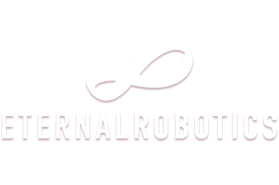Unlock the secrets to crafting compelling product tutorial videos that not only educate your customers but also propel product adoption and reduce customer support costs. In this comprehensive guide, we delve deep into the art of designing impactful tutorial videos that foster user engagement and strengthen customer relationships. We'll unveil strategies to reveal customer needs, create immersive learning experiences, and optimize video content to meet specific goals.

Master the tools, strategies, and metrics to design user-centric tutorials that enhance user understanding and empower customers, allowing them to confidently use your product. With video tutorials that effectively inform and motivate, you can unlock user growth and see measurable results in product engagement and retention.
Conducting User Interviews to Reveal Product Usage Challenges

User interviews are a powerful tool for understanding your customer's journey. By having in-depth conversations, you can gain qualitative insights into their needs, frustrations, and the specific challenges they face while using your product. This firsthand product knowledge can directly translate into impactful tutorial video topics.
Things to Plan:
- Develop a clear interview guide focused on the product's usage and potential pain points.
- Recruit a diverse group of users representing different segments of your target audience.
- Conduct interviews either in person or remotely, ensuring a comfortable and open environment.
- Carefully document and analyze user feedback to identify recurring themes and insights.
- Utilize the insights gathered to inform the design and content of your video tutorials.
Leveraging Social Media Listening Tools to Discover Common Complaints and Questions
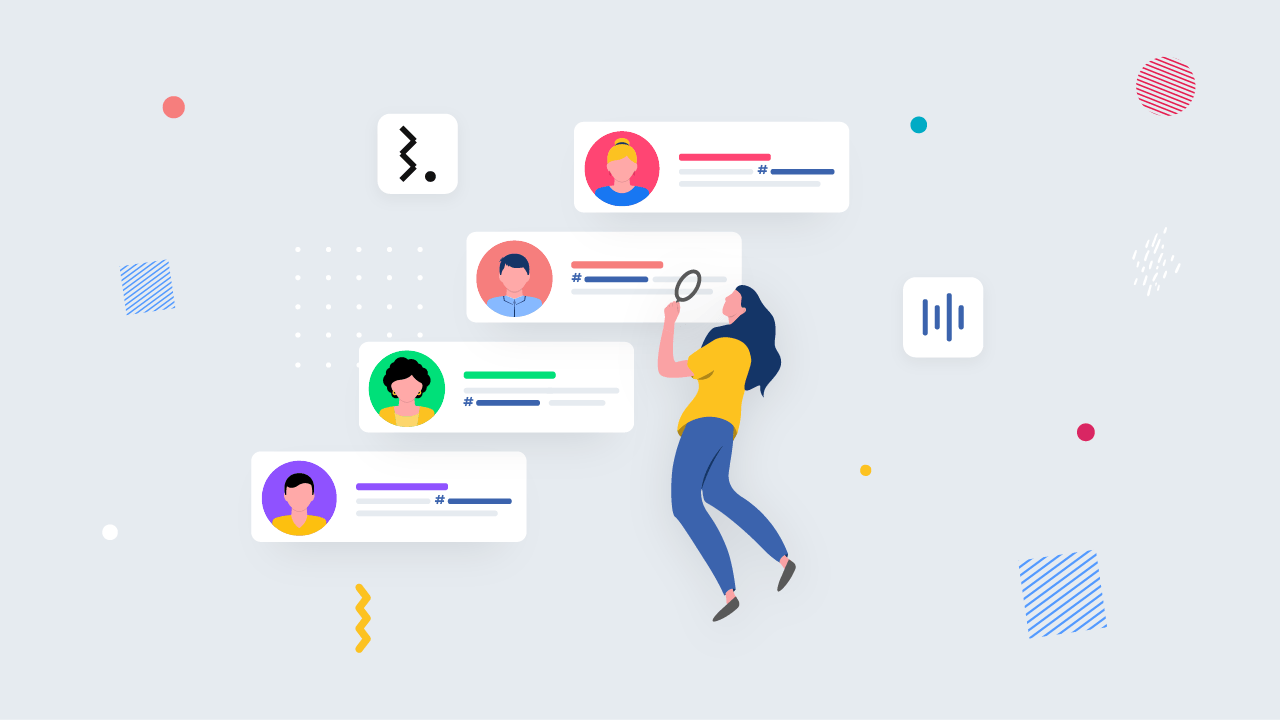
Social media offers a treasure trove of unfiltered product feedback. Monitoring platforms like Twitter, Facebook groups, and online forums can reveal valuable insights into customer pain points. By actively listening to online conversations and utilizing social media listening tools, you can proactively address training needs through informative video content.
Things to Plan:
- Identify the relevant social media platforms and online communities where your target audience is active.
- Use social listening tools to track keywords and mentions related to your product and industry.
- Categorize and analyze social media feedback to pinpoint recurring complaints and unanswered questions.
- Use these insights to tailor your video tutorial topics and address common customer concerns.
- Create video content that answers frequently asked questions and provides helpful solutions.
Analyzing Customer Support Tickets to Pinpoint Recurring Issues and Knowledge Gaps
Your customer support interactions are a direct source of information about areas where users struggle. Analyzing support tickets can unveil recurring issues and highlight knowledge gaps that your tutorial videos can address. Identifying common troubleshooting scenarios can inform your video product training materials, promoting self-service and reducing the burden on your support team.
Things to Plan:
- Establish a system for categorizing and tracking customer support tickets by issue type and product feature.
- Analyze the ticket data to pinpoint the most common reasons for customer contact.
- Identify specific product features or functionalities that frequently generate support requests.
- Design video tutorials that directly address these recurring issues and offer step-by-step solutions.
- Provide customer support representatives with access to relevant video tutorials to streamline issue resolution.
Harnessing Website Analytics to Identify Drop-Off Points and Areas of User Confusion

Website analytics provides valuable quantitative data on user behavior within your product's online environment. Analyzing page traffic, bounce rates, and user flow can pinpoint specific areas of your website or application where users encounter difficulties or drop off. Understanding these bottlenecks can guide the development of targeted video tutorials aimed at improving the user experience and boosting product adoption.
Things to Plan:
- Set up website analytics tracking to monitor user behavior and identify key performance indicators.
- Analyze data for pages with high bounce rates, low time-on-page, or significant drop-offs in user flow.
- Correlate these website analytics insights with specific product features or user actions.
- Develop video tutorials that address the identified pain points and provide clear guidance on how to navigate problematic areas of your website or application.
- Use A/B testing to measure the impact of video tutorials on improving user engagement and conversion rates.
Utilizing Product Feedback Forms and Surveys to Gather Direct Input on Painful Processes

Integrating feedback mechanisms directly into your product can provide valuable insights into user pain points. Utilize embedded feedback forms and periodic user surveys to gather direct input on specific aspects of the product experience. Analyzing this feedback can reveal areas where users encounter challenges, leading to tutorial video topics that directly address these issues and enhance the overall product training experience.
Things to Plan:
- Design clear and concise feedback forms that encourage users to provide specific and actionable insights.
- Implement in-app prompts and triggers to encourage users to complete feedback forms at relevant moments.
- Analyze the collected feedback to identify patterns and prioritize areas for improvement.
- Develop video tutorials that address the most frequently reported pain points and user suggestions.
- Regularly communicate with users about improvements made based on their feedback to foster engagement and loyalty.
Analyzing User Reviews and App Store Feedback to Understand Areas Needing Improvement

User reviews and app store feedback provide a public platform for customers to express their opinions about your product. Actively monitoring these platforms can uncover both positive feedback and potential areas for improvement. Negative reviews can often highlight specific product usability issues, offering direct insights that can inform your video tutorial content strategy. Addressing common concerns through helpful tutorial videos can ultimately improve customer satisfaction and strengthen your product's reputation.
Things to Plan:
- Regularly monitor user reviews on app stores, review websites, and other relevant online platforms.
- Categorize and analyze the feedback to identify recurring themes and specific product features mentioned.
- Prioritize addressing the most critical issues raised in negative reviews through dedicated video tutorials.
- Use positive feedback to reinforce successful aspects of your product and identify opportunities for further development.
- Respond to negative reviews in a professional and helpful manner, offering video tutorial resources to address user concerns.
Studying Competitor Tutorials and Identifying Unmet User Needs
Analyzing your competitors' product video tutorial strategies can provide valuable insights into industry best practices and potentially uncover unmet user needs. Carefully examining their video content can reveal areas where your product can differentiate itself by offering more comprehensive or innovative training resources. This competitive analysis can inform your video tutorial design and content strategy, helping you create engaging and informative videos that stand out in the market.
Things to Plan:
- Identify your main competitors and analyze their product tutorial videos across various platforms.
- Pay attention to the topics covered, the style and format of their videos, and the overall user experience they provide.
- Look for gaps in their content or areas where you can provide a more compelling or user-friendly approach.
- Consider the target audience and tailor your video tutorials to meet their specific needs and preferences.
- Utilize the insights gained from competitive analysis to enhance your own video tutorial content strategy.
Examining Forum Discussions and Online Communities for Insights into Customer Struggles

Online forums and communities dedicated to your industry or product niche can be a rich source of customer insights. Participating in these conversations and analyzing user discussions can uncover hidden struggles and challenges that users may not explicitly report through other channels. This qualitative data can inform your video tutorial topics and allow you to create product training content that directly addresses the needs of your target audience within specific community contexts.
Things to Plan:
- Identify relevant online forums and communities where your target audience engages in discussions.
- Actively participate in these discussions and monitor conversations related to your product and its features.
- Analyze user questions, concerns, and feedback expressed in these communities to identify recurring themes and patterns.
- Use these insights to tailor your video tutorial content and address the specific needs and challenges expressed within the community context.
- Share relevant video tutorials within these communities to provide valuable resources and demonstrate your expertise.
Creating a Compelling Welcome Video that Sets the Stage for a Successful User Experience
Welcome videos are the first impression users have of your product and the overall training experience. Crafting a captivating introduction sets the tone and increases user engagement.
Things to Plan:
- Define Your Target Audience and Messaging: Create detailed buyer personas that clearly illustrate who you are speaking to.
- Craft a Concise and Engaging Script: Ensure that your welcome video is clear, concise and gets to the point within the first few seconds to capture attention.
- Invest in Quality Production: Create a tutorial with high-quality visuals and audio to reinforce brand professionalism and instill user confidence.
- Introduce Key Features & Benefits: Provide a brief overview of what users can expect from your product and how it can help them achieve their goals.
Developing a Series of Short, Focused Videos to Guide Users Through Key Features Step-by-Step
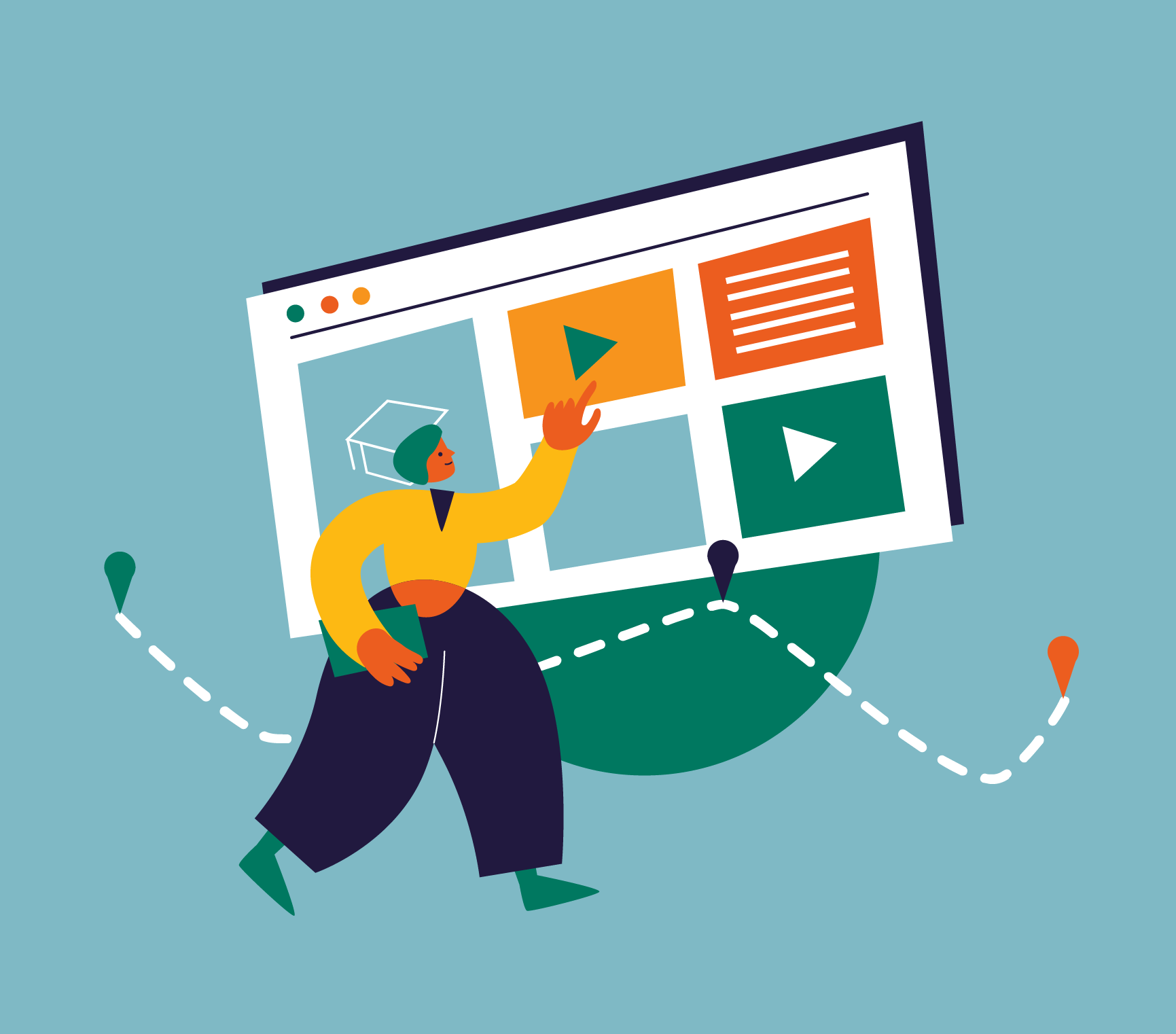
Bite-sized tutorial videos allow users to learn at their own pace and avoid information overload. Instead of overwhelming them with everything at once, focus each product video on specific aspects or features.
Things to Plan:
- Identify Core User Workflows: Analyze the typical tasks and actions that your users perform most frequently.
- Break Down Complex Processes into Manageable Steps: Transform these workflows into discrete learning modules to enhance user understanding of the process.
- Utilize Screen Recording & Captions: Capture your product's UI/UX with concise screen recordings alongside easily readable captions for optimal viewing experience.
- Create Videos for Multiple Learning Styles: Employ a diverse set of formats like screencasts, animations, and live-action segments that resonate with diverse learning styles to cater to a wider audience.
Structuring Onboarding Videos Around Core User Goals and Desired Outcomes
Video tutorial content that aligns with users’ primary objectives yields a sense of accomplishment and encourages continued engagement with the product. Focus on demonstrating how specific features help them achieve practical results.
Things to Plan:
- Identify Key User Goals: Define what the user is looking to achieve. Does your product solve a particular problem? Enhance their workflows?
- Develop Goal-Oriented Narratives: Showcase scenarios within the video tutorial where users effectively achieve those desired outcomes through your product's features.
- Measure User Goal Completion: Track metrics associated with goal attainment after using your onboarding videos to quantify their effectiveness in achieving desired user behaviors and provide a measure of success in converting the training into actionable user engagement.
- Develop a Clear Call to Action for Each Video: Motivate viewers to move on to the next step by embedding actionable CTAs to help progress users through your onboarding flow.
Integrating Interactive Elements like Quizzes and Branching Paths for Personalized Learning
Interactivity in product videos elevates the learning experience beyond passive viewing, offering users an opportunity to actively engage and assess their understanding in real-time.
Things to Plan:
- Design Interactive Quizzes: Create targeted assessments based on the core features and use cases taught within each section.
- Use Branching Logic: Use these assessments to dynamically tailor content and path a user toward resources specific to their training requirements and performance level.
- Offer Contextual Help: Use interactive video techniques to build tailored guidance and assistance based on a user's unique input and engagement behavior during each video tutorial module.
- Create a Sense of Personalized Onboarding: Use quizzes, knowledge checks, or prompts for feedback to further deepen engagement by shaping and tailoring a training process specific to each user interaction to show responsiveness and improve conversion during training onboarding.
Gamifying the Onboarding Experience with Challenges and Rewards Tied to Video Completion
Introducing elements of gamification throughout the training video series adds excitement and motivation, prompting users to engage deeply and become active participants in the onboarding process.
Things to Plan:
- Set Measurable Challenges: For example, offer users tasks and activities to test their learning at regular checkpoints within the training module or product tutorial.
- Offer Progress Badges or Certificates: Award completion badges to signify each user's achievements as they continue progressing through the product video tutorials, enhancing satisfaction and recognition as they successfully complete modules.
- Create a Leaderboard: Implement leaderboards to showcase learners within groups for achieving success criteria based on factors like module completion or mastery levels, thus leveraging healthy competitive behavior to boost engagement within your video-based onboarding.
- Include Interactive Microlearning Elements: Implement elements within your training videos such as small and focused learning nuggets, mini quizzes, or short videos. This breaks complex material down into easily digestible blocks and encourages participation by rewarding frequent learning check-ins throughout your tutorial.
Providing Downloadable Resources and Cheat Sheets to Reinforce Key Concepts
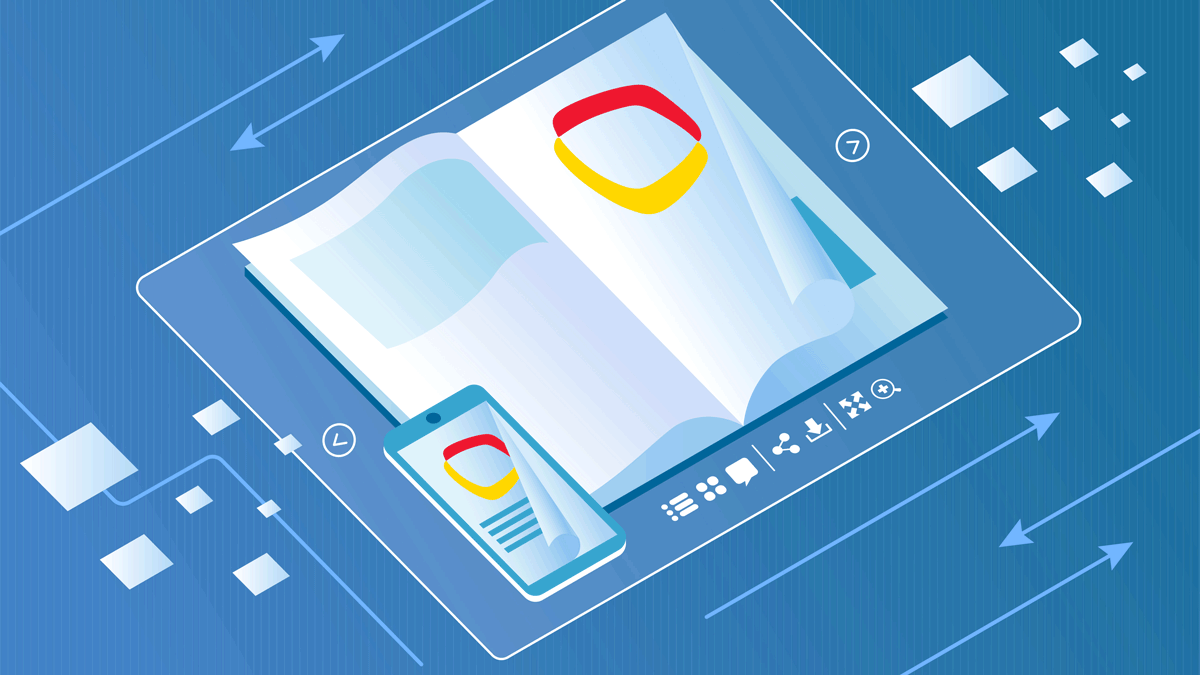
Supporting video tutorials with concise materials reinforces what users have learned and provides valuable takeaway materials that users can revisit later.
Things to Plan:
- Identify Key Takeaways: Determine essential features that users may want to quickly reference later, such as those shown during complex software steps.
- Create Summary PDF Cheat Sheets: Provide these essential snippets into a clear, easy to digest cheat-sheet guide highlighting core instructions, key commands, or common tutorial-based workflows presented in a user-friendly visual format that's easy to access beyond video sessions.
- Design Engaging Infographic Resources: Capture complex visual sequences into digestible visual aids by compiling instructions and tips highlighted within the training into image-based summary materials that provide a valuable support structure, beyond just watching video content.
- Link Downloads within Your Onboarding System: Connect supplementary support assets alongside each stage within your product training video tutorial series to enhance convenience by offering accessible supporting documents at each step, allowing easy exploration for each topic being explored, promoting an approach based on learning by doing within the tutorial.
Incorporating Progress Tracking and Completion Indicators to Motivate User Engagement
Visible progress indicators throughout the product training video process create a clear path forward and celebrate milestones. Recognizing accomplishments strengthens a user’s connection to the process and fuels motivation for continuous learning.
Things to Plan:
- Utilize Progress Bars: Use visuals that illustrate the percentage of completed steps to show where they are within the training process, enhancing user orientation.
- Offer Course Completion Tracking: Highlight sections completed by providing badges alongside completed modules to mark their successful participation within the learning path laid out in the tutorial.
- Develop Interactive Module Maps: Generate visually appealing module guides that map a user's progress by dynamically showing milestones crossed at various stages within the tutorial.
- Provide Certification upon Completion: Encourage learners to showcase the new expertise acquired from completing a tutorial video series through offering printable digital certificates.
Designing a Visually Consistent and Engaging User Interface for the Onboarding Portal
Creating a streamlined, visually compelling video content design strengthens brand identity and improves user experience. By fostering visual cohesion throughout, users will perceive higher production value from the video tutorials and associate your brand with quality and professionalism.
Things to Plan:
- Create a Style Guide for Your Tutorials: Document consistent font choices, color schemes, branding elements, visual pacing within video edits and other important aspects that reflect brand aesthetic, to guide consistent output quality across all content within the video tutorial series.
- Use Branded Elements within Tutorials: Employ your logo, signature colors and other distinctive branding within video introductions, end-screens and other opportune spaces across all your tutorials to continuously reinforce user recall of your brand within the training context.
- Optimize UI for Navigation & Discovery: Create an easy-to-navigate system using familiar navigation structures or interactive elements, allowing intuitive access to the relevant resources at every stage within your training tutorial videos.
Optimizing Video Length for Maximum Information Retention and Viewer Engagement

The length of your onboarding video tutorials plays a critical role in user engagement and knowledge retention. Shorter videos tend to be more digestible and effective for initial onboarding, while longer, more in-depth product tutorial videos can be beneficial later in the user journey.
Things to Plan:
- Identify Core Concepts: Define the absolute essential information users need to know to get started with your product.
- Chunk Information: Break down complex topics into bite-sized segments across multiple short videos rather than cramming everything into one long video.
- Consider the User's Time: Be respectful of the user's time and attention span. Aim for videos that are no longer than 5-7 minutes, especially during the initial onboarding phase.
- Experiment with Lengths: A/B test different video lengths to see what resonates best with your target audience.
- Use Analytics to Refine: Monitor video content analytics (watch time, drop-off rates) to pinpoint optimal lengths for different stages of the user journey.
Prioritizing Clarity and Simplicity in Language and Visuals to Avoid Overwhelm
When introducing users to a new product, clarity and simplicity are paramount. Overly complex language, jargon, and cluttered visuals can create confusion and frustration, hindering the onboarding process.
Things to Plan:
- Use Plain Language: Write scripts using everyday language that is easy to understand, even for users with no prior experience with your product or industry.
- Define Technical Terms: If you must use industry-specific terms, provide clear definitions.
- Minimize On-Screen Text: Keep on-screen text concise and focused on key takeaways.
- Choose Clear and Simple Visuals: Use high-quality visuals that illustrate concepts clearly without being overwhelming or distracting.
- Embrace White Space: Don't be afraid of white space or negative space in your video design. It can help viewers focus on the essential elements.
Using Screen Recordings and Captions to Enhance Understanding and Accessibility
Screen recordings are invaluable for tutorial videos, as they provide users with a clear visual representation of how your product works. Captions ensure accessibility for viewers with hearing impairments and provide an alternative way to consume the information.
Things to Plan:
- Highlight Key Actions: Use visual cues (arrows, circles) to draw attention to specific actions on the screen.
- Narrate Clearly: Provide concise and accurate narration during screen recordings to guide users through the steps.
- Ensure Accurate Captions: Captions should be meticulously synchronized with the audio track and free from errors.
- Offer Captions in Multiple Languages: Consider offering captions in different languages if your target audience is diverse.
- Consider Transcription Services: Transcription services can automate the captioning process and save you time.
Demonstrating Real-World Use Cases and Scenarios to Show Value and Relevance
Abstract explanations of your product's features are rarely as effective as showing them in action. Real-world examples make the value and relevance of your product clear to users, accelerating product adoption.
Things to Plan:
- Identify Common User Goals: Think about the most common problems your product solves for users.
- Create Scenarios: Develop scenarios that depict how your product helps users achieve those goals in their daily work or lives.
- Use Storyboarding: Plan your video content by storyboarding scenarios to ensure clarity and flow.
- Show, Don't Just Tell: Use visuals to showcase the scenarios and the steps involved in using your product within those scenarios.
- Get Feedback from Users: Test your scenarios with real users to ensure they are realistic and relatable.
Adding Visual Cues and Annotations to Highlight Important Actions and Features
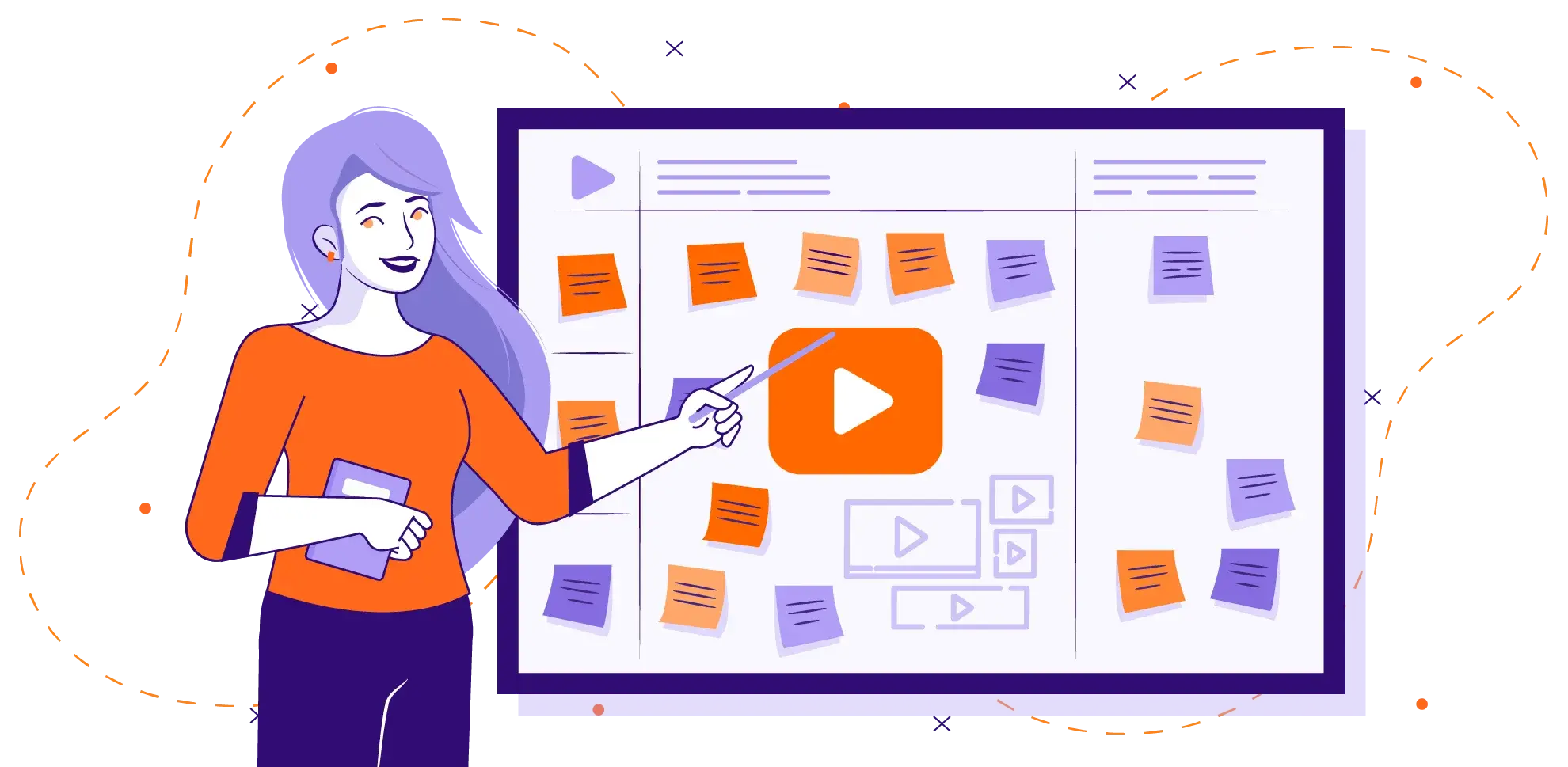
Visual cues play a significant role in guiding the viewer's attention and enhancing the learning process within a tutorial video.
Things to Plan:
- Choose Consistent Cues: Use consistent visual cues throughout your videos, such as arrows, circles, or highlights, to direct viewers to important elements on the screen.
- Time Cues Appropriately: Ensure that visual cues appear at the right moment, synced with your narration or instructions.
- Use Annotations Sparingly: Avoid overusing annotations as they can clutter the screen and become distracting.
- Keep the Design Clean: Choose visually appealing cues and annotations that complement your overall video design and brand aesthetics.
- Test with Users: Gather feedback on the effectiveness of your visual cues and make adjustments as needed.
Utilizing Background Music and Sound Effects Strategically to Create an Immersive Experience
Sound design can significantly impact viewer engagement within video tutorials. Well-chosen music and sound effects can add emotion, professionalism, and improve the overall learning experience.
Things to Plan:
- Choose Non-Distracting Music: Opt for background music that is upbeat yet subtle and doesn't overshadow the narration or visuals.
- Use Sound Effects to Highlight Actions: Incorporate sound effects strategically to emphasize clicks, transitions, or other important on-screen actions.
- Consider Music Licensing: Ensure you have the appropriate licensing for any music you use in your videos.
- Maintain Consistent Volume Levels: Ensure that music and sound effects are balanced and don't drown out the narration or other audio elements.
- Test with Different Audio Options: Experiment with different music and sound effect combinations to see what works best for your target audience.
Employing Professional Voiceover Artists to Ensure Clarity and Maintain a Consistent Tone

High-quality voiceover can elevate the perceived professionalism of your video tutorials and enhance viewer engagement. A professional voiceover artist can also ensure a consistent tone and brand voice across all your videos.
Things to Plan:
- Develop a Detailed Script: Create a clear and concise script for the voiceover artist to follow.
- Choose a Voice that Aligns with Your Brand: Consider your target audience and brand personality when selecting a voiceover artist.
- Provide Clear Direction: Give the voiceover artist detailed instructions on the desired tone, pace, and emphasis for the narration.
- Review and Provide Feedback: Carefully review the initial voiceover recordings and provide feedback for adjustments if needed.
- Consider Language Variations: If you're targeting a global audience, consider hiring voiceover artists who can provide narration in different languages.
Ending Each Video with a Clear Call to Action and Next Steps for Users
A strong call to action at the end of your tutorial video directs viewers on what to do next and encourages further engagement with your product.
Things to Plan:
- Define the Desired Outcome: What do you want viewers to do after watching the video?
- Create a Clear and Concise CTA: Use language that is direct and action-oriented, such as ""Sign up for a free trial,"" ""Download the guide,"" or ""Visit our website.""
- Provide Visual Reinforcement: Include the CTA visually on the screen alongside the verbal prompt.
- Make Next Steps Obvious: Offer clear instructions on how to take the desired action, for example, provide links to relevant pages or resources.
- Test Different CTAs: Experiment with different calls to action to determine what drives the highest conversion rates.
Mapping User Journeys and Creating Targeted Video Content
Creating targeted video content is a cornerstone of successful product adoption. This means deeply understanding the journey of your ideal user. When you create product videos aligning with these specific stages, they feel personal and more helpful.
Things to Plan:
- Define Clear User Personas: Before crafting tutorial videos, build comprehensive user personas – representations of your ideal users based on data, allowing video product designers to cater to their specific needs and pain points within each video's messaging and approach.
- Craft Detailed User Journey Maps: Visualize how users interact with your product. Identify initial touchpoints, stages of engagement, and potential friction areas within each map.
- Analyze User Behavior Data: Go beyond hypothetical journeys. Leverage data analytics – watch time, bounce rate on product landing pages post video marketing campaign launch, and drop-off points in videos – to see what resonates with your users. These provide rich insights into actual user behavior for tutorial design.
- Experiment with Segmentation: Divide your audience into segments based on their behavior or needs. Use these insights for a nuanced product tutorial video strategy. Tailoring content delivery to match segments is one step to hyper-personalization in your video training.
- Use Targeted Video Tutorials: Once you’ve mapped journeys and pinpointed needs, design your videos. Make sure each tutorial is aimed at a precise user journey stage.
Editing Techniques to Maintain Viewer Engagement in Tutorial Videos
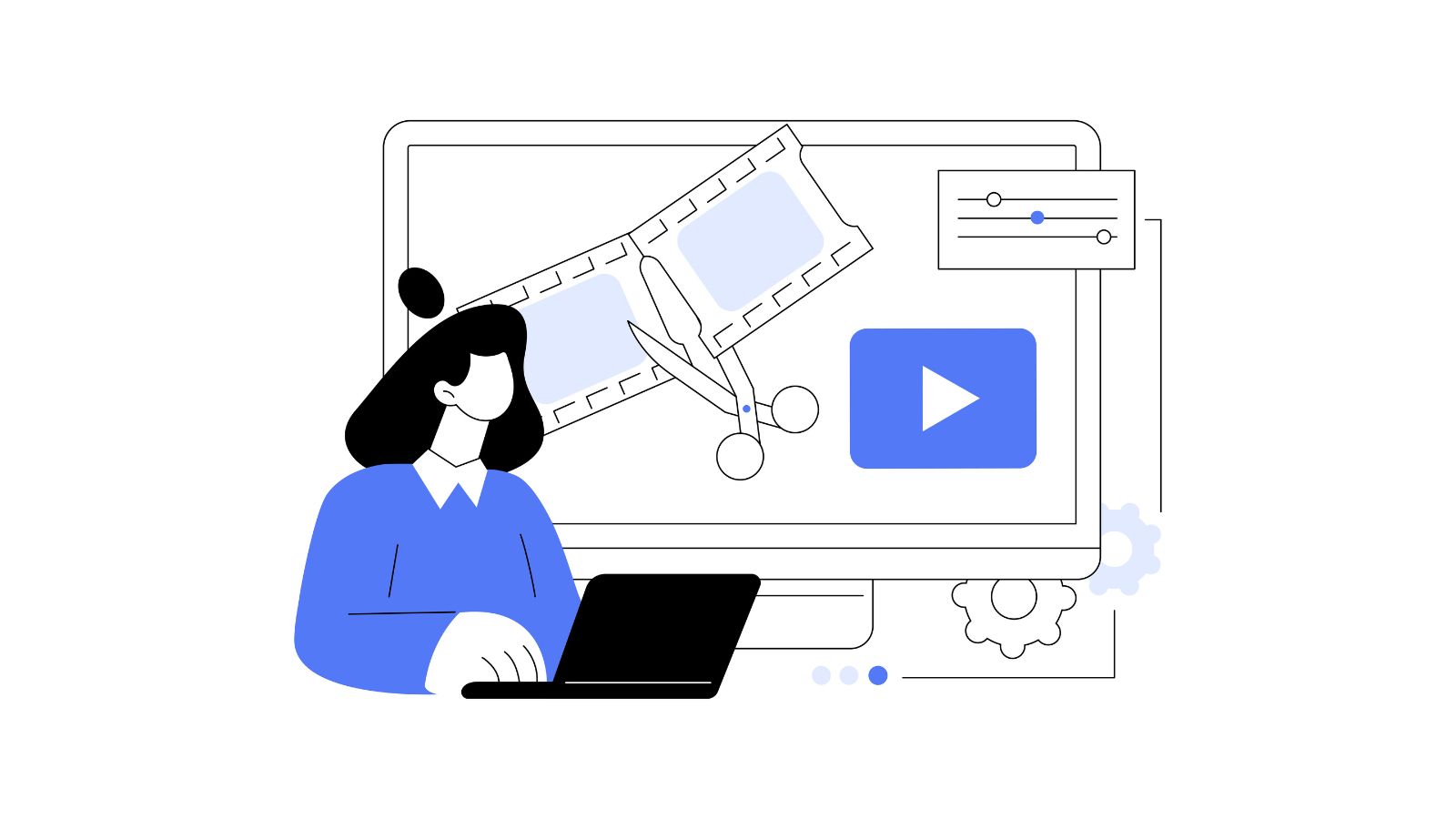
Keeping your viewers glued to the screen demands engaging editing techniques. Modern viewers have limited attention spans; your product demo videos need to grab and hold that attention, turning curious individuals into new customers. Effective editing directly impacts how your training videos are perceived.
Things to Plan:
- Vary the Pace: No one wants to watch a long, monotonous product training video. Switch between fast-paced edits and slower segments to maintain dynamism. These changes in tutorial video design can be a breath of fresh air for viewers and can prevent cognitive overload when learning new processes.
- Emphasize Key Elements: Tools like zoom, slow motion, or split screen draw attention to important actions or information within product demo videos. A zoomed-in product feature or a slowed-down demo are potent ways to highlight specifics during product tutorial design.
- Incorporate Visual Cues: Guide your viewer with text overlays or callouts. A brief ""click here"" during a tutorial video demonstration is a helpful gesture for an individual to find that ""button"". Consider integrating these pointers into the core of your video design.
- Enhance Emotional Connection: Think about adding appropriate music and sound effects to your video product tour. A suspenseful moment or the feeling of celebration can further boost viewer retention. Your music selection in the tutorial videos should always resonate with your overall branding.
- Think About Color and Branding: Ensure a consistent look and feel across your tutorial videos, enhancing your brand. Maintain uniform brand colors or overlay subtle, non-intrusive watermark logos onto the product videos that reflect your brand identity.
Using Animation in Product Tutorial Videos to Simplify Complex Concepts
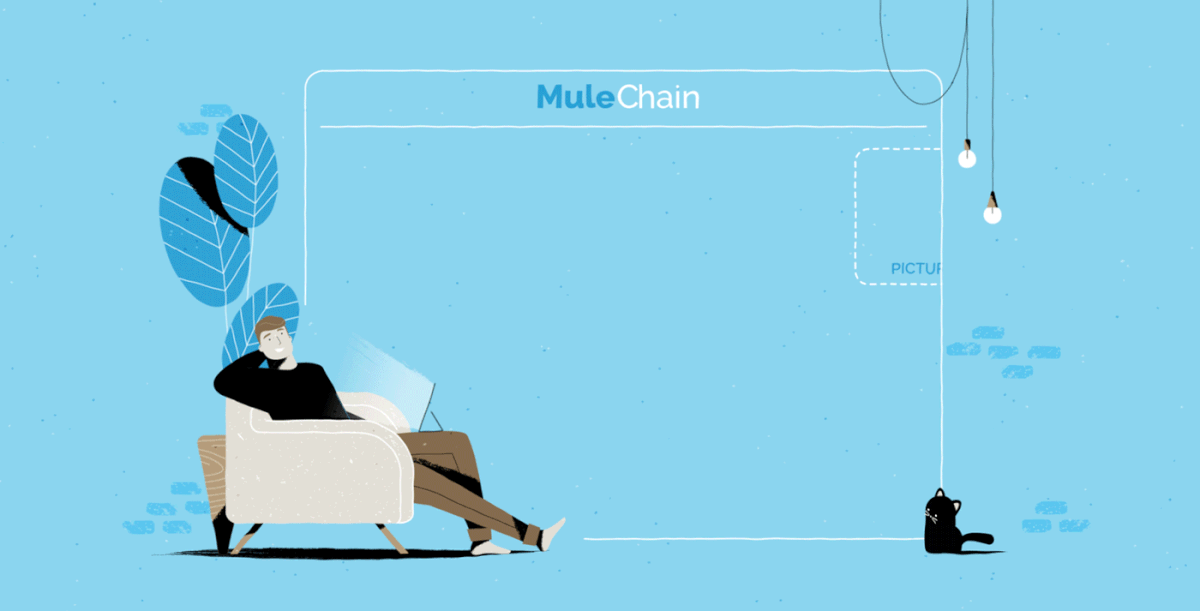
Animation is a potent tool, especially when you need to explain complex topics clearly within your training program. Sometimes, real-world visuals alone don't quite get the point across. Animated tutorial video content gives your product demo videos the ability to leap beyond reality and clarify the abstract.
Things to Plan:
- Choose Your Animation Style: The range is vast – 2D, 3D, kinetic typography, whiteboards – each fitting a different mood and objective for your product video content. A sleek 3D video demo is perfect for displaying high-end software, while whiteboards have a certain ease and feel approachable.
- Show, Don't Just Tell: Your video training content should leverage animation's power. Rather than merely describing a process with a screen recorder video, bring it to life visually. Create an animated product tutorial showing a new user navigating your software, rather than statically highlighting buttons.
- Highlight Features and Benefits: Showcase your product's intricate functions with zoomed-in visuals and crisp transitions in your animated demo videos. You might animate a specific feature of your product coming to life within a product video tutorial, offering more granular, targeted value propositions for potential new customers.
- Use Animation for Data Storytelling: Make facts engaging with animation. If your product's advantage lies in speed or increased productivity, use a graph animation highlighting these achievements within your product demo videos.
- Maintain Visual Consistency: Brand alignment matters everywhere. Ensure the visual elements in your animated product demo videos, like colors, character styles (if using them), or fonts, feel connected with your overarching training content design style guide and brand identity.
Using Brand Voice and Tone in Video Tutorial Scripts and Voiceovers
When customers watch your product tutorial videos, they are getting to know you, and understanding you more. Your brand voice plays an essential role. You might imagine yourself delivering that video tutorial presentation to your target customer base at an industry event. Maintaining this consistent persona will help establish a connection and instill trust with your video training content.
Things to Plan:
- Know Your Audience: Are they casual users or enterprise clients? A laid-back tone is often best for quick how-to's of everyday apps, but a formal tone is likely appropriate when crafting training materials for a complex, corporate software suite.
- Find Your Brand’s Unique Voice: If your product was a person, how would they sound? Humorous? Approachable? Straightforward? Determine your voice and document it to ensure consistent and effective product training.
- Adapt Your Scriptwriting: Ensure your tutorial scripts reflect that voice. If you aim for a casual tone, consider avoiding technical jargon when showcasing a new product's features to customers.
- Choosing the Right Voiceover: Once you have the script, look for voiceover talent who embodies your brand persona when giving a presentation. When developing your video training courses, it’s important to select voiceovers whose style, pitch, and pacing suit your product perfectly.
- Consider Your Tone Throughout: It goes beyond just words. Your chosen editing style in the tutorial videos reinforces your brand tone. The way you've structured the video walkthrough, selected B-roll shots, or even animated icons in your video tutorials to clarify software features all communicate aspects of your brand tone within the wider scope of your training and development program.
Using Data-Driven Insights to Optimize Video Tutorial Content for Specific User Needs
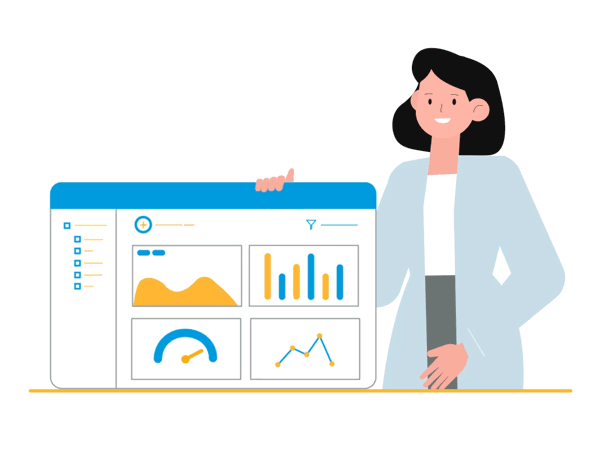
Analytics in video production goes beyond just vanity metrics. It's the feedback loop you need to optimize for targeted viewers. When you are deep into creating product demo videos, it’s easy to get into your head about what’s working and what isn't. Data can cut through the noise and point you toward concrete actions in future video production design.
Things to Plan:
- Focus on Actionable Metrics: Monitor how users engage with your product videos. Beyond basic views, dive deeper into engagement metrics such as average watch time. Is viewership of product tutorial videos correlating with conversion lifts? The deeper your investigation, the more detailed your adjustments for future training videos can be.
- Use User-Centric Data: Data tells you where your viewers struggle with understanding a product feature or even give you hints about the usability of the product itself. Pay close attention to drop-off points during a specific moment in a product video demo. If a large chunk of your audience quits right after the introduction of a particular aspect, that warrants more investigation or perhaps indicates the need for more video tutorials clarifying those functions.
- Tailor Video Marketing for Specific Segments: Armed with behavioral insights from data analysis, optimize product videos to serve distinct audience segments. If analytics reveal one customer group needs assistance with feature X but struggles with Y, while another shows difficulty only with Y, the obvious next step is creating segmented videos catered to each specific need.
- Conduct A/B Testing with Video Design: Data becomes invaluable for split-testing within your product demo video library. Roll out slight variations – a different introduction in your video or varying CTA buttons or calls to action in video product design.
- Use Feedback to Fuel Innovation: Collect qualitative and quantitative data, including the number of video training sessions consumed by each customer segment. This holistic approach not only refines your current video production but also influences the roadmap for your overall training and development strategy, creating future opportunities for targeted engagement with users at specific touchpoints in the product lifecycle.
Integrating Video Tutorials into Customer Support Workflows
Think of video training as an ever-ready customer support agent. By embedding tutorials strategically, you're proactively addressing queries before they arise, driving down support requests, empowering users, and even opening avenues to convert interest into signups. Seamlessly embedding product tutorials empowers the customer success department.
Things to Plan:
- Transform FAQs with Product Tutorials: FAQs often get crammed into boring, unreadable walls of text. Break free from this paradigm by strategically adding relevant, clear product demo videos to your frequently asked questions (FAQ) sections and knowledge base.
- Video First in Knowledge Bases: Rethink your knowledge base structure to be video-centric. Feature short, targeted videos with clear titles upfront, alongside conventional articles. If a question can be addressed more effectively through a product tutorial video demo, make that your leading piece of product training material within the support workflow.
- Deploy Video Tutorials in Live Chats: Let your chatbots link customers to product videos based on keywords and problems during their interactions. These bots should go beyond links by giving short snippets with a quick ""Need more details? Check out this product training video!"" follow-up.
- Enable Representatives to Leverage Videos: Arm your support staff with training program videos. When an agent encounters a familiar problem, they can send relevant product tutorials that efficiently walk a customer through troubleshooting steps, potentially eliminating further back and forth with the agent and expediting the resolution process.
- Showcase Value with Tutorial Snippets: Your marketing team can leverage snippets of these support videos, showcasing how effective and simple resolving an issue or exploring a certain product feature can be in social media ads, product demo emails, and online marketing campaigns.
How to Reduce Customer Support Costs with Video Tutorials
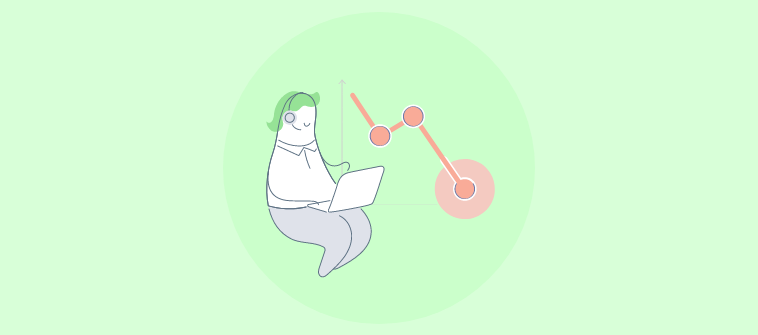
Video tutorial content provides scalable solutions to support queries. Every solved query using self-service training videos translates to less workload for your agents. Less agent time translates to cost savings, but even better is the freeing up of agents to concentrate on tackling the really intricate problems in your product's most dedicated customer groups, like the VIP power user customer persona.
Things to Plan:
- Turn Knowledge Bases into Cost-Effective Training Hubs: Create a knowledge base where you’ve proactively answered FAQs with visual walkthroughs of products. When this resource library is well-structured, this reduces dependence on live agents. If a customer sees an easy video tutorial response on how to execute a given function with a new product feature they just read about on social media, it's unlikely that customer is going to submit a trouble ticket.
- Focus On Commonly Asked Issues with Short Videos: Start by video training content creation about common issues. Even a minute-long clip demonstrating a step-by-step fix for your product’s frequent complaints will shave minutes off individual agent handling time when multiplied over a large customer base.
- Video Can Onboard Effectively: Instead of drawn-out email guides, engage users with video content that gets them familiar with the features and interface of your product. Consider splitting a long, in-depth product video into a bite-sized training course and offer it within a new customer’s welcome email, alongside a personalized introduction that will strengthen and retain them into your wider product marketing ecosystem.
- Measure The Return On Investment Of Videos: Training and development programs require regular performance assessments. How much time did using product tutorial videos save agents per solved query in Q2 vs Q3? Is the cost savings enough to hire another in-house expert who would then design another in-depth video course, further empowering both your users and your customer support team? By meticulously tracking cost reductions stemming from integrating these videos in various product marketing activities, you create a compelling narrative showcasing the value of such product training videos and other training tools in future strategic investment discussions with stakeholders and potential clients in order to enhance and grow brand loyalty.
How to Identify Customer Pain Points for Product Tutorial Videos
.png)
Crafting impactful product demo videos starts with a fundamental step – unearthing those crucial customer pain points. Think of it as detective work during the design phase. Before your video production team creates even a storyboard, you need to really get into the mindset of the customer and walk in their shoes to understand what friction areas could benefit from video tutorials.
Things to Plan:
- Use Customer Support Interactions: Mine a goldmine of data from existing customer interactions. Look for recurring complaints and feature requests from various customers regarding the user experience of a product through your product roadmap surveys. If certain “How do I do X?” type questions frequently flood your ticketing system or the “I wish the product could do Y” requests often end up in feedback forums, these common concerns are your leading indicators of where video tutorials may help empower customers, drive positive reviews, and create lasting brand affinity for your products and your business model.
- Feedback Forms in Products: Include well-crafted surveys right inside the user interface for better results. A strategically placed call to action after a product demo video tutorial asking for direct, concise feedback from users about the user experience, usability, and the effectiveness of that video tutorial, while rewarding a coupon code or a gift card, would motivate customers to become your own dedicated video marketing survey research participants while feeling rewarded, simultaneously contributing their unique pain point experiences and observations directly from inside the UX feedback survey.
- Study Forums, Social Listening, & Online Reviews: Don't underestimate insights hiding in open spaces. If users are venting frustration about your product's speed of loading after viewing product demo videos, a good response for future training video plans for both users and internal staff could be to introduce troubleshooting tips that cover similar use cases.
- Go Right To The Source With Interviews: Pick key customer segments for a direct conversation or run focused beta tests or usability test groups on new features. Their first-hand perspectives can shape your future content in meaningful ways within your overall product roadmap and enhance overall training and development.
Designing an Effective Onboarding process using video tutorials
User onboarding often decides whether a new product thrives or falters in the marketplace. Crafting a robust onboarding with video tutorials leads to better customer acquisition from product trial or beta test periods. Your onboarding materials represent a significant piece of your marketing content. This approach offers the dual benefit of educating potential customers on specific product features that may have confused other groups during onboarding as well as driving conversion of interested prospects through high-quality training and informative video production.
Things to Plan:
- Welcoming New Users: The first impression matters in the onboarding process for a customer when introducing a new product. Craft engaging introductory videos that showcase your product's benefits while establishing a welcoming atmosphere. These intro videos often have a dual role in marketing. First, as part of the initial onboarding, but these video marketing assets also prove effective when distributed organically across social media, paid ads in YouTube, email campaigns, and website banner promotions, acting as bite-sized “what you need to know” entry points for newcomers.
- Guide With Targeted Video Tutorials: Break down your product features into easily digestible, segmented chunks of learning. When crafting a new onboarding campaign using tutorials, avoid generic marketing videos that aren’t immediately valuable to the new customer at specific journey points in their user path within your product's interface. Offer video content based on user activity and behavior as an important tool within onboarding programs designed for both new customers and the onboarding process used internally for new members of staff that could also be upskilled on effective video marketing in their first weeks through corporate video training sessions, for example.
- Consider Gamifying the Process: Introduce elements of gamification within onboarding tutorials using video design and narrative storytelling to foster engagement. For example, awarding a completion badge at the end of a video series for new product feature tutorial content within an onboarding program would feel motivating for a new user, potentially creating a pathway towards organic brand advocacy. This achievement or reward could potentially create downstream opportunities to cross-promote with related marketing materials from within the organization on related social media, generating more views, organic backlinks, and positive social interaction that grows the product marketing strategy.
- Leverage Personalized Paths: Offer branching onboarding journeys for increased effectiveness within your overall onboarding process. Instead of forcing every user through a linear path of watching every product demo, create an interactive quiz on needs and expectations when first onboarding to an effective training program, which in turn recommends specifically helpful product demo or video tutorials. Using video marketing in such a highly adaptive manner would foster the growth of a customer-centric brand perception that puts its focus on the immediate pain point relief or customer needs while onboarding new users onto the platform or software interface.
Using Brand Consistency and Tone in Video Tutorial Scripts and Voiceovers
Maintaining brand consistency in your product tutorial videos is crucial for establishing a strong brand identity and ensuring a cohesive user experience. Your brand's voice and tone should be reflected in the language, visuals, and overall style of your tutorials. This consistency fosters brand recognition, builds trust, and enhances professionalism.
Things to Plan:
- Define your brand's voice and tone: Clearly articulate the personality and characteristics that define your brand. This includes aspects like the level of formality, the use of humor, and the overall tone of voice (e.g., friendly, authoritative, informative).
- Develop a style guide for video tutorials: Create a set of guidelines that outlines how your brand's voice and tone should be applied in video production. This guide should cover aspects like language choices, scriptwriting, visual elements, and even music selection.
- Choose voiceover talent that aligns with your brand: Select a voiceover artist who can embody your brand's personality effectively. Their voice should resonate with your target audience and be consistent with the desired tone of your videos. product tutorial video voiceover
- Integrate brand elements visually: Ensure that your video tutorials incorporate visual elements that align with your brand identity. This can include using your brand colors, fonts, logos, and other visual cues to create a cohesive and recognizable look and feel. video content design
Integrating Video Tutorials into Customer Support Workflows

Integrating video tutorials into your customer support workflows can create a more efficient and satisfying support experience for both your customers and your team. Seamlessly blending video tutorials within your existing support systems gives users easy access to self-service solutions while also freeing up your support agents to focus on more complex issues. tutorial video in product onboarding
Things to Plan:
- Audit existing support materials: Identify frequently asked questions or support topics that could benefit from video explanations. Prioritize those that are complex or involve multiple steps. customer training video content library
- Categorize and tag video tutorials effectively: Organize your tutorials logically and use descriptive tags so users can easily find the content they need via search within your support systems. product video indexing and searchability
- Develop clear guidelines for using video tutorials in support: Provide training and guidance to your customer support representatives on how to effectively integrate videos into their support interactions. This will ensure consistency and encourage video utilization. customer support training with videos
- Promote the availability of video tutorials: Let your customers know that you have a library of helpful video tutorials available to support them. Promote them on your website, within your product, and in your support emails. product video marketing
- Gather feedback on the effectiveness of your video integration: Track video usage metrics and gather customer feedback to identify areas where your integration could be improved. customer training video feedback analysis
How to Reduce Customer Support Costs with Video Tutorials

Investing in the creation of high-quality product tutorial videos can yield significant long-term benefits by directly reducing customer support costs. Effective tutorials empower users to resolve issues independently, reducing the need for costly support interactions and accelerating the overall customer learning curve. ROI of product video tutorials
Things to Plan:
- Track the number of support tickets related to topics covered in videos: Monitor support inquiries over time and compare data before and after implementing videos for specific topics. Look for a demonstrable decrease in tickets related to the tutorialized subjects. measuring the impact of training videos on customer support
- Analyze customer satisfaction scores after video implementation: Gauge the impact of video tutorials on customer satisfaction by using metrics such as CSAT or NPS surveys. See if customer satisfaction improves in areas where tutorials are actively utilized. product video user satisfaction surveys
- Measure average resolution times for issues covered by video tutorials: Compare resolution times for issues with and without corresponding video tutorials. Observe if the tutorials are contributing to faster issue resolution, reducing support agent time commitment. product training videos efficiency metrics
- Calculate cost savings associated with ticket deflection: Estimate the cost savings from a reduction in support tickets due to increased self-service via tutorials. Use a cost-per-ticket calculation and extrapolate based on ticket reduction trends. calculating cost savings from product videos
- Compare the cost of video production to cost savings on support: Assess the return on investment (ROI) of your video tutorial project by comparing the initial production costs to the accumulated cost savings realized through reduced support burden. cost-benefit analysis of product video creation
Conclusion:
Creating compelling product tutorial videos requires more than just screen recording and voiceovers. It's about delving deep into the user experience, anticipating their pain points, and delivering targeted training content that solves problems and builds excitement around your product.
Think back to how we discussed mapping the user journey. Understanding the different stages users go through when engaging with your product helps you align the right kind of video tutorials for maximum impact. Consider also the importance of analyzing website analytics and customer support tickets – these seemingly mundane sources can reveal critical usability issues. Address these challenges proactively in your tutorials. You'll gain trust and save resources for both your customer and yourself.
Furthermore, don't underestimate the value of simple explanations, especially in your initial onboarding video production. Use clear visuals, simple language, and compelling narratives. Sometimes, a 3-minute tutorial demonstrating a key product feature with effective animation and real-world examples is worth hours of dense onboarding manuals.
If a customer needs to read 10 pages to understand how to perform a simple function, chances are they won't. If you showcase a successful product demonstration within a clear 30-second animation within an attractive video, that same customer may immediately dive deeper and explore the rest of the product demo and tutorials available.
Beyond onboarding, remember that your tutorial video library is an asset for ongoing support. Customer success teams that seamlessly integrate video responses for common questions within their product onboarding knowledge bases are offering effective and convenient problem-solving within support ticket escalation systems.
It’s about embracing this human side, providing resources, building relationships, and truly empowering customers through video, whether those viewers are onboarding customers or internal teams being trained with effective knowledge transfer. Mastering video production design that solves problems through user-centered tutorials creates a dynamic environment for product adoption.
By implementing the best practices outlined in this guide and continuously monitoring feedback for potential training improvement opportunities through A/B testing on different cohorts of video audience groups or revisiting frequently discussed topics on online forums and reviewing existing support documentation or even competitor analyses on content gaps, your product will see accelerated user acquisition and measurable conversion in various metrics over time through your marketing strategy built on providing continuous high-quality onboarding training for customers at any stage of the product journey, with measurable value, that ultimately positions you as a trusted resource.
And in this ever-evolving digital landscape, offering clarity through tutorial videos that empower is a path to successful user adoption, product innovation, and lasting customer relationships.