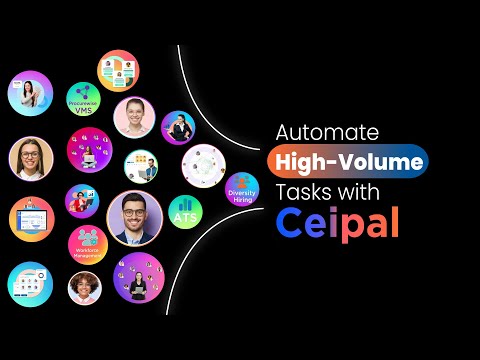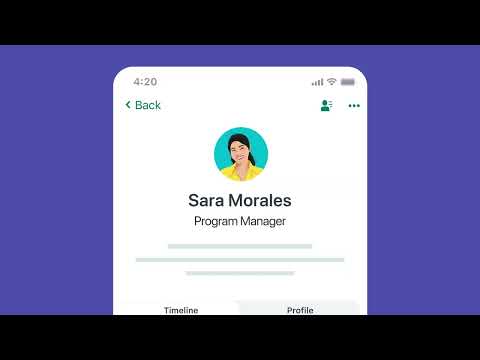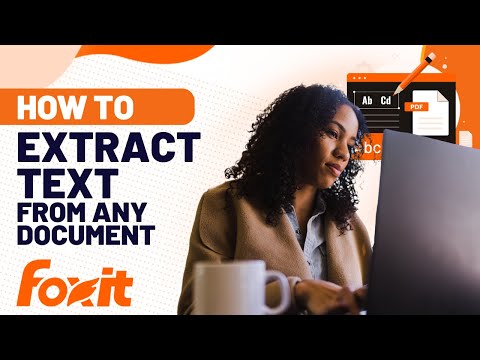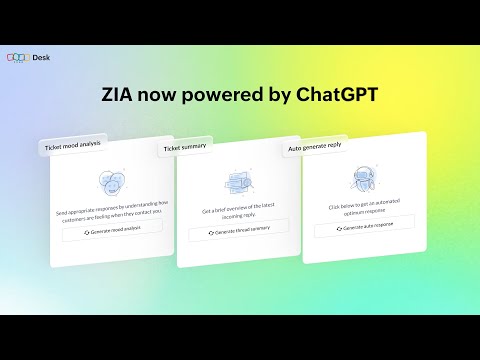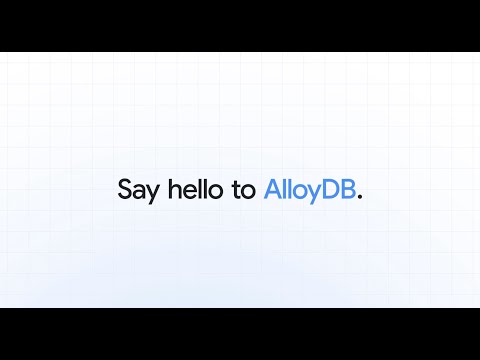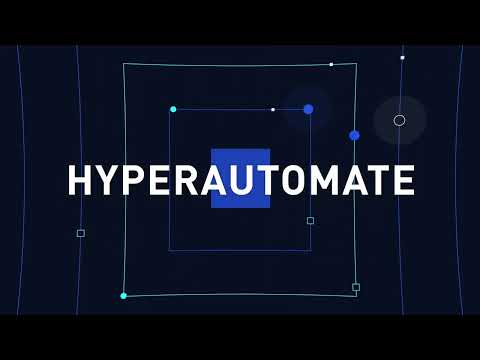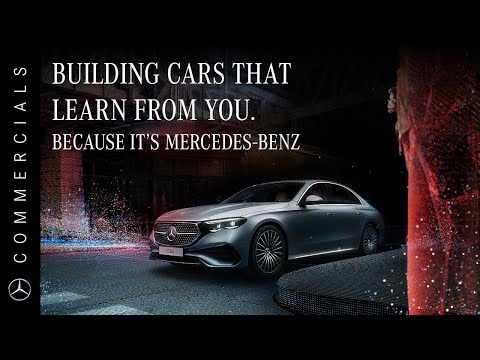1. Trendence

Duration : 2 minutes and 19 seconds
Data-intensive projects face a critical challenge: maintaining data quality. Trendence's Sancus Product Focused AI Demo video presents a solution, showcasing Sancus, an AI/ML data quality management platform built on Databricks Lakehouse architecture. This innovative approach starts with the problem Sancus addresses: poor data quality impacting businesses globally.
Sancus's functionalities are clearly depicted cleansing, deduplication, harmonization, enrichment, and presentation via an interactive dashboard. The video underscores how the configurable metrics empower informed decisions. It also showcases Sancus's intuitive feedback loop with active learning, scalable machine learning-based data cleansing, automated data collection, and seamless integration with other enterprise software, enhancing data quality and driving positive business outcomes. This strategic move by Trendence makes complex data management approachable and inspires viewers to seek data-driven success.
2. Philips AI Feature Video

Duration : 7 seconds
Culinary freedom redefinedPhilips Airfryer XXL unlocks a world where perfect cooking is effortless. This AI feature video beautifully captures the seamless fusion of technology and user experience, showcasing the intuitive nature of the device. Effortless cooking empowers individuals to savor life's finer moments, turning cooking from a chore into a creative outlet. The video's captivating visual narrative portrays a culinary experience that transcends the ordinary, hinting at the potential of AI to enhance our lives in the kitchen.
3. Ceipal AI Onboarding Video
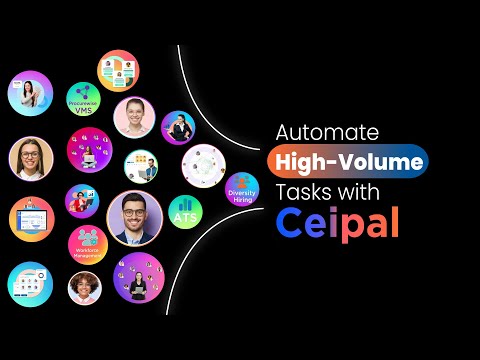
Duration : 1 minute and 4 seconds
Beyond stacks of resumes and countless tabs, Ceipal offers a transformative approach to recruitment. Its AI Onboarding Video is a demonstration of its streamlined platform, unifying ATS, workforce management, and VMS technology for unmatched talent visibility. The visually appealing video showcases how Ceipal automates tasks, enhances efficiency, and improves results.
Ceipal's intuitive design and dedicated support empower organizations to hire top talent effortlessly. From corporate recruiting to managing services programs, its integrated platform governs the entire recruitment workflow, providing recruiters and organizations with AI onboarding support that simplifies the hiring process.
4. SundaySky AI Demo Explainer Video

Duration : 1 minute and 58 seconds
Unlock video's untold potential with SundaySky's Canvas. This AI Demo Explainer Video presents a compelling case for AI-powered video creation, seamlessly showcasing its impact across various business functions. From dynamic personalized onboarding videos and screen recording for product demos to AI-generated social media content and text-to-speech prospecting videos, Canvas empowers teams to produce impactful video content at scale, with ease.
SundaySky champions the idea of Video Without Limits, showcasing how Canvas simplifies the video creation process. The ability to quickly preview, edit, and personalize videos for different audiences highlights the platform's efficiency and flexibility. This accessibility, combined with powerful AI tools, positions Canvas as a game-changer for businesses looking to harness the power of video.
5. PREDATAR AI Conceptual Introduction video

Duration : 1 minute and 51 seconds
Predatar reimagines how we perceive data management. This AI conceptual introduction video transforms data complexities into a vibrant, artistic narrative. Dynamic visual storytelling illustrates Predatar's capabilities, subtly showcasing insights, analytics, and reporting within a sleek, user-friendly interface.
Predatar transcends backup and recovery by embracing AI and machine learning for automated monitoring and workflow management. This simplification empowers teams to tackle data challenges and focus on core business needs, inspiring confidence through visual clarity. Predatar is not just a platform; it's a blueprint for communicating complex concepts with artistic flair.
6. Vendasta AI Screencast Demo Video

Duration : 3 minutes and 13 seconds
Vendasta tackles the common struggle of managing social media content across channels. This AI screencast demo video demonstrates Social Marketing Pro, an AI-powered solution within Vendasta's platform. The video showcases how to create entire social campaigns in minutes, addressing a crucial pain point for businesses. The demo effectively walks viewers through the process of generating text and imagery from a single AI prompt.
The real impact of this AI screencast demo video lies in its clear demonstration of Social Marketing Pros streamlined approach. It makes complex processes easy by allowing customizable posts for different platforms like Facebook and Instagram, ensuring accuracy and tone. The demos visual clarity enhances understanding, showcasing how effortlessly content can be customized and scheduled across multiple accounts. It's inspiring to see a complex process become intuitive, opening new possibilities for social media management.
7. Workable Screencast AI Demo video
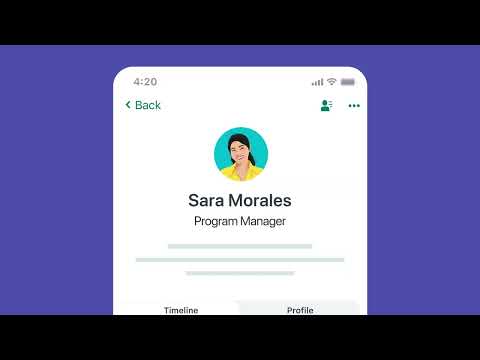
Duration : 3 minutes and 9 seconds
Workable's Screencast AI Demo video presents a compelling solution for the modern hiring landscape. By effortlessly integrating every step, from initial outreach to final onboarding, Workable transforms the often-stressful hiring process into a streamlined experience. It's not just about finding candidates; it's about finding the right fit for your team and culture, as showcased in the video's clear demonstration of how Workable brings efficiency and ease to every stage.
The Screencast AI Demo video highlights Workable's ability to create branded career pages, manage applications globally, and automate crucial tasks like scheduling and offer letters. The global reach is impressive, with options for localized candidate experiences and multi-lingual support. Built-in assessments and reporting tools are shown as powerful features, and the seamless collaboration shown makes Workable an asset for any HR team seeking to build a world-class workforce.
8. Foxit AI Demo Tutorial Video
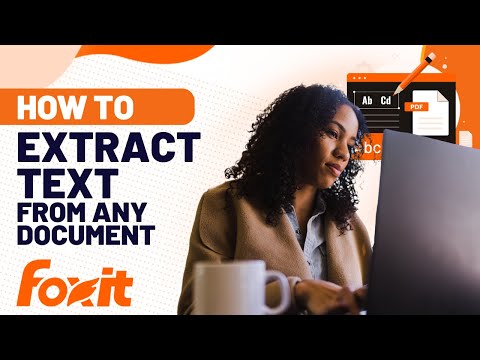
Duration : 2 minutes and 5 seconds
Witness how Foxit is transforming contract analysis with its innovative AI Assistant for Foxit PDF Editor. This AI Demo Tutorial Video doesn't overwhelm with technical jargon. Instead, it immerses viewers in the familiar frustration of a project manager struggling with a dense legal agreement. Step by simple step, we see how Foxit's AI Assistant effortlessly analyzes the document, anticipates key questions, and delivers precise information.
The culminating user testimonial, brimming with genuine satisfaction at the time saved, isn't just a marketing tacticit's a testament to the product's tangible value. This AI Demo Tutorial Video resonates deeply by addressing a universal workplace pain point, showcasing Foxit's commitment to streamlining workflows. Foxit is enabling professionals to reclaim valuable time and focus on more strategic tasks, leaving viewers inspired to explore its potential.
9. Snowfox Product Focused AI Demo video

Duration : 1 minute and 16 seconds
Invoice processing is a complex, time-consuming, error-prone task. Snowfox AI offers a solution, automating up to 90% of this process. This product focused AI demo video boldly claims to reduce manual work and errors, saving time and money, boosting yearly increase by 104%. Snowfox AI uses self-learning technology to code and route invoices based on historical data.
Seamlessly integrating with existing systems as an add-on, it continually adapts to new data. Workflow efficiency and reliability is enhanced by these features. Trusted by global brands, it processes over 15 million invoices annually across 30+ countries. Say goodbye to manual processing, embrace a streamlined, smarter, cost-effective approach with Snowfox AI.
10. Viable AI Feature Video

Duration : 59 seconds
Customer feedback management can be overwhelming, but Viable offers a solution. This AI Feature Video showcases its effortless connectivity with current customer support apps, illustrating how Viable transforms raw customer data into actionable intelligence. The video presents a dynamic and engaging demonstration of automated data processing and analysis. This liberates teams from tedious tasks and empowers them with accessible customer feedback insights.
The true brilliance lies in Viables ability to eloquently communicate its value proposition, transforming data into plain-language answers, almost like chatting with a friendly expert. This empowers teams to make informed decisions, continuously enhancing the customer experience.
11. Altair AI Product Video

Duration : 2 minutes and 25 seconds
Product development videos often struggle to bridge the gap between complex concepts and viewer engagement. However, Altair's AI Product Video masterfully achieves this through a captivating visual narrative. Witness the transformation of a car hood, initially represented by swirling particles, evolving into a polished final product. This visual metaphor embodies AI's power to optimize design, showcasing Altair's core message with elegant simplicity.
Beyond the abstract, the video transitions to practical applications, showcasing AI-driven simulations and analyses. These real-world examples provide tangible proof of Altairs capabilities, allowing viewers to grasp AIs transformative potential. The piece inspires not only by demonstrating AI's power but also by showcasing innovative storytelling in marketing.
12. SkyHive AI Onboarding Video

Duration : 2 minutes and 25 seconds
Witness the future of work unfold as SkyHives AI-driven onboarding video takes you on a visually compelling journey. Through dynamic graphics, it seamlessly illustrates the transition from static job titles to a dynamic skills-based approach, empowering businesses to navigate the ever-changing landscape of talent. This AI onboarding video elegantly portrays AI not as a job eliminator, but as an enabler, automating tasks so leaders can prioritize people. By showing how skills transformation unlocks potential, SkyHive's vision resonates deeply, offering a glimpse into a more agile and fulfilling future of work, encouraging viewers to explore SkyHives innovative solutions.
13. NVIDIA AI Overview Video

Duration : 1 minute and 11 seconds
Witness the future of healthcare, where AI seamlessly integrates with medical devices to enhance patient care. NVIDIA's Clara Holoscan AI Overview Video presents a compelling vision of this transformative technology, showcasing its ability to connect and empower medical devices. This video demonstrates how AI is integrated into treatment planning, surgical assistance, and real-time decision support.
The impact of this technology is profound, enabling healthcare providers to visualize internal organs, perform automatic segmentation, and navigate treatment plans using voice commands. By demonstrating the seamless integration of AI, Clara Holoscan's power to improve patient outcomes is evident. The video communicates the immediate, tangible impact of AI-driven healthcare, particularly in the sequence showing a patient undergoing a procedure while a doctor interacts with a 3D organ visual using voice commands. This visual demonstration encapsulates the video's core message.
14. Cymonix AI Demo Explainer Video

Duration : 1 minute and 40 seconds
Cymonix IQ+ reimagines the narrative of your data, going beyond mere numbers to unveil a deeper meaning within. This AI Demo Explainer Video artfully unfolds in four succinct steps, each a pivotal chapter in empowering data-driven decision making.
The AI's deft touch reveals unforeseen connections, transforming raw information into actionable insights. These AI explainer videos are a compelling demonstration of Cymonix IQ+, inviting businesses to embrace a data revolution where understanding leads to action.
15. ZOHO AI Conceptual Introduction video
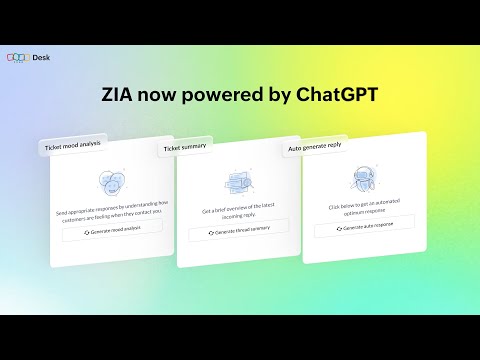
Duration : 1 minute and 0 seconds
Zoho Desk weaves magic with its AI Conceptual Introduction video, showcasing not just features but a transformative approach to customer support. This video isn't just a product demo; its an experience.
Zia, now powered by ChatGPT, breathes intelligence into Zoho Desk. The video masterfully demonstrates how mood analysis, ticket prediction, and AI-generated responses enhance efficiency and create personalized customer interactions. The seamless transition from backdrop to interface, the rapid email generation, and the clear call-to-action combine to paint a compelling picture of a future where AI simplifies complex tasks and empowers businesses to provide exceptional support. This is a remarkable demonstration of generative AI's potential for business enhancement.
16. Google Cloud AI Screencast Demo Video
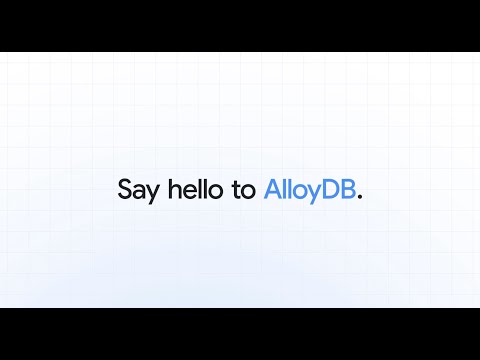
Duration : 30 seconds
AlloyDB, an innovative leap in database technology, is brought to life in a captivating AI screencast demo video. The video cleverly juxtaposes PostgreSQL's current limitations with the promise of a future empowered by AlloyDB, seamlessly integrating visuals that translate complex concepts into easily digestible insights.
This AI screencast demo video masterfully showcases how Google Cloud enhances PostgreSQL with AI-powered optimizations, creating a foundation for next-generation applications. The visual narrative communicates both power and accessibility, creating a strong appeal for developers. AlloyDB emerges not just as a faster database, but as the future of PostgreSQL, ready to transform the landscape of data-driven innovation.
17. Astera AI Screencast Demo Video

Duration : 1 minute and 26 seconds
ReportMiner 10, showcased in the AI Screencast Demo Video, emerges as a game-changer in data extraction. Astera's latest innovation, AI Capture, promises to transform how businesses leverage unstructured data. From patient records in healthcare to financial documents, ReportMiner 10 automates extraction, eliminating manual input.
This translates to significant time savings and increased accuracy, allowing businesses to focus on insights and strategic decision-making. The seamless integration showcased in the AI Screencast Demo Video underscores ReportMiner 10's user-friendly design, empowering anyone to unlock the potential of unstructured data with a single click.
18. SymphonyAI Screencast AI Demo video

Duration : 2 minutes and 35 seconds
SymphonyAI's CindyGen AI suite transforms retail data challenges into instant, insightful solutions. This Screencast AI Demo video, instead of just listing features, brilliantly visualizes the journey from data chaos to clarity. We see mountains of information becoming insightful graphics, and potential growth areas revealed in seconds.
CindyGen AI's copilot anticipates questions and provides proactive solutions, just like an expert advisor by your side. It generates visuals, narratives, and clear next steps, automating knowledge sharing and empowering data-driven decisions. This elegant portrayal of complex problem-solving captures audience attention with its efficiency and clarity.
19. WestJet Screencast AI Feature video

Duration : 1 minute and 14 seconds
Imagine escaping the office, not through a door, but through an AI-powered helmet. Memories by WestJet, a Screencast AI Feature video, uses this whimsical premise to explore the allure of virtual vacations. Imprisoned by spreadsheets and critical errors, a worker dons the futuristic headgear and embarks on a sensory journey, from tranquil spas to bustling beaches. The video is a playful study in contrasts, juxtaposing fast-paced initial scenes with simulated serenity. The cleverly used AI-generated imagery enhances this escapist fantasy, highlighting the technology's potential to create immersive experiences. Yet, the video concludes with a humorous twist: nothing can ever truly replace a real vacation. This self-aware ending reinforces WestJet's core value proposition, making the ad both memorable and persuasive.
20. Clarifai AI Onboarding Explainer Video

Duration : 1 minute and 57 seconds
Clarifai confronts the challenge of ever-increasing data generation head-on with Labeler, a solution showcased in their compelling AI onboarding explainer video. The video guides viewers through the software's intuitive dashboard, demonstrating its capabilities with real-world applications and empowering users to interact directly with their data. The seamless integration of AI-assisted detections simplifies complex tasks, offering a significant reduction in labeling time.
The video's visual journey emphasizes Labeler's strengths: workforce management, data visualization tools, and effortless scalability. This concise presentation effectively captures audience attention and communicates value by blending real-world imagery with intuitive software demonstrations. Clarifai is on a mission to solve real-world problems. This commitment to efficiency and innovation inspires viewers to consider Clarifai Labeler for their own projects.
21. SurveySparrow AI Demo Tutorial Video

Duration : 1 minute and 47 seconds
Decoding the "why" behind your data is now effortless with CogniVue, by SurveySparrow. This AI Demo Tutorial Video brilliantly highlights the daily struggle businesses facetracking multiple metrics without truly understanding the reasons behind fluctuations. CogniVue, an AI-driven text analytics tool, dissects feedback and categorizes it, uncovering hidden topics, which affect key metrics. This ability to reveal subtle customer sentiments helps illuminate insights, allowing brands to truly understand customer needs. CogniVue also tracks competitor insights, providing a roadmap for making impactful improvements to the customer experience.
22. Leapwork AI Interface Screencast Video

Duration : 1 minute and 28 seconds
Software's silent engine drives continuity and quality user experiences, but when it falters, the consequences can be severe. Leapwork's AI Interface Screencast Video rises to this challenge, presenting a compelling visual narrative of how test automation empowers businesses to overcome software disruptions. The video showcases an intuitive visual workflow, demonstrating how Leapwork simplifies complex processes from service updates to ERP migrations.
This AI interface screencast video beautifully captures how Leapwork empowers users by letting robots do robotic work and frees up valued humans for creating actual value. The platform's generative AI capabilities and end-to-end functionality provide a proactive shield against failure, transforming risk into a story of success and freeing up valuable resources for true innovation.
23. D.CORNIC AI Screencast Tutorial Video

Duration : 1 minute and 11 seconds
CUBRICK, an AI Robotics Platform by D.CORNIC, redefines the landscape of AI and robotics. This captivating video showcases CUBRICK's innovative fusion of complex algorithms and intricate design, demonstrating its potential to revolutionize AI applications. Through close-ups, viewers witness the inner workings of CUBRICK, revealing its technical sophistication. The seamless transition between showcasing its internal mechanisms and external AI capabilities emphasizes its adaptability.
CUBRICK's open architecture and integrated AI platforms enable seamless integration and collaboration with existing systems. The video's demonstration of multi-modal AI vision support highlights its versatile potential. The AI's interaction with screens resembles an AI screencast tutorial video, providing an educational glimpse into the future of AI screencast tutorial videos. CUBRICK is poised to bring AI into every moment.
24. ROBOYO AI Screencast Walkthrough video
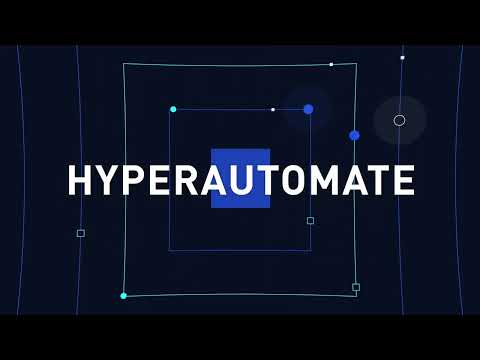
Duration : 2 minutes and 23 seconds
Roboyo redefines 'impossible,' not just as a word, but as a mindset. The video's opening sequence, a powerful blend of visuals and wordplay, instantly establishes a forward-thinking perspective. Close-ups of eyes reflecting data streams and upward-trending graphs showcase the tangible impact of Roboyo's services, a testament to their ability to drive business growth. The AI Screencast Walkthrough video excels in its progression from highlighting individual gains to unveiling global potential.
From the faces of empowered employees to the panoramic view of Earth, Roboyo's core message resonates: this is not just about achieving the 'next level' it's about shaping the future of enterprise. This video inspires businesses to not just keep up with the competition, but to outrun it, creating a world where strategic ambition is not a dream but a reality.
25. Nuance AI Screencast Overview Video

Duration : 1 minute and 54 seconds
Clinician burnout is a critical challenge in today's healthcare landscape, fueled by mounting administrative burdens. This AI Screencast Overview Video eloquently showcases Nuance's Dragon Medical One as a transformative solution. This product is not just about technology; its about reclaiming precious time for patient care.
The video masterfully demonstrates Dragon Medical Ones intuitive interface, allowing clinicians to seamlessly dictate, edit, and navigate EPRs. Its voice-powered documentation cuts down on administrative tasks. This translates to more focused interactions with patients, a more complete capture of their medical narratives, and a tangible reduction in burnout risk. This is more than just a product demonstration; its a vision of a more efficient, patient-centric healthcare system.
26. BenQ Screencast AI Feature video

Duration : 1 minute and 6 seconds
Get ready to journey beyond the screen with BenQ's MOBIUZ. From a space station descent to gaming worlds, this dynamic Screencast AI Feature video captures MOBIUZ's immersive potential. This visual journey seamlessly transitions between scenes, highlighting brightness, mini LED, and AI Detail Enhancement.
More than just a monitor, MOBIUZ becomes a portal to new worlds, whether exploring Martian landscapes or diving into intense gameplay. The shift from game footage to real-world applications emphasizes MOBIUZs adaptability. It perfectly showcases MOBIUZ's advanced connectivity, including multiple HDMI ports and USB-C with power delivery, offering seamless integration for various devices.
27. Mercedes-Benz AI Screencast Tutorial Video
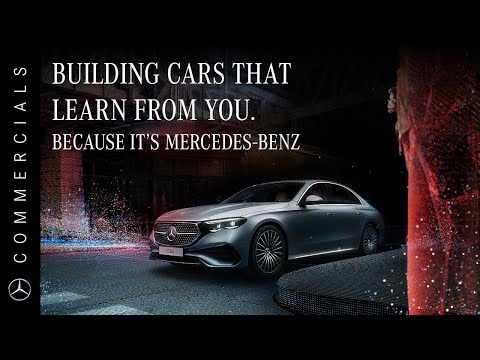
Duration : 15 seconds
Personalized driving takes on a new dimension in this futuristic vision by Mercedes-Benz. The C-Class learns from your every move, adapting seamlessly to your driving style. The AI screencast tutorial video cleverly demonstrates the car's anticipatory capability, adjusting features before they're even voiced. It's a truly intuitive experience.
This personalization resonates, creating a sense of being understood. The car anticipates your needs, learns your preferences, and makes every drive a truly personalized experience. It signifies not just comfort but a deeper connection between human and machine.
28. Extentia AI Screencast Walkthrough video

Duration : 31 seconds
What if unlocking new business opportunities was as simple as harnessing the power of AI? Reinvention empowers financial institutions to become more efficient, wiser, and faster by simplifying complex data and accelerating analysis. This AI screencast walkthrough video dynamically demonstrates how generative AI streamlines operations, freeing up employees to focus on strategic growth. Extentia lets there be change. Where could Reinvention take your business?
29. ASUS AI Screencast Onboarding Video

Duration : 56 seconds
ASUS inspires seamless integration of design and functionality with the V400 AIO. Close-ups of intricate details highlight the product's sophisticated aesthetic, while showcasing its versatility empowers creativity and productivity.
The seamless transitions between hardware elegance and dynamic software features, including AI-powered noise cancellation, create a narrative of a unified experience. The demonstration of features like AI-powered noise-cancellation, a critical element of any high-quality AI screencast onboarding video, underscores its real-world value. The video inspires viewers to craft equally compelling product demonstrations, elevating the V400 AIO from a device to an enabler of productivity and creative flow.
30. OntargIT AI Screencast UI video

Duration : 1 minute and 13 seconds
OntargIT transforms customer experience using Dynamics 365 Customer Insights and Microsoft Copilot. This integration empowers seamless, personalized customer engagement across departments. Data analysts gain holistic insights into customers and using Copilot, discover more deeper insights. Marketing teams can create campaigns faster with generated personalized content and customer journeys.
Sales and service teams personalize the sale and offer tailored support. This AI Screencast UI video showcased the interface, and its user-friendly design, which makes interactions intuitive and easy to understand. Dynamics 365 and Copilot not only enhance customer journeys but offer a powerful vision of a truly connected customer experience, inspiring businesses to explore these capabilities.