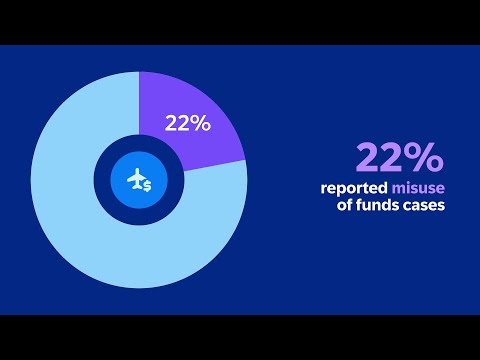What is the primary purpose behind each interface animation example
Stepping beyond mere feature showcases, we find interface animation videos serve deeper purposes. It's not just about *what* the interface does, but *why* the animation exists in the first place. Let's explore the core intentions behind these engaging visuals .
- To ignite emotional resonance. By visually connecting with user needs and aspirations, these videos aim to foster a feeling, making the interface more than just functional, but also relatable and desirable.
- To distill complexity into simple clarity. When features are intricate, animation steps in to break down processes, ensuring users grasp key functionalities without feeling overwhelmed.
- To weave a compelling product narrative. Animation allows us to tell a story around the interface, highlighting its design philosophy and user-centric approach, making it memorable and impactful.
- To cultivate brand trust and loyalty. By showcasing brand values and a commitment to user experience through animation, we aim to build lasting relationships and reinforce brand identity.
Ultimately, the purpose of a UI Animation Video extends beyond mere demonstration. A Feature Animation Video zeroes in on clarity, while a SaaS UI Animation Video often prioritizes onboarding. Even a Platform UI Animation Video aims for comprehensive understanding. In essence, each animation is strategically crafted to achieve specific communication goals, enhancing user connection and driving desired outcomes.
How do these animations effectively guide the user flow within the interface
Continuing our exploration of interface animation videos, let us now focus on how these animations actively guide user flow within an interface. It's not just about visual appeal; it's about creating intuitive pathways for users to navigate and interact effectively. We've seen the impact, now let's understand the mechanics.
- Visual cues are paramount. Subtle movements, like a pulsing icon or a sliding panel, instantly direct attention and indicate interactive elements. This intuitive guidance minimizes user confusion and accelerates task completion.
- Onboarding becomes seamless with animation. Instead of lengthy text tutorials, short animated sequences can demonstrate key features and functionalities. Imagine a New Feature Animation Video gently leading users through the latest updates, making adoption effortless.
- Feedback and confirmation are crucial for user confidence. A simple animation confirming an action, like a button press or form submission, provides immediate reassurance and enhances the overall user experience. This subtle motion speaks volumes.
- Highlighting interactive elements through animation makes interfaces discoverable. A gentle bounce or color change on clickable elements draws the eye and encourages exploration. Even a Interface Animation Flat Video can employ these techniques effectively.
- Directing attention to key actions is simplified. Animations can strategically guide the user's gaze towards the most important elements on the screen, ensuring critical information or calls to action are never missed. Consider how an Interface Animation UI Video can highlight crucial steps in a process.
- Simplifying complex processes becomes visually achievable. Animations can break down intricate workflows into digestible steps, making even the most daunting tasks feel manageable. For intricate systems, an Interface Animation Demo Video offers unparalleled clarity.
These animations are not mere decorations; they are integral tools for crafting user-centric interfaces. By strategically employing motion, we can create digital experiences that are both engaging and effortlessly navigable.
Exploring micro interaction animations and their impact on user experience
Exploring micro-interactions within interface animations? Let's dive into how these tiny details transform user experience. It's not just about grand animations; often, the magic lies in the subtle reactions, the gentle nudges that make an interface feel alive and intuitive.
Think about those moments. A button subtly lighting up as you hover, a loading bar that playfully progresses, these are micro-interactions at work. In an Interface Animation Teaser Video, even a fleeting micro-interaction can hint at the product's responsiveness, sparking curiosity and setting a tone of polish right from the start.
For an Interface Animation Snippet Video, showcasing a specific feature, micro-interactions become even more crucial. They draw our eyes to key elements, making features instantly understandable and engaging. Imagine watching a feature demo where every tap and swipe is met with a satisfying little animation – suddenly, learning feels less like instruction and more like exploration.
And when we move to a more in-depth Interface Animation Feature Video, micro-interactions truly shine. They guide viewers through complex processes, step by step, making each action feel intuitive. It's like having a friendly guide within the interface itself. Across an entire Interface Animation Product Video, the consistent use of micro-interactions builds a sense of quality and attention to detail. This reinforces a positive brand perception, showing viewers that every aspect of the product has been carefully considered.
Micro-interactions are more than just visual candy. They are about creating feedback, guiding users, and even sparking a little joy. They are the secret ingredient that elevates interface animation videos from simply informative to genuinely engaging and delightful.
How do interface animations evoke emotions and connect with users
Interface animations do more than just show functionality they make us *feel* something. They tap into our emotions, creating a deeper connection with the digital products we use daily. It's about crafting experiences that resonate on a human level, moving beyond mere utility to build genuine engagement.
Subtle visual cues are powerful emotion triggers. A gentle easing animation can convey smoothness and care, while a playful bounce can inject personality and fun. These seemingly small details accumulate, shaping our overall emotional response to an interface.
- Think about empathy. A well-designed animation can guide users through complex processes with understanding, like a patient teacher. This user-centric approach, often seen in a helpful interface animation walkthrough video, builds trust and reduces anxiety.
- Consider the element of delight. Unexpected but appropriate animations, perhaps in an visually appealing interface animation isometric video, can create moments of joy and surprise, making interactions memorable and positive.
- Humanizing technology is key. Through animation, interfaces become less cold and robotic. Even a technical how it works animation video can feel warmer and more approachable when infused with subtle emotional cues, making users feel more comfortable.
- Trust is built through polish. Smooth, professional animations signal attention to detail and quality. A meticulously crafted interface animation explainer video demonstrates competence and care, fostering confidence in the product or brand.
Ultimately, interface animations are emotional bridges. They transform interactions from transactional to relational, making technology feel more human, engaging, and ultimately, more valuable.
Showcasing brand personality through interface animation video examples
Let us explore how interface animation videos become powerful tools for showcasing brand personality. Beyond simply demonstrating features, these videos offer a canvas to visually communicate your brand's essence. Think of it as injecting your brand's DNA directly into the animation. When done effectively, a UI animation video sample can instantly convey whether your brand is playful, sophisticated, or cutting-edge.
Consider these key elements that contribute to brand personality projection.
- Visual style choices, from minimalist to vibrant, immediately set a tone reflecting your brand's aesthetic.
- Consistent color palettes, echoing your brand guidelines, reinforce brand recognition and visual harmony.
- The tone of narration, whether it is friendly and approachable or authoritative and expert, shapes audience perception.
Ultimately, crafting a compelling UI animation video idea that embodies your brand personality is an investment in creating a memorable and resonant brand experience.
What animation tactics are used to boost conversions in these interfaces
Here are some animation tactics we have seen consistently boost conversions in interface animations. When we look at UI Animation Video Samples, certain patterns emerge that are particularly effective at guiding users and encouraging action. It's not just about making things look pretty; it's about strategically using motion to enhance the user experience and drive results.
- Subtle visual cues for call-to-actions are key. A gently pulsing button or a softly animated arrow subtly draws the eye without being intrusive, encouraging clicks and engagement. This Feature Animation Video Idea can significantly lift click-through rates.
- Micro-interactions are powerful for engagement. Small animations that respond to user actions, like a button subtly changing on hover or a satisfying animation when a form is submitted, make the interface feel more responsive and delightful. Looking at UI Animation Video Examples, these small touches make a big difference.
- Animated progress indicators provide clarity and reduce user anxiety. For multi-step processes, visually showing users their progress keeps them informed and motivated to complete the journey. This simple animation tactic can combat drop-off rates effectively.
- Smooth transitions are crucial for guiding attention. Instead of jarring cuts, use subtle animated transitions to move between screens or sections. This creates a seamless and professional feel, keeping viewers engaged and focused on the message.
These Feature Animation Video Ideas are just the beginning. By thoughtfully applying animation, we can create interface animations that are not only visually appealing but also highly effective at driving conversions. Exploring more UI Animation Video Examples will reveal even more nuanced techniques to elevate your video's performance.
How is storytelling integrated into interface animation video narratives
Storytelling is not just for fairy tales it is the backbone of engaging communication, especially in the fast-paced world of interface animation videos. We know these videos are powerful for showcasing features, but to truly captivate viewers, we need to move beyond mere demonstration. It's about crafting a narrative that resonates, making the product's utility feel personal and necessary. Think of it as building a bridge of understanding and emotion between your product and your audience.
Effective storytelling transforms a functional explanation into an experience. It is how we make a Feature Animation Video Example memorable, not just informative. Consider how a narrative arc, even a simple one, can elevate a product walkthrough. Instead of just listing features, we can show them in action within a relatable scenario. This approach allows viewers to see themselves using the product, understanding its value in their own lives.
- Narratives grab attention instantly in today's short-form video landscape, cutting through the noise.
- Emotional connections are forged when viewers identify with characters or situations presented in Feature Animation Video Samples.
- Complex features become easily digestible when woven into a story, simplifying understanding and retention.
- A well-crafted narrative arc ensures the Feature Animation Video Examples leave a lasting impression, making the product unforgettable.
In essence, integrating storytelling into interface animation videos is about humanizing technology. It is about showing the 'why' behind the 'what', transforming a product demonstration into a compelling story that viewers want to be a part of. By embracing narrative, we unlock the true potential of these videos to connect, engage, and convert.
Examining animated call to actions and their design principles
Animated calls to action are more than just buttons they are dynamic invitations guiding viewers towards conversion within your Interface Animation video. Thinking about SaaS UI Animation Video Idea, the call to action is the pivotal moment. Let's delve into the design principles that make these animated elements truly effective.
- First, define what an animated call to action means in the UI context it is a visual cue that moves beyond static text to actively engage the viewer.
- The purpose of these animated CTAs in interface videos is clear to grab attention and encourage immediate interaction, driving viewers further down the funnel.
- Visual hierarchy is key in design ensure your animated CTA stands out without overshadowing the core message of your SaaS UI Animation Video Sample.
- Color psychology plays a subtle yet powerful role in CTA animations use colors that evoke the desired emotion and align with your brand identity.
Animation timing and duration are crucial keep animations concise and impactful, respecting viewer attention spans. Different animation styles from subtle fades to bold movements can be employed, choose a style that matches your brand and message. Remember the CTA copy within animations needs to be clear and compelling, reinforcing the desired action.
Mobile responsiveness is non-negotiable ensure your animated CTAs function flawlessly and are visually appealing across all devices. Accessibility is equally important design animations that are inclusive and considerate of users with disabilities. A/B testing animated CTA variations is essential to optimize performance and understand what resonates best with your audience. Connecting animated CTAs directly to the user journey and overall conversion goals ensures every animation serves a purpose.
Looking at a SaaS UI Animation Video Example, effective animated CTAs often share common traits like clarity and visual appeal. Avoid common mistakes such as overly distracting animations or unclear messaging that can deter viewers. Measuring the success of animated CTAs through metrics like click-through rates and conversions is vital for continuous improvement. Finally, future trends in animated CTA design point towards even more personalized and interactive experiences. By keeping these principles in mind for every SaaS UI Animation Video Ideas, we can craft calls to action that truly convert.
How do these animations provide visual feedback to user interactions
Interface animations are more than just visual enhancements; they are the silent language of user interfaces, providing crucial visual feedback. Looking at SaaS UI Animation Video Samples, we see this principle in action, making interactions feel intuitive and responsive. This feedback confirms our actions, speaks to system status, and guides us through digital landscapes, ultimately boosting usability.
Think about how subtle animations breathe life into static screens. When we engage with a well-crafted interface, animations become visual echoes of our touch, reacting to every tap, swipe, and scroll. This responsiveness is not just eye candy; it is the key to forging a connection, making us feel in command and deeply involved. For any New Feature Animation Video Idea, remember feedback is not optional, it is essential.
Consider these SaaS UI Animation Video Examples to understand the variety of feedback mechanisms at play.
- Buttons that depress or light up on touch, mimicking a physical press.
- Loading animations, those spinning circles or progress bars, reassuring us the system is working.
- Form feedback, subtle shakes for errors or celebratory checkmarks for success, guiding us through data entry.
- Progress indicators that visually shrink or grow, showing us exactly how far along we are in a process.
When brainstorming a Platform UI Animation Video Idea, a core element is how to make the interface feel alive and responsive through feedback. Visual feedback through animation is not just a nice-to-have; it is the bedrock of user-friendly and captivating interfaces, the unspoken dialogue that makes technology feel human.
What engagement animation techniques are highlighted in these examples
Stepping into the realm of interface animation UI video ideas, we begin to see common threads weaving through successful examples. It's not just about showing what an interface does, but how it feels and how easily users can navigate it. Engagement is the key, and animation techniques are the lock pick.
Looking closer, we observe several recurring animation techniques that consistently capture attention and enhance user experience. These aren't just visual flourishes; they are strategic choices designed to guide, inform, and delight. For platform UI animation video ideas, these techniques become even more crucial in demonstrating complex systems simply.
- Visual Metaphor s simplify complex features. Think of animations that turn data into easily digestible charts or abstract processes into relatable visual stories.
- Microinteractions provide instant feedback. Subtle animations responding to user actions, like button presses or form submissions, make the interface feel alive and responsive.
- Character Animation guides users through features. A friendly animated character can walk viewers through new feature animation video ideas, making learning enjoyable and less daunting.
- Animated Transitions ensure smooth navigation. Fluid transitions between screens and elements prevent jarring shifts and create a seamless user journey.
Ultimately, mastering these engagement animation techniques is what elevates interface animation UI video ideas from simple demonstrations to compelling experiences. By focusing on clarity, feedback, guidance, and flow, we can create videos that not only showcase interfaces but also truly connect with viewers.