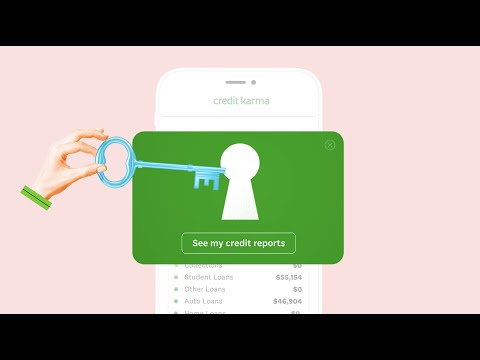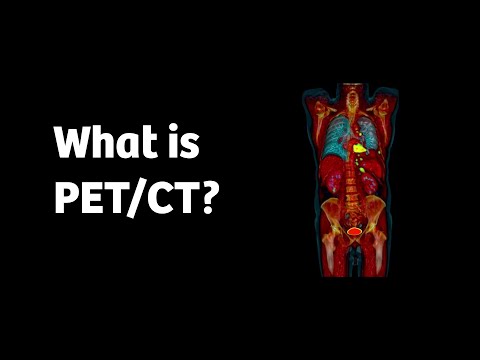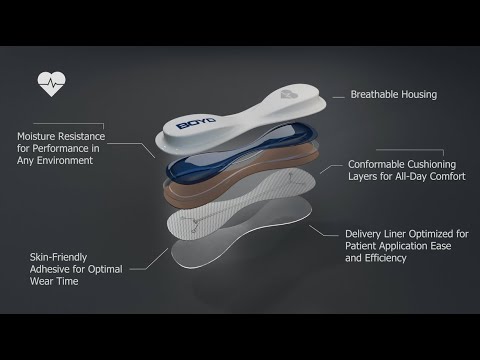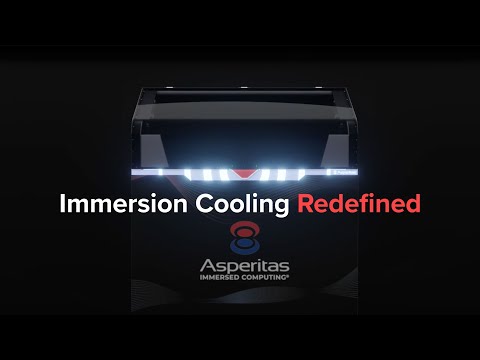1. Maze

Duration : 1 minute and 32 seconds
Navigating the labyrinth of product development just got simpler, as Maze unveils a Visual journey through user research complexities. Employing a captivating maze as its central motif, the video artfully depicts the traditional bottlenecks in gathering user feedback. This insightful Educational Video Ad doesn't just show; it immerses viewers in the problem, making the need for a solution palpable and immediate.
Maze positions itself as the antidote to slow insights, offering a rapid remote testing platform that collapses feedback loops from weeks into mere hours. It's not just about speed; it's about empowering teams to make Data-informed decisions swiftly, transforming testing into a collaborative sport. For creators seeking inspiration to refine their video communication strategies, Maze sets a compelling example of clarity and impact.

Duration : 1 minute and 8 seconds
Visualize logistics complexities simplified; the Bridge LCS video immediately draws viewers into a world of streamlined efficiency. Instead of merely listing features, the video artfully depicts the common pain points of disjointed logistics, positioning Bridge LCS as the essential unifying force. Its engaging animated style and Clear narrative effectively communicate the product's value, presenting this Educational Promo Video as both informative and visually appealing.
The video's true strength lies in its depiction of holistic transformation. It vividly showcases Bridge LCS's ability to connect every stage, from initial client queries to payment processing, acting as a central nervous system for logistics. This complete ecosystem approach elevates the product beyond mere software, inspiring businesses to embrace integrated, efficient operations and setting a high benchmark for video communication in the tech space.
3. MedHost Screencast training video

Duration : 59 seconds
PET/CT scans decoded. This Siemens Healthineers Screencast Training Video demystifies the science of PET/CT scans with remarkable clarity, offering an enlightening experience.
By combining PET and CT, this technology allows for the precise localization and evaluation of physiological changes at an early stage, potentially leading to more effective treatment and Improved patient outcomes . This Informative approach , with minimal radiation exposure akin to a year's worth of natural background radiation, emphasizes Patient well-being .4The Clear visuals and Concise explanations of PET/CT scan empower viewers with knowledge, promoting a Deeper understanding of this powerful diagnostic tool.
4. Rubia EV3R Educational demo video

Duration : 1 minute and 21 seconds
Creative visuals immediately set this TotalEnergies video apart, efficiently introducing Rubia EV3R engine oil. Rather than a standard product showcase, viewers experience a fluid narrative around sustainability. Animations and Concise text emphasize recycled materials and a smaller carbon footprint, making environmental consciousness a core product feature. Rubia EV3R is clearly positioned as the responsible, yet powerful, lubricant for demanding vehicles.
The video excels as an educational demo video, effectively communicating complex features through Engaging visuals and Dynamic motion graphics . Impactful depictions of oil properties and clear Data points replace dense technical jargon. This smart approach ensures the message of innovation and eco-responsibility resonates quickly, establishing Rubia EV3R as a forward-thinking solution for modern transportation needs.
5. Headspace Compliance training video

Duration : 16 seconds
Elevating the concept of workplace wellness, Headspace masterfully uses animation to democratize meditation. Rather than depicting stressful scenarios directly, it employs the symbolic imagery of lemons, representing daily pressures in an accessible, lighthearted way. This creative choice makes the often-intimidating topic of mental health instantly relatable and approachable.
The video's genius lies in its Visual storytelling ; transforming a potentially dry subject like employee well-being into a captivating Animated narrative . It subtly positions Headspace as an essential tool for modern businesses, even within the realm of compliance training video. By visually demonstrating the ease of mindfulness, the video inspires a fresh perspective on Corporate communication and employee support.
6. ROG Pelta Leadership training video

Duration : 57 seconds
In today's digital age, netcetera's Leadership Training Video cleverly reminds us that data protection extends beyond firewalls and antivirus software. The minimalist animation depicts a "thief" character effortlessly infiltrating an office, highlighting the often-overlooked vulnerability of physical security breaches.
This scenario resonates emotionally, emphasizing how seemingly harmless interactions can compromise sensitive information. By showcasing various social engineering techniques, the video underscores the power of human awareness as the first line of defense and its significance in training for a more security-conscious team.4The clear and concise message makes it a powerful leadership training tool for similar video creation projects.
7. SYNCHRO Microlearning training video

Duration : 1 minute and 12 seconds
Visualizing project landscapes, SYNCHRO Control's map view transcends basic functionality, offering a strategic vantage point. This focused demonstration avoids feature overload, instead highlighting how project managers achieve instant, insightful grasp of work distribution. The platform becomes an intuitive guide, transforming intricate project complexities into clear, navigable intelligence.
Efficiency defines its core appeal. Effortless hovering unlocks key work item information, empowering users to stay informed without deep dives. This microlearning training video exemplifies SYNCHRO's ability to compress workflows and amplify understanding. The adaptable display emphasizes a user-first approach, ensuring the map remains central for decisive project actions.
8. Enbridge Gas Mobile training video

Duration : 16 seconds
Boosting home comfort becomes the focus of Enbridge Gas's insightful animated short , spotlighting the unsung hero: home insulation. It cleverly uses straightforward visuals to underscore insulation's pivotal role in maintaining ideal home conditions throughout the year. By steering clear of overly technical language, the video ensures broad understanding and appeal.
The genuine power of this piece emerges from its proactive approach. Viewers are prompted to investigate Enbridge Gas initiatives created to aid in insulation upgrades. This mobile training video expertly demystifies complex concepts into easily digestible information. The visual depiction skillfully illustrates how Enbridge Gas streamlines energy audits for personalized insulation solutions, fostering enhanced comfort and energy conservation at home.
9. DoorDash Process training video

Duration : 2 minutes and 58 seconds
Dive into DoorDash's innovative approach to informing its drivers with this video. It masterfully unpacks the intricacies of the "Gana por tiempo" earning model. Through approachable visuals and straightforward language, it transforms potentially complex information into digestible insights, immediately grabbing attention.
Beyond a simple explainer, this Process Training Video instills confidence by clearly outlining the advantages of guaranteed earnings and reduced earning anxieties. It's a motivational piece that also serves as a practical guide, setting a high benchmark for how platforms can effectively communicate operational details to their user base in an engaging and inspiring manner.
10. SureColor R-Series Sales training video

Duration : 53 seconds
Unlocking new possibilities in printing media is the compelling narrative driving this animation. It moves beyond the limitation of needing different machines for varying materials, showing how a single, innovative solution embraces diverse requests from standard banners to delicate wallpaper and artistic canvas.
The secret lies in its water resin ink and a specialized three-tier heating system enabling uniquely low cure temperatures, crucial for successfully handling heat-sensitive substrates. This dynamic demonstration serves as an inspiring miniature sales training video, illustrating precisely how the SureColor R-Series printer empowers businesses to confidently expand their offerings and capture new markets previously out of reach.
11. F-Secure Short training video

Duration : 16 seconds
Online freedom, visualized with clarity, is what F-Secure delivers through this succinct demonstration. The video efficiently walks through FREEDOME VPN's features, starting from device security checks and expanding to its global server network. It subtly communicates ease and breadth of protection, targeting users who prioritize simple yet effective digital safeguarding.
More than just showing features, the video interprets online security as readily attainable and globally accessible for everyone. Key advantages such as malware blocking and private browsing are showcased clearly in this short training video. Effectively, it articulates FREEDOME VPN's value, presenting it as an intuitive solution for regaining control and enhancing personal online security.
12. GoDaddy Software training video

Duration : 16 seconds
Animation elegantly unpacks DoorDash's 'Gana por Tiempo' feature, directly addressing a key concern for delivery drivers. The video stands out for its artful simplicity, using fluid visuals to illustrate compensation benefits. It masterfully emphasizes the sense of security derived from a guaranteed hourly income, a powerful motivator for dashers seeking financial stability.
This concise software training video excels by fostering confidence and clarity around earnings. It effectively turns potential ambiguity into transparent understanding of active time payments and tip integration. This approach empowers dashers with knowledge and subtly promotes trust in the platform's commitment to fair compensation.
13. WORKSWELL Training video series

Duration : 31 seconds
Unlocking immediate interest, the WORKSWELL camera module video uses rapid visuals to showcase its potent capabilities. Features like 30x optical zoom, thermal sensing, and rangefinder are presented not as mere specifications, but as crucial assets for specialized uses. The brisk animation highlights the durable construction and adaptable connectivity, vital for easy setup.
Instead of prolonged descriptions, the video utilizes striking, brief text and sharp imagery. This method values viewer attention, delivering key information quickly. Highlighting water protection at the end emphasizes dependability, a vital characteristic for experts using WORKSWELL in challenging situations, making it ideal for creating a training video series. This intelligent, fast-paced approach communicates effectively.
14. SendGrid Whiteboard training video

Duration : 17 seconds
Siemens Healthineers' approach to explaining PET/CT scans in this Whiteboard Training Video is refreshingly clear. Visualizing complex medical concepts through animation transforms intricate science into an easily digestible narrative.
The video cleverly simplifies the technology's dual nature using animations, demonstrating how PET captures physiological processes while CT provides anatomical details. This combined power, effectively communicated through animation, reveals the potential for early disease detection.4The video masterfully uses a car park analogy to illustrate how tracers accumulate in areas of high metabolic activity. This creative visualization makes a complex process more accessible and relatable. Siemens Healthineers demonstrates a commitment to patient education, showcasing how this technology empowers informed healthcare decisions through enhanced understanding.
15. AARP Animated educational training video

Duration : 1 minute and 10 seconds
Navigating the complexities of replacing vital documents becomes instantly less intimidating with AARP's recent video release. Instead of a dry procedural walkthrough, viewers are treated to an engaging animation, effectively demystifying the process of securing a new social security card. The video excels by breaking down each option-online, mail, and in-person-into easily digestible segments, ensuring clarity and accessibility for all.
What truly elevates this piece is its empathetic approach to viewer experience. Beyond simply instructing, this Animated Educational Training Video understands and addresses the potential anxieties associated with bureaucratic tasks. It transforms a potentially tedious topic into an empowering and user-friendly guide. This video is not just informational; it's an inspiring example of clear and considerate communication in the digital age.
16. Geico Animated training video

Duration : 15 seconds
Efficiency in communication shines in this Geico video, swiftly demonstrating the mobile app's convenience through crisp animation. It avoids overwhelming detail, instead focusing on the core user benefit. Lucy's animated portrayal embodies ease of use, managing insurance tasks as smoothly as any daily routine. The appeal lies in its succinctness, illustrating a hassle-free experience.
By choosing an animated training video format, Geico cleverly downplays the complexities of insurance. The video emphasizes a seamless integration into life, not just policy features. This subtle approach resonates by prioritizing user empowerment and a sense of control, making insurance feel approachable and intuitively manageable. The takeaway is clear: Geico simplifies insurance, giving customers back valuable time and peace of mind.
17. Daikin Customer training video

Duration : 31 seconds
Elevating HVAC maintenance, Daikin presents an animated guide that's remarkably effective. The video transforms drier filter replacement from a complex procedure into an easily grasped visual journey. Its genius is in simplification, breaking down intricate steps into understandable actions, enhancing technician understanding rapidly.
This approach to a Customer Training Video highlights the value of visual learning for technical skills. The video smartly emphasizes step-by-step precision, empowering technicians to achieve accurate replacements and minimize errors. It is a potent example of how concise, visual guidance directly translates to improved service quality and customer empowerment.
18. Credit Karma Educational story video
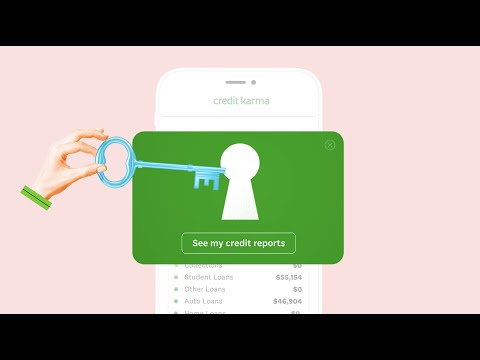
Duration : 55 seconds
Empowering individuals towards financial literacy, Credit Karma presents an insightful guide to understanding credit reports. With its engaging educational story video format, the content cleverly breaks down complex financial jargon. Animation is used to illustrate key concepts, making the topic accessible to a broad audience and simplifying perceived complexities.
The video stands out by emphasizing the free access to credit reports, a powerful offering. It positions Credit Karma as a vital tool for proactive financial management. By enabling users to monitor their credit health without cost, it democratizes financial knowledge and encourages informed decision-making.
19. Digital Marketing Institute Educational training video

Duration : 1 minute and 52 seconds
Pioneering a new clarity in digital education, Digital Marketing Institute presents a compelling video. More than just promotional content, this piece succinctly defines their educational ethos. It adeptly addresses the challenges educational bodies face in a shifting digital world. Employing fluid animations and a symbolic ball trajectory, the video demystifies digital marketing education with remarkable ease and visual appeal .
The video persuasively communicates the brand's dedication to delivering current and pertinent educational training video. It promotes a collaborative partnership, emphasizing advantages like enhanced student numbers and robust marketing assistance, indicating a comprehensive client-centric strategy. By foregrounding industry applicability and student advancement, Digital Marketing Institute distinguishes itself as a vital collaborator in the digital learning evolution, not just a course vendor.
20. ProSolution Educational video ads

Duration : 1 minute and 16 seconds
Elevating educational administration, "ProSolution" video employs dynamic visuals to immediately signal its cloud platform advantage. Animation is smartly utilized to demystify data management, ensuring quick comprehension for viewers. The video concisely illustrates how educational bodies can harness "ProSolution" for smoother workflows and superior data control. It moves beyond features, showing real gains for education focused organizations.
These educational video ads effectively highlight the solution's dedication to easing admin burdens and improving institutional performance. The review pinpoints functionalities such as student data access, query management, and funding data, all within one system. By tackling the challenges of education management with evident resolutions, the video fosters trust in "ProSolution" as vital for achieving contemporary educational excellence.
21. PET/CT Scan Micro training video
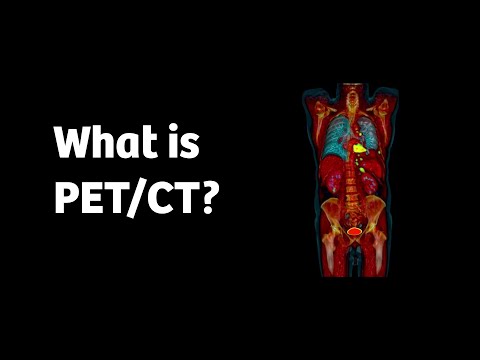
Duration : 3 minutes and 53 seconds
Unveiling the unseen, Siemens Healthineers' video provides a powerful look into the PET/CT Scan, not just as technology, but as a promise of proactive health management. Moving beyond traditional imaging limitations, this video illustrates how PET/CT Scan offers a dynamic view of the body's processes, pinpointing changes at their earliest stages. Through compelling visuals, it's clear how this system combines functional and structural data, creating an in-depth, three-dimensional understanding of the human form.
More than a product explanation, this is a demonstration of diagnostic evolution. The video effectively communicates the PET/CT Scan's value in enabling quicker, better-informed decisions, vital for both doctors and patients seeking certainty. Delivered as a concise micro training video, it inspires confidence in the potential of advanced imaging to transform healthcare, offering a clearer, faster path to diagnosis and care.
22. SupportAssist Onboarding training video

Duration : 3 minutes and 53 seconds
Imagine having a constant tech ally residing in your system - that's the promise of Dell SupportAssist. Animation becomes a powerful tool in this video, simplifying the introduction to a user-focused support service. Going beyond basic troubleshooting, it presents a proactive approach , customizing assistance from initial setup based on individual user choices. The video's aesthetic clarity mirrors the ease of use SupportAssist aims to deliver.
Video excels in building user confidence and portraying dependability. Detailing profile creation and account connection visually underscores SupportAssist's seamless incorporation into personal tech ecosystems. This Onboarding Training Video effectively conveys the advantage of personalized support for expedited solutions and a more streamlined tech experience. It presents a persuasive image of customer support transforming into an intuitive and helpful resource.
23. Assure Security Product training video

Duration : 2 minutes and 51 seconds
Captivating from the start, Syncsort's Assure Security video uses animation to demystify IBM i data protection with remarkable clarity. It immediately connects by visualizing complex security needs in an easily digestible manner. The video excels at making sophisticated concepts accessible to a broad audience, ensuring the value proposition of comprehensive protection truly resonates.
Leveraging compelling visuals and seamless transitions, this Product Training Video showcases features like access control and data privacy. The pacing and visual rhythm further enhance understanding of these critical functions. It effectively demonstrates how Assure Security addresses diverse IT security challenges. This video excels in presenting a strategic asset for businesses focused on IBM i security and regulatory compliance.
Ultimately, the video serves as an inspirational blueprint for product communication, converting a technical subject into an engaging and educational journey. It leaves viewers with a clear understanding of Assure Security's value and a model for effective video creation.
24. CYBERARK Simulation training video

Duration : 1 minute and 48 seconds
Illustrating the digital age predicament, CyberArk's video quickly grabs attention by highlighting a common pain point. It is not merely a demonstration of features but a relatable scenario: the overwhelming task of managing multiple passwords and the inherent risks. The video effectively uses clean visuals to depict the escalating threat landscape targeting privileged user credentials, creating an instant sense of urgency.
This concise presentation avoids technical overload, focusing instead on the human element of cybersecurity. By emphasizing employee password challenges, the video subtly advocates for CyberArk's solution as user-friendly and essential. As a Simulation Training Video, it efficiently communicates the value proposition, inspiring viewers to rethink their security strategies and recognize the necessity for proactive defense in today's environment.
25. N/A Step by step training video

Duration : 1 minute and 55 seconds
Beyond the digital barricades of firewalls and encryptions, a less visible yet equally critical security layer demands attention: physical access. N/A's video effectively brings this point to light, utilizing crisp animation to underscore the importance of real-world security protocols in any workspace. It deftly demonstrates how vulnerabilities in physical spaces can undermine even the strongest cybersecurity infrastructure. The video concisely outlines crucial steps, from basic office tidiness to recognizing social engineering attempts, crafting a powerful argument for comprehensive security awareness.
Through relatable scenarios of unauthorized entry and the simple act of tailgating, the video ensures its message connects directly with viewers. N/A expertly conveys the need for constant vigilance and proactive behavior in protecting physical premises. Consider this video a valuable Step By Step Training Video for organizations aiming to reinforce their complete security posture. It serves as a succinct and insightful guide, promoting a culture of security consciousness within any professional environment.
26. monday.com Training video demo

Duration : 2 minutes and 10 seconds
Looking for a compelling way to understand project management solutions? This monday.com video offers a visually rich exploration. It immediately grabs attention by illustrating the fragmented workflows common in marketing environments. Through crisp animations of the platform interface, it walks viewers through feature sets with effortless clarity, demystifying task management and team collaboration.
The presentation truly shines in its depiction of data visualization and automation capabilities. By showcasing customizable dashboards and seamless integrations, the video reinforces the message of empowered teams and informed decision-making. This training video demo masterfully simplifies the often complex world of project oversight, positioning monday.com as an accessible and transformative tool for any organization seeking streamlined efficiency.
27. Boyd Training video guide
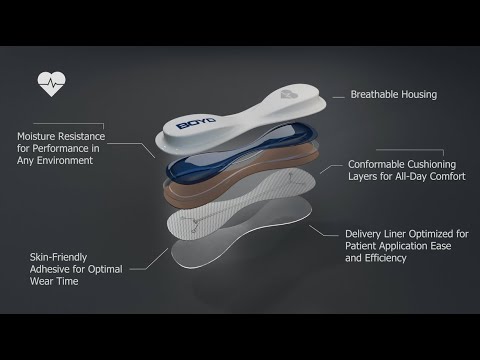
Duration : 1 minute and 3 seconds
Crafting innovative medical wearables demands precision and expertise, qualities Boyd expertly demonstrates. This video illuminates the complex landscape of material selection crucial for effective and comfortable medical devices. It doesn't just present products, but rather offers a window into the sophisticated engineering behind ensuring optimal device performance and patient well-being.
Boyd positions itself as an invaluable ally, providing deep support in navigating the intricacies of material science and device production. Viewers gain insight into how skin-friendly, breathable, and moisture-resistant materials enhance the user experience and device functionality. This insightful training video guide exemplifies Boyd's dedication to pioneering solutions and dependable manufacturing for the evolving field of medical wearables.
28. Portfolio Recovery Associates Training video process

Duration : 1 minute and 3 seconds
Visualize navigating financial recovery, as Portfolio Recovery Associates' video offers a clear, animated guide. Moving away from typical intimidating debt collection narratives, the video employs an approachable style to explain often confusing processes. Bright visuals and simple language work in tandem to make debt resolution feel less daunting and more manageable for viewers.
The true impact lies in showcasing user-friendly digital tools that foster control over debt repayment. It effectively details options for account management and flexible payment plans. This training video process effectively reframes Portfolio Recovery Associates as an ally, dedicated to fair and respectful solutions. The video serves as an inspiration, proving complex topics can be made accessible and empowering through thoughtful video communication.
29. Asperitas Training video explainer
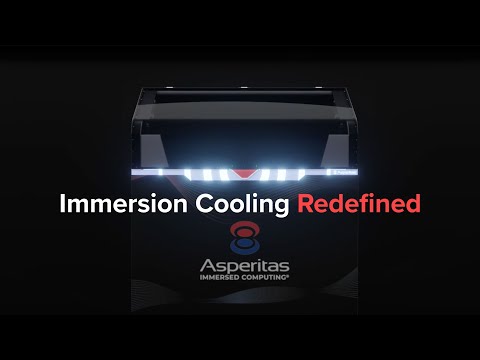
Duration : 45 seconds
Bentley SYNCHRO Control unveils its map view functionality in this concise Training Video Explainer. Visualizing project locations, the interface places intuitive icons on a map, revealing assigned forms and their geographical context upon a simple hover.
Clicking ID numbers unlocks further detail, while integrated search simplifies address location. The video, with its streamlined demonstration of navigation and zooming, underscores the ease of pinpointing specific locations and promises a more comprehensive exploration of the map view in the next installment.