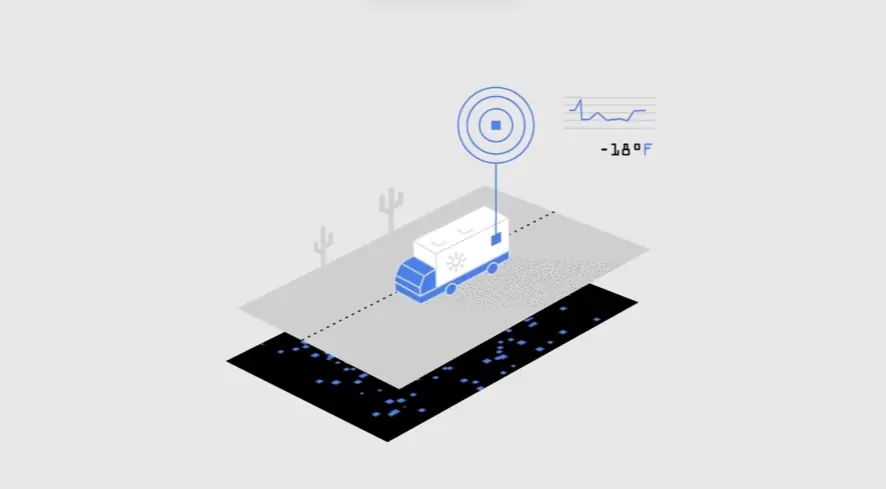Planning your App Retargeting video campaign strategy
Having established the importance of understanding user segments for tailoring messages, teams next elevate their approach by crafting a comprehensive strategy for their App Retargeting Ad video initiatives. This moves beyond simple targeting to focus on the video content itself and how its performance contributes to overall goals. They consider how best to visually re-engage users, building upon the initial interaction their app received.
Creating compelling content involves showcasing the app in authentic contexts. Planners think about demonstrating features within real-world scenarios relevant to specific user groups, illustrating seamless integration into their daily tasks or workflows. Incorporating social proof, like subtle mentions of well-known companies using the product or highlighting key statistics on user satisfaction, quickly builds credibility with viewers.
Measuring the effectiveness of these videos is paramount. Teams track beyond basic views, focusing on tangible outcomes. This includes calculating the return on investment by comparing production costs against generated value, perhaps seen in increased qualified leads or a reduction in support inquiries from better-informed users. Analyzing viewer behavior using tools that show attention hotspots helps identify which parts of an App highlight video resonate most and where viewers might drop off, guiding future content refinements.
- Ensure calls to action are explicit and aligned with the viewer's stage, using phrases like 'Get Started Now' instead of vague prompts.
- Track key performance indicators such as conversion rates directly attributable to video views to quantify ROI.
- Systematically conduct A/B tests on video elements like thumbnails, introductory hooks, or CTA placements to discover what resonates best.
- Adapt video length and style for different platforms, prioritizing attention-grabbing visuals and text overlays for environments where sound is often off.
Implementing these strategic planning steps allows teams to create retargeting video campaigns that are not only seen but actively drive desired user actions and measurable business results.
Crafting video content for specific app users
Crafting video content targeting specific app users demands moving beyond basic personalization. Teams should focus on demonstrating the app's value precisely where individual users left off or showed interest. This requires showing features within real-world scenarios, making the product relatable by illustrating how it fits into existing workflows or solves particular problems relevant to their past behavior. Incorporating social proof, perhaps displaying logos of well-known companies using the app or relevant user statistics, quickly builds trust and credibility.
Clear and specific calls to action are paramount. Avoid vague prompts like "Learn More." Instead, use action-oriented text tailored to the viewer's likely stage in their journey, such as "Start Your Free Trial" or "Download the Report." Measuring the effectiveness goes beyond simple views; track the actual ROI by assessing outcomes like increased qualified leads generated directly from video campaigns or reductions in support tickets due to users better understanding features. An App feature showcase video that walks users through how a specific tool solves their problem in a real context proves far more effective than a generic overview. Analyzing viewer behavior through heatmaps or attention tracking tools provides invaluable data, highlighting exactly which parts resonate or cause viewers to drop off, guiding content refinement.
Continuous testing refines video performance across different user segments and platforms.
- Implement A/B tests on various video elements, starting with the thumbnail and the initial crucial seconds.
- Experiment extensively with the placement and wording of the call to action to maximize click-through rates.
- Test minor variations in scripting or visual approaches to see what resonates most with specific retargeting audiences.
- Adapt content for viewing platform; a quick, engaging App preview video ad works wonders grabbing attention in a fast-scrolling social feed, while a product page allows for more detailed content given higher user intent.
Optimizing videos based on user interaction data and rigorous testing ensures content truly connects and drives desired actions.
Key creative elements for effective retargeting ads
Effective retargeting ads guide users with clear, actionable calls to conclude the viewing experience powerfully. These prompts must move beyond generic instructions, instead specifying actions relevant to the user's journey stage. Think "Start Your Free Trial" or "Download the Report," directly aligning with the video's objective and viewer readiness. Measuring video effectiveness involves tracking production costs against the value generated post-view. This value includes tangible outcomes like increased qualified leads gained from better-informed prospects, potentially reducing the overall sales cycle duration. Value also manifests as decreased support inquiries because users understand features clearly demonstrated in the video. Calculating this return on investment is crucial.
Demonstrating app use in relatable, real-world scenarios significantly increases believability. Show features actively solving problems within user workflows or industry-specific contexts. This practical integration highlights the app's perceived value, making its benefits tangible far beyond abstract descriptions. Using real-world scenarios resonates deeply with viewers facing similar challenges.
Analyzing viewer behavior provides deep, actionable insights. Tools like heatmaps and attention-tracking reveal exactly which video parts hold audience interest or cause viewers to drop off. This granular data pinpoints confusing segments needing refinement, ensuring maximum message clarity and engagement. Incorporating social proof, such as briefly displaying well-known client logos or citing statistics about satisfied users, quickly builds credibility and trust with the audience.
- Ensure calls guide specific user action relevant to the ad and audience.
- Utilize data and analytics to refine content based on how viewers interact with the video.
- Optimize video content for different platforms; a short form app video ad on social feeds needs instant impact, while social media app retargeting video often uses text overlays for silent viewing.
- A/B test various creative elements, including thumbnails and calls to action, to identify top performers.
Implementing these creative elements helps craft retargeting video ads that not only recapture attention but also effectively drive desired user actions.
Segmenting app users for targeted video messages
Tailoring video messages precisely by segmenting app users is paramount for effective retargeting. Going beyond basic categories, leveraging deeper user data allows them to feature scenarios mirroring specific needs and journey stages, creating highly relevant content that resonates directly with viewer context.
Showcasing app features within practical contexts demonstrates seamless integration into existing workflows. Strengthening credibility involves incorporating social proof, such as trusted brand logos or relevant user statistics. An App Retargeting Ad video example effectively demonstrates these real-world use cases, building immediate viewer trust.
Ensuring calls to action are specific and align directly with video purpose and user stage drives measurable results. They replace vague prompts with action-driving phrases that guide the viewer clearly towards the next step within the app. Crafting an App highlight video example necessitates a clear, compelling call to action as the final element.
- Measure impact by tracking ROI from outcomes like improved lead quality or reduced support costs, moving beyond simple view counts.
- Analyze viewer engagement via tools like heatmaps to refine content based on specific watching or skipping patterns, optimizing message delivery.
- Continuously test video elements including thumbnail image, initial seconds, CTA placement, and exact wording to maximize performance.
- Adapt video content and format for the platform, considering viewer intent; social often needs quick hooks and text overlays for silent viewing environments.
Mastering targeted video empowers stronger user connections and measurable growth within the app ecosystem.
Designing clear video calls to action for retargeting
Designing effective video calls to action for app retargeting requires a focused approach, acknowledging the audience's prior interaction with the application. Moving beyond vague prompts, teams should craft action-oriented calls aligning precisely with the video's objective and the user's specific point in their journey. Think "Start Your Free Trial," "Request a Demo," or "Download the Guide," tailoring the language to motivate the desired next step based on past behavior.
Measuring the impact involves tracking ROI, considering production expenses against generated value. This value extends beyond simple clicks, encompassing increases in qualified leads, reduction in sales cycle duration due to better-informed prospects, or a decrease in support inquiries from users who gained feature understanding. Showing how the product fits into real-world scenarios, demonstrating features within relevant contexts, makes the value proposition relatable and believable to users already familiar with the app environment.
Understanding how users interact with the video content itself offers invaluable insights. Analyzing viewer behavior through heatmaps or attention tracking reveals which segments resonate and where interest drops, guiding content refinement. Incorporating social proof, such as glimpses of well-known company logos utilizing the product or highlighting user statistics, quickly builds credibility and trust with the retargeted audience.
- Conducting A/B testing on various video elements is crucial for optimization.
- Test thumbnail images, initial content segments, or the placement and wording of the call to action.
- Adapt video content and length based on the viewing platform; an App preview video ad example for a social feed differs significantly from a more detailed App feature showcase video example on a product page.
- Consider viewer intent and viewing environment when optimizing for distinct platforms to maximize engagement.
Iterative testing and refinement of both the video content and the call to action based on user data are key to maximizing the conversion potential of app retargeting video campaigns.
Using deep links within your app retargeting videos
Using deep links within app retargeting videos propels viewers directly into specific in-app experiences. This crucial step eliminates friction, allowing retargeted users who showed prior interest to land precisely on the relevant product page, feature, or offer they engaged with previously. They bypass general landing pages, leading to a far smoother path towards desired actions within the app. This seamless transition significantly enhances the likelihood of conversion.
Effective app retargeting videos demand clear and actionable calls to action. Generic phrases like "Learn More" fall short; instead, employ specific directives tailored to the video's objective and the viewer's journey stage. Think "Start Your Free Trial," "Request a Demo," or "Download the Report." Success measurement involves tracking ROI, comparing production costs against the value generated. This value manifests in metrics like increased qualified leads, a shorter sales cycle due to better-informed prospects, or fewer support tickets because users understood features better.
Demonstrating the product or feature within real-world scenarios makes the video relatable and believable. Showing how the app integrates into existing workflows or solves specific daily problems for a user group increases its perceived value instantly. Analyzing viewer behavior provides invaluable data. Tools capturing heatmaps or attention patterns reveal which video segments resonate or cause drop-offs. This granular insight guides optimization efforts. Incorporating social proof, perhaps displaying well-known company logos using the product or citing user statistics, quickly builds trust and credibility.
Optimizing for diverse platforms means considering the viewer's environment and intent. A short form app video ad example on a social feed must grab attention instantly, often working without sound via text overlays. A social media app retargeting video example needs format tailoring. Conversely, a video embedded on a product page can be longer, assuming higher viewer intent. A/B testing different video elements like thumbnails, intros, CTAs, or even script variations provides data-driven insights into what maximizes conversions.
- Deep links offer a direct route into the app for interested users.
- Specific, action-oriented calls to action drive desired results.
- Showing real-world usage makes the app's value clear.
- Analyzing how viewers watch improves video effectiveness.
Employing deep links alongside strategic CTAs, contextual demonstrations, data analysis, and testing creates powerful retargeting videos that reconnect with users effectively.
Creating videos addressing app user dropoff points
Re-engaging users who have paused their app journey presents a significant opportunity. Crafting videos that specifically address user dropoff points guides them toward successful re-adoption. This involves identifying where users disengage and creating content that directly solves the challenges encountered at those stages. Showcasing app features using relatable, real-world scenarios proves highly effective. Demonstrating how the product seamlessly integrates into existing daily tasks increases its perceived value and relevance.
Success hinges on providing clear calls to action. Instead of generic prompts, use action-oriented phrasing tailored to the video's objective and the viewer's potential next step. Think "Start Your Free Trial" or "Request a Demo," directly motivating the desired conversion. Building trust also plays a crucial role. Incorporating social proof, such as displaying logos of recognizable companies utilizing the app or sharing statistics about satisfied users, builds credibility quickly with the audience.
Understanding viewer interaction refines video effectiveness. Analyze viewer behavior through analytics to see which parts of a video hold attention or cause dropoffs. This data pinpoints confusing segments or points where viewer interest wanes, guiding content adjustments. Applying these techniques helps craft a powerful App Retargeting Ad video sample designed to bring users back.
- Implement A/B testing for elements like video thumbnails, initial seconds, or CTA wording to discover what resonates most.
- Optimize video duration and content based on the target platform, considering user intent and viewing environment.
- Measure video success by tracking return on investment, comparing production costs to generated value like increased leads or reduced support inquiries.
- Reviewing an App highlight video sample from a successful campaign can demonstrate effective technique usage.
Building a video ad sequence for app retargeting
Building video ad sequences for app retargeting involves progressing strategically beyond initial user interaction. While understanding user exploration and micro-narratives sets a foundation, subsequent videos in a sequence demand a focus on clear purpose and measurable impact. Crafting each step to resonate with the user's journey within the app proves paramount for encouraging deeper engagement and specific actions.
Defining the goal of each video within the sequence becomes critical. This extends to measuring ROI for the video assets themselves, tracking production costs against generated value. Value manifests as qualified leads, reduced sales cycle length, or decreased support volume as users gain clarity. Demonstrating capabilities through real-world scenarios, showing the app integrating into daily tasks, significantly increases perceived value over generic feature lists. To demonstrate capability effectively, consider creating an App feature showcase video sample focusing on a core function.
Optimizing these videos requires understanding how viewers interact. Analyzing viewer behavior through heatmaps and attention tracking tools pinpoints confusing segments or points where interest wanes. This data directly informs refinement. Furthermore, optimizing for different platforms recognizing viewer intent and environment ensures maximum reach and impact. For quick platform engagement, an App preview video ad sample can grab attention instantly, highlighting core appeal.
- Action-oriented calls to action are vital at the sequence conclusion, guiding users precisely towards the desired next step.
- Analyzing viewer behavior identifies segments where interest drops or confusion arises, guiding precise sequence adjustments.
- Incorporating social proof, perhaps displaying recognizable logos or user statistics, builds immediate trust influencing progression through the sequence.
- A/B testing different elements thumbnail intro CTA helps optimize individual video performance influencing overall sequence effectiveness.
By strategically applying clear calls measurement data insights and continuous testing sequences deliver enhanced results.