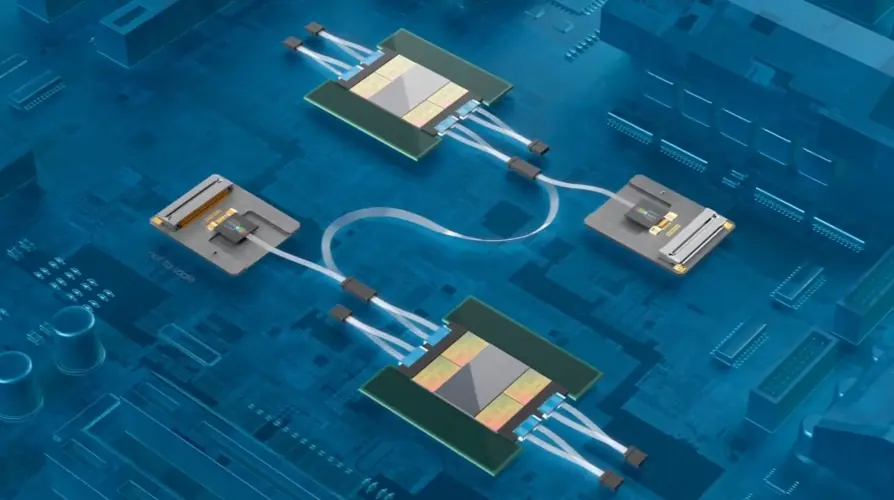Measuring Impact: Quantifying Technical Video Success
Measuring impact extends beyond simple view counts. Creating effective technical videos requires a clear understanding of whether they achieve tangible results. Professionals recognize measuring the impact of a Technical Overview Video necessitates shifting focus towards metrics demonstrating concrete outcomes and a measurable return on investment. Utilizing analytics tools becomes paramount to gather this vital data and gain actionable insights.
Audience engagement metrics offer crucial insights into video performance and viewer connection. Tracking viewer completion rates indicates precisely how well the content holds attention throughout its duration. The average view duration reveals segments viewers engage with most or where they might drop off, offering clues for optimization. Measuring knowledge retention via assessments, if included, also provides a direct, quantifiable measure of learning success derived from watching the content. Ultimately, improved task performance post-viewing strongly signals the effectiveness of the instruction provided within the video.
Business-centric metrics highlight direct impact on operations and broader organizational goals. Significant reductions in support ticket volume related to the specific topic covered showcase the video's problem-solving effectiveness by proactively addressing common questions. Demonstrable decreases in required training time for new users or employees show efficiency gains and cost savings. Monitoring conversion rates from calls to action reveals the video's ability to successfully drive desired behaviors, whether product sign-ups, resource downloads, or consultation requests. Tracking product adoption rates or feature usage provides further evidence of how the content influences real-world application.
Observe potential 20-30% drops in specific support inquiries after video release as a clear, impactful indicator of success.
Measure conversion rates for valuable resource downloads or sign-ups directly attributed to the video's prompts.
Quantify efficiency gains for teams or individuals through notably reduced training session duration or onboarding time.
Analyze viewer completion rates and average view duration using platform analytics, leveraging this data alongside qualitative feedback for continuous content refinement efforts.
Collectively analyzing these diverse metrics allows teams to demonstrate the profound influence well-executed videos wield and provides insights for data-driven optimization, enhancing future content effectiveness.
Why Advids for Technical Overview Video?
At Advids, we specialize in crafting compelling Technical Overview Videos that clearly explain complex concepts and showcase your technology's value. Our blend of creative storytelling, cutting-edge animation technology, and proven experience ensures your message resonates with your target audience.
Transforming Complexity into Clarity:
Customized Technical Overview Video Solutions: We tailor each video to your specific needs, whether you require explainer videos, product demos, or training materials . Our goal is to simplify complex information and make it easily digestible for your viewers.
Creative Storytelling Through Animation: We use animation to engage your audience and bring your technical concepts to life. Our skilled storytellers craft narratives that capture attention and drive understanding.
Cutting-Edge Technical Overview Video Technology: We utilize the latest animation software and techniques to create visually stunning videos that leave a lasting impression.
Experience and Expertise:
12+ Years of Proven Success: With over 3400 clients served, we have a deep understanding of what makes a Technical Overview Video effective. We've successfully completed over 320 Technical Overview Video projects.
Trusted by Industry Leaders: Brands like Razorpay, Ola, Mercedes, the United Nations, Continental, and Mercer rely on our expertise to communicate their technical information clearly and concisely.
Client Satisfaction Guaranteed: Our commitment to excellence is reflected in over 109 five-star Google reviews, showcasing our dedication to client satisfaction.
A Partnership Built on Collaboration:
Collaborative Process: We work closely with you throughout the entire video production process, from initial concept to final delivery. Your input is essential to ensure the final product aligns perfectly with your vision.
Strategic Communication: We prioritize clear and open communication to understand your needs, target audience, and technical details. This ensures we create a Technical Overview Video that effectively communicates your message.
Ready to unlock the potential of Technical Overview Video for your business with the latest video design trends of 2024? Let Advids be your trusted partner in transforming your ideas into engaging and effective animated experiences.
Checkout some of the projects and work our team at Advids has been producing:
What is a Technical Overview Video?
A Technical overview video is a type of video content that provides a comprehensive and engaging explanation of a product, service, or technical concept. It goes beyond surface-level marketing messages and delves into the specifics, showcasing features, functionalities, and benefits in a way that is both informative and visually appealing.
Technical Overview Videos are used for a variety of purposes, including product demos, training materials, explainer videos , and internal communications . They can be used to educate customers, onboard new employees , or simply provide a deeper understanding of a complex technical subject.
What do top Technical Overview Videos have in common?
Mastering technical overview videos requires a strategic approach focusing on clear communication and impactful visuals .
Clear Definition of Scope - Start with a concise statement of purpose and target audience for immediate clarity. Best practice: Focus on a single, well-defined goal.
- ideal user profile - Tailor the language and complexity to the viewers' technical understanding. Best practice: Use relatable analogies for complex concepts.
- feature prioritization - Showcase only the most crucial features, avoiding information overload. Best practice: Prioritize features based on user value and impact.
- Problem/Solution Paradigm - Present a relatable problem and clearly demonstrate how the product solves it. Best practice: Use real-world examples to illustrate the solution.
- intuitive user journey - Use clear visual cues and concise explanations to guide viewers. Best practice: Emphasize ease of use and intuitive design.
- compelling screen demonstrations - Use high-quality, concise recordings that highlight key features. Best practice: Show, don't just tell; use annotations to emphasize key points.
- engaging visual narrative - Create a compelling story that connects with viewers on an emotional level. Best practice: Use relatable characters and scenarios to build empathy.
- data-driven results - Use charts and graphs to present quantifiable results in a visually appealing way. Best practice: Focus on key metrics that demonstrate value.
- Detailed Feature Explanations - Explain features clearly and concisely, highlighting their benefits. Best practice: Use simple language and avoid technical jargon.
- Motivational Call to Action - Provide a clear and concise call to action that encourages viewers to engage further. Best practice: Offer a specific next step, such as visiting a website or downloading a resource.
What makes Technical Overview Video effective?
Remarkable Technical Overview Videos are driven by a design to create engaging and informative content that resonates with a diverse audience, from novice to expert. They go beyond simply showcasing features and clearly articulate the problem the product solves, delving into the practical benefits and applications, showcasing quantifiable results and ROI. Quantify the return on investment clearly, using data and metrics.
Exceptional Technical Overview Videos aim to make complex information accessible and understandable, maintaining viewer engagement throughout. They use targeted animation to highlight key processes and complex concepts, and a compelling narrative with a clear problem, solution, and call to action. Prioritize concise explanations, avoiding unnecessary technical jargon.
Focus demonstrations on solving real-world problems and showcasing tangible results. Employ a visually rich narrative combining screen recordings, live action, and motion graphics. Effective videos begin with thorough pre-production planning, including detailed scripting and storyboarding.
Finally, incorporating a clear and specific call to action, such as a website visit or a consultation request, ensures viewers know what to do next. Professional post-production ensures a polished final product, enhancing viewer engagement and credibility.
How long should your Technical Overview Video be?
Optimize technical overview video length for maximum impact by aligning video type, content, and target audience stage.
Pre-production Considerations for Determining Video Length:
- What's the core message for each video type?
- Who's the ideal viewer for this video?
- How many key features need showcasing?
- Which platform dictates video length?
- What's the video's intended purpose?
- What style best suits the message?
- Does the video need a call to action?
Technical overview video length guide
| Technical Overview Types | Video Length | Use Case | Funnel |
|---|
| Animated Explainer | 45-60 seconds | Concisely explains complex tech, using engaging visuals and simple language, ideal for showcasing software features or processes. | Awareness |
| Screen Recording | 30-60 seconds | Demonstrates software functionality, highlighting key features and workflows, using clear on-screen annotations. | Consideration |
| Software Tutorial | 1-2 minutes | Guides users through software setup and usage, covering essential steps with clear instructions and visual aids. | Consideration |
| Product Walkthrough | 1-2 minutes | Showcases product features and benefits, highlighting key selling points through a visually appealing demo. | Consideration |
| Feature Highlight | 15-30 seconds | Focuses on a specific product feature, emphasizing its value proposition with a short, impactful demonstration. | Conversion |
How to create Technical Overview Videos?
Craft compelling technical overview videos that resonate with your audience by focusing on clear communication and strategic visual storytelling. Mastering these key phases will elevate your video's impact and viewer engagement.
* Scope Definition - Precisely defining the scope prevents scope creep and ensures the video stays focused, maximizing impact.- Script Development - A well-structured script ensures a clear, concise message, improving viewer comprehension and retention.
- Storyboard Creation - A detailed storyboard ensures visual consistency and helps anticipate potential production challenges.
- Technical Consultation - Expert input guarantees accuracy, building trust and credibility with the audience.
- audience analysis - Tailoring the video to the audience ensures engagement and avoids alienating viewers with overly technical jargon.
- Video Filming - High-quality footage enhances professionalism and makes the UI elements clear and appealing.
- Video Editing - Smooth editing creates a professional and engaging viewing experience, mirroring intuitive UI navigation.
- VFX Integration - Strategic VFX use clarifies complex processes, improving understanding without overwhelming the viewer.
- Animation Integration - Animations can simplify complex processes, making them easier to grasp for a wider audience.
- Final Review - A thorough review ensures the final product is polished, error-free, and effectively communicates the intended message.
Scriptwriting for Effective Technical Overview Videos
Crafting a compelling script forms the heart of any successful technical overview video. Let's explore how we can transform technical information into engaging narratives that resonate with our audience. Remember, a well-written script ensures clarity, boosts viewer retention, and ultimately drives action. Think of your script as the blueprint for a captivating user journey, guiding viewers through the complexities of your product or service.
We've already covered pre-production essentials, now let's focus on translating those insights into a powerful script. Consider this scenario: you're creating software overview video examples for a new project management tool. How do you present its features in a way that's both informative and engaging?
- Hook them from the start: Begin with a compelling question like, "Tired of juggling multiple spreadsheets and endless email chains?" This immediately resonates with the target audience 's pain points.
- Showcase, don't just tell: Instead of simply listing features, demonstrate how they work in action. Imagine showcasing a screen recording of the tool simplifying a complex project workflow, a technique often seen in top technical explainer videos.
- Benefits over features: Focus on how each feature benefits the user. Instead of saying "automated task assignment," highlight how it "frees up your time to focus on strategic initiatives."
- Call to action: Guide viewers towards the next step. Encourage them to explore a free trial or download a resource, a common practice in effective marketing Videos.
By weaving these principles into your script, you create Solution Overview Videos that not only inform but also persuade. Remember, a strong script is the foundation of any successful technical overview video, ensuring your message is delivered clearly, concisely, and with maximum impact.
The Importance of Storytelling in Technical Explainer Videos
We've covered the technical nuts and bolts, but let's not forget the heart of truly effective communication: storytelling. Technical explainer videos transcend mere information delivery when they embrace narrative. Think of engaging technical video examples that resonate – they connect with us on an emotional level, making complex information not just understandable, but memorable. Storytelling transforms viewers from passive recipients into active participants, invested in the journey you're presenting.
A well-crafted narrative provides context, making even the most technical details relatable. Consider successful product overview video examples. They don't just list features; they weave a story around how those features solve real-world problems, addressing the viewer's needs and aspirations. Even Corporate Videos become powerful tools when they leverage storytelling to connect with employees and stakeholders, fostering a sense of shared purpose and understanding.
- Humanize your technology. Present it not as cold, hard facts, but as a solution that empowers users and simplifies their lives.
- Evoke emotion. Tap into viewers' pain points and aspirations to create a resonant connection that transcends the technical details.
- Simplify complexity. Break down intricate processes into digestible narratives, making information accessible and engaging for a wider audience.
- Drive action. A compelling story naturally leads to a call to action, guiding viewers towards the next step in their journey.
By embracing storytelling, we transform technical explainer videos from informative presentations into engaging experiences. We invite viewers to connect with our message on a deeper level, fostering understanding, building trust, and ultimately, driving action.
Choosing the Right Animation Style for Your Technical Video
Choosing the right animation style is crucial for engaging technical overview videos. Let's explore how we can use animation to transform complex information into compelling visuals. Remember, the goal is to captivate our audience, not confuse them.
We need to consider our audience's technical expertise and the video's purpose. For instance, explainer videos often benefit from engaging visuals like whiteboard animation , breaking down complex processes step-by-step. software demo videos , on the other hand, might leverage screen recording animation to highlight key features and workflows. Check out these technical animation video examples showcasing different styles in action.
Technical overview video examples animation can range from simple 2D to complex 3D . 2D animation is versatile and cost-effective, suitable for a wide range of technical concepts. 3D animation, while potentially more expensive, excels at creating realistic product demonstrations and showcasing intricate details. Motion graphics are another powerful tool, ideal for data visualization and abstract concepts. For a more personal touch, consider character animation to add relatability and make technical topics more approachable. kinetic typography can also be effective for emphasizing key messages and creating dynamic visuals.
Let's not forget about combining animation styles . Blending different techniques, like 2D with motion graphics, can create a unique and engaging visual experience. When creating technical overview videos, remember that clarity is paramount. Avoid overwhelming viewers with excessive animation. Instead, focus on using animation strategically to enhance understanding and engagement.
- Consider your audience and video purpose . Tech-savvy viewers might appreciate complex 3D, while a broader audience might prefer simpler 2D.
- Match the animation style to your message. A serious topic might call for a minimalist style , while a lighthearted one could use character animation.
- Think about your resources. 3D animation can be resource-intensive, while 2D or motion graphics might be more budget-friendly.
- Explore different technical overview video examples animation styles. Experiment and find what works best for your specific needs.
By carefully considering these factors, we can create technical overview videos that are both informative and visually appealing. Remember, the right animation style can transform a dry technical explanation into a captivating story .
The Role of Motion Graphics in Technical Videos
Motion graphics aren't just visual fluff; they're the secret sauce that transforms technical videos from informative to truly engaging. We've explored various aspects of video creation, but let's dive deeper into how motion graphics elevate viewer experience and comprehension. Think of them as the bridge between complex concepts and clear understanding.
Remember our discussion about storytelling? Motion graphics amplify your narrative, making even the driest technical details come alive. Imagine showcasing your new software's intuitive interface through a sleek animated walkthrough, a technique often seen in the best technical overview videos . Product demo videos, in particular, benefit immensely from this dynamic approach , showcasing functionality in a way static images simply can't.
Looking for explainer video examples technical? Motion graphics are your answer. They transform complex information into engaging visuals, making even the most intricate processes easy to grasp. Overwhelmed by spreadsheets? Motion graphics transform raw data into compelling visuals, making insights instantly clear and memorable.
- Data Visualization: Transform raw data into compelling visuals, making insights instantly clear and memorable.
- UI/UX Demonstrations: Showcase software interfaces and user experiences with interactive animations, highlighting key features and workflows.
- Simplifying Complex Processes: Break down intricate procedures step-by-step using dynamic visuals, enhancing viewer comprehension.
- Accessibility: Want your message to reach a global audience? Visuals transcend language barriers, making your technical information accessible to everyone.
Motion graphics empower us to create animated explainer videos that not only inform but also captivate. They're a key ingredient in crafting compelling technical content that resonates with viewers and drives results.
Creating Engaging Call-to-Actions in Technical Videos
We've covered the technical nuts and bolts. Now, let's talk about turning viewers into engaged users. Compelling call-to-actions are key. They're the bridge between information and action, turning passive viewers into active participants. Think of them as the final puzzle piece in your technical video strategy.
A strong call-to-action isn't just a button; it's an invitation. It's the moment we guide our audience towards the next step, whether it's exploring a free trial, downloading a resource, or connecting with us. Let's explore how we can craft call-to-actions that resonate.
- Clarity is paramount. Use concise, action-oriented language. "Get started today" is more impactful than "initiate the onboarding process." Think about those saas explainer video examples we discussed – clear call-to-actions are essential for converting viewers.
- Highlight the value. Don't just tell viewers what to do; tell them why they should do it. emphasize the benefits they'll gain. This is especially crucial for business videos aiming to drive conversions.
- Create a sense of urgency. Limited-time offers or exclusive bonuses can motivate viewers to act now. Imagine showcasing a new feature in one of your feature highlight videos – a time-sensitive offer can significantly boost engagement.
- Context matters. A call-to-action for creative technical video examples might differ from one for a product demo. Tailor your approach to the specific video and target audience.
A well-crafted call-to-action is the final step in transforming viewers into engaged users. It's the moment we turn information into action, maximizing the impact of our technical videos.
Author & Editor Bio
A video producer with a passion for creating compelling video narratives, Jai Ghosh brings a wealth of experience to his role. His background in Digital Journalism and over 11 years of freelance media consulting inform his approach to video production. For the past 7 years, he has been a vital part of the Advids team, honing his expertise in video content planning, creation, and strategy.
His collaborative approach ensures that he works closely with clients, from startups to enterprises, to understand their communication goals and deliver impactful video solutions. He thrives on transforming ideas into engaging videos, whether it's a product demo, an educational explainer, or a brand story.
An avid reader of modern marketing literature, he keeps his knowledge current. Among his favorite reads from 2024 are "Balls Out Marketing" by Peter Roesler, "Give to Grow" by Mo Bunnell and "For the Culture" by Marcus Collins. His results-driven approach ensures that video content resonates with audiences and helps businesses flourish.