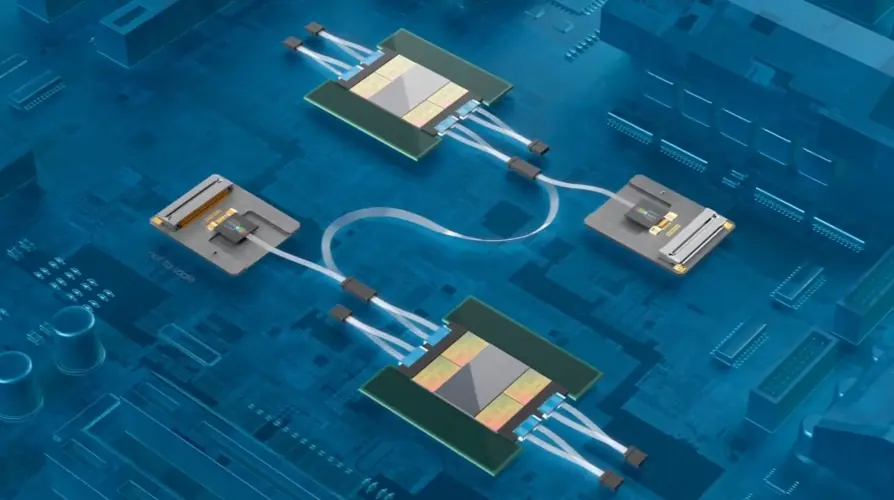How should we structure the narrative to highlight key *product* features in a walkthrough video?
Structure the narrative around a problem-solution framework, showcasing how each feature addresses specific user challenges and delivers clear value.
What are the *actionable* pre-production steps for a successful *technology* feature showcase video?
Successful pre-production for technology showcases involves:
Defining target audience and core message.
Scripting a problem-solution narrative.
Storyboarding key scenes and features.
Gathering product assets and documentation.
Establishing visual style and tone.
How are *competitors* using *product* feature walkthrough videos in their funnels?
Competitors use walkthrough videos across the marketing funnel, from awareness to decision stages, showcasing capabilities, demonstrating solutions, and offering detailed demos.
How can a *technology* feature walkthrough video *directly* generate qualified leads?
Generate qualified leads by incorporating clear calls to action, directing viewers to landing pages, personalized demos, or product brochures.
How can we *visually* adapt existing product documentation into a compelling video script for a *product* walkthrough?
Adapt product documentation by transforming diagrams into animations, converting text into concise voiceovers, and illustrating use cases with real-world scenarios.
What are the most effective ways to showcase complex *technology* functionalities while maintaining a positive user experience in a walkthrough video?
Showcase complex functionalities by breaking down processes into digestible steps, using clear visuals and animations, and offering interactive elements for deeper exploration.
How can we ensure the *product* feature walkthrough video *directly* supports our marketing strategy?
Ensure the video supports marketing strategy by aligning its message with campaign goals, targeting specific audiences, incorporating relevant calls to action, and tracking performance.
What visual style best reflects our *brand* while showcasing *product* features in a walkthrough video?
The ideal visual style reflects brand personality while complementing product aesthetics, using a consistent color palette, typography, and animation style.
What is the ideal length for a *technology* feature walkthrough video to maximize viewer engagement?
Ideal video length depends on complexity and audience, typically ranging from 60 seconds to 3 minutes for optimal engagement.
How can a *product* feature walkthrough video *demonstrate solutions* to common user pain points?
Demonstrate solutions by presenting real-world scenarios, showcasing how features address challenges, and highlighting product benefits.
What call-to-actions are most effective in a *product* demonstration video?
Effective calls to action include "Learn More," "Request a Demo," "Download Now," and "Contact Us," guiding viewers towards desired actions.
How can we make a *software* walkthrough video accessible to a broad audience?
Make software videos accessible by using clear language, avoiding jargon, providing visual aids, and offering closed captions and multilingual options.
How should we present the value of each *product* feature in a walkthrough?
Present feature value by highlighting benefits, demonstrating problem-solving capabilities, and showcasing ease of use.
What tone and voiceover style best suits a *technology* feature showcase?
Tone and voiceover should be informative, engaging, and brand-aligned, often using a conversational tone and a clear, authoritative voice.
What are the best practices for a clear and concise *software* demo?
Best practices for software demos include focusing on key features, using a logical flow, providing clear explanations, and avoiding jargon. Pricing for a 60-second video ranges from $1000-$6000 depending on complexity, with turnaround times typically between 3-8 weeks.
Enhancing Engagement with Interactive Video Elements
Stepping beyond static presentations, interactive video elements transform passive viewing into active exploration. While a standard Technology Product Feature Walkthrough Video effectively showcases features, incorporating interactive layers dramatically elevates viewer engagement. We invite users to actively participate, making the learning process more dynamic and tailored to individual needs, moving beyond a one-size-fits-all approach to truly connect with our audience on a deeper level.
These elements introduce a new dimension to product understanding. Clickable hotspots reveal details on demand, allowing viewers to explore features relevant to them. Branching narratives offer personalized paths through the product's capabilities, adapting the demonstration based on user choices and interests. This level of control empowers viewers, enabling self-paced discovery and addressing specific pain points directly within the video experience.
Personalization becomes a powerful tool in this interactive landscape. By tailoring content based on viewer interactions or leveraging audience segmentation, we deliver more relevant and effective walkthroughs. This ensures users see how the product solves their unique problems, guiding them along an intuitive user journey that resonates personally, enhancing comprehension and perceived value compared to a linear presentation.
Clickable hotspots provide on-demand information, facilitating deeper exploration of product features without interrupting the flow.
Branching narratives create personalized paths, allowing viewers to navigate the video based on their specific needs or areas of interest.
Quizzes and polls embedded within the video gather valuable feedback while actively engaging viewers and reinforcing key takeaways.
Product overlays deliver instant contextual information, such as pricing or technical specifications, directly within the viewing experience.
Ultimately, integrating interactive elements significantly boosts engagement, builds viewer trust, and provides richer data on user interests, turning product demonstrations into powerful tools for connection and conversion.
Why Advids for Technology Product Feature Walkthrough Video?
At Advids, we create high-quality, original Technology Product Feature Walkthrough Videos designed to showcase your product's functionality and drive user engagement. Our blend of creative storytelling, cutting-edge technology, and proven experience ensures your product shines. With over 3400 successful projects under our belt, we understand what makes a compelling Technology Product Feature Walkthrough Video.
Experience and Expertise:
12+ Years of Proven Success: We've partnered with over 3400 clients, delivering exceptional results across a wide range of industries.
Trusted by Industry Leaders: Brands like Razorpay, Ola, Mercedes, the United Nations, Continental, and Mercer rely on Advids for their video needs.
Client Satisfaction Guaranteed: Our commitment to excellence is reflected in over 109 five-star Google reviews.
Crafting Compelling Product Walkthroughs:
Customized Solutions: We tailor each of our 350+ Technology Product Feature Walkthrough Videos to your specific product, target audience, and brand guidelines.
Engaging Storytelling: Our team of animators and storytellers craft narratives that highlight key features and benefits, keeping viewers captivated.
Cutting-Edge Technology: We utilize the latest animation software and techniques to create visually stunning and impactful videos.
A Collaborative Approach:
Collaborative Process: We work closely with you throughout the entire process, from initial concept to final delivery, ensuring your vision is realized.
Strategic Communication: Open communication is key. We prioritize understanding your needs and target audience to create a video that truly resonates.
Ready to unlock the potential of Technology Product Feature Walkthrough Video for your business with the latest video design trends of 2024? Let Advids be your trusted partner in transforming your ideas into engaging and effective animated experiences.
Checkout some of the projects and work our team at Advids has been producing:
What is a Technology Product Feature Walkthrough Video?
A technical product feature walkthrough serves as a dynamic visual medium designed to illustrate the core competencies and advantages of a technological solution. By integrating screen captures, professional narration, motion graphics, and tailored visuals, these presentations elucidate specific functionalities while accentuating the product's unique value proposition. Such videos are particularly adept at demystifying intricate systems, resolving user inquiries, and providing a concrete perspective on the product™s operational mechanics.
These guided demonstrations are deployed across a variety of marketing and client success frameworks. They are utilized to unveil new releases, instruct users on existing capabilities, offer diagnostic assistance for troubleshooting, and facilitate a seamless onboarding experience for new subscribers.
What do top Technology Product Feature Walkthrough Videos have in common?
Mastering technology product walkthrough videos requires focusing on the user journey and showcasing tangible value.
Ideal Viewer Profile - Tailor the video's language and style to resonate with the target audience's tech expertise and needs. Focus on their specific pain points.
- Clear, Measurable Goals - Set specific, measurable goals like increased trial sign-ups or demo requests . Track these metrics post-launch.
- Intuitive User Journey - Use on-screen annotations and visual cues to guide viewers through the product's workflow. Prioritize ease of understanding .
- Pain Point & Solution - clearly articulate the problem the product solves and demonstrate the solution's effectiveness. Use a before-and-after approach.
- Key Feature Showcase - Highlight features that provide the most value to the user. Prioritize features that solve the biggest pain points.
- Visually Engaging Design - Use a consistent brand aesthetic and high-quality visuals to create a professional and memorable experience. Use minimal, clean design.
- Compelling Screen Recordings - Use high-quality screen recordings that are concise and easy to follow . Show the product in action, not just static images.
- Real-World Application - Show the product being used in realistic scenarios . Use relatable examples that resonate with the target audience.
- Quantifiable Results - Use charts, graphs, and other visuals to present data in a clear and concise manner. Focus on key performance indicators (KPIs).
- Authentic User Testimonials - Use short, impactful quotes from satisfied customers. Focus on the positive outcomes achieved by using the product.
What makes Technology Product Feature Walkthrough Video effective?
Technology product feature walkthrough videos demonstrate efficacy by combining several crucial elements. Custom animation sequences illustrating complex concepts are integrated with screen recordings of the products interface. A problem-solution narrative structure centered on user pain points ensures viewers understand the products value. Quantifiable value propositions with data-driven results showcase the return on investment.
Authentic User Testimonials showcasing genuine experiences build trust and credibility. Optimized pacing that balances information density with viewer engagement keeps viewers interested. Voiceover talent selected for audience resonance and product expertise enhances clarity and professionalism. Strategically placed on-screen text highlighting key features and functionalities reinforces the narrative. The style and tone are meticulously tailored to the target audience. Iterative refinement based on data analytics and user feedback ensures continuous improvement.
How long should your Technology Product Feature Walkthrough Video be?
Optimize technology product walkthrough video length for maximum impact by aligning video type, content, and target audience stage.
Pre-production Considerations for Determining Video Length:
- What's the video's core message?
- Who is the intended viewer?
- How many features are crucial?
- How intuitive is the product?
- What platform will host it?
- What style best suits the message?
- What's the marketing goal?
Technology product feature walkthrough video length guide
| Technology Product Feature Walkthrough Types | Video Length | Use Case | Funnel |
|---|
| Screen Recording | 45-90 seconds | Quickly showcases core features; ideal for software demos; clear, concise steps | Awareness/Consideration |
| Animated Explainer | 60-120 seconds | Simplifies complex features; uses engaging visuals; targets diverse audiences | Awareness/Consideration |
| Tutorial Walkthrough | 1-2 minutes | Step-by-step guide; detailed instructions; ideal for complex products; clear visuals | Consideration/Decision |
| Live Action Demo | 45-90 seconds | Demonstrates product in use; builds trust; shows real-world application; engaging presenter | Consideration/Decision |
| Product Showcase | 30-60 seconds | Highlights key features and benefits; visually appealing; fast-paced; impactful | Awareness |
How to create Technology Product Feature Walkthrough Videos?
Crafting compelling technology product walkthrough videos requires a strategic approach. Mastering pre-production and production phases ensures your videos effectively communicate product value and drive conversions.
* Define Audience - Target audience analysis informs messaging, ensuring relevance and impact.- Script Development - Focus on concise, benefit-driven language that showcases value.
- Style Selection - Style choice aligns with brand and target audience preferences for optimal impact.
- Resource Gathering - Efficient resource management ensures timely and cost-effective production.
- Storyboard Creation - A detailed storyboard ensures visual consistency and efficient filming.
- Test Shoot - Early problem detection saves time and resources, leading to a higher-quality final product.
- Screen Recording - Clear, high-resolution screen recordings are crucial for showcasing product functionality.
- Voice Recording - Professional voiceover enhances clarity and professionalism, boosting viewer trust.
- Video Editing - Precise editing ensures a fast-paced, engaging narrative that keeps viewers hooked.
- Graphics/Animation - Strategic use of graphics and animation improves comprehension and memorability.
The Importance of a Strong Script for Product Videos
Creating compelling technology walkthrough video examples hinges on a strong script. Think of it as the blueprint for your video's success. A well-crafted script ensures clarity, keeps viewers engaged, and ultimately drives conversions. It's more than just words on a page; it's the foundation upon which we build a compelling narrative that resonates with our audience. Let's explore why a powerful script is non-negotiable.
A strong script helps us maintain a consistent brand voice and manage viewer expectations. For creative Product Demo Videos , this means showcasing the product's personality while addressing the target audience's specific needs. When crafting Application Demo Videos, a clear script ensures viewers understand how the application solves their problems. It's about crafting a story that connects with the viewer on an emotional level, making the product relatable and desirable.
- A clear script ensures consistent messaging, preventing confusion and reinforcing key takeaways.
- A well-written script keeps the video concise and focused, respecting the viewer's time and maximizing impact.
- Benefit-driven language showcases product value effectively, highlighting the "why" behind the features.
- A strong script improves viewer comprehension, making complex information accessible and engaging.
A compelling script is the cornerstone of any successful video marketing strategy. It empowers us to connect with our audience, showcase our product's value, and ultimately achieve our marketing goals.
Using Data Visualization Effectively in Product Demos
Let's talk about making data work for us. Beyond static screenshots, dynamic data visualization transforms raw numbers into compelling stories. Think about it – a well-placed chart can make a complex concept instantly understandable, or highlight a key performance indicator that seals the deal. We're talking about turning data into a persuasive tool that drives engagement and conversions.
Imagine showcasing user growth with a sleek line chart in your software demo video examples, or simplifying a technical process with an animated graphic in one of your top technology explainer videos. That's the power of data visualization.
- Visual Storytelling: craft a narrative with your data. Connect the dots, highlight trends, and show how your product delivers tangible results. Think before-and-after scenarios, or showcasing customer success stories through quantifiable data.
- Choosing the Right Visuals: Match the chart type to your message. Line charts for growth, bar graphs for comparisons, pie charts for proportions – each visual has its strength. Consider your audience and the story you want to tell.
- Accessibility and Impact: Design with everyone in mind. Ensure your visualizations are mobile-friendly and accessible to viewers with disabilities . Test and iterate based on feedback, and track metrics to measure the impact of your visuals. Remember, data visualization is about clarity and communication .
- Real-World Application: Let's say you're creating Product Demo Videos or Product Overview Videos . Instead of just listing features, show how they translate into real-world results . Use data visualization to demonstrate the value proposition, highlighting key benefits and quantifiable outcomes.
By mastering data visualization, we transform data from a collection of numbers into a powerful tool for communication and persuasion. It's about making data work for us, enhancing our product demos, and ultimately, driving results.
Using Product Videos to Drive Sales Conversions
Let's talk about turning product videos into sales powerhouses. We've covered the production basics, now let's explore how to leverage those elements to drive conversions. Think of your video as a sales pitch, not just a product showcase. How can we make it irresistible?
Professional product demo videos are essential for showcasing your product's value and building trust. By focusing on the user journey and highlighting key features, we can guide potential customers towards a purchase decision. For saas product demo video examples, consider showcasing a specific integration or workflow. This targeted approach resonates with viewers seeking solutions to their unique challenges. Product Animation Examples can be incredibly effective for explaining complex features in an engaging way.
Remember, a compelling video is more than just pretty pictures and smooth transitions. It's about connecting with your audience on an emotional level and demonstrating how your product solves their problems.
- Craft a narrative: Instead of just listing features, tell a story about how your product transforms lives. Showcase real-world applications and quantify results to demonstrate tangible value.
- Focus on benefits, not just features: Explain *why* each feature matters to the viewer. How does it make their life easier, more productive, or more enjoyable?
- Include a clear call to action: Tell viewers what you want them to do next. Whether it's signing up for a free trial, requesting a demo, or visiting your website, make it easy for them to take the next step.
- Optimize for each platform: A video for Instagram will differ from a video for YouTube. Tailor your content and length to the specific platform and audience.
By focusing on these strategies, we can transform our product videos from passive showcases into active sales drivers. Let's create videos that not only inform but also inspire action.
The Role of Animation in Explainer Videos
Building upon our discussion of data visualization, let's delve into the transformative power of animation in explainer videos. Animation doesn't just present information; it crafts compelling narratives that resonate with viewers on an emotional level. Think of it as visual storytelling, where complex ideas are distilled into digestible visuals, making even the most technical concepts accessible and engaging. This is particularly valuable for feature walkthrough videos, where clarity and conciseness are paramount.
Animation breathes life into your brand, injecting personality and style that sets you apart. It's a powerful tool for forging emotional connections with your audience, transforming passive viewers into active participants in your brand story. From simplifying complex processes to visualizing abstract concepts, animation empowers us to create engaging product demo videos that captivate and convert. For instance, product feature video examples using animation can effectively showcase complex functionalities in a concise and engaging manner.
- Animation enhances memorability. Animated content sticks with viewers long after the video ends, reinforcing key messages and boosting brand recall.
- Animation offers versatility. It adapts seamlessly to various platforms and video lengths, ensuring your message reaches the right audience in the right format.
- Animation drives conversions. By showcasing your product's value proposition in a compelling and memorable way, animation motivates viewers to take action.
- Animation is a powerful tool for creating engaging product demo videos that resonate with your target audience.
By leveraging the power of animation, we transform product videos into dynamic storytelling experiences that inform, engage, and ultimately, inspire action.
Optimizing Product Videos for Different Platforms
Let's refine our video strategy by exploring platform optimization. Crafting compelling content is just the first step; ensuring it resonates with the right audience on the right platform is key. We'll explore how to tailor our approach for maximum impact.
Think about it – a video that shines on YouTube might fall flat on TikTok. Each platform has its own unique audience, preferences, and technical specifications. By understanding these nuances, we can optimize our videos for maximum reach and engagement.
Consider these key strategies for optimizing your product videos across different platforms:
- Platform Preferences: YouTube thrives on longer, in-depth content, while platforms like TikTok favor short, attention-grabbing videos. Tailor your video length and style accordingly. For explainer video examples technology, consider the platform's audience and their preferred content format.
- Visual Optimization: Aspect ratio is crucial. Square videos often perform better on mobile-heavy platforms like Instagram. Prioritize a mobile-first approach, as most viewers watch videos on their phones. Ensure high-quality product demo videos are easily viewable on smaller screens.
- Accessibility and Engagement: Captions and subtitles aren't just for accessibility; they also cater to viewers watching without sound. Eye-catching thumbnails are essential for grabbing attention and accurately representing your video's content. For Technology Showcase Videos, compelling visuals are key to attracting viewers.
- Technical Considerations: Optimize video titles, descriptions, and tags for platform-specific SEO. This boosts discoverability and helps your videos reach a wider audience. Consider cross-platform promotion to maximize reach and reinforce your message.
By tailoring our approach to each platform's unique characteristics, we can transform our videos from passive content into powerful engagement tools.
Author & Editor Bio
A video producer with a passion for creating compelling video narratives, Jai Ghosh brings a wealth of experience to his role. His background in Digital Journalism and over 11 years of freelance media consulting inform his approach to video production. For the past 7 years, he has been a vital part of the Advids team, honing his expertise in video content planning, creation, and strategy.
His collaborative approach ensures that he works closely with clients, from startups to enterprises, to understand their communication goals and deliver impactful video solutions. He thrives on transforming ideas into engaging videos, whether it's a product demo, an educational explainer, or a brand story.
An avid reader of modern marketing literature, he keeps his knowledge current. Among his favorite reads from 2024 are "Balls Out Marketing" by Peter Roesler, "Give to Grow" by Mo Bunnell and "For the Culture" by Marcus Collins. His results-driven approach ensures that video content resonates with audiences and helps businesses flourish.