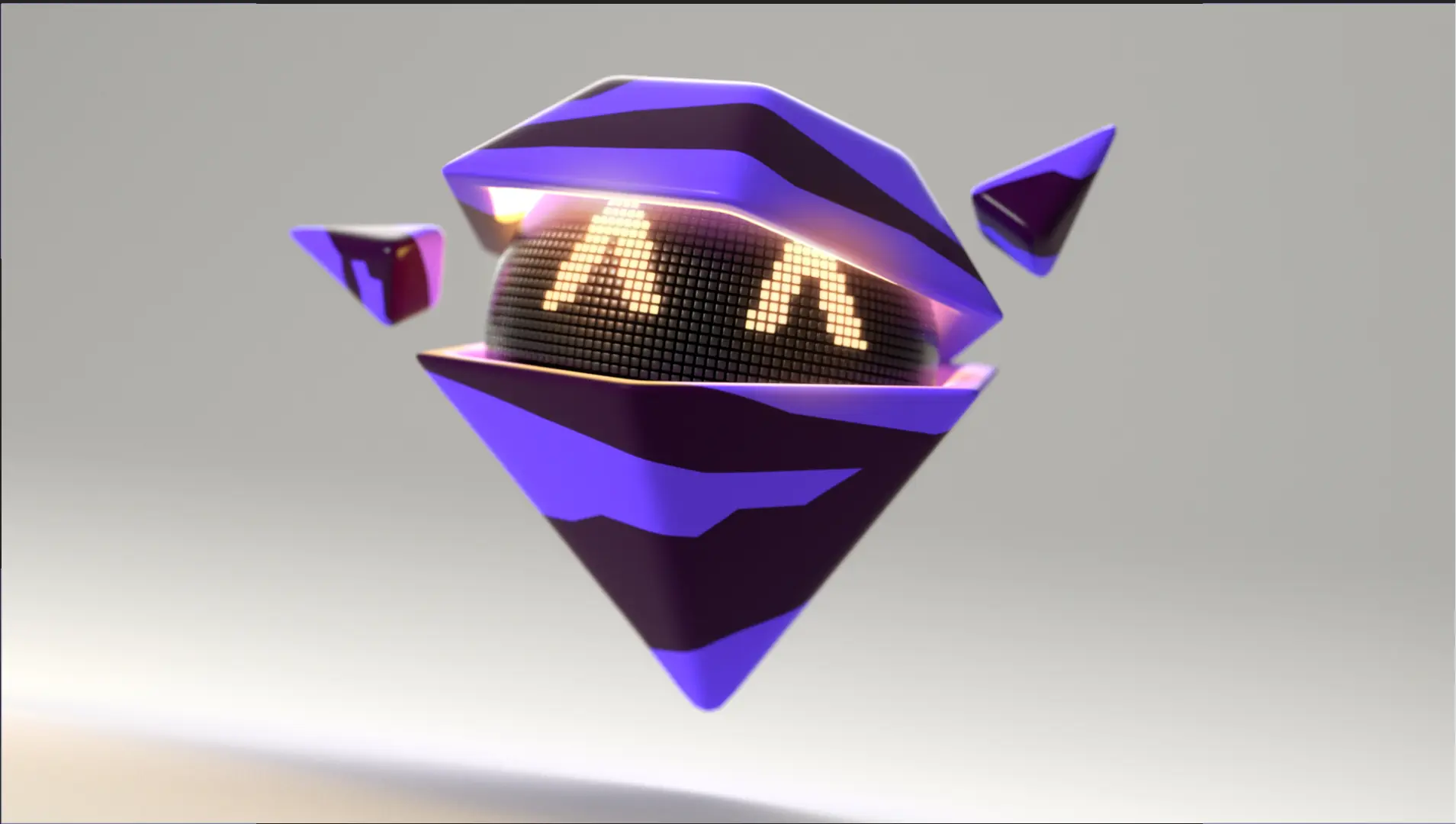How can animated interface UI videos enhance my marketing funnel?
Animated UI videos enhance marketing funnels by engaging viewers and simplifying complex features, leading to increased conversions and improved user understanding.
What UI animation principles make a landing page video compelling?
Compelling landing page videos utilize clear visuals, seamless transitions, and concise messaging to highlight key benefits and encourage user interaction, ideally staying under 60 seconds.
How do I plan a product demo using screen capture and UI animation?
Effective product demos combine storyboarded key features and screen captures with UI animations to showcase functionality clearly and concisely.
What interface animation styles are effective in explainer videos?
Explainer videos employ minimalist animation styles, prioritizing clear communication and avoiding visual clutter to effectively convey information.
How can UI animation showcase my software's functionality effectively?
UI animation effectively demonstrates software functionality by visually presenting features in action, enhancing user comprehension and encouraging product adoption.
What strategies ensure brand consistency in my UI animation video?
Brand consistency in UI animation videos is achieved by incorporating established brand colors, fonts, and visual elements, reinforcing brand identity and recognition.
What's the ideal length for a landing page UI animation video?
Ideal landing page UI animation video length is typically under 60 seconds, balancing engaging visuals with concise messaging to maintain viewer interest.
What pre-production mistakes should I avoid in UI animation?
Avoid pre-production mistakes such as unclear objectives, inconsistent branding, and overly complex animations. Prioritize clear communication and visual appeal.
What narrative best showcases UI/UX through animation?
Narratives showcasing UI/UX through animation focus on user journeys and problem-solving, demonstrating how the interface enhances user experience and addresses pain points.
How do companies use UI/UX animation for marketing goals?
Companies leverage UI/UX animation for marketing by explaining products, onboarding users, and driving conversions through engaging demos and tutorials.
What are the benefits of animating complex UI/UX concepts?
Animating complex UI/UX concepts simplifies understanding, improves engagement, and aids knowledge retention, making complex information accessible and digestible.
How can I repurpose existing content into a UI animation video?
Repurpose existing content into UI animation videos by identifying key messages and visuals, transforming static materials into dynamic and engaging animations.
How can UI animation improve user onboarding?
UI animation improves user onboarding by guiding users through key features and interactions, reducing learning curves and increasing user satisfaction and product adoption.
How can I highlight product features with UI animation?
Highlight product features with UI animation by showcasing their functionality and benefits in action, creating compelling visual demonstrations that resonate with viewers.
How can motion graphics enhance website UX?
Motion graphics enhance website UX by directing user attention, providing visual feedback, and creating interactive elements, resulting in a more engaging and intuitive user experience.
Mastering Motion: Timing, Easing, and Flow
Mastering motion techniques timing easing flow elevates craft an Animated Interface UI Video. Understanding element movement transforms static interfaces dynamic experiences. Motion quality defines user perception engagement communication clarity. Intentional motion guides eyes focuses attention simplifies complex flows adds polish professionalism enhances brand connection. Our brains automatically attend movement thus dynamic interfaces feel engaging alive versus static counterparts psychological impact undeniable. Motion design clarifies element relationships reduces cognitive load prevents users feeling overwhelmed complex screen states.
Optimal speed timing animation dictates user experience responsiveness. Mobile interactions often demand rapid feedback 200-300 milliseconds users interact closely devices. Larger tablet desktop interfaces accommodate slightly longer animations 400-500 milliseconds screen size distance greater. Element size complexity influence duration smaller simpler transitions happen faster large layout changes take longer. Consistent speed similar actions builds user confidence sets predictable interaction expectations preventing jerky delays frustration workflow disruption. Responsiveness critical user interaction should not await animation completion feels immediate.
Easing functions shape movement curve mimicking real world physics adds natural feel. Ease-out motion feels natural objects slowing rest subtle final deceleration end movement. Ease-in starts slow accelerates builds momentum useful focusing attention unfolding element beginning animation. Ease-in-out provides smooth balanced transition start end suitable many UI elements offers fluid feel. Custom curves offer unique feels reinforcing brand personality interaction type specific needs visual storytelling. Correct easing prevents jarring mechanical motion promotes organic user flow interaction clarity enhances comprehension.
Accessibility considerations crucial inclusive design providing reduced motion options users sensitive movement.
`prefers-reduced-motion` CSS media query allows honoring user system level preferences accessibility settings.
Automatic animations lasting five seconds longer need mechanism user pause stop unless essential functionality convey critical information.
Precise micro-interaction timing easing delights user provides instant feedback builds trust control enhances task completion satisfaction.
Mastering timing easing flow essential crafting effective interface videos intuitive engaging user experiences.
Why Advids for Animated Interface UI Video?
At Advids, we specialize in crafting high-quality, original Animated Interface UI Videos that elevate your brand and drive results. Our unique blend of creative storytelling, cutting-edge technology, and extensive experience ensures your vision translates into compelling and effective animation.
Transforming Ideas into Engaging UI/UX Animations:
Customized Animated Interface UI Video Solutions: We tailor each project, whether it's an explainer video showcasing your app's functionality or a sleek character animation highlighting user interactions, to perfectly reflect your brand and target audience.
Creative Storytelling Through UI Animation: Our skilled animators and storytellers craft captivating narratives that engage viewers and demonstrate the seamless user experience your interface provides.
Cutting-Edge Animated Interface UI Video Technology: We utilize industry-leading software and techniques to create visually stunning UI animations that leave a lasting impact, highlighting the intuitive design and user-friendliness of your interface.
Experience and Trust:
12+ Years of Proven Success: With over 3400 clients served, we possess a deep understanding of what makes Animated Interface UI Videos truly effective. We've honed our expertise across diverse industries, creating impactful UI animations for a wide range of applications.
Trusted by Industry Leaders: From startups to Fortune 500 companies, brands like Razorpay, Ola, Mercedes, the United Nations, Continental, and Mercer rely on our expertise to bring their UI/UX visions to life through engaging animation.
Client Satisfaction Guaranteed: Over 109 five-star Google reviews stand as a testament to our talent, creativity, and unwavering commitment to client satisfaction. We prioritize clear communication and collaboration to ensure your UI animation project exceeds expectations.
A Collaborative Approach to UI Animation:
Collaborative Process: We believe in close collaboration throughout the entire animation process, from initial concept to final delivery. Your input is essential to ensure your vision for the UI animation is accurately realized.
Strategic Communication: Open and consistent communication is paramount. We prioritize understanding your needs, target audience, and brand identity to create UI animations that effectively communicate the value and functionality of your interface.
Out of 3400 clients, 275 projects are for Animated Interface UI Video.
Ready to unlock the potential of Animated Interface UI Video for your business with the latest video design trends of 2024? Let Advids be your trusted partner in transforming your ideas into engaging and effective animated experiences.
Checkout some of the projects and work our team at Advids has been producing:
What is an Animated Interface UI Video?
An Animated Interface UI Video is a type of video that uses animation to showcase the features and functionality of a user interface (UI). It goes beyond static screenshots or screen recordings by incorporating movement, transitions, and visual effects to highlight key elements and create a more engaging and informative viewing experience.
These videos are commonly used to demonstrate software applications, websites, or mobile apps. They can be used for a variety of purposes, such as product demos, tutorials, onboarding r videos, and marketing materials. By visually demonstrating how a UI works, Animated Interface ui videos understanding, increase engagement, and enhance brand awareness.
What do top Animated Interface UI Videos have in common?
Mastering animated ui videos requires a strategic approach focusing on clear communication and impactful visuals.
Clear Scope Definition - Clearly define the video's purpose and target audience upfront. Focus on a specific problem and solution.
- Consistent Design Language - Maintain a unified visual style throughout. Use a consistent color palette, typography, and animation style.
- Compelling User Journey - Showcase a clear and engaging user journey. Highlight key interactions and benefits.
- Prioritized Feature Showcase - Focus on the most important features. Show, don't just tell.
- Problem-Solution Narrative - Present a relatable problem and demonstrate the UI's solution. Use real-world examples.
- Strategic Animation - Use animation to enhance understanding and engagement. Avoid unnecessary or distracting animations.
- Engaging Visual Storytelling - Create a narrative that resonates emotionally. Use relatable characters and scenarios.
- Data-Backed Design - Use data to support design choices. Show the impact of the UI.
- Intuitive Micro-interactions - Pay attention to small details. Create a polished and enjoyable experience.
- Strong Call to Action - Include a clear and compelling call to action. Make it easy for viewers to take the next step.
What makes Animated Interface UI Videos effective?
Animated Interface UI Videos are effective because they transform complex information into easily digestible visual narratives. Appealing visuals and concise explanations help viewers understand the functionality and benefits of a UI in a way that static images or text cannot. Effective Animated Interface UI Videos are designed to capture attention, increase engagement, and drive conversions.
Strategic use of animation, clear narration, and a focus on user experience are key techniques to make these videos impactful. Methods for creating effective Animated Interface UI Videos include incorporating storytelling elements, highlighting key features with dynamic visuals, and using a clear and concise call to action. Leading to improved user understanding, increased brand awareness, and enhanced lead generation.
How long should your Animated Interface UI Video be?
Mastering animated UI video length hinges on aligning video style, use case, and target funnel stage.
Pre-production Considerations for Determining Video Length:
- What core features need highlighting?
- Who is the intended viewer?
- What UI aspects require focus?
- Which style best suits the app?
- What platform will host the video?
- What is the video's primary goal?
- How complex is the app's flow?
Animated interface ui video length guide
| Animated Interface UI Types | Video Length | Use Case | Funnel |
|---|
| Kinetic Typography | 30-45 seconds | Showcases app's core features concisely with impactful text animations Ideal for highlighting key benefits quickly and memorably | Awareness |
| Flat Design | 15-30 seconds | Explains simple UI flows smoothly and clearly, focusing on ease of use and visual appeal Uses vibrant colors and clean lines | Consideration |
| 3D Animation | 45 seconds - 1 minute | Demonstrates complex interactions intuitively, ideal for showcasing 3D models or intricate UI elements | Consideration |
| Motion Graphics | 1-2 minutes | Provides a comprehensive overview of the app's functionality and benefits, using dynamic visuals and transitions | Conversion |
| Whiteboard Animation | 1-2 minutes | Explains complex processes simply and engagingly, ideal for educational or tutorial videos Uses a hand-drawn style for a personal touch | Conversion |
How to create Animated Interface UI Videos?
Crafting compelling user interface demo videos requires a strategic approach. Mastering the pre-production and production phases is crucial for creating impactful videos that resonate with your target audience and achieve your marketing objectives.
* Define Objectives - Focus on specific, measurable goals, like increased user engagement or improved conversion rates.- Target Audience - Create user personas to understand their needs and preferences, shaping the video's content accordingly.
- Script & Storyboard - Use a clear narrative structure, focusing on user journeys and highlighting key UI features.
- Animation Style - Choose a style that reflects your brand and enhances the UI's visual appeal, making it memorable.
- UI Asset Gathering - Use high-resolution assets and maintain consistency in design language for a professional look.
- Voice Recording - Use a voice that matches your brand's tone and ensures clear, concise narration.
- UI Animation - Employ micro-interactions and subtle animations to draw attention to important UI elements.
- Video Editing - Use smooth transitions and dynamic pacing to maintain viewer interest and comprehension.
- Final Review - Gather feedback from diverse stakeholders to identify areas for improvement and ensure broad appeal.
- Platform Optimization - Ensure responsiveness across devices and platforms, optimizing for different screen sizes and bandwidths.
Using Data Visualization in UI Animation Videos
Let's dive into the exciting world of data visualization in UI animation. We've covered the basics of UI animation, but now we'll explore how to make those animations even more impactful by incorporating data visualization. Think of it as adding another layer of storytelling to your UI, making complex information digestible and engaging. By presenting data visually, we can transform raw numbers into compelling narratives that resonate with our audience.
Data visualization isn't just about charts and graphs; it's about communicating insights effectively. When designing data visualizations, looking at software ui animation examples can provide valuable inspiration. Remember, the goal is to enhance user understanding and engagement, not to overwhelm them with information.
- Choose the right chart type for your data. Line charts are perfect for showing trends over time, while bar graphs compare different categories. Pie charts illustrate proportions, and scatter plots reveal relationships between variables.
- Simplify complex data by focusing on the most relevant information. Avoid overwhelming viewers with too much detail. Use animation to highlight key data points, drawing attention to important insights with subtle movements and transitions.
- Maintain visual consistency with your UI. Your data visualizations should integrate seamlessly with the overall design, using a consistent color palette, typography, and animation style. Mobile app UI animation examples often showcase innovative ways to achieve this in limited screen space.
- Tell a story with your data. Connect data points to create a narrative that resonates with viewers. Data visualization can significantly enhance animated software demos by clearly illustrating the software's capabilities and impact.
Effective software interface animation, combined with thoughtful data visualization, creates a user experience that is both informative and engaging. By following these tips, we can create ui animation videos that not only look great but also communicate effectively.
How to Effectively Use Micro-interactions in UI Animation
Let's dive into the nuances of micro-interactions, those subtle animations that add a touch of magic to user interfaces. Think of them as the tiny details that elevate a good design to a great one. They're the subtle hover effects, the smooth transitions, the delightful little animations that make an interface feel alive and responsive. Mastering micro-interactions is key to creating truly engaging and memorable user experiences. They transform mundane tasks into delightful moments, making users feel more connected to the digital world.
Imagine a simple button hover effect. It's a micro-interaction that provides instant feedback, reassuring the user that their action has been registered. Or consider a loading animation that keeps users engaged while waiting for content to load. These seemingly small details play a significant role in shaping the overall user experience. Interface animation examples often showcase how these subtle animations can create a sense of polish and professionalism.
- Enhance User Experience: Micro-interactions are more than just visual flair. They guide users through the interface, provide feedback, and add a touch of personality. Think of saas ui animation examples, where micro-interactions play a crucial role in onboarding new users and guiding them through complex workflows.
- Subtlety and Purpose: Every micro-interaction should have a clear purpose and be subtle enough not to distract. Avoid overwhelming users with excessive animation. Instead, focus on creating meaningful interactions that enhance usability. Animated interface design examples often showcase how subtle hover effects can provide valuable feedback without interrupting the user flow.
- Context Matters: The effectiveness of a micro-interaction depends on its context. A micro-interaction within a digital product animation might differ from one in a complex data visualization. Tailor your animations to the specific needs of your users and the context of your interface.
- Inspiration and Iteration: Look to digital product animation and other interface animation examples for inspiration. Experiment with different approaches, test with real users, and iterate based on feedback. Continuous learning is key to staying ahead of the curve in the ever-evolving world of UI animation.
By carefully crafting these small moments of delight, we can transform ordinary interfaces into extraordinary experiences. Micro-interactions are the secret ingredient to creating interfaces that are not only functional but also engaging and memorable.
How to Effectively Use Color in UI Animation
Let's dive into the vibrant world of color in UI animation. We've covered the basics of animation, but now let's explore how color can transform our UIs, making them more engaging and informative. Think of color as another layer of communication, guiding users, evoking emotions, and bringing our designs to life. Drawing inspiration from website UI animation examples can be a great starting point.
We can use color to create visual hierarchy, guiding users' attention to important elements. Think contrasting colors for call-to-action buttons or subtle color changes to indicate system status. Data visualization animation examples showcase how color-coding can make complex data instantly understandable. And don't forget accessibility! We need to ensure sufficient contrast for all users, including those with visual impairments.
- Brand personality shines through color. Choose a palette that reflects your brand's identity and values.
- Color evokes emotions. Use warm colors for excitement, cool colors for calmness, and consider cultural associations.
- Animation becomes dynamic with color transitions. Subtle shifts in hue or saturation can add depth and visual interest.
- User interaction becomes intuitive with color feedback. Changing button colors on click provides clear confirmation.
By mastering color in UI animation, we create interfaces that are not only visually appealing but also highly effective. explainer animation examples often demonstrate this beautifully, using color to simplify complex ideas and create memorable narratives.
UI Animation and Brand Consistency
Let's explore how UI animation strengthens brand identity. Consistent animation creates a cohesive user experience, reinforcing brand recognition and building trust. Think of it as the subtle dance of your interface, reflecting your brand's personality and values. A well-crafted animation style becomes a powerful tool, leaving a lasting impression on your users. Have you ever noticed how a particular app's animation makes you feel? That's the power of brand consistency in action.
A playful animation might suit a children's app, while a sleek, minimalist animation aligns with a professional brand. Consider app UI animation examples like Duolingo, where playful animations reinforce the brand's educational and fun personality. Dashboard animation examples, such as those found in data analytics platforms, showcase how subtle animations can enhance user understanding without being overwhelming. Product animation examples, like Apple's product reveals, demonstrate how animation can build anticipation and highlight key features.
- Animation Style: Develop a signature animation style that reflects your brand's personality. This could involve specific transitions, micro-interactions, or even a unique color palette in motion.
- User Experience: Seamlessly integrate animations into the user journey. They should enhance usability, not distract from it. Think smooth transitions, intuitive feedback, and subtle cues that guide users through the interface.
- Storytelling: Use animation to tell your brand's story. A short, animated intro could communicate your brand's mission or highlight key product features.
- Emotional Connection: Craft animations that evoke the desired emotions. A calming animation might suit a meditation app, while an energetic animation aligns with a fitness brand.
By aligning UI animation with your brand, we create a cohesive and memorable user experience. This strengthens brand recognition, builds trust, and ultimately sets your product apart in a competitive market.
The Power of Visual Metaphors in UI Animation
Moving beyond technicalities, let's explore visual metaphors' transformative power in UI animation. Metaphors bridge abstract concepts and tangible experiences, creating deeper user connections. Think beyond mere functionality; metaphors breathe life into interfaces, making them relatable, memorable, and engaging.
Imagine a file folder icon representing digital storage—a simple yet effective metaphor instantly understood. This is the essence of visual metaphors: grounding complex ideas in familiar imagery. They transform mundane interactions into delightful experiences, leaving lasting impressions. Explore animated UI video examples showcasing effective use of metaphors, like a file icon transforming into a document preview.
- Relatability: Metaphors make abstract ideas instantly accessible.
- Engagement: Metaphors transform mundane interactions into captivating moments.
- Memorability: Metaphors create lasting impressions, boosting brand recall.
- Simplification: Complex processes become easily digestible through visual metaphors.
Product demo animation examples often utilize metaphors to highlight key features, such as a magnifying glass zooming in on product details. UI animation video examples demonstrate how metaphors enhance user onboarding, like a guided tour visualized as a friendly character. Interactive UI video examples showcase how metaphors enhance user feedback, like a button morphing into a checkmark upon successful submission. By weaving metaphors into our UI animation, we create interfaces that are not only functional but also engaging and memorable.
Author & Editor Bio
A video producer with a passion for creating compelling video narratives, Jai Ghosh brings a wealth of experience to his role. His background in Digital Journalism and over 11 years of freelance media consulting inform his approach to video production. For the past 7 years, he has been a vital part of the Advids team, honing his expertise in video content planning, creation, and strategy.
His collaborative approach ensures that he works closely with clients, from startups to enterprises, to understand their communication goals and deliver impactful video solutions. He thrives on transforming ideas into engaging videos, whether it's a product demo, an educational explainer, or a brand story.
An avid reader of modern marketing literature, he keeps his knowledge current. Among his favorite reads from 2024 are "Balls Out Marketing" by Peter Roesler, "Give to Grow" by Mo Bunnell and "For the Culture" by Marcus Collins. His results-driven approach ensures that video content resonates with audiences and helps businesses flourish.