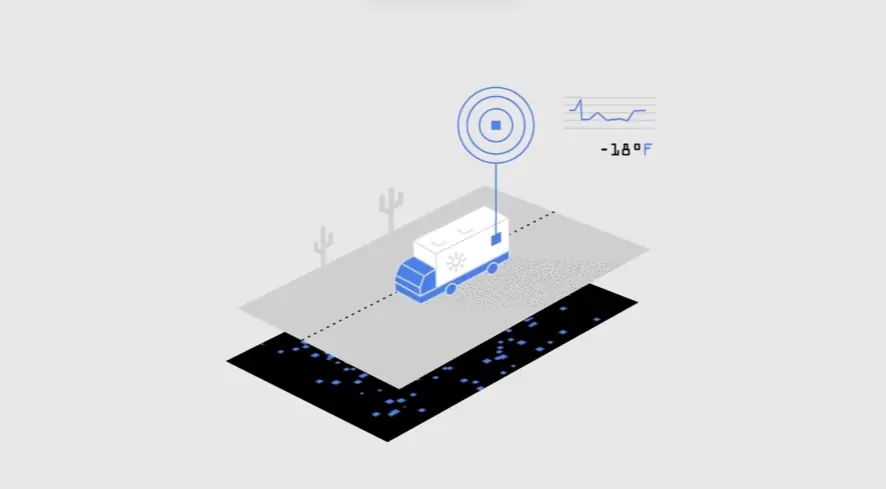How can animation showcase my software's core functionality during onboarding?
Dynamically illustrate key processes, like data entry or report generation, to clarify functionality and boost user engagement.
How can I tailor my animated onboarding video to resonate with specific user personas?
Tailor animations to resonate with specific user personas by incorporating relevant scenarios and visual styles. For example, a walkthrough for a project management tool aimed at designers might feature a visually rich creative project, while one for engineers might showcase a technical diagram.
Which animation style best conveys my software's complexity and ease of use for new users?
Balance minimalist design with dynamic animation to convey both complexity and ease of use. A clean interface animation paired with engaging micro-interactions can achieve this balance.
How can I seamlessly integrate my brand's visual language into my onboarding animation?
Seamlessly integrate brand visuals, including logos, color palettes, and typography, to reinforce brand identity and create a cohesive user experience.
What narrative framework best guides first-time users through my software's key features?
Structure the narrative around a typical user journey, highlighting key features in context for effective guidance. For instance, start with account creation, then move to basic navigation and core feature demonstrations.
How are leading software companies using animation to enhance user onboarding effectiveness?
Effective onboarding animations simplify complex concepts, improve engagement, and increase knowledge retention. Think of a complex data analysis software using animation to demonstrate how to create a custom report.
How can interactive elements within the animation improve user engagement and knowledge retention during onboarding?
Interactive elements, like clickable buttons or branching scenarios, transform passive viewing into active learning, boosting engagement and knowledge retention. Imagine a clickable button within the animation that lets the user try a feature themselves.
How can animation simplify complex workflows and features for a smoother onboarding experience?
Visually break down multi-step processes into digestible segments using animation, creating a smoother, more intuitive onboarding experience. An animation could show the steps to set up an email automation sequence, one step at a time.
What voiceover qualities best suit the tone and style of my software onboarding animation?
Choose a voiceover that is clear, friendly, and authoritative, building trust and guiding users confidently. The tone should match the overall brand personality.
How can I write an onboarding video script that balances clarity, conciseness, and engagement?
Write a concise, benefit-driven script using active voice and addressing user needs directly. Focus on what the user gains from using the software.
How can I incorporate humor appropriately in my software onboarding animation to enhance learning without being distracting?
Humor can enhance onboarding if used subtly and relevantly. A quick, lighthearted animation related to a common user pain point can be effective.
What clear call to action should my onboarding animation conclude with to guide users towards next steps?
Conclude with a clear call to action, such as "Start your free trial" or "Explore the tutorials." Make it easy for users to take the next step.
How can animation effectively highlight my software's unique value proposition during the onboarding process?
Visually demonstrate key differentiators and benefits to highlight your software's unique value proposition. Show, don't just tell, what makes your software stand out.
How can I personalize the animated onboarding experience to foster a sense of individual user guidance?
Personalize the onboarding experience by addressing users by name or incorporating user-specific data within the animation.
What pre-production steps are crucial for a successful animated software onboarding video project?
Crucial pre-production steps include defining target audience, outlining key features, developing a script, and establishing a visual style guide. A typical project timeline ranges from 3-8 weeks, with pricing from $1000-$6000 depending on complexity.
Unlocking User Success: The Strategic Role of Video
A strategic Animated Software Onboarding Video approach forms cornerstone unlocking user success delivering tangible business results. Videos propel activation accelerating user time-to-value. Evidence confirms users watching videos complete crucial setup tasks faster. Support inquiry volume sees significant reduction after comprehensive video libraries deployed addressing frequent initial hurdles. This frees support teams tackling complex issues efficiently.
Strategic video placement guides users journey critical initial steps enhancing progression rates. Animation inherently lessens cognitive load simplifying interface comprehension abstract processes. This lets users focus understanding workflow not decoding cluttered screens. Companies measure success using metrics like completion rates feature adoption linked specific video segments watched.
User retention rates prove higher users completing onboarding videos. Effective video scales product education during rapid growth providing consistent high-quality training anytime anywhere. ROI manifests through decreased support costs faster revenue realization improved user retention cheaper acquiring new users. Iterative strategy driven analytics user drop-off points feature usage ensures videos remain relevant evolve.
Videos minimize user friction providing clear predictable visual outcomes actions building confidence fostering exploration.
Applying visual learning principles proves crucial animation demonstrating cause-effect relationships software static screenshots cannot convey effectively.
Tailoring video complexity based user segments proves critical effectiveness overly simple bores experienced complex overwhelms new.
Videos consider user emotional state alleviating anxiety building confidence through friendly animation clear guidance.
Effective animated onboarding videos stand powerful tool unlocking user potential driving long-term product adoption success.
Why Advids for Animated Software Onboarding Video?
At Advids, we create high-quality, original animated software onboarding videos designed to deliver exceptional results and help you achieve your business goals. Our unique blend of creative storytelling, cutting-edge technology, and proven track record ensures your vision translates into a compelling and effective onboarding experience.
Transforming User Onboarding Through Animation:
Customized Animated Software Onboarding Video Solutions: We tailor each project, whether it's explainer videos, character animations, or interactive tutorials, to perfectly reflect your brand, style, and target audience, optimizing user engagement and software adoption.
Creative Storytelling for Seamless Onboarding: Our skilled animators and storytellers craft captivating narratives that simplify complex software features, guide users through key functionalities, and drive active usage.
Cutting-Edge Technology for Engaging Onboarding: We leverage the latest animation software and techniques to create visually stunning onboarding videos that leave a lasting impact and improve user comprehension.
Experience and Expertise You Can Rely On:
12+ Years of Proven Success: With over 3400 successful projects across various industries, we possess a deep understanding of what makes effective animated software onboarding videos. We've completed over 320 successful animated software onboarding video projects.
Trusted by Industry Leaders: From startups to Fortune 500 companies, brands like Razorpay, Ola, Mercedes, the United Nations, Continental, and Mercer trust our expertise to bring their onboarding experiences to life.
Client Satisfaction Guaranteed: Our dedication to excellence is reflected in over 109 five-star Google reviews, showcasing our talent, creativity, and unwavering commitment to client satisfaction.
A Partnership Built on Collaboration and Communication:
Collaborative Process: We maintain close collaboration throughout the entire process, from initial concept to final delivery, ensuring your vision for a seamless onboarding experience is realized.
Strategic Communication: Clear and open communication is paramount. We prioritize understanding your specific onboarding needs, target audience, and brand identity to create truly impactful animated software onboarding videos.
Ready to unlock the potential of Animated Software Onboarding Video for your business with the latest video design trends of 2024? Let Advids be your trusted partner in transforming your ideas into engaging and effective animated experiences.
Checkout some of the projects and work our team at Advids has been producing:
What is a Animated Software Onboarding Video?
An Animated Software onboarding Video is a short, engaging video that guides new users through the basics of a software application. It uses animation, visuals, and narration to explain key features, functionalities, and workflows in a clear and concise manner. These videos are designed to make the onboarding process more interactive and enjoyable, helping users quickly understand how to use the software and get started with their tasks.
Animated Software onboarding videos are used by businesses of all sizes to improve user experience, reduce support inquiries, and increase user activation rates. They are particularly effective for software applications that have a complex interface or require users to learn a specific workflow. By providing a visual and interactive learning experience, these videos can significantly reduce the time it takes for new users to become proficient with the software.
What do top Animated Software Onboarding Videos have in common?
Mastering animated software onboarding videos requires a strategic approach focusing on user experience and clear communication.
Ideal User Profiles - Create detailed user personas to tailor the video's message and tone. Focus on their specific needs and motivations.
- Feature Prioritization - Showcase only the most crucial features, using micro-interactions to highlight their value. Avoid information overload.
- Seamless User Flow - Guide users through a typical workflow, using visual cues and transitions to maintain engagement. Emphasize ease of use.
- Brand Consistency - Maintain a consistent visual style, including color palettes, typography, and animation style, to reinforce brand identity.
- Pain Point Resolution - Start by showcasing a relatable problem, then smoothly transition to how the software solves it. Use clear visuals.
- Benefit-Driven Approach - Focus on the positive outcomes users will experience, using strong visuals and concise language. Quantify benefits whenever possible.
- Key Performance Indicators - Track metrics like video completion rate, click-through rate on the CTA, and user engagement to measure success.
- Compelling Narrative Arc - Develop a story that connects with viewers emotionally, using relatable characters and scenarios. Focus on user experience.
- Strategic CTA Placement - Place the CTA strategically throughout the video, ensuring it's visible and easily accessible at key moments. Use clear and concise language.
What makes Animated Software Onboarding Video effective?
Animated software onboarding videos effectively distill intricate software processes into easily understood visuals. They structure a user journey with a defined start, feature exploration, and goal-oriented conclusion. Accurate UI replications, highlighting core features and user flows, are essential for user comprehension. These videos are tailored to the users technical background and preferred learning method, ensuring accessibility.
Concise information delivery through short, focused segments is paramount for effective learning. Subtle animations and transitions amplify engagement and learning retention. Interactive components, like hotspots, quizzes, or branching paths, personalize the learning experience, catering to individual needs. Visual alignment with the softwares branding ensures a unified user experience, reinforcing the overall product identity.
A definitive call to action directs users to the next stage of their software adoption, guiding them towards continued engagement. Iterative refinements based on user engagement metrics maximize video efficacy, ensuring the onboarding process is continually optimized.
How long should your Animated Software Onboarding Video be?
Optimize animated software onboarding video length for maximum impact by aligning video type, content, and user journey stage.
Pre-production Considerations for Determining Video Length:
- What software features need showcasing?
- Which audience segment is the video for?
- What onboarding steps are crucial?
- Does the style match the software?
- Is the video's message clear?
- How engaging is the chosen style?
- What platform will host the video?
Animated software onboarding video length guide
| Animated Software Onboarding Types | Video Length | Use Case | Funnel |
|---|
| Explainer Video | 45-90 seconds | Showcases core functionality and value proposition, ideal for complex software, uses clear visuals and concise narration, potentially incorporating screen recordings for demonstration. | Awareness |
| Kinetic Typography | 30-60 seconds | Highlights key features and benefits using text and motion, perfect for quick overviews, emphasizes readability and impactful visuals. | Consideration |
| 2D Cartoon | 60-90 seconds | Engaging and memorable introduction, ideal for visually appealing software, uses charming characters and scenarios to guide users, suitable for a playful brand. | Awareness |
| Whiteboard Animation | 45-75 seconds | Illustrates a problem and solution, ideal for showcasing software's problem-solving capabilities, uses hand-drawn style for a personal touch, great for explaining complex processes. | Consideration |
| Screen Recording | 30-60 seconds | Demonstrates software navigation and key features, ideal for practical tutorials, uses clear annotations and concise instructions, best for showcasing user interface. | Decision |
How to create Animated Software Onboarding videos?
Craft compelling animated software onboarding videos that truly resonate with your users. A strategic approach, focusing on clear communication and engaging visuals, is key to creating effective training materials.
* Audience Definition - Understanding user tech skills allows for tailored complexity and pacing, maximizing comprehension.- Learning Objectives - SMART goals ensure the video effectively teaches specific software functionalities and user workflows.
- Script Development - A concise, benefit-driven script addresses user needs and anticipates potential questions, improving user understanding.
- Storyboard Creation - Visual planning ensures a logical and engaging flow, enhancing user navigation and comprehension of the software.
- Animation Style - A style aligned with your brand and audience boosts engagement and memorability, leaving a lasting positive impression.
- voiceover Selection - A professional voiceover creates a polished experience, enhancing credibility and user trust in the software.
- Asset Gathering - High-quality assets ensure a visually appealing video, reinforcing the software's professionalism and user-friendliness.
- Animation Process - Smooth transitions and clear visual cues guide users effortlessly through the software's interface and features.
- Voice Recording - Clear audio and consistent tone enhance comprehension and create a professional, engaging learning experience.
- interactive elements - Interactive elements increase user engagement and knowledge retention, making learning more active and effective.
- Video Editing - Refined pacing and seamless transitions create a polished, professional video that is easy to follow and understand.
- Music & Sound Design - Strategic sound enhances the video's mood and guides user attention, improving focus and comprehension.
- Final Video Prep - High-resolution output and platform compatibility ensure broad accessibility and a positive user experience.
The Importance of Storytelling in Software Onboarding Videos
Moving beyond the technicalities, let's explore the magic of storytelling in software onboarding. Why is it so important? Because stories connect with us emotionally, transforming a routine tutorial into a memorable experience. A compelling narrative bridges the gap between software functionality and user needs, making onboarding more engaging and effective. For instance, animated explainer video software examples often use relatable characters to demonstrate how software simplifies complex tasks.
Effective explainer video software onboarding leverages storytelling to guide users through the initial setup and key features. Product onboarding animation can bring abstract concepts to life, making them more engaging and easier to understand. Animated product tutorials can use storytelling to transform dry instructions into compelling narratives, making learning enjoyable and fostering a sense of community.
- Stories humanize software, making it relatable and less intimidating.
- Relatable scenarios help users visualize practical applications.
- Narratives simplify complex functionalities into digestible stories.
- Stories evoke emotions, creating a stronger connection with the software.
By weaving a narrative thread through the onboarding process, we transform a passive tutorial into an active experience. This fosters deeper understanding, boosts user satisfaction, and sets the stage for long-term success with the software.
Choosing the Right Animation Style for Software Onboarding
Choosing the right animation style breathes life into your software onboarding, transforming a mundane tutorial into a captivating experience. Remember, we're aiming to create videos that not only educate but also resonate with our users. Let's explore how different animation styles can achieve this.
Think about your target audience. Are they tech-savvy professionals or first-time users? A sleek, minimalist style might appeal to the former, while a vibrant, character-driven animation could engage the latter. Similarly, consider your brand personality. A playful brand might embrace a cartoonish style, while a corporate brand might opt for a more sophisticated approach. SaaS onboarding animation examples can offer valuable inspiration, showcasing how different brands leverage animation to enhance their message.
Animated product demo video examples offer further insights into effective visual communication. Notice how these demos use animation to highlight key features and benefits, making the software more approachable and understandable. Interactive software demos take this engagement a step further, allowing users to actively explore the software's functionalities. app onboarding animation often uses a similar approach, guiding users through the initial setup and key features with interactive elements.
- Match style to complexity. Simple software benefits from clean visuals, while complex software might require more detailed animation to explain its functionalities.
- Balance engagement and clarity. While eye-catching visuals are important, prioritize clear communication to avoid overwhelming users.
- Consider budget and timeline. Different animation styles require varying levels of resources, impacting both production time and cost.
- Prioritize accessibility. Ensure your chosen style adheres to accessibility guidelines, including sufficient color contrast and captions.
By carefully considering these factors, we can choose an animation style that not only complements our software but also resonates with our target audience, creating an onboarding experience that is both informative and engaging.
How to Effectively Use Screen Recordings in Onboarding Videos
Screen recordings form the backbone of effective software onboarding, offering a direct window into your product's functionality. Let's explore how to maximize their impact and create truly engaging user experiences. Think of your screen recording as a guided tour, leading users through the key features and workflows they need to succeed. By focusing on clarity, conciseness, and a touch of storytelling, we can transform a simple screen recording into a powerful onboarding tool.
High-quality software onboarding videos often incorporate screen recordings to guide users through specific workflows. For instance, imagine a product demo video showcasing a new project management tool. The screen recording could demonstrate how to create a project, assign tasks, and track progress, all within a concise and engaging narrative.
- Plan a concise script: A clear script ensures your demonstration stays focused and efficient, much like a roadmap for your video.
- Highlight important areas: Guide viewers' attention using mouse movements and annotations, just like a tour guide pointing out key landmarks.
- Keep it brief: Respect your viewers' time by focusing on essential information. Concise videos maintain interest and maximize knowledge retention. Top software onboarding video examples often prioritize brevity.
- Consider interactive elements: Transform passive viewing into active learning by incorporating interactive elements like quizzes or clickable hotspots.
By following these tips, you can create compelling screen recordings that seamlessly integrate into your broader onboarding strategy. Remember, the goal is to empower users, not overwhelm them. A well-crafted screen recording can be the key to unlocking your software's full potential for your users.
Optimizing Software Onboarding Videos for Different Platforms
Creating compelling software onboarding videos is only half the battle. We also need to ensure these videos reach the right audience on the right platform. Let's explore how we can tailor our approach for optimal impact. Think of each platform as a unique stage, requiring a slightly different performance.
Optimizing for different platforms isn't about creating multiple versions of the same video. It's about understanding the nuances of each platform and adapting our strategy accordingly. When crafting the best animated software onboarding videos, remember to tailor your approach to each platform.
- Tailor video length: Concise software explainer videos shine on social media, capturing attention quickly. Detailed animated software walkthroughs, however, find their home on dedicated learning platforms, offering comprehensive guidance.
- Optimize for mobile: Most users access content on their phones. Prioritize mobile optimization, ensuring touch interactions are intuitive and the viewing experience is seamless.
- Leverage platform features: Interactive elements like quizzes and polls can boost engagement on platforms that support them. Think of ways to make your videos more interactive and platform-specific.
- Customize captions and thumbnails: Craft compelling captions and eye-catching thumbnails that resonate with each platform's audience. Showcase software feature animation examples specific to the platform's user base, highlighting relevant functionalities.
By understanding the unique characteristics of each platform, we can create a truly tailored onboarding experience. This ensures our message resonates effectively, maximizing user engagement and driving adoption.
Integrating Interactive Elements into Onboarding Animations
Let's dive into the exciting world of interactive elements in software onboarding animation. Instead of passively watching, users actively engage with the software, transforming a mundane tutorial into an immersive learning experience. Think of it as turning a lecture into a workshop. We want users to learn by doing, not just by seeing.
Interactive elements empower users to explore software at their own pace, making the onboarding process more enjoyable and effective. Imagine clicking a button in a saas explainer video and instantly seeing a feature demo, or completing a short quiz in a software tutorial animation example to test your understanding. That's the power of interactivity.
- Clickable hotspots: Reveal hidden details and additional information on demand, enriching the learning experience. Software onboarding animation examples often use hotspots to provide context and deeper insights.
- Branching scenarios: Offer personalized learning paths based on user choices, creating a tailored onboarding journey. Imagine a choose-your-own-adventure style software onboarding animation, adapting to individual needs.
- Gamified elements: Introduce points, badges, and leaderboards to make learning fun and motivating. Software tutorial animation examples can use gamification to encourage active participation and knowledge retention.
- Interactive tutorials: Guide users step-by-step through key workflows, providing hands-on experience with the software. Effective Software onboarding animation often incorporates interactive tutorials to empower users and build confidence.
By incorporating these interactive elements, we transform software onboarding from a passive tutorial into an active learning experience. This fosters deeper understanding, boosts user satisfaction, and sets the stage for long-term success with the software.
Author & Editor Bio
A video producer with a passion for creating compelling video narratives, Jai Ghosh brings a wealth of experience to his role. His background in Digital Journalism and over 11 years of freelance media consulting inform his approach to video production. For the past 7 years, he has been a vital part of the Advids team, honing his expertise in video content planning, creation, and strategy.
His collaborative approach ensures that he works closely with clients, from startups to enterprises, to understand their communication goals and deliver impactful video solutions. He thrives on transforming ideas into engaging videos, whether it's a product demo, an educational explainer, or a brand story.
An avid reader of modern marketing literature, he keeps his knowledge current. Among his favorite reads from 2024 are "Balls Out Marketing" by Peter Roesler, "Give to Grow" by Mo Bunnell and "For the Culture" by Marcus Collins. His results-driven approach ensures that video content resonates with audiences and helps businesses flourish.