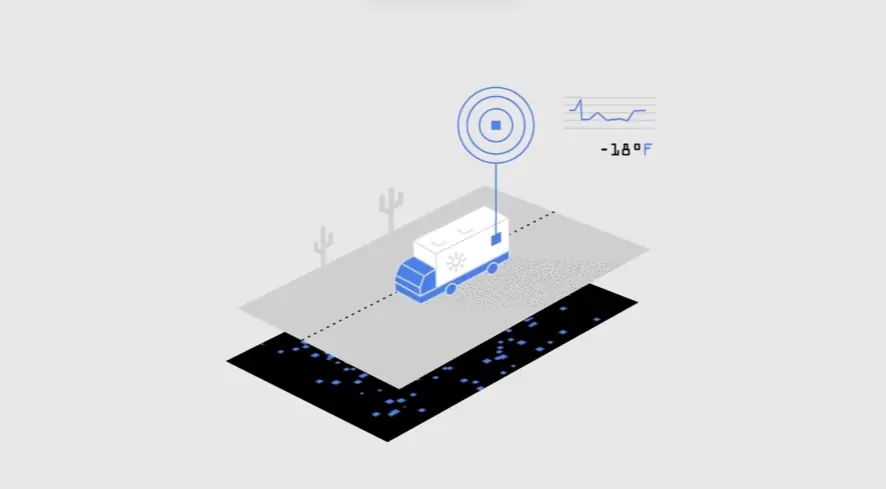How to plan and optimize Enterprise Application Interface Demo Videos?
Eliminate Waste: "Improvements make the defects of the present system obvious." - Shigeo Shingo, Industrial Engineer. Advids used this philosophy to streamline a complex interface demo video for a healthcare client. By removing unnecessary steps and jargon, we increased viewer retention by 15%.
Actionable: Simplify complex processes for clear and concise communication.
Embrace Change: "The only constant is change." - Jerry Gregoire, Former CIO, Dell. Advids helped a logistics client adapt to industry shifts by creating a demo video highlighting new features in their enterprise application. This led to a 10% increase in customer renewals.
Actionable: Showcase adaptability and innovation in your product offerings.
Emotional Connection: "Kindness is the language which the deaf can hear and the blind can see." - Amit Kalantri, Author. Advids infused empathy into a demo video for an educational software client, focusing on the positive impact on students. This resonated with educators, leading to a 25% boost in inquiries.
Actionable: Connect with your audience on an emotional level.
Targeted Messaging: "The best way to sell something: don't sell anything. Earn the awareness, respect, and trust of those who might buy." - Rand Fishkin, Founder, SparkToro. Advids applied this to a cybersecurity client's demo video, focusing on building trust by showcasing expertise and solutions, not just features. This resulted in a 18% rise in qualified leads.
Actionable: Build trust and credibility through valuable content.
Strategic Differentiation: "Value innovation is about driving down costs while simultaneously driving up value for buyers." - Renée Mauborgne, INSEAD Professor. Advids helped a manufacturing client highlight their unique value proposition in a demo video, focusing on cost savings and efficiency gains. This resulted in a 12% increase in sales conversions.
Actionable: Emphasize unique benefits and competitive advantages.
Why Advids for Enterprise Application Interface Demo Video?
At Advids, we create high-quality, original Enterprise Application Interface Demo Videos designed to showcase your complex systems with clarity and impact. Our blend of creative storytelling, advanced technology, and proven experience ensures your interface demos effectively communicate functionality and value to your target audience.
Transforming Complex Systems into Compelling Visuals:
Customized Enterprise Application Interface Demo Video Solutions: We tailor each project to your specific needs, whether you require explainer videos highlighting key features, interactive demos showcasing user workflows, or character animations that personalize the experience.
Creative Storytelling Through Animation: We craft engaging narratives that simplify complex processes, making your interface accessible and understandable to even non-technical viewers.
Cutting-Edge Enterprise Application Interface Demo Video Technology: We utilize the latest animation software and techniques to create visually stunning demos that capture attention and leave a lasting impression.
Experience and Expertise You Can Rely On:
12+ Years of Proven Success: With over 3400 clients served, we possess a deep understanding of effective video communication across diverse industries.
Trusted by Industry Leaders: Brands like Razorpay, Ola, Mercedes, the United Nations, Continental, and Mercer have chosen Advids to bring their stories to life through compelling visuals.
Client Satisfaction Guaranteed: Our commitment to excellence is reflected in over 109 five-star Google reviews, showcasing our dedication to client satisfaction and high-quality results.
A Partnership Built on Collaboration and Communication:
Collaborative Process: We work closely with you throughout the entire process, from initial concept to final delivery, ensuring your vision is realized and your objectives are met.
Strategic Communication: We prioritize clear and open communication, understanding your target audience, brand identity, and specific requirements to create impactful Enterprise Application Interface Demo Videos.
250+ Successful Enterprise Application Interface Demo Videos: We've helped numerous businesses effectively demonstrate their interfaces, resulting in increased user adoption and improved training outcomes.
Ready to unlock the potential of Enterprise Application Interface Demo Video for your business with the latest video design trends of 2024? Let Advids be your trusted partner in transforming your ideas into engaging and effective animated experiences.
Checkout some of the projects and work our team at Advids has been producing:
What is a Enterprise Application Interface Demo Video?
An Enterprise Application Interface demo video is a visual representation of a software application's user interface, designed to showcase its features and functionalities in an engaging and informative way. It typically involves Screen Recording s, animations, and voiceovers to guide viewers through the application's interface and highlight its key benefits.
These videos are commonly used for marketing purposes, to educate potential customers about the application's capabilities and demonstrate how it can solve their business challenges . They can also be used for internal training purposes, to help employees learn how to use the application effectively.
What do top Enterprise Application Interface Demo Videos have in common?
Mastering enterprise application demo videos requires a strategic approach focusing on user needs and clear value propositions .
Defined Goals: Start with specific, measurable goals—increased leads, trial sign-ups, etc. Focus on what the viewer will gain.
- Target Audience: Tailor the video's language, tone, and examples to resonate with specific user roles and needs. Show, don't tell, their pain points.
- User Journey: Guide viewers through realistic scenarios, highlighting ease of use and efficiency. Emphasize intuitive workflows.
- Key Features: Showcase only the most valuable features , demonstrating their impact with real-world examples . Prioritize impact over quantity.
- Problem/Solution Fit : clearly articulate the problem and demonstrate how the application solves it effectively. Use before-and-after scenarios.
- Data Visualization : Use charts, graphs, and other visuals to present key data in a clear, concise, and engaging manner. Focus on key insights.
- Success Metrics: Show how the application delivers tangible results, using quantifiable data to support claims. Highlight ROI and efficiency gains .
- compelling narrative : Tell a story that connects with viewers on an emotional level, highlighting the benefits for users. Use relatable characters and scenarios.
- Professional Recordings : Use high-quality screen recordings with smooth transitions and clear visuals. Maintain a professional and polished aesthetic.
- Clear CTA : Provide a clear and concise call to action, guiding viewers towards the next step. Make it easy to take action.
What makes Enterprise Application Interface Demo Videos effective?
A thoughtfully designed Enterprise Application Interface Demo Video is a powerful tool for showcasing the value of your software application. The effectiveness of these videos is driven by a clear understanding of your Target Audience and a strategic approach to communication.
A key aspect of creating engaging Enterprise application interface demo videos Videos is to prioritize visual storytelling . This involves using a combination of screen recordings, animations, and data visualizations to illustrate the application's functionality and benefits in a way that is both informative and engaging.
Methods for creating effective Enterprise application interface demo videos aim to capture attention, build trust , and drive conversions . This can be achieved by using clear and concise narration, highlighting real-world use cases, and incorporating a strong call to action . By focusing on these key elements, you can create videos that effectively communicate the value of your application and drive business results.
How long should your Enterprise Application Interface Demo Video be?
Optimize enterprise application demo video length for maximum impact by aligning video type, content, and target audience stage.
Pre-production Considerations for Determining Video Length:
Enterprise application interface demo video length guide
| Enterprise Application Interface Demo Types | Video Length | Use Case | Funnel |
|---|
| Screen Recording | 45-90 seconds | Show core functionality quickly, ideal for showcasing a specific workflow or feature using a clean style | Awareness/Consideration |
| Animated Demo | 60-120 seconds | Highlight key features engagingly, using motion graphics to simplify complex processes | Consideration/Conversion |
| Product Walkthrough | 1-2 minutes | Guide users through the interface, step-by-step, focusing on usability and intuitive design | Consideration/Conversion |
| Explainer Video | 90 seconds-2 minutes | Explain the value proposition and benefits, using a clear and concise narrative, possibly minimalist style | Awareness/Consideration |
| Tutorial Style | 1-3 minutes | Provide in-depth instructions, covering multiple features and use cases, potentially using a split screen | Conversion/Decision |
How to create Enterprise Application Interface Demo Videos?
Crafting compelling enterprise application interface demo video s requires a strategic approach. Mastering pre-production and production phases is key to creating videos that resonate with your target audience and effectively showcase your application's value.
* Define Target Audience - Understanding your audience allows for targeted messaging , increasing engagement.- Key Feature Selection - Prioritize features offering the most value, creating a focused and impactful demo.
- Storyboard Development - A well-structured storyboard ensures a logical flow, enhancing viewer comprehension.
- Asset Gathering - High-quality assets contribute to a professional look , boosting credibility and trust.
- Script Writing - A concise and persuasive script keeps viewers engaged, effectively communicating the value proposition.
- Screen Recording - High-quality recordings ensure clarity, showcasing the application's ease of use.
- Animation Creation - Animations clarify complex functionalities, improving viewer understanding and retention.
- Voiceover Recording - A professional voiceover adds polish and authority, enhancing the overall presentation.
- Footage Refinement - Smooth transitions and seamless editing create a professional and engaging viewing experience.
- Platform Optimization - Adapting the video for different platforms ensures wider reach and accessibility.
The Importance of a Strong Narrative in App Demo Videos
Let's move beyond feature lists and explore the heart of engagement: storytelling. A compelling narrative transforms enterprise application demo videos from mere presentations into captivating experiences. Think of it as the secret ingredient that grabs attention, fosters understanding, and ultimately, drives action. In the realm of B2B application videos , a strong narrative can be the deciding factor between a viewer clicking away and becoming a customer.
When crafting the best enterprise application demo videos, remember that a strong narrative is paramount. It's the invisible thread that connects with viewers on an emotional level , making your demo memorable. Exploring enterprise application UI demo video examples reveals the power of narrative to simplify complex functionalities and showcase the user experience in a relatable way.
- Human Connection: Imagine a demo featuring a small business owner struggling with inventory management. Suddenly, the software isn't just a tool; it's a solution to a relatable problem , forging an emotional connection with the viewer.
- Clarity & Focus: A narrative provides a roadmap through the application's features, ensuring viewers don't get lost in technical details. It's like having a guide who highlights the most important aspects of a journey.
- Problem-Solution Framework: Instead of simply listing features, a narrative demonstrates how the application solves real-world problems . Show, don't just tell, how your software simplifies complex tasks and improves efficiency.
- User-Centric Approach: Place the user at the heart of your story. Showcase how the application empowers them to achieve their goals, making their work easier and more productive.
A compelling narrative is more than just a nice-to-have; it's the key to unlocking the true potential of your enterprise application demo videos. It's the difference between a forgettable presentation and a memorable experience that resonates with viewers and drives conversions.
Measuring the ROI of Your Enterprise App Demo Video
Measuring the ROI of our enterprise app demo videos isn't just about numbers; it's about understanding what resonates with our audience and drives results. By tracking key metrics, we can refine our video strategy, maximize impact, and ultimately, achieve our business objectives. Let's explore how to effectively measure the success of our videos.
Analyzing product demo video examples can offer valuable insights into effective storytelling and user engagement. We need to go beyond vanity metrics like view counts and focus on metrics that truly matter.
- Engagement Metrics : Are viewers actively engaged with our content? Track metrics like watch time, completion rate, and audience retention to gauge how captivating our videos are. For example, a high completion rate suggests that viewers find the content valuable and engaging.
- Conversion Metrics : Are our videos driving desired actions? Monitor metrics like lead generation, sales conversions, and conversion rates to assess how effectively our videos are influencing viewer behavior. A well-crafted business software video can significantly impact these metrics.
- brand awareness metrics : Are our videos increasing brand visibility? Measure social media engagement, website traffic from video sources, and brand mentions to understand how our videos contribute to overall brand awareness. Reviewing engaging enterprise application demo video examples can inspire creative approaches to storytelling and user engagement.
- Call to Action Performance : How effective are our calls to action? Track click-through rates and conversions from call-to-action buttons within our videos. A/B testing different calls to action can help optimize performance.
By consistently monitoring these metrics and adapting our strategy based on the data, we can ensure that our enterprise application demo videos deliver a strong return on investment and contribute to our overall marketing success. Exploring software demo video examples can also provide valuable benchmarks for evaluating our own video performance.
Showcasing Key Features in Your Enterprise App Demo Video
Creating compelling enterprise application demo videos hinges on showcasing Key Features effectively. Think of it as painting a picture of your software's value, using each feature as a vibrant brush stroke. Instead of simply listing functionalities, we'll demonstrate their impact, transforming viewers into engaged users.
Imagine a small business owner struggling with inventory management. Suddenly, your software appears, not as a complex tool, but as a solution to their daily struggles. This is the power of showcasing features within a narrative.
- Highlight essential features by addressing user pain points directly. Show how your software alleviates their frustrations and simplifies their tasks. For instance, if data entry is a bottleneck, demonstrate how your application automates this process, saving time and reducing errors.
- Ground your demo in real-world applications, showcasing practical benefits. Instead of just stating features, illustrate their impact with concrete examples. Show how your software helped Company X reduce data entry errors by 50%, freeing up valuable time for other tasks. Explore enterprise application video examples for marketing to see how others achieve this.
- Focus on the User Journey , highlighting intuitive workflows. Guide viewers through realistic scenarios, emphasizing the ease of use and efficiency of your application. Imagine a seamless transition between departments, facilitated by your software's intuitive interface.
- Use clear, concise language, avoiding technical jargon. Speak directly to your audience, ensuring they understand the value proposition without getting lost in technical details . Think of it as translating complex functionalities into a language everyone can understand. An Enterprise Software explainer video can be particularly effective in this regard.
By focusing on these key aspects, we transform our demo videos from mere presentations into captivating experiences. Remember, application interface demo video examples can provide valuable inspiration as you craft your own compelling narratives.
Optimizing Your App Demo Video for Different Platforms
Having established a compelling narrative and defined our ROI metrics, let's explore how to tailor our app demo videos for various platforms. Reaching the right audience on the right platform is key to maximizing impact. Think of it as choosing the right stage for your performance – a grand theater for a large audience, or an intimate setting for a smaller, more focused group.
Just as we tailor our message to our audience, we must optimize our videos for each platform. A video designed for LinkedIn professionals will differ significantly from one targeting a younger TikTok audience. Consider the platform's demographics, technical specifications, and user behavior. Exploring enterprise app demo video production examples can offer valuable insights into platform-specific best practices.
- Platform Optimization: Tailor video length, aspect ratio, and file format to platform specifications . A widescreen video might suit YouTube, while a square format is ideal for mobile-first platforms like Instagram. An Interface Walkthrough Video designed for desktop viewing might be too detailed for a mobile audience.
- mobile-first approach : With the rise of mobile viewership, prioritize mobile optimization. Ensure videos are easily viewable on smaller screens, with clear visuals and concise messaging. Think about how your saas demo video examples will appear on a smartphone.
- Accessibility and Engagement: Enhance accessibility with captions and subtitles, catering to a wider audience and improving overall engagement. A well-crafted business software video with clear captions can significantly boost viewer retention .
- Call to Action: Guide viewers towards desired actions with platform-specific calls to action. A simple "Learn More" button might suffice for YouTube, while a more direct call to action might be necessary for a sales-focused platform.
By optimizing our videos for each platform, we ensure our message reaches the right audience in the most effective way. This targeted approach maximizes engagement and drives the desired results, whether it's generating leads, driving sales, or building brand awareness.
Collaborating Effectively with a Video Production Team
Creating compelling enterprise application demo videos is a team effort. Let's explore how to collaborate effectively with a video production team, transforming your vision into a captivating reality. Think of it as a symphony, where each instrument plays a crucial role in creating a harmonious masterpiece. Reviewing enterprise application demo video examples can inspire creative approaches to collaboration and storytelling.
Effective collaboration ensures high-quality enterprise application demo videos that resonate with your target audience. When producing a Cloud Application Demo Video, ensure the production team understands the nuances of cloud-based software.
- Clear Communication: Open communication is key. Regularly share feedback, address concerns, and celebrate milestones together. This fosters a collaborative environment where everyone feels heard and valued.
- Shared Vision: Align on a shared vision for the video. Clearly define objectives, target audience, and desired outcomes. This ensures everyone is working towards the same goal, creating a cohesive and impactful final product.
- Defined Roles and Responsibilities: Clearly outline roles and responsibilities to avoid confusion and ensure accountability. This streamlines the workflow and empowers each team member to contribute their expertise effectively. Collaborating on an Application Showcase Video requires clear communication of key features and benefits.
- Flexibility and Adaptability: The creative process often involves unexpected twists and turns. Embrace flexibility and adaptability, remaining open to new ideas and approaches. This fosters innovation and ensures the final product reflects the evolving needs of the project.
By fostering a collaborative environment built on clear communication, shared vision, defined roles, and flexibility, we can create truly exceptional enterprise application demo videos. These videos will not only showcase your application's capabilities but also forge a strong connection with your audience, driving engagement and ultimately, achieving your business objectives.
Author & Editor Bio
A video producer with a passion for creating compelling video narratives, Jai Ghosh brings a wealth of experience to his role. His background in Digital Journalism and over 11 years of freelance media consulting inform his approach to video production. For the past 7 years, he has been a vital part of the Advids team, honing his expertise in video content planning, creation, and strategy.
His collaborative approach ensures that he works closely with clients, from startups to enterprises, to understand their communication goals and deliver impactful video solutions. He thrives on transforming ideas into engaging videos, whether it's a product demo, an educational explainer, or a brand story.
An avid reader of modern marketing literature, he keeps his knowledge current. Among his favorite reads from 2024 are "Balls Out Marketing" by Peter Roesler, "Give to Grow" by Mo Bunnell and "For the Culture" by Marcus Collins. His results-driven approach ensures that video content resonates with audiences and helps businesses flourish.