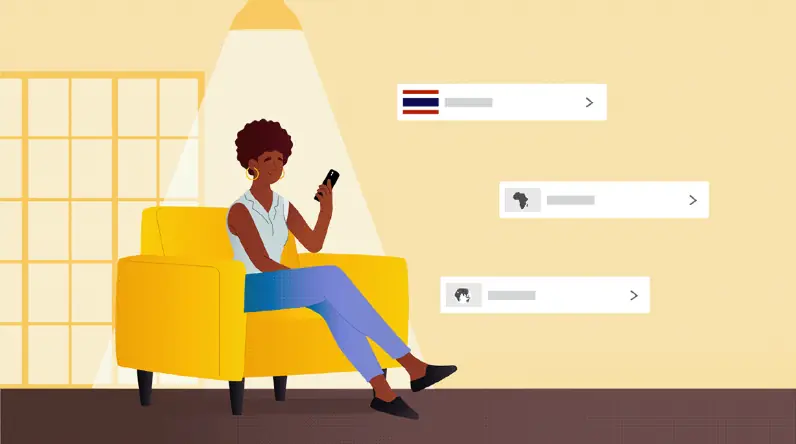Creating Inclusive Experiences: Video Accessibility
**
Creating truly inclusive Platform User Guide Video content expands its reach and impact, ensuring everyone can learn effectively. This goes beyond just showing features; it involves intentionally designing for diverse user needs and abilities. When platform videos become accessible, they unlock value for a wider audience, transforming passive viewing into a truly equitable and empowering experience.
Adhering to global accessibility standards like WCAG is fundamental, guiding creators towards equitable access for all users. Essential features such as closed captions provide crucial support for deaf or hard-of-hearing users and improve comprehension in sound-sensitive environments. Providing transcripts further enhances accessibility and makes video content searchable, dramatically improving usability by allowing users to quickly find specific information. Additionally, incorporating audio descriptions helps visually impaired users understand on-screen actions.
Moving beyond passive viewing, features such as branching videos create interactive learning paths, putting users in control of their exploration journey. These allow users to skip irrelevant sections and focus only on content pertinent to their specific goals, leading to higher completion rates and a more efficient learning process. Furthermore, enabling in-video search makes finding specific information effortless, transforming videos into dynamic resources users can navigate with ease, significantly boosting engagement and watch time.
Prioritize adding closed captions and full transcripts for every video.
Consider adding audio descriptions for key visuals and workflows.
Explore branching video options to offer personalized user journeys.
Implement searchable video functionality using transcripts or AI technology.
Why Advids for Platform User Guide Video?
At Advids, we create compelling Platform User Guide Videos that drive results. Our blend of creative storytelling, advanced technology, and proven experience ensures your platform's functionality is clearly and engagingly communicated to your users.
Unlocking the Power of Platform User Guide Video:
Customized Platform User Guide Video Solutions: We tailor each video to your specific platform, highlighting key features and guiding users seamlessly through its functionalities. Whether it's onboarding new users or showcasing advanced features, we create videos that resonate with your target audience.
Creative Storytelling Through Animation: We transform complex processes into easy-to-understand narratives, ensuring users grasp the full potential of your platform. Our skilled animators and storytellers craft engaging visuals that captivate and inform.
Cutting-Edge Platform User Guide Video Technology: We utilize the latest animation software and techniques to deliver visually stunning videos that leave a lasting impression. Your platform will be presented in a dynamic and professional manner, enhancing user experience and driving adoption.
Advids: Your Trusted Partner:
12+ Years of Proven Success: With over 3400 successful projects for diverse clients, we possess a deep understanding of what makes a Platform User Guide Video truly effective. We've helped over 250 clients specifically with Platform User Guide Videos.
Trusted by Industry Leaders: From startups to Fortune 500 companies, brands like Razorpay, Ola, Mercedes, the United Nations, Continental, and Mercer rely on our expertise to communicate complex information clearly and effectively.
Client Satisfaction Guaranteed: Our commitment to excellence is reflected in over 109 five-star Google reviews. We prioritize client satisfaction and strive to exceed expectations with every project.
A Collaborative Approach:
Collaborative Process: We work closely with you throughout the entire video creation process, from initial concept to final delivery. Your input is valued at every stage, ensuring the final product aligns perfectly with your vision.
Strategic Communication: Open and transparent communication is fundamental to our process. We take the time to understand your platform, target audience, and business goals to create Platform User Guide Videos that deliver measurable results.
Ready to unlock the potential of Platform User Guide Video for your business with the latest video design trends of 2024? Let Advids be your trusted partner in transforming your ideas into engaging and effective animated experiences.
Checkout some of the projects and work our team at Advids has been producing:
What is a Platform User Guide Video?
A platform user guide video is a visual tutorial that helps users understand and navigate a software platform or application. These videos are designed to provide step-by-step instructions, demonstrations, and explanations of key features and functionalities, making it easier for users to learn and adopt the platform.
Platform user guide videos are valuable for a variety of use cases, including onboarding new users, providing support for existing users, showcasing new features, and addressing common user pain points. They can be used to create a more engaging and effective learning experience, reducing the need for traditional documentation and improving user satisfaction.
What do top Platform User Guide Videos have in common?
Mastering platform user guide videos requires a strategic approach focusing on user needs and clear communication.
Defined Scope - Specify the exact features covered, avoiding overwhelming the viewer. Best practice: Focus on a limited set of core functionalities.
- Target User Profile - Tailor the video's language and complexity to the user's skill level and goals. Best practice: Create user personas to guide content.
- Optimized User Path - Guide users through the most efficient workflow for common tasks. Best practice: Use clear visual cues and transitions.
- Problem/Solution Alignment - Directly connect user pain points to the platform's solutions. Best practice: Show before-and-after scenarios.
- Prioritized Feature Set - Highlight features that deliver the most value to users. Best practice: Prioritize based on user research.
- Engaging Screencasts - Use clear, concise screen recordings with annotations and highlights. Best practice: Show, don't just tell.
- visual storytelling Arc - Create a narrative that emotionally connects with users. Best practice: Use relatable characters and scenarios.
- Practical Use Cases - Demonstrate real-world applications with relatable examples. Best practice: Use authentic scenarios and data.
- Effective Call to Action - Provide clear, concise instructions for the next steps. Best practice: Use strong verbs and clear visuals.
- Performance-Based Metrics - Track key metrics to continuously improve the video's effectiveness. Best practice: Use analytics to inform revisions.
What makes Platform User Guide Video effective?
Strategically developed platform user guide videos engage users and improve platform understanding. They showcase problem-solving capabilities, accelerating user productivity and goal achievement. Videos must be tailored to specific user personas, informing style, pace, and content based on skill levels and goals.
Leveraging high-quality screen recordings, animations, and micro-interactions enhances comprehension and engagement. A concise and compelling narrative, focused on a clear problem and solution, maintains viewer interest. Judicious use of on-screen text reinforces key points and improves accessibility. Visual consistency with platform branding strengthens brand recognition. Showcasing real-world use cases demonstrates practical application and value.
Rigorous usability testing with representative users ensures effectiveness before launch. Strategically placed interactive elements, such as in-video quizzes or clickable annotations, boost knowledge retention. Shorter videos address specific tasks; longer videos provide comprehensive overviews. Professional voiceover enhances clarity and maintains a consistent tone. A compelling call to action guides users towards the next step.
How long should your Platform User Guide Video be?
Optimize platform user guide video length for maximum impact by aligning video type, content, and user journey stage.
Pre-production Considerations for Determining Video Length:
- What's the video's core user benefit?
- Who is the intended user persona?
- Which features need prominent display?
- How intuitive is the platform's design?
- Where will the video be primarily hosted?
- What's the desired user engagement level?
- What's the video's overall marketing goal?
Platform user guide video length guide
| Platform User Guide Types | Video Length | Use Case | Funnel |
|---|
| Tutorial Video | 1-2 minutes | Concisely guides users through key platform features using clear steps and on-screen annotations | Onboarding |
| Walkthrough Video | 1-2 minutes | Demonstrates a complete user workflow, showcasing platform functionality in action | Onboarding/Activation |
| Explainer Video | 45-60 seconds | Explains the platform's core value proposition and benefits using engaging visuals | Awareness/Consideration |
| Screen Recording | 30-45 seconds | Captures a quick demonstration of a specific feature, ideal for highlighting key actions | Engagement/Conversion |
| Animated Screencast | 45-60 seconds | Uses animation to simplify complex processes, making them easier to understand | Engagement/Conversion |
How to create Platform User Guide Videos?
Crafting compelling platform user guide videos requires a strategic approach. Mastering the pre-production and production phases ensures your videos effectively communicate platform functionality and drive user adoption.
* Target audience analysis - Tailor the video's language and complexity to resonate with specific user groups.- Feature Prioritization - Prioritize features based on user needs and frequency of use.
- Storyboard Creation - A detailed storyboard ensures a logical flow and avoids unnecessary content.
- Scriptwriting - Use clear, concise language and avoid jargon. Focus on user benefits.
- Asset Gathering - Use high-quality, consistent branding to maintain professionalism.
- Screen Recording - Use high-resolution recordings with clear visual cues to guide the viewer.
- Animation Design - Use animations to illustrate complex processes or abstract concepts.
- Interactive Elements - Incorporate interactive elements to allow users to explore the platform at their own pace.
- Video Editing - Maintain a consistent pace and use transitions to guide the viewer through the content.
- Final Polish - Ensure the video is visually appealing and easy to understand.
The Importance of a Clear Call to Action in Platform Videos
Crafting compelling platform videos involves more than just showcasing features; it requires guiding users towards action. A clear call to action transforms passive viewers into engaged users, propelling them along the user journey and driving desired outcomes . Let's explore how to create calls to action that resonate and convert.
A well-crafted call to action is the bridge between information and action. It's the final nudge that encourages users to take the next step, whether it's signing up for a free trial , downloading a resource , or exploring a specific feature. Think of engaging platform video examples you've seen – a compelling call to action is often the element that sticks with you, prompting you to take action.
By implementing these strategies, we transform our platform videos from passive information sources into powerful drivers of user engagement. A well-crafted call to action is the key to unlocking the full potential of your platform videos, guiding users towards desired outcomes and maximizing your platform's impact.
The Benefits of Using Animation in Platform Videos
Moving beyond video length and calls to action, let's delve into the transformative power of animation in platform user guides . Animation isn't just about aesthetics; it's about enhancing understanding and boosting engagement . Think of it as a visual storytelling tool that simplifies the complex and makes learning enjoyable.
Animation breathes life into static content . Imagine an application explainer video where complex features unfold seamlessly through animated sequences. Or consider enterprise software video examples using animation to guide users through intricate workflows. Instead of relying solely on narration, we can *show* users how to navigate the platform, making learning more intuitive and memorable.
Animation offers a versatile approach to user education. It allows us to break down complex processes, highlight key features, and control the pacing of information. From application tutorial video examples demonstrating specific tasks to interactive product demos that let users explore at their own pace, animation empowers us to create dynamic and engaging learning experiences.
- Animation simplifies complex processes, transforming intricate workflows into digestible visual journeys.
- visual metaphors bring abstract concepts to life, making them easier to grasp and remember.
- Animation enhances engagement, captivating viewers and holding their attention longer than static content.
- Animation allows for brand consistency, reinforcing your visual identity throughout the user guide.
By leveraging the power of animation, we create platform user guide videos that are not only informative but also visually appealing and engaging, ultimately driving user adoption and satisfaction.
Crafting a Compelling Narrative for Your Platform Video
Let's dive into crafting narratives that truly resonate with your audience. Think of your favorite movie – it's the story that keeps you hooked, right? The same principle applies to platform videos. A compelling narrative transforms a simple product demo into a memorable experience, driving user engagement and platform adoption. We'll explore how to weave these captivating stories.
Remember, a strong narrative is the backbone of any successful platform video. It's what connects with viewers on an emotional level and motivates them to take action .
- Show, Don't Just Tell: Instead of simply listing features, demonstrate their value through real-world scenarios. Imagine a project management platform video showcasing a team collaborating seamlessly on a complex project. That's visual storytelling in action.
- Focus on User Benefits: Highlight how your platform solves user problems. An explainer video for software could focus on how it simplifies a previously tedious task, saving users time and frustration.
- Understand Your Audience: Tailor your narrative to your target user's needs and motivations. Are they beginners or experts? What are their pain points? This understanding shapes your story.
- Add a Call to Action: Guide viewers towards the next step. A software tutorial video might prompt users to "Start your free trial today" or "Download the exercise files."
By weaving these elements together, we create platform explainer videos and software tutorial videos that not only inform but also inspire. Reviewing software explainer video examples and exploring other successful platform videos can provide valuable inspiration for your own narrative development. A well-crafted narrative transforms your video from a simple explanation into a powerful tool for user engagement.
Using Visual Metaphors to Explain Complex Software
Visual metaphors transform complex software into engaging narratives. We'll explore how these metaphors simplify understanding and boost engagement in user guide videos. Imagine explaining data storage using a filing cabinet visual metaphor, instantly relatable and easy to grasp. This approach transforms abstract concepts into concrete visuals, making learning enjoyable.
Let's dive into practical applications. product demo video s can use a magnifying glass to highlight key features, instantly drawing viewers' attention. For complex workflows, platform tutorial video examples might use a roadmap, guiding users through each step. This visual storytelling approach keeps viewers hooked.
- Relatable metaphors connect with your audience. SaaS platform video examples often use puzzles, demonstrating how different applications integrate seamlessly.
- Simplify complex processes with visuals. A user guide video explaining modular software architecture could use building blocks, making the concept easily digestible.
- Enhance memorability. A lock and key metaphor in a security software tutorial video creates a lasting impression.
- Maintain visual consistency. A consistent visual language throughout your platform tutorial video examples reinforces your brand identity.
Visual metaphors empower us to create user guide videos that are not only informative but also engaging and memorable, driving user adoption and satisfaction. By understanding your audience and choosing relevant visuals, we transform complex software into compelling stories.
Integrating Screen Recordings into Platform Videos
Let's dive into the power of screen recordings. They're more than just capturing your screen; they're about transforming static interfaces into dynamic learning experiences. Think about how much easier it is to learn by watching someone *do* something, rather than just reading about it. That's the magic of screen recordings in platform videos. They bridge the gap between information and action, guiding users through your platform with clarity and precision.
Imagine creating onboarding videos that seamlessly guide new users through the initial setup, or software walkthrough videos that demonstrate complete workflows. Even complex software explainer video examples benefit from clear, concise screen recordings, breaking down intricate processes into digestible steps. And for showcasing your platform's functionality in action, product demo video examples with well-executed screen recordings are indispensable.
- Capture crystal-clear visuals and audio. High-resolution recordings with crisp audio, whether narration or background music, are essential for a professional feel.
- Highlight key features with annotations and visual cues. Arrows, zoom, and other visual aids guide viewers through the interface, making learning more intuitive.
- Maintain a consistent pace and trim excess footage. Concise recordings keep viewers engaged without feeling rushed. Smooth transitions between different recordings create a polished, professional feel.
- Prioritize accessibility with captions and subtitles. Inclusive design ensures your videos reach a wider audience. Gather user feedback to continuously refine your approach and improve future recordings.
By mastering the art of screen recordings, we transform our platform videos into engaging, effective learning tools, empowering users to confidently navigate our platform and achieve their goals.
Author & Editor Bio
A video producer with a passion for creating compelling video narratives, Jai Ghosh brings a wealth of experience to his role. His background in Digital Journalism and over 11 years of freelance media consulting inform his approach to video production. For the past 7 years, he has been a vital part of the Advids team, honing his expertise in video content planning, creation, and strategy.
His collaborative approach ensures that he works closely with clients, from startups to enterprises, to understand their communication goals and deliver impactful video solutions. He thrives on transforming ideas into engaging videos, whether it's a product demo, an educational explainer, or a brand story.
An avid reader of modern marketing literature, he keeps his knowledge current. Among his favorite reads from 2024 are "Balls Out Marketing" by Peter Roesler, "Give to Grow" by Mo Bunnell and "For the Culture" by Marcus Collins. His results-driven approach ensures that video content resonates with audiences and helps businesses flourish.