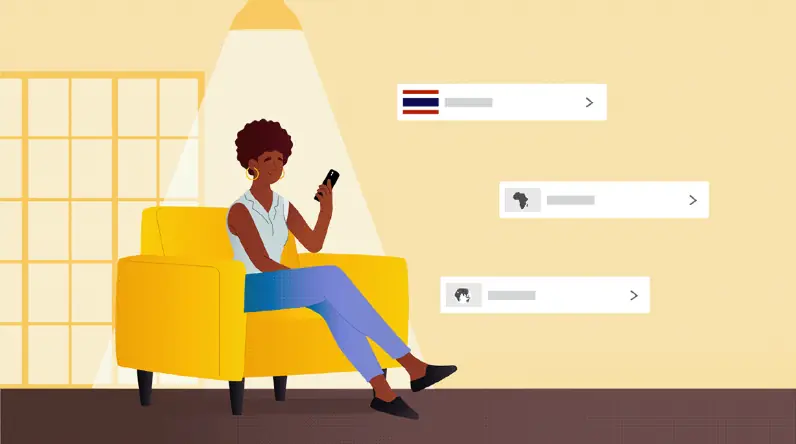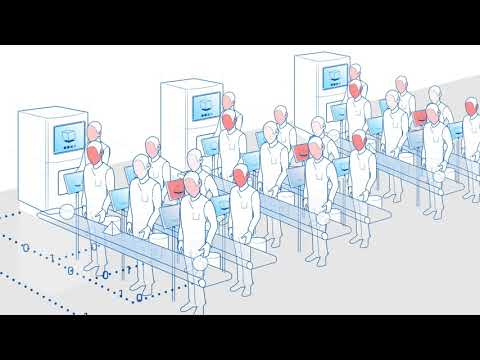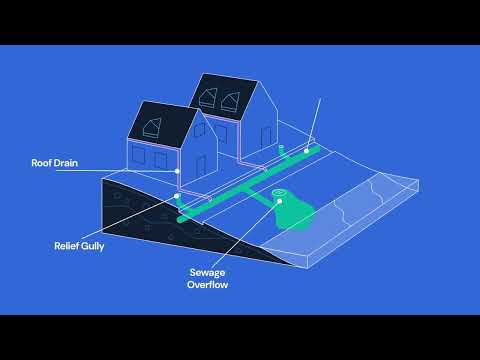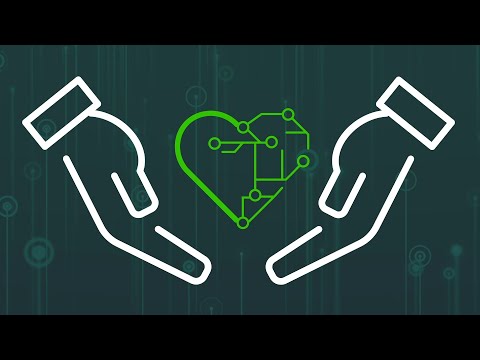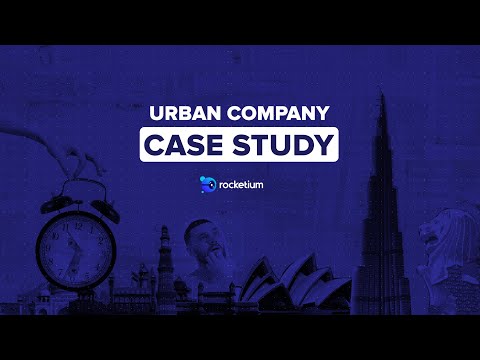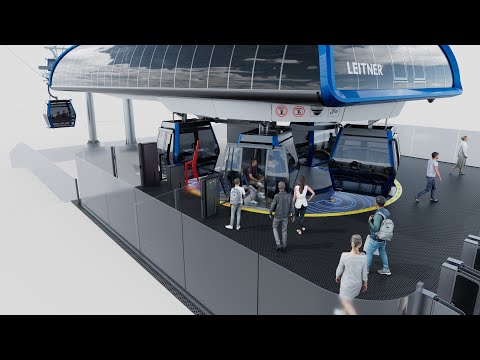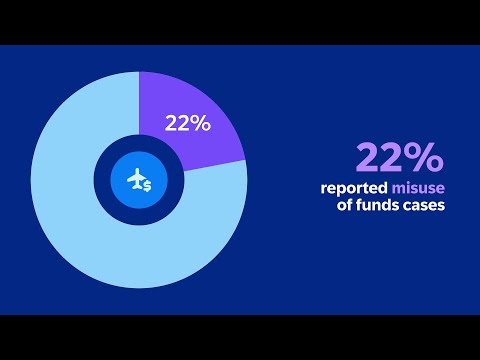1. Unitron

Duration : 1 minute and 10 seconds
Rediscovering the richness of sound begins by simplifying the often complex journey to better hearing. This Unitron video compellingly presents their integrated suite of Experience Tech Tools, establishing an emotional connection to the user's life experience before detailing the solution, making it instantly relatable and inspiring.
In contrast to something like a manufacturing process video, this piece exemplifies communicating complex workflow tools by highlighting their intuitive functionalities. Features like Log It All and Remote Adjust provide hearing professionals with data-driven insights, enabling effective time management and the delivery of truly tailored care, ultimately leading to enhanced personal fulfillment for the patient.
Showing rapid root cause identification reduces downtime which saves businesses over 1 million dollars hourly.
2. Lenovo Internal training animation

Duration : 1 minute and 15 seconds
Unlock your creative freedom with a convertible PC engineered for dynamic living. Its flexible design transitions seamlessly between modes, highlighted by a unique grip comfort edge. The vibrant visuals on the crisp display, sharp enough to guide like a detailed internal training animation, make every frame pop with life.
The Lenovo Yoga 9i elevates entertainment with rich audio from its 360 degree soundbar. Powering demanding creative software and fluid multitasking, it supports everything from music production to visual editing. This PC effortlessly blends work and play, adapting to your passions and inspiring new possibilities.
Use automated analysis to instantly correct deviations ensuring precise quality part output.
3. AM-VISION Workflow video
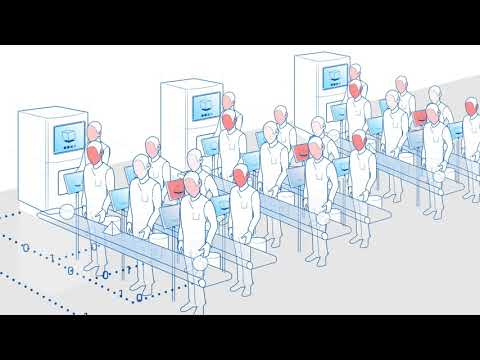
Duration : 1 minute and 16 seconds
Witnessing growth in 3D printing production often reveals a hidden snag: the break in the digital chain after printing. What makes this workflow video effective is how it vividly illustrates the pain of manual post-production, showing the exponential rise in labor and space needs as volumes increase, creating a tangible bottleneck.
AM-VISION brilliantly steps in to restore the seamless flow. This solution transforms the bottleneck into an automated, high-speed operation, promising significant labor reduction and eliminating errors. It presents an inspiring example for anyone seeking to visualize truly end-to-end digital manufacturing solutions that drive efficiency and inspire confidence.
Show the product in different real world settings enhancing buyer confidence for 75% viewers.
4. TasWater Explaining operational flow
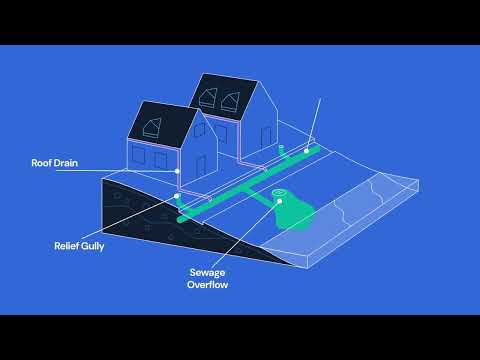
Duration : 1 minute and 18 seconds
Celebrating the pristine nature of Tasmania centers on its water. However, a less visible challenge involves preventing sewage overflows, often triggered when heavy rain infiltrates the sewerage network. This technical issue impacts beloved waterways and parklands, posing a risk to the environment and public health across the state.
TasWater addresses this through dedicated efforts including flow monitoring and infrastructure improvements. A key strength is explaining operational flow effectively through animation, clearly showing how excess water enters the system. The video uniquely conveys that tackling this isn't solely the utility's burden.
It empowers property owners with simple checks, like verifying downpipe connections and ensuring overflow relief gullies are unblocked. These easily understood steps foster a vital partnership, inspiring collective action to protect the beautiful Tasmanian landscape for generations to come through clearer understanding and joint effort.
Use animation to clearly demonstrate complex systems, building audience confidence.
5. Seacomp Step-by-step guide animation
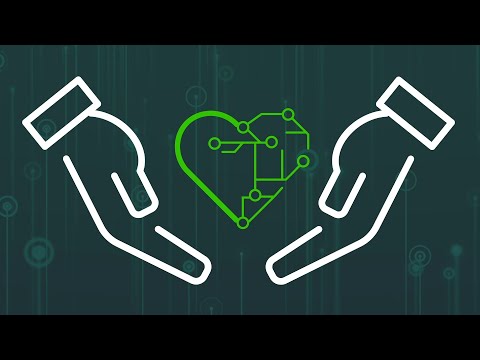
Duration : 1 minute and 24 seconds
Igniting a hardware innovation spark often meets the harsh reality of marketplace odds. Many passionate ideas dim faced with the labyrinthine journey, a complex circuit board of countless vital decisions needed in perfect sync to avoid the high failure rate.
Seacomp steps forward as the essential partner, providing clarity on this path. Their expertise offers a powerful step-by-step guide animation, showing exactly where crucial choices lie. This collaboration transforms the daunting process into a manageable workflow, enabling founders to successfully bring their vision to life and truly delight their customers.
Show the simple steps for generating custom visuals, accelerating content creation.
6. Forrester Complex procedure visualization

Duration : 1 minute and 2 seconds
Navigating market complexity feels like a maze, highlighting the need for strategies beyond simply extracting short-term value. This Forrester video quickly moves past the challenge, presenting a path forward built on perpetual motion. It sets the stage for a fundamental shift needed for sustainable revenue growth.
The video's power lies in its compelling complex procedure visualization, particularly the customer-obsessed growth engine concept. Depicting internal functions aligned around the customer visually clarifies how this integrated approach accelerates everything, including the growth curve. It serves as an inspiring example of using abstract visuals to make complex business strategy feel achievable and essential for efficiency.
Show the platform working within familiar interfaces demonstrating seamless integration and ease.
7. FM Logistic Business process mapping video

Duration : 1 minute and 36 seconds
Mastering the dynamic landscape of omnichannel retail presents significant logistical challenges. FM Logistic offers solutions that tackle back-end inefficiencies and meet high customer expectations by unifying online and offline operations under a strategic "one roof concept."
Visual clarity is key, highlighted by a precise business process mapping video that tracks the order journey from placement through optimized routes to final delivery. This demonstrates end-to-end control and real-time traceability, fostering confidence for both businesses and their customers.
For creators, this video exemplifies how simple, animated visuals can effectively demystify complex supply chain processes. It inspires using clear, sequential graphics to convey sophisticated system capabilities and build trust through transparency.
Show the long journey of innovation to inspire confidence in your future vision.
8. Cardinal Health Flowchart animation video

Duration : 1 minute and 38 seconds
Confronting the labyrinth of drug development regulations can feel overwhelming. Cardinal Health Regulatory Sciences cuts through that complexity, and this video shows exactly how. Through a dynamic flowchart animation video, it brilliantly charts the convoluted process, transforming daunting steps into a clear, navigable path for viewers.
Far beyond a simple list, the video details comprehensive services spanning global affairs, nonclinical, and clinical development, alongside robust chemistry, manufacturing, and controls support. It frames these crucial steps as tangible milestones within the larger journey, guided by their team of over 150 scientists and experts who serve as experienced navigators. This visual clarity, coupled with the breadth of support, instills confidence. It articulates the unique value of accelerating the path to market by achieving accurate, efficient regulatory results and ensuring global compliance, truly inspiring faith in their partnership for successful product development.
Show the product within its natural environment connecting features directly to user experience.
9. MSD Careers Procedure explanation video

Duration : 1 minute and 3 seconds
Money stuck in the past? This video confronts the challenge of outdated payment systems struggling in our fast-paced digital world. Identifying friction in current methods, it shows how traditional approaches fall short in our online economy. A powerful alternative is presented where value moves at internet speed, flowing continuously and frictionlessly.
This procedure explanation video details how programmable money streams enable real-time access to funds, unlocking untapped economic potential globally. MSD Careers showcases a fundamental shift toward a highly efficient, interconnected network of cash flows, changing how we pay and exchange for the better, empowering developers to build innovative applications.
Show the interconnectedness of users and creators through clear engaging visual storytelling techniques.
10. LEITNER SOP animation

Duration : 1 minute and 3 seconds
Offering a glimpse into the future of aerial transit, the Symphony 10 cabin captivates immediately with its sleek, modern aesthetic. Designed by Pininfarina, it promises a journey defined by luxury, enveloping passengers in unparalleled panoramic views through expansive windows. This focus on vision creates an intimate connection with the surrounding landscape.
Beyond the stunning form, thoughtful function is evident. Optimized accessibility is revealed through sliding doors, simplifying boarding for all. The interior showcases comfortable seating, including optional premium sport seats with heating, truly emphasizing passenger ease. This is vividly demonstrated via detailed sop animation.
Presenting the cabin with such clarity elevates understanding of its unique value. This serves as powerful inspiration for showcasing innovation and design prowess effectively in product communication.
Showcase tangible impacts of advanced technology using dynamic visuals, interfaces, and clear messaging.
11. SS&C System overview video

Duration : 1 minute and 40 seconds
Embracing the boundless potential of generative AI brings exciting possibilities, yet requires careful navigation of inherent risks like factual accuracy and data privacy. Finding a secure, integrated method to unlock this powerful technology is paramount for confident adoption and pushing beyond current limits towards exceeding goals.
SS&C blueprism offers the intelligent automation framework needed. This system overview video compellingly illustrates how capabilities like execution for task automation, orchestration for coordinating workflows, and governance for security provide the essential structure, acting like a protective blanket to confidently transform complex processes and achieve maximum potential with AI.
Show the product operating in action within its intended real-world context for maximum viewer relevance.
12. Rocketium Process explanation video
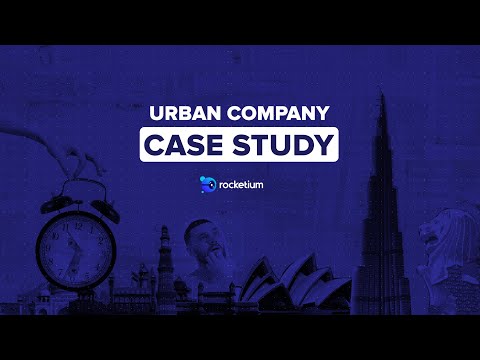
Duration : 1 minute and 46 seconds
Unlocking rapid visual content creation for massive, personalized campaigns presents a significant marketing challenge. The video powerfully illustrates this complexity across diverse markets and services, depicting the traditional bottleneck where tailored visuals for every audience could easily consume weeks.
Rocketium's innovative approach offers a compelling solution, accelerating the process by separating design from asset creation volume. The video, effectively a process explanation video, illustrates how designers set up templates while marketing teams feed data via spreadsheets to instantly generate hundreds of variations.
Witnessing this dramatic reduction from weeks to just days is truly inspiring. It shows how creative automation liberates teams from repetition and empowers them to scale efforts, enabling a proliferation of relevant campaigns that enhance marketing agility and impact.
Show the human impact of essential operations to build understanding and community trust.
13. European Commission Step by step video

Duration : 1 minute and 51 seconds
Addressing climate change demands innovative solutions, and Industrial Carbon Management emerges as a vital pathway the European Commission champions. The video compellingly shows how capturing unavoidable emissions is crucial for achieving climate neutrality by 2050, balancing environmental goals with economic vitality.
Through a clear step by step video approach, the complex process is demystified, from sourcing emissions across industries to their capture and transport. The most impactful element is perhaps demonstrating how captured carbon isn't just stored but can become a valuable feedstock for new products like fuels or plastics.
This vision of transforming emissions into resources, supported by cooperation across EU nations, offers an inspiring glimpse into a sustainable industrial future. The presentation motivates understanding and highlights a critical technology for collective climate action.
Showcase integration of creative design and technical documentation for complete workflow visibility.
14. BenQ Animated process video

Duration : 1 minute and 6 seconds
Beyond just displaying pixels, a new realm of gaming emerges, powered by MOBIUZ Gaming Monitor. Technical capabilities like 1000 nits brightness and 1152-zone Mini LED are vividly demonstrated, delivering intense contrast and revealing brilliant details previously unseen. An animated process video showcases these core visual technologies.
This isn't just about luminosity; it's about curating distinct moods for ultimate immersion. AI detail enhancement sharpens environments, while unique aesthetic game color modes instantly transform atmosphere. Shifting between sci-fi's cool precision, fantasy's rich warmth, or realistic's raw grit allows players to deeply connect with each unique world presented.
Show the internal system functionality to build trust and audience confidence.
15. Revenue.io Complex concept breakdown video

Duration : 1 minute and 6 seconds
Navigating the dense forest of sales complexity often leaves teams lost. This video acts as a compass, vividly transforming the chaotic data streams of sales noise into focused guidance through the RingDNA platform. Dynamic animation shows fragmented inputs coalescing into clear pathways, powerfully illustrating newfound efficiency.
Visually, the video excels as a complex concept breakdown video, showcasing how RingDNA uniquely empowers every sales role. It makes tangible the process of instantly routing hot leads as next best actions and demonstrates seamless, automatic data logging to Salesforce, eliminating time-consuming manual tasks. This frees reps for crucial selling time.
Ultimately, Revenue.io positions itself as the essential guide for sales enablement. By simplifying intricate workflows and offering real-time support across the entire sales journey, it inspires viewers to envision achieving peak performance and breaking through productivity barriers.
Show the product's easy interaction through demo; 72 percent of consumers watch demos before buying.
16. Ubiquiti Step-by-step procedure video

Duration : 1 minute and 9 seconds
Navigating intricate network landscapes finds new clarity with the UniFi Dream Machine Pro Max. This next evolution in Ubiquiti's vision significantly enhances performance and scale, designed from the ground up to manage larger, more demanding environments effortlessly. It offers double the compute resources, efficiently supporting extensive deployments of devices and thousands of client connections.
The intuitive interface is a stand-out, visually mapping the entire network topology with an ease that feels akin to a step-by-step procedure video, simplifying management even at scale. This clear demonstration of powerful capability packaged in a user-friendly manner makes the video itself an inspiration for communicating complex technical value.
Show the immersive experience your offering provides, visually connecting deeper.
17. Experian Health Onboarding process video

Duration : 2 minutes and 15 seconds
Amidst healthcare's persistent challenge with rising claim denials, securing vital revenue demands a smarter approach. Experian Health offers AI Advantage, a powerful solution tackling these pain points with precision, boosting financial health.
This technology leverages AI components like predictive denials for proactive forecasting before submission. The intelligent sorting shown in this onboarding process video via denial triage prioritizes high-value claims, reducing guesswork effectively.
Ultimately, this efficient flow frees precious working hours, reduces administrative burden significantly, and allows staff to dedicate energy to providing quality care, optimizing financial operations for better outcomes.
Show the journey from struggling to successful empowered users through product knowledge
18. LEITNER Product mechanism video
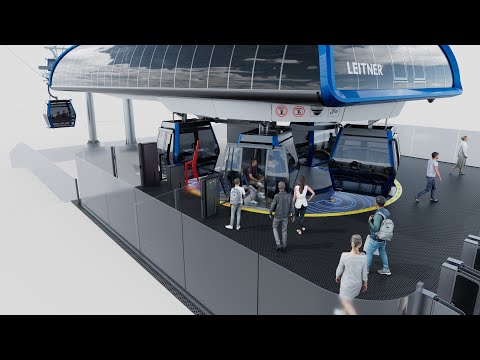
Duration : 2 minutes and 31 seconds
Visualizing advanced safety brings confidence to autonomous systems like LeitPilot. Through detailed 3D rendering, LEITNER effectively demystifies the intricate operation of their gondola lift technology, clearly presenting the automated boarding and deboarding sequence for potential users and operators.
This product mechanism video truly excels by focusing on the layered safety protocols. Demonstrating features like the multi-stage gates detecting obstacles, LIDAR sensors for surveillance, and real-time monitoring, it builds essential trust. The simulations showcase how the system handles late passengers or blockages, powerfully communicating its reliability and commitment to passenger security.
Show the system's adaptability across various crop types and terrains using dynamic visual examples.
19. Olive Technical process animation

Duration : 2 minutes and 43 seconds
A complex web of administrative tasks underpins healthcare, often overwhelming staff despite their critical nature. This reality demands a fundamental shift.
Olive offers a powerful AI workforce solution, delivered as AI-as-a-Service, to address this burden directly. The video highlights how Olive utilizes technical process animation, computer vision, and machine learning to automate routine tasks, freeing up human expertise for patient focus.
This intelligent platform learns and improves, enabling healthcare providers to achieve industry-best performance and redefine efficiency for a more human-centered future.
Show the immersive experience your product creates through captivating visuals, transporting viewers.
20. Vagaro Operations video guide

Duration : 31 seconds
Showcases a powerful solution streamlining the demanding pace of modern service businesses. With polished visuals, the presentation zeroes in on core capabilities like simplified booking and seamless payment processing, illustrating how complex administrative chores become remarkably easier to handle.
Acting as a practical operations video guide, it powerfully demonstrates the platform's specialized design for distinct sectors like beauty, wellness, and fitness. This focus on application across diverse industries underscores its potent value as a central point for managing varied operational needs, serving as an inspiration for creators aiming for clear, targeted product communication.
Show the solution in action through clear screen recordings increasing viewer understanding by 95%.
21. GL.iNet animated workflow demonstration

Duration : 38 seconds
Forget connectivity hassles; discover the Spitz Plus. This video masterfully brings together powerful 4G LTE and Wi-Fi 6. Sharp visuals showcase hardware details and interchangeable antennas, hinting at flexible, robust internet for various situations.
What truly shines is how complex capabilities are conveyed. An animated workflow demonstration clarifies speed tiers and data flow, making technical performance understandable. This insightful approach inspires creators to translate product value into engaging, easy-to-grasp visual narratives.
Show the impact of AI with simple visuals highlighting the conversational process clearly.
22. Cribl Standard operating procedure video

Duration : 3 minutes and 0 seconds
Navigating the complexities of growing data volumes poses a critical challenge for SIEM platforms, leading to escalating costs and capacity constraints. This visual narrative compellingly illustrates the pain point with a visual of overloaded systems before introducing Cribl Stream as a central data control hub.
The core insight lies in the pipeline metaphor, showing raw data refined into an optimized stream for the SIEM while retaining a complete copy in affordable storage via replay. This functions effectively as a standard operating procedure video, demystifying data flow control and enabling risk reduction. Its clear demonstration serves as inspiration for creating impactful technical explanations.
Show the pain points clearly with engaging animation before presenting your solution visually.
23. RIFO System walkthrough video

Duration : 53 seconds
Solving a key challenge in pipe installation, this video expertly highlights effortless connection. It showcases the F6 PUSH-FIT adapter's simplicity for different pipe materials, emphasizing the easy push-to-connect method that streamlines work and saves valuable time on site.
Key to understanding its reliability is the system walkthrough video, showing how features like double slip prevention and dual seals ensure leak-free performance, offering peace of mind. The clear animation and award-winning design validate its clever engineering, making this an inspiring example of effective product communication.
Show the product is easy to lift and connect at the shipyard without specialized team.
24. Concur Manufacturing process visual
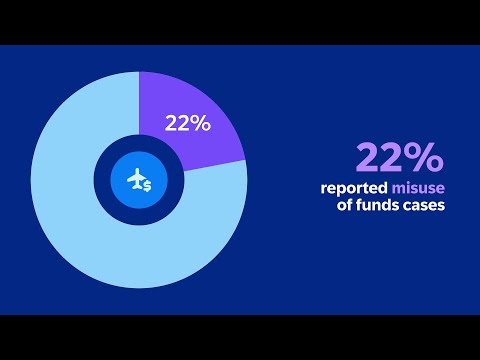
Duration : 59 seconds
Gaining clear command over corporate spending, especially travel and expenses, is a persistent challenge. SAP Concur's video tackles this head-on, opening with a startling statistic that reveals the hidden costs of outdated systems, like reported misuse and substantial financial losses, immediately resonating with business pain points.
The demonstration compellingly shows how Concur transforms this complexity into streamlined control. By visualizing the integrated system connecting devices and automating steps, it provides a manufacturing process visual for corporate spending. This clarity enables genuine accountability and optimized financial decisions, promising significant time savings, minimized budget overruns, and unlocking true spend visibility across the organization.
Simplify complex platform capabilities using clean clear text and engaging motion graphics.
25. Ansys Workflow explanation video

Duration : 1 minute and 25 seconds
Chasing peak performance in Formula 1 demands making the invisible world of airflow visible through powerful simulation. Seeing how Ansys technology transforms complex designs into dynamic visual data reveals the crucial forces at play, streamlining the daunting task of predicting true-to-life physics across countless virtual prototypes.
This intricate workflow explanation video showcases the process, from detailed models to incremental simulation on components. Rapid iteration becomes possible, allowing engineers to quickly test and refine design variations digitally. Finding stable, accurate solutions efficiently means making better, faster decisions before any metal is cut, driving innovation where it counts.
Show the platform interface clearly demonstrating how the solution works.
26. Extentia How it works video

Duration : 31 seconds
Anticipating the future of financial institutions reveals the power of generative AI. This isn't just a technological upgrade; it's about simplifying massive data, enabling faster, wiser analysis to fundamentally change how work gets done and unlock untapped potential.
Through visuals similar to a how it works video, Extentia presents this transformation, shifting focus from data processing to discovering new business horizons. It is a compelling message, inspiring viewers to imagine their own path to reinvention and the exciting opportunities that await.
Show the journey to customer loyalty; increasing retention rates by just 5% can boost profits 25% to 95%.
27. Cognitive Customer Experience Onboarding video training

Duration : 1 minute and 58 seconds
Witnessing the seamless fusion of insight and interaction redefines expectations. This visual narrative highlights how Deloitte's Cognitive Customer Experience harnesses intelligence to predict needs and personalize every touchpoint, crafting effortless journeys that resonate deeply.
It's more than just efficiency; it empowers staff and delights customers by transforming complexity into clarity. Accessible data streamlines operations and simplifies processes, even tasks like onboarding video training, presenting an inspiring blueprint for connecting meaningfully in the digital age.
Show the technology integrated seamlessly within familiar healthcare environments.
28. Acer Sequential operation video

Duration : 15 seconds
Presenting a compelling vision for conscious computing, the Acer Aspire Vero blends innovative, eco-aware design with modern functionality. The visibly textured material, utilizing 30% PCR plastic, feels like a tangible step towards sustainability, immediately capturing attention and setting a unique tone for the device's story.
Capabilities unfold seamlessly in what feels like a sequential operation video, smoothly moving from its sustainable exterior to powerful Intel Core processors and intuitive Windows 11 experience. This showcase inspires by demonstrating how performance and environmental mindfulness can harmoniously coexist, a powerful message conveyed effectively.
Show the product's inner mechanics clearly through animation building trust understanding.
29. Electrolux Explaining patented technology

Duration : 15 seconds
Conquering hidden home allergens and deep-seated dirt effortlessly is the striking promise conveyed. The Electrolux UltimateHome 900 showcases truly powerful suction, visibly lifting ingrained debris from thick rugs with five times more force.
This demonstrates efficient, thorough cleaning across all surfaces without cord restriction, an inspiring view of modern home care essential for active households seeking easy, effective results.
Shifting focus from floors to breathable air, a commitment to indoor quality is evident, explaining patented technology behind its detailed 5-step filtration system. This highlights its remarkable ability to capture almost all microdust particles, making a tangible difference for family health and promoting better living indoors.
Show the streamlined workflow to simplify complex processes visually for clarity.
30. SodaStream Operations explainer video

Duration : 7 seconds
Making a SodaStream cylinder swap should feel effortless, and this video immediately assures it is. Through clean, bright visuals, it reveals the process?bringing the cylinder in, swapping it out, and saving?as remarkably simple. This short operations explainer video removes friction, clearly showing a common user action.
The true power lies in demonstrating sustainability and value by focusing solely on this key operation. It instills confidence by making replenishment look entirely manageable. This serves as an inspiring blueprint for any creator needing to show users how easy essential tasks are, fostering trust through undeniable clarity and ease.
Show the solution's broad capabilities covering the entire process visually for clear value understanding.