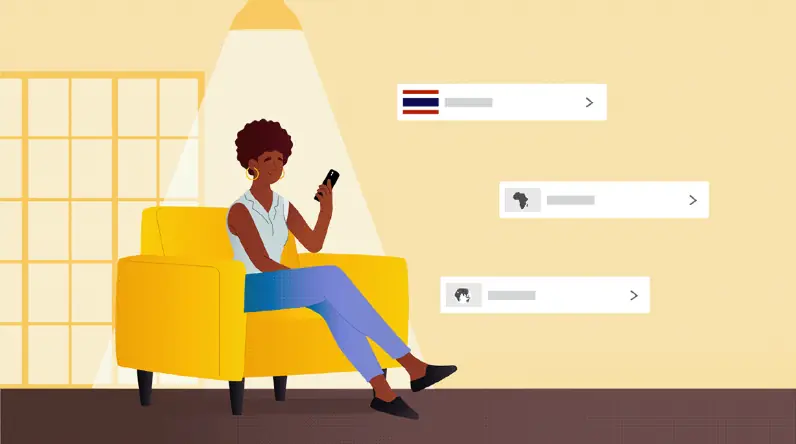How can procedural videos drive sales funnel conversions?
Procedural videos effectively move prospects through the sales funnel by visually demonstrating value and encouraging engagement.
What components engage viewers in product demos?
Engaging product demos combine clear visuals, concise explanations, dynamic animations, and interactive elements to highlight key features and benefits.
How can I determine optimal video length for viewer retention?
Optimal video length depends on content complexity and target audience. Shorter videos (around 60 seconds) are ideal for social media, while longer formats (3-5 minutes) suit in-depth explanations.
What storytelling techniques clarify complex processes?
Storytelling techniques, such as analogies, metaphors, and clear visuals, simplify complex processes, making them more accessible and understandable.
How can I create visually compelling product demonstrations?
Compelling product demonstrations utilize high-quality visuals, dynamic lighting, smooth transitions, and engaging animations to effectively showcase products.
How can I seamlessly integrate branding into demo videos?
Seamless branding integration is achieved through consistent color palettes, strategic logo placement, clear brand messaging, and a cohesive visual style.
How can explainer videos strategically capture leads?
Explainer videos strategically capture leads by providing valuable information, addressing pain points, and incorporating clear call-to-actions.
How can I leverage existing content for compelling demos?
Existing content, such as product specifications and marketing materials, can be leveraged to create compelling, consistent product demos.
What video styles best showcase complex processes clearly?
Various video styles, including screen recordings with voiceovers, animated explainers, and live-action demonstrations, can effectively showcase complex processes. The optimal choice depends on the specific content and target audience.
How can I analyze competitor demo videos for differentiation?
Competitor demo analysis reveals strengths, weaknesses, and differentiation opportunities, informing strategic video creation.
How can I adapt exemplary videos to my brand's USP?
Adapting successful video strategies involves incorporating a brand's unique selling proposition (USP), messaging, and visual style to create a distinct identity.
What pre-production planning ensures successful demo videos?
Successful demo videos require thorough pre-production planning, including defining objectives, target audience, script development, and visual style.
How can demo video tone and style resonate with my audience?
The tone and style of a demo video should resonate with the target audience, using appropriate language, visuals, and music to create the desired emotional connection.
What techniques ensure clear, concise explanations in demos?
Clear explanations in demos utilize concise language, visual aids, step-by-step instructions, and a logical flow, avoiding jargon.
How can I optimize call-to-actions in demo videos for conversions?
Optimized call-to-actions employ clear language, visually appealing design, and strategic placement within the video to encourage conversions. Typical pricing for a 60-second video ranges from $1000-$6000 depending on complexity.
Measuring the Impact and ROI of Process Videos
Evaluating their impact reveals the true value these visual guides deliver. They move beyond simply explaining steps; they influence viewer behavior and drive tangible outcomes. Understanding performance requires looking at specific data points, connecting video consumption to business objectives.
Tracking metrics like how long viewers watch, where they drop off, and if they complete desired actions offers crucial insights. A high play rate signals strong initial appeal, while average view duration shows how well content holds attention. Analyzing these behaviors helps refine video structure and content for maximum engagement.
Beyond simple views, the real measure lies in the impact on conversion rates. Did viewers sign up, request a demo, or make a purchase after watching? Calculating the return on investment involves comparing the cost of creating and distributing a Process Demonstration Video against the revenue or efficiency gains generated. It demonstrates whether the video achieves its purpose in the customer journey or internal process improvement.
Viewers engaging deeply indicate content resonance.
Analyzing drop-off points highlights areas needing improvement.
Conversion metrics link video views directly to business results.
Understanding investment return proves video program success.
Why Advids for Process Demonstration Video?
At Advids, we create compelling Process Demonstration Videos that clearly explain complex procedures and boost your business. Our blend of creative storytelling, advanced technology, and proven experience ensures your vision translates into engaging and effective animation.
Unlocking the Power of Process Demonstration:
Customized Solutions: We tailor each Process Demonstration Video to your specific needs, whether it's showcasing a software tutorial, explaining a manufacturing process, or demonstrating a product's functionality.
Creative Storytelling: Our team crafts captivating narratives that simplify complex processes, making them easily understandable and memorable for your audience.
Cutting-Edge Technology: We utilize the latest animation software and techniques to create visually stunning Process Demonstration Videos that leave a lasting impact.
Experience and Expertise:
12+ Years of Proven Success: With over 3400 clients served, we have a deep understanding of what makes a Process Demonstration Video truly effective. We've successfully delivered between 185 and 470 Process Demonstration Videos.
Trusted by Industry Leaders: Brands like Razorpay, Ola, Mercedes, the United Nations, Continental, and Mercer rely on our expertise to bring their processes to life through engaging animation.
Client Satisfaction Guaranteed: Our commitment to excellence is reflected in over 109 five-star Google reviews, showcasing our talent, creativity, and dedication to client satisfaction.
A Collaborative Approach:
Collaborative Process: We work closely with you from concept to completion, ensuring your vision is realized in the final Process Demonstration Video.
Strategic Communication: We prioritize clear communication to understand your needs, target audience, and brand identity, creating impactful videos that achieve your business objectives.
Ready to unlock the potential of Process Demonstration Video for your business with the latest video design trends of 2024? Let Advids be your trusted partner in transforming your ideas into engaging and effective animated experiences.
Checkout some of the projects and work our team at Advids has been producing:
What is a Process Demonstration Video?
A process demonstration video is a visual guide that explains how to use a product, service, or process. It provides a clear and concise overview of the steps involved, using visuals and narration to make the information easy to understand. These videos are often used for product demos, software tutorials, onboarding new users, troubleshooting guides, and more. They can be tailored to specific audiences and use cases, making them a versatile tool for businesses of all sizes.
Process demonstration videos are particularly useful for explaining complex concepts or processes that are difficult to understand through written instructions alone. They can also be used to showcase the key features and benefits of a product or service, demonstrating how it can solve user problems or improve efficiency.
What do top Process Demonstration Videos have in common?
Mastering process demonstration videos requires a strategic approach focusing on clear communication and user engagement.
Defined Scope: Start and end points are explicitly defined, preventing viewer confusion. Focus on the core process.
- Target Audience: Tailor the language, visuals, and pace to resonate with specific user needs. Emphasize relevance.
- Process Structure: Use clear visual cues (headings, transitions) to guide viewers through each step. Prioritize clarity.
- High-Quality Screencasts: Use professional-grade recordings with smooth transitions and clear visuals. Maintain visual appeal.
- Visual Storytelling: Use relatable scenarios and characters to create an emotional connection. Evoke empathy.
- Key Feature Highlights: Showcase features that directly address user pain points and needs. Prioritize value.
- Problem-Solution Focus: Clearly demonstrate the problem and how the process offers a superior solution. Highlight benefits.
- Data-Backed Results: Use charts, graphs, or other visuals to present data in a compelling way. Show impact.
- Actionable Call to Action: Make the next step clear and easy for viewers to take. Encourage engagement.
- User-Centric Flow: Mimic the actual user experience to make the process feel intuitive and easy to follow. Prioritize ease of use.
What makes Process Demonstration Video effective?
Defining target audience personas informs content strategy, ensuring relevance. Thorough pre-production planning, including detailed storyboarding and scripting, establishes a strong foundation. A clear visual narrative structure, utilizing screen recordings, animations with appropriate styles, and live-action footage, clarifies complex processes. Judicious use of visual effects enhances engagement and comprehension, while subtle branding reinforces identity.
Anticipating viewer needs and proactively addressing potential challenges within the video ensures clarity. Each steps value proposition should be clearly articulated, demonstrating how the process solves user problems. A concise script, free of jargon, facilitates easy understanding. storytelling techniques make the process memorable and relatable.
A defined next step for the viewer guides them towards further engagement. Iterative feedback and revisions throughout production ensure alignment with objectives and maximize the videos impact, ultimately leading to improved customer satisfaction and conversion rate s.
How long should your Process Demonstration Video be?
Optimize process demonstration video length for maximum impact by aligning video type, content, and target audience stage.
Pre-production Considerations for Determining Video Length:
- What's the core message for each video type?
- Who's the ideal viewer for this demonstration?
- How many steps need clear visual representation?
- Does the process require detailed visual explanation?
- Which platform dictates optimal video length?
- What style best suits the process demonstration?
- Does the video need a presenter or not?
Process demonstration video length guide
| Process Demonstration Types | Video Length | Use Case | Funnel |
|---|
| Screen Recording | 45-90 seconds | Show software workflow efficiently, highlighting key steps concisely, minimalist style | Awareness/Consideration |
| Talking Head | 30-60 seconds | Expert explains process, building trust, engaging directly with the viewer | Consideration/Decision |
| Animated Screencast | 60-90 seconds | Visually engaging explanation of complex processes, clear and concise steps, modern style | Awareness/Consideration |
| Product Demo | 1-2 minutes | Demonstrates product features, showcasing its value proposition, clean style | Consideration/Conversion |
| Live Action | 90 seconds-2 minutes | Real-world application, emphasizing tangible results, cinematic style | Consideration/Conversion |
How to create Process Demonstration videos?
Mastering process demonstration videos requires a strategic approach, focusing on clear communication and impactful visuals to guide viewers effectively through complex procedures. Creating engaging and informative process demonstration videos is key to success.
* Target audience Definition - Understanding your audience allows for precise messaging and tone, maximizing engagement.- Video Goal Setting - Clear goals ensure the video stays focused, delivering a measurable return on investment.
- Script Development - A well-structured script ensures a logical flow, making the process easy to understand.
- Storyboard Creation - Storyboarding prevents on-set confusion and ensures visual consistency and impact.
- Visual Selection - High-quality visuals enhance comprehension and create a professional, trustworthy image.
- Video Recording - Professional recording ensures high-quality visuals, crucial for clarity and impact.
- Video Editing - Expert editing creates a polished, engaging final product that keeps viewers interested.
- Call to Action - A compelling call to action drives viewers to take the next step , maximizing the video's effectiveness.
- Platform Optimization - Optimized videos reach a wider audience, increasing views and achieving greater impact.
- Video Promotion - Strategic promotion ensures the video reaches the right people, maximizing its reach and influence.
Reviewing Process Video Scripts and Storyboards
After understanding the building blocks of effective process demonstration videos, let's focus on refining our scripts and storyboards. This crucial review stage ensures clarity, engagement, and ultimately, the success of our video. We'll explore key considerations to polish our work and create a truly impactful demonstration.
Imagine crafting a product demo video that seamlessly guides viewers through its features, or an animated explainer video that simplifies a complex medical procedure. Achieving this clarity requires careful attention to detail during the review process. Let's dive into the essential aspects we need to consider.
- Target audience: Does our script resonate with their needs and understanding? For instance, a healthcare process demonstration video requires an empathetic tone , while a software tutorial demands clear, concise language.
- Logical flow and visual clarity: We need to ensure the process unfolds sequentially, using clear transitions between steps. The storyboard should translate the script into impactful visuals, enhancing comprehension. Think about how medical process demonstration video examples effectively use visuals to depict procedures.
- Engaging narrative and brand consistency : Incorporating storytelling elements can make even the most technical process relatable . Simultaneously, we must maintain brand consistency in both the script and visuals. Consider how animated explainer videos often use characters and scenarios to engage viewers while reinforcing brand messaging.
By focusing on these key areas, we ensure our process demonstration videos, whether they are product demo videos or healthcare examples, effectively communicate their message and achieve their intended purpose. This meticulous review sets the stage for a polished and impactful final product.
Measuring the Effectiveness of Process Demonstration Videos
After exploring the building blocks of effective process demonstration videos, let's shift our focus to measuring their success. Evaluating performance provides valuable insights to refine our approach and maximize impact. We'll explore key metrics to gauge video effectiveness , ensuring our efforts resonate with our audience.
Analyzing data helps us understand what works and what doesn't. For instance, high audience retention is crucial for software demo videos, ensuring viewers follow the entire workflow. Similarly, in technology demonstrations, A/B testing different visuals helps identify what resonates best with our audience. By understanding these metrics , we can create even more impactful videos.
- Engagement: Are viewers actively interacting with our content? Track metrics like engagement rate (likes, comments, shares) and click-through rate (CTR) to gauge audience interest. For process animation videos, a high play rate indicates visually appealing content.
- Reach: How many people are we reaching with our videos? View count and social media shares provide insights into our video's visibility and shareability.
- Conversion: Are our videos driving desired actions ? Conversion rate measures how effectively our videos lead viewers to take the next step, whether it's signing up for a newsletter or making a purchase . For manufacturing process demonstrations, track watch time to ensure viewers understand complex procedures.
By carefully monitoring these metrics, we gain a deeper understanding of our audience and how our videos are performing. This data-driven approach empowers us to create even more effective and engaging process demonstration videos.
Optimizing Process Videos for Different Platforms
Now we've covered the basics, let's talk about tailoring those videos for different platforms. Think of it like dressing up for different occasions – you wouldn't wear a suit to the beach, right? The same goes for your videos. What works on LinkedIn might not fly on TikTok.
Imagine launching a new software product. On LinkedIn, you'd want professional workflow videos showcasing key features, perhaps using process demonstration video examples software to inspire. But on Instagram, you might create shorter, eye-catching process demonstration video examples animation, maybe even using trending audio. See the difference?
Let's break down how to optimize for each platform:
- YouTube and Explainer Videos: YouTube is the place for in-depth explainer videos. Think longer formats, clear visuals, and strong storytelling. Use keywords and tags to help people find your content.
- Instagram and Short-Form Content: Instagram thrives on short, visually engaging content. Use animation, eye-catching graphics, and trending audio to capture attention. Consider incorporating interactive elements like polls and stickers.
- LinkedIn and Professionalism: LinkedIn is your professional stage. Showcase your expertise with polished workflow videos and process demonstration video examples software. Keep the tone professional and focus on providing value to your audience.
- TikTok and Trends: TikTok is all about trends and quick cuts. Embrace creativity, use popular audio, and keep your videos short and snappy. Experiment with different styles to see what resonates with your audience.
By tailoring your process demonstration videos to each platform, you'll connect with a wider audience and maximize your impact. Remember, it's all about understanding your audience and giving them what they want, where they want it.
Author & Editor Bio
A video producer with a passion for creating compelling video narratives, Jai Ghosh brings a wealth of experience to his role. His background in Digital Journalism and over 11 years of freelance media consulting inform his approach to video production. For the past 7 years, he has been a vital part of the Advids team, honing his expertise in video content planning, creation, and strategy.
His collaborative approach ensures that he works closely with clients, from startups to enterprises, to understand their communication goals and deliver impactful video solutions. He thrives on transforming ideas into engaging videos, whether it's a product demo, an educational explainer, or a brand story.
An avid reader of modern marketing literature, he keeps his knowledge current. Among his favorite reads from 2024 are "Balls Out Marketing" by Peter Roesler, "Give to Grow" by Mo Bunnell and "For the Culture" by Marcus Collins. His results-driven approach ensures that video content resonates with audiences and helps businesses flourish.