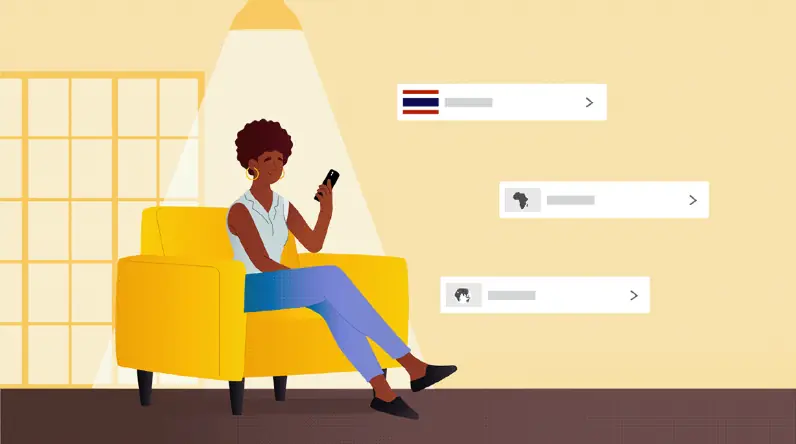How can a process tutorial video benefit my business?
Process tutorials improve customer onboarding, reduce support costs, and boost sales by clarifying product use and building brand trust.
How can I make my tutorial video engaging?
Engaging tutorials combine clear visuals, concise audio, and dynamic editing. Consider animation, screen recordings, and real-world examples.
How do I plan the content of an effective process tutorial?
Plan tutorial content by defining objectives, outlining key steps, scripting explanations, and selecting visuals that complement the narrative.
What narrative style best suits a complex procedure walkthrough?
For complex procedures, a structured, step-by-step approach with clear visuals and concise narration ensures viewer comprehension.
How can a how-to video generate leads?
"How-to" videos attract potential customers by addressing their needs, showcasing product value, and establishing expertise, leading to increased leads.
What pre-production steps are crucial for a successful tutorial?
Crucial pre-production steps include defining objectives, target audience, scripting, visual planning (storyboards/animatics), and resource allocation.
How can I adapt existing tutorial videos for my company?
Adapt existing tutorials by rebranding, tailoring the script to your product/service, and updating visuals to match your brand aesthetic.
What internal resources can I use to create my tutorial?
Leverage internal resources like subject matter experts, existing marketing materials, and screen recording software to create cost-effective tutorials.
How do I ensure clarity in a step-by-step guide video?
Ensure clarity with concise language, clear visuals, close-ups on key actions, highlighted steps, and screen annotations.
What call to action should my demonstration video include?
Include a clear call to action, directing viewers to your website, product page, or contact information for further engagement.
How do other companies use explainer videos for their processes?
Explainer videos simplify complex processes, onboard customers, train employees, and promote products/services.
Is a step-by-step guide the right format for my objectives?
Step-by-step guides are ideal for demonstrating processes. Consider animated explainers or screen recordings for different objectives.
How can I structure a tutorial video for optimal learning?
Structure tutorials with a clear introduction, logical step progression, visual aids, and a concise summary to reinforce learning.
What are common mistakes to avoid in a how-to video?
Avoid jargon, lengthy explanations, poor audio/video quality, and neglecting a clear call to action.
How can I promote my finished process tutorial video effectively?
Promote tutorials through social media, email marketing, website integration, and paid advertising, targeting your specific audience. Typical production timelines range from 3-8 weeks, with pricing from $1000-$6000 depending on complexity.
Visualizing Complexity: Animation & Hierarchy
Mastering complex tasks through video requires more than just showing steps; it demands visualizing the intricate details and guiding the viewer's attention effectively. We aim to break down the intimidating, making the difficult accessible. This journey of understanding relies heavily on how visual elements and clear audio work together to illuminate the process. Think about navigating a crowded screen or understanding internal machinery; strategic visual cues and precise explanations become essential.
To guide eyes through potentially busy interfaces, particularly in software demonstrations, employing strong visual principles is key. Viewers need help knowing where to look and what actions are most important. Techniques that prioritize information help learners focus on the task at hand without getting lost in unnecessary details.
Visual hierarchy directs attention using size color and layout. Annotations like arrows or highlights draw focus to critical areas. A clean screen interface reduces distractions ensuring clarity.
High-quality screen recordings capture necessary detail. Sharp resolution shows small text or icons while smooth frame rates handle rapid movements. Zooming emphasizes specific elements like tiny buttons or complex configurations.
Animation proves invaluable for showing the unseen. It effectively visualizes abstract concepts internal mechanisms or data flows impossible to capture with live video. This clarifies underlying processes.
A clear articulate voiceover anchors the visual information. Varying tone maintains viewer engagement while consistent delivery reinforces the overall message. Voice quality builds trust and approachability throughout the Process Tutorial Video.
Combining these visual and auditory techniques transforms potentially overwhelming instructions into clear digestible guidance empowering viewers to confidently learn and apply new processes.
Why Advids for Process Tutorial Video?
At Advids, we create compelling Process Tutorial Videos that deliver results. Our blend of creative storytelling, advanced technology, and proven experience ensures your vision translates into effective animation. We've completed over 3400 successful projects for clients ranging from startups to Fortune 500 companies, including brands like Razorpay, Ola, Mercedes, the United Nations, Continental, and Mercer. Our dedication to client satisfaction is reflected in over 109 five-star Google reviews.
Unlocking the Power of Process Tutorial Video:
Customized Solutions: We tailor each Process Tutorial Video, whether it's a step-by-step guide or a complex system explanation, to your specific needs and target audience. We've produced between 185 and 470 Process Tutorial Videos specifically.
Engaging Storytelling: Our animators and storytellers craft narratives that captivate viewers and clearly explain complex processes, making information accessible and memorable.
Cutting-Edge Technology: We use the latest animation software and techniques to create visually stunning Process Tutorial Videos that leave a lasting impact.
Our Expertise:
12+ Years of Experience: With over 3400 successful projects under our belt, we have a deep understanding of what makes a Process Tutorial Video effective.
Trusted by Industry Leaders: We've earned the trust of prominent brands across various industries, demonstrating our ability to deliver high-quality animation.
Client Satisfaction Guaranteed: Our 109+ five-star Google reviews speak to our commitment to exceeding client expectations.
A Collaborative Approach:
Collaborative Process: We work closely with you throughout the entire process, from initial concept to final delivery, ensuring your vision is realized.
Strategic Communication: We prioritize clear and open communication to understand your goals, target audience, and brand identity, resulting in impactful Process Tutorial Videos.
Ready to unlock the potential of Process Tutorial Video for your business with the latest video design trends of 2024? Let Advids be your trusted partner in transforming your ideas into engaging and effective animated experiences.
Checkout some of the projects and work our team at Advids has been producing:
What is a Process Tutorial Video?
A process tutorial video is a type of video that guides viewers through a specific process, step by step. It can be used to teach a new skill, explain a complex process, or demonstrate how to use a product or service. These videos are often used for customer onboarding, product training, and customer support.
Process tutorial videos are valuable because they can help viewers learn a new skill, understand a complex process, or use a product or service more effectively. They can also be used to improve customer satisfaction, reduce support tickets, and increase product adoption. Process tutorial videos are a valuable tool for businesses of all sizes.
What do top Process Tutorial Videos have in common?
Mastering process tutorial videos requires focusing on clear communication and visual engagement to maximize viewer understanding.
clear scope definition - Precisely define the process's start and finish for clarity. Focus on a specific, achievable outcome.
- Ideal User Profile - Tailor the language and complexity to the viewer's skill level. Emphasize relatable scenarios.
- step-by-step instructions - Use numbered steps or visual cues for easy navigation. Break down complex tasks.
- compelling visuals - Use high-quality images and graphics to illustrate key points. Maintain a consistent style.
- high-quality screen recordings - Use smooth, clear recordings with minimal distractions. Show, don't just tell.
- precise and concise script - Use short sentences and active voice for easy comprehension. Avoid unnecessary details.
- problem-solution framework - Clearly state the problem and demonstrate the solution's effectiveness. Show the "before" and "after".
- actionable annotations - Use concise, informative annotations to highlight important details. Avoid cluttering the screen.
- progress indicators - Use progress bars or other visual cues to track completion. Provide a sense of accomplishment.
- Satisfying Conclusion - Summarize key takeaways and reinforce the learning. Offer next steps or further resources.
What makes Process Tutorial Video effective?
The effectiveness of a process tutorial video hinges on a deep understanding of the target audience?their technical proficiency, familiarity with related concepts, learning styles, and their goals for watching the video. A thorough audience analysis identifies existing skill levels and learning preferences to tailor the videos content and delivery.
Expertly crafted videos deconstruct complex processes into smaller, manageable chunks. A 10-step process might be divided into 2-3 video segments, each focusing on a logical subset of steps. This segmented approach respects viewers time and cognitive load. The script incorporates clear transitions, concise explanations, and anticipates potential viewer questions.
Visual clarity is paramount, employing techniques such as annotated screen recordings highlighting interactive elements with animated arrows and text overlays, zoom effects to emphasize details, and color coding to differentiate elements. boost engagement with interactive elements like embedded polls, downloadable checklists, or progress bars to enhance engagement and branching scenarios to cater to different learning paths. A clear introduction, step-by-step process, and conclusive summary with key takeaways create a compelling narrative.
A professional voiceover artist ensures clarity, conciseness, and an engaging delivery, maintaining a consistent tone and pace. Employ visual pacing techniques, such as short, focused segments, and strategic pauses for comprehension. Include clear calls to action. Data-driven refinement, through A/B testing of elements like pacing and visuals, and gathering viewer feedback ensures optimal effectiveness.
How long should your Process Tutorial Video be?
Optimize process tutorial video length for maximum impact by aligning video type, content, and target audience stage.
Pre-production Considerations for Determining Video Length:
- What's the tutorial's core message?
- Who's the ideal viewer for this video?
- How many steps need visual explanation?
- Does the process require visual aids?
- What platform will host the video?
- What's the desired video style?
- Which funnel stage is the video targeting?
Process tutorial video length guide
| Process Tutorial Types | Video Length | Use Case | Funnel |
|---|
| Screen Recording | 1-2 minutes | Demonstrates software/process steps concisely, ideal for quick tutorials focusing on practical application, using clear on-screen annotations for guidance. | Awareness |
| Animated Explainer | 45-90 seconds | Simplifies complex processes visually, engaging viewers with clear visuals and concise narration, suitable for introductory overviews. Uses a friendly, approachable style. | Consideration |
| Kinetic Typography | 30-60 seconds | Highlights key steps and information using text animation, best for summarizing core processes or presenting data-driven insights, using dynamic transitions. | Consideration |
| Talking Head | 1-2 minutes | Provides a personal touch, ideal for explaining nuanced aspects or addressing common questions, building trust and rapport with viewers. | Decision |
| Whiteboard Animation | 60-90 seconds | Explains complex processes step-by-step, visually engaging, ideal for illustrating abstract concepts or intricate workflows, using a hand-drawn style. | Decision |
How to create Process Tutorial videos?
Crafting impactful process tutorial videos requires a strategic approach that prioritizes clarity, engagement, and user understanding. Mastering these key phases ensures your videos effectively communicate complex processes and drive user adoption.
* audience definition - Use audience personas to tailor the tutorial's style and complexity.
The Importance of a Clear Script for Process Videos
Having covered the groundwork, let's talk about the heart of your process tutorial video: the script. Think of it as your video's blueprint, guiding everything from visuals to pacing. A clear, concise script is crucial for viewer comprehension and engagement. Imagine trying to assemble furniture with unclear instructions – frustrating, right? A well-crafted script prevents that confusion, ensuring a smooth, enjoyable viewing experience. A clear script is especially vital for software tutorial videos , guiding viewers through complex steps and maximizing software adoption.
A strong script doesn't just list steps; it tells a story. It keeps viewers hooked with a clear beginning, middle, and end, much like process tutorial video examples marketing campaigns use to drive conversions. It also ensures accuracy, a critical aspect, especially in sensitive contexts like process tutorial video examples medical procedures . Whether you're creating how-to videos or explaining complex concepts , a well-written script is your foundation for success.
- A well-structured script ensures a logical flow , guiding viewers seamlessly through each step. This structure also helps control video length and pacing, keeping viewers engaged without overwhelming them.
- A compelling script uses clear, concise language , avoiding jargon and unnecessary details. This accessibility ensures a wider audience can understand and benefit from your video.
- A script facilitates collaboration between team members, ensuring everyone is on the same page. It also provides a framework for revisions and improvements, allowing you to refine your video over time.
- A script acts as a roadmap for your visuals, indicating where annotations, animations, or screen recordings can enhance understanding. This integration of visuals and script creates a truly engaging and informative experience.
By investing time in a well-crafted script, we ensure our process tutorial videos are clear, engaging, and effective, ultimately empowering our viewers to master the process at hand.
The Benefits of Using 3D Animation in Process Videos
Moving beyond the basics of video production, let's explore the transformative power of 3D animation in process tutorials. 3D animation isn't just about flashy visuals; it's about unlocking a new level of clarity and engagement, making complex processes accessible and even captivating. Imagine explaining the intricate workings of a machine or visualizing abstract data flows – 3D animation brings these concepts to life, enhancing viewer understanding and retention. This is especially valuable for process tutorial video examples technology, where visualizing the invisible is key.
Think of product demo videos showcasing a new software feature or training videos breaking down a complex medical procedure. 3D animation empowers us to control the environment, highlight key details, and even show the impossible, offering a level of flexibility and control unmatched by traditional video methods. This makes it a powerful tool for process tutorial video examples animation , allowing us to create truly engaging and informative experiences.
- enhance clarity and comprehension: Break down complex procedures into digestible visuals, making even the most intricate processes easy to follow.
- boost engagement and retention: captivate viewers with dynamic visuals and interactive elements, transforming passive watching into active learning.
- Showcase the unseen: Illustrate internal workings, hidden mechanisms, and abstract concepts, offering insights impossible to capture with live-action.
- Elevate your brand: Create a consistent brand experience by seamlessly integrating your brand elements into the 3D animations.
By leveraging the power of 3D animation, we can transform our process tutorial videos from simple instructions into compelling visual stories, empowering our viewers to truly master the process at hand.
Storyboarding for Process Tutorial Videos
After crafting a compelling script , we bring our process tutorial video to life through storyboarding. Think of the storyboard as our video's blueprint, guiding us in transforming complex procedures into engaging visual narratives . It's where we map out each scene, ensuring clarity and consistency, making the entire video production process smoother.
Storyboarding might seem daunting, but it's a powerful tool. It helps us visualize the flow, identify potential problems early on, and ensure our video effectively communicates the process. Let's explore key steps to create a storyboard that sets our process tutorial up for success.
- define scope : Clearly define the tutorial's start and end points. For instance, if demonstrating software installation, our scope might range from downloading the software to launching the application.
- Visualize Key Steps: Sketch the main steps of the process. For process tutorial video examples manufacturing, detailed visuals of machinery operation are crucial.
- plan transitions : Consider how each scene flows into the next. Smooth transitions, like fades or wipes, keep viewers engaged. For explainer videos , dynamic transitions can add visual interest.
- iterate based on feedback : Share your storyboard with others and gather feedback. This helps identify areas for improvement and ensures clarity for all viewers. This is especially important for process tutorial video examples software, where accuracy is paramount.
By following these steps, we create a robust storyboard that serves as a solid foundation for our process tutorial video. This detailed planning ensures a clear, engaging, and effective final product, whether we're creating instructional videos or explaining complex concepts.
Author & Editor Bio
A video producer with a passion for creating compelling video narratives, Jai Ghosh brings a wealth of experience to his role. His background in Digital Journalism and over 11 years of freelance media consulting inform his approach to video production. For the past 7 years, he has been a vital part of the Advids team, honing his expertise in video content planning, creation, and strategy.
His collaborative approach ensures that he works closely with clients, from startups to enterprises, to understand their communication goals and deliver impactful video solutions. He thrives on transforming ideas into engaging videos, whether it's a product demo, an educational explainer, or a brand story.
An avid reader of modern marketing literature, he keeps his knowledge current. Among his favorite reads from 2024 are "Balls Out Marketing" by Peter Roesler, "Give to Grow" by Mo Bunnell and "For the Culture" by Marcus Collins. His results-driven approach ensures that video content resonates with audiences and helps businesses flourish.